Danita SP3380 Operation Manual
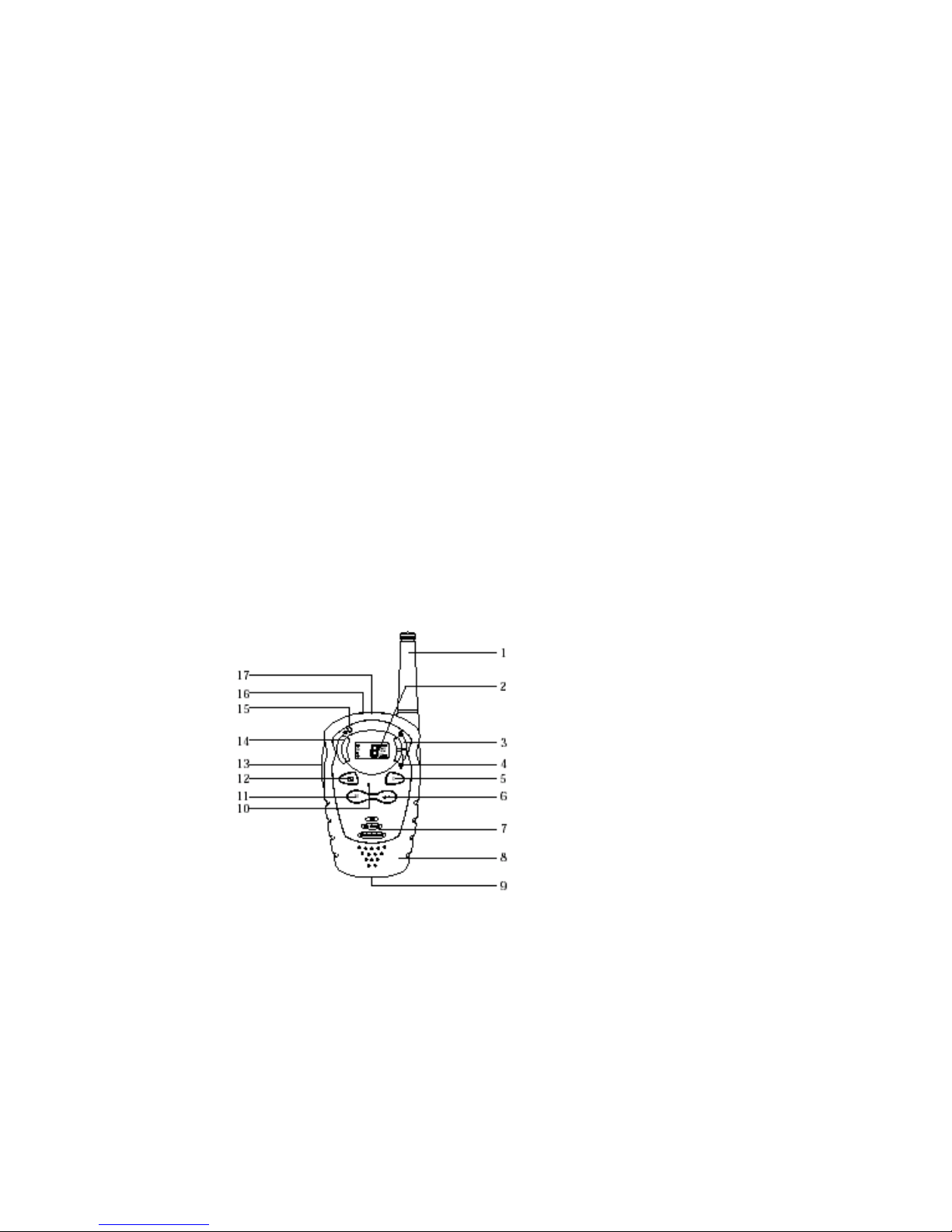
Danita SP3380 Operation manual
( PMR 446 )
CE (!)
danita SP3380 PMR446 is a high quality product, designed for long lasting and dependable service.
To get full benefit from it, please follow the instructions in this manual carefully.
NOTE
danita SP3380 is tested according to Directive 1999/5/EC and may therefore be used in most of the
European countries.
FOR YOUR SAFETY
For your safety and protection please ensure that you use danita SP3380 as described in this manual.
The danita SP3380 must not be used in ways that could hurt you or others.
SERVICE
If your transceiver does not work properly, first check that all settings are as described in this manual.
If this does not resolve the situation, do not attempt to fix the transceiver yourself, but take the unit to
your dealer. Please enclose a short description of the fault.
HOW TO USE DANITA SP3380
Select a channel and set the volume control to about medium. Hold danita SP3380 about 2” from your
mouth, press the PTT, speak in a normal voice into the microphone, release the PTT and adjust the
volume when the other party answers you.
CONTROLS AND INFORMATIONS
1. Antenna
2. LCD screen. Displays current channel selection and other radio status symbols.
3. UP button.
(Volume/channel) Press to adjust volume level and change channels.
4. DOWN button. (Volume/channel) Press to adjust volume level and change channels.
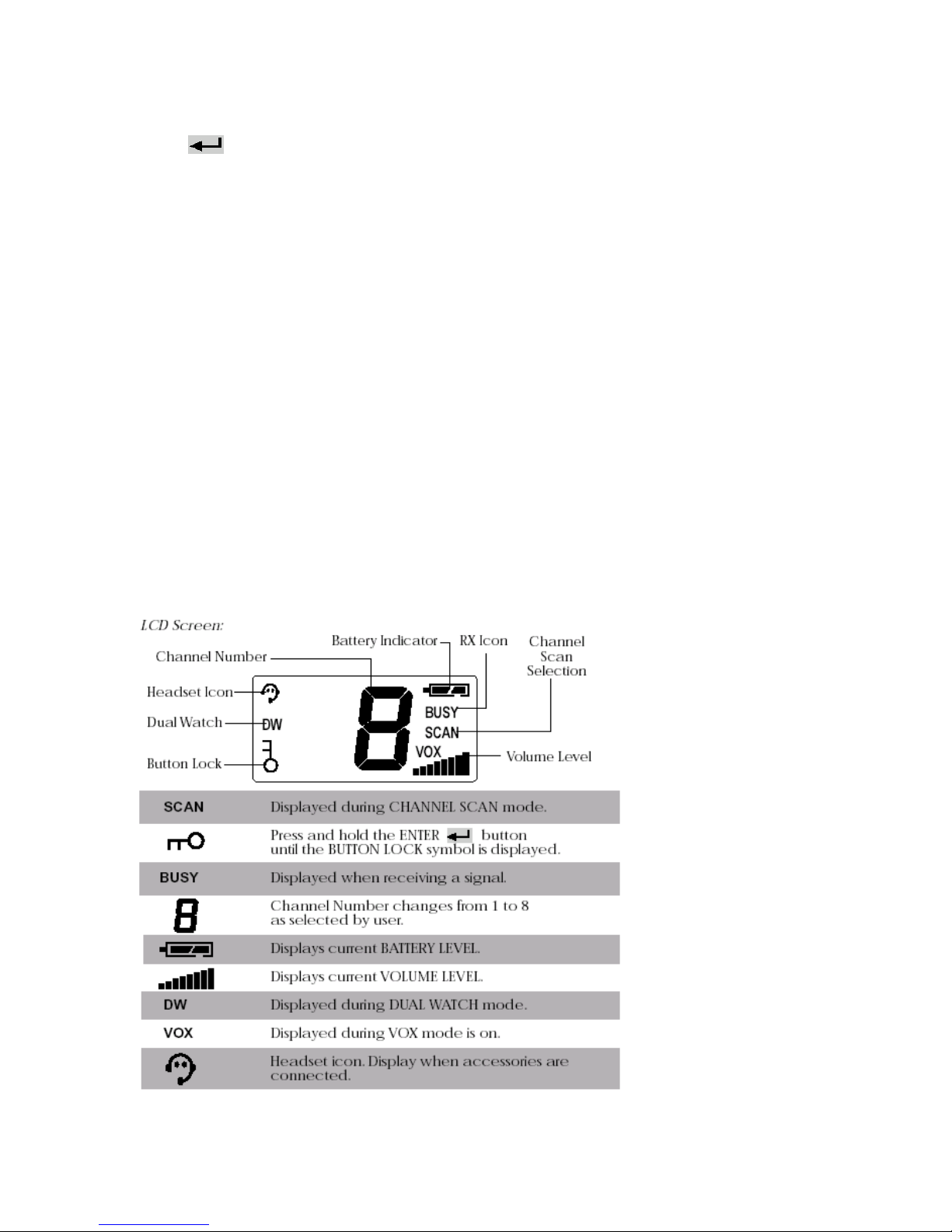
5. C Call. Press to transmit calling tone.
6. Enter.
Used for MENU choice and to turn the LCD screen lamp ON / OFF (Lamp will
automatically shut down after 4 seconds if no other buttons have been pressed). When pressed for 3
seconds a KEY icon shows on the display and the volume and channel operations are disabled. Press
and hold the Enter button again to deactivate this button lock mode.
7. Speaker.
8. Battery compartment on the rear. Install 4 x 1.5V AAA alkaline or rechargeable batteries. Be
careful with + – polarisation when fitting the batteries. (Batteries are not included)
A battery indicator shows the actual level. If the indicator flashes when transmitting the batteries
should be replaced or charged depending on the battery type.
9. Battery latch on the rear. Pull the latch down to open the battery cover.
10. Microphone. Speak 2” from the radio - clearly in a normal voice.
11. M Monitor. Removes the squelch (noise filter) function so you can hear all signals and noise on
the selected frequency.
12. MENU. Press once and channel number can be changed by pressing button 3 or 4. When you press
several times you will step through the MENU.
13. PTT - Push to talk. Press to transmit.
14. ON / OFF.
Hold the button down for 2 seconds and the unit turns ON or OFF.
15. Transmit lamp. Shows red colour when the radio is transmitting.
16. SP/Mic jack. Extra accessories can be connected here. Headset – microphones and charger.
17. Belt Clip. Pulling the belt clip latch upwards and pulling the belt clip up at same time will remove
clip.
DISPLAY
