
DCS 6000
User Manual
Danish Interpretation Systems DIS
Digital Conference System
IT 6108 Infrared Transmitter

Danish Interpretation Systems Operation manual
Copyright © 2003 Danish Interpretation Systems
No part of this publication may be reproduced or utilised in any form or by any means without permission in writing from the
publisher.

Danish Interpretation Systems Operation manual
Manual 01 18 04452, Printed in Denmark, 02/2003 CHN
3
List of Contents
List of Contents .....................................................3
Document version..............................................3
Important...............................................................4
Compliancy ........................................................4
Main lead wire ring...........................................4
Safety ..................................................................4
Installation precautions.....................................4
Cleaning..............................................................4
Repacking...........................................................5
Warranty............................................................5
Description of the system......................................6
Features............................................................6
System components ...........................................6
Central equipment............................................6
Interpreter and delegate equipment..................6
Unit operating instructions.................................. 7
IT 6108 Infrared Transmitter.......................... 7
Features ........................................................... 7
Description ......................................................7
User Controls, indications & connectors.........7
System settings................................................ 9
Normal Operation.......................................... 10
System Setup.......................................................11
Typical schematics .......................................... 11
Setting of audio level on AO 6008..................12
Appendix.............................................................. 13
Technical appendix.........................................13
Cabling ..........................................................13
Accessories (not supplied)............................. 13
Technical specifications ................................14
Document version
Printed: 03-11-2003 Version: B
Name: IT6108B.DOC

Danish Interpretation Systems Operation manual
Manual 01 18 04452, Printed in Denmark, 02/2003 CHN
4
Important
Compliancy
The equipment has been tested and found to comply
with the limits of the CE test. These limits are
designed to provide reasonable protection against
harmful interference when the equipment is
operated in a commercial environment. The
equipment generates, uses, and can radiate radio
frequency energy and if not installed and used in
accordance with the user manual it may cause
harmful interference to radio communications.
You are cautioned that any changes or
modifications not expressly approved in this manual
could void your authority to operate this equipment.
Main lead wire ring
The wires in the main lead are coloured in
accordance with the following codes:
Green-and-yellow Earth
Blue Neutral
Brown Live
The colours of the wires in the mains lead of this
apparatus may not correspond with the coloured
markings identifying the terminals in your plug, so
please proceed as follows:
The green-and-yellow wire must be connected to
the terminal in the plug marked with the letter E or
with the safety earth symbol or marked with greenand-yellow colour. The blue wire must be
connected to the terminal marked with the letter N
or marked with black colour. The brown wire must
be connected to the terminal marked with the letter
L or marked with red colour.
The equipment must be connected to earth
Safety
Check that the operating voltage of the unit is
identical with the voltage of your local power
supply. If a voltage conversion is required, consult
your DIS dealer or qualified personnel.
Should any liquid or solid object fall into the
cabinet, unplug the unit and have it checked by
qualified personnel before operating it further.
Unplug the unit from the wall outlet or set the Main
Power switch to OFF if it is not used for several
days.
To disconnect the cord, pull it out holding the plug.
Never pull the cord itself.
Installation precautions
Allow adequate air circulation to prevent internal
heat built-up. Do not place the unit on a surface
(rugs, blankets, etc.) that may block the ventilation
holes.
Do not install the unit in a location near heat
sources such as radiators or air ducts, or in a place
exposed to direct sunlight, excessive dust or
humidity, mechanical vibration or shock.
To avoid moisture condensations do not install the
unit where the temperature may rise rapidly.
Cleaning
To keep the cabinet in its original condition,
periodically clean it with a soft cloth. Stubborn
stains may be removed with a cloth lightly
dampened with a mild detergent solution. Never use
organic solvents such as thinners or abrasive
cleaners since these will damage the cabinet.

Danish Interpretation Systems Operation manual
Manual 01 18 04452, Printed in Denmark, 02/2003 CHN
5
Repacking
Save the original shipping carton and packing
material; they will become handy if you ever have
to ship the unit. For maximum protection, re-pack
the unit as originally packed from the factory.
If not supplied with the equipment, a complete
transportation and storage box system is available
from DIS. We recommend you to use this system
for long-term protection and care.
Warranty
The individual units in the DCS 6000 system are
minimum covered by 12 months warranty against
defects in materials or workmanship.

Danish Interpretation Systems Operation manual
Manual 01 18 04452, Printed in Denmark, 02/2003 CHN
6
Description of the system
Features
The DCS 6000 system is a “State of the Art” fully
digital integrated interpretation, discussion and
voting system offering interpretation, language
distribution, and conference microphone and voting
facilities with attendance check with Chip Card ™.
Although the IT 6108 Infrared Transmitter is
transmitting the sound analogue it is considered as
part of the DCS 6000 system.
System components
The DCS 6000 system consists of various units.
Central equipment
PC 6000 Personal Computer
CU 6000 Central Unit with built-in network
controller and power supply
CU 6010 Central Unit with built-in network
controller and power supply
EX 6010 Extension Power supply
AO 6008 Audio Output box
IT 6108 Infrared Transmitter
Interpreter and delegate equipment
IS 6132P Interpreter Set
LS 6032P Interpreter Loudspeaker
CS 6032P Channel selector (portable)
CS 6032F Channel Selector (flush mounted)
DM 6010P Delegate Unit (portable)
DM 6070P Delegate Unit (portable) with two
built in channel selectors
CM 6010P Chairman Unit (portable)
CM 6060P Chairman Unit (portable) with one
built in channel selectors
MU 6040 Electronic unit for use with
customised front plate with
Loudspeaker, Microphone and
Buttons
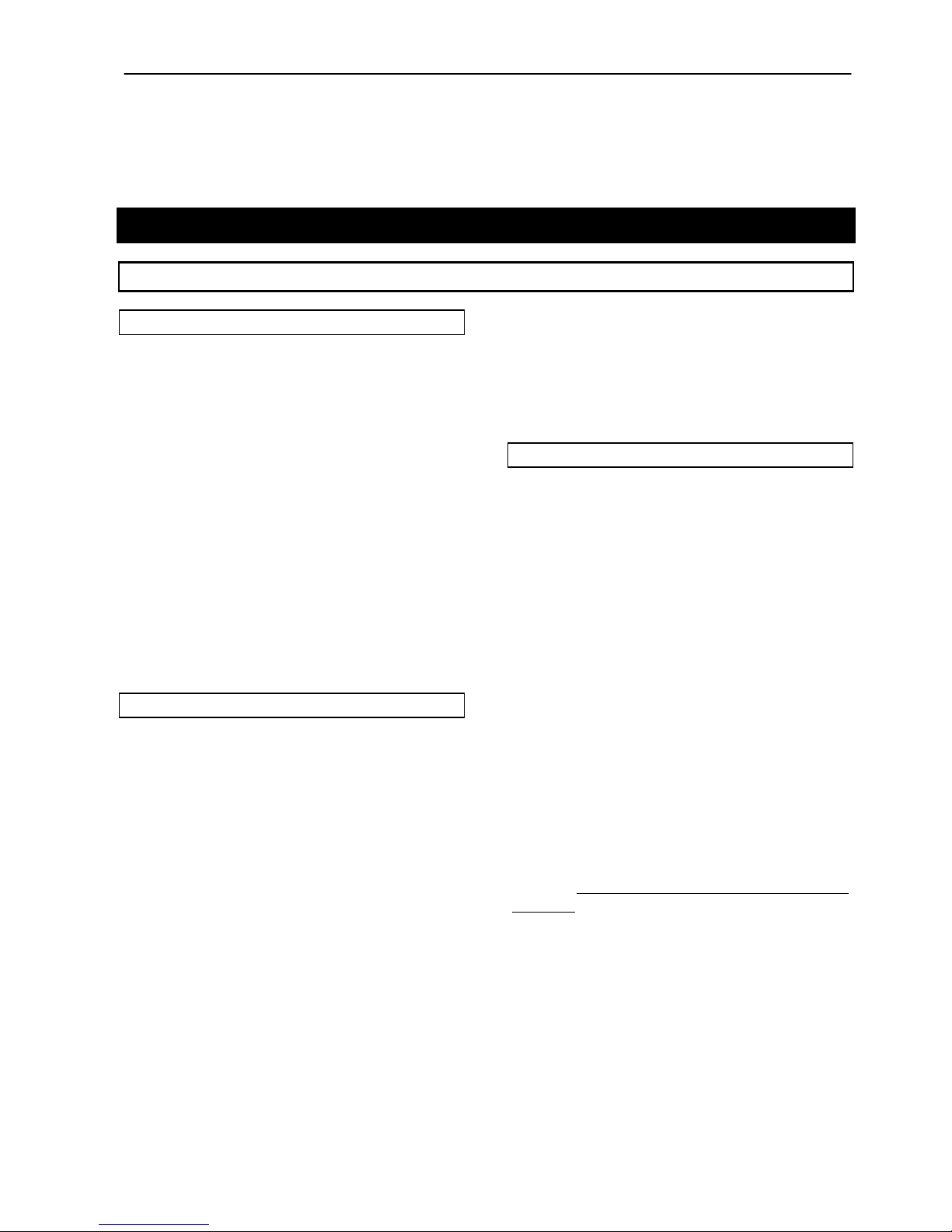
Danish Interpretation Systems Operation manual
Manual 01 18 04452, Printed in Denmark, 02/2003 CHN
7
Unit operating instructions
IT 6108 Infrared Transmitter
Features
The control console is be able to transmit up to
eight sound channels (FM) to different carrier
frequencies,
• Every transmitting channel can be separately
switched on.
• Transmitting channels on which no interpreter
sound is present automatically transmit the
original sound
• All transmitting channels can be listened to
directly at the transmitter via a receiver (IR test
diodes).
• Up to 20 DIS series IR15-xx Infrared Radiators
can be directly linked up.
• Cascade coupling feature for additional
languages
Description
The IT 6108 Infrared Transmitter is designed in a
standard 2HE 19” box.
The IT 6108 Infrared Transmitter is part of the
DCS6000 which serves the cordless sound
transmission with the aid of infrared light.
The sound signal is thereby converted into a
frequency-modulated infrared light signal and
emitted via transmitting diodes. With the DIS series
of IR15-xx Infrared Receivers the light signal is
recorded and re-converted into a sound signal,
which can then be heard on a set of headphones.
Different frequencies of up to 8 channels can be
transmitted simultaneously with an FM narrow
band modulation. The IT 6108 Infrared Transmitter
is used for modulating the sound signals on the
different carrier frequencies and for amplifying.
The IT 6108 Infrared Transmitter is designed in a
standard 2HU 19” box.
Seven interpreted languages and the original or
eight interpreted languages can be transmitted. Two
or more IT 6108 can be cascade coupled for adding
more interpreted languages to the system.
User Controls, indications & connectors
Front plate controls
The IT 6108 Infrared Transmitter features the
following controls and indications:
q Power ON SWITCH
On the front right-hand side of the IT 6108 there is
a POWER switch for switching power ON.
q Power ON led
On the front right-hand side of the IT 6108 there is
a green POWER ON LED which shows whether the
unit is switched on.
q Test LED (3x)
These LED’s are used for testing the IR
transmission on the front of the IT 6108, by using
an IR15-xx IR-receiver
Channel setting elements
The operating elements of the eight infrared
channels are located on the front side of the
console. Each infrared channel consists of the
following:
q AF LED
This LED is flashing if the original voice or
interpreter voice is present at the channel.
q ON LED

Danish Interpretation Systems Operation manual
Manual 01 18 04452, Printed in Denmark, 02/2003 CHN
8
This LED lights if the channel is switched ON by
use of the DIP switch
q DIP switch
This DIS has 4 individual switches:
1. ON / OFF switch. If set to ON this channels is
transmitting the channel selected by the Rotary
Switch.
2. Not used
3. Not used. Has to be in ON position always
4. Frequency band switch. In ON position; CH O
to CH 13. In OFF position CH 14 to CH29.
When using with IR15-06 and IR15-12 this
switch has always to be in ON position.
q Rotary Switch
This switch is used for channel setting. This can be
used to set the channels independently of the
frequency band switch.
Connectors
The IT 6108 contains the following sockets on the
rear side:
q Power connector
Connection for main power with an integrated ON /
OFF switch.
q Input (A-H)
Eight XLR sockets feeding the analogue sound to
the transmitter.
q LINK
A BNC socket for the cascading with other IT 6108
q HF output 50 ohm
Two BNC sockets for connecting to DIS series
RA15-xx Infrared Radiators. Up to 10 radiators can
be directly connected to these sockets.
Front plate layout
Back panel layout

Danish Interpretation Systems Operation manual
Manual 01 18 04452, Printed in Denmark, 02/2003 CHN
9
System settings
The output channels are each set by use on the DIP
Switch and the Rotary Switch as shown in the
following figures.
The channel setting are normally done that the first
channel (A) is set to CH 0 (original) the next (B) to
CH1 and so on.
Setting CH 0 to CH 13
For using CH 0 to CH 13 set the DIP switch as
shown in the figure.
For each of the 8 channels set the wanted Channel
Number by turning the Rotary Switch to the wanted
channel. The numbers on the Rotary switch
corresponds to a Channel Number as show in the
figure below.
If a channel is not in use set the DIP switch for that
channel to OFF.
Important: No channels on any IT 6108 in the
system must be set to the same Channel Number
Important: Do not set the rotary switch to
position B at any of the rotary switches where
the DIP switch is set for “channel 0 to 13”, as it
will make the transmitter not working
Setting CH 14 to CH 29
For using CH 14 to CH 29 set the DIP switch as
shown in the figure.
For each of the 8 channels set the wanted Channel
Number by turning the Rotary Switch to the wanted
channel. The numbers on the Rotary switch
corresponds to a Channel Number as show in the
figure below.
If a channel is not in use set the DIP switch for that
channel to OFF.
Important: No channels on any IT 6108 in the
system must be set to the same Channel Number

Danish Interpretation Systems Operation manual
Manual 01 18 04452, Printed in Denmark, 02/2003 CHN
10
Self adhesive label
The following self adhesive label is given a quick overview of the channel setting. The label is attached the User
Manual. Please place the label as you wish.
543
2
1 8760 9
A B C D E
F
0 1
2
3
45678
9
10 11
12
13
14 15 16 17 18 19 20
21 22
23
24
25 26
27
28 29
Switch
Channel
Set unused channels to ”Off” position
OffOnChannel
selection
Channel
Normal Operation
Powering up
Switch on power at the IT 6108. After powering up,
the ON LED will light up.
Check with an IR15-xx Infrared Receiver holding
in front of the 3 test LED’s, that there is sound on
all the channels set to ON.
Check when signal is present to the channels, that
the green LED is flashing indicating proper level to
the channel.
If the LED is not flashing the sound level present on
the Analogue Audio Line Input Connector is too
low.
If the LED is lighting constantly the sound level
present on the Analogue Audio Line Input
Connector is too high.

Danish Interpretation Systems Operation manual
Manual 01 18 04452, Printed in Denmark, 02/2003 CHN
11
System Setup
Typical schematics
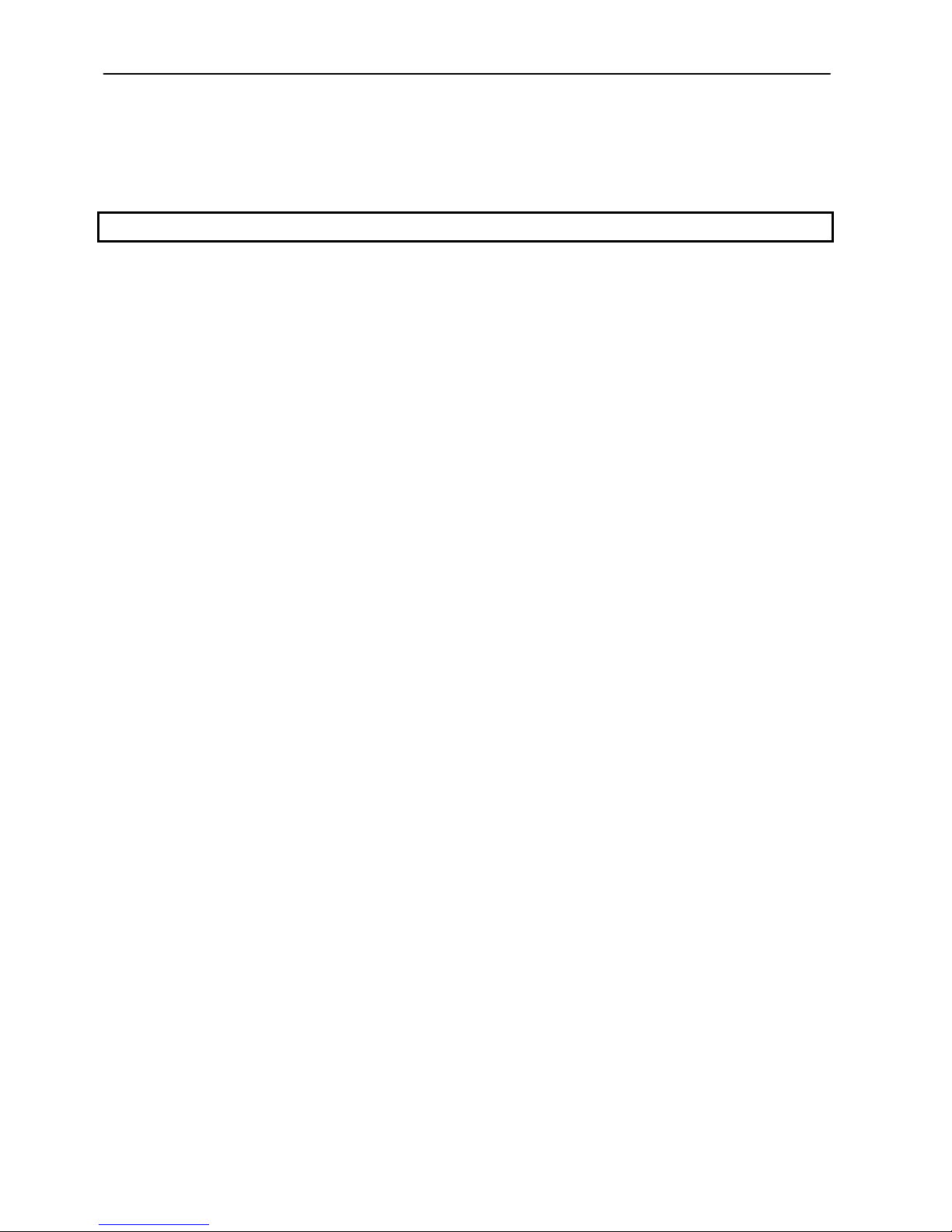
Danish Interpretation Systems Operation manual
Manual 01 18 04452, Printed in Denmark, 02/2003 CHN
12
Setting of audio level on AO 6008
When using the AO 6008 with the IT 6108 Infrared
Transmitter, the audio output level on the AO 6008
has to be set to match the sensitivity on the
transmitter.
The correct level to be set on each connected
channel on the AO 6008 is –12db.
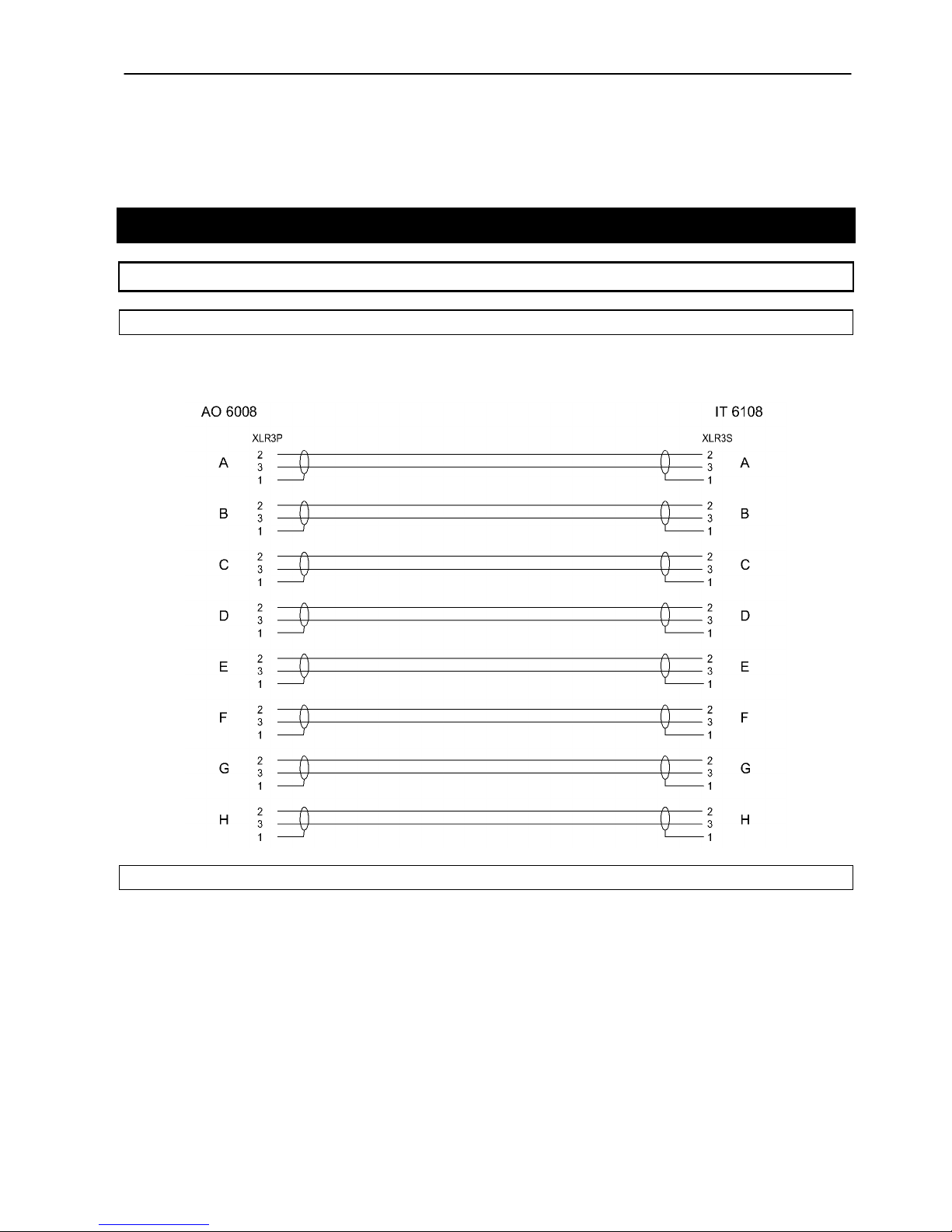
DCS 6000 Appendix
Manual 01 18 04452, Printed in Denmark, 02/2003 CHN
13
Appendix
Technical appendix
Cabling
All cabling between the IT 6108 and RA15xx Infra Radiators are RG58 Coax cable.
Connection between AO6108 and IT 6108:
Accessories (not supplied)
Audio Connection Cable:
2m, 3pin XLR, male/female .................................. 16 33 07101
5m, 3pin XLR, male/female .................................. 16 33 06223
10m, 3pin XLR, male/female ................................ 16 33 06994
CA 9000 RG58 Connection Cable 1 m...................10 02 13101
CA 9000 RG58 Connection Cable 2 m...................10 02 13201
CA 9000 RG58 Connection Cable 5 m...................10 02 13501
CA 9000 RG58 Connection Cable 10 m................. 10 02 14102
CA 9000 RG58 Connection Cable 20 m.................10 02 14202
CA 9000 RG58 Connection Cable 50 m.................10 02 14502
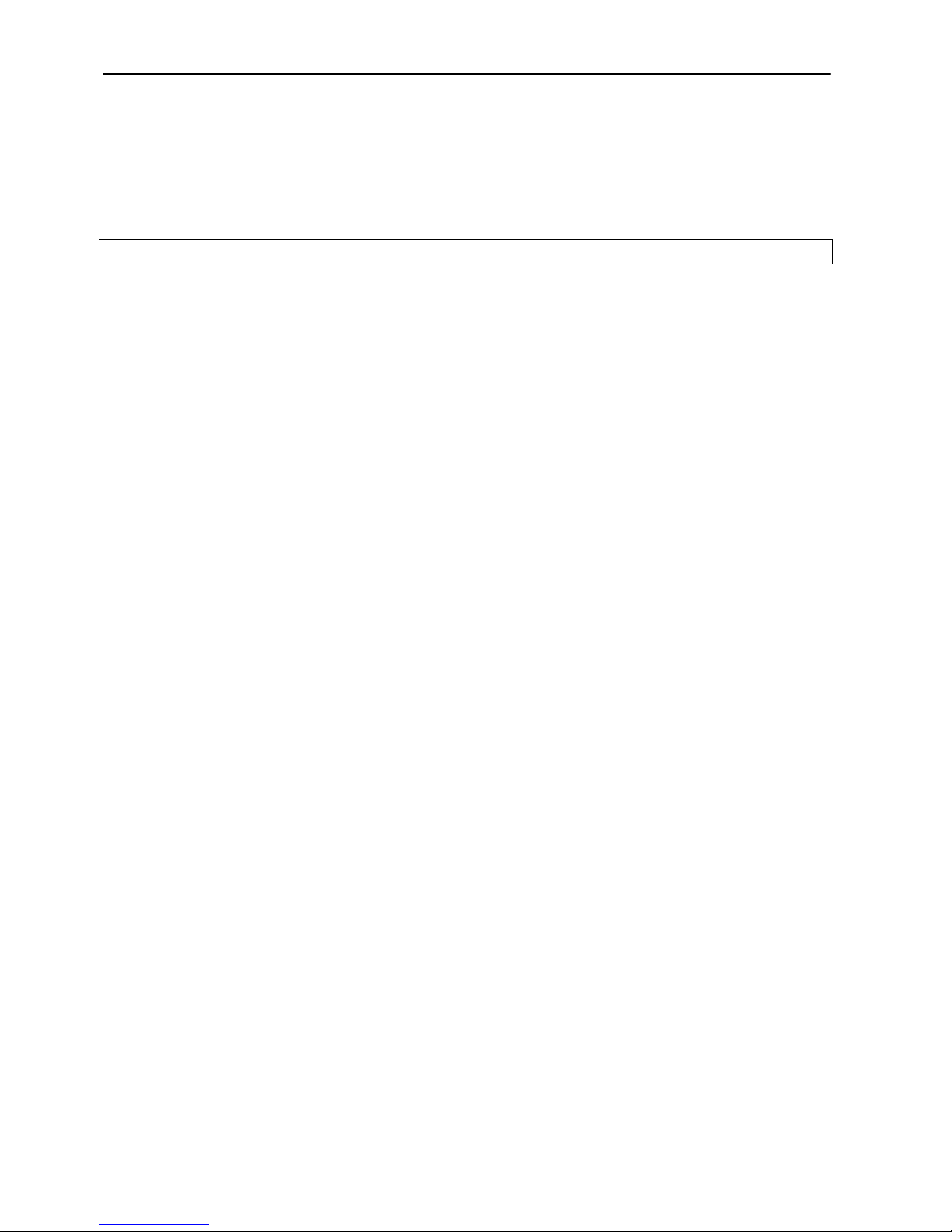
DCS 6000 Appendix
Manual 01 18 04452, Printed in Denmark, 02/2003 CHN
14
Technical specifications
IR-section
Complies with the international standard IEC914
Distortion factor: ............................................................< 1.0%
Signal-to-noise ratio: ..................................................... > 60dB
Channel separation: ....................................................... > 60dB
Number of channels: ..max. 8 (original +7 interpreter channels)
General
Power consumption ............................................... max. 110VA
Mains voltage: ........................................100 - 250V, 50...60Hz
Housing: .......................................... Anodised black aluminium
Dimensions: .......................................433x305x88,1mm (2HU)
Weight: ........................................................................ca. 5.8kg
Temperature to guarantee specified performance
..............................5 Deg C. to 40 Deg C. (35 to 80% humidity)
Storage temperature
..........................-20 Deg C. to 60 Deg C. (10 to 80% humidity)
Weight...............................................................................5,5 kg
Dimensions (W x H x D) ..........425 (483) x 87 x 317 (357) mm
dimensions in bracket are including 19” brackets
Accessories supplied...............................................User manual
................................................................................Power cable
Connectors
Audio Input for the connection to AO 6008 Audio Output Unit .
..........................................................................8 pieces XLR3S
HF outputs.............................................................2 pieces BNC
HF link..................................................................1 pieces BNC
Specifications are subject to change without notice.
