Page 1
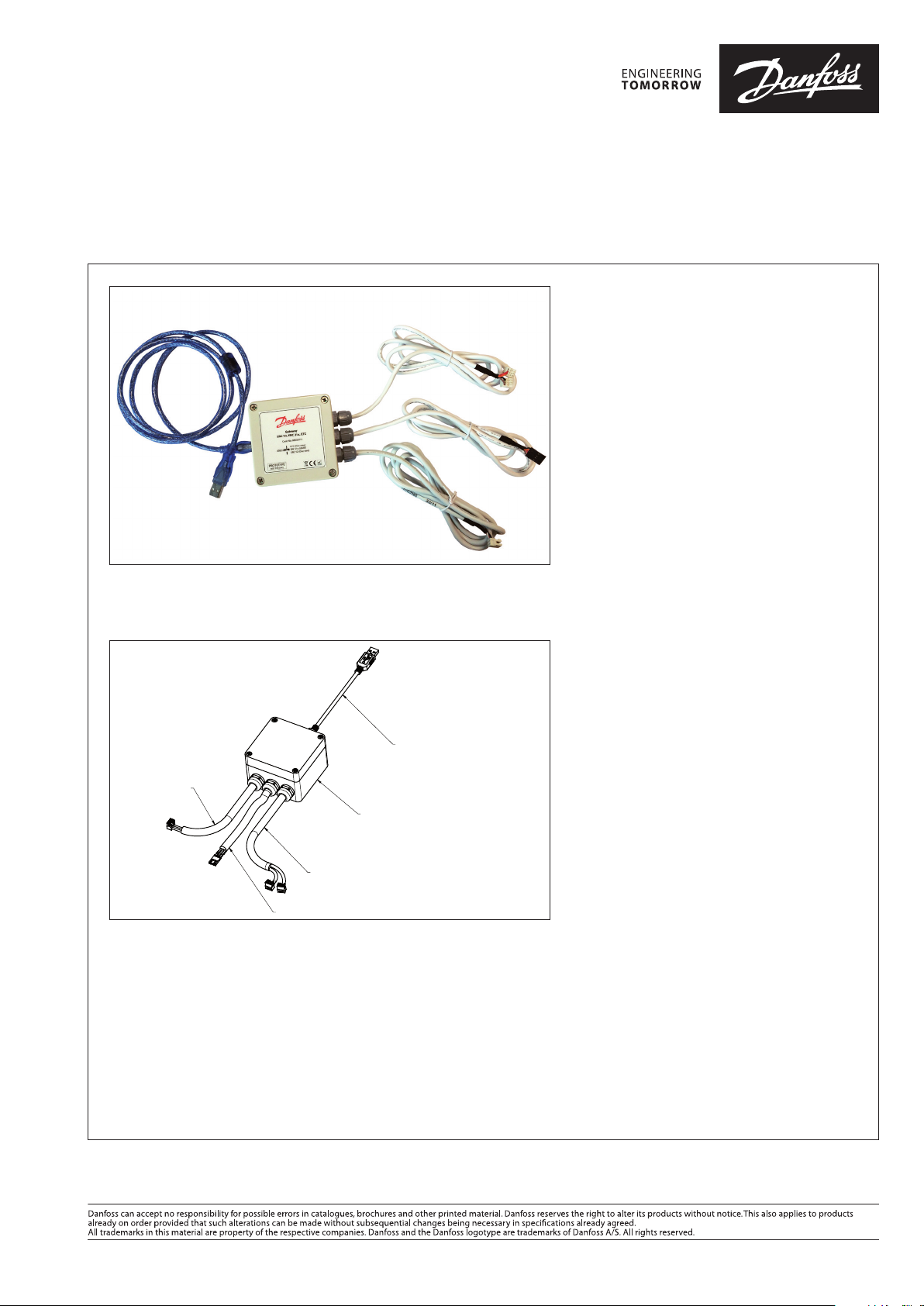
Installation guide
Controller Gateway- ERC & ETC
520H100 40
The Controller Gateway is meant to be used with
Danfoss ETC 1H and ERC Series of controllers to
interface with PC Suite (Tool4Cool and KoolProg)
and perform Laboratory functions to congure,
test and upload / download parameters from / in
the controllers.
The Gateway and controller doesn’t need to
be powered separately as the Gateway takes
power from the USB port of the PC/ Laptop and
supplies it to controller as well.
Note: To interface ERC 21x series with PC, KoolProg is
mandatory
520H100 40
Mounting
Interface cable
for ERC V1 & V2
USB A-B cable
Gateway Box
Interface cable for ETC
Interface cable for ERC 21x
Instructions to connect and use:
Danfoss
80G120.01
1. Connect USB cable to the USB port of
PC / Laptop
2. Connect the controller
(ERC 11x / ERC 21x / ETC 1H) with the
corresponding cable.
Caution: please see that only one
controller
(either ETC or ERC 11x or ERC 21x) is
connected at any one point of time
Note. You do not need to power the controller
3. Run the Software PC Suite set-up and
follow the instruction on the set-up wizard
to install the software and drivers
applicable
Contact info:
erc
© Danfoss | DCS (az) | 2015.06
Installation guide | CRO - Gateway
DKRCE.PI.RL0.Q1.02 / 520H10040 | 1
