Page 1

Operating Guide
VLT® HVAC Drive FC 102
110-800 kW, Enclosures D9h-D10h and E5h-E6h
Page 2

Page 3

Operating Guide | VLT® HVAC Drive FC 102
Contents
Contents
1 Introduction 8
1.1 Purpose of this Operating Guide 8
1.2 Additional Resources 8
1.3 Manual and Software Version 8
1.4 Approvals and Certifications 8
1.5 Disposal 9
2 Safety 10
2.1 Safety Symbols 10
2.2 Qualified Personnel 10
2.3 Safety Precautions 10
3 Product Overview 13
3.1 Intended Use 13
3.2 What is an Enclosed Drive? 13
3.3 Location of Options within an Enclosed Drive 16
3.4 Drive Identification 18
3.4.1 Identifying the Drive and Its Options 18
3.4.2 Enclosure Size Identification 20
3.4.3 Option Code Identification 20
3.5 Power Ratings and Dimensions for D9h–D10h and E5h–E6h Enclosures 24
3.6 Control Compartment and Local Control Panel 25
3.6.1 Control Compartment Overview 25
3.6.2 Control Compartment Door 26
3.6.3 Local Control Panel (LCP) 27
3.6.4 LCP Menu 29
4 Mechanical Installation 31
4.1 Items Supplied 31
4.2 Split Shipment 31
4.3 Tools Needed 32
4.4 Storage 32
4.5 Operating Environment 32
4.5.1 Operating Environment Overview 32
4.5.2 Gases within the Operating Environment 33
4.5.3 Dust within the Operating Environment 33
4.5.4 Potentially Explosive Atmospheres 33
4.6 Installation Requirements 34
4.7 Cooling Requirements 34
4.8 Airflow Rates 35
AQ262141314214en-000101 / 130R0880 | 3Danfoss A/S © 2018.10
Page 4

Operating Guide | VLT® HVAC Drive FC 102
4.9 Lifting the Drive 36
4.10 Combining Multiple Cabinets from a Split Shipment 37
4.11 Installing the Enclosed Drive 39
4.11.1 Creating an Entry for Cables 39
4.11.2 Installing the Drive with Back-channel Cooling Option 40
4.11.3 Securing the Cabinet(s) to the Floor 40
Contents
5 Electrical Installation 42
5.1 Safety Instructions 42
5.2 EMC-compliant Installation 42
5.3 Wiring Schematic for D9h and D10h Enclosed Drives 46
5.4 Wiring Schematic for E5h and E6h Enclosed Drives 47
5.5 Wiring Diagram Cross-reference 48
5.6 Split Shipment Wiring Harnesses 49
5.6.1 Connecting Wiring Harnesses 49
5.6.2 D10h Wiring Harness 50
5.6.3 E5h Wiring Harness 54
5.6.4 E6h Wiring Harness 60
5.7 Control Compartment Wiring 66
5.7.1 Safety Precautions 66
5.7.2 Control Compartment Interior View 67
5.7.3 Control Terminals 68
5.7.4 Relay Terminals 69
5.7.5 Option Card Terminals 69
5.7.6 Overview of Options Wiring 72
5.8 Connecting Motor, Mains, and Ground Cables 79
5.8.1 Power Cabling and Grounding Considerations 79
5.8.2 Connecting to the Mains 81
5.8.3 Connecting the Drive Module to the Motor 85
5.8.4 Connecting the Sine-wave Filter to the Motor 87
5.8.5 Connecting the dU/dt Filter to the Motor 89
5.8.6 Connecting to Ground 91
5.9 Installing Upstream Fuses 92
5.9.1 Upstream Fuse Considerations 92
5.9.2 Recommended Fuse Ratings for IEC Installation 92
5.9.3 Recommended Fuse Ratings for UL Installation 93
5.10 Enabling Motor Operation 94
5.11 Selecting the Voltage/Current Input Signal 94
5.12 Setting Up RS485 Serial Communication 95
5.13 Configuring the Passive Harmonic Filter (PHF) 96
5.14 Configuring the dU/dt Filter 96
5.15 Configuring the Sine-wave Filter 97
AQ262141314214en-000101 / 130R08804 | Danfoss A/S © 2018.10
Page 5

Operating Guide | VLT® HVAC Drive FC 102
5.16 MCCB Configuration 97
5.17 Safe Torque Off (STO) Wiring 98
Contents
6 Pre-start Check List 99
7 Commissioning 101
7.1 Applying Power to the Drive 101
7.2 Programming the Drive 101
7.2.1 Parameter Overview 101
7.2.2 Parameter Navigation 102
7.2.3 Programming Example for an Open-loop Application 102
7.2.4 Entering System Information 103
7.2.5 Configuring Automatic Energy Optimization 104
7.2.6 Configuring Automatic Motor Adaptation 105
7.3 Testing Before System Start-up 105
7.3.1 Testing Motor Rotation 105
7.3.2 Testing Encoder Rotation 106
7.4 Starting Up the Drive for the First Time 106
7.5 Parameter Settings 106
7.5.1 Parameter Setting Overview 106
7.5.2 Uploading and Downloading Parameter Settings 107
7.5.3 Restoring Factory Default Settings Using the Recommended Initialization 107
7.5.4 Restoring Factory Default Settings Using Manual Initialization 108
8 Wiring Configuration Examples 109
8.1 Application Examples 109
8.1.1 Wiring Configuration for Automatic Motor Adaptation (AMA) 109
8.1.2 Wiring Configuration for Automatic Motor Adaptation (AMA) without T27 110
8.1.3 Wiring Configuration: Speed 110
8.1.4 Wiring Configuration: Feedback 113
8.1.5 Wiring Configuration: Run/Stop 115
8.1.6 Wiring Configuration: Start/Stop 117
8.1.7 Wiring Configuration: External Alarm Reset 119
8.1.8 Wiring Configuration: RS485 120
8.1.9 Wiring Configuration: Motor Thermistor 120
8.1.10 Wiring for Regeneration 121
8.1.11 Wiring Configuration for a Relay Set-up with Smart Logic Control 122
8.1.12 Wiring Configuration for a Cascade Controller 122
8.1.13 Wiring Configuration for a Fixed Variable Speed Pump 124
8.1.14 Wiring Configuration for Lead Pump Alternation 125
9 Maintenance, Diagnostics, and Troubleshooting 126
9.1 Maintenance and Service 126
AQ262141314214en-000101 / 130R0880 | 5Danfoss A/S © 2018.10
Page 6

Operating Guide | VLT® HVAC Drive FC 102
9.2 Status Messages 126
9.2.1 Status Message Overview 126
9.2.2 Status Messages - Operating Mode 127
9.2.3 Status Messages - Reference Site 127
9.2.4 Status Messages - Operation Status 127
9.3 Warnings and Alarms 130
9.4 Troubleshooting 154
Contents
10 Specifications 157
10.1 Electrical Data 157
10.1.1 Electrical Data, 380–480 V AC 157
10.1.2 Electrical Data, 525–690 V AC 160
10.2 Mains Supply 163
10.3 Motor Output and Motor Data 163
10.3.1 Motor Output (U, V, W) 163
10.3.2 Torque Characteristics 163
10.4 Ambient Conditions 164
10.5 Control Cables 164
10.6 Control Input/Output and Control Data 165
10.6.1 Control Card, USB Serial Communication 165
10.6.2 STO Terminal XD2.19 (Terminal XD2.19 is Fixed PNP Logic) 165
10.6.3 Control Card, 24 V DC Output 165
10.6.4 Control Card, +10 V DC Output 165
10.6.5 Digital Outputs 166
10.6.6 Digital Inputs 166
10.6.7 Pulse/Encoder Inputs 166
10.6.8 Relay Outputs 167
10.6.9 Analog Output 167
10.6.10 Control Card, RS485 Serial Communication 168
10.6.11 Control Card Performance 168
10.6.12 Analog Inputs 168
10.7 Filter Specifications 169
10.7.1 Passive Harmonic Filter Specifications 169
10.7.2 Line Reactor Specifications 169
10.7.3 dU/dt Filter Specifications 170
10.7.4 Sine-wave Filter Specifications 171
10.8 Fuses and Circuit Breakers 172
10.8.1 Types of Fuses 172
10.8.2 Panel Fuses 172
10.8.3 Fusible Disconnect Switches 174
10.8.4 Non-fusible Disconnect Switches 175
10.8.5 Contactor Fuses 176
AQ262141314214en-000101 / 130R08806 | Danfoss A/S © 2018.10
Page 7

Operating Guide | VLT® HVAC Drive FC 102
10.8.6 Molded-case Circuit Breakers 177
10.9 Enclosure Dimensions 178
10.9.1 Pedestal Dimensions 178
10.9.2 D9h Enclosed Drive Dimension 179
10.9.3 D10h Enclosed Drive Dimensions 180
10.9.4 E5h Enclosed Drive Dimensions 181
10.9.5 E6h Enclosed Drive Dimensions 182
10.10 Enclosure Airflow 183
10.11 Fastener Torque Ratings 183
Contents
11 Appendix 184
11.1 Conventions 184
11.2 Abbreviations 184
11.3 International/North American Default Parameter Settings 186
11.4 Required Parameter Settings for Drive Options 187
11.5 Block Diagrams 188
11.6 Input Power Option Losses 191
11.6.1 Contactor Losses 191
11.6.2 Fusible Disconnect Losses 192
11.6.3 Non-fusible Disconnect Losses 193
11.6.4 MCCB Losses 194
11.6.5 Passive Harmonic Filter Losses 195
11.6.6 dU/dt Filter Losses 196
11.6.7 Sine-wave Filter Losses 197
AQ262141314214en-000101 / 130R0880 | 7Danfoss A/S © 2018.10
Page 8

089
Operating Guide | VLT® HVAC Drive FC 102
Introduction
1 Introduction
1.1 Purpose of this Operating Guide
This operating guide provides information for safe installation and commissioning of the AC drive. It is intended for use by qualified
personnel. Read and follow the instructions to use the drive safely and professionally. Pay particular attention to the safety instructions
and general warnings. Always keep this operating guide available with the drive.
1.2 Additional Resources
Other resources are available to understand advanced drive functions and programming.
• The programming guide provides greater detail on working with parameters and shows many application examples.
• The design guide provides detailed information about capabilities and functionality to design motor control systems.
• The Safe Torque Off Operating Guide provides detailed specifications, requirements, and installation instructions for the Safe
Torque Off function.
• Supplementary publications and manuals are available from Danfoss.
See https://www.danfoss.com/en/search/?filter=type%3Adocumentation.
1.3 Manual and Software Version
This manual is regularly reviewed and updated. All suggestions for improvement are welcome.
Table 1: Manual and Software Version
Version Remarks Software version
MG80G102 First version 5.32
1.4 Approvals and Certifications
The following list is a selection of possible type approvals and certifications for Danfoss drives:
The specific approvals and certification for the enclosed drive are on the nameplate of the drive. For more information, contact the
local Danfoss office or partner.
8 | Danfoss A/S © 2018.10
AQ262141314214en-000101 / 130R0880
Page 9

Operating Guide | VLT® HVAC Drive FC 102
Themal memory retention requirement
This enclosed drive complies with UL 508C and UL 61800-5-1 thermal memory retention requirements. The enclosed drive is UL listed
per UL508A and CSA 14 standards. For more information on UL 508C thermal memory retention requirements, refer to the Motor
Thermal Protection section in the product-specific design guide.
Introduction
NOTI CE
OUTPUT FREQUENCY LIMIT
Due to export control regulations, the output frequency of the drive is limited to 590 Hz. For demands exceeding 590 Hz,
contact Danfoss.
ADN-compliance
For more information on compliance with the European Agreement concerning International Carriage of Dangerous Goods by Inland
Waterways (ADN), refer to section ADN-compliant Installation in the product-specific design guide.
1.5 Disposal
Do not dispose of equipment containing electrical components together with domestic waste. Collect it separately in accordance with
applicable local regulations.
Danfoss A/S © 2018.10
AQ262141314214en-000101 / 130R0880 | 9
Page 10

Operating Guide | VLT® HVAC Drive FC 102
2 Safety
2.1 Safety Symbols
The following symbols are used in this manual:
DA NG ER
Indicates a hazardous situation which, if not avoided, will result in death or serious injury.
WA RN IN G
Indicates a hazardous situation which, if not avoided, could result in death or serious injury.
CA UT IO N
Indicates a hazardous situation which, if not avoided, could result in minor or moderate injury.
Safety
NO TI CE
Indicates a property damage message.
2.2 Qualified Personnel
To allow trouble-free and safe operation of the unit, only qualified personnel with proven skills are allowed to transport, store,
assemble, install, program, commission, maintain, and decommission this equipment.
Persons with proven skills:
• Are qualified electrical engineers, or persons who have received training from qualified electrical engineers and are suitably
experienced to operate devices, systems, plant, and machinery in accordance with pertinent laws and regulations.
• Are familiar with the basic regulations concerning health and safety/accident prevention.
• Have read and understood the safety guidelines given in all manuals provided with the unit, especially the instructions given in the
operating guide of the unit.
• Have good knowledge of the generic and specialist standards applicable to the specific application.
2.3 Safety Precautions
WA RN IN G
LACK OF SAFETY AWARENESS
This document gives important information on how to prevent injury and damage to the equipment or your system. Ignoring
them can lead to death, serious injury, or severe damage to the equipment.
Make sure to fully understand the dangers and safety measures incurred in your application.
-
10 | Danfoss A/S © 2018.10
AQ262141314214en-000101 / 130R0880
Page 11

Operating Guide | VLT® HVAC Drive FC 102
WA RN IN G
DISCHARGE TIME
The drive contains DC-link capacitors and, if input filter options are present, extra capacitors and inductors. These components
can remain charged even when the drive is not powered. High voltage can be present even when the warning indicator lights
are off.
Failure to wait the specified time after power has been removed before performing service or repair work could result in death
or serious injury.
Stop the motor.
-
Disconnect AC mains, permanent magnet type motors, and remote DC-link supplies, including battery back-ups, UPS, and
-
DC-link connections to other drives.
Wait for the capacitors to discharge fully. The minimum waiting time is specified both in the Discharge Time table and on
-
the nameplate on top of the drive.
Before performing any service or repair work, use an appropriate voltage measuring device to make sure that the capacitors
-
are fully discharged.
Table 2: Discharge Time
Voltage [V] Minimum waiting time (minutes)
Safety
20 40
380–480 110–315 kW (150–450 hp) 355–560 kW (500–750 hp)
525–690 110–400 kW (125–400 hp) 450–800 kW (450–950 hp)
WA RN IN G
HIGH VOLTAGE
AC drives contain high voltage when connected to AC mains input. Failure to perform installation , start-up, and maintenance
by qualified personnel can result in death or serious injury.
Only qualified personnel must perform installation, start-up, and maintenance.
-
WA RN IN G
UNINTENDED START
When the drive is connected to the AC mains, DC supply, or load sharing, the motor may start at any time, causing risk of death,
serious injury, and equipment, or property damage. The motor may start by activation of an external switch, a fieldbus
command, an input reference signal from the LCP or LOP, via remote operation using MCT 10 Set-up software, or after a cleared
fault condition.
Press [Off] on the LCP before programming parameters.
-
Disconnect the drive from the mains whenever personal safety considerations make it necessary to avoid unintended
-
motor start.
Check that the drive, motor, and any driven equipment is in operational readiness.
-
Danfoss A/S © 2018.10
AQ262141314214en-000101 / 130R0880 | 11
Page 12
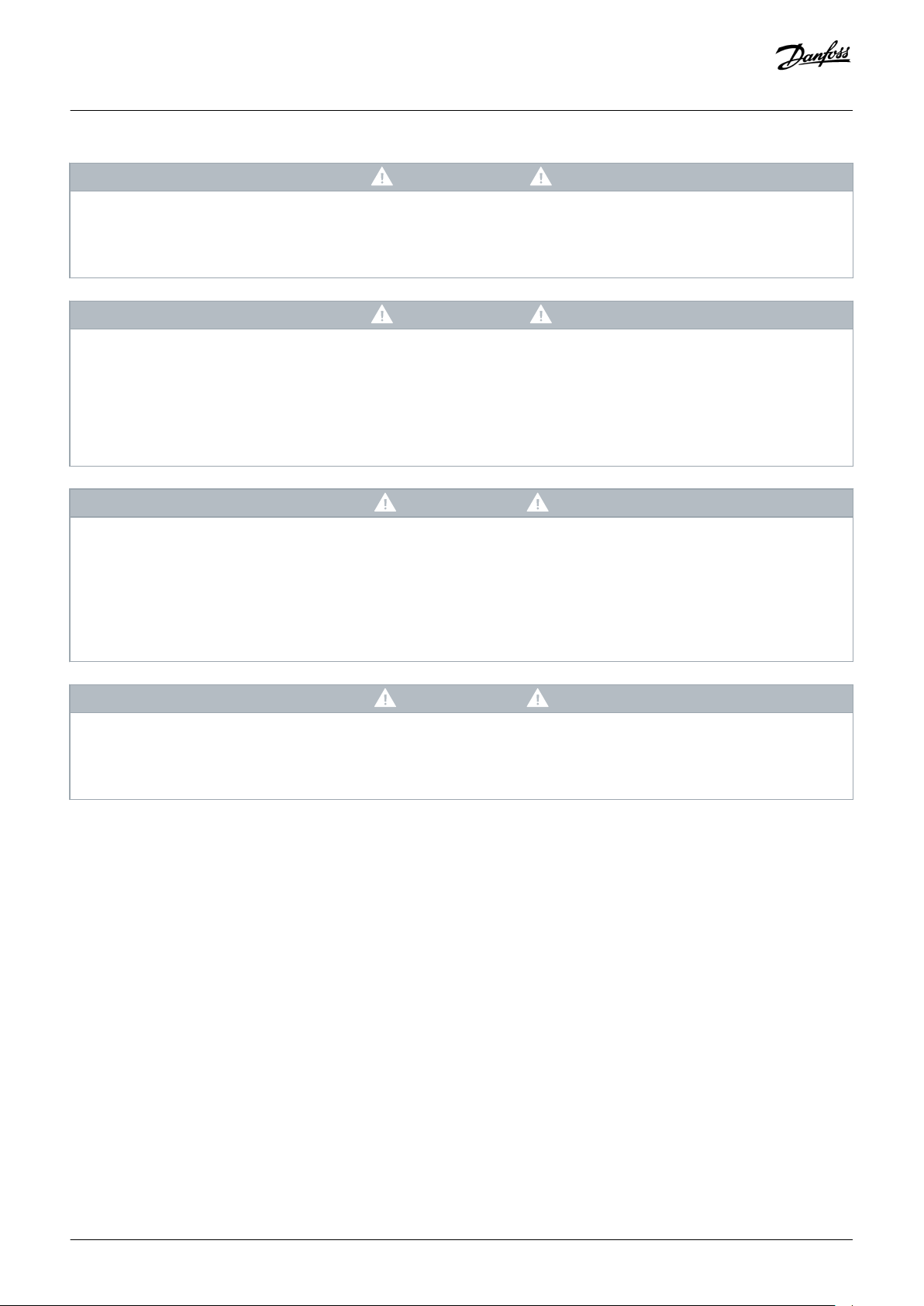
Operating Guide | VLT® HVAC Drive FC 102
WA RN IN G
LEAKAGE CURRENT HAZARD
Leakage currents exceed 3.5 mA. Failure to ground the drive properly can result in death or serious injury.
Ensure the correct grounding of the equipment by a certified electrical installer.
-
WA RN IN G
ROTATING SHAFTS
Contact with rotating shafts and electrical equipment can result in death or serious injury.
Ensure that only trained and qualified personnel perform installation, start-up, and maintenance.
-
Ensure that electrical work conforms to national and local electrical codes.
-
Follow the procedures in this guide.
-
CA UT IO N
HOT SURFACES
The drive contains metal components that are still hot even after the drive has been powered off. Failure to observe the high
temperature symbol (yellow triangle) on the drive can result in serious burns.
Be aware that internal components, such as busbars, may be extremely hot even after the drive has been powered off.
-
Do not touch exterior areas that are marked by the high temperature symbol (yellow triangle). These areas are hot while the
-
drive is in use and immediately after being powered off.
Safety
CA UT IO N
INTERNAL FAILURE HAZARD
An internal failure in the drive can result in serious injury when the drive is not properly closed.
Ensure that all safety covers are in place and securely fastened before applying power.
-
12 | Danfoss A/S © 2018.10
AQ262141314214en-000101 / 130R0880
Page 13
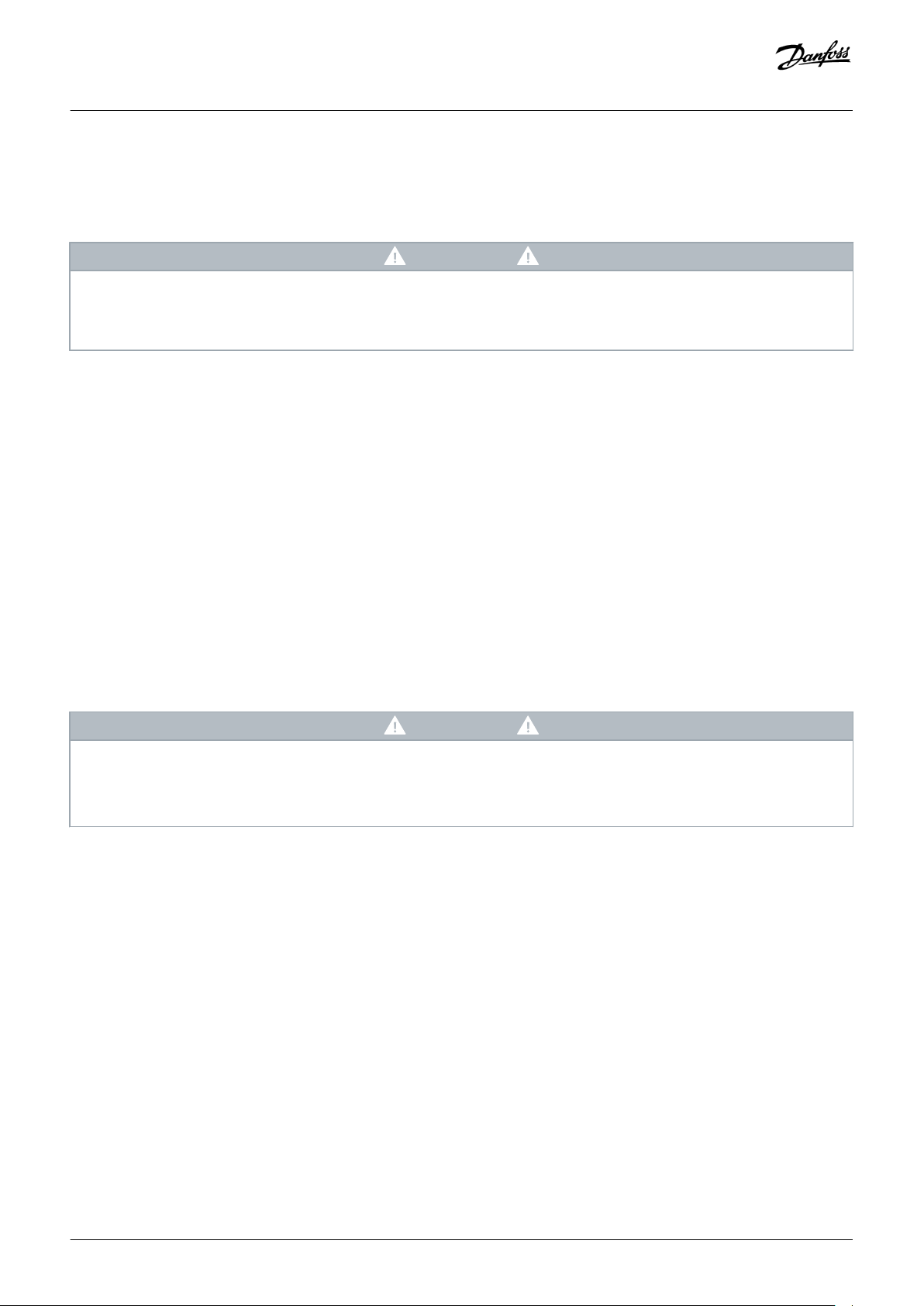
Operating Guide | VLT® HVAC Drive FC 102
Product Overview
3 Product Overview
3.1 Intended Use
NO TI CE
OUTPUT FREQUENCY LIMIT
Due to export control regulations, the output frequency of the drive is limited to 590 Hz. For demands exceeding 590 Hz,
contact Danfoss.
The enclosed drive is an electronic motor controller that converts AC mains input into a variable AC waveform output. The frequency
and voltage of the output are regulated to control the motor speed or torque. Depending on the configuration, the drive can be used
in standalone applications or form part of a larger system or installation. The enclosed drive is designed to:
• Regulate motor speed in response to system feedback or remote commands from external controllers.
• Provide motor overload protection.
• Monitor system and motor status.
• Reduce harmonics and increase the power factor using the optional passive harmonic filter or line reactor.
• Reduce motor acoustic noise and protect motor insulation with the optional output filters.
• Reduce bearing current and shaft voltage with the optional common-mode filter.
• Reduce high-frequency, electromagnetic noise in the motor cables with the optional dU/dt filter.
• Provide sinusoidal output with optional sine-wave filter.
The enclosed drive is designed for residential, industrial, and commercial environments in accordance with local laws and standards.
Do not use this drive in applications that are non-compliant with specified operating conditions and environments.
NO TI CE
RADIO INTERFERENCE
In a residential environment, this product can cause radio interference.
Take supplementary mitigation measures.
-
3.2 What is an Enclosed Drive?
The enclosed drive is an IP21/54 (NEMA 1/12) enclosure surrounding an IP20 (Protected Chassis) drive to form the basis of the system.
There are 4 enclosed drive models with varying power ratings.
• D9h model: 110–160 kW (125–250 hp)
• D10h model: 200–400 kW (250–450 hp)
• E5h model: 355–630 kW (450–650 hp)
• E6h model: 500–800 kW (650–950 hp)
The enclosed drive is available with various power options and input and output filters to create a factory-built, custom drive. Some
options and filters result in extra cabinets attached to the left or right side of the drive cabinet. These optional cabinets are shown with
dotted lines, while the drive cabinet is shaded.
Danfoss A/S © 2018.10
AQ262141314214en-000101 / 130R0880 | 13
Page 14

e30bu152.10
1
3
2
4
5
e30bu067.10
1
2
4
5
3
Operating Guide | VLT® HVAC Drive FC 102
Product Overview
1 Input filter cabinet (passive harmonic filter or line reactor)
3 Sine-wave cabinet
5
Input power options
1
The D9h enclosure does not require an input power options cabinet – the input power options are placed in the drive cabinet.
Illustration 1: Possible Configurations for a D9h Enclosed Drive
(1)
2 Drives cabinet
4 Control compartment
1 Input filter cabinet (passive harmonic filter or line reactor)
3 Drive cabinet
2
Input power options cabinet
4 Sine-wave filter cabinet
(1)
5 Control compartment
1
If more than 1 input power option is ordered, the D10h enclosed drive requires an input power options cabinet. Otherwise the single input power option is placed below the control
compartment in the drive cabinet.
Illustration 2: Possible Configurations for a D10h Enclosed Drive
14 | Danfoss A/S © 2018.10
AQ262141314214en-000101 / 130R0880
Page 15

e30bu068.10
1
2
4
3
6
5
3
Operating Guide | VLT® HVAC Drive FC 102
Product Overview
1 Input filter cabinet (passive harmonic filter or line reactor)
3 Drive cabinet
5 Control compartment
Illustration 3: Possible Configurations for an E5h or E6h Enclosed Drive
2 Input power options cabinet
4 Sine-wave filter cabinet
6 dU/dt filter cabinet
Danfoss A/S © 2018.10
AQ262141314214en-000101 / 130R0880 | 15
Page 16

e30bu177.10
1
2
3
4
5
6
7
8
9
10
Operating Guide | VLT® HVAC Drive FC 102
3.3 Location of Options within an Enclosed Drive
Product Overview
1 Passive harmonic filter (PHF)
3 Non-fusible disconnect
5 Molded-case circuit breaker (MCCB)
2 Line reactor
4 Fusible disconnect
6 Contactor
7 dU/dt filter
9 Sine-wave filter
Illustration 4: Visual Representation of a D9h Enclosure and the Locations of Available Options
8 Common-mode filter
10 Drive module (varies in power rating)
16 | Danfoss A/S © 2018.10
AQ262141314214en-000101 / 130R0880
Page 17

e30bu178.10
1
2
3
4
5
6
7
8
9
10
Operating Guide | VLT® HVAC Drive FC 102
Product Overview
1 Passive harmonic filter (PHF)
3 Non-fusible disconnect
5 Molded-case circuit breaker (MCCB)
7 dU/dt filter
9 Sine-wave filter
2 Line reactor
4 Fusible disconnect
6 Contactor
8 Common-mode filter
10 Drive module (varies in power rating)
Illustration 5: Visual Representation of a D10h Enclosure and the Locations of Available Options
Danfoss A/S © 2018.10
AQ262141314214en-000101 / 130R0880 | 17
Page 18

e30bu141.10
1
2
3
4
5
6
7
8
9
10
Operating Guide | VLT® HVAC Drive FC 102
Product Overview
1 Passive harmonic filter (PHF)
3 Non-fusible disconnect
5 Molded-case circuit breaker (MCCB)
7 dU/dt filter
9 Sine-wave filter
Illustration 6: Visual Representation of a E5h/E6h Enclosure and the Locations of Available Options
2 Line reactor
4 Fusible disconnect
6 Contactor
8 Common-mode filter
10 Drive module (varies in power rating)
3.4 Drive Identification
3.4.1 Identifying the Drive and Its Options
Context:
Enclosure size and specific options are used throughout this guide whenever procedures or components differ based on the drive and
its options. Use the following steps to identify the enclosed drive:
18 | Danfoss A/S © 2018.10
AQ262141314214en-000101 / 130R0880
Page 19

e30bu139.10
1
2
3
4
5
6 7 8
Operating Guide | VLT® HVAC Drive FC 102
Product Overview
Procedure
1. Locate the type code (T/C) on the nameplate. The nameplate is found on the exterior of the drive by the bottom grill or on the
inside cabinet door that contains the control compartment.
2. Determine the type of enclosure by obtaining the following information from the type code:
A Product group and drive series (characters 1–6).
B Voltage rating (character 8).
C Model/power rating (characters 10–12).
3. Go to
table 3 and use the model number and voltage rating to find the enclosure size.
4. Obtain the following option codes from the type code.
A Low harmonic filter (character 7).
B Brake (character 15).
C Mains (character 16–17).
D Output filter (character 18).
E Extra empty cabinet (character 19).
F Cable infeed (character 20).
G Back-channel cooling (character 22).
H Auxiliary function (characters 22–23).
I Door-mounted options (characters 28–29).
5. Using the option codes, refer to
3.4.3 Option Code Identification to identify the installed options.
Example:
1 Type code.
3 Drive series
• 102 = VLT® HVAC Drive
• 202 = VLT® AQUA Drive
• 302 = VLT® AutomationDrive
2 Product group (PLV = enclosed drive)
4 Low harmonic filter option
6 Model/power rating
8 Option codes
Danfoss A/S © 2018.10
AQ262141314214en-000101 / 130R0880 | 19
Page 20

Operating Guide | VLT® HVAC Drive FC 102
5 Mains voltage
• 4 = 380–480 V
• 5 = 380–500 V
• 6 = 525–690 V
7 Build date (wwy, where ww = the week and y = the last digit
of the year)
Illustration 7: Using the Nameplate to Find the Enclosure Size and Installed Options
3.4.2 Enclosure Size Identification
Table 3: Model by Drive Voltage
Model Enclosure size (380–480 V) Enclosure size (525–690 V)
N110 D9h D9h
N132 D9h D9h
N160 D9h D9h
Product Overview
N200 D10h D10h
N250 D10h D10h
N315 D10h D10h
N355 E5h –
N400 E5h D10h
N450 E5h E5h
N500 E6h E5h
N560 E6h E5h
N630 – E5h
N710 – E6h
N800 – E6h
3.4.3 Option Code Identification
Table 4: Low-harmonic Filter Option Codes
Character position Option code Description
7 T None
20 | Danfoss A/S © 2018.10
A Active filter
P Passive filter, THDi=5%, 50 Hz
H Passive filter, THDi=8%, 50 Hz
L Passive filter, THDi=5%, 60 Hz
U Passive filter, THDi=8%, 60 Hz
AQ262141314214en-000101 / 130R0880
Page 21

Operating Guide | VLT® HVAC Drive FC 102
Table 5: Brake Option Codes
Character position Option code Description
15 X No brake IGBT
B Brake IGBT
T Safe Torque Off
U Brake IGBT + Safe Torque Off
Table 6: Mains Option Codes
Character position Option code Description
16–17 MX None
M1 Fusible disconnect
M2 Non-fusible disconnect
M3 Circuit breaker (MCCB)
M4 Contactor
Product Overview
M5 AC reactor
M6 Fuses
MA Fusible disconnect + contactor
MB Non-fusible disconnect + contactor
MC AC reactor + fusible disconnect
MD AC reactor + fusible disconnect + contactor
ME AC reactor + non-fusible disconnect
MF AC reactor + circuit breaker (MCCB)
MG AC reactor + contactor
MH AC reactor + non-fusible disconnect + contactor
Table 7: Output Filter Option Codes
Character position Option code Description
18 X None
D dU/dt
S Sine-wave
C Common-mode
Danfoss A/S © 2018.10
1 Common-mode + dU/dt
2 Common-mode + sine-wave
AQ262141314214en-000101 / 130R0880 | 21
Page 22

Operating Guide | VLT® HVAC Drive FC 102
Table 8: Extra Cabinet Option Codes
Character position Option code Description
19 X None
4 400 mm (15.8 in), left-hand side
6 600 mm (23.6 in), left-hand side
A 400 mm (15.8 in), right-hand side
B 600 mm (23.6 in), right-hand side
Table 9: Cable Infeed Option Codes
Character position Option code Description
20 X Bottom
T Top
L Mains top, motor bottom
M Mains bottom, motor top
Product Overview
Table 10: Auxiliary Power Supply Codes
Character position Option code Description
21 X No supply
1 230 V AC external
2 230 V AC internal
4 230 V AC internal + 24 V DC internal
5 230 V AC external + 24 V DC internal
6 120 V AC external
7 120 V AC internal
8 120 V AC internal + 24 V DC internal
9 120 V AC external + 24 V DC internal
Table 11: Back-channel Cooling Option Codes
Character position Option code Description
22 X Bottom in, top out
1 Back in, back out
C Back in, top out
22 | Danfoss A/S © 2018.10
D Bottom in, back out
N None
AQ262141314214en-000101 / 130R0880
Page 23

Operating Guide | VLT® HVAC Drive FC 102
Table 12: Auxiliary Function Option Codes
Product Overview
Character position
Option
code
Description
23–24 XX No auxiliary options
A1 AC socket+cabinet light
A2 Extended I/O terminals
A3 Cabinet heater
A4 Motor heater control
A5 Insulation monitor
AA AC socket + cabinet light + extended I/O terminals
AB AC socket + cabinet light + cabinet heater
AC AC socket + cabinet light + motor heater control
AD AC socket + cabinet light + insulation monitor
AE AC socket + cabinet light + extended I/O terminals + cabinet heater
AF AC socket + cabinet light + extended I/O terminals + motor heater control
AG AC socket + cabinet light + extended I/O terminals + insulation monitor
AH AC socket + cabinet light + extended I/O terminals + cabinet heater + motor heater control
AI AC socket + cabinet light + extended I/O terminals + cabinet heater + insulation monitor
AJ AC socket + cabinet light + extended I/O terminals + motor heater control + insulation monitor
AK AC socket + cabinet light + extended I/O terminals + cabinet heater + motor heater control + in-
sulation monitor
AL AC socket + cabinet light + cabinet heater + motor heater control
AM AC socket + cabinet light + cabinet heater + insulation monitor
AN AC socket + cabinet light + cabinet heater + motor heater control + insulation monitor
AO AC socket + cabinet light + motor heater control + insulation monitor
AP Extended I/O terminals + cabinet heater
AQ Extended I/O terminals + motor heater control
AR Extended I/O terminals + insulation monitor
AS Extended I/O terminals + cabinet heater + motor heater control
AT Extended I/O terminals + cabinet heater + insulation monitor
AU Extended I/O terminals + cabinet heater + motor heater control + insulation monitor
AV Extended I/O terminals + motor heater control + insulation monitor
AW Cabinet heater + motor heater control
AX Cabinet heater + insulation monitor
AY Cabinet heater + motor heater control + insulation monitor
Danfoss A/S © 2018.10
AZ Motor heater control + insulation monitor
AQ262141314214en-000101 / 130R0880 | 23
Page 24

Operating Guide | VLT® HVAC Drive FC 102
Table 13: Door-mounted Option Codes
Product Overview
Character position
Option
code
Description
28–29 XX None
D1 Indicator lights and reset button
D2 Emergency switch off + emergency push-button
D3 STO w/ emergency push-button (no functional safety)
D4 STO/SS1 w/ emergency push-button + safely limited speed (TTL encoder)
D5 STO/SS1 w/ emergency push-button + safely limited speed (HTL encoder)
DA Indicator lights and reset button + emergency switch off and emergency push-button
DB Indicator lights and reset button + STO w/ emergency push-button (no functional safety)
DC Indicator lights and reset button + STO/SS1 w/ emergency push-button + safely limited speed
(TTL encoder)
DE Indicator lights and reset button + STO/SS1 w/ emergency push-button + safely limited speed
(HTL encoder)
3.5 Power Ratings and Dimensions for D9h–D10h and E5h–E6h Enclosures
Table 14: Power Ratings and Dimensions for D9h–D10h and E5h–E6h Enclosures (Standard Configurations)
Enclosed drive D9h D10h E5h E6h
Rated power at 380–480 V [kW (hp)] 110–160 (150–
200–315 (300–450) 355–450 (500–600) 500–560 (650–750)
250)
Rated power at 525–690 V [kW (hp)] 110–160 (125–
200–400 (250–400) 450–630 (450–650) 710–800 (750–950)
200)
Protection rating IP21 (NEMA 1)/
IP54 (NEMA 12)
IP21 (NEMA 1)/IP54
(NEMA 12)
IP21 (NEMA 1)/IP54
(NEMA 12)
IP21 (NEMA 1)/IP54
(NEMA 12)
Drive cabinet D9h D10h E5h E6h
Height [mm (in)]
Width [mm (in)]
(1)
(2)
2100 (82.7) 2100 (82.7) 2100 (82.7) 2100 (82.7)
400 (15.8) 600 (23.6) 600 (23.6) 800 (31.5)
Depth [mm (in)] 600 (23.6) 600 (23.6) 600 (23.6) 600 (23.6)
Weight [kg (lb)]
(2)
280 (617) 355 (783) 400 (882) 431 (950)
Input filter cabinet D9h D10h E5h E6h
Height [mm (in)]
(1)
2100 (82.7) 2100 (82.7) 2100 (82.7) 2100 (82.7)
Width [mm (in)] 400 (15.8) 400 (15.8)/600 (23.6) 600 (23.6) 600 (23.6)/800 (31.5)
Depth [mm (in)] 600 (23.6) 600 (23.6) 600 (23.6) 600 (23.6)
Weight [kg (lb)] 410 (904) 410 (904)/530
(1168)
530 (1168) 530 (1168)/955
(2105)
Input power options cabinet D9h D10h E5h E6h
24 | Danfoss A/S © 2018.10
AQ262141314214en-000101 / 130R0880
Page 25
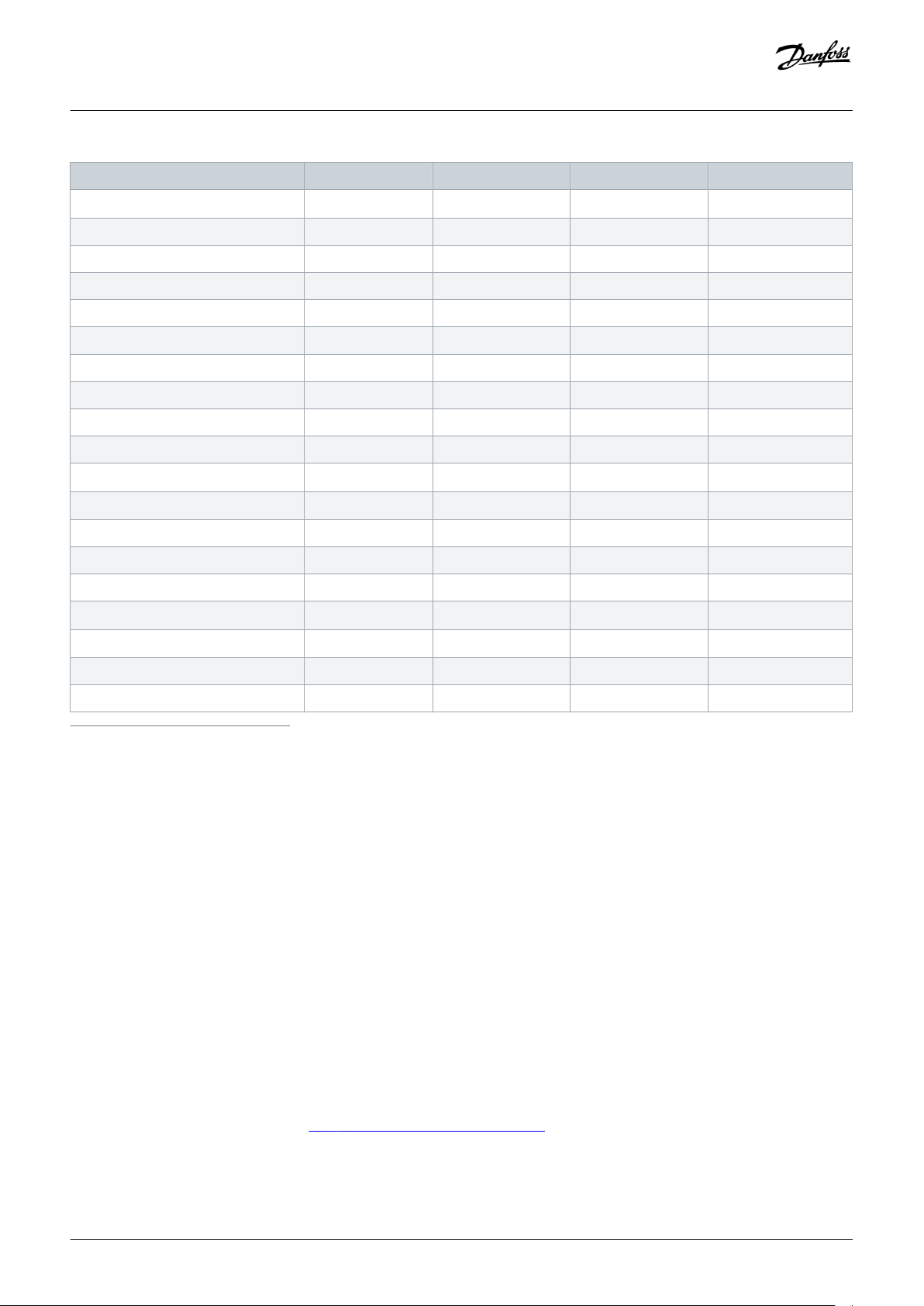
Operating Guide | VLT® HVAC Drive FC 102
Product Overview
Enclosed drive D9h D10h E5h E6h
Height [mm (in)]
(1)
– 2100 (82.7) 2100 (82.7) 2100 (82.7)
Width [mm (in)] – 600 (23.6) 600 (23.6) 600 (23.6)
Depth [mm (in)] – 600 (23.6) 600 (23.6) 600 (23.6)
Weight [kg (lb)] – 380 (838) 380 (838) 380 (838)
Sine-wave filter cabinet D9h D10h E5h E6h
Height [mm (in)]
(1)
2100 (82.7) 2100 (82.7) 2100 (82.7) 2100 (82.7)
Width [mm (in)] 600 (23.6) 600 (23.6) 1200 (47.2) 1200 (47.2)
Depth [mm (in)] 600 (23.6) 600 (23.6) 600 (23.6) 600 (23.6)
Weight [kg (lb)]
dU/dt filter cabinet D9h D10h E5h E6h
Height [mm (in)]
Width [mm (in)]
(1)
(3)
– – 2100 (82.7) 2100 (82.7)
– – 400 (15.8) 400 (15.8)
Depth [mm (in)] – – 600 (23.6) 600 (23.6)
Weight [kg (lb)] – – 240 (529) 240 (529)
Top entry/exit cabinet D9h D10h E5h E6h
Height [mm (in)]
Width [mm (in)]
(1)
(3)
2100 (82.7) 2100 (82.7) 2100 (82.7) 2100 (82.7)
400 (15.8) 400 (15.8) 400 (15.8) 400 (15.8)
Depth [mm (in)] 600 (23.6) 600 (23.6) 600 (23.6) 600 (23.6)
Weight [kg (lb)] 164 (362) 164 (362) 164 (362) 164 (362)
1
Cabinet height includes standard 100 mm (3.9 in) pedestal. A 200 mm (7.9 in) or 400 mm (15.8 in) pedestal is optional.
2
Without options.
3
The E5h and E6h enclosures contain 2 sine-wave cabinets. The provided width is the total of both cabinets.
3.6 Control Compartment and Local Control Panel
3.6.1 Control Compartment Overview
The control compartment is a self-contained space that can be accessed without opening the drive enclosure. The control
compartment contains the following:
• Local control panel (LCP).
• Terminals for option cards.
• Optional auxiliary components and related wiring.
• Terminals for internal connections.
• Terminals for control cabling.
• Product nameplate.
• Buttons and indicator lights (on the exterior door).
For wiring and terminal descriptions, see 5.7.2 Control Compartment Interior View.
Danfoss A/S © 2018.10
AQ262141314214en-000101 / 130R0880 | 25
Page 26
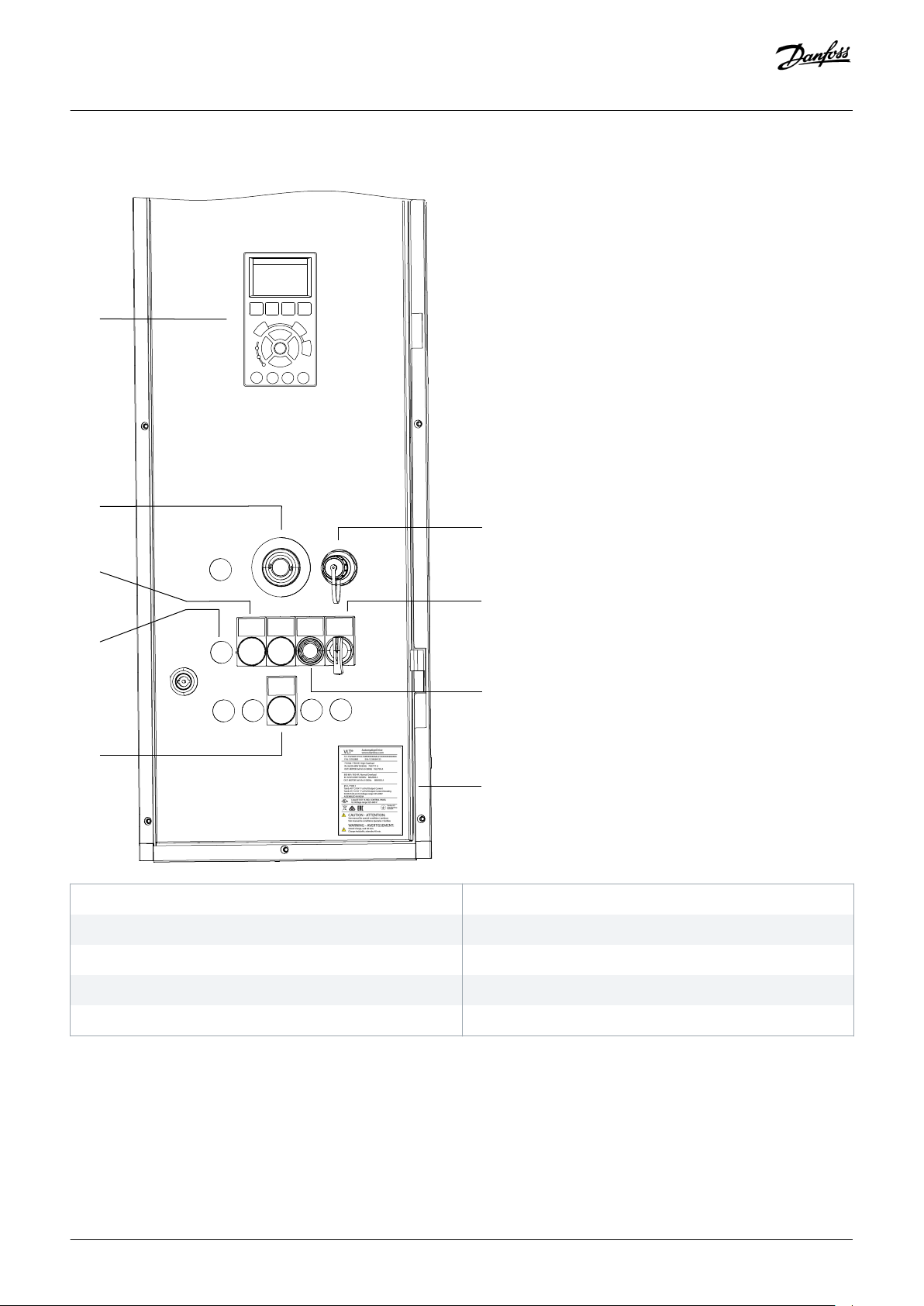
e30bu142.10
4
6
7
8
5
3
2
1
9
Operating Guide | VLT® HVAC Drive FC 102
3.6.2 Control Compartment Door
Product Overview
1 Local control panel (LCP)
3 Fault indicator light
2 Emergency push-button
4 Run indicator light
5 Insulation fault indicator light
7 0–1 Start switch
6 USB slot
8 Reset button
9 Nameplate
Illustration 8: Exterior Door of Control Compartment (Shown with All Options)
26 | Danfoss A/S © 2018.10
AQ262141314214en-000101 / 130R0880
Page 27

e30bf155.10
Auto
On
Reset
Hand
On
Off
Status
Quick
Menu
Main
Menu
Alarm
Log
Back
Cancel
Info
OK
Status
1(1)
0.00 kW
Off Remote Stop
0.0 Hz
On
Alarm
Warn.
0.00 A
0 RPM
0.0 %
A1.1
A1.2
A1.3
A2
A3
B1
B2
B4
B3
C1
C2
C3
C4
C5
D1
D2
D3
E1
E2
E3
E4
Operating Guide | VLT® HVAC Drive FC 102
3.6.3 Local Control Panel (LCP)
Product Overview
Illustration 9: Graphical Local Control Panel (LCP)
A. Display area
Each display readout has a parameter associated with it. See table 15. The information shown on the LCP can be customized for
specific applications. Refer to My Personal Menu in the LCP Menu section.
Table 15: LCP Display Area
Callout Parameter Default setting
A1.1 Parameter 0-20 Display Line 1.1 Small ReferenceSpeed [%]
A1.2 Parameter 0-21 Display Line 1.2 Small Motor current [A]
A1.3 Parameter 0-22 Display Line 1.3 Small Power [kW]
A2 Parameter 0-23 Display Line 2 Large Frequency [Hz]
A3 Parameter 0-24 Display Line 3 Large kWh counter
B. Menu keys
Menu keys are used to access the menu for setting up parameters, toggling through status display modes during normal operation,
and viewing fault log data.
Danfoss A/S © 2018.10
AQ262141314214en-000101 / 130R0880 | 27
Page 28

Operating Guide | VLT® HVAC Drive FC 102
Table 16: LCP Menu Keys
Product Overview
Callout Key Function
B1 Status Shows operational information.
B2 Quick Menu Allows access to parameters for initial set-up instructions. Also provides detailed application steps. Refer
to Quick Menu Mode in the LCP Menu section.
B3 Main Menu Allows access to all parameters. Refer to Main Menu Mode in the LCP Menu section.
B4 Alarm Log Shows a list of current warnings and the last 10 alarms.
C. Navigation keys
Navigation keys are used for programming functions and moving the display cursor. The navigation keys also provide speed control in
local (hand) operation. The display brightness can be adjusted by pressing [Status] and [▵]/[▿] keys.
Table 17: LCP Navigation Keys
Callout Key Function
C1 Back Reverts to the previous step or list in the menu structure.
C2 Cancel Cancels the last change or command as long as the display mode has not changed.
C3 Info Shows a definition of the function being shown.
C4 OK Accesses parameter groups or enables an option.
C5 [▵][▹] [▿] [◃] Moves between items in the menu.
D. Indicator lights
Indicator lights identify the drive status and provides a visual notification of warning or fault conditions.
Table 18: LCP Indicator Lights
Callout Indicator Light Function
D1 On Green Activates when the drive receives power from the mains voltage or a 24 V external supply.
D2 Warn. Yellow Activates when warning conditions are active. Text appears in the display area identifying the
problem.
D3 Alarm Red Activates during a fault condition. Text appears in the display area identifying the problem.
E. Operation keys and reset
The operation keys are found toward the bottom of the local control panel.
Table 19: LCP Operation Keys and Reset
Callout Key Function
E1 [Hand On] Starts the drive in local control. An external stop signal by control input or serial communication overrides
the local [Hand On].
E2 Off Stops the motor but does not remove power to the drive.
E3 Reset Resets the drive manually after a fault has been cleared.
28 | Danfoss A/S © 2018.10
AQ262141314214en-000101 / 130R0880
Page 29

e30bf241.10
Q1 My Personal Menu
Q2 Quick Setup
Q3 Function Setups
Q4 Smart Start
0.0% 0.00
Quick Menus
1(1)
Operating Guide | VLT® HVAC Drive FC 102
Callout Key Function
E4 Auto On Puts the system in remote operational mode so it can respond to an external start command by control
terminals or serial communication.
Product Overview
3.6.4 LCP Menu
Quick Menus
The Quick Menus mode provides a list of menus used to configure and operate the drive. Select the Quick Menus mode by pressing the
[Quick Menus] key. The resulting readout appears on the LCP display.
Illustration 10: Quick Menu View
Q1 My Personal Menu
The Personal Menu is used to determine what is shown in the display area. Refer to 3.6.3 Local Control Panel (LCP). This menu can also
show up to 50 pre-programmed parameters. These 50 parameters are manually entered using parameter 0-25 My Personal Menu.
Q2 Quick Setup
The parameters found in the Q2 Quick Setup contain basic system and motor data that are always necessary for configuring the drive.
7.2.4 Entering System Information for the set-up procedures.
See
Q3 Function Setups
The parameters found in the Q3 Function Setups contain data for fan, compressor, and pump functions. This menu also includes
parameters for LCP display, digital preset speeds, scaling of analog references, closed-loop single zone, and multizone applications.
Q4 Smart Setup
Q4 Smart Setup guides the user through typical parameter settings used to configure 1 of the following 3 applications:
• Mechanical brake.
• Conveyor.
• Pump/fan.
The [Info] key can be used to see help information for various selections, settings, and messages.
Q5 Changes Made
Select Q5 Changes Made for information about:
Danfoss A/S © 2018.10
AQ262141314214en-000101 / 130R0880 | 29
Page 30

e30bf204.10
O-** Operation / Display
1-** Load and Motor
2-** Brakes
3-** Reference / Ramps
0.0% 0.00 A
Main Menu
1(1)
Operating Guide | VLT® HVAC Drive FC 102
• The 10 most recent changes.
• Changes made from default setting.
Q6 Loggings
Use Q6 Loggings for fault finding. To get information about the display line readout, select Loggings. The information is shown as
graphs. Only parameters selected in parameter 0-20 Display Line 1.1 Small through parameter 0-24 Display Line 3 Large can be viewed. It
is possible to store up to 120 samples in the memory for later reference.
Table 20: Logging Parameter Examples
Q6 Loggings
Parameter 0-20 Display Line 1.1 Small Reference [%]
Parameter 0-21 Display Line 1.2 Small Motor Current [A]
Parameter 0-22 Display Line 1.3 Small Power [kW]
Parameter 0-23 Display Line 2 Large Frequency
Parameter 0-24 Display Line 3 Large kWh Counter
Product Overview
Main Menu
The Main Menu mode is used to:
• List the parameter groups available to the drive and drive options.
• Change parameter values.
Illustration 11: Main Menu View
30 | Danfoss A/S © 2018.10
AQ262141314214en-000101 / 130R0880
Page 31
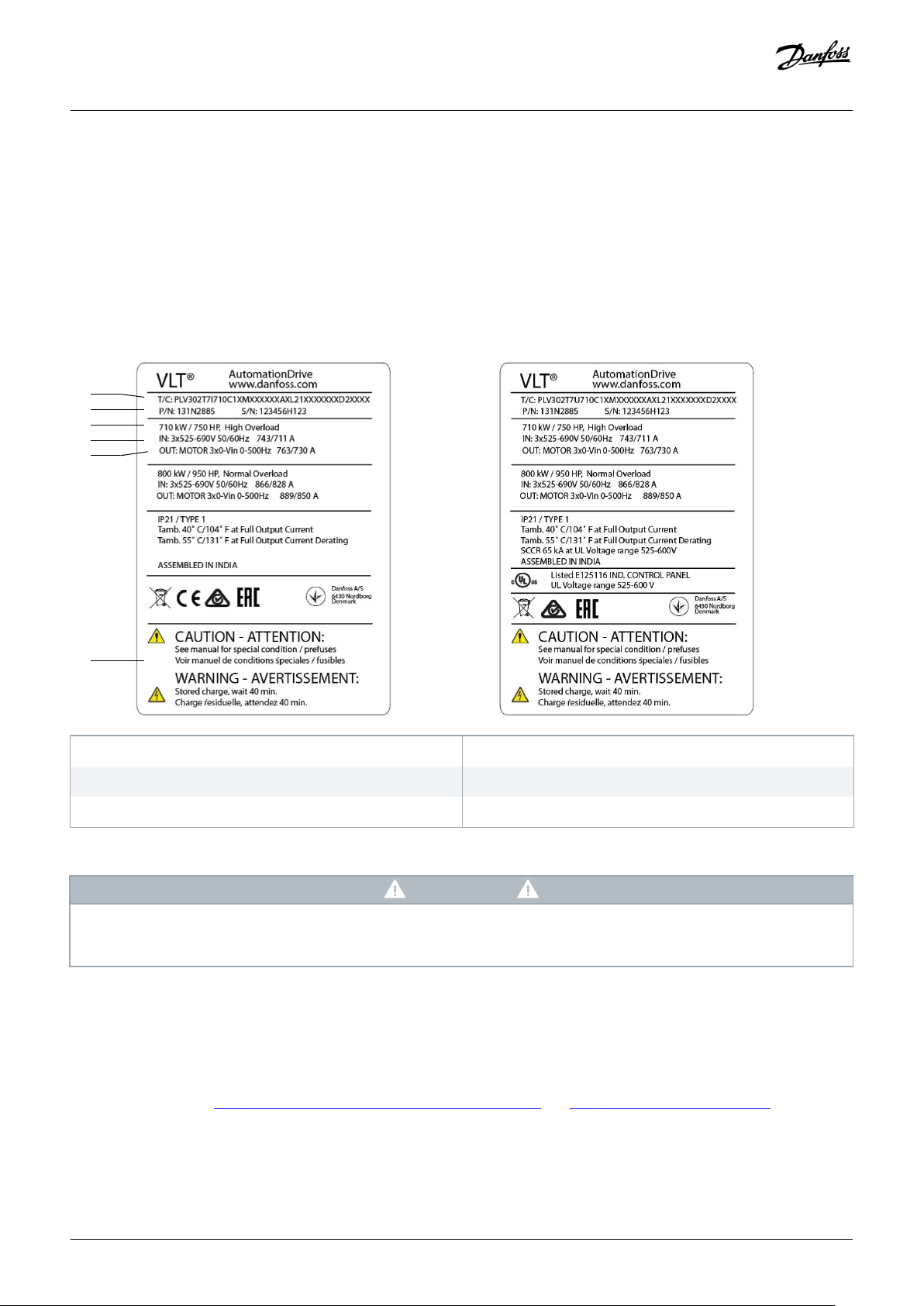
e30bu138.10
1
2
3
4
5
6
Operating Guide | VLT® HVAC Drive FC 102
Mechanical Installation
4 Mechanical Installation
4.1 Items Supplied
Items supplied can vary according to product configuration.
• Make sure that the items supplied and the information on the nameplate correspond to the order confirmation.
• Visually check the packaging and the drive for damage caused by inappropriate handling during shipment. File any claim for
damage with the carrier. Retain damaged parts for clarification.
1 Type code
3 Power rating
5 Output voltage, frequency, and current (at low/high voltages)
Illustration 12: Example of a Product Nameplate for E6h Enclosure (IEC Version on Left, UL Version on Right)
2 Part number and serial number
4 Input voltage, frequency, and current (at low/high voltages)
6 Discharge time
NO TI CE
WARRANTY
Removing the nameplate from the drive can result in the loss of warranty.
4.2 Split Shipment
Depending on what options are ordered with an enclosed drive, the drive can consist of 5 cabinets and measure 3400 mm (134 in) in
width, which can be difficult to transport and handle. In cases where an enclosed drive exceeds 1800 mm (71 in) in width, the cabinets
are separated and shipped in multiple boxes. All necessary fasteners needed for reassembly are provided in the delivery. To reassemble
a split shipment, refer to 4.10 Combining Multiple Cabinets from a Split Shipment and 5.6.1 Connecting Wiring Harnesses.
Danfoss A/S © 2018.10
AQ262141314214en-000101 / 130R0880 | 31
Page 32

Operating Guide | VLT® HVAC Drive FC 102
Mechanical Installation
4.3 Tools Needed
• I-beam and hooks rated to lift the weight of the drive. Refer to the Power Ratings, Weight, and Dimensions section.
• Crane or other lifting aid to place the unit into position.
• Drill with 10 mm or 12 mm drill bits.
• Tape measurer.
• Various sizes of Phillips and flat bladed screwdrivers.
• Wrench with relevant metric sockets (7–17 mm).
• Wrench extensions.
• Torx drives (T25 and T50).
• Sheet metal punch for cable entry plate.
4.4 Storage
Store the drive in a dry location. Keep the equipment sealed in its packaging until installation. Refer to the Ambient Conditions section
for recommended ambient temperature.
Periodic forming (capacitor charging) is not necessary during storage unless storage exceeds 12 months.
4.5 Operating Environment
4.5.1 Operating Environment Overview
In environments with airborne liquids, particles, or corrosive gases, ensure that the IP/NEMA protection rating of the equipment
matches the installation environment. Refer to the Ambient Conditions section.
NO TI CE
CONDENSATION
Moisture can condense on the electronic components and cause short circuits.
Avoid installation in areas subject to frost.
-
Install an optional space heater when the drive is colder than the ambient air.
-
Operating in standby mode reduces the risk of condensation as long as the power dissipation keeps the circuitry free of
-
moisture.
NO TI CE
EXTREME AMBIENT CONDITIONS
Hot or cold temperatures compromise unit performance and longevity.
Do not operate in environments where the ambient temperature exceeds 55 °C (131 °F).
-
The drive can operate at temperatures down to -10 °C (14 °F). However, proper operation at rated load is only guaranteed at
-
0 °C (32 °F) or higher.
Provide extra air conditioning for the cabinet or installation site when the temperature exceeds ambient temperature limits.
-
32 | Danfoss A/S © 2018.10
AQ262141314214en-000101 / 130R0880
Page 33

Operating Guide | VLT® HVAC Drive FC 102
Mechanical Installation
4.5.2 Gases within the Operating Environment
Aggressive gases, such as hydrogen sulphide, chlorine, or ammonia can damage the electrical and mechanical components. The unit
uses conformal-coated circuit boards to reduce the effects of aggressive gases.
For conformal coating class specifications and ratings, see the Ambient Conditions section.
4.5.3 Dust within the Operating Environment
When installing the drive in dusty environments, keep the following free from dust buildup:
• Electronic components.
• Heat sink.
• Fans.
Periodic maintenance
When dust accumulates on electronic components, it acts as a layer of insulation. This layer reduces the cooling capacity of the
components, and the components become warmer. The hotter environment decreases the life of the electronic components. Dust can
also accumulate on fan blades, causing an imbalance which prevents the fan from properly cooling the unit. Dust buildup can also
damage fan bearings and cause premature fan failure.
For more information, refer to the Maintenance and Service section.
4.5.4 Potentially Explosive Atmospheres
WA RN IN G
EXPLOSIVE ATMOSPHERE
Installing the drive in a potentially explosive atmosphere can lead to death, personal injury, or property damage.
Install the unit in a cabinet outside of the potentially explosive area.
-
Use a motor with ATEX protection class d or class e.
-
• Class d (if a spark occurs, it is contained in a protected area).
• Class e (prohibits any occurrence of a spark).
Install a PTC temperature sensor to monitor the motor temperature.
-
Install short motor cables.
-
Use sine-wave output filters when shielded motor cables are not used.
-
As required by the EU Directive 94/9/EC, any electrical or electronic device intended for use in an environment with a potentially
explosive mixture of air, flammable gas, or dust must be ATEX-certified. Systems operated in this environment must fulfill the following
special conditions to comply with the ATEX protection class:
Motors with class d protection
Does not require approval. Special wiring and containment are required.
Motors with class e protection
When combined with an ATEX-approved PTC monitoring device like the VLT® PTC Thermistor Card MCB 112, installation does not need
an individual approval from an approbated organization.
Danfoss A/S © 2018.10
AQ262141314214en-000101 / 130R0880 | 33
Page 34

Operating Guide | VLT® HVAC Drive FC 102
Motors with class d/e protection
The motor itself has an e ignition protection class, while the motor cabling and connection environment is in compliance with the d
classification. To attenuate the high peak voltage, use a sine-wave filter at the drive output.
Mechanical Installation
NO TI CE
MOTOR THERMISTOR SENSOR MONITORING
VLT® AutomationDrive units with the VLT® PTC Thermistor Card MCB 112 option are PTB-certified for potentially explosive
atmospheres.
4.6 Installation Requirements
NO TI CE
OVERHEATING
Improper mounting can result in overheating and reduced performance.
Install the drive according to the installation and cooling requirements.
-
• Locate the unit as near to the motor as possible. For the maximum motor cable length, see 10.5 Control Cables.
• Ensure unit stability by mounting the unit to a solid surface.
• Ensure that the strength of the mounting location supports the unit weight.
• Ensure that there is enough space around the unit for proper cooling. Refer to 10.10 Enclosure Airflow.
• Ensure enough access to open the door.
• Ensure cable entry from the bottom.
4.7 Cooling Requirements
NO TI CE
OVERHEATING
Improper mounting can result in overheating and reduced performance.
Install the drive following the installation and cooling requirements.
-
• Ensure that top and bottom clearance for air cooling is provided. Clearance requirement: 225 mm (9 in).
• Provide sufficient airflow flow rate. See 4.8 Airflow Rates.
• Consider derating for temperatures starting between 45 °C (113 °F) and 50 °C (122 °F) and elevation 1000 m (3300 ft) above sea
level. See the product-specific design guide for detailed information.
The enclosed drive, excluding the input power options cabinet, utilizes a back-channel cooling concept that removes the air used to
cool the heat sink. The heat sink cooling air carries approximately 90% of the heat out of the back channel of the drive. A back-channel
cooling option allows the cooling air to be brought into and vented out of the room where the drive is installed.
34 | Danfoss A/S © 2018.10
AQ262141314214en-000101 / 130R0880
Page 35

Operating Guide | VLT® HVAC Drive FC 102
4.8 Airflow Rates
Table 21: Airflow Rates for D9h Enclosure
Mechanical Installation
Cabinet
Back-channel fan [m3/hr (cfm)] Drive module top fan [m3/hr (cfm)] Cabinet door fan [m3/hr (cfm)]
PHF/line reactor 450 (265) – –
Drive 420 (250) 102 (60) 150 (90)
dU/dt – – –
Sine-wave 900 (530) – –
Top entry/top exit – – –
Table 22: Airflow Rates for D10h Enclosure
Cabinet
Back-channel fan [m3/hr (cfm)] Drive module top fan [m3/hr (cfm)] Cabinet door fan [m3/hr (cfm)]
PHF/line reactor 450 (265) – –
Input options – – 510 (310)
Drive 840 (500) 204 (120) 315 (185)
dU/dt – – –
Sine-wave 900 (530) – –
Top entry/top exit – – –
Table 23: Airflow Rates for E5h Enclosure
Cabinet
Back-channel fan [m3/hr (cfm)] Drive module top fan [m3/hr (cfm)] Cabinet door fan [m3/hr (cfm)]
PHF/line reactor 765 (450) – –
Input options – – 510 (310)
Drive 994 (585) 595 (350) 335 (200)
dU/dt 665 (392) – –
Sine-wave 2x900 (530) – –
Top entry/top exit – – –
Table 24: Airflow Rates for E6h Enclosure
Cabinet
Back-channel fan [m3/hr (cfm)] Drive module top fan [m3/hr (cfm)] Cabinet door fan [m3/hr (cfm)]
PHF/line reactor 1285 (755) – –
Input options – – 510 (310)
Drive 1053–1206 (620–710) 629 (370) 430 (255)
dU/dt 665 (392) – –
Sine-wave 2x900 (530) – –
Top entry/top exit – – –
Danfoss A/S © 2018.10
AQ262141314214en-000101 / 130R0880 | 35
Page 36

>60
>60
e30bu146.10
Operating Guide | VLT® HVAC Drive FC 102
Mechanical Installation
4.9 Lifting the Drive
WA RN IN G
HEAVY WEIGHT
The weight of the drive is heavy. Failure to follow local safety regulations for lifting heavy weights may cause death, personal
injury, or property damage.
Ensure that the lifting equipment is in proper working condition.
-
Check the weight of the drive and verify that the lifting equipment can safely lift the weight.
-
Ensure that the angle from the top of the drive to the lifting cable is 65° or greater.
-
Test lift the drive approximately 610 mm (24 in) to verify the proper center of gravity lift point. Reposition the lifting point if
-
the unit is not level.
Never walk under suspended loads.
-
Illustration 13: Recommended Lifting Method
36 | Danfoss A/S © 2018.10
AQ262141314214en-000101 / 130R0880
Page 37

e30bu125.10
1
2
Operating Guide | VLT® HVAC Drive FC 102
Mechanical Installation
4.10 Combining Multiple Cabinets from a Split Shipment
Procedure
1. Make sure the cabinets are in the right order and place them side by side. For the proper order, refer to 3.2 What is an Enclosed
Drive?.
2. Attach the cabinets to one another:
A Remove the Rittal back cover from each cabinet.
B Secure the back side of the cabinets to one another using the back brackets. See
C Secure the front side of the cabinets to one another using the front brackets. See illustration 14.
D Secure the lifting eyelets to the top of the cabinets. See illustration 15.
E Join the grounding bars using the connector piece (see the shaded piece in illustration 16).
Example:
illustration 14.
1 Front brackets 2 Back brackets
Illustration 14: Bracket Mounting Points for Cabinets
Danfoss A/S © 2018.10
AQ262141314214en-000101 / 130R0880 | 37
Page 38

e30bu133.10
e30bu134.10
Operating Guide | VLT® HVAC Drive FC 102
Illustration 15: Connecting the Lifting Eyelet Between Cabinets
Mechanical Installation
Illustration 16: Connecting the Grounding Bar Between Cabinets
38 | Danfoss A/S © 2018.10
AQ262141314214en-000101 / 130R0880
Page 39

e30bu154.10
Operating Guide | VLT® HVAC Drive FC 102
Mechanical Installation
4.11 Installing the Enclosed Drive
4.11.1 Creating an Entry for Cables
Procedure
1. Locate the cabinets that contain the motor and mains terminals.
2. Open the cabinet doors and remove any protective covers placed over the terminals.
3. Create the cable openings.
- For IEC versions, cut the grommet openings just enough to pass the cables through them.
- For UL versions, cut or drill openings in the cable entry plate and fit with appropriate UL conduits, according to the mains and
motor cable sizes.
4. Terminate the shields properly.
- Use the metallic glands to terminate the output cable shields.
- Use the flex sheets to firmly terminate the shields. For certain configurations, Danfoss supplies the flex sheets.
Example:
Illustration 17: Installing Motor and Mains Cables Through an IP54 (IEC version) Cable Entry Plate
Danfoss A/S © 2018.10
AQ262141314214en-000101 / 130R0880 | 39
Page 40
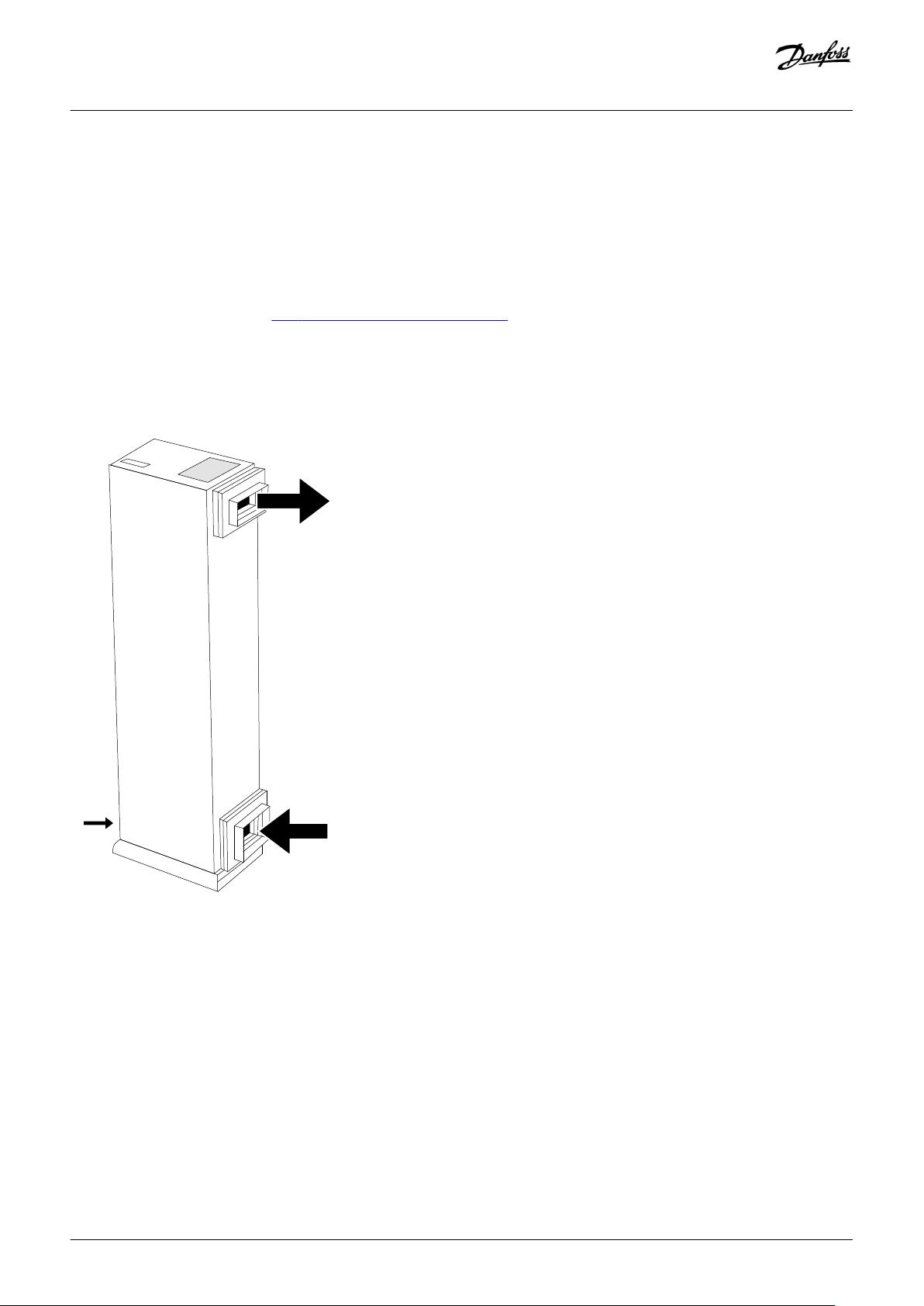
e30bu169.10
Operating Guide | VLT® HVAC Drive FC 102
Mechanical Installation
4.11.2 Installing the Drive with Back-channel Cooling Option
Procedure
1. Select an area in which to install the enclosure. Do not install the enclosure in an airtight space. The drive receives approximately
5–10% of intake air from the front of the cabinet.
2. Measure the duct openings in the back of the cabinets and create corresponding openings in the wall where the enclosure will be
located.
3. If the enclosed drive is configured with a cabinet heater, connect the cabinet heater supply cable to the correct terminals in the
control compartment. Refer to 5.7.2 Control Compartment Interior View.
4. Move the enclosure near the wall, lining up the enclosure ducts with the openings in the wall.
5. Make sure to provide an airtight seal for between the duct and wall opening.
Example:
Illustration 18: Cabinet Airflow with the Back-channel Option (Duct Adapter Flanges not Provided with Option)
4.11.3 Securing the Cabinet(s) to the Floor
Context:
There are 3 methods to secure the cabinet to the floor:
• Use the 4 mounting points at the base of the pedestal.
• Use the 2 mounting points at the front base of the pedestal and the 2 mounting points at the upper back of the cabinet.
• To use the mounting bracket, first attach it to the floor by sliding the edge of the cabinet pedestal under the mounting bracket.
Then secure the 2 mounting holes to the front base of the pedestal.
40 | Danfoss A/S © 2018.10
AQ262141314214en-000101 / 130R0880
Page 41

e30bu147.10
Operating Guide | VLT® HVAC Drive FC 102
Example:
Mechanical Installation
A The 4 mounting points at the base of the pedestal
C The 2 mounting points at the upper back of the cabinet
Illustration 19: Cabinet Mounting Points
B The 2 mounting points at the front base of the pedestal
D The 2 mounting points in the mounting bracket
Danfoss A/S © 2018.10
AQ262141314214en-000101 / 130R0880 | 41
Page 42

Operating Guide | VLT® HVAC Drive FC 102
Electrical Installation
5 Electrical Installation
5.1 Safety Instructions
See 2.3 Safety Precautions for general safety warnings.
NO TI CE
APPLICATIONS WITH MULTIPLE MOTORS
To provide overcurrent protection, extra protective equipment such as short-circuit protection or motor thermal protection
between drive and motor is required for applications with multiple motors.
NO TI CE
WIRE TYPE AND RATINGS
All wiring must comply with local and national regulations regarding cross-section and ambient temperature requirements. For
power connections, minimum 75 °C (167 °F) rated copper wire is recommended.
WA RN IN G
INDUCED VOLTAGE
Induced voltage from output motor cables that run together can charge equipment capacitors, even with the equipment
turned off and locked out. Failure to run output motor cables separately or to use shielded cables could result in death or
serious injury.
Run output motor cables separately.
-
Use shielded cables.
-
WA RN IN G
SHOCK HAZARD
The drive can cause a DC current in the PE conductor. Failure to use a Type B residual current-operated protective device (RCD)
may lead to the RCD not providing the intended protection and therefore may result in death or serious injury.
When an RCD is used for protection against electrical shock, only a Type B device is allowed on the supply side.
-
CA UT IO N
MOTOR OVERLOAD
Protection against motor overload is not included in the default setting. For the North American market, the ETR function
provides class 20 motor overload protection in accordance with NEC. Failure to set the ETR function means that motor overload
protection is not provided and property damage can occur if the motor overheats.
Enable the ETR function by setting parameter 1-90 Motor Thermal Protection to [ETR trip] or [ETR warning].
-
5.2 EMC-compliant Installation
To obtain an EMC-compliant installation, be sure to follow all electrical installation instructions.
42 | Danfoss A/S © 2018.10
AQ262141314214en-000101 / 130R0880
Page 43

Operating Guide | VLT® HVAC Drive FC 102
Also, remember to practice the following:
• When using relays, control cables, a signal interface, fieldbus, or brake, connect the shield to the enclosure at both ends. If the
ground path has high impedance, is noisy, or is carrying current, break the shield connection on 1 end to avoid ground current
loops.
• Convey the currents back to the unit using a metal mounting plate. Ensure good electrical contact from the mounting plate by
securely fastening the mounting screws to the drive chassis.
• Use shielded cables for motor output cables. An alternative is unshielded motor cables within metal conduit.
• Ensure that motor and brake cables are as short as possible to reduce the interference level from the entire system.
• Avoid placing cables with a sensitive signal level alongside motor and brake cables.
• For communication and command/control lines, follow the particular communication protocol standards. For example, USB must
use shielded cables, but RS485/ethernet can use shielded UTP or unshielded UTP cables.
• Ensure that all control terminal connections are rated protective extra low voltage (PELV).
Electrical Installation
NO TI CE
TWISTED SHIELD ENDS (PIGTAILS)
Twisted shield ends increase the shield impedance at higher frequencies, which reduces the shield effect and increases the
leakage current.
Use integrated shield clamps instead of twisted shield ends.
-
NO TI CE
SHIELDED CABLES
If shielded cables or metal conduits are not used, the unit and the installation do not meet regulatory limits on radio frequency
(RF) emission levels.
NO TI CE
EMC INTERFERENCE
Failure to isolate power, motor, and control cables can result in unintended behavior or reduced performance.
Use shielded cables for motor and control wiring.
-
Provide a minimum 200 mm (7.9 in) separation between mains input, motor cables, and control cables.
-
NO TI CE
INSTALLATION AT HIGH ALTITUDE
There is a risk for overvoltage. Isolation between components and critical parts could be insufficient, and may not comply with
PELV requirements.
Use external protective devices or galvanic isolation. For installations above 2000 m (6500 ft) altitude, contact Danfoss
-
regarding protective extra low voltage (PELV) compliance.
NO TI CE
PROTECTIVE EXTRA LOW VOLTAGE (PELV) COMPLIANCE
Prevent electric shock by using PELV electrical supply and complying with local and national PELV regulations.
Danfoss A/S © 2018.10
AQ262141314214en-000101 / 130R0880 | 43
Page 44
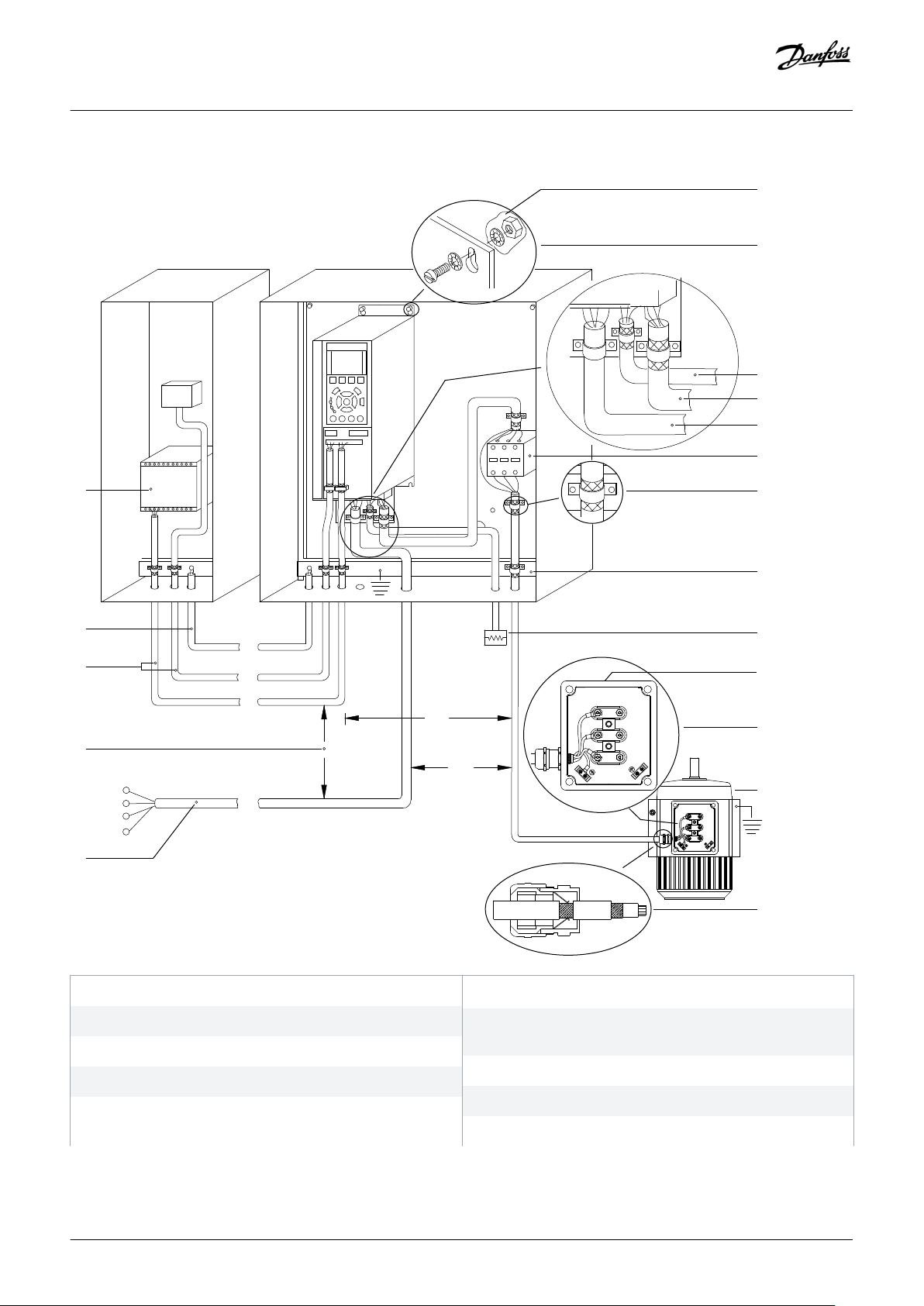
e30bf228.10
L1
L2
L3
PE
PE
u
v
w
2
1
3
5
16
17
18
14
12
8
7
10
9
4
11
13
4
4
6
15
90
Operating Guide | VLT® HVAC Drive FC 102
Electrical Installation
1 Programmable logic controller (PLC)
3 Control cables
5 Mains supply
7 Star washers
9 Motor cable (shielded)
2
Minimum 16 mm2 (6 AWG) equalizing cable
4 Minimum 200 mm (7.9 in) between control cables, motor
cables, and mains cables
6 Bare (unpainted) surface
8 Brake cable (shielded)
10 Mains cable (unshielded)
44 | Danfoss A/S © 2018.10
AQ262141314214en-000101 / 130R0880
Page 45
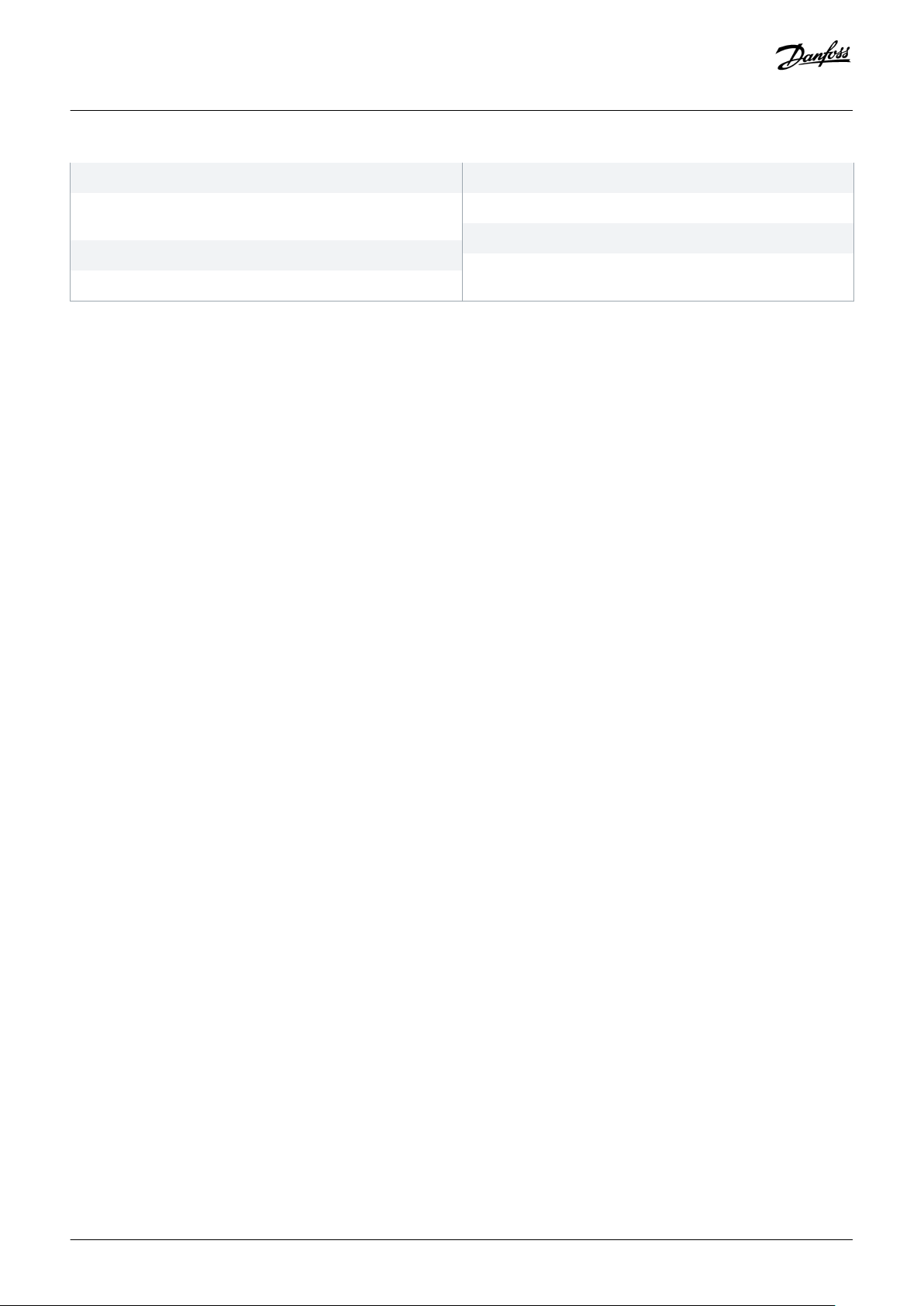
Operating Guide | VLT® HVAC Drive FC 102
Electrical Installation
11 Output contactor, and so on.
13 Common ground busbar. Follow local and national
requirements for cabinet grounding.
15 Metal box
17 Motor
Illustration 20: Example of Proper EMC Installation
12 Cable insulation stripped
14 Brake resistor
16 Connection to motor
18 EMC cable gland
Danfoss A/S © 2018.10
AQ262141314214en-000101 / 130R0880 | 45
Page 46
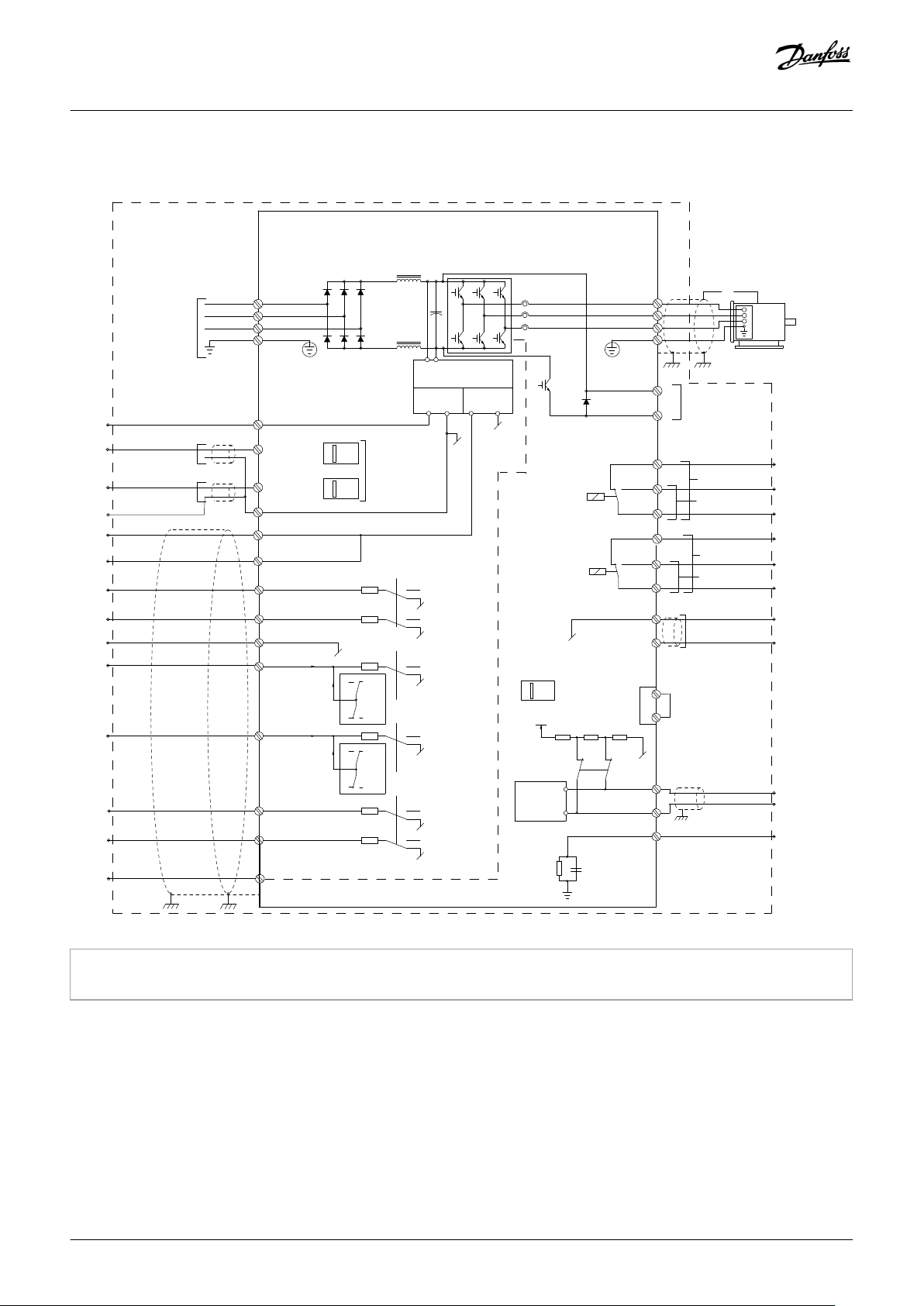
1
2
(NC)
91 (L1)
92 (L2)
93 (L3)
18 (D IN)
15 mA
200 mA
(U) 96
(PE) 99
0/4-20 mA
03
0 V DC - 10 V DC
0/4–20 mA
02
01
05
04
06
24 V (NPN)
0 V (PNP)
0 V (PNP)
24 V (NPN)
19 (D IN)
24 V (NPN)
0 V (PNP)
24 V
0 V
0 V (PNP)
24 V (NPN)
0 V
24 V
24 V (NPN)
0 V (PNP)
0 V (PNP)
24 V (NPN)
33 (D IN)
32 (D IN)
1
2
ON
A53 U-I (S201)
ON
2
1
A54 U-I (S202)
ON=0–20 mA
OFF=0–10 V
95 (PE)
P 5-00
(R+) 82
(R-) 81
+ - + -
2)
0 V
5 V
S801
21
ON
Switch mode
power supply
ON=Terminated
OFF=Open
(NPN) = Sink
37 (D IN) - option
1)
e30bg569.10
Drive
Control compartment
XD2
Terminal
block
XD2.21
XD2.23
XD2.22
XD2.24
XD2.26
XD2.25
XD2.4
XD2.
5
XD2.2
XD2.3
XD2.1
XD2.19
XD2.17
XD2.16
XD2.15
XD2.14
XD2.18
XD2.13
XD2.12
XD2.11
XD2.10
XD2.9
XD2.8
XD2.7
XD2.6
cabinet
(V) 97
(W) 98
240 V AC, 2A
400 V AC, 2A
240 V AC, 2A
400 V AC, 2A
Brake temp
RS485
(PNP) = Source
(COM RS485) 61
(N RS485) 69
(P RS485) 68
RS485
Interface
OFF-ON
S801/Bus term.
(COM A OUT) 39
(A OUT) 42
10 V DC
24 V DC
3-phase
50 (+10 V OUT)
+10 V DC
power
input
0 V DC - 10 V DC
0/4–20 mA
29 (D IN/OUT)
27 (D IN/OUT)
20 (COM D IN)
13 (+24 V OUT)
12 (+24 V OUT)
55 (COM A IN)
54 (A IN)
53 (A IN)
Motor
Brake resistor
(option)
Relay1
Relay2
Analog output
Operating Guide | VLT® HVAC Drive FC 102
5.3 Wiring Schematic for D9h and D10h Enclosed Drives
Electrical Installation
1
Terminal 37 (optional) is used for Safe Torque Off. Refer to the VLT® FC Series - Safe Torque Off Operating Guide for installation
instructions.
Illustration 21: Basic Wiring Schematic for Enclosures D9h and D10h
46 | Danfoss A/S © 2018.10
AQ262141314214en-000101 / 130R0880
Page 47
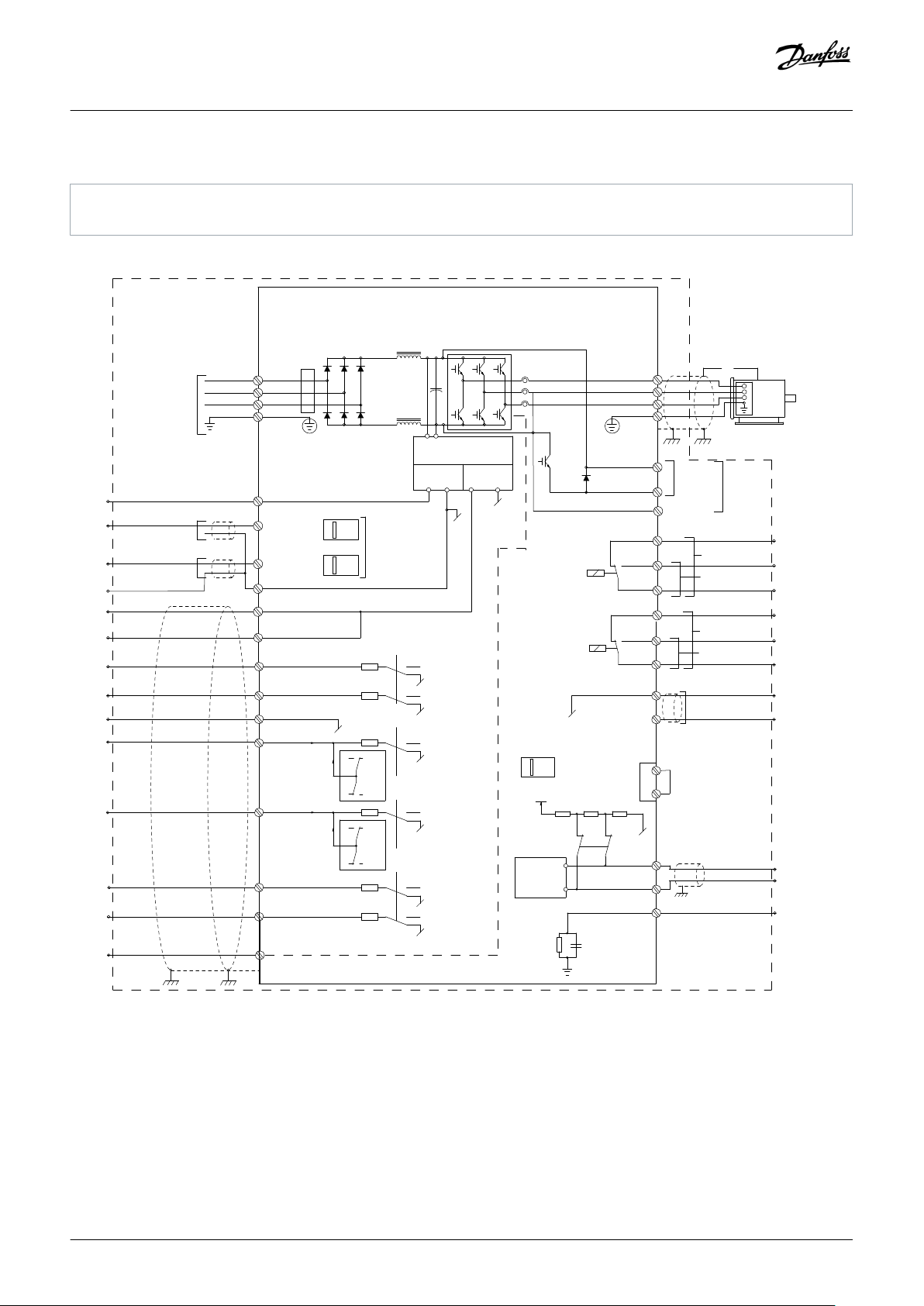
1
2
(NC)
91 (L1)
92 (L2)
93 (L3)
18 (D IN)
15 mA
200 mA
(U) 96
(PE) 99
0/4-20 mA
03
0 V DC - 10 V DC
0/4–20 mA
02
01
05
04
06
24 V (NPN)
0 V (PNP)
0 V (PNP)
24 V (NPN)
19 (D IN)
24 V (NPN)
0 V (PNP)
24 V
0 V
0 V (PNP)
24 V (NPN)
0 V
24 V
24 V (NPN)
0 V (PNP)
0 V (PNP)
24 V (NPN)
33 (D IN)
32 (D IN)
1
2
ON
A53 U-I (S201)
ON
2
1
A54 U-I (S202)
ON=0–20 mA
OFF=0–10 V
95 (PE)
P 5-00
(R+) 82
(R-) 81
+ - + -
2)
0 V
5 V
S801
21
ON
Switch mode
power supply
ON=Terminated
OFF=Open
(NPN) = Sink
=
=
=
37 (D IN) - option
1)
e30bu149.10
Drive
Control compartment
XD2
Terminal
block
XD2.21
XD2.23
XD2.22
XD2.24
XD2.26
XD2.25
XD2.4
XD2.
5
XD2.2
XD2.3
XD2.1
XD2.19
XD2.17
XD2.16
XD2.15
XD2.14
XD2.18
XD2.13
XD2.12
XD2.11
XD2.10
XD2.9
XD2.8
XD2.7
XD2.6
cabinet
(V) 97
(W) 98
240 V AC, 2A
400 V AC, 2A
240 V AC, 2A
400 V AC, 2A
Brake temp
RS485
(PNP) = Source
(COM RS485) 61
(N RS485) 69
(P RS485) 68
RS485
Interface
OFF-ON
S801/Bus term.
(COM A OUT) 39
(A OUT) 42
10 V DC
24 V DC
3-phase
50 (+10 V OUT)
+10 V DC
power
input
0 V DC - 10 V DC
0/4–20 mA
29 (D IN/OUT)
27 (D IN/OUT)
20 (COM D IN)
13 (+24 V OUT)
12 (+24 V OUT)
55 (COM A IN)
54 (A IN)
53 (A IN)
Motor
Brake
resistor
Relay1
Relay2
Analog output
(R-) 83
Regen+
Regen-
Regen
(option)
(option)
Operating Guide | VLT® HVAC Drive FC 102
Electrical Installation
5.4 Wiring Schematic for E5h and E6h Enclosed Drives
1
Terminal 37 (optional) is used for Safe Torque Off. Refer to the VLT® FC Series - Safe Torque Off Operating Guide for installation
instructions.
Illustration 22: Wiring Schematic for Enclosures E5h and E6h
Danfoss A/S © 2018.10
AQ262141314214en-000101 / 130R0880 | 47
Page 48

e30bu100.10
19
18
17
16
15
14
13
12
11
10
9
8
7
6
5
4
3
2
1
12 13 18 19 27 29 32 33
20
37
39696861 42 50 53 54 55
1
26
25
24
23
22
21
R 1 R 2
01 02 03 04 05
06
XD2
3
2
4
5
Operating Guide | VLT® HVAC Drive FC 102
5.5 Wiring Diagram Cross-reference
Electrical Installation
1 User-accessible terminals (control compartment)
3 Analog input/output terminals (drive module)
48 | Danfoss A/S © 2018.10
2 Serial communication terminals (drive module)
4 Digital input/output terminals (drive module)
AQ262141314214en-000101 / 130R0880
Page 49

Operating Guide | VLT® HVAC Drive FC 102
5 Relay terminals (drive module)
Illustration 23: Serial Communication, Digital Input/Output, Analog Input/Output, and Relay Terminals Cross-reference
Electrical Installation
5.6 Split Shipment Wiring Harnesses
5.6.1 Connecting Wiring Harnesses
Context:
Procedure
1. Connect the wiring harnesses according to how the enclosed drive is split. Each wiring harness in the enclosed drive is labeled.
Refer to the illustrations in this section for label names and descriptions.
A Connect the fan supply wiring harness.
B Connect the thermal protection harness.
C If applicable, connect the PHF contactor harnesses.
D If applicable, connect the cabinet heater harness.
2. Connect the output filter cables. Refer to the illustrations in this section.
- For the sine-wave filter option, there is 1 set of cables for each sine-wave filter. One end of each cable is already connected to the
filter, the other end is bundled in the sine-wave filter cabinet. Connect the unattached sine-wave cable ends to the motor terminals
inside the drive cabinet.
- For the dU/dt filter option, the unattached filter cables are bundled inside the dU/dt filter cabinet. Connect the unattached cable
ends to the motor terminals within the drive cabinet.
3. Connect the input filter cables. Refer to the illustrations in this section.
- For the passive harmonic filter (PHF) option, the filter cables are bundled inside the input filter cabinet. First connect the
unattached PHF cable ends (R/S/T) to the corresponding terminals in the input power options cabinet. Then connect the
unattached PHF cable ends (L1R/L2S/L3T) to the R/S/T terminals in the drive cabinet.
- For the line reactor option, the line reactor cables are bundled inside the input filter cabinet. First connect the unattached line
reactor cable ends (R/S/T) to the corresponding terminals in the input power options cabinet. Then connect the unattached line
reactor cable ends (L1R/L2S/L3T) to the R/S/T terminals in the drive cabinet.
Danfoss A/S © 2018.10
AQ262141314214en-000101 / 130R0880 | 49
Page 50

-XDL.1
-XD4.1
-XD11.1
1
2
3
4
e30bu179.10
Operating Guide | VLT® HVAC Drive FC 102
5.6.2 D10h Wiring Harness
Electrical Installation
1 DC-link harness to fan supply in output filter cabinet
3 Additional terminal connections
Illustration 24: Split Shipment Electrical Connections (Input Filter Cabinet + Input Power Options Cabinet + D10h Drive Cabinet)
2 Cabinet heater supply harness to output filter cabinet
4 Thermal protection wiring harness to output filter cabinet
50 | Danfoss A/S © 2018.10
AQ262141314214en-000101 / 130R0880
Page 51

e30bu181.10
-XD4.1
-XD11.1
-XDL.1
1
2
3
4
U
W
V
5
Operating Guide | VLT® HVAC Drive FC 102
Electrical Installation
1 Additional terminal connections
3 DC-link harness to fan supply in drive cabinet
2 Thermal protection wiring harness to drive cabinet
4 Cabinet heater supply harness to drive cabinet
5 Motor cables (U/V/W) to motor terminals (U/V/W) in drive
cabinet
Illustration 25: Split Shipment Electrical Connections (dU/dt Cabinet + Top Exit Cabinet)
Danfoss A/S © 2018.10
AQ262141314214en-000101 / 130R0880 | 51
Page 52

e30bu182.10
U
W
V
1
Operating Guide | VLT® HVAC Drive FC 102
Electrical Installation
1 Motor cables (U/V/W) to motor terminals (U/V/W) in drive cabinet
Illustration 26: Split Shipment Electrical Connections (Top Exit Cabinet)
52 | Danfoss A/S © 2018.10
AQ262141314214en-000101 / 130R0880
Page 53

e30bu183.10
R
TS
-XD4.1
-XD11.1
-XDL.1
1
2
4
3
5
Operating Guide | VLT® HVAC Drive FC 102
Electrical Installation
1 Additional terminal connections
3 DC-link harness to fan supply in drive cabinet
2 Thermal protection wiring harness to drive cabinet
4 Cabinet heater supply harness to drive cabinet
5 Motor cables (U/V/W) to motor terminals (U/V/W) in drive
cabinet
Illustration 27: Split Shipment Electrical Connections (D10h Sine-wave Cabinet)
Danfoss A/S © 2018.10
AQ262141314214en-000101 / 130R0880 | 53
Page 54
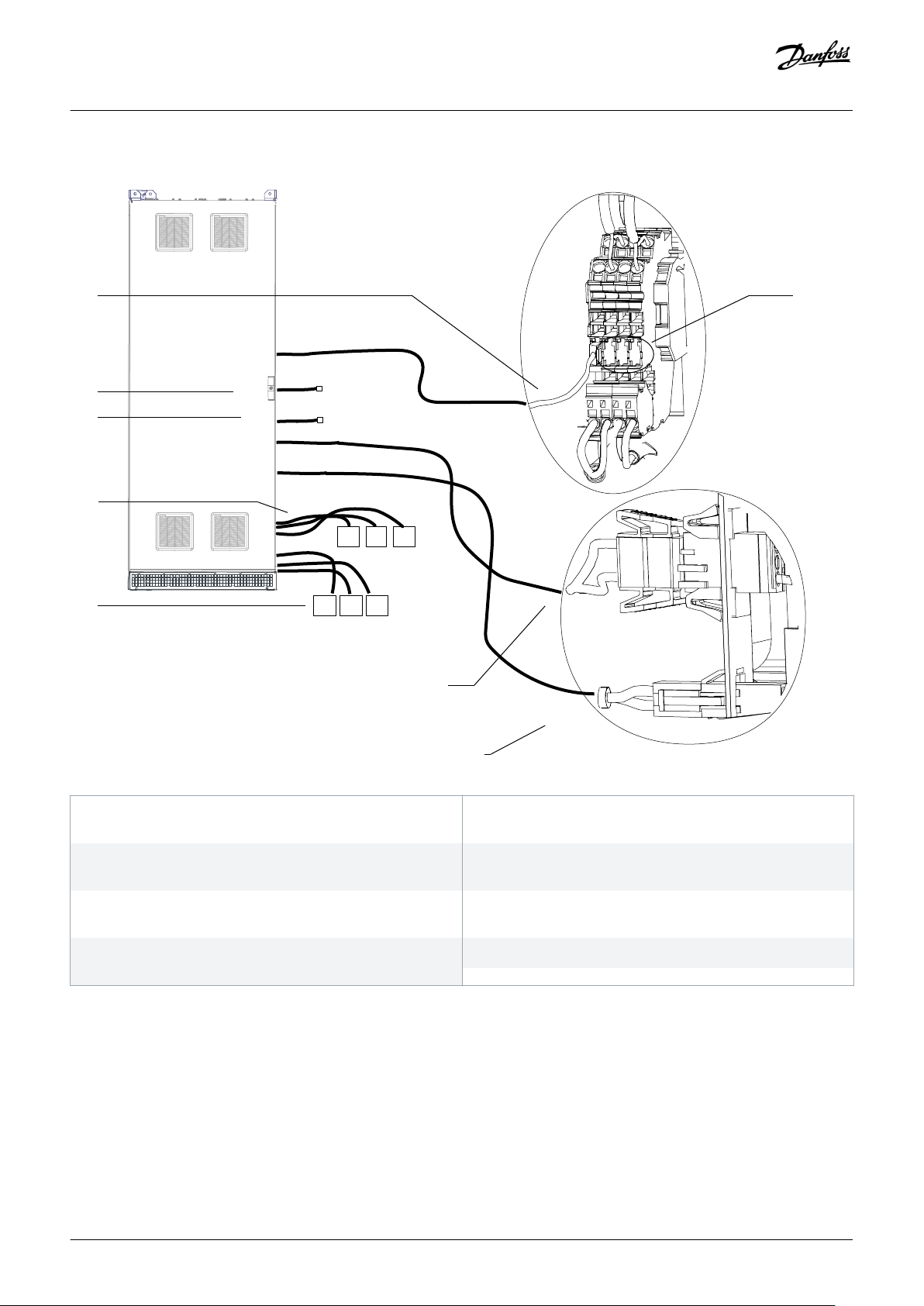
e30bu180.10
-XDL.1
-XD4.1
-XD11.3
-XD4.4
-XD4.3
1
2
3
4
5
8
L1R
T
R
S
L3T
L2S
6
7
Operating Guide | VLT® HVAC Drive FC 102
5.6.3 E5h Wiring Harness
Electrical Installation
1 Thermal protection wiring harness to input power options
cabinet
3 PHF contactor 2 supply harness to input power options
cabinet (only with PHF option)
(R/S/T) in the drives cabinet
7 Cabinet heater supply harness to input power options
5 Output terminal cables (L1R/L2S/L3T) to mains terminals
2 PHF contactor 1 supply harness to input power options
cabinet (only with PHF option)
4 Input terminal cables (R/S/T) to mains terminals (R/S/T) in the
input power options cabinet
6 DC-link harness to fan supply in the input power options
cabinet
8 Additional terminal connections
cabinet
Illustration 28: Split Shipment Electrical Connections (Input Filter Cabinet)
54 | Danfoss A/S © 2018.10
AQ262141314214en-000101 / 130R0880
Page 55

e30bu181.10
-XD4.1
-XD11.1
-XDL.1
1
2
3
4
U
W
V
5
Operating Guide | VLT® HVAC Drive FC 102
Electrical Installation
1 Additional terminal connections
3 DC-link harness to fan supply in drive cabinet
2 Thermal protection wiring harness to drive cabinet
4 Cabinet heater supply harness to drive cabinet
5 Motor cables (U/V/W) to motor terminals (U/V/W) in drive
cabinet
Illustration 29: Split Shipment Electrical Connections (dU/dt Cabinet + Top Exit Cabinet)
Danfoss A/S © 2018.10
AQ262141314214en-000101 / 130R0880 | 55
Page 56

e30bu182.10
U
W
V
1
Operating Guide | VLT® HVAC Drive FC 102
Electrical Installation
1 Motor cables (U/V/W) to motor terminals (U/V/W) in drive cabinet
Illustration 30: Split Shipment Electrical Connections (Top Exit Cabinet)
56 | Danfoss A/S © 2018.10
AQ262141314214en-000101 / 130R0880
Page 57
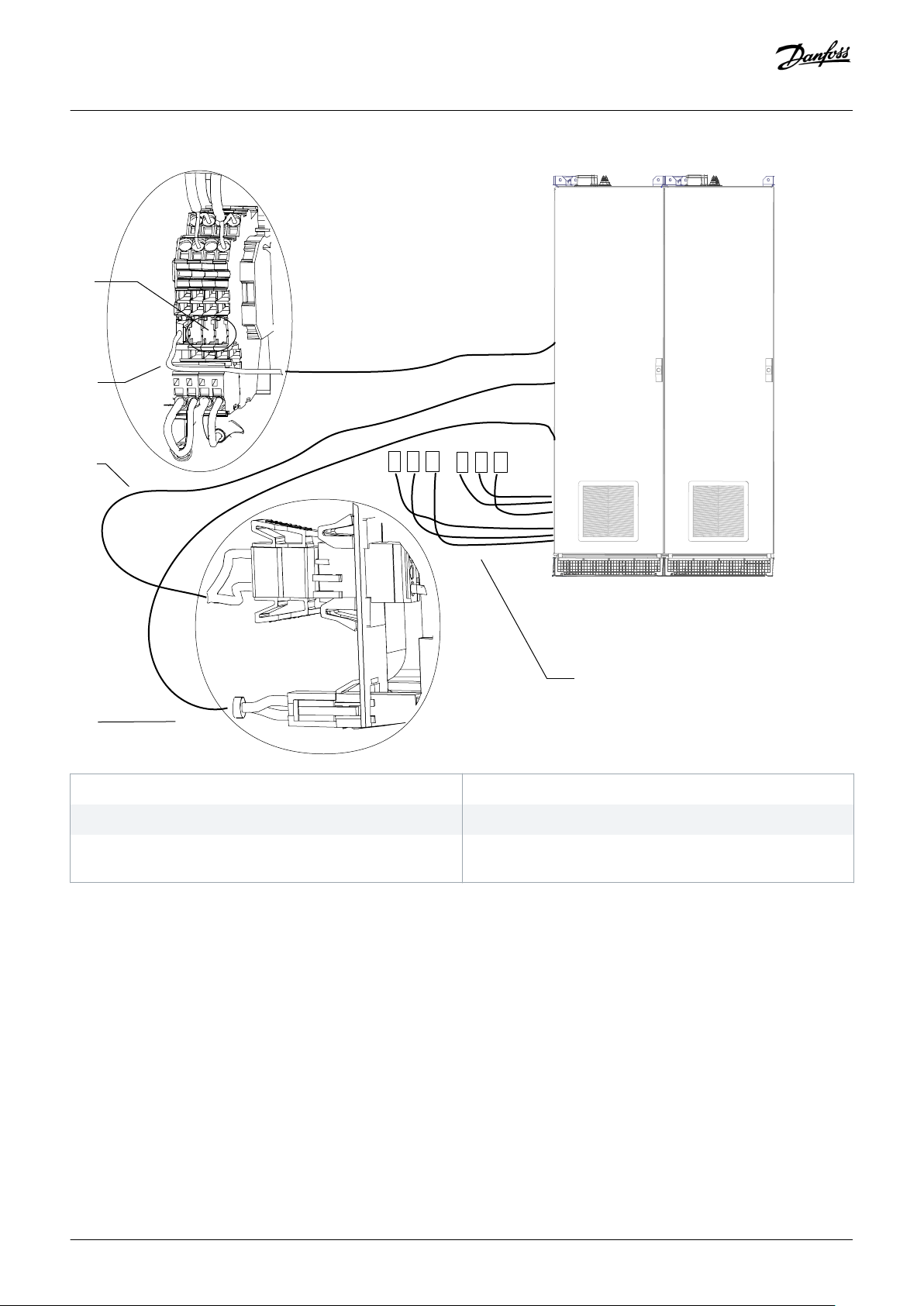
e30bu188.10
U
WV
-XD4.1
-XD11.1
-XDL.1
3
4
U
W
V
1
2
5
Operating Guide | VLT® HVAC Drive FC 102
Electrical Installation
1 Additional terminal connections
3 DC-link harness to fan supply in drive cabinet
2 Thermal protection wiring harness to drive cabinet
4 Cabinet heater supply harness to drive cabinet
5 Motor cables (U/V/W) to motor terminals (U/V/W) in drive
cabinet
Illustration 31: Split Shipment Electrical Connections (E5h/E6h Sine-wave Cabinets)
Danfoss A/S © 2018.10
AQ262141314214en-000101 / 130R0880 | 57
Page 58

e30bu186.10
-XDL.1
-XD4.1
-XD11.1
1
2
5
T
R
S
4
3
Operating Guide | VLT® HVAC Drive FC 102
Electrical Installation
1 Motor cables (U/V/W) to motor terminals (U/V/W) in output
2 DC-link harness to fan supply in output filter cabinet
filter cabinet
4 Additional terminal connections
3 Cabinet heater supply harness to output filter cabinet
5 Thermal protection wiring harness to output filter cabinet
Illustration 32: Split Shipment Electrical Connections (Input Filter Cabinet + Input Power Options Cabinet + E5h Drive Cabinet)
58 | Danfoss A/S © 2018.10
AQ262141314214en-000101 / 130R0880
Page 59

e30bu187.10
-XDL.1
-XD4.1
-XD11.1
7
8
9
10
R
T
S
-XD4.1
-XD4.3
-XD11.3
-XDL.1
2
3
4
5
6
L1R
L3T
L2S
1
Operating Guide | VLT® HVAC Drive FC 102
Electrical Installation
1 Cabinet heater supply harness to input filter cabinet
3 Thermal protection harness to input filter cabinet
2 DC-link harness to fan supply in input filter cabinet
4 PHF contactor 1 supply harness to input filter cabinet (only
with PHF option)
5 Mains cables (R/S/T) to input terminals (R/S/T) in the input
filter cabinet
7 DC-link harness to fan supply to output filter cabinet
9 Available terminal connections
Illustration 33: Split Shipment Electrical Connections (Input Power Options Cabinet + E5h Drive Cabinet)
6 Mains cables (L1R/L2S/L3T) to output terminals (L1R/L2S/L3T)
in the input filter cabinet
8 Cabinet heater supply harness to output filter cabinet
10 Thermal protection wiring harness to output filter cabinet
Danfoss A/S © 2018.10
AQ262141314214en-000101 / 130R0880 | 59
Page 60
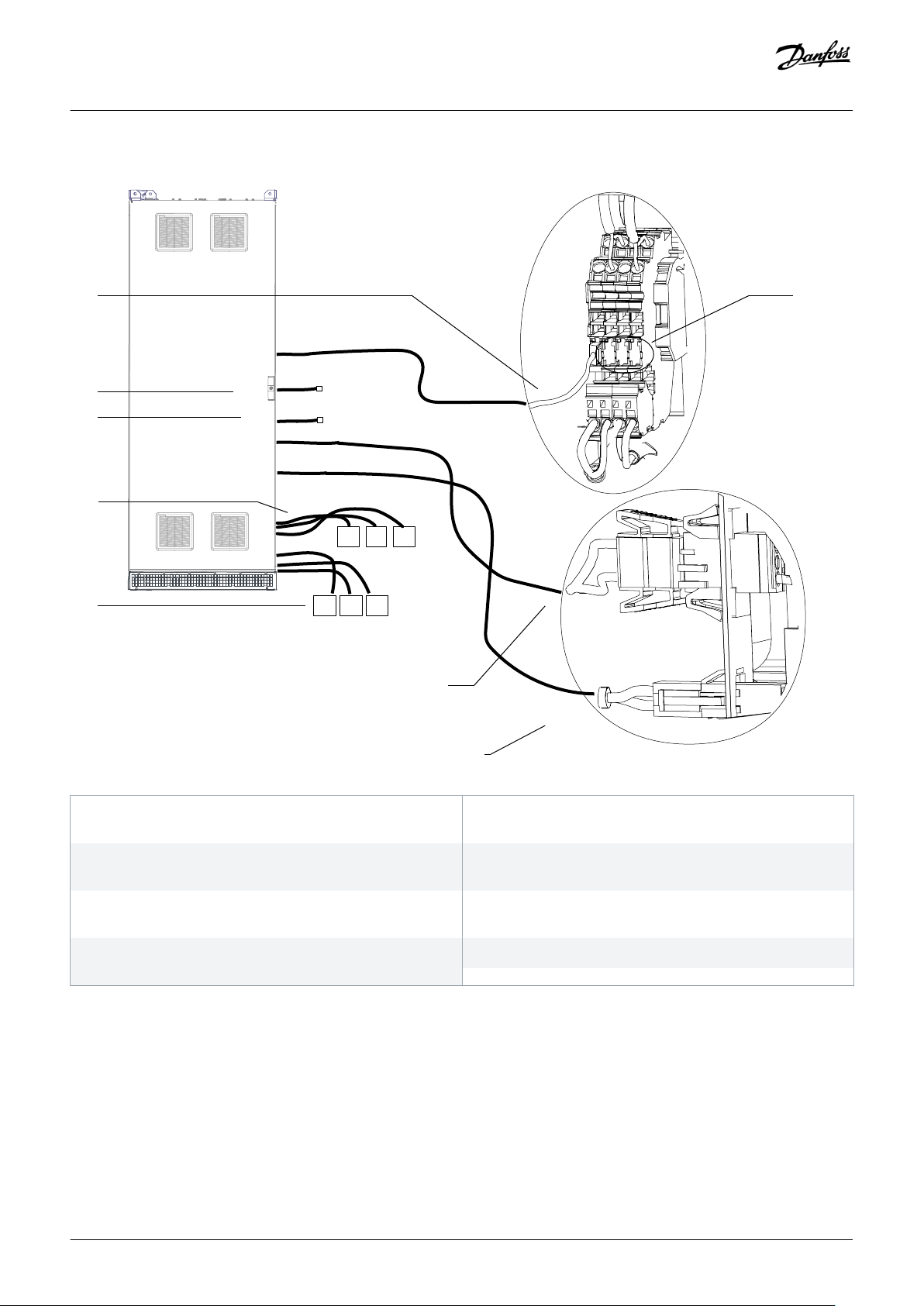
e30bu180.10
-XDL.1
-XD4.1
-XD11.3
-XD4.4
-XD4.3
1
2
3
4
5
8
L1R
T
R
S
L3T
L2S
6
7
Operating Guide | VLT® HVAC Drive FC 102
5.6.4 E6h Wiring Harness
Electrical Installation
1 Thermal protection wiring harness to input power options
cabinet
3 PHF contactor 2 supply harness to input power options
cabinet (only with PHF option)
(R/S/T) in the drives cabinet
7 Cabinet heater supply harness to input power options
5 Output terminal cables (L1R/L2S/L3T) to mains terminals
2 PHF contactor 1 supply harness to input power options
cabinet (only with PHF option)
4 Input terminal cables (R/S/T) to mains terminals (R/S/T) in the
input power options cabinet
6 DC-link harness to fan supply in the input power options
cabinet
8 Additional terminal connections
cabinet
Illustration 34: Split Shipment Electrical Connections (Input Filter Cabinet)
60 | Danfoss A/S © 2018.10
AQ262141314214en-000101 / 130R0880
Page 61
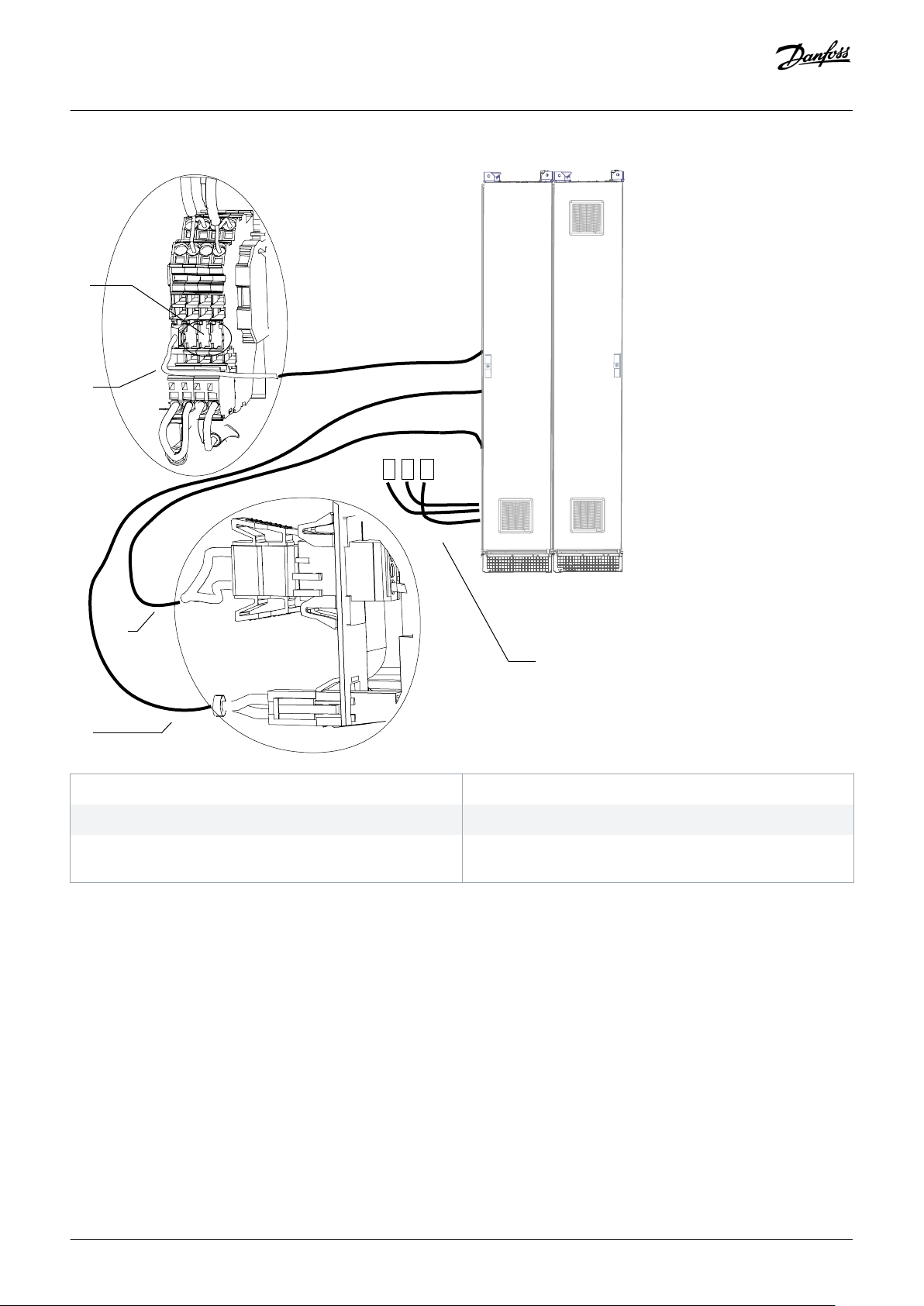
e30bu181.10
-XD4.1
-XD11.1
-XDL.1
1
2
3
4
U
W
V
5
Operating Guide | VLT® HVAC Drive FC 102
Electrical Installation
1 Additional terminal connections
3 DC-link harness to fan supply in drive cabinet
2 Thermal protection wiring harness to drive cabinet
4 Cabinet heater supply harness to drive cabinet
5 Motor cables (U/V/W) to motor terminals (U/V/W) in drive
cabinet
Illustration 35: Split Shipment Electrical Connections (dU/dt Cabinet + Top Exit Cabinet)
Danfoss A/S © 2018.10
AQ262141314214en-000101 / 130R0880 | 61
Page 62

e30bu182.10
U
W
V
1
Operating Guide | VLT® HVAC Drive FC 102
Electrical Installation
1 Motor cables (U/V/W) to motor terminals (U/V/W) in drive cabinet
Illustration 36: Split Shipment Electrical Connections (Top Exit Cabinet)
62 | Danfoss A/S © 2018.10
AQ262141314214en-000101 / 130R0880
Page 63
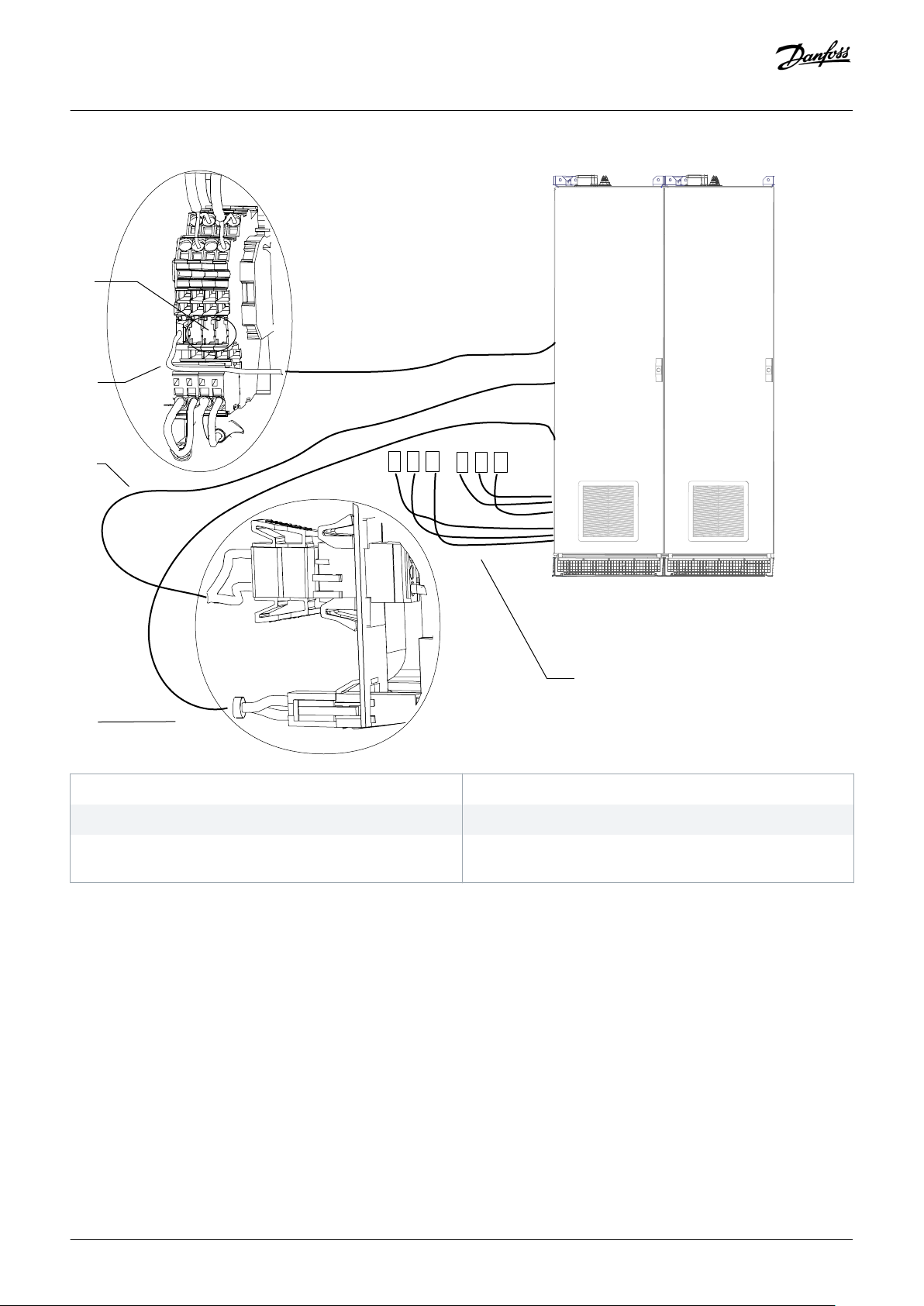
e30bu188.10
U
WV
-XD4.1
-XD11.1
-XDL.1
3
4
U
W
V
1
2
5
Operating Guide | VLT® HVAC Drive FC 102
Electrical Installation
1 Additional terminal connections
3 DC-link harness to fan power supply in drive cabinet
2 Thermal protection wiring harness to drive cabinet
4 Cabinet heater supply harness to drive cabinet
5 Motor cables (U/V/W) to motor terminals (U/V/W) in drive
cabinet
Illustration 37: Split Shipment Electrical Connections (E5h/E6h Sine-wave Cabinets)
Danfoss A/S © 2018.10
AQ262141314214en-000101 / 130R0880 | 63
Page 64

e30bu185.10
-XD4.1
7
8
3
5
6
-XD4.4
4
-XD11.3
-XDL.1
1
2
R
T
S
L1R
L3T
L2S
-XD4.3
Operating Guide | VLT® HVAC Drive FC 102
Electrical Installation
2 Thermal protection wiring harness to input filter cabinet
4 Cabinet heater supply harness to input filter cabinet
6 PHF contactor 2 supply harness to input filter cabinet (only
with PHF option)
8 Mains cables (L1R/L2S/L3T) to output terminals (L1R/L2S/L3T)
in the input filter cabinet
1 Additional terminal connections
3 DC-link harness to fan supply in the input filter cabinet
5 PHF contactor 1 supply harness to input filter cabinet (only
with PHF option)
7 Mains cables (R/S/T) to input terminals (R/S/T) in the input
filter cabinet
Illustration 38: Split Shipment Electrical Connections (Input Power Options Cabinet + E6h Drive Cabinet + Top Exit Cabinet)
64 | Danfoss A/S © 2018.10
AQ262141314214en-000101 / 130R0880
Page 65

e30bu184.10
-XDL.1
-XD4.1
-XD11.1
8
9
10
11
R
T
S
-XD4.3
-XD11.3
-XDL.1
2
3
4
6
7
-XD4.4
5
L1R
L3T
L2S
-XD4.1
1
Operating Guide | VLT® HVAC Drive FC 102
Electrical Installation
1 Cabinet heater supply harness to input filter cabinet
3 Thermal protection wiring harness in the input filter cabinet
5 PHF contactor 2 supply harness to PHF cabinet (only with
PHF option)
7 Mains cables (L1R/L2S/L3T) to output terminals (L1R/L2S/L3T)
in the input filter cabinet
9 Cabinet heater supply harness to output filter cabinet
11 Thermal protection wiring harness to output filter cabinet
Illustration 39: Split Shipment Electrical Connections (Input Power Options Cabinet + E6h Drive Cabinet)
2 DC-link harness to fan supply to input filter cabinet
4 PHF contactor 1 supply harness to PHF cabinet (only with
PHF option)
6 Mains cables R, S, T to input terminals (R/S/T) in the input
filter cabinet
8 DC-link harness to fan supply in output filter cabinet
10 Available terminal connections
Danfoss A/S © 2018.10
AQ262141314214en-000101 / 130R0880 | 65
Page 66

e30bu148.10
R
S
T
R S T U V W
L1R
L2S
L3T
R S
T
Operating Guide | VLT® HVAC Drive FC 102
Electrical Installation
Illustration 40: Connecting Motor and Mains Cables (Example Shows a PHF Cabinet + Input Power Options Cabinet + E6h Drive Cabinet + Sinewave Cabinets)
5.7 Control Compartment Wiring
5.7.1 Safety Precautions
WA RN IN G
HIGH VOLTAGE
The mains disconnect switch does not disconnect the external voltage supply. Failure to disconnect the external voltage supply
before touching any components in the control compartment can result in death or serious injury.
Only qualified personnel must install, start up, and maintain the drive.
-
Disconnect the external voltage supply.
-
66 | Danfoss A/S © 2018.10
AQ262141314214en-000101 / 130R0880
Page 67

e30bu140.10
2
17
15
16
18
14
20
19
21
22
3
A
6
7
8
9
24
25
26
1
10
11
A
12
13
4
5
23
27
Operating Guide | VLT® HVAC Drive FC 102
5.7.2 Control Compartment Interior View
Electrical Installation
1 24 V DC supply (-TB7)
3 Local control panel (LCP). See 3.6.3 Local Control Panel (LCP).
5 Protection terminal block set (-XD11)
7 Contactor control circuit terminal block (-XD0)
9 Customer terminal block/option C0 terminal block (-XDW)
11 Thermal trip indicator relay, output filter cabinet (-KFJ.2)
13 PHF capacitor connect/disconnect contactor relay (-QAF)
15 AC circuit protection MCB (-FC6)
2 Insulation monitor (-BE1)
4 RJ45 terminal blocks 1 and 2 (-RJ45_1 and RJ45_2)
6 Socket outlet (-XD10)
8 Cabinet heater terminal block (-XD4)
10 Thermal trip indicator relay, input power options cabinet (-
KFJ.1)
12 Thermal trip indicator relay, input filter cabinet (-KFJ.3)
14 +24 DC supply protection MCB (-FC7)
16 AC distribution circuit terminal block (-XD1)
Danfoss A/S © 2018.10
AQ262141314214en-000101 / 130R0880 | 67
Page 68

Operating Guide | VLT® HVAC Drive FC 102
Electrical Installation
17 Auxiliary relay for heater (-QAM)
19 Cabinet light/socket outlet protection MCB (-FCC)
21 DC distribution circuit terminal block (-XD3)
23 AC fan supply terminal block set (-XDY)
25 Basic I/O terminal block and option A, B, D card terminal
block set (-XD2)
27 Grounding clamp for the shield termination of wires.
Illustration 41: Layout of Control Compartment Interior with All Options
18 Contactor control circuit protection MCB (-FC10)
20 Cabinet heater(s) circuit protection MCB (-FCE)
22 Motor heater circuit protection MCB (-FCN)
24 Option C2 terminal block set (-XDF)
26 Door components terminal block set (-XDJ)
5.7.3 Control Terminals
Table 25: Serial Communication Terminals
XD2 terminal
1 – – Integrated RC-filter for cable shield. Used only for connecting the shield in
2 Parameter group 8-3* FC
Parameter Default
Setting
– RS485 interface. A switch (BUS TER.) is provided on the control card for bus
Port Settings
Description
case of EMC problems.
termination resistance. See Illustration 5.22.
3 Parameter group 8-3* FC
Port Settings
Table 26: Digital Input/Output Terminal Descriptions
XD2 terminal
10, 11 – +24 V DC 24 V DC supply voltage for digital inputs and external trans-
12 Parameter 5-10 Terminal 18 Digital
13 Parameter 5-11 Terminal 19 Digital
16 Parameter 5-14 Terminal 32 Digital
17 Parameter 5-15 Terminal 33 Digital
14 Parameter 5-12 Terminal 27 Digital
15 Parameter 5-13 Terminal 29 Digital
18 – – Common for digital inputs and 0 V potential for 24 V supply.
Parameter Default setting Description
Input
Input
Input
Input
Input
Input
–
ducers. Maximum output current 200 mA for all 24 V loads.
[8] Start Digital inputs.
[10] Reversing
[0] No operation
[0] No operation
[2] Coast inverse For digital input or output. Default setting is input.
[14] JOG
68 | Danfoss A/S © 2018.10
AQ262141314214en-000101 / 130R0880
Page 69

Operating Guide | VLT® HVAC Drive FC 102
Electrical Installation
XD2 terminal
19 – STO When not using the optional STO feature, a jumper wire is re-
Table 27: Analog Input/Output Terminal Descriptions
XD2 terminal
4 – – Common for analog output.
5 Parameter 6-50 Terminal 42 Out-
6 – +10 V DC 10 V DC analog supply voltage for potentiometer or thermis-
7 Parameter group 6-1* Analog In-
8 Parameter group 6-2* Analog In-
9 – – Common for analog input.
Parameter Default setting Description
quired between terminal 10 (or 11) and terminal 19. This setup allows the drive to operate with factory default programming values.
Parameter Default setting Description
[0] No operation Programmable analog output. 0–20 mA or 4–20 mA at a maxi-
put
Reference Analog input. For voltage (V) or current (mA).
put 1
Feedback
put 2
mum of 500 Ω.
tor. 15 mA maximum.
5.7.4 Relay Terminals
Table 28: Relay Terminal Descriptions
XD2 terminal Parameter Default setting Description
21, 22, 23 Parameter 5-40 Function Relay [0] [0] No operation Form C relay outputs. For AC or DC voltage.
24, 25, 26 Parameter 5-40 Function Relay [1] [0] No operation
5.7.5 Option Card Terminals
The option cards extend the functionality of drives and provide a high variety of interfaces to automation systems. When the option
cards are specified in the type code, they are mounted in slots A, B, C, and D of the control card within the drive module. The option
card wiring is routed to a terminal block within the control compartment. For more details, refer to the installation/operating guide for
the respective option card.
NO TI CE
OPTION CARD INSTALLATION
If the option card is ordered along with the drive using the type code, the factory installs the option card and its wiring. If the
option is ordered separately, the customer is responsible for installing the option card and the wiring extensions to the control
compartment.
Danfoss A/S © 2018.10
AQ262141314214en-000101 / 130R0880 | 69
Page 70

Operating Guide | VLT® HVAC Drive FC 102
Table 29: Option A Terminal Connections
Option card terminal Corresponding terminal within the control compartment
1 XD2.40
2 XD2.41
3 XD2.42
4 XD2.43
5 XD2.44
Table 30: Option B Terminal Connections
Option card terminal Corresponding terminal within the control compartment
1 XD2.46
2 XD2.47
3 XD2.48
4 XD2.49
Electrical Installation
5 XD2.50
6 XD2.51
7 XD2.52
8 XD2.53
9 XD2.54
10 XD2.55
11 XD2.56
12 XD2.57
Table 31: Option C1 Terminal Connections
Option card terminal Corresponding terminal within the control compartment
X46.1 XDF.1
X46.2 XDF.2
X46.3 XDF.3
X46.4 XDF.4
X46.5 XDF.5
X46.6 XDF.6
X46.7 XDF.7
X46.8 XDF.8
X46.9 XDF.9
X46.10 XDF.10
X46.11 XDF.11
70 | Danfoss A/S © 2018.10
AQ262141314214en-000101 / 130R0880
Page 71

Operating Guide | VLT® HVAC Drive FC 102
Option card terminal Corresponding terminal within the control compartment
X46.12 XDF.12
X46.13 XDF.13
X46.14 XDF.14
X58.1 XDF.15
X58.2 XDF.16
X45.1 XDF.17
X45.2 XDF.18
X45.3 XDF.19
X45.4 XDF.20
X47.1 XDF.21
X47.2 XDF.22
X47.3 XDF.23
X47.4 XDF.24
Electrical Installation
X47.5 XDF.25
X47.6 XDF.26
X47.7 XDF.27
X47.8 XDF.28
X47.9 XDF.29
X47.10 XDF.30
X47.11 XDF.31
X47.12 XDF.32
Table 32: Option D Terminal Connections
Option card terminal Corresponding terminal within the control compartment
35 XD2.28
36 XD2.29
Danfoss A/S © 2018.10
AQ262141314214en-000101 / 130R0880 | 71
Page 72

e30bu195.10
-XD1.1
-FC6
-XD1
10 A
2
Operating Guide | VLT® HVAC Drive FC 102
Electrical Installation
5.7.6 Overview of Options Wiring
5.7.6.1 Auxiliary Supply Terminals
Table 33: Auxiliary Supply Codes
Character position Option code Description
21 1 230 V AC external
5 230 V AC external + 24 V DC internal
6 120 V AC external
9 120 V AC external + 24 V DC internal
The auxiliary supply terminal option provides an external voltage supply to the –XD1.1 terminal. The external supply must be shortcircuit protected. The power of the external supply depends on other selected cabinet options.
Illustration 42: Auxiliary AC Supply Terminals
WA RN IN G
HIGH VOLTAGE
The mains disconnect switch does not disconnect the external voltage supply. Failure to disconnect the external voltage supply
before touching any components in the control compartment can result in death or serious injury.
Disconnect the external voltage supply.
-
Only qualified personnel must install, start up, and maintain the drive.
-
5.7.6.2 Auxiliary Voltage Transformer
Table 34: Auxiliary Supply Codes
Character position Option code Description
21 2 230 V AC internal
4 230 V AC internal + 24 V DC internal
7 120 V AC internal
8 120 V AC internal + 24 V DC internal
The auxiliary voltage transformer is an option fitted internally that allows for the supply to be tapped from the mains. If the enclosed
drive is specified with a fused disconnect, the supply for the auxiliary voltage transformer is taken from between the drive and the
fused disconnect. This configuration allows the control voltage to be disconnected with the main switch.
72 | Danfoss A/S © 2018.10
AQ262141314214en-000101 / 130R0880
Page 73

e30bu192.10
L1-L2
-FC4
-TA4
2
3
#
-FC6
-XD1
4 A
1
2
e30bu194.10
L1-L2
-FC7
-TB7
1
24 V
-XD1
2 A
N
L
+
~
+
60 W
Operating Guide | VLT® HVAC Drive FC 102
Electrical Installation
The transformer has multiple tappings on the primary side for the standard range of voltages on which the drive operates. The factory
default wiring connects to the highest voltage tapping on the primary side, and the trip settings for the -FC4 terminal is set
accordingly. The customer can change the tapping provided the correct voltage is applied and the thermal magnetic circuit breaker is
set accordingly.
Illustration 43: Auxiliary Voltage Transformer Terminals
NO TI CE
AUXILIARY COMPONENT FAILURE
Incorrect voltage or incorrect tapping installation will cause other auxiliary components in the control compartment to fail.
When tapping the transformer, make sure to apply the correct voltage for the drive.
-
Use the correct tapping and trip settings.
-
5.7.6.3 +24 DC External Supply
Table 35: Auxiliary Supply Codes
Character position Option code Description
21 4 230 V AC internal+24 V DC internal
5 230 V AC external+24 V DC internal
8 120 V AC internal+24 V DC internal
9 120 V AC external+24 V DC internal
The 24 V DC external supply option enables other auxiliary options to be connected to a 24 V DC supply within the control
compartment.
Illustration 44: 24 V DC External Supply Terminals
Danfoss A/S © 2018.10
AQ262141314214en-000101 / 130R0880 | 73
Page 74
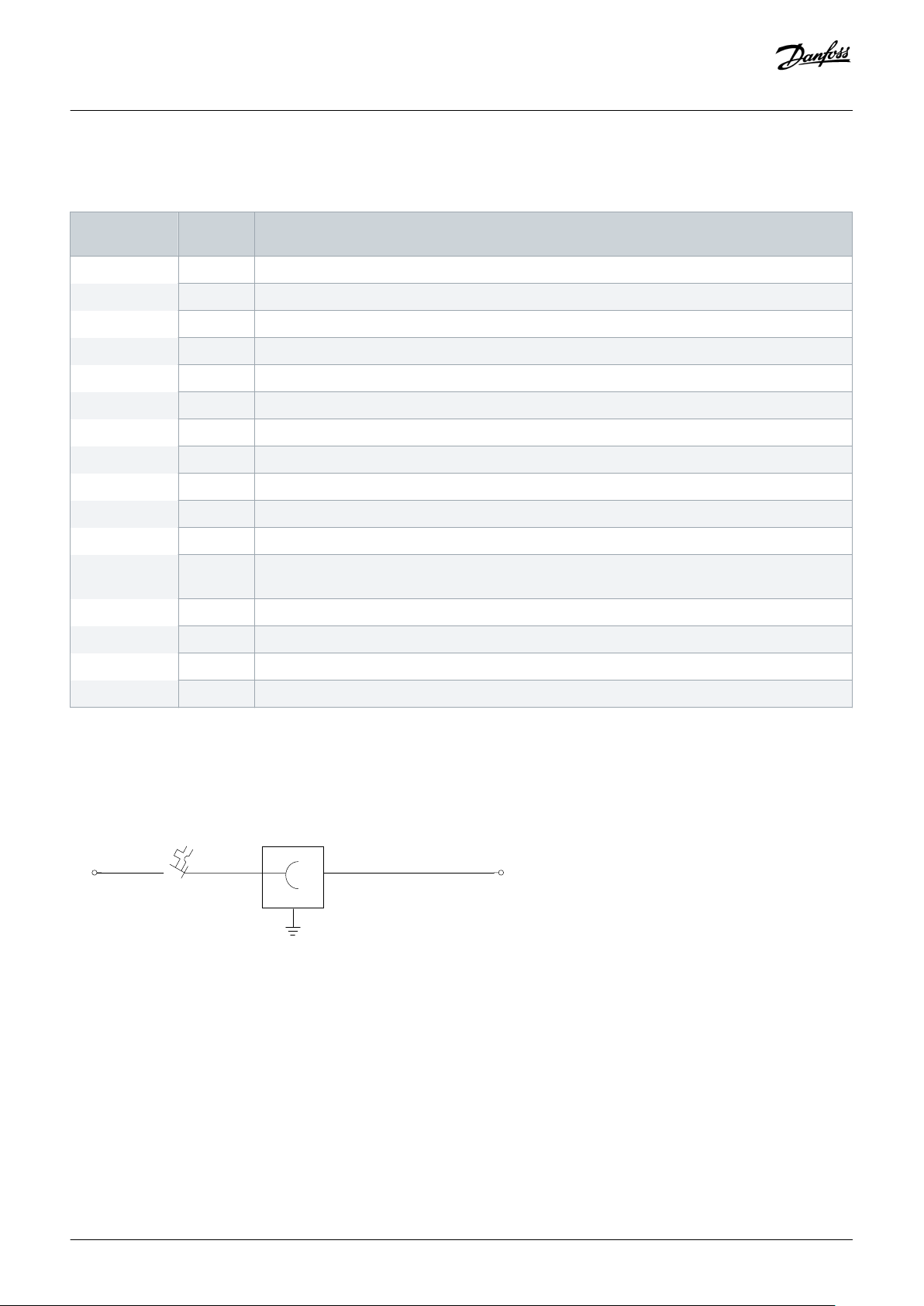
e30bu193.10
-XD1
-FCC
-XD10
1
-XD1
2 A
N
L
Operating Guide | VLT® HVAC Drive FC 102
5.7.6.4 AC Customer Socket
Table 36: Auxiliary Function Option Codes
Electrical Installation
Character position
Option
code
Description
23–24 A1 AC socket + cabinet light
AA AC socket + cabinet light + extended I/O terminals
AB AC socket + cabinet light + cabinet heater
AC AC socket + cabinet light + motor heater control
AD AC socket + cabinet light + insulation monitor
AE AC socket + cabinet light + extended I/O terminals + cabinet heater
AF AC socket + cabinet light + extended I/O terminals + motor heater control
AG AC socket + cabinet light + extended I/O terminals + insulation monitor
AH AC socket + cabinet light + extended I/O terminals + cabinet heater + motor heater control
AI AC socket + cabinet light + extended I/O terminals + cabinet heater + insulation monitor
AJ AC socket + cabinet light + extended I/O terminals + motor heater control + insulation monitor
AK AC socket + cabinet light + extended I/O terminals + cabinet heater + motor heater control + insu-
lation monitor
AL AC socket + cabinet light + cabinet heater + motor heater control
AM AC socket + cabinet light + cabinet heater + insulation monitor
AN AC socket + cabinet light + cabinet heater + motor heater control + insulation monitor
AO AC socket + cabinet light + motor heater control + insulation monitor
The socket provides a supply for measurement tools, equipment, or a computer. The socket type is CEE 7/3 ("Schuko", Type F) or NEMA
5-15 grounded (Type B). The default voltage is 230 V AC (IEC variant) and 115 V AC (UL variant). When using an external supply, the
maximum output power is 450 VA (IEC variant) and 230 VA (UL variant). When using a transformer supply, the maximum output power
is 200 VA for both variants.
Illustration 45: AC Customer Socket Terminals
74 | Danfoss A/S © 2018.10
AQ262141314214en-000101 / 130R0880
Page 75

Operating Guide | VLT® HVAC Drive FC 102
5.7.6.5 Extended I/O Terminals
Table 37: Auxiliary Function Option Codes
Electrical Installation
Character position
23–24 A2 Extended I/O terminals
Option
code
AA AC socket+cabinet light + extended I/O terminals
AE AC socket+cabinet light + extended I/O terminals + cabinet heater
AF AC socket+cabinet light + extended I/O terminals + motor heater control
AG AC socket+cabinet light + extended I/O terminals + insulation monitor
AH AC socket+cabinet light + extended I/O terminals + cabinet heater + motor heater control
AI AC socket+cabinet light + extended I/O terminals + cabinet heater + insulation monitor
AJ AC socket+cabinet light + extended I/O terminals + motor heater control + insulation monitor
AK AC socket+cabinet light + extended I/O terminals + cabinet heater + motor heater control + insula-
AP Extended I/O terminals + cabinet heater
AQ Extended I/O terminals + motor heater control
AR Extended I/O terminals + insulation monitor
AS Extended I/O terminals + cabinet heater + motor heater control
AT Extended I/O terminals + cabinet heater + insulation monitor
AU Extended I/O terminals + cabinet heater + motor heater control + insulation monitor
Description
tion monitor
AV Extended I/O terminals + motor heater control + insulation monitor
The extended I/O terminal option includes 25 control terminals (-XDW) in the control compartment for use by the customer. If the
enclosed drive is configured with any option C1 card, the -XDW terminal block is used for the option C1 card wiring.
Danfoss A/S © 2018.10
AQ262141314214en-000101 / 130R0880 | 75
Page 76
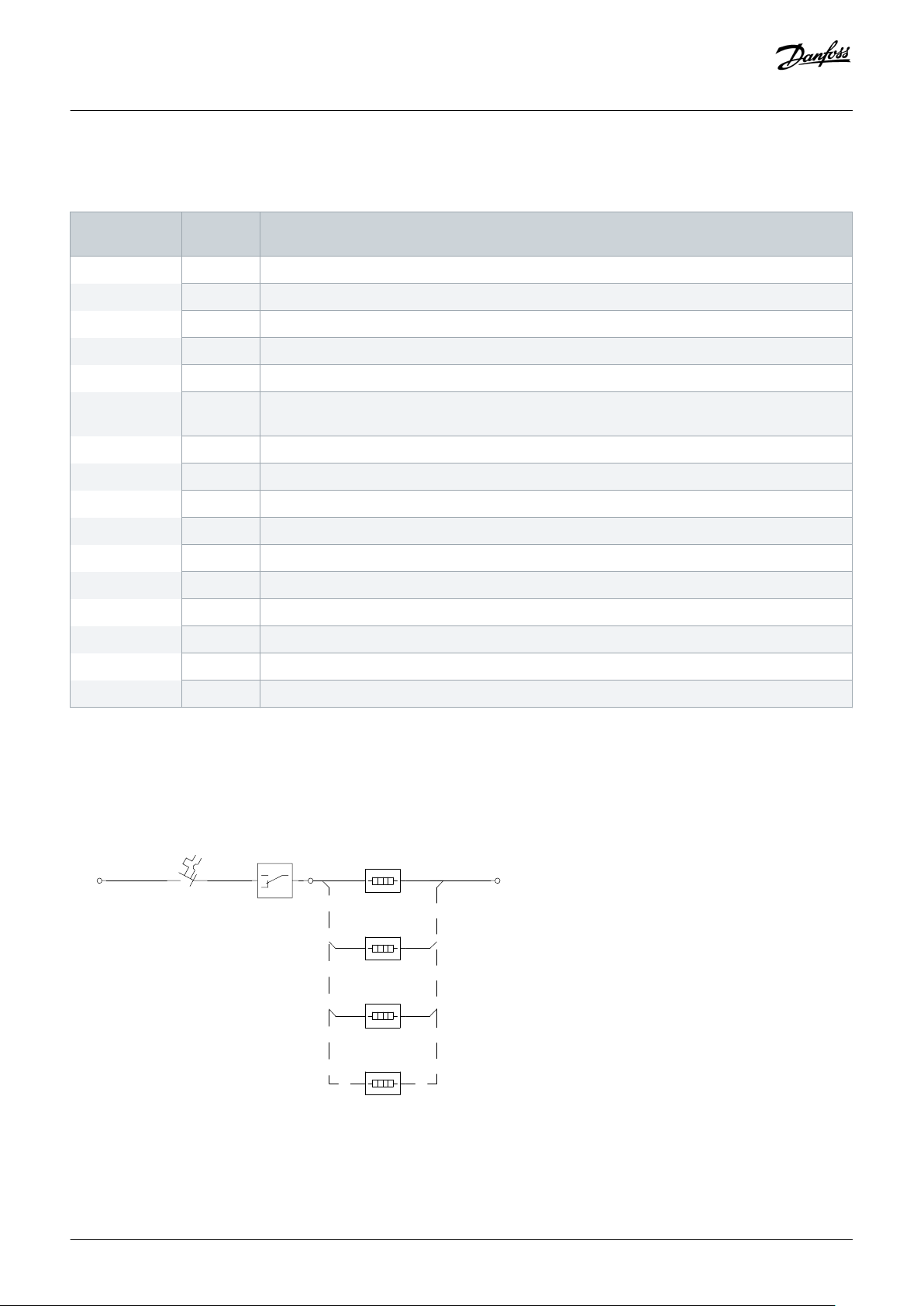
e30bu189.10
-XD1
-FCE
-QAM
1
-XD4
6 A
N
L
-EB1.4
-EB1.3
-EB1.2
-EB1.1
-XD4
Operating Guide | VLT® HVAC Drive FC 102
5.7.6.6 Cabinet Heater
Table 38: Auxiliary Function Option Codes
Electrical Installation
Character position
Option
code
Description
23–24 A3 Cabinet heater
AB AC socket + cabinet light + cabinet heater
AE AC socket + cabinet light + extended I/O terminals + cabinet heater
AH AC socket + cabinet light + extended I/O terminals + cabinet heater + motor heater control
AI AC socket + cabinet light + extended I/O terminals + cabinet heater + insulation monitor
AK AC socket + cabinet light + extended I/O terminals + cabinet heater + motor heater control + insu-
lation monitor
AL AC socket + cabinet light + cabinet heater + motor heater control
AM AC socket + cabinet light + cabinet heater + insulation monitor
AN AC socket + cabinet light + cabinet heater + motor heater control + insulation monitor
AP Extended I/O terminals + cabinet heater
AS Extended I/O terminals + cabinet heater + motor heater control
AT Extended I/O terminals + cabinet heater + insulation monitor
AU Extended I/O terminals + cabinet heater + motor heater control + insulation monitor
AW Cabinet heater + motor heater control
AX Cabinet heater + insulation monitor
AY Cabinet heater + motor heater control + insulation monitor
The cabinet heater option increases the inside temperature of the cabinet above the ambient temperature, preventing condensation
in the cabinet. Each cabinet has 1 cabinet heater. The heater element is self regulating. The external supply is connected to terminal XD1.1. When the drive is not in run state, the control relay +QAM changes the supply to the output terminals (-XD4). When the drive is
in run state, the control relay disconnects the supply to the cabinet heater. The function is disabled when MCB –FCE is open.
Illustration 46: Cabinet Heater Terminals
76 | Danfoss A/S © 2018.10
AQ262141314214en-000101 / 130R0880
Page 77

e30bu189.10
-XD1
-FCE
-QAM
1
-XD4
6 A
N
L
-EB1.4
-EB1.3
-EB1.2
-EB1.1
-XD4
Operating Guide | VLT® HVAC Drive FC 102
5.7.6.7 Motor Heater Control
Table 39: Auxiliary Function Option Codes
Electrical Installation
Character position
Option
code
Description
23–24 A4 Motor heater control
AC AC socket + cabinet light + motor heater control
AF AC socket + cabinet light + extended I/O terminals + motor heater control
AH AC socket + cabinet light + extended I/O terminals + cabinet heater + motor heater control
AJ AC socket + cabinet light + extended I/O terminals + motor heater control + insulation monitor
AK AC socket + cabinet light + extended I/O terminals + cabinet heater + motor heater control + insu-
lation monitor
AL AC socket + cabinet light + cabinet heater + motor heater control
AN AC socket + cabinet light + cabinet heater + motor heater control + insulation monitor
AO AC socket + cabinet light + motor heater control + insulation monitor
AQ Extended I/O terminals + motor heater control
AS Extended I/O terminals + cabinet heater + motor heater control
AU Extended I/O terminals + cabinet heater + motor heater control + insulation monitor
AV Extended I/O terminals + motor heater control + insulation monitor
AW Cabinet heater + motor heater control
AY Cabinet heater + motor heater control + insulation monitor
AZ Motor heater control + insulation monitor
The motor heater option provides the ability to control the supply for the motor anti-condensation heater. The 24 V DC external supply
is connected to terminal -XD1.1 in the lower part of the cabinet. When the drive is not in run state, the control relay +QAM changes the
external supply to the -XDN output terminals. When the drive is in run state, the control relay disconnects the external supply to the
motor heater. The function is disabled when MCB –FCN is open.
Illustration 47: Motor Heater Control (Heater Element not Included)
Danfoss A/S © 2018.10
AQ262141314214en-000101 / 130R0880 | 77
Page 78

Operating Guide | VLT® HVAC Drive FC 102
5.7.6.8 Insulation Monitor
Table 40: Auxiliary Function Option Codes
Electrical Installation
Character position
23–24 A5 Insulation monitor
Option
code
AD AC socket+cabinet light + insulation monitor
AG AC socket+cabinet light + extended I/O terminals + insulation monitor
AI AC socket+cabinet light + extended I/O terminals + cabinet heater + insulation monitor
AJ AC socket+cabinet light + extended I/O terminals + motor heater control + insulation monitor
AK AC socket+cabinet light + extended I/O terminals + cabinet heater + motor heater control + insula-
AM AC socket+cabinet light + cabinet heater + insulation monitor
AN AC socket+cabinet light + cabinet heater + motor heater control + insulation monitor
AO AC socket+cabinet light + motor heater control + insulation monitor
AR Extended I/O terminals + insulation monitor
AT Extended I/O terminals + cabinet heater + insulation monitor
AU Extended I/O terminals + cabinet heater + motor heater control + insulation monitor
AV Extended I/O terminals + motor heater control + insulation monitor
AX Cabinet heater + insulation monitor
AY Cabinet heater + motor heater control + insulation monitor
Description
tion monitor
AZ Motor heater control + insulation monitor
The insulation monitor option monitors the supply and insulation faults within the insulation level in an IT supply network with an
insulation monitor in the control compartment.
5.7.6.9 Indicator Lights and Reset Buttons
Table 41: Door-mounted Option Codes
Character position
28–29 D1 Indicator lights and reset button
The indicator light and reset button option includes indicator lights on the control compartment door for run and fault states of the AC
drive. The door also has a button for the reset function of the drive.
Option
code
DA Indicator lights and reset button + emergency switch off and emergency push-button
DB Indicator lights and reset button + STO w/ emergency push-button (no functional safety)
DC Indicator lights and reset button + STO/SS1 w/ emergency push-button + safely limited speed
DE Indicator lights and reset button + STO/SS1 w/ emergency push-button + safely limited speed
Description
(TTL encoder)
(HTL encoder)
78 | Danfoss A/S © 2018.10
AQ262141314214en-000101 / 130R0880
Page 79

Operating Guide | VLT® HVAC Drive FC 102
Electrical Installation
5.7.6.10 Emergency Switch Off
Table 42: Door-mounted Option Codes
Character position Option code Description
28–29 D2 Emergency switch off + emergency push-button
DA Indicator lights and reset button + emergency switch off and emergency push-button
The emergency switch off option uses an input contactor to disconnect the drive from mains. Pushing the emergency stop pushbutton on the control compartment door opens the control circuit of the input contactor.
5.7.6.11 STO with Emergency Push-button on Door
Table 43: Door-mounted Option Codes
Character position Option code Description
28–29 D3 STO w/ emergency push-button (no functional safety)
DB Indicator lights and reset button + STO w/ emergency push-button (no functional safety)
This option provides the STO (safe torque off) function via an emergency push-button mounted on the door of the control
compartment. The control terminals of the control card are extended from inside the drive module and routed out to the terminal
block set -XD2 in the control compartment. The emergency push-button is wired between terminals -XD2.10 and -XD2.19.
Activating the emergency push-button prevents the unit from generating the voltage required to rotate the motor. The option
provides:
• Safe Torque Off (STO), as defined by EN IEC 61800-5-2.
• Stop Category 0, as defined in EN 60204-1.
5.8 Connecting Motor, Mains, and Ground Cables
5.8.1 Power Cabling and Grounding Considerations
Motor and mains connections
• Size the wiring according to the input current of the drive. For maximum wire sizes, see the Electrical Data section.
• Comply with local and national electrical codes for cable sizes.
• Follow motor manufacturer wiring requirements.
• Motor wiring knockouts or access panels are provided on the pedestal of IP21/IP54 (NEMA 1/NEMA 12) units.
• Do not wire a starting or pole-changing device (for example Dahlander motor or slip ring induction motor) between the drive and
the motor.
Ground connection
Danfoss A/S © 2018.10
AQ262141314214en-000101 / 130R0880 | 79
Page 80

e30bu151.10
7
8
9
10
3
4
5
6
1 2
Operating Guide | VLT® HVAC Drive FC 102
• Ground the drive in accordance with applicable standards and directives.
• Use a dedicated ground wire for input power, motor power, and control wiring.
• Do not ground 1 drive to another in a daisy chain fashion.
• Keep the ground wire connections as short as possible.
• Follow motor manufacturer wiring requirements.
• Minimum cable cross-section: 10 mm2 (6 AWG) (or 2 rated ground wires terminated separately).
• Tighten the terminals in accordance with the information provided in 10.11 Fastener Torque Ratings.
EMC-compliant Installation
Refer to 5.2 EMC-compliant Installation.
Electrical Installation
1 Cable 1
3 Connection bushing
5 Cable 2
7 Cable 1 lug
9 Terminal connector
Illustration 48: Different Ways of Connecting Multiple Cables to 1 Terminal
2 Cable 2
4 Cable 1
6 Cable 3
8 Bolt holder on the connector
10 Cable 2 lug
80 | Danfoss A/S © 2018.10
AQ262141314214en-000101 / 130R0880
Page 81

Operating Guide | VLT® HVAC Drive FC 102
Electrical Installation
5.8.2 Connecting to the Mains
Context:
If the enclosed drive is not configured with an input filter or input power option, connect the mains to the drive module. Otherwise,
connect the mains to the input power option.
Procedure
1. Strip a section of the outer cable insulation.
2. Fasten a connector/cable lug to the end of the stripped cable.
3. Create an electrical connection between the cable shield and ground by securing the stripped wire under the cable clamp.
4. Connect the ground wire to the nearest grounding terminal in accordance with the grounding instructions provided in
Connecting to Ground.
5. Connect the 3-phase AC input power cables to terminals R (L1), S (L2), and T (L3).
6. When supplied from an isolated mains source (IT mains or floating delta) or TT/TN-S mains with a grounded leg (grounded delta),
ensure that parameter 14-50 RFI Filter is set to [0] Off to avoid damage to the DC link and to reduce ground capacity currents.
7. Tighten the terminals in accordance with the specifications shown in 10.11 Fastener Torque Ratings.
5.8.6
Danfoss A/S © 2018.10
AQ262141314214en-000101 / 130R0880 | 81
Page 82

e30bu170.10
1
2
3
4
5
6
Operating Guide | VLT® HVAC Drive FC 102
Example:
Electrical Installation
1 Cabinet screen (lower)
3 Brake and load share terminals
2 Terminal cover
4 Mains terminals
5 Ground terminals
Illustration 49: Connection Points for Mains to Drive Module
6 Grounding bar
82 | Danfoss A/S © 2018.10
AQ262141314214en-000101 / 130R0880
Page 83

e30bu172.10
1
2
4
3
Operating Guide | VLT® HVAC Drive FC 102
Electrical Installation
1 Cabinet screen (lower)
3 DC terminals
Illustration 50: Connection Points for Mains to Input Power Option (Enclosed Drive Configured without Power Options Cabinet)
2 Input power terminals (contactor option is shown)
4 Grounding bar
Danfoss A/S © 2018.10
AQ262141314214en-000101 / 130R0880 | 83
Page 84

e30bu173.10
1
2
3
4
5
Operating Guide | VLT® HVAC Drive FC 102
Electrical Installation
1 Factory cables connecting contactor to drive input terminals
3 Cabinet screen (lower)
2 Cabinet screen (upper)
4 Input power terminals (disconnect option is shown)
5 Grounding bar
Illustration 51: Connection Points for Mains to Input Power Option (Enclosed Drive Configured with Power Options Cabinet)
84 | Danfoss A/S © 2018.10
AQ262141314214en-000101 / 130R0880
Page 85

Operating Guide | VLT® HVAC Drive FC 102
Electrical Installation
5.8.3 Connecting the Drive Module to the Motor
Procedure
1. Strip a section of the outer cable insulation.
2. Fasten a connector/cable lug to the end of the stripped cable.
3. Create an electrical connection between the cable shield and ground by securing the stripped wire under the cable clamp.
4. Connect the ground wire to the nearest grounding terminal in accordance with the grounding instructions provided in
Connecting to Ground.
5. Connect the 3-phase AC motor cables to terminals U (T1), V (T2), and W (T3).
6. Tighten the terminals in accordance with the specifications shown in 10.11 Fastener Torque Ratings.
5.8.6
Danfoss A/S © 2018.10
AQ262141314214en-000101 / 130R0880 | 85
Page 86

e30bu171.10
1
3
4
5
6
2
Operating Guide | VLT® HVAC Drive FC 102
Example:
Electrical Installation
1 Cabinet screen (lower)
3 Terminal cover
2 DC terminals
4 Motor terminals
5 Ground terminals on drive module
Illustration 52: Connection Points for Drive Module to Motor
6 Grounding bar
86 | Danfoss A/S © 2018.10
AQ262141314214en-000101 / 130R0880
Page 87

Operating Guide | VLT® HVAC Drive FC 102
Electrical Installation
5.8.4 Connecting the Sine-wave Filter to the Motor
Procedure
1. Strip a section of the outer cable insulation.
2. Fasten a connector/cable lug to the end of the stripped cable.
3. Create an electrical connection between the cable shield and ground by securing the stripped wire under the cable clamp.
4. Connect the ground cable to the nearest grounding terminal in accordance with the grounding instructions provided in
Connecting to Ground.
5. Connect the 3-phase AC motor cable to the sine-wave terminals U, V, and W.
- If the enclosed drive has 1 sine-wave filter cabinet, run 1 set of motor cables to the cabinet.
- If the enclosed drive has 2 sine-wave filter cabinets, run 2 sets of motor cables, 1 set to each sine-wave filter cabinet.
NO TI CE
- Each sine-wave cabinet must have the same number of motor phase cables and they must be in quantities of 2 (for
example, 2, 4, 6, or 8). 1 cable is not allowed. The cables are required to be equal length.
6. Tighten the terminals in accordance with the specifications shown in 10.11 Fastener Torque Ratings.
5.8.6
Danfoss A/S © 2018.10
AQ262141314214en-000101 / 130R0880 | 87
Page 88

e30bu176.10
2
3
1
Operating Guide | VLT® HVAC Drive FC 102
Example:
Electrical Installation
1 DC bus terminals
2 Motor terminals
3 Grounding bar
Illustration 53: Connection Points for the Sine-wave Filter to Motor
88 | Danfoss A/S © 2018.10
AQ262141314214en-000101 / 130R0880
Page 89

Operating Guide | VLT® HVAC Drive FC 102
Electrical Installation
5.8.5 Connecting the dU/dt Filter to the Motor
Procedure
1. Strip a section of the outer cable insulation.
2. Fasten a connector/cable lug to the end of the stripped cable.
3. Create an electrical connection between the cable shield and ground by securing the stripped wire under the cable clamp.
4. Connect the ground cable to the nearest grounding terminal in accordance with the grounding instructions provided in
Connecting to Ground.
5. Connect the 3-phase AC motor wiring to the dU/dt terminals U (T1), V (T2), and W (T3).
6. Tighten the terminals in accordance with the specifications shown in 10.11 Fastener Torque Ratings.
5.8.6
Danfoss A/S © 2018.10
AQ262141314214en-000101 / 130R0880 | 89
Page 90

e30bu175.10
1
2
4
5
6
3
Operating Guide | VLT® HVAC Drive FC 102
Example:
Electrical Installation
1 Cabinet screen (upper)
3 Factory-installed power cables from the drive module
5 Motor terminals
2 Cabinet screen (lower)
4 Factory-installed cables
6 Grounding bar
Illustration 54: Connection Points for the dU/dt Filter to Motor
90 | Danfoss A/S © 2018.10
AQ262141314214en-000101 / 130R0880
Page 91
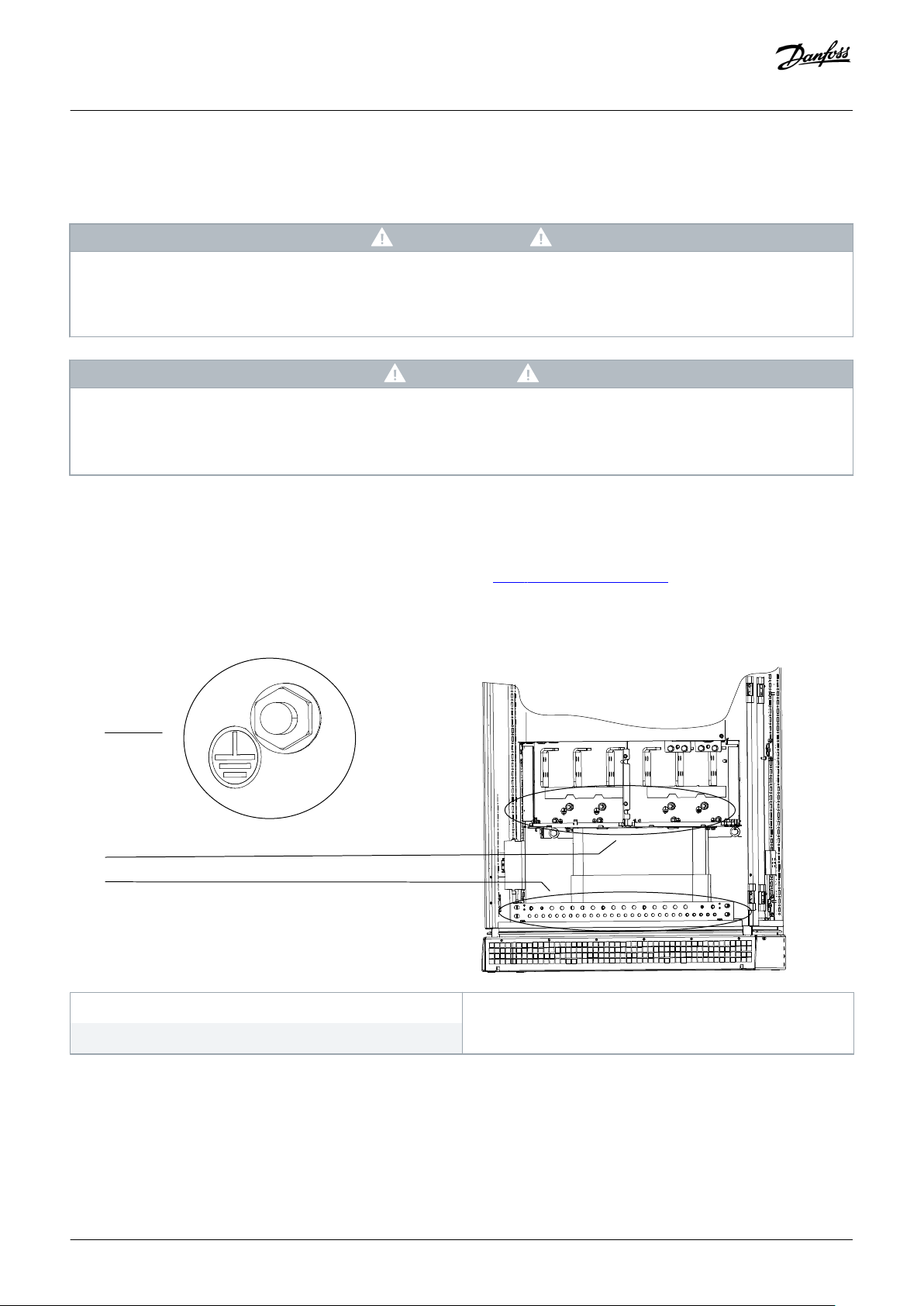
e30bu174.10
2
3
1
Operating Guide | VLT® HVAC Drive FC 102
5.8.6 Connecting to Ground
Context:
WA RN IN G
LEAKAGE CURRENT HAZARD
Leakage currents exceed 3.5 mA. Failure to ground the drive properly can result in death or serious injury.
Ensure the correct grounding of the equipment by a certified electrical installer.
-
NO TI CE
POTENTIAL EQUALIZATION
There is a risk of burst transient when the ground potential between the drive and the control system is different.
-
Install equalizing cables between the system components. Recommended cable cross-section: 16 mm2 (5 AWG).
1. Strip a section of the outer cable insulation.
2. Fasten a connector/cable lug to the end of the stripped cable.
3. Connect the ground cable to the nearest grounding terminal.
4. Tighten the terminals in accordance with the specifications shown in 10.11 Fastener Torque Ratings.
Electrical Installation
Example:
1 Symbol indicating grounding terminals
3 Grounding bar (provided in every cabinet)
Illustration 55: Connection Grounding Points
2 Grounding points on drive module
Danfoss A/S © 2018.10
AQ262141314214en-000101 / 130R0880 | 91
Page 92
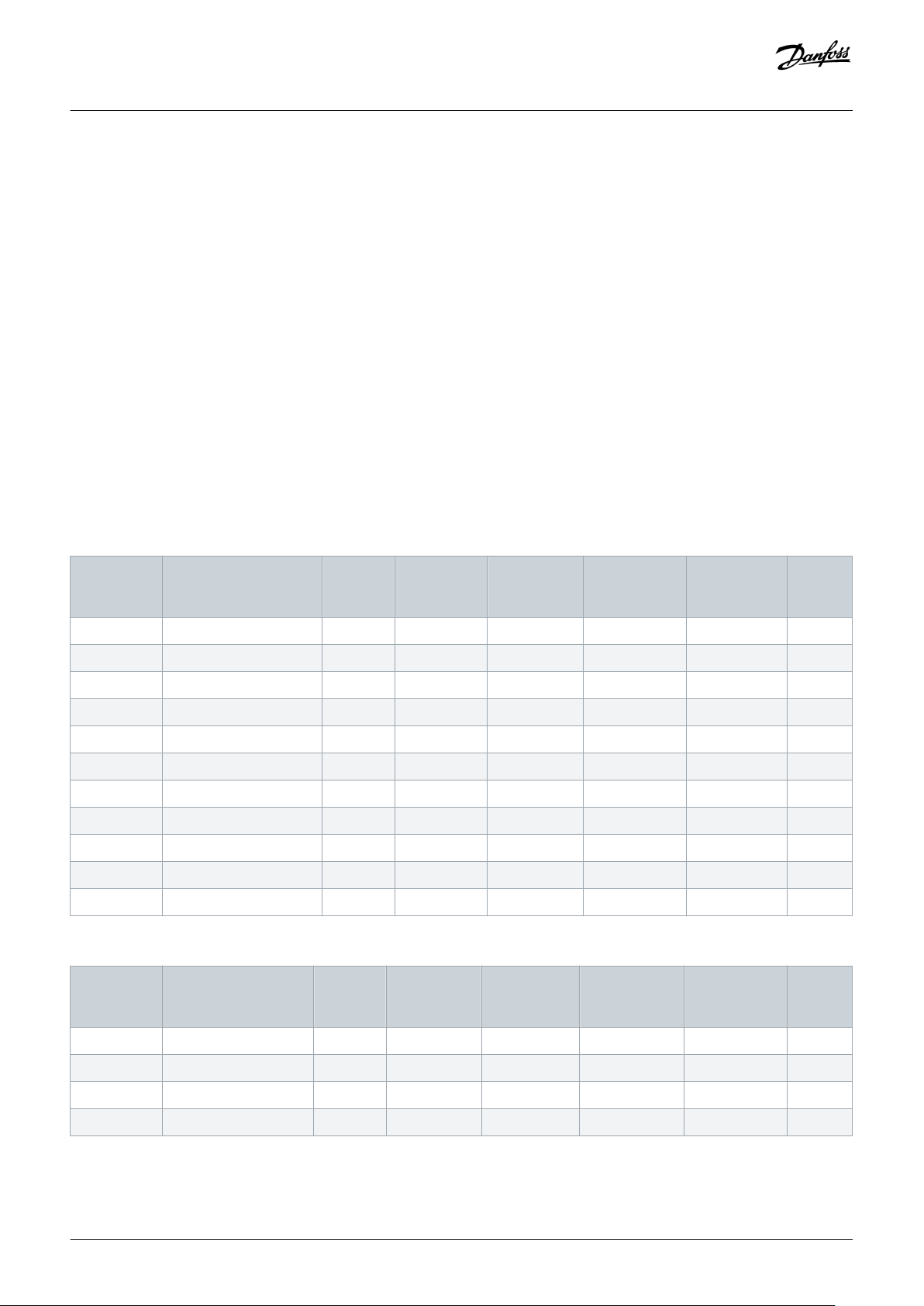
Operating Guide | VLT® HVAC Drive FC 102
Electrical Installation
5.9 Installing Upstream Fuses
5.9.1 Upstream Fuse Considerations
Factory fuse options like a fusible disconnector or MCCB protect the busbars and circuits within the drive. To protect the cables, an
installer should use separate F1 fuses for upstream protection.
• Danfoss recommends the fuse type gG (IEC 60269-1) for the mains fuses. Use only fuses with a sufficient voltage rating according
to the mains voltage. Do not use larger fuses than what is recommended. These fuses are selected for short-circuit protection only.
• Operation time of the fuse must be less than 0.4 s. The operation time must also agree with the fuse type and the impedance of the
supply circuit.
• The recommended mains cable and fuse sizes are valid up to a cable length of 100 m, with mains having a short-circuit current of
20 kA. Recommended cable sizes are shown in the Electrical Data section.
• Danfoss recommends the use of FC1 fuses to meet short-circuit protection for any enclosed drives supplied with only the nonfusible disconnect, a non-fusible disconnect and contactor, or a contactor only option.
5.9.2 Recommended Fuse Ratings for IEC Installation
Table 44: Recommended Fuse Ratings for IEC Installation, 380–480 V
Drive model Fuse P/N Fuse size Rated cur-
rent [A]
N110K Mersen NH1GG50V250 1 250 6.8 250 500 gG/gL
N132 Mersen NH2GG50V315 2 315 7 315 500 gG/gL
N160 Mersen NH2GG50V355 2 355 8.5 355 500 gG/gL
N200 Mersen NH3GG50V425 3 425 10 425 500 gG/gL
N250 Mersen NH3AGG50V630 3 630 13 630 500 gG/gL
N315 Mersen NH3AGG50V630 3 630 13 630 500 gG/gL
N355 Mersen NH4GG50V800 4 800 18 800 500 gG/gL
N400 Mersen NH4GG50V1000 4 1000 25 1000 500 gG/gL
N450 Mersen NH4GG50V1000 4 1000 25 1000 500 gG/gL
N500 Mersen NH4GG50V1000 4 1000 25 1000 500 gG/gL
N560 Mersen NH4GG50V1250 4 1250 33 1250 500 gG/gL
Table 45: Recommended Fuse Ratings for IEC Installation, 525–690 V
Drive model Fuse P/N Fuse size Rated cur-
rent [A]
Minimum
SCCR [kA]
Minimum
SCCR [kA]
Maximum
fuse rating F1
[A]
Maximum
fuse rating F1
[A]
Minimum
voltage rating [V]
Minimum
voltage rating [V]
Type F1
Type F1
N110 Mersen NH2GG69V250 2 250 6.5 250 690 gG/gL
N132 Mersen NH2GG69V250 2 250 6.5 250 690 gG/gL
N160K Mersen NH2GG69V250 2 250 6.5 250 690 gG/gL
N200 Mersen NH2GG69V315 2 315 7.5 315 690 gG/gL
92 | Danfoss A/S © 2018.10
AQ262141314214en-000101 / 130R0880
Page 93
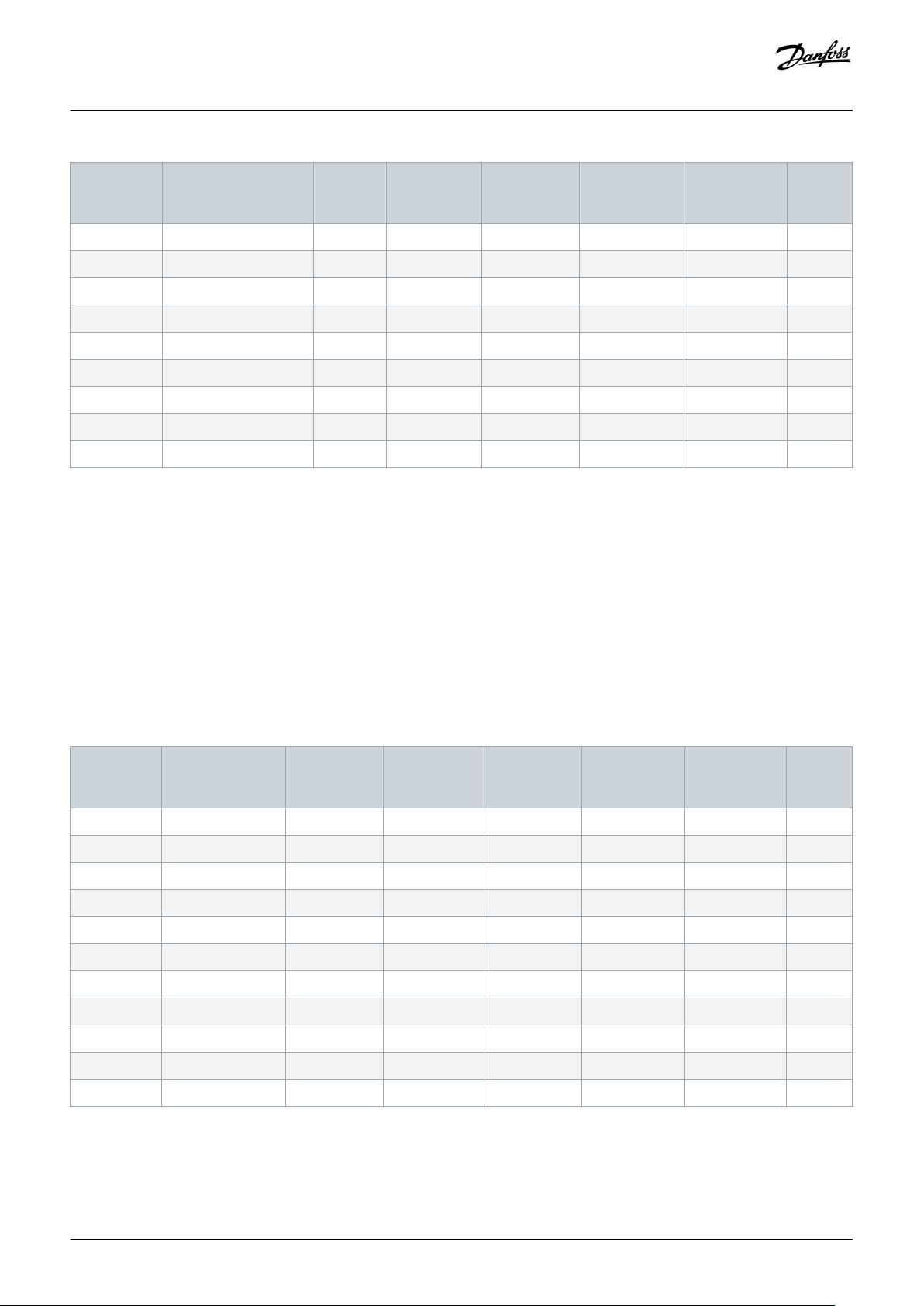
Operating Guide | VLT® HVAC Drive FC 102
Electrical Installation
Drive model Fuse P/N Fuse size Rated cur-
rent [A]
N250 Mersen NH3GG69V355 3 355 8.5 355 690 gG/gL
N315 Mersen NH3GG69V425 3 425 9.5 425 690 gG/gL
N400 Mersen NH3GG69V500 3 500 12 500 690 gG/gL
N450 Mersen NH3GG69V500 3 500 12 500 690 gG/gL
N500 Mersen NH4GG69V630 4 630 14 630 690 gG/gL
N560 Mersen NH4GG69V800 4 800 19 800 690 gG/gL
N630 Mersen NH4GG69V800 4 800 19 800 690 gG/gL
N710 ABB OFAA4GG1000 4 1000 25 1000 690 gG/gL
N800 ABB OFAA4GG1000 4 1000 25 1000 690 gG/gL
Minimum
SCCR [kA]
Maximum
fuse rating F1
[A]
Minimum
voltage rating [V]
Type F1
5.9.3 Recommended Fuse Ratings for UL Installation
The table values are calculated using correction factors for a 40 °C (104 °F) ambient operating condition and using cables with a
minimum insulation rating of 90 °C (194 °F).
UL Approval is valid for maximum input voltage of 600 V. Per UL508A, the short-circuit current rating (SCCR) is as follows:
• Enclosed drives with a fusible disconnect or fusible disconnect and contactor option have 65 kA SCCR at the rated voltage.
• Enclosed drives with single switchgear (mains contactor only or non-fusible disconnect only option) have a 5 kA SCCR, but can
reach 65 kA if the recommended Class fuses are used upstream.
• Enclosed drives with the MCCB option have a 65 kA interrupting rating for 380–480 V, and a 50 kA interrupting rating for525–690 V.
Table 46: Recommended Fuse Ratings for UL Installation, 380–480 V
Drive mod-elFuse P/N Maximum
current [A]
N110 Mersen A4J300 300 4000 9000 300 500 Class J
N132 Mersen A4J350 350 4600 10000 350 500 Class J
N160 Mersen A4J400 400 5000 10400 400 500 Class J
N200 Mersen A4J500 500 8000 11500 500 500 Class J
N250 Mersen A4J600 600 9000 12000 600 500 Class J
N315 Mersen AABY750 750 11500 28000 750 500 Class J
N355 Mersen A4BY800 800 12000 28000 800 500 Class J
N400 Mersen A4BY1000 1000 15000 35000 1000 500 Class J
N450 Mersen A4BY1000 1000 15000 35000 1000 500 Class J
N500 Mersen A4BY1000 1100 18500 42000 1100 500 Class J
Cutoff current [A]
Peak let thru
[A]
Maximum
fuse rating F1
[A]
Minimum
voltage rating [V]
Class F1
N560 Mersen A4BY1200 1200 19000 42000 1200 500 Class J
Danfoss A/S © 2018.10
AQ262141314214en-000101 / 130R0880 | 93
Page 94

Operating Guide | VLT® HVAC Drive FC 102
Table 47: Recommended Fuse Ratings for UL Installation, 525–690 V
Electrical Installation
Drive model Fuse P/N Maximum
current [A]
N110 Mersen A4J300 175 2400 5400 175 600 Class L
N132 Mersen A4J350 200 2700 6 200 600 Class L
N160 Mersen A4J400 250 3200 7500 250 600 Class L
N200 Mersen A4J500 350 4600 10000 350 600 Class L
N250 Mersen A4J600 400 5000 10400 400 600 Class L
N315 Mersen AABY750 500 8000 11500 500 600 Class L
N400 Mersen A4BY800 600 9000 12000 600 600 Class L
N450 Mersen A4BY1000 600 9000 12000 600 600 Class L
N500 Mersen A4BY1000 650 11500 28000 750 600 Class L
N560 Mersen A4BY1200 750 11500 28000 750 600 Class L
N6300 Mersen A4BY1200 800 12000 28000 800 600 Class L
N710 Mersen A4BY1200 1000 15000 35000 1000 600 Class L
N800 Mersen A4BY1200 1100 18500 42000 1100 600 Class L
Cutoff current [A]
Peak let thru
[A]
Maximum
fuse rating F1
[A]
Minimum
voltage rating [V]
Class F1
5.10 Enabling Motor Operation
Context:
If the status line at the bottom of the LCP reads AUTO REMOTE COAST, the unit is ready to operate but is missing an input signal from
terminal XD2.14 in the control compartment. Digital input terminal XD2.14 is designed to receive a 24 V DC external interlock
command that allows the drive to operate when using factory default programming values.
NO TI CE
FACTORY-INSTALLED OPTIONAL EQUIPMENT
Do not remove factory-installed wiring to terminal XD2.14. If the drive does not run, refer to the documentation for the
optional equipment that is wired into terminal XD2.14.
Procedure
1. When no interlock device is used, use a push-in type jumper (WAGO 2002-433) between terminal XD2.11 and XD2.14 in the control
compartment. This wire provides an internal 24 V signal on terminal XD2.14. The drive is ready for operation.
5.11 Selecting the Voltage/Current Input Signal
Context:
The analog input terminals XD2.7 and XD2.8 in the control compartment allow setting of input signal to voltage (0–10 V) or current
(0/4–20 mA).
94 | Danfoss A/S © 2018.10
AQ262141314214en-000101 / 130R0880
Page 95

e30bf146.10
BUS TER.
OFF-ON
A53 A54
U- I U- I
1
2
N O
1
2
N O
1
2
N O
1
2
N O
Operating Guide | VLT® HVAC Drive FC 102
• Terminal XD2.7: Speed reference signal in open loop (see parameter 16-61 Terminal 53 Switch Setting).
• Terminal XD2.8: Feedback signal in closed loop (see parameter 16-63 Terminal 54 Switch Setting).
Procedure
1. Disconnect power to the drive.
2. Remove the LCP (local control panel).
3. Remove any optional equipment covering the switches.
4. Set switches A53 and A54 to select the signal type (U = voltage, I = current).
Example:
Electrical Installation
Illustration 56: Location of Switches A53 and A54
5.12 Setting Up RS485 Serial Communication
5.12.1 RS485 Features
RS485 is a 2-wire bus interface compatible with multi-drop network topology. This interface contains the following features:
• Either Danfoss FC or Modbus RTU communication protocol can be used.
• Functions can be programmed remotely using the protocol software and RS485 connection or in parameter group 8-**
Communications and Options.
• Selecting a specific communication protocol changes various default parameter settings to match the specifications of the
protocol, making more protocol-specific parameters available.
• Option cards for the drive are available to provide more communication protocols. See the option card documentation for
installation and operation instructions.
• A switch (BUS TER) is provided on the control card for bus termination resistance.
Danfoss A/S © 2018.10
AQ262141314214en-000101 / 130R0880 | 95
Page 96

+
e30bu150.10
RS485
XD2.3
XD2.1
XD2.2
Operating Guide | VLT® HVAC Drive FC 102
5.12.2 Configuring RS485 Serial Communication
Procedure
1. Connect RS485 serial communication wiring to terminals (+) XD2.2 and (-) XD2.3.
- Use shielded serial communication cable.
- Properly ground the wiring. Refer to
2. Select the protocol type in parameter 8-30 Protocol.
3. Select the drive address in parameter 8-31 Address.
4. Select the baud rate in parameter 8-32 Baud Rate.
Example:
5.8.6 Connecting to Ground.
Electrical Installation
Illustration 57: RS485 Wiring Connection
5.13 Configuring the Passive Harmonic Filter (PHF)
Context:
NO TI CE
EQUIPMENT DAMAGE
Failure to use the correct settings can result in the AC drive overheating, resulting in damage to the AC drive and its
surroundings.
Verify that the value in parameter 5-02 Terminal 29 Mode is set to [1] Output.
-
Verify that the value in parameter 5-31 Terminal 29 is set to [188] AHF Capacitor Connect.
-
Procedure
1. Set parameter 5-02 Terminal 29 Mode to [1] Output.
2. Set parameter 5-31 Terminal 29 to [188] AHF Capacitor Connect.
5.14 Configuring the dU/dt Filter
Context:
96 | Danfoss A/S © 2018.10
AQ262141314214en-000101 / 130R0880
Page 97

Operating Guide | VLT® HVAC Drive FC 102
Electrical Installation
NO TI CE
EQUIPMENT DAMAGE
Failure to use the correct settings for the D9h and D10h enclosures can result in the AC drive overheating, resulting in
damage to the AC drive and its surroundings.
For the D9h and D10h enclosures, verify that the value in parameter 14-52 Fan Control is set to [3] 100%. E5h and
-
E6h enclosures are not required to use the 100% setting.
Procedure
1. Set parameter 14-52 Output Filter to [3] 100%.
5.15 Configuring the Sine-wave Filter
Context:
NO TI CE
EQUIPMENT DAMAGE
Failure to use the correct settings can result in the AC drive overheating, resulting in damage to the AC drive and its
surroundings.
Verify that the value in parameter 14-55 Output Filter matches the type of output filter being used.
-
Procedure
1. Set parameter 14-55 Output Filter to [1] Sine-wave.
5.16 MCCB Configuration
The molded-case circuit breaker (MCCB) offers the following trip settings:
• Protection against overload (L). The drive trips when there is an overload with inverse long-time delay trip according to the IEC
60947-2 Standard (I2t=k).
• Protection against short circuit with time delay (S). The drive trips when there is a short circuit, with long inverse time-delay trip
(I2t=k ON) or a constant trip time (I2t=k OFF).
• Instantaneous protection against short circuit (I). The drive trips immediately if there is a short circuit. The trip function (L) is
always available and either (S) or (I) can be selected by the DIP switch[S/I] on the trip unit of the MCCB.
Factory default settings are provided for functions L and I.
• Overcurrent setting (L) is done at 100% of the 1.5 times high overload FLA (I1).
• Time delay (t1) is selected as 12 s for 6 times of I1.
• Short circuit instant trip setting (I) is followed. Short circuit trip with time delay (S) is ignored with the factory settings.
• Short circuit instant trip setting (I) is targeted at 300% of the 100% normal overload FLA (I3) of the drive.
• Neutral setting (N) is 100%.
• Frequency of operation is set at 50 Hz from the factory.
Danfoss A/S © 2018.10
AQ262141314214en-000101 / 130R0880 | 97
Page 98

e30bu153.10
Operating Guide | VLT® HVAC Drive FC 102
Illustration 58: MCCB Factory Default Settings
Electrical Installation
5.17 Safe Torque Off (STO) Wiring
The Safe Torque Off (STO) function is a component in a safety control system. STO prevents the unit from generating the voltage
required to rotate the motor. To run the STO function, more wiring for the drive is required. Refer to the VLT® FC Series - Safe Torque Off
Operating Guide.
98 | Danfoss A/S © 2018.10
AQ262141314214en-000101 / 130R0880
Page 99

Operating Guide | VLT® HVAC Drive FC 102
Pre-start Check List
6 Pre-start Check List
6.1 Pre-start Check List
Motor
• Confirm continuity of the motor by measuring ohm values on U–V (96–97), V–W (97–98), and W–U (98–96).
• Confirm that the supply voltage matches the voltage of the drive and the motor.
Switches
• Ensure that all switch and disconnect settings are in the proper positions.
Auxiliary equipment
• Look for auxiliary equipment, switches, disconnects, or input fuses/circuit breakers that reside on the input power side of the
drive or output side to the motor. Ensure that they are ready for full-speed operation.
• Check function and installation of any sensors used for feedback to the drive.
• Remove any power factor correction caps on motor.
• Adjust any power factor correction caps on the mains side and ensure that they are dampened.
Cable/wire routing
• Ensure that motor wiring, brake wiring (if equipped), and control wiring are separated or shielded or in 3 separate metallic
conduits for high-frequency interference isolation.
Control wiring
• Check for broken or damaged wires and loose connections.
• Check that control wiring is isolated from high-power wiring for noise immunity.
• Check the voltage source of the signals, if necessary.
• Use shielded or twisted pair cable.
• Ensure that the shield is terminated correctly.
Input and output power wiring
• Check for loose connections.
• Check that motor and mains are in separate conduit or separated shielded cables.
Grounding
• Make sure that a proper ground is used. Grounding to conduit or mounting the back panel to a metal surface is not a suitable
grounding.
• Check for good ground connections that are tight and free of oxidation.
Fuses and circuit breakers
• Check for proper fusing or circuit breakers.
• Check that all fuses are inserted firmly and are in operational condition.
• Check that all circuit breakers (if used) are in the open position.
Cooling clearance
• Look for any obstructions in the airflow path.
• Measure top and bottom clearance of the drive to verify that there is at least 225 mm (9 in) of clearance for adequate airflow.
Danfoss A/S © 2018.10
AQ262141314214en-000101 / 130R0880 | 99
Page 100

Operating Guide | VLT® HVAC Drive FC 102
Ambient conditions
• Check that requirements for ambient conditions are met. See the Ambient Conditions section.
Interior of drive
• Inspect that the unit interior is free of dirt, metal chips, moisture, and corrosion.
• Verify that all installation tools have been removed from unit interior.
• For enclosures with a IP20/Chassis protection rating, ensure that the unit is mounted to an unpainted, metal surface.
Vibration
• Ensure that the unit is mounted solidly, or that shock mounts are used, if necessary.
• Check for an unusual amount of vibration.
Pre-start Check List
100 | Danfoss A/S © 2018.10
AQ262141314214en-000101 / 130R0880
