Page 1
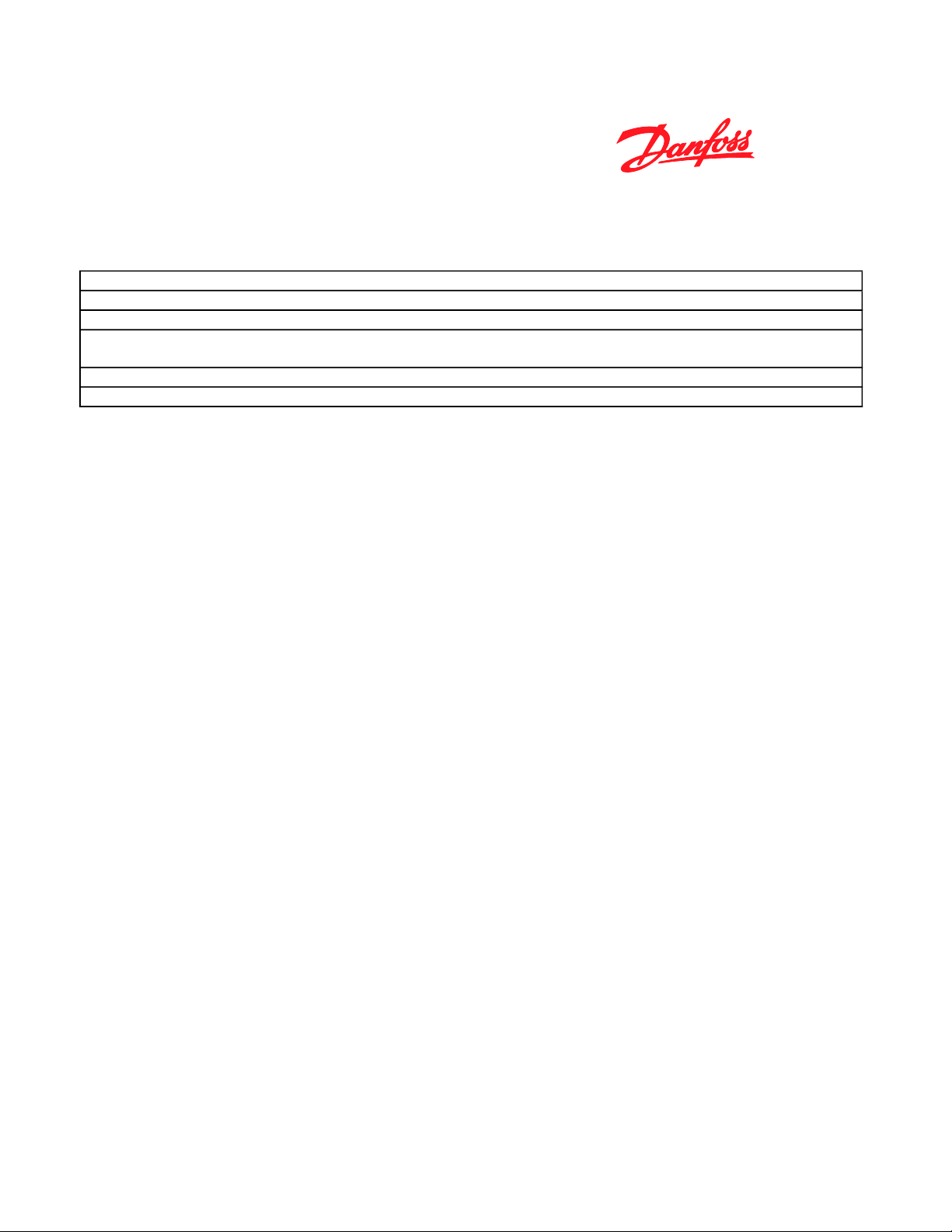
Danfoss Ally eTRV1.18, Zigbee Cluster Specification
This ZigBee cluster specification is based of the ZigBee cluster library specification.
If nothing explicit is mentioned below the commands, clusters and attributes are implemented as per ZigBee Specification
Revision History:
10-09-2020 - KJE-AMO - all changes for Ally 1.08 reviewed and confirmed
11-12-2020 - AMO - Corrected Room Sensor automatic offset functionality description
09-04-2021 - Reviewed at Ally 1.12 release. Corrected typo+formulation for attributes with not configurable reporting to
08-11-2021 - AMO - Ally 1.16 added
08-11-2021 - AMO - Ally 1.18 added, no difference in Zigbee interface, bug fix.
Common ZigBee Cluster Specification
Danfoss eTRV
"fixed".
01-12-2021
AM375549618098en-000102 | 1
Page 2
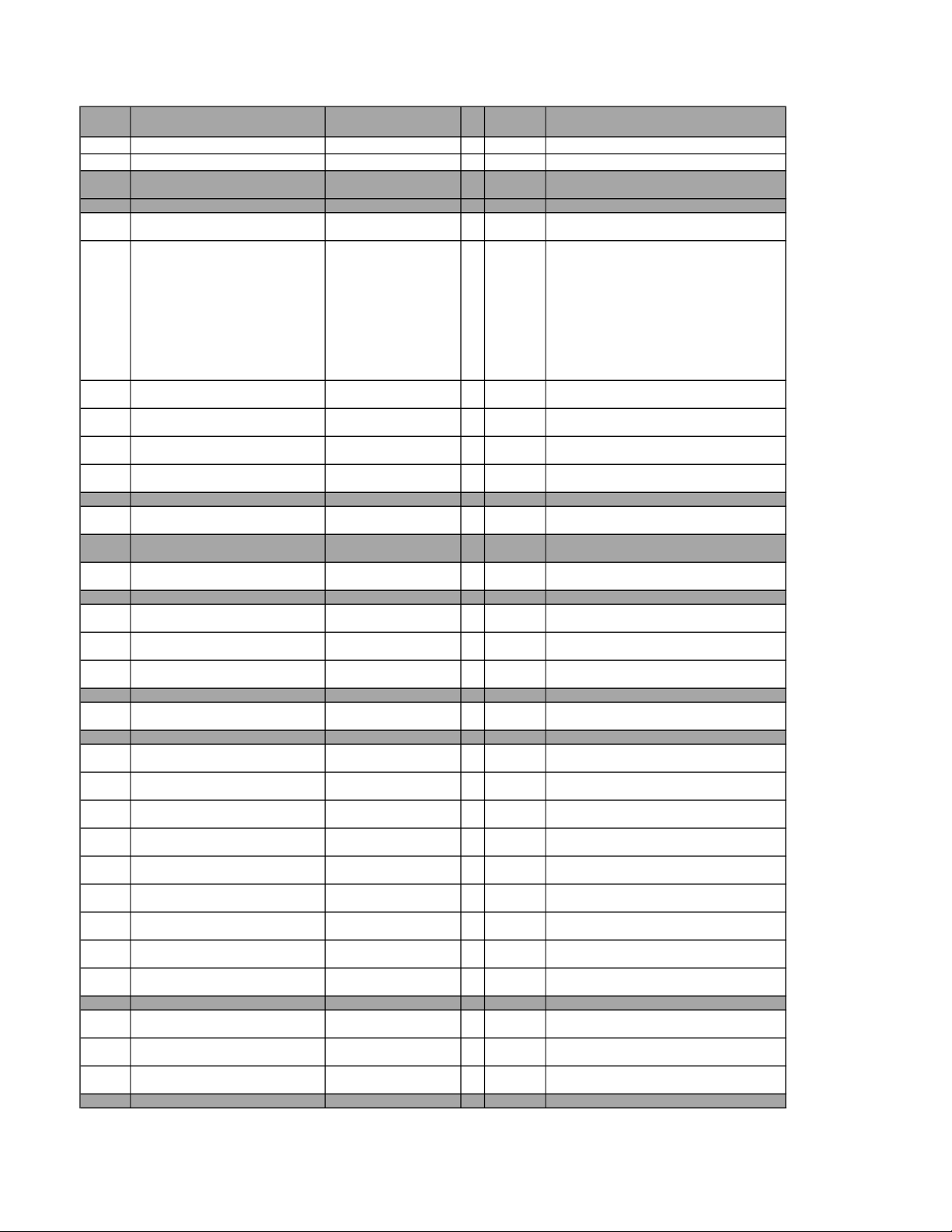
1. Commands
Command Id
Command Name
M/
O
Direction
Description
General
General command frames
0x0000
Basic Cluster (0x0000)
0x0001
Power Configuration Cluster
(0x0001)
0x0003
Identify Cluster (0x0003)
0x000A
Time Server Cluster(0x000A)
0x0019
OTA Update Cluster (0x0019)
0x0020
Poll control Cluster (0x0020)
0x0201
Thermostat Cluster (0x0201)
Profile (0x0104) Home Automation
DeviceID (0x0301)Thermostat
Danfoss Ally eTRV1.18, Zigbee Cluster Specification
General 0x00 Read Attributes M
General 0x02 Write Attribute M
General 0x06 Configure Reporting O
General 0x08
General 0x0A Report Attributes O
General 0x0C Discover Attributes O
0x0000
0x0001
0x0003 0x00 Identify M
0x0003 0x01 Identify Query M
0x0003 0x00
-> no commands are received or
generated
-> no commands are received or
generated
Read Reporting
Configuration O
Identify Time Query
Response M
client>server
client>server
client>server
client>server
server>client
client>server
client>server
client>server
server>client
A write to a standard attribute, where another
attribute defines it range. Writing outside this
range will result in INVALID_VALUE
A write to a standard attribute, with restricted
values. Writing to the restricted values will
result in INVALID_VALUE.
If the device cannot support the supplied value,
the status field of the corresponding write
attribute status record SHALL be set to
INVALID_VALUE
0x000A
0x0019 0x00 Image Notify M
0x0019 0x01
0x0019 0x02
0x0019 0x03 Image Block Request M
0x0019 0x05 Image Block Response M
0x0019 0x06 Upgrade End Request M
0x0019 0x07 Upgrade End Response M
0x0019 0x08 Query specific file request
0x0019 0x09
0x0020 0x00 Check in M
0x0020 0x00 Check in Response M
0x0020 0x01 Fast Poll Stop M
-> no commands are received or
generated
Query Next Image
Request M
Query Next Image
Response M
Query specific file
response
server>client
client>server
server>client
client>server
server>client
client>server
server>client
client>server
server>client
server>client
client>server
client>server
check added in QueryNextImageResponse
device will not initiate OTA if battery low
01-12-2021
AM375549618098en-000102 | 2
Page 3

Danfoss Ally eTRV1.18, Zigbee Cluster Specification
according to Zigbee Specifications (please refer
same as setting the attribute "Occupied Heating
0x0204
Thermostat User Interface Cluster
(0x0204)
0x0B05
Diagnostics Cluster (0x0B05)
0x0201 0x00 Setpoint Raise/Lower M
0x0201 0x01 SetWeeklySchedule O
0x0201 0x02 GetWeeklySchedule O
0x0201 0x03 ClearWeeklySchedule O
0x0201 0x40 Setpoint Command O
0x0201 0x41 Danfoss Modify command O
0x0201 0x42 PreHeatCommand O
client>server
client>server
client>server
client>server Deletes all schedule events
client>server
client>server test purpose
client>server
Vacation day is not used, the schedule is set
to https://zigbeealliance.org/wpcontent/uploads/2019/12/07-5123-06-zigbeecluster-library-specification.pdf section 6)
NOTE: The events within one day must be
ordered chronologically
Can be used to verify that the schedule is
stored in the eTRV (the eTRV does not modify
the schedule itself)
Note! The schedule information is lost after
power cycle or OTA
Setpoint command sends: setpointType
(enum8) + HeatingSetpoint (16bit)
if setpointType = 1 the actuator will make a
large movement to minimize reaction time to UI.
If setpointType = 0 the behavior will be the
Setpoint" to the same value.
if setpointType = 2 displayed setpoint is not
effected but regulated setpoint will change. can
be used for Forecast functionality
Request eTRV to enter pre-heat if in schedule
mode and if other eTRV in same room has
triggeed pre-heat. command needs two
parameter enum8 = 0 = force preheat. Other
values for future needs. Second parameter
uint32 is timestamp received from other eTRV
in the same room that went into preheat.
0x0204
0x0B05
-> no commands are received or
generated
-> no commands are received or
generated
01-12-2021
AM375549618098en-000102 | 3
Page 4

2. Attributes
Profile
(0x0104) Home Automation
DeviceID
(0x0301)Thermostat
Interval
Interval
Change
0x0000
Cluster:
(0x0000) Basic
0x0000
0x0000
ZCL Version
uint8RM
0x00
0xFFNoNo16553400x03
0x0000
0x0001
Application Version
uint8RO
0x00
0xFF
FixedNo1
6553400x00
Reporting will trigger at re-join
0x0000
0x0002
Stack Version
uint8RO
0x00
0xFFNoNo16553400
8 - 6.5.5.0
0x0000
0x0003
HW Version
uint8RO
0x00
0xFFNoNo16553400x5
High nibble of attribute contains Side PCB hardware minor
low nibble revision.
0x0000
0x0004
Manufacturer Name
stringRONoNo165534
"Danfoss"
0x0000
0x0005
Model Identifier
stringRONoNo165534
"eTRV0100"
The number after eTRV is the same as image type ID
0x0001
0x0006
Date Code
stringRONoYes165534
YYYYMMDD
written at production time
0x0000
0x0007
Power Source
enum8RMNoNo165534
0x03
03 = "Battery"
0x0000
0x0010
LocationDescription
string (0-R/ONoYes165534
Empty string (0)
Maximum length: 16 characters.
0x0000
0x4000
SW Build ID
string (16)
RONoNo1
65534
=> PSoC: 00.23 ; => Stack Version: 5 ; => EFR: 00.29
0x0000
0xFFFD
Cluster revision
uint16NoNo16553400x0001
0x0001
Cluster:
(0x0001) Power Configuration
0x0001
0x0020
BatteryVoltage
uint8RO032NoNo165534
0x00
in decivolt according to Zigbee Specifications
0x0001
0x0021
BatteryPercentageRemaining
uint8RO0255
YesNo3600
4320020xFF
in units of 0.5% - range is to 0-200
0x0001
0xFFFD
Cluster revision
uint16NoNo16553400x0001
0x0003
Cluster:
(0x0003) Identify
0x0003
0x0000
Identify Time
uint16R/M
0x0000
0xFFFFNoNo
0x0000
Counts down the remaining time in Identify Me state
0x0003
0x4000
Identification button
BooleanRO01
YesNo200x00
"0x01" and after 3 sec "0x00" (triggered at "rising edge")
0x0003
0xFFFD
Cluster revision
uint16NoNo16553400x0001
0x000A
Cluster:
(0x000A) Time
0x000A
0x0000
Time
UTCRWM
0x00000000
0xFFFFFFFE
NoNo1
65534
2017, 11:00 AM )
MCU converts it to UTC
0x000A
0x0001
TimeStatus
map8RWM
0x00
0x0FNoNo165534
0x00
"synchronized" bit to "1"
0x000A
0x0002
TimeZone
int32RWO
0xFFFEAE80
0x00015180
No
Yes16553400
Time zone offset in seconds without DST
0x000A
0x0003
DstStart
uint32RWO
0x00000000
0xFFFFFFFE
No
Yes16553400
Must be before DstEnd and in the same year
0x000A
0x0004
DstEnd
uint32RWO
0x00000000
0xFFFFFFFE
No
Yes16553400
Must be after DstStart and in the same year
0x000A
0x0005
DstShift
int32RWO
0xFFFEAE80
0x00015180
No
Yes16553403600
from 3600 (1 hour) the DST shift will always be 1 hour or 0
0x000A
0x0007
LocalTime
uint32RO
0x00000000
0xFFFFFFFE
NoNo1
6553400
Time+Timezone+DST
0x000A
0x0008
LastSetTime
UTCRO
0x00000000
0xFFFFFFFE
NoNo1
65534
0x2000E3B0
0x000A
0xFFFD
Cluster revision
uint16NoNo16553400x0001
0x0019
Cluster:
(0x0019) OtA Bootloading
0x0019
0x0000
UpgradeServerID
addressRMNoYes165534
0xFFFFF…
0x0019
0x0001
FileOffset
uint32RONoYes16553400xFFFFFFFF
0x0019
0x0002
CurrentFileVersion
uint32RONoYes16553400xFFFFFFFF
example: 0x0000010D
0x0019
0x0003
CurrentZigBeeStackVersion
uint16RONoYes16553400xFFFF
0x0002 = ZigBee Pro
0x0019
0x0004
DownloadedFileVersion
uint32RONoYes16553400xFFFFFFFF
Is written at start OTA upgrade and deleted right after OTA
upgrade successful
0x0019
0x0005
DownloadedZigBeeStackVersion
uint16RONoYes16553400xFFFF
Is written at start OTA upgrade and deleted right after OTA
upgrade successful
0x0019
0x0006
ImageUpgradeStatus
enum8RMNoYes165534
0x00
0x0019
0x0007
Manufacturer ID
uint16RONoYes16553400x1246
ID)
0x0019
0x0008
Image Type ID
uint16RONoYes16553400x0100
0x0019
0x0009
MinimumBlockPeriod
uint16RONoYes16553400x0019
0x000A
Image Stamp
uint16RONoYes16553400x0019
0x000B
Upgrade Activation Policy
enum8RONoNo16553400x00
0x0019
0xFFFD
Cluster revision
uint16NoNo16553400x0001
0x0020
Cluster:
(0x0020) Poll Control
0x0020
0x0000
Check-in Interval
uint32R/W
M
0x0004
0x006E0000
No
Yes16553400x000004B0 (1200)
Unit: seconds
0x0020
0x0001
Long Poll Interval
uint32RM
0x0005
0x006E0000
No
Yes16553400x0000001C (28)
Unit: quarterseconds
0x0020
0x0002
Short Poll Interval
uint16RM
0x0001
0xFFFFNoYes16553400x0002
Danfoss Ally eTRV1.18, Zigbee Cluster Specification
Cluster: Attribute ID Name Data Type R/W M /O Range M in Range Max Reporting Save Def. Min
Def. Max
Report.
Default Description
Since this is only 8 bits i t will contain only "minor minor"
from EFR version REF: 0x4000 SWBuildID
Ember ZNet released versions:
0 - unknown/invalid/previous
1 - 5.10.1.0
2 - 6.0.0.0
3 - 6.1.0.0
4 - 6.2.3.0
5 - 6.3.0.0
6 - 6.3.1.0
7 - 6.4.1.0
Low nibble of attribute contains Top PCB hardware minor
low nibble revision.
SW build ID will contain top pcba (radio module) sw
version, side pcba (application module) sw version and
stack version in a string. "numbers" will always stay in the
same location.
Unified version string format 16 byt es for, formatt ed
VV.SS.EEEE< vv.ss> (version, sub-version, extension),
with leading zeros, containing application (m ain/host
controller) version andadditional (network) co-processor
version.
VV.SS will be major and mi nor for the application module,
"E1""E2""E3""E4" is meant for extension. To combine
everything, the HS-816 - 0x0002 Stack Version , will be
placed here (in E3 and E4) The rest of the extension shall
remain "00" (for now) vv.ss will be major minor for the
radio module. The minor info will be mapped in HS-815 0x0001 Application version
Examples: "00.23.0005 00.29" (Host, stack and network
co-processor)
IEEE
0x2000E3B0 (Jan 5th
Activating the button on the eTRV will result in reporti ng
This cluster provides a basic interface to a real-tim e clock.
The clock time MAY be read and also written, in order to
synchronize the clock (as close as practical) to a ti me
standard. This time standard is the number of seconds
since 0 hrs 0 mins 0 sec on 1st January 2000 UTC
(Universal Coordinated Time.
The default value is synchronized at boot where the side
MCU sends it in DATETIME format and the top ZigBee
In Time Status attribute only a write to bit "1"
(Synchronized) will result in a change.
A write to any of the other specified bit, bit "0", "2" and "3".
Will not r esult in a change of the attribute.
A write to a bit above "3" will result in an invalid value.
It is the responsibility of t he ZigBee coordinator, after
writing to the "Time" attribute, t o update "Time Status"
Time is kept by side MCU, so even if this is set dif ferently
Device Firmware where:
AB.CD (build.release) - e.g. 01.13 (EFR sw version) =
0x010D
"Danfoss" = 0x1246 (ZigBee Alliance Manufacture Code
01-12-2021
see attribute
see attribute
AM375549618098en-000102 | 4
Page 5

Danfoss Ally eTRV1.18, Zigbee Cluster Specification
0x0020
0x0003
Fast Poll Timeout
uint16R/WM0x0001
0x0006NoYes16553400x0028 (40)
0x0020
0x0004
Check-in Interval Min
uint32RONoYes16553400x000000F0 (240)
0x0020
0x0005
Long Poll Interval Min
uint32RONoYes16553400x0000001C (28)
0x0020
0x0006
Fast Poll Timeout Max
uint16RONoYes16553400x0050 (80)
0x0020
0xFFFD
Cluster revision
uint16NoNo16553400x0001
0x0201
Cluster:
(0x0201) Thermostat
0x0201
0x0000
Local Temperature
Int16RM
0x954D
0x7FFF
YesNo300
3600100x8000
Unit: Centigrades
0x0201
0x0003
absMinHeatSetpointLimit
Int16RO
0x954D
0x7FFFNoNo16553400x01F4 (500)
centigrades
0x0201
0x0004
absMaxHeatSetpointLimit
Int16RO
0x954D
0x7FFFNoNo16553400x0DAC (3500)
centigrades
0x0201
0x0008
PIHeatingDemand
uint8RO
0x00
0x64
YesNo300
43200
1
0: when the thermostat is in “off”
0x0201
0x0012
OccupiedHeating Setpoint
Int16R/WMYes
Yes14320010x834 (2100)
MaxHeatSetpointLimit
Range: 0x0003 absMinHeatSetpointLimit to 0x0016
0x0201
0x0016
MaxHeatSetpointLimit
Int16R/WOFixed
Yes16553400x0DAC (3500)
absMaxHeatSetpointLimit
0x0201
0x001B
Control Sequence of Operation
enum8R/M
0x02
0x02NoNo165534
0x02
Heating Only (0x02).
0x0201
0x001C
System Mode
enum8R/WM0x04
0x04NoYes165534
0x04
Everything else rejected with INVALID_VALUE
0x0201
0x0020
Start of Week
enum8RONoNo16553400x01
Monday
0x0201
0x0021
Number of Weekly transitions.
uint8RONoNo165534042
"= NumberOfDailyTransitions * 7 days"
0x0201
0x0022
Number of Daily transitions.
uint8RONoNo16553406
Thermostat programming
0x00: Manual setpoint by User.
0x0201
0x4000
eTRV Open Window Detection
enum8RO
0x00
0x04
YesNo60
43200
0x00
closed locally
0x0201
0x4003
External Open Window Detected
booleanR/WO0x00
0x01
FixedNo1
65534
0x00
0x01: Windows are opened
0x0201
0x4010
Exercise day of week
enum8R/WO0x00
0x07NoYes165534
0x04
0x0201
0x4011
Exercise trigger time
uint16R/WO0
1439NoYes16553400x0294 (660)
Minutes since midnight
0x00: Mounted
0x0201
0x4013
Mounting mode control
booleanR/WO01FixedNo1
65534
0x00
mounted on a valve)
0x0201
0x4014
eTRV Orientation
booleanR/WO01FixedNo1
65534
0x00
configuration at Init.
0x0201
0x4015
External Measured Room Sensor
Int16R/WO0x8000
0x7FFFNoNo16553400xE0C0 (-8000)
8000 disables the function
FALSE = Auto Offset Mode for Exposed Radiators
0x0201
0x4020
Control algorithm scale factor
uint8R/WO1
255
Fixed
Yes16553401
0x00 No heat available
0x00 No heat request
0x00 Load balancing is disable and thermostat act as
0x0201
0x4040
Load Radiator Room Mean
Int16WO
0x8000
0x7FFF
FixedNo1
6553400xE0C0 (-8000)
Mean radiator load for room calculat ed by gateway
0x0201
0x404A
Load estimate on this radiator
Int16RO
0x954D
0x7FFF
YesNo60
3600500xE0C0 (-8000)
in steps of 0.1°C.
1=Initiate Adaptation run
bit0=Adaptation run in progress
1=Automatic adaptation run enabled (the one during the
0x00 no preheat. 0x01 pre-heat running. Specific for pre-
0x0201
0x4050
Preheat Time
uint32RO
0x00000000
0xFFFFFFFF
YesNo6001
0x00000000
Time stamp related to Preheat during schedule
0x0201
0x4051
Window Open Feature ON/OFF
booleanR/WO01Fixed
Yes165534
0x01
feature ON.
0x0201
0xFFFD
Cluster revision
uint16NoNo16553400x0001
0x0204
Cluster:
(0x0204) Thermostat UI
Configuration
0x0204
0x0000
TemperatureDisplayMode
enum8R/WM0x00
0x00NoNo165534
0x00
0x01 = °F Not supported!
see attribute
0x0201 0x0015 MinHeatSetpointLimit Int16R/W O Fixed Yes 1 65534 0 0x01F4 (500)
Manufacturer specific: absolute minimum temperature in
Manufacturer specific: absolute maximum temperature
Level of heating demanded by the PI loop in percent
"official" room setpoint dir ectly displayed on LCD
Range: 0x0015 MinHeatSetpointLimit to 0x0016
MaxHeatSetpointLimit
Range: 0x0015 MinHeatSetpointLimit to 0x0004
0x04: Heating control active
0x0201 0x0025
0x201 0x0030 Setpoint Change Source enum8 R O 0x00 0x02 Yes No 1 0 0
0x0201 0x4012 Mounting mode active boolean R O 0 1 Yes No 1 0 0x00
0x0201 0x4016 Radiator Covered booleanR/W O 0 1 Fixed Yes 1 65534 0
0x0201 0x4030 Heat Available booleanR/W O 0 1 Fixed No 1 65534 0x00
0x0201 0x4031 Heat Supply Request boolean R O 0 1 Yes No 60 43200 0x00
0x0201 0x4032 Load Balancing Enable booleanR/W O 0 1 Fixed No 1 65534 0x01
operation mode. map8R/W O 0 0xFF Fixed No 1 65534 0 0b00000000 Bit 0 = Sim ple setpoint (0) or schedule (1)
0x01: Schedule setpoint change
0x02: Setpoint change by external Attribute Write or
Setpoint Command
0x00: Quarantine
0x01: Windows are closed
0x02: Hold ,Windows are maybe about to open
0x03: Open window detected
0x04: In window open state from external, but detected
0x00: Windows are closed
Range 0-7
0 = Sunday, 1 = Monday, … 6 = Saturday, 7 = undefined
Range 0 to 1439
0x01: Not mounted (after factory reset)
Default is 0, but overwritten to actual st atus at Init.
0x00 Go to mounting mode (the eTRV can now be
mounted on a valve)
0x01 Go to Mounted posittion (the eTRV now act as if it's
0x00: Horizontal (Default)
0x01: Vertical
Default is 0, but overwritten to value from production
Depending on 0x4016:
0x4016 FALSE: Recommended to be received from
Gateway at least every 3 hours but not more often than
every 30 minutes @ every 0,1K change
After 3 hours the function is disabled and goes back to
standard mode
0x4016 TRUE: At least every 30 minutes but not more
often than every 5minutes @ every 0,1K change for
covered radiators (after 35 minutes the function is
disabled and goes back to standard mode) The value -
TRUE = Room Sensor Mode (allows Covered Radiators)
Range 1-10 (lower 4 bit allocated to scale factor)
Scale factor of setpoint filter ti meconstant
("aggressiveness" of control algorithm) 1=5min( Quick) ...
5=30min(Moderate) ... 10=80min(Slow).
Bit4=Quick open feature disable. 1=disable. 0=enable
0x01 Heat avaliable
Default is 0, but overwritten to actual Control value at Init.
(by default the heat is considered on if the gatway does
not send any info about that)
0x01 Heat request
Default is 0, but overwritten to actual st atus at Init.
stand alone thermostat
0x01 Load balancing is enabled and thermostat expected
to receive loads from all thermost ats in room
0x0201 0x404B Regulation SetPoint Offset Int8R/W O 0xE7 0x19 No No 1 65534 0 0x00
0x0201 0x404C Adaptation run control enum8R/W O 0x00 0x02 Fixed No 1 65534 0x00
0x0201 0x404D Adaptation run status bitmap8 R O 0x00 0xFF Yes No 60 43200 0x00
0x0201 0x404E Adaptation run settings bitmap8R/W O 0x00 0x01 No No 1 65534 0x00
0x0201 0x404F Preheat Status boolean R O 0 1 Yes No 60 0 0x01
01-12-2021
The range of this offset is –2.5 °C to +2.5 °C (0xE7 …
0x19).
2=cancel Adaptation run
bit1=Valve Characteristic found
bit2=Valve Characteristic lost
night)
heat in Zigbee Weekly Schedule mode
0x00: window open feature OFF. 0x01: window open
0x00 = °C
AM375549618098en-000102 | 5
Page 6

Danfoss Ally eTRV1.18, Zigbee Cluster Specification
0x0204
0x0001
KeypadLockout
enum8R/WM0x00
0x05
Fixed
Yes16553400x00
0x01 to 0x05 = lockout (child lock)
0x0204
0x4000
Viewing Direction
enum8R/WO0x00
0x01
Fixed
Yes16553400x00
configuration at Init
0x0204
0xFFFD
Cluster revision
uint16NoNo16553400x0001
0x0B05
Cluster:
(0x0B05) Diagnostic
0x0B05
0x0000
Number of resets
uint16RO
0x0000
0xFFFFNoNo16553400x00
0x0B05
0x011B
message sent
uint16RO
0x0000
0xFFFFNoNo16553400x00
retries needed to send an APS message
0x0B05
0x011C
LastMessageLQI
uint8RO
0x00
0xFFNoNo16553400x00
where 0 indicates the worst possible link and 255 indicates
the best possible link.
0x0B05
0x011D
LastMessageRSSI
int8RO
0x00
0xFFNoNo16553400x00
the last message received.
0x0B05
0x4000
SW error code
bitmap16R/WO0x0000
0xFFFF
YesNo60
43200
0x00
minutes and auto-clear on rejoin
0x0B05
0x4001
Wake time avg
uint32RO
0x0000
0xFFFFNoNo16553400x00
Debug
0x0B05
0x4002
Wake time max duration
uint32RO
0x0000
0xFFFFNoNo16553400x00
Debug
0x0B05
0x4003
Wake time min duration
uint32RO
0x0000
0xFFFFNoNo16553400x00
Debug
0x0B05
0x4004
Sleep Postponed count avg
uint32RO
0x0000
0xFFFFNoNo16553400x00
Debug
0x0B05
0x4005
Sleep Postponed count max
uint32RO
0x0000
0xFFFFNoNo16553400x00
Debug
0x0B05
0x4006
Sleep Postponed count min
uint32RO
0x0000
0xFFFFNoNo16553400x00
Debug
0x0B05
0x4010
Motor step counter
uint32RO
0x0000
0xFFFFFFFF
YesNo3600
43200
1000
Resolution = 250 steps in Zigbee interface
0x0B05
0x4020
Data Logger
string(50)R/WOYesNo1
0
Length="50"
0x0B05
0x4021
Control Diagnostics
string(30)RO
YesNo6000
Length="30"
0x0B05
0x4022
Control Diagnostics Frequency
uint16R/WO0x0000
0xFFFF
FixedNo1
65534
0x0000
parameters.
0x0B05
0x4022
Control Diagnostics Frequency
uint16R/WO0x0000
0xFFFF
FixedNo1
65534
0x0005
parameters.
0x0B05
0xFFFD
Cluster revision
uint16NoNo16553400x0001
Range: 0 to 5
0x00 = no lockout
Range: 0 to 1
0x00 = viewing direction 1
0x01 = viewing direction 2
Default is 0, but overwritten to value from production
Average mac retry per aps
octet
octet
A counter that is equal to the average number of MAC
The Link Quality Indicator is a value between 0 and 255
This is the receive signal strength indication (in dBm ) for
Writing "0" will act as a error reset command, but Error
codes auto clear when error recovered, no need to clear
from external.
E12 error only show error if lost coordinator more than 2
Number of motor step run since production
Debug
Debug
Frequency of analog data and ON/OFF. 0=disable. 1-XX
enable logging and minute resolution filter of anal og
Frequency of analog data and ON/OFF. 0=disable. 1-XX
enable logging and minute resolution filter of anal og
01-12-2021
AM375549618098en-000102 | 6
