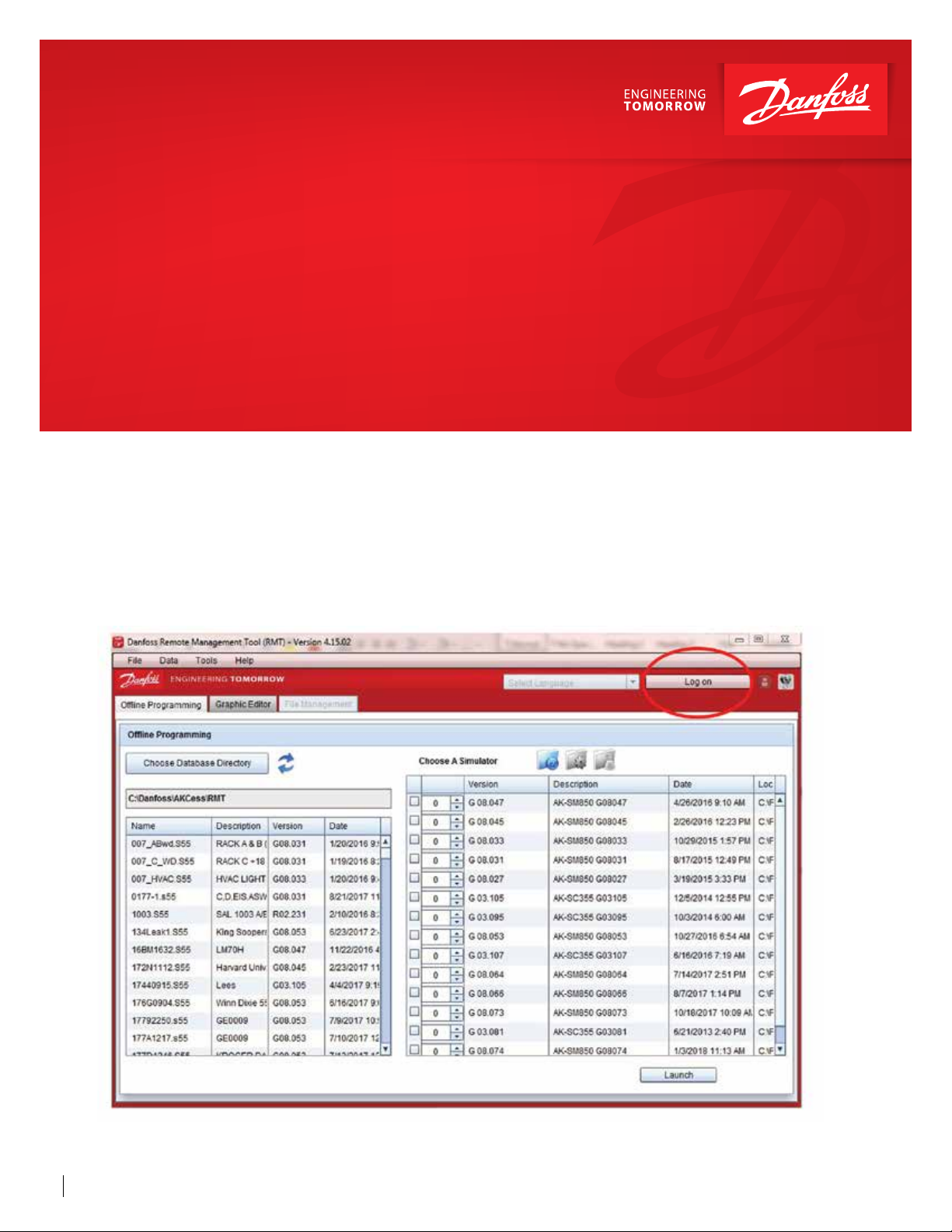
Programming Guide
RMT Pullbacks – for AK-SC 355 and
AK-SM 800 Series controllers
What you will need:
- RMT version 4.15.02 or higher o Software available here
- Supervisor level User name and Password for each controller
- IP address and port number for each controller to be pulled back
danfoss.us
1. Open RMT, click on the Log on button:
1
AU308672424177
© Danfoss | DCS (mrb) | 2019.06
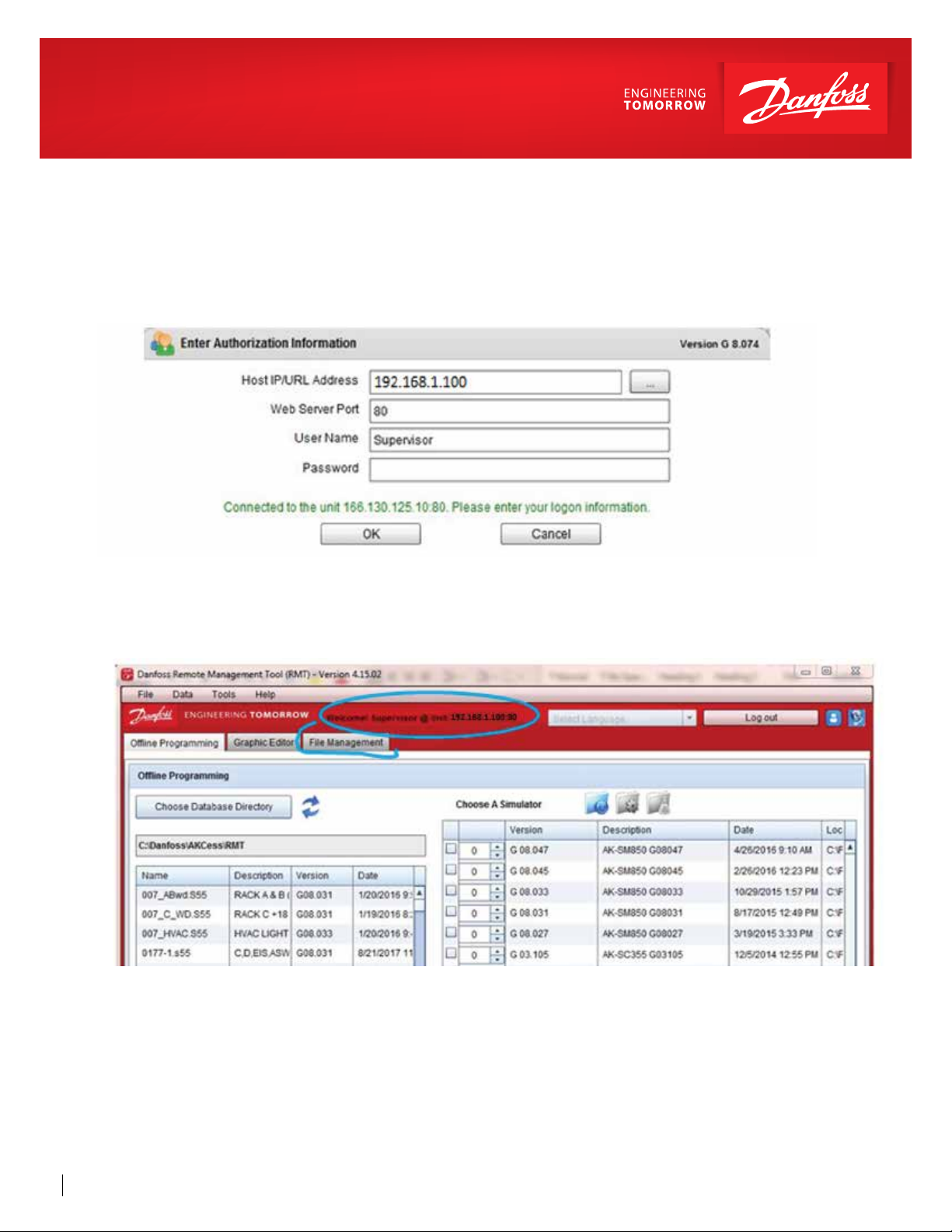
2. A pop-up window will appear.
a. Enter the first controller’s IP address, web server port number. When RMT
connects to the controller, you will be able to enter the Supervisor-level
User Name and password. Next, click on Ok to proceed.
3. Notice that the Welcome message has appeared, and the File Management
tab is now available:
2
AU308672424177
© Danfoss | DCS (mrb) | 2019.06
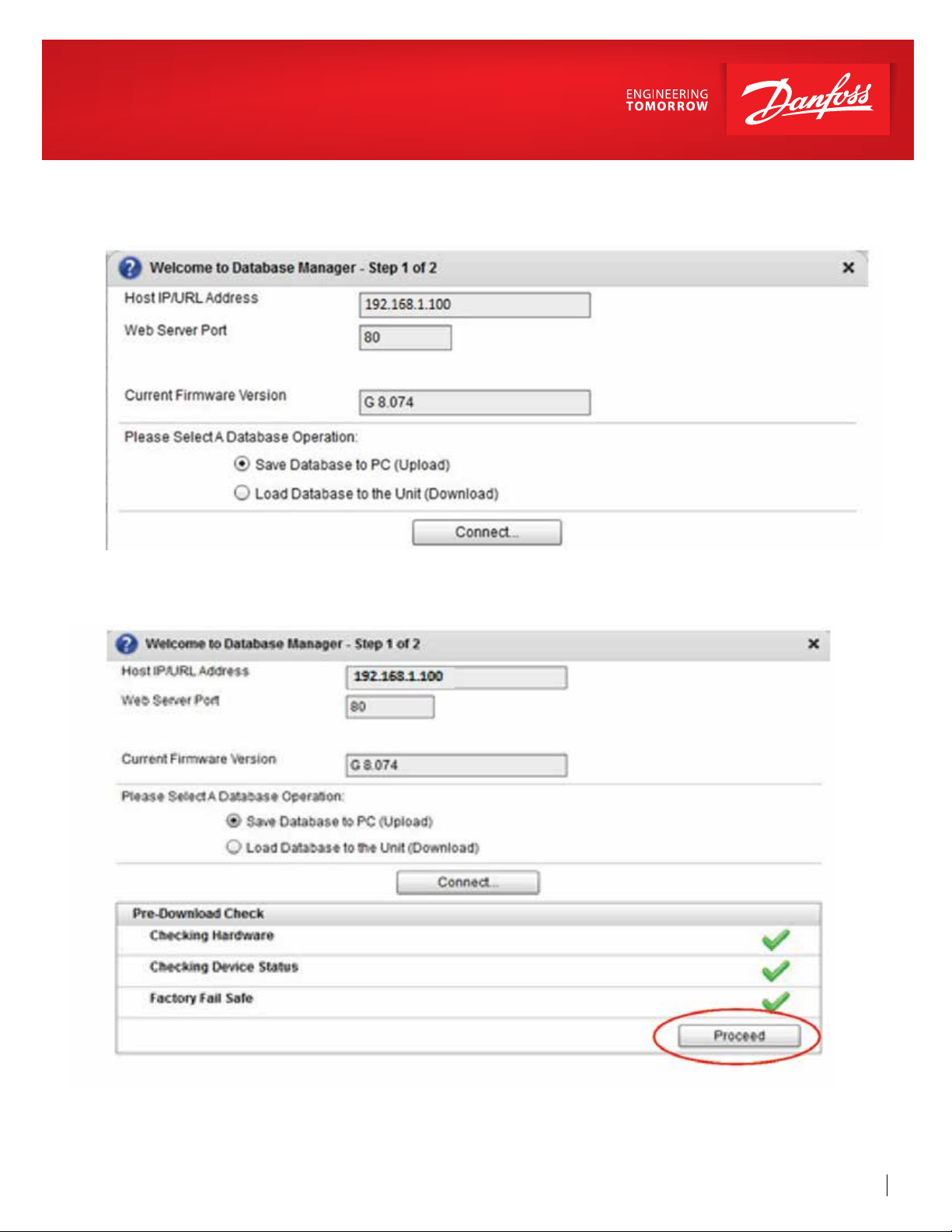
4. Click on Tools / Controller Database Manager / Save Database to PC (Upload) / Connect:
5. Click on Proceed
© Danfoss | DCS (mrb) | 2019.06
AU308672424177
3

6. Use the ‘Save To …’ button to define the folder where the files are saved. The ‘Database
File Name’ should be no more than AK-SC 355 characters (no spaces), and is used to
identify the location and controller. The Description can be longer, more descriptive text.
Click on Start Upload next.
7. When the upload is complete (100%), click Done.
4
AU308672424177
© Danfoss | DCS (mrb) | 2019.06

8. Click on Log out to disconnect.
9. When you finish one controller, Log Out, then connect to the next controller’s IP address
and port number. Repeat steps 1-8 for each controller.
© Danfoss | DCS (mrb) | 2019.06
AU308672424177
5

6
AU308672424177
© Danfoss | DCS (mrb) | 2019.06

© Danfoss | DCS (mrb) | 2019.06
AU308672424177
7

Danfoss can accept no responsibility for possible errors in catalogues, brochures and other printed material. Danfoss reserves the right to alter its products without notice. This also applies to products
already on order provided that such alternations can be made without subsequential changes being necessary in specications already agreed.
All trademarks in this material are property of the respecitve companies. Danfoss and Danfoss logotype are trademarks of Danfoss A/S. All rights reserved.
8
AU308672424177
© Danfoss | DCS (mrb) | 2019.06
