Page 1
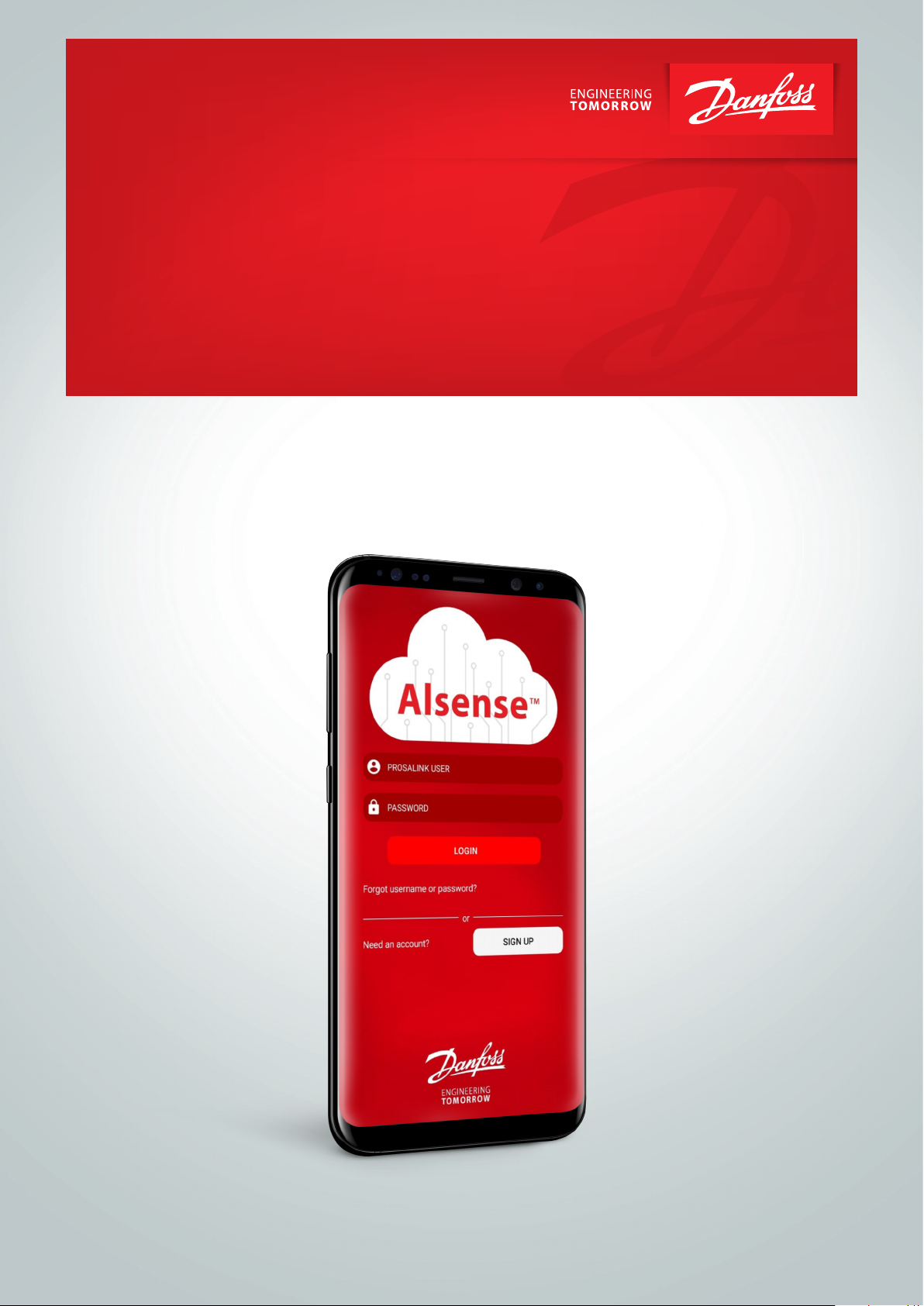
User Guide
Prosa IoT enablers
association production line
For ProsaLink mobile app
Page 2
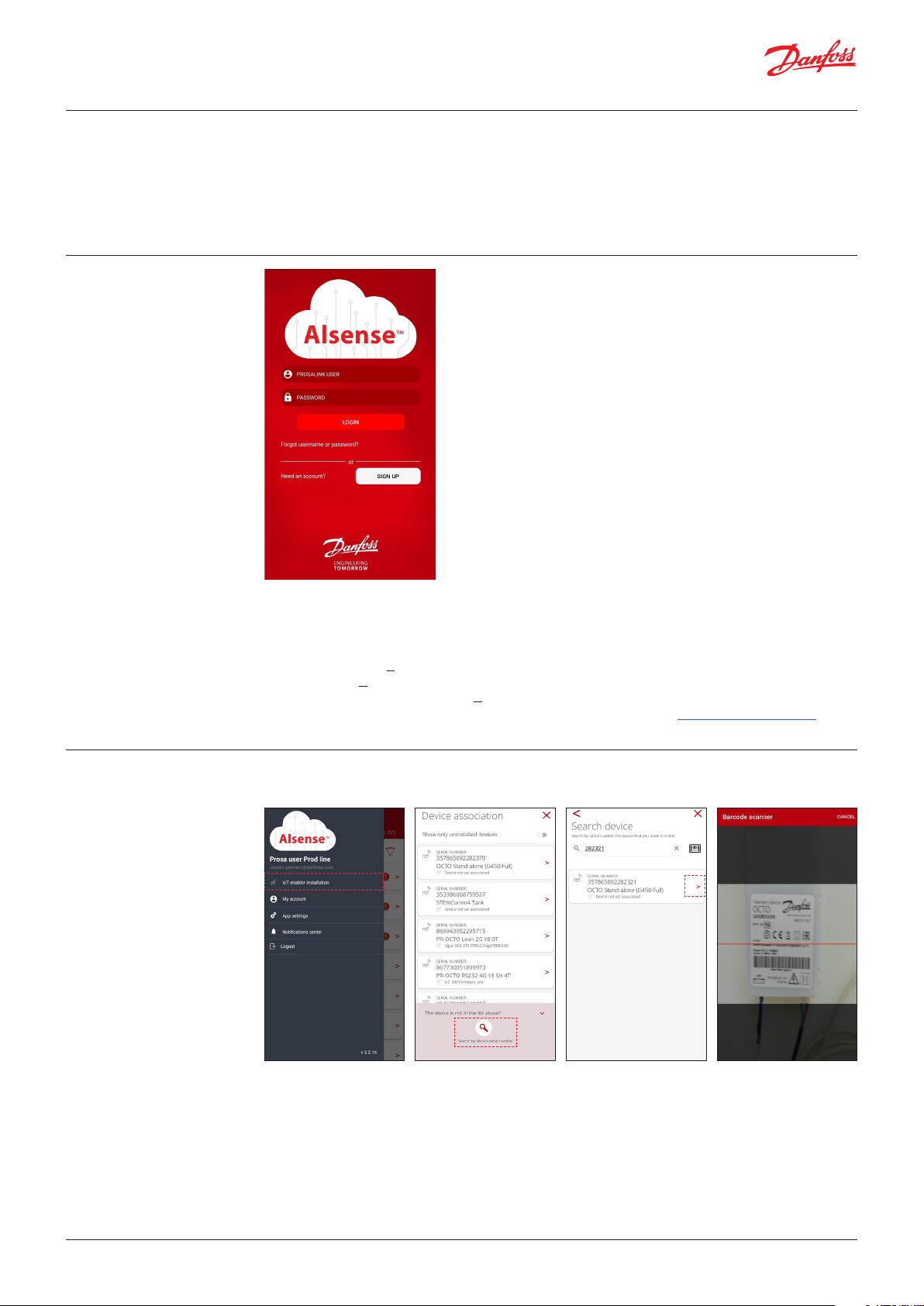
User Guide | Prosa IoT enablers association production line
Content
1. ProsaLink App
requirements and login
1. ProsaLink App requirements and login ......................................................................................................................2
2. Test the device connectivity ............................................................................................................................................2
3. Perform the association .................................................................................................................................................... 3
4. Completing the association ............................................................................................................................................ 4
4.1 FAQs ................................................................................................................................................................................ 4
2. Test the device
connectivity
• Application is available for both iOS and Android platform
• Application requires that the device is powered on in front of the user to perform the association
• Application requirements:
– Internet access (via Mobile network or Wi-Fi)
– Android version > 7.0 (Nougat)
– iOS version > 11
– Bluetooth with BLE technology > 4.0
• Use this link to download directly the app from the proper App Store https://prosa.link/install
• Access the application with the credential provided by Danfoss
In order to choose the best position of the device inside the cooler it is necessary to use the ProsaLink
App and proceed associating the IoT enabler to a cooler
From the main menu on the
left, access the IoT enabler
installation.
The process starts asking you
to select the device from the
list or to search for it.
You can search the device by typing the serial number on the
search bar or exploit the barcode scanner in order to streamline
the procedure.
2 | BC383423591918en-000101 © Danfoss | Climate Solutions | 2021.07
Page 3

User Guide | Prosa IoT enablers association production line
Moving the device in different
positions you will see that the
network status change.
3. Perform the association
After the device selection, the
application will connect to it.
The telemetry device must
be powered on in front of the
user.
Then the mobile app will show
the signal and the network
connectivity status. Use this
information to verify if the
telemetry device is installed
properly.
Registration to the Network should be green as well as the Prosa cloud connection status.
For what concern the signal power, it is important to choose the best condition available, considering
the instructions reported in the installation user guide.
Once you have identified the proper position, you can proceed with the association or exit the process
by pressing the X.
In this step you will have to
select the location where you
are performing the installation.
If the equipment already exist
in the Prosa system you can
simply search for it typing the
code or scanning the barcode.
Otherwise you can add a new
one.
Type or scan the equipment serial number and the code (asset
tag/customer code if available).
Select the type of the equipment and then the model.
The equipment type and model have be communicated in
advance to Prosa.
© Danfoss | Climate Solutions | 2021.07 BC383423591918en-000101 | 3
Page 4

4. Completing the
association
4.1 FAQs
Once the telemetry devicecooler association is
completed, the app will
show you the thermostat
detected.
Then complete the process by
pressing the Close button.
The device is not visible or the Bluetooth connection cannot be established
Verify that the device is turned on and that no one else is connected to the device: telemetry device
can be connected maximum to 1 phone simultaneously. If this doesn’t work, try to switch off and
then on again the Bluetooth radio on the mobile phone. If none of the suggested solutions work
and the platform used is Android, it is possible that the mobile device doesn’t support Bluetooth BLE
technology, therefore try with another phone.
The Cooler model is not present in the list
In case the cooler model is not present in the list of available models,
send an e-mail to support.prosa@danfoss.com
The telemetry device does not connect to the network
Check the telemetry position and the led status accordingly to the installation manual.
In case the problem persists, send an e-mail to support.prosa@danfoss.com
© Danfoss | Climate Solutions | 2021.07 BC383423591918en-000101 | 4
ADAP-KOOL®
