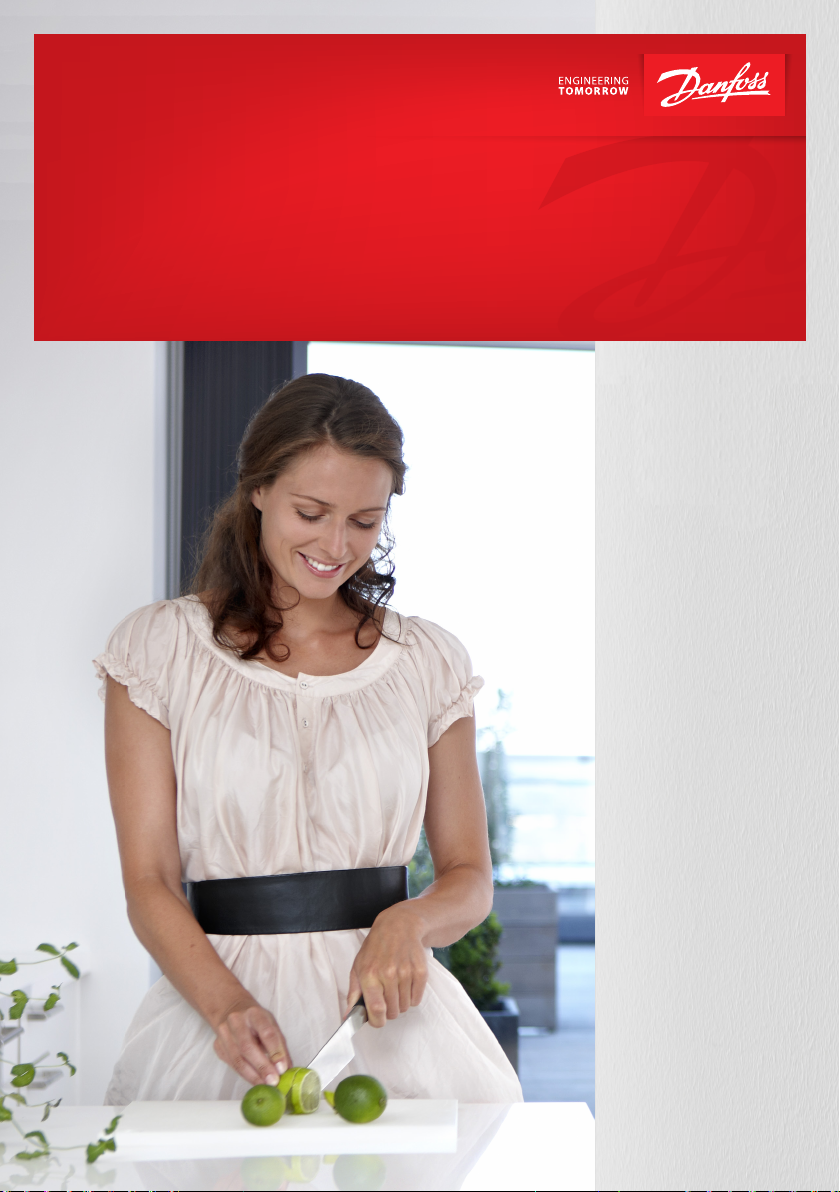
User Guide
FP720
Two Channel Heating Timer
www.heating.danfoss.com
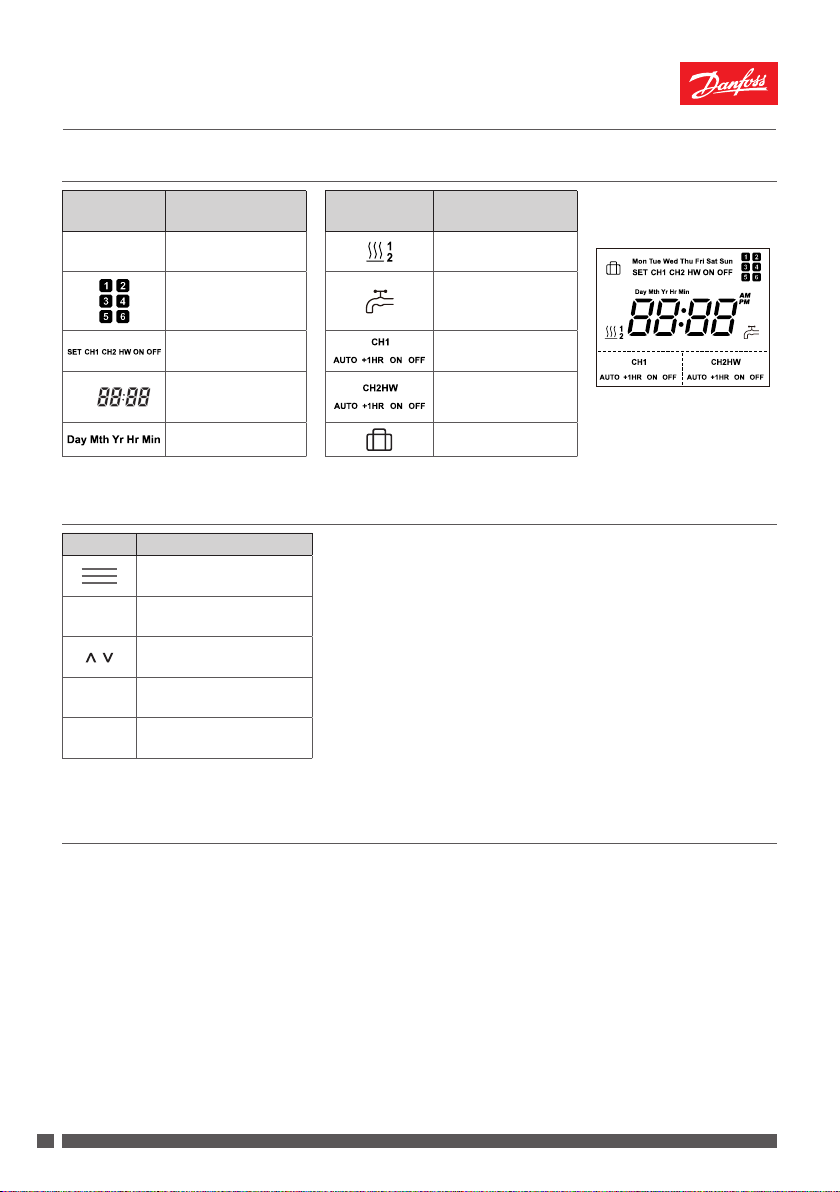
User Guide FP720 Two Channel Heating Timer
1 Functional Overview
Symbols
Mon–Sun
AM
PM
Function
description
Current set day
Current on/o
period
Schedule setup
Current set time /
parameter setup
Time and date setup Away mode
Symbols
2 Buttons
Symbols Function description
Schedule setup
(menu access*)
Conrm settings
OK
(date and time setup*)
Menu navigation / day
selection
Time and setting changes
< >
/ channel mode selection
Channel selection
CH
(holiday mode selection*)
* To access additional feature p ress and hold button for 3 secs
Function
description
Heating active
(1 or 2 Zone)
Domestic hot water
heating active
Heating channel 1
current mode
Heating channel2 or
DHW current mode
3 Set Date & Time
• Press and hold OK button for 3 seconds; Yr ashes. Press < or > buttons to adjust year
• Press OK button again; Mth ashes. Press < or > buttons to adjust month
• Press OK button again; Day ashes. Press < or > buttons to adjust day of the month
• Press OK button again; Hr ashes. Press < or > buttons to adjust hour
• Press OK button again; Min ashes. Press < or > buttons to adjust minute
• Press OK button to exit, automatic exit after 20 seconds if no buttons pressed
Danfoss Heating
2
VUSUH102 05/2019

User Guide FP720 Two Channel Heating Timer
4 Timer Schedule Setup
• Press button to access schedule setup
• Press CH button to select between SET CH1 or SET HW schedule (CH1 and CH2 if set for two heating zones),
press OK to conrm
Example below for 5/2 day setup, 2 periods
Mo. Tu. We. Th. Fr. ashing
Press OK to accept or right arrow to select Sa. Su.
Sa. Su. Now showing in display.
Period 1:
1. Use < or > to select ON hour, press OK to conrm
2. Use < or > to select ON minute, press OK to conrm
3. Use < or > to select OFF hour, press OK to conrm
4. Use < or > to select OFF minute, press OK to conrm
Repeat 1 to 4 above for period 2
Where FP720 is set for 7day schedule, option will be given to select each day separately. In 24hr mode, option
will only be given to select Mo. to Su. together. See parameter P1.
Where FP720 is set for 3 periods, options will be given to select period 3 times. In 1 period mode, option will only
be given for one time period. See parameter P2.
A default program provides timer control if the user does not create own programs:
5/2 or 7 day – 3 Periods selected
Days Event 1 - On Event 2 - O Event 3 - On Event 4 - O Event 5 - On Event 6 - O
Start time Start time Start time Start time Start time Start time
Mon - Fri 6:30 8:30 11: 30 13:30 16:30 22:30
Sat - Sun 7:30 9:30 11: 30 13:30 16:30 22:30
* Floor temperatu re control mode.
For 24hr mode, default schedule follows Mo. to Fr. times above.
For 2 periods setup, default event times 1, 2, 5 & 6 are used. For 1 period setup, default event times 1 & 6 are
used.
Note: if parameter P1 or P2 are changed schedule wil l default to times above and user selec ted times will need to be
reset.
Period 1
1. Use < or > to select ON hour, press OK to conrm
2. Use < or > to select ON minute, press OK to conrm
3. Use < or > to select OFF hour, press OK to conrm
4. Use < or > to select OFF minute, press OK to conrm
Display returns to home screen and schedule is set.
Danfoss Heating
VUSUH102 05/2019
3
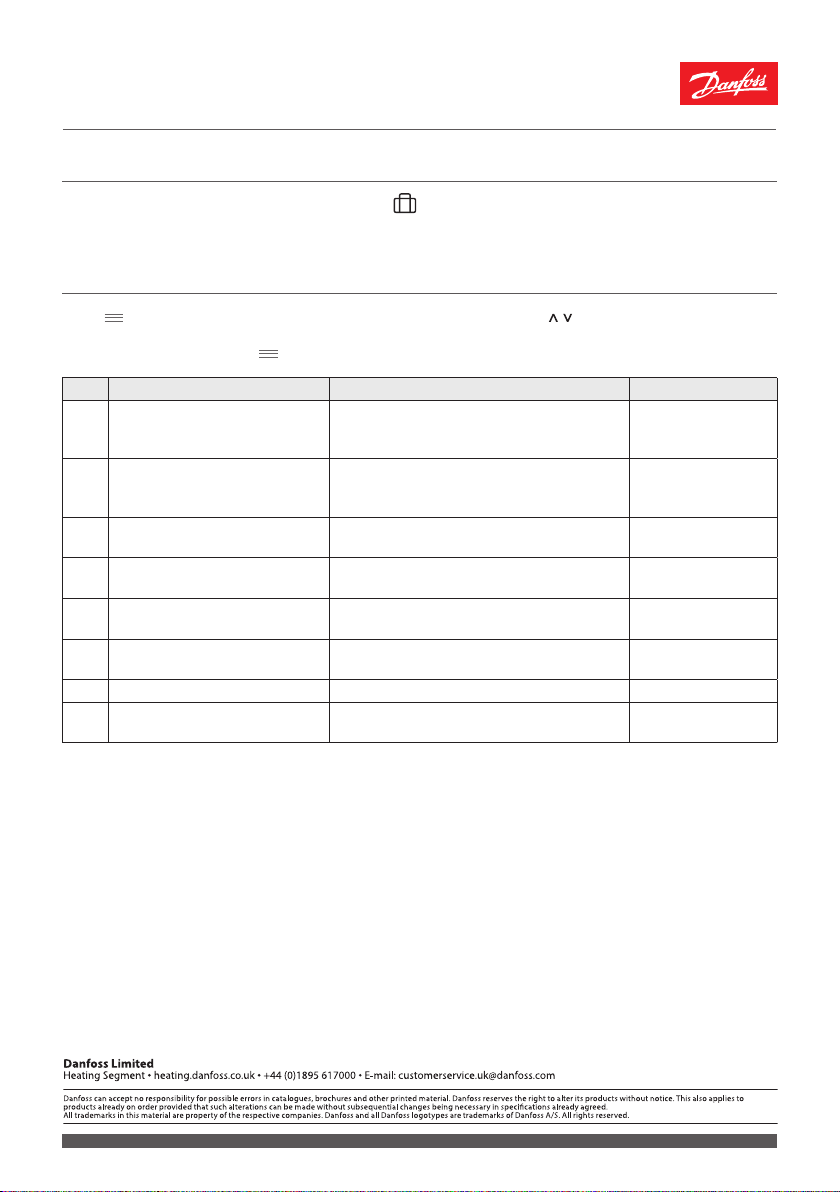
User Guide FP720 Two Channel Heating Timer
5 Select Away Mode
• Press CH for 3 seconds to enter Away mode and will be displayed.
• Press CH again to exit Away mode.
6 Set Control Parameters
Press button for 6 seconds to enter the parameter setting mode. Press for parameter selection and
set the parameter range via < or >. Complete all adjustments.
To exit parameter setup press , automatic exit after 20 seconds in no button is pressed.
No. Parameter settings Settings range Default
P1 Working mode
P2 Schedule periods
P3 Channel setup
P4 Timer display
P5 Auto daylight saving
P6 Holiday mode setup
P7 Service due setup Installer setting only
P8 Reset
01: Schedule timer 7 day
02: Schedule timer 5/2 day
03: Schedule timer 24hr
01: 1 period (2 events)
02: 2 periods (4 events)
03: 3 periods (6 events)
01: Heating + Domestic hot water
02: Two heating zones
01: 24hr
02: 12hr
01: On
02: O
01: All channels o
02: Heating o only
00: Reset o
01: Select reset
02
02
01
01
01
01
00
Danfoss Heating
VUSUH102 | BC306937065292EN-000101 05/2019
