Page 1

Instruction
FH-CWP Thermostat
Page 2

Instruction FH-CWP Thermostat
Index
1. Functional Overview . . . . . . . . . . . . . . . . . . . . . . . . . . 3
2. Mounting . . . . . . . . . . . . . . . . . . . . . . . . . . . . . . . . . . . . . 4
3. Installation. . . . . . . . . . . . . . . . . . . . . . . . . . . . . . . . . . . . 4
4. Manual Operating Mode (factory setting) . . . . . . 5
5. ON/OFF Timer Function. . . . . . . . . . . . . . . . . . . . . . . . 6
6. Advanced Programmable Timer Function . . . . . . 7
7. Choosing room temperature control or both
room and floor temperature control. . . . . . . . . . . . 10
8. Maximum floor temperature protection . . . . . . . . 11
9. Frost protection . . . . . . . . . . . . . . . . . . . . . . . . . . . . . . . 12
10. Error messages . . . . . . . . . . . . . . . . . . . . . . . . . . . . . . . . 12
11. Technical Specifications . . . . . . . . . . . . . . . . . . . . . . . 13
12. Figures and illustrations . . . . . . . . . . . . . . . . . . . . . . . 16
IMPORTANT!
Protect the thermostat from dirt, fluids, concrete and do NOT insert any objects into it. Do not cover the thermostat, for instance
by hanging towels directly in front of it.
Installation must be done by an authorized electrician.
VI.CU.C2.02 Produced by Danfoss Floor Heating Hydronics 05.2011
2
Page 3
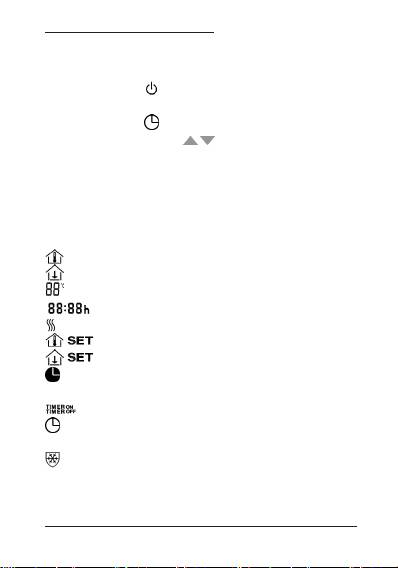
Instruction FH-CWP Thermostat
1. Functional Overview
Front - fig. 1
Push button
Push button M
Push button
Up/down selectors
Back - fig. 2
Screw hole for flush mounting
Terminals for cable mounting
Symbols in the display - fig. 3
Room Sensor
Floor Sensor
Actual temperature indication
Clock
Floor heating – Active
Set Room temperature
Set Floor temperature
ON/OFF Timer Function (Active or being
SET)
Indication that timer is ON or OFF
Advanced Programmable Timer Function
(Active or being SET)
Frost Protection – (Active or being SET)
Su. Actual weekday
Produced by Danfoss Floor Heating Hydronics 05.2011 VI.CU.C2.02
3
Page 4

Instruction FH-CWP Thermostat
2. Mounting
Placing the Room Thermostat - fig. 4
! Wherever possible, the room thermostat should be
installed where the effects of sunlight, draught, and
other heaters (eg. TV’s), etc. are avoided.
3. Installation
Installing the Room Thermostat- fig. 5 and fig. 6
• Remove the connection cable between front and
back part.
• Connect the thermostat correctly to mains supply
according to the Wiring Diagram - fig 6.
• Mount the thermostat by using the enclosed
screws to the wall box.
• Mount the front correctly.
Wiring Diagram – fig 6
The product must be connected to the following
leads:
• Term L: Phase (L) AC85-250V, 50/60 Hz
• Term NO: Valve (NO)
• Term NC: Valve (NC)
• Term N: Neutral (N)
• Term 2: Empty
• Terminal S2: Floor sensor
• Terminal S1: Floor sensor
VI.CU.C2.02 Produced by Danfoss Floor Heating Hydronics 05.2011
4
Page 5
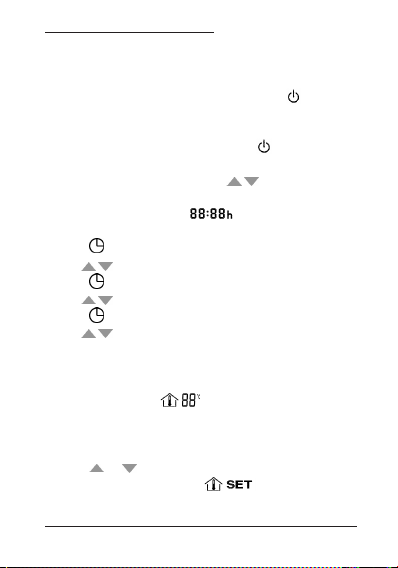
Instruction FH-CWP Thermostat
4. Manual Operating Mode
(factory setting)
Turn the thermostat ON or OFF by pressing Fig. 1.
Selecting Manual Mode
Turn ON the thermostat by pressing Fig. 1.
• Press M for 3 seconds - Fig.1.
• Select 01 = Manual Mode via Fig. 1.
Setting the Clock Fig. 3
Su. Mo. Tu. We. Th. Fr. Sa.
• Press Fig. 1 shortly, hour will flash.
• Use Fig. 1 to select the hour.
• Press Fig. 1 again, minutes will flash.
• Use Fig. 1 to select the minutes.
• Press Fig. 1 shortly, actual weekday will flash.
• Use Fig. 1 to select the day of the week.
Displaying the Room Temperature Fig. 3
• The actual room temperature is shown in the
display as default .
Setting and changing the desired Room
Temperature
• Press or Fig. 1 anytime to change the desired
room temperature value, is shown in the
display.
Produced by Danfoss Floor Heating Hydronics 05.2011 VI.CU.C2.02
5
Page 6
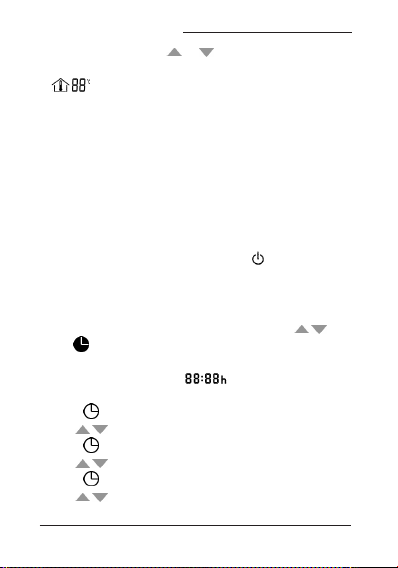
Instruction FH-CWP Thermostat
• When releasing the or Fig. 1 the display
returns to showing the actual room temperature
.
5. ON/OFF Timer Function
The ON/ OFF timer function allows you to program
the thermostat for one period with heating turned
OFF and one period with heating turned ON per day.
During the ON period the thermostat will regulate in
relation to the set temperature and TIMER ON will be
shown in the display. During the OFF period, the heat
is off, and TIMER OFF is shown in the display.
Turn ON the thermostat by pressing Fig. 1.
Selecting the Simple ON/OFF Timer Mode
• Press M Fig.1 for 3 seconds.
• Select 02 = Setting an ON/OFF timing, via Fig.
1 is shown in the display.
Setting the Clock Fig. 3
Su. Mo. Tu. We. Th. Fr. Sa.
• Press Fig. 1 shortly, hour will flash.
• Use Fig. 1 to select the hour.
• Press Fig. 1 again, minutes will flash.
• Use Fig. 1 to select the minutes.
• Press Fig. 1 shortly, actual weekday will flash.
• Use Fig. 1 to select the day of the week.
VI.CU.C2.02 Produced by Danfoss Floor Heating Hydronics 05.2011
6
Page 7

Instruction FH-CWP Thermostat
Setting the timing ON/OFF
• Press Fig. 1, and TIMER ON and hour
flashes in the display.
• Use Fig. 1 to select the hour.
• Press Fig. 1 again, minutes will flash.
• Use Fig. 1 to select the minutes.
• Press Fig. 1, and TIMER OFF and hour
flashes in the display.
• Use Fig. 1 to select the hour.
• Press Fig. 1 again, minutes will flash.
• Use Fig. 1 to select the minutes.
Setti ng and changing the desired Room Temperature
• Press or Fig. 1 anytime (whenever the
thermostat is ON) to change the desired room
temperature value, will be shown in the
display.
• When releasing the or Fig. 1 the display
returns to showing the actual room temperature
.
6. Advanced Programmable
Timer Function
The Advanced Programmable Timer Function allows
you to set a timer controlled program for automatic
comfort temperature and energy saving lower
Produced by Danfoss Floor Heating Hydronics 05.2011 VI.CU.C2.02
7
Page 8

Instruction FH-CWP Thermostat
setback temperature when standard room comfort
temperature is not required.
The function consist of two programs
Program 1: 4 events in 5 days (Mo. Tu. We. Th. Fr.)
Program 2: 4 events in 2 days (Sa. Su.)
• Turn ON the thermostat by pressing Fig. 1.
• Press M Fig. 1 for 3 seconds.
• Select 03 = Setting a 5+2 days - 4 event setback
program via Fig. 1 is shown in the
display.
Setting the Clock Fig. 3
Su. Mo. Tu. We. Th. Fr. Sa.
• Press Fig. 1 shortly, hour will flash.
• Use Fig. 1 to select the hour.
• Press Fig. 1 again, minutes will flash.
• Use Fig. 1 to select the minutes.
• Press Fig. 1 until week flashes.
• Use Fig. 1 to select the day of the week.
Program 1:
• Press Fig. 1 for 3 seconds, the number 1 and
Mo. Tu. We. Th. Fr. are displayed.
Program 1, Event 1:
• Use Fig. 1 to select the required start time.
VI.CU.C2.02 Produced by Danfoss Floor Heating Hydronics 05.2011
8
Page 9

Instruction FH-CWP Thermostat
• Press Fig. 1 to accept this setting.
• Use Fig. 1 to select the required temperature.
• Press Fig. 1 to accept this setting.
Program 1, Event 2-4:
Repeat the Event 1 procedure for programming Event
2-4.
Program 2:
Sa. Su. are now shown in the display.
Program 2, Event 1:
• Use Fig. 1 to select the required start time.
• Press Fig. 1 to accept this setting.
• Use Fig. 1 to select the required temperature.
• Press Fig. 1 to accept this setting.
Program 2, Event 2-4:
Repeat the Event 1 procedure for programming Event
2-4.
The thermostat will continue the 4-event programme based on the present time and day.
Temporarily Setting and Changing the Desired
Room Temperature
• Press or Fig. 1 anytime to change the
desired room temperature value, is shown
Produced by Danfoss Floor Heating Hydronics 05.2011 VI.CU.C2.02
9
Page 10

Instruction FH-CWP Thermostat
in the display.
• When releasing the or Fig. 1 the display
returns to showing the actual room temperature
.
This temperature change is only temporary and
will be maintained only until the next programmed
setting!
7. Choosing room temperature
control or both room and floor
temperature control
Turn OFF the thermostat by pressing Fig. 1.
• Press Fig. 1 and Fig. 1 for 10 seconds. The
display will show 01.
• Press Fig. 1 to adjust desired controltype.
01=room temperature control, only with room
sensor, no floor sensor, check and setting only room
temperature.
02=both room and floor temperature control, with
room sensor and floor sensor, check and setting room
temperature and maximum floor temperature limit.
Factory setting is 01.
VI.CU.C2.02 Produced by Danfoss Floor Heating Hydronics 05.2011
10
Page 11

Instruction FH-CWP Thermostat
8. Maximum floor temperature
protection (Optional)
The function allows you to set a maximum allowable
floor temperature if for instance you want to protect
real wood floors from damage due to excess heat. For
specific maximum floor temperatures please refer to
recommendations from floor suppliers.
Displaying the Floor Temperature
The function allows you to check the internal temperature of the floor. Works only with floor sensor.
Turn ON the thermostat by pressing Fig. 1.
• Press M Fig. 1 shortly and will flash in the
display.
• The actual floor temperature is shown in the
display.
Setting maximum floor temperature
Turn OFF the thermostat by pressing Fig. 1
• Press M Fig. 1 for 5 seconds until the display
shows .
• Release M Fig.1, and the display shows .
• Press or Fig. 1 to set the desired maximum
floor temperature limit.
• Wait 5 seconds for the thermostat to exit SET mode
and power off.
Produced by Danfoss Floor Heating Hydronics 05.2011 VI.CU.C2.02
11
Page 12

Instruction FH-CWP Thermostat
9. Frost protection
Using the Frost Protection Mode instead of turning the
thermostat OFF completely may protect against damages due to low temperatures. The room temperature
will be maintained around 5 °C.
Turn OFF the thermostat by pressing Fig. 1.
• Press M Fig.1 for 3 seconds and release.
• Select 01 (00= disabled).
If the temperature is lower than 5 °C the heating will
be turned ON and will be shown in the display.
If the temperature is higher than 7 °C the heating is
turned OFF.
Factory setting is 00.
10. Error messages
E1 will be displayed when room sensor failure.
E2 will be displayed when floor sensor failure.
E2 will be read when pressing M Fig. 1 to check
floor temperature.
Any case, all relay output would be turned off.
VI.CU.C2.02 Produced by Danfoss Floor Heating Hydronics 05.2011
12
Page 13

Instruction FH-CWP Thermostat
11. Technical Specifications
Feature Description
Approval CE Marking, EN 60730
Colour White, RAL 9016
Dimensions 86 x 99 x 19mm
Adjustment mode Push buttons
Fault indication/
failure mode
Frost protection Yes, if enabled:
Ambient
temperature
Precision ±1 °C
Hysteresis 1 °C, symmetrical around the
IP class 30
LCD backlight/
nightlight
LCD display Yes
Produced by Danfoss Floor Heating Hydronics 05.2011 VI.CU.C2.02
If room sensor failure, E1 will
be displayed. If floor sensor
failor, E2 will be displayed. In
any case, thermostat will turn
off all output of relays.
< 5 °C heating on
> 7 °C heating off
- 10 °C – 60 °C
setpoint temperature
Yes
13
Page 14

Instruction FH-CWP Thermostat
Feature Description
LED indicator No
Max load, inductive <1A
Max load, resistive <3A
Mounting Flush Mounting for European
and Chineese built in sockets
Network, wire No
Network, wireless No
Off-set function Yes (+/-10 °C)
Power consump-
2 W
tion
Power supply,
No
battery
Power supply, net 85-250Vac, 50/60Hz
Power backup
settings
Retains settings in case of
power cut saved on memory
chip
Sensor, floor Optional, 2 terminals (S1, S2)
for external sensor mounting.
Sensor type
NTC 10K accuracy: ±1%”
Sensor, floor
- set range
VI.CU.C2.02 Produced by Danfoss Floor Heating Hydronics 05.2011
14
20-45 °C
Page 15

Instruction FH-CWP Thermostat
Feature Description
Sensor, room NTC 100K accuracy: ±1%
Sensor, room - set
5-35 °C
range
Shell material/ non
94V0/ Yes
inflammable
Shell material, type ABS+PC
Static protection Yes
Programmable Two program functions
1. ON/ OFF program 2 periods
/day
2. Periode program for automatic comfort temperature
and setback temperature 4
periods/ 5+2 days
Produced by Danfoss Floor Heating Hydronics 05.2011 VI.CU.C2.02
15
Page 16

Instruction FH-CWP Thermostat
Fig. 1
Fig. 2
VI.CU.C2.02 Produced by Danfoss Floor Heating Hydronics 05.2011
16
Page 17

Instruction FH-CWP Thermostat
Fig. 3
Fig. 4
Produced by Danfoss Floor Heating Hydronics 05.2011 VI.CU.C2.02
17
Page 18

Instruction FH-CWP Thermostat
Fig. 5
Fig. 6
FH-CWP
L
NO
NC
N
S2
Floor Sensor
S1
VI.CU.C2.02 Produced by Danfoss Floor Heating Hydronics 05.2011
18
AC85 ~ 250V
50/60 Hz
Remote
Page 19

Instruction FH-CWP Thermostat
Produced by Danfoss Floor Heating Hydronics 05.2011 VI.CU.C2.02
19
Page 20

www.heating.danfoss.com
