Page 1
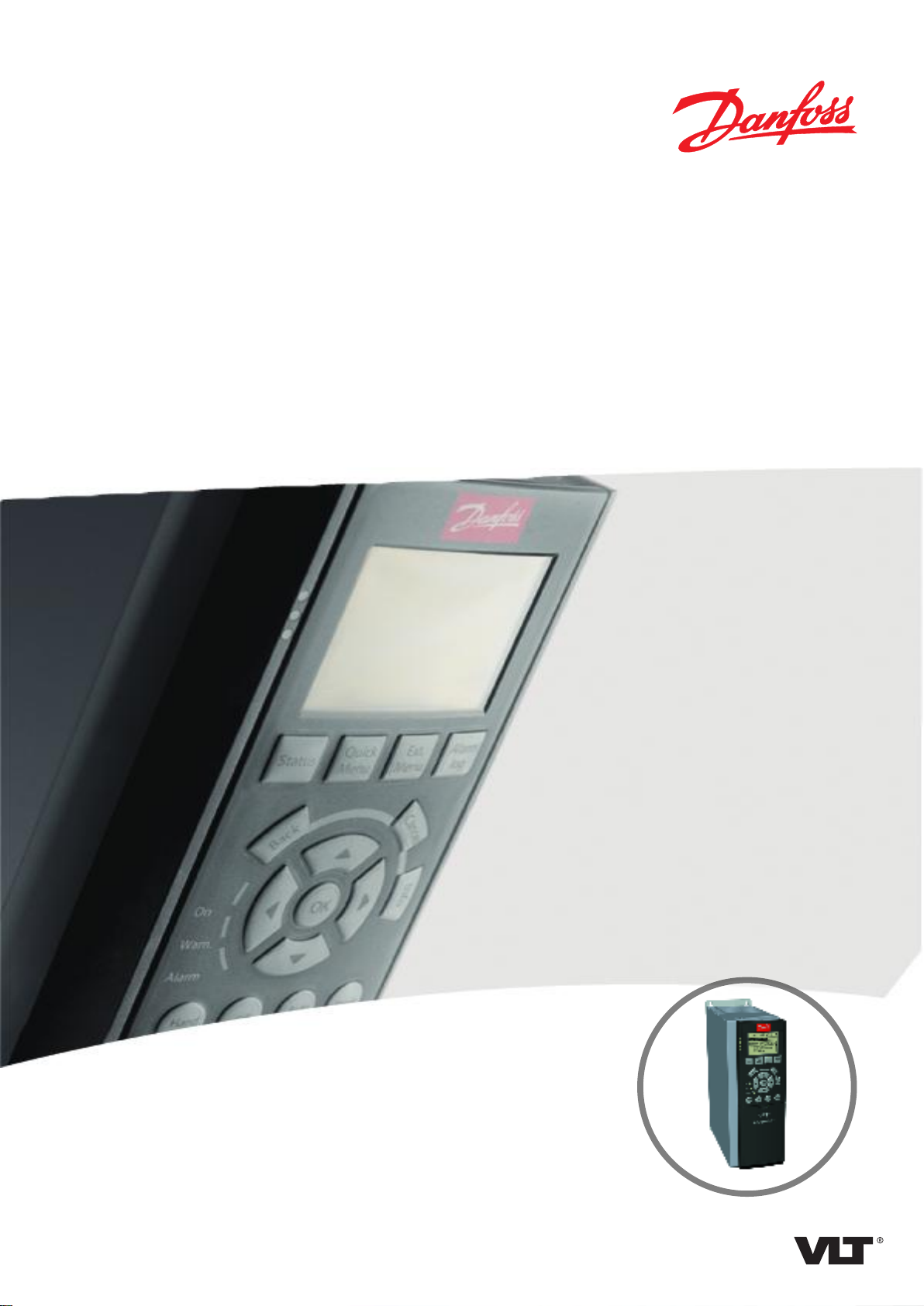
ENGINEERING TOMORROW
User Guide
BACnet MS/TP Communication with MBS UBR-01 Router
VLT® HVAC Drive FC 102 • VACON® 100 HVAC
vlt-drives.danfoss.com
Page 2

Page 3
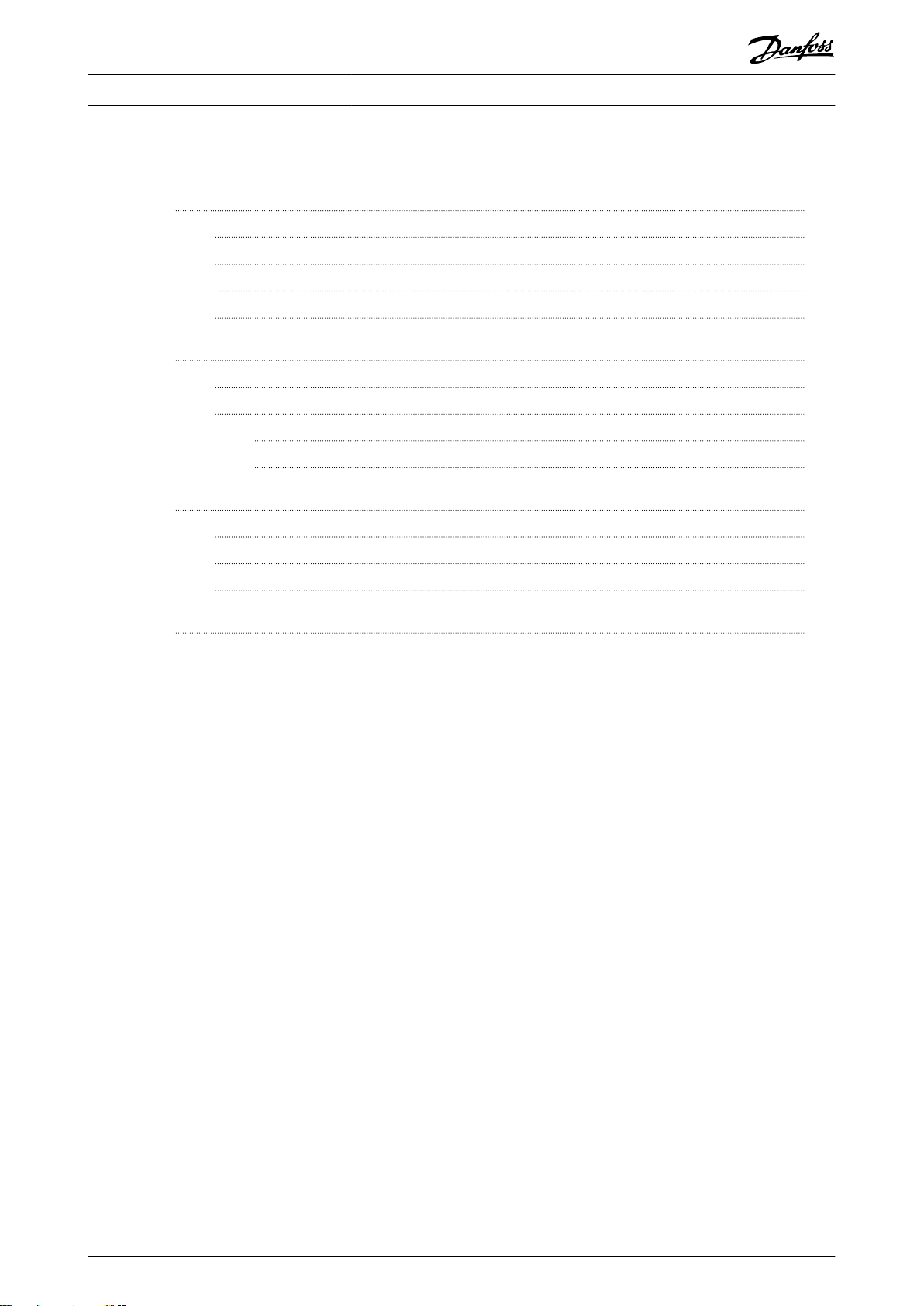
Contents User Guide
Contents
1 Introduction
1.1 Purpose of the Manual
1.2 Additional Resources
1.3 Product Overview
1.4 Symbols, Abbreviations, and Conventions
2 Network
2.1 Network Set-up
2.2 Cabling of the Networks
2.2.1 BACnet MS/TP Cabling (NW #2) 4
2.2.2 Ethernet Cabling (NW #1) 4
3 Addressing and Setting up the Devices on the Networks
3.1 Setting up the IP Address and Subnet Mask of the PC
3.2 Setting up the UBR-01
3.3 Conguring the Frequency Converters
4 Testing the BACnet Settings in a Delta BMS System
2
2
2
2
2
3
3
4
5
5
5
7
8
MG92N102 Danfoss A/S © 05/2017 All rights reserved. 1
Page 4
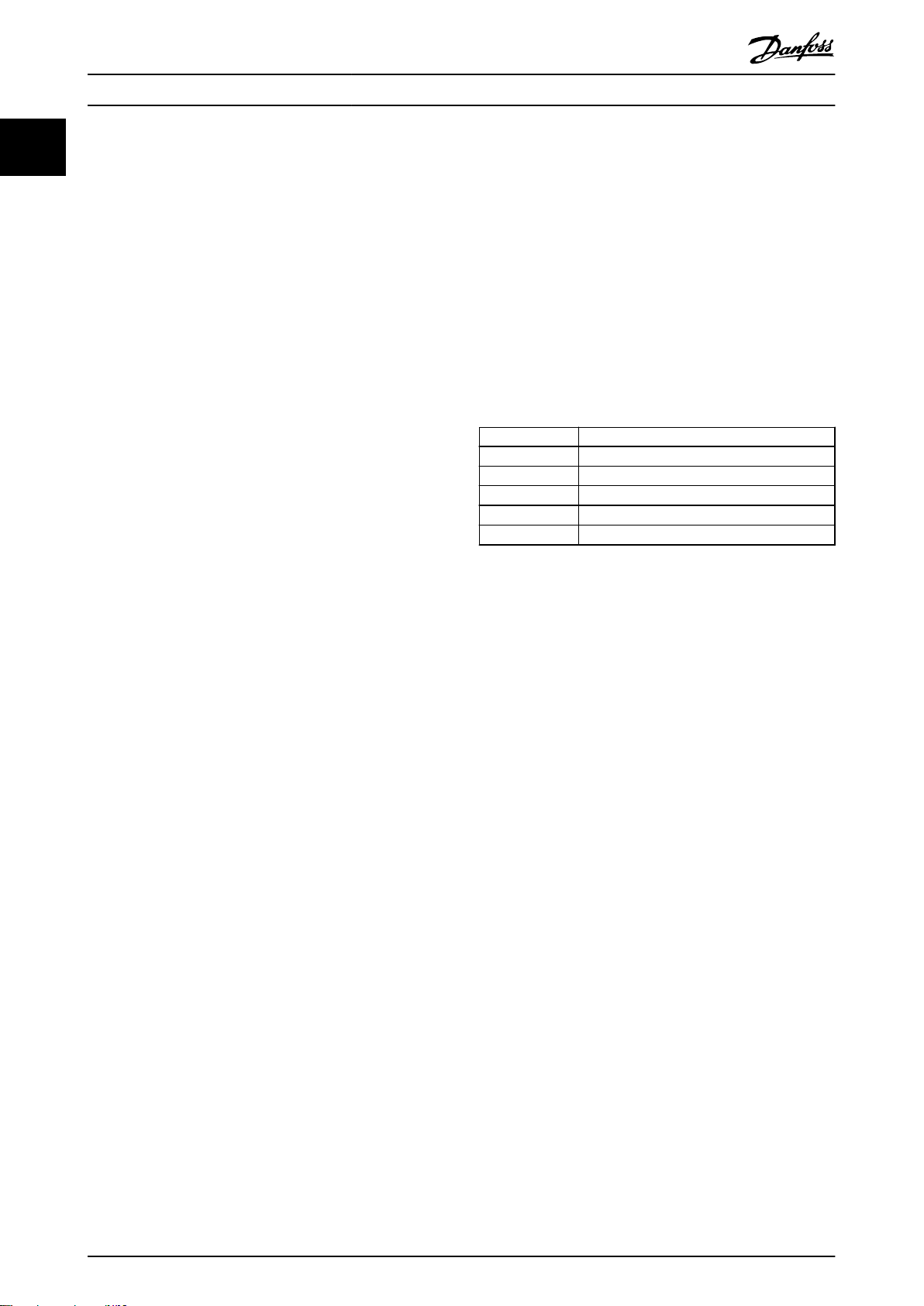
Introduction BACnet MS/TP Communication with MBS UBR-01 Router
11
1 Introduction
1.1 Purpose of the Manual
This user guide provides information on the conguration
and use of the universal BACnet Router UBR-01 from MBS
with Danfoss VLT® HVAC Drive FC 102 and VACON® 100
HVAC, using the embedded BACnet MS/TP communication.
The user guide details:
The electrical connection of the RS485.
•
The IP settings of the PC.
•
The settings of the UBR-01 router.
•
The relevant communication parameters of the
•
frequency converter.
For further settings of the UBR-01, refer to www.mbs-
ugw.de/ubr-01bacnet-router/.
VLT® is a registered Danfoss trademark.
VACON® is a registered trademark.
BACnet® is a registered trademark of ASHRAE.
Additional Resources
1.2
Resources available for the frequency converters and
optional equipment:
The VLT® HVAC Drive FC 102 Operating Guide
•
provides the necessary information for getting
the frequency converter up and running.
The VLT® HVAC Drive FC 102 Design Guide provides
•
detailed information about capabilities and
functionality to design motor control systems.
The VLT® HVAC Drive FC 102 Programming Guide
•
provides greater detail on working with
parameters and many application examples.
The VACON® 100 BACnet Installation Manual
•
describes how to commission and parameterize
the BACnet protocol.
The VACON
•
provides greater detail on the parameters and
application examples.
Supplementary publications and manuals are available
from Danfoss. See drives.danfoss.com/knowledge-center/
technical-documentation/ for listings.
®
100 HVAC Application Manual
Product Overview
1.3
Use the BACnet MS/TP UBR-01 router to enable communication in a BACnet network. The router is the device
sending messages through the network. The messages can
be from master to slave or slave to master, and the router
can trigger alarms and/or warnings if the communication is
lost.
1.4 Symbols, Abbreviations, and
Conventions
Abbreviation Denition
BMS Building management system
EMC Electromagnetic compatibility
IP Internet protocol
PC Personal computer
TCP Transmission control protocol
Table 1.1 Symbols and Abbreviations
Conventions
Numbered lists indicate procedures.
•
Bullet lists indicate other information and
•
description of illustrations.
Italicized text indicates the following:
•
- Cross-reference.
- Link.
- Parameter name.
- Parameter option.
- Parameter group name.
All dimensions are in metric values (imperial
•
values in brackets).
An asterisk (*) indicates the default setting of a
•
parameter.
2 Danfoss A/S © 05/2017 All rights reserved. MG92N102
Page 5

A
B
C
E
F
D
NW #1
NW #2
130BF303.10
Network User Guide
2 Network
2.1 Network Set-up
The system consists of 2 networks:
Ethernet network (shown as Network number 1-NW#1)
•
BACnet MS/TP network (shown as Network number 2-NW#2)
•
For the correct function of this network system, it is mandatory to follow the instructions on installation of the communication cables given in this user guide.
2 2
A PC with web browser
B Ethernet switch
C BMS controller
D UBR-01 BACnet Ethernet to MS/TP router
E
F
NW #1 Ethernet network, network number 1
NW #2 BACnet MS/TP network, network number 2
Illustration 2.1 Router Running BACnet Ethernet
VLT® HVAC Drive FC 102
VACON® 100 HVAC
MG92N102 Danfoss A/S © 05/2017 All rights reserved. 3
Page 6

UBR-01
D
FC 102
E
B+ A- Shld
61 68 69
130BF304.11
30 A-
B+
Vacon 100
F
130BD866.12
≥200 mm (7.9 in) or
≥500 mm (20 in)
2
1
Network BACnet MS/TP Communication with MBS UBR-01 Router
2.2 Cabling of the Networks
2.2.1 BACnet MS/TP Cabling (NW #2)
22
To ensure correct functionality of the BACnet MS/TP
network, be sure to do the cabling correctly. Pay special
attention to mounting of the cable shield and to
termination of the network.
2.2.2 Ethernet Cabling (NW #1)
NOTICE
EMC INTERFERENCE
Use shielded cables for motor and control wiring, and
separate cables for eldbus communication, motor
wiring, and brake resistor. Failure to isolate eldbus
communication, motor, and brake resistor cables can
result in unintended behavior or reduced performance.
NOTICE
Never connect the shield to terminal 61 on the
frequency converter.
Minimum 200 mm (7.9 in) clearance between power,
motor, and control cables is required. For power sizes
above 315 kW (450 hp), increase the minimum distance
to 500 mm (20 in).
NOTICE
When the eldbus cable crosses a motor cable or a brake
resistor cable, ensure that the cables cross at an angle of
90°.
Illustration 2.2 Grounding Shielded Cables
Shielding of frequency converters connected to the same
ground potential
1. Use an adequate equalizing cable to eliminate
the risk of equalizing current running into the
shield of the BACnet cables.
2. Mount the shield at the terminal marked Shld on
the router.
3. On the frequency converters, connect the shield
to the ground shield brackets.
Shielding of frequency converters without the same
ground potential
If the frequency converters do not have the same ground
potential, only connect the shield to ground in 1 location.
Expect a lower EMC performance.
1 Ethernet cable
2
90° crossing
Illustration 2.3 Cable Routing
For the Ethernet, use standard shielded Cat5e patch cables.
Maximum cable length is 100 m (328 ft).
An Ethernet switch distributes the packets to the participants on the Ethernet network. For industrial installation,
only use industrial graded products as other products may
cause faults and sporadic loss of communication.
4 Danfoss A/S © 05/2017 All rights reserved. MG92N102
Page 7

130BF307.10
Addressing and Setting up t... User Guide
3 Addressing and Setting up the Devices on the Networks
For proper function of the network, congure each device correctly.
Device Product Device
instance
A PC 10000 N/A N/A N/A 192.168.0.xxx 255.255.255.000
B N/A N/A N/A N/A N/A N/A N/A
C N/A 1 N/A 1 N/A N/A N/A
D UBR-01 router, RS485 100 0 1 & 2 38400 192.168.0.1 255.255.255.0
E
VLT® HVAC Drive FC 102, 1
frequency converter
F
VACON® 100 HVAC, 2nd frequency
converter
Table 3.1 BACnet and Ethernet Settings
st
1001 1 N/A 38400 N/A N/A
1002 2 N/A 38400 N/A N/A
3.1 Setting up the IP Address and Subnet
Mask of the PC
On the PC, set up the IP address in the Internet Protocol
Version 4 (TCP/IP) Properties conguration menu.
1. Open the Control panel window.
2. Select View network status and tasks.
3. Select Local Area Connection.
4. Select Properties.
5. Select Internet Protocol Version 4 (TCP/IPv 4).
6. Select Properties.
7. Select Use the following IP address.
8. Set the IP address to 192.168.0.xx, where xx must
be a number not currently used on the network.
9. Set the subnet mask to 255.255.255.000.
10. Exit the windows to activate the new IP
addresses.
MAC address Network number Baud rate IP address Subnet mask
3.2 Setting up the UBR-01
To route to and from the MS/TP network, congure the
UBR-01 router via the router web page.
As factory setting, the UBR-01 has the IP address
192.168.0.1.
1. Enter the IP address 192.168.0.1 in the web
browser address bar.
2. Press Enter.
2a The main page of the router web page
opens.
3 3
Illustration 3.1 Entering the IP Address in the Web Browser
MG92N102 Danfoss A/S © 05/2017 All rights reserved. 5
Page 8

130BF308.10
130BF309.10
130BF310.10
130BF311.10
Addressing and Setting up t... BACnet MS/TP Communication with MBS UBR-01 Router
3. Consult the manual for the UBR-01 for login and
password. Danfoss recommends to change the
default login and password, since keeping the
default is a security vulnerability.
9. Click Save.
10. Open the MS/TP menu.
11. Enter the settings shown in Illustration 3.4.
4. Open the Device menu.
33
5. Enter the settings shown in Illustration 3.2.
Illustration 3.4 Settings in the MS/TP Menu
Illustration 3.2 Settings in the Device Menu
6. Click Save.
7. Open the Ethernet menu.
8. Enter the settings shown in Illustration 3.3.
12. Click Save.
13. Open the Activate menu.
14. Click Activate and restart to activate the settings,
see Illustration 3.5.
14a The router restarts and the new settings
become active, see Illustration 3.6.
Illustration 3.5 Settings in the MS/TP Menu
Illustration 3.3 Settings in the Ethernet Menu
6 Danfoss A/S © 05/2017 All rights reserved. MG92N102
Page 9

130BF312.10
Addressing and Setting up t... User Guide
Illustration 3.6 Router Restarting
3.3 Conguring the Frequency Converters
3 3
To enable the frequency converters to communicate over the embedded BACnet MS/TP network, set the parameters listed
in Table 3.2 and Table 3.3.
For correct programming of the frequency converter, see the VLT® HVAC Drive FC 102 Programming Guide for details on
setting up motor size, motor voltage, ramp times, and more.
Parameter Setting
First frequency converter (E)
Parameter 8-01 Control Site [2] Control word only
Parameter 8-02 Control Source [1] FC Port
Parameter 8-03 Control Timeout Time
Parameter 8-04 Control Timeout Function
Parameter 8-10 Control Prole [0] FC Prole
Parameter 8-30 Protocol [5] BACnet
Parameter 8-31 Address 1
Parameter 8-32 Baud Rate [4] 38400 Baud
Parameter 8-70 BACnet Device Instance 1001
Table 3.2 Required Communication Parameters and their Correct Settings, VLT® HVAC Drive FC 102
Parameter Setting
Parameter 3.2.1 Control Place FieldbusCTRL
Parameter 3.2.2 Local/Remote Control Remote
Parameter 5.8.3.1.5 Communication Timeout
Parameter 3.9.1.6 (ID 733) Fieldbus Fault Stop
Parameter 5.8.1.1 Protocol BACnet MSTP
Parameter 5.8.3.1.2 MAC Address 2
Parameter 5.8.3.1.1 Baud Rate 38400
Parameter 5.8.3.1.3 Instance Number 1002
10.0 s
[2] Stop
10.0 s
1)
1)
Second frequency converter (F)
1)
Table 3.3 Required Communication Parameters and their Correct Settings, VACON® 100 HVAC
1) To achieve a stable system, it is recommended that 3 write commands are sent within the timeout set in parameter 8-03 Control Timeout Time.
MG92N102 Danfoss A/S © 05/2017 All rights reserved. 7
Page 10

130BF514.11
130BF533.10
Testing the BACnet Settings... BACnet MS/TP Communication with MBS UBR-01 Router
4 Testing the BACnet Settings in a Delta BMS System
For testing the settings in the UBR-01 router and in the
frequency converters, a BMS tool is used for:
Scanning the network.
•
Find the BACnet devices.
•
Showing the device objects.
44
•
Illustration 4.1 BMS Tool Scanning the Network
By selecting the frequency converter with device instance
1001, the BMS starts the discovery of the frequency
converter objects and shows their present value. This
proves the correct function of the UBR-01 and the
frequency converters connected via BACnet.
Illustration 4.3 List of VACON® 100 Objects and their Values
Illustration 4.2 List of VLT® HVAC Drive FC 102 Objects and
their Values
8 Danfoss A/S © 05/2017 All rights reserved. MG92N102
Page 11

Danfoss can accept no responsibility for possible errors in catalogues, brochures and other printed material. Danfoss reserves the right to alter its products without notice. This also applies to
products already on order provided that such alterations can be made without subsequential changes being necessary in specications already agreed. All trademarks in this material are property
of the respective companies. Danfoss and the Danfoss logotype are trademarks of Danfoss A/S. All rights reserved.
Danfoss A/S
Ulsnaes 1
DK-6300 Graasten
vlt-drives.danfoss.com
130R0724 MG92N102 05/2017
*MG92N102*
