
Installation Guide
Dan
M084H0046_
M084H0002_1
B
C
C
92 mm (3.62 in.)
Danfoss
M84H0004_2
D
70 mm (2.76 in.)
E
45 mm (1.77 in.)
en
AKS 4100 / AKS 4100U Liquid Level Sensor - Cable version
zh
液位传感器 AKS 4100 / AKS 4100U - 电缆版本
jp
タイプ AKS 4100 / 4100U ケーブル バージョン
ru
Уровнимер AKS 4100 Тросовая версия
148R9621
1
A:
Detection delay
检测延迟
ディテクション ディレー
A
1
foss
Задержки
Обнаружения
B:
Side connection
pipe diameter
旁通管
直径
検知の遅延
Диаметр
присоединительного
патрубка
C:
Stand pipe diameter
立管直径
直立管径
Диаметр
измерительной
колонки
2a 2b
148R9621
5mm (0.2 in.)
5mm (0.2 in.)
1
foss
Danfoss
2c
A
B
92
m
m
(3
.62 in.)
Danfoss
M84H0003_2
3
A:
2 screws - 3 mm Allen key.
Torgue : 5-7 Nm (3.7-5.2 lb/ft)
使用2 颗螺钉及3 mm 内六角
扭矩:5-7 Nm (3.7-5.2 lb/ft)
取付 ネジ 2 本 - 3 mm 六角レンチ
33 mm (1.29 in.)
トルク:5~7 Nm (3.7~5.2 lb/ft)
2 винта - ключ на 3 мм.
Усилие : 5-7 Нм (3.7-5.2 lb/ft)
Standpipe/Columm 立管/竖管 直立管 / 柱 Измерительная колонка
C
Pipe / 管道 / インチ管 / Труба
Inner diameter / 内径 / 内径 / Внутренний диаметр :
Total length of guided blades after cutting / 切断后导叶的总长度 /
切断後のガイド付き羽根の全長 / Длина лопастей груза после обрезки :
* No need to cut guided blades / 无需切断导叶/ ガイド付きブレードは切断不要 /
Нет необходимости в обрезке лопастей груза
2 in.
Pipe / 管道 / インチ管 / Труба
[mm] [in.] [mm] [in.] [mm] [in.]
52 2.05 78 3.07 102* 4.02*
[mm] [in.] [mm] [in.] [mm] [in.]
45 1.77 70 2.76 92* 3.62*
B:
Steel wire insertion length:
12 mm / 0.47 in.
钢缆插入长度
12 mm / 0.47 in.
鋼線 挿入長
12 mm / 0.47 in.
Длина для закрепления троса
12 mm / 0,47 in.
D
3 in.
E
4 in.
Pipe / 管道 / インチ管 / Труба
Reference point
参照点
基準点
Начальная точка
50 mm
(2 in.)
4
36 mm
(1.4 in.)
© Danfoss | DCS (ms) | 2019.08
12 mm (0.5 in.)
AN23828644199402-000401 | 1

en zh
B: 120 mm (4.7 in.)
I
J: 33 mm (1.3 in.)
Min: 20 mm (0.8 in.)
K: 12 mm (0.5 in.)
4 mA (0 %)*
Danfoss
M84H0069_1
20 mA
(100 %)*
D: 2-4 in.
A
C
E*
F
G
H
A Reference
point
B Top dead
zone
参照点
顶端死区
jp
基準点
上 部デ ッド
ゾーン
ru
5
* Values to be entered into HMI Quick Setup menu and recorded on the setting label.
Stick the setting label onto the Signal Converter either inside or outside.
将数值输入到 HMI 快速设置菜单,并在设置标签上标明。
将设置标签粘贴到信号转换器上,内侧或外侧均可。
HMI クイックセットアップメニュー及び設定ラベルに記録された値で登録されます。
信号変換器の内部または外部のどちらかに設定ラベルを貼り付けます。
Значения должны быть введены в меню «Быстрая настройка» интерфейса
«человек-машина» и записаны на бирке уровнемера. Закрепите бирку
на преобразователе сигналов.
C Measuring
range
D Stand pipe
diameter
E Probe
length
F Distance 距离
G Inner length
of standpipe
H Surface
level
I Buttom
dead zone
(see tables)
J Counter
weight
K Steel wire
insertion
length
测量范围
立管直径
探头长度
立管内部
长度
液位
底端死区
(参见表格)
平衡重 釣り合いお
钢线插入
长度
計測範囲
直立管径
プ ローブ 長
距離
直立管の内
部長さ
液面レ ベル
下 部デッド
ゾーン (表を
参照
もり
鋼線挿入長
Bottom deadzone values based on the factory setting of dielectric constant
底端死区值取决于出厂时设定的介电常数值
下部デッドゾーンの値は工場出荷時 の誘電率設定に基づきます
Заводская настройка уровнимера AKS 4100 тросовая версия
Refrigerant
制冷剂
冷媒
Хладагент
[mm] [in.] [mm] [in.]
Ammonia
氨
アンモニア
Аммиак
HFC, HCFC
Improved Bottom dead zone values after the adjustment of dielectric constant
调整介电常数后,底端死区值有所改善
誘電率調整後の改良された下部デッドゾーンの値
Оптимизированые значения мертвой зоны после введения значения диэлектрической проницаемости
Ammonia
氨
アンモニア
Аммиак
HFC, HCFC
800 31.5 115 4.2
801 – 999 31.5 – 39 120 4.7
1000 – 1999 39 – 79 150 5.9
2000 – 2999 79 – 118 180 7.1
3000 – 3999 118 – 157 210 8.3
4000 – 5000 157 – 197 240 9.4
800 – 5000 31.5 – 197 90 3. 5
Probe length range
探头长度范围
プロ ーブ長範 囲
Длина троса
Bottom dead zone
底端死区
下 部デッド ゾーン
Нижняя мертвая зона
2 | AN23828644199402-000401
© Danfoss | DCS (ms) | 2019.08

Danf
M84H0010_1
∞≠
AKS 41/41U
AKS 4100/4100U
Unscrew
拧开
ねじを外す
Отвинтите
Screw
拧
ねじ
Закрутите
Screw
拧
ねじ
Закрутите
Connector for HMI
HMI 连接头
HMI 用コネクタ
Подсоединение
HMI
7
oss
Cover stop. 2.5 mm / 0.2 in. Allen Key.
盖挡. 2.5 mm / 0.2 in. 内六角
カバー止め 2.5 mm / 0.2 インチ六角レンチ
Фиксатор крышки ключ на 2.5 мм / 0.2 дюйма.
Loosen cover stop
松开盖挡
カバー止めを緩めます
Фиксатор крышки
6
AKS 41/41U with a.c supply to
AKS 4100/4100U with d.c supply.
AKS 41/41U(交流电源)至
AKS 4100/4100U(直流电源)
AKS 41/41U から AKS 4100/4100U
AC 電源 AKS 41/41U から DC 電源
AKS 4100/4100U へ
Замена AKS 41 на AKS 4100
AKS 41/41U перененный ток на
AKS 4100/4100U постоянный ток
≠ÆØ
24 V a.c (L)
24 V a.c (N)
8
(+)
(–)
Danfoss EKC 347 /
PLC
4-20 mA
24 V d.c (+)
24 V d.c (–)
Danfoss
M84H0018_2
+
–
∞
Æ
Ø
Danfoss EKC 347 /
PLC
9
© Danfoss | DCS (ms) | 2019.08
AN23828644199402-000401 | 3

AKS 4100/4100U connected to EKC 347
PLC
Danfoss
AKS 4100/4100U 连接到 EKC 347
EKC 347 に接続した AKS 4100/4100U
AKS 4100 подсоединение к EKC 347
2. yellow / 黄 / 黄色 / желтый
1. grey / 灰色 / グレー / серый
green / 绿色 / 緑 /зеленый
brown / 棕色 / 茶 / коричневый
orang e / 橙 / オレンジ / оранжевый
yellow / 黄 / 黄色 / желтый
brown / 棕色 / 茶 / коричневый
white / 白 / 白 / белый
24 V DC from ICAD can also be used /
ICAD からの 24 V DC も使用可能 / Может использовать питание 24 в пост. тока от ICAD
(+)
24 V DC /
ICAD
ICAD 1st generation (pre2010)
ICAD 2
nd
generation (2010+)
Danfoss
M84H0019_2
10
AKS 4100/4100U connected to PLC
AKS 4100/4100U 连接到 PLC
PLC に接続した AKS 4100/4100U
AKS 4100 подсоединение к PLC
AKS 4100/4100U
+
–
14-30 V d.c.
(–)
ICM/ICAD valve Feedback position
ICM / ICAD 阀反馈位置
ICM / ICAD バルブ フィードバック位置
ICM/ICAD определение позиции клапана
PLC
Active an alog input 4 – 20 mA / 14 – 30 V DC
アクティブ アナログ入力 4~20 mA1 4~30 V DC
Актив ный аналоговый вы ход 4 – 20 мА 14-30 В пост. тока
+
–
Active
4-20 mA
Analog Input 4-20 mA
14-30 V d.c.
14-30 V d.c.
E.g./ 例如/ 例 / например
EKC 347 5 VA
AKVA coil 20W 55 VA
M84H0020_1
AKS 4100/4100U
11
4 | AN23828644199402-000401
+
–
© Danfoss | DCS (ms) | 2019.08

en
Enter menu system
Enter QUICK SETUP
12
DISTANCE
Unit change at
distance/level
readout:
m, cm, mm, in, ft
AKS 4100
*
Change between:
Distance*
Level**
Output (%)***
Output (mA)****
4 – 20 mA output displayed as bar graph
and in percentage [%]
Measurement name (in this example, DISTANCE)
Device tag name
Measurement reading and unit
Device status (markers)
Marker 1, 2 and 3 (Error)
Hardware problem; the Signal Converter hardware is
defective. Contact Danfoss.
Marker 4 and 5 (Notification)
Depending on the level, the marker is ON or OFF.
Used for Danfoss service information only.
Keypad buttons
Flashing star indicating unit in operation.
* DISTANCE is a display option.
If the display is set to “DISTANCE” the displayed value will
be the distance from the Reference point to the top
surface of the liquid refrigerant (see fig. 5).
** LEVEL is display option.
If the display is set to “LEVEL” then the value displayed
will be:
PROBE LENGTH (entered in QUICK SETUP)
– DISTANCE (see fig. 5).
*** OUTPUT (%) is display option.
Will represent the level of refrigerant,in percent, scaled
(entered in QUICK SETUP) according to: SCALE 4 mA
(0%), SCALE 20 mA (100%) (see fig. 5).
**** OUTPUT I (mA) is display option.
Will represent the level of refrigerant,in 4-20
milliampere, scaled (entered in QUICK SETUP)
according to: SCALE 4 mA (4 mA), SCALE 20 mA
(20 mA) (see fig. 5).
zh
距离
进入Menue system (菜单系统)
进入 QUICK SETUP (快速设置)
12
AKS 4100
距离/液位读数的单位设置:
m、cm、mm、in、ft
*
切换选项:
Distance(距离) *
Level(液位)液位**
Output(输出)(%)***
Output(输出)(mA)****
① 4 – 20 mA 输出(以柱状图和百分比[%]显示)
② 测量值名称(本例中为距离)
③ 设备名称
④ 测量读数和单位
⑤ 设备状态(标记)
标记1、2和3(错误)
硬件问题;信号转换器硬件有缺陷。请联系丹佛斯。
标记4和5(通知)
根据不同的液位,标记为开或关。只用于丹佛斯服
务信息。
⑥ 按键
⑦ 闪烁的星星,表示设备正在工作。
* “Distance(距离)”是一个显示选项。
若将显示设为“Distance”,则显示的值是参照点至
制冷剂液面顶部的距离(参考图 5)。
** “Level(液位)”是一个显示选项。
若将显示设为“Level”,则显示的值为:
探头长度(在快速设置中输入) – Level(参考图 5
)。
*** “Output(输出)(%)”是一个显示选项。
将以百分比形式显示制冷剂的液位,根据下列条件确
定标度(在快速设置中输入):
SCALE 4 mA(0%),SCALE 20 mA(100%)(参考图5)。
**** “Output(输出)(mA)”是一个显示
选项。
将以 4-20 毫安显示制冷剂的液位,根据下列条件确
定标度(在快速设置中输入):
SCALE 4 mA(4 mA),SCALE 20 mA
(20 mA)(参考图 5)。
© Danfoss | DCS (ms) | 2019.08
AN23828644199402-000401 | 5

jp
メニュー システムに 移動
クイックセットアップ
に移動
12
距離
AKS 4100
距離/レベル読み
値の単位を変更:
m、cm、mm、イン
チ 、フ ィ ー ト
*
以下のいずれかに変更:
距離*
レベル*
出力 (%)***
出力 (mA)****
4 – 20 mA 出力をバーグラフとパーセンテージ [%] で表
示
計測名 (この例では 距離)
装置タグ名
計測読み値と単位
装置ステータス (数値)
数値 1、2、3 (エラー)
ハ ードウェアの問題; 信号変換器 ハードウェアが故障。
Danfoss にご連絡ください。
数値 4 および 5 (通知)
レベルに応じて数値がオンまたはオフになります。
Danfos のサービス情報としてのみ使用します。
キーパッド ボタン
点滅する星印は装置が動作中であることを示します。
* 「距離」は表示オプションです。
表示が「距離」に設定されている場合、表示される値は基準
点から液体冷媒の上面までの距離になります (図 5 を参照)
。
** 「LEVEL ”レベル”」は表示オプションです。
表示が「LEVEL ”レベル”」に設定されている場合には、
表示される値は以下のようになります:プローブ長 (高速
設置で入力) ‒ 距離 (図 5 を参照)。
*** 「OUTPUT (%) “出力(%)”」は表示オプションです。 冷媒
のレベルを (クイックセットアップで入力した) 以
下のスケールを基準としたパーセント単位で表示します:
4mA位置 (0%)、 20mA位置 (100%) (図 5 を参照)。
**** 「OUTPUT I (mA) “出力 (mA)”」は表示オプションです。
冷媒のレベルを (クイックセットアップで入力した)
以下のスケールを基準として 4~20m A の範囲で表
示します:4mA位置 (4 mA)、 20mA位置 (20 mA) (図 5
を参照)。
ru
Вход в меню системы.
Запуск режима «Быстрая настройка».
12
Дистанция
Изменение единиц
измерения для
отображения расстояния/ уровня:
м, см, мм, дюймы,
футы.
AKS 4100
*
Переключение между:
Расстояние*
Уровень**
Выходной сигнал (%)***
Выходной сигнал (мА)****
Выходной сигнал 4 – 20 мА отображается на дисплее
ввиде графической шкалы и виде процентов (%).
Наименование измеряемого параметра
(в данном примере это расстояние).
Модель уровнимера.
Единицы измерения.
Состояние прибора (в виде цифр):
Цифры 1, 2 и 3 (Ошибка)
Проблема с оборудованием; Отсутствие сигнала;
Низкое напряжение. Обратитесь в Danfoss.
Цыфры 4 и 5 (Уведомления)
В зависимости от значения уровня.
Кнопки панели управления
Мигающая звёздочка, показывает, что
прибор работает.
* РАССТОЯНИЕ.
В случае отображения на дисплее параметра
“РАССТОЯНИЕ”, измеряемой величиной будет являться
расстояние между нулевой точкой и поверхностью
жидкого холодильного агента (см. Рис. 5).
** УРОВЕНЬ.
В случае отображения на дисплее параметра
“УРОВЕНЬ”, измеряемой величиной будет являться
разница значений “ДЛИНА ТРОСА” (вводится при
“БЫСТРОЙ НАСТРОЙКЕ”) – РАССТОЯНИЕ (см. Рис. 5).
*** Выходной сигнал (%).
Указываетпроцент заполнения сосуда холодильным
агентом в зависимости от значения:
Точки 4 мА (0%) и Точки 20 мА (100%)
(см. Рис. 5) (указываются при “БЫСТРОЙ
НАСТРОЙКЕ”).
**** Выходной сигнал (мА).
Указывает уровень холодильного агента в сосуде, в
соответствии с диапозоном
4 – 20 мА, в зависимости от значения:
Точки 4 мА (0%) и Точки 20 мА (100%)
(см. Рис. 5) (указываются при “БЫСТРОЙ
НАСТРОЙКЕ”).
6 | AN23828644199402-000401
© Danfoss | DCS (ms) | 2019.08

ENGLISH
Please observe that AKS 4100/4100U
is intended to always be installed in
a standpipe (column / bypass / stilling
well). A Standpipe is commonly used when:
• Servicing the AKS 4100
• There is highly conductive foam in the tank.
• The liquid is very turbulent or agitated.
Refrigerants
AKS 4100/4100U is designed specifically to measure
liquid level in the most commonly used refrigerants,
including R717(ammonia), HCFC, HFC and non
corrosive gases / liquids.
AKS 4100/4100U can also be used with R744 (CO2) in
the coaxial version. Please see the technical
brochure for further details.
Basic data
AKS 4100/4100U is a passive 2-wired 4 – 20 mA
sensor that is loop powered.
Supply Voltage
14 – 30 V DC Min/Max. value for a max. output of 22
mA at the terminal
Load
RL [Ω] ≤ ((Uext -14 V)/20 mA).
– Default (Error output set to 3.6 mA)
RL [Ω] ≤ ((Uext -14 V)/22 mA).
– (Error output set to 22 mA)
Cable gland
AKS 4100 PG 13, M20×1.5 ;
(cable diameter:
6-8 mm (0.24-0.31in.)
AKS 4100U ½ in. NPT
Terminals (spring loaded)
0.5-1.5 mm2 (~20-15 AWG)
Enclosure
IP 67 (~NEMA type 4X)
Refrigerant temperature
-60 – 100 °C / -76 – 212 °F
Refrigerants
The listed refrigerants are qualified and approved by
Danfoss:
R717 / NH3: -40 – 50 °C / -40 – 122 °F
R744 / CO2: -50 – 15 °C / -58 – 59 °F
HCFC:
R22: -50 – 48 °C / -58 – 118 °F
HFC:
R404A: -50 – 15 °C / -58 – 59 °F
R410A: -50 – 15 °C / -58 – 59 °F
R134A -40 – 50 °C / -40 – 122 °F
(Further details in the Technical Brochure)
Ambient temperature
-40 – 80 °C / -40 – 175 °F
For HMI : -20 – 60 °C / -4 – 140 °F
Process pressure
-1 – 100 barg / -14.5 – 1450 psig
Mechanical process connection with 5 m / 197 in.
Ø2 mm / 0.08 in. stainless cable:
AKS 4100 G1 inch pipe thread.
Aluminium gasket included
AKS 4100U ¾ in. NPT
(Further details in the Technical Brochure)
Mechanical Installation
Preparations prior to Mechanical Installation
Disassemble the Signal Converter from the
Mechanical process connection (use 5´mm hex key,
see fig. 6). Fit the red protection cover on top of the
Mechanical process connection to protect it againt
any moisture or dirt paticles.
Content supplied (fig. 1)
Signal Converter (with or without HMI)
Mechanical process connection with
5 m / 197 in. Ø2 mm / 0.08 in. stainless wire
Counterweight
Accessory bag comprising:
3 mm set screws.
Red cover to protect mechanical process
connection prior to mounting Signal
converter.
Setting label.
Note:
Stand pipe design guidelines:
The side connection pipes must NOT
penetrate into the stand pipe (fig. 2a)
Recommended diameter of the side
connection pipe: 0.5 x stand pipe diameter
(e.g. if stand pipe has diameter DN100, the
side connection must be diameter DN50 or
smaller) (fig. 2a).
If above design guidelines for side connection are
not fulfilled, one of the following options are
recommended:
1. Increase Detection Delay. Parameter 2.3.6.
We recommend to increase the Detection Delay
(parameter 2.3.6) from the standard
0 mm to a value below the lowest point of the
top side connection plus 50 mm (fig. 2a).
Changing the Detection Delay (parameter
2.3.6) does not require changing the (0% ) 4mA
and (100%)20mA settings in the AKS 4100/4100U
Within the Detection Delay zone, no measuring
will take place.
2. Exchange from Cable to Coaxial version.
The stand pipe must have the SAME diameter through
out the entire length. If standpipe diameter differs in
width (fig. 2b) the Cable version is not recommended.
Coaxial version should be used.
Adjustment of the counterweight blades
Allow 5 mm space between the guided blades and
the inner wall of the pipe (see fig. 2c). Use side
cutters to trim the guided blades to fit the actual
standpipe diameter (see fig. 3).
Adjustment of the cable probe
Please observe that the stainless steel wire is
not permanently creased or kinked.
Always use the reference point, at the Mechanical
Process Connection (see fig. 4), as a starting point
for all measuring to determine:
• Where to cut the cable.
• Probe length (see fig. 5)
• Scale 4 mA (see fig. 5)
• Scale 20 mA (see fig. 5)
Note the probe length, Scale 4 mA and Scale 20 mA
for use later when programming the HMI (Human
Machine Interface) on the AKS 4100/4100U.
Follow these instructions and see fig. 4 & 5:
1. Measure the inner length of the Standpipe.
2. Preparation before cutting the cable
Known data:
Space below counterweight: 20 mm / 0.8 in.
Steel wire insertion length in
counterweight: 12 mm / 0.5 in.
counterweight height: 33 mm / 1.3 in.
Max Probe length =
Standpipe inner length
– Space below counterweight (20 mm / 0.8 in.)
The cable length =
Max probe length
+ Steel wire insertion
length in counterweight (12 mm / 0.5 in.)
– Counterweight height (33 mm / 1.3 in.)
3. Measure out the cutting point of the cable.
Measure from the reference point (fig. 4)
and cut the cable.
4. Fit the counterweight on the cable and
secure the two set screws with a 3 mm Allen
Key (fig. 3).
5. Lower the counterweight down through
the threaded hole. Make sure that the
counterweight is gliding down through
the pipe without any resistance and
that the cable is straight (not touching
the inner walls of the stand pibe or any
incoming piping (see fig. 2a)).
6. Use a torque wrench to tighten the
mechanical process connection
(fig. 1, item 2) to 120 Nm (89 lb/ft).
Calculating the measuring range
4 mA setting for max. measuring range:
= Max probe length
– Counterweight height (33 mm / 1.3 in.)
– Bottom dead zone (see fig. 5)
20 mA setting for max. measuring range:
= Top dead zone (see fig. 5)
Example
Known data:
Space below counterweight: 20 mm / 0.8 in.
Steel wire insertion length in
counterweight: 12 mm / 0.5 in.
counterweight height: 33 mm / 1.3 in.
Preconditions:
Factory setting is used
Refrigerant = Ammonia
Standpipe inner length = 3100 mm / 122 in.
Max probe length =
3100 mm – 20 mm = 3080 mm
(122 in. – 0.8 in. = 121.3 in.)
The cable length:
Max probe length =
+ Steel wire insertion length in
counterweight (12 mm / 0.5 in.)
– Counterweight height (33 mm / 1.3 in.)
3080 mm + 12 mm – 33 mm = 3059 mm
(121.3 in. + 0.5 in. – 1.3 in. = 120.4 in.)
4 mA Setting for Max. Measuring Range:
Max probe length (3080 mm / 121.3 in.)
– Counterweight height (33 mm / 1.3 in.)
– Bottom dead zone (see fig. 5)
(210 mm / 8.3 in.) = 2837 mm / 111.7 in.
20 mA Setting for Max. Measuring Range:
= Top dead zone (see fig. 5) = 120 mm / 4.7 in.
How to mount the AKS 4100/4100U Converter
(see fig 6)
1. Unscrew the set and ventilation screws with a
5 mm Hexagon key in the Signal converter.
2. Push the Signal Converter downwards to stop on
the Mechanical process connection
3. Turn the Signal Converter to the wanted position.
4. Screw the set screw with a 5 mm Hexagon key.
5. Screw the ventilation screw with a 5 mm Hexagon
key.
Electrical installation/connection
Output terminals (fig. 7 and 8):
1. Current output –
2. Current output +
3. Grounding terminal
Electrical installation procedure
1. Use a 2.5 mm Allen wrench to loosen the cover
stop.
2. Remove the terminal compartment cover from
the housing.
3. Do not disconnect the wire from the
terminal compartment cover.
Put the terminal compartment cover
adjacent to the housing.
4. Connect the wires to the device.
Tighten the cable entry glands.
5. Attach the terminal compartment cover to the
housing.
6. Use a 2.5 mm Allen wrench to tighten the cover
stop.
Start up:
• Connect the converter to the power supply.
• Energize the converter.
Devices with the HMI display option only: After 10
seconds the screen will display "Starting up". After 20
seconds the screen will display the software version
numbers. After 30 seconds the default screen (fig.
12) will appear.
Precausions when changing from
AKS 41/41U to AKS 4100/4100U
Note:
AKS 41/41U supports both AC and DC supply
whereas the AKS 4100/4100U is using DC supply
only. Follow the instructions in fig. 9.
Connecting to controller or PLC
Follow the instructions in fig. 10 or 11.
The current output will be set to 3.6 mA
whenever the AKS 4100/4100 detects an
error like Marker 1, 2 or 3 (see page 4).
Quick Setup →
© Danfoss | DCS (ms) | 2019.08
AN23828644199402-000401 | 7

Note:
The signal converter can be programmed with or without mechanical process connector assembled.
Quick Setup (all values below are only examples)
• Connect the device to the power supply
(see the section "Electrical installation/
connection".
• Press 3 times.
AKS 4100
QUICK SETUP?
YES NO
• Press
AKS 4100
PROBETYPE
SINGLECABLE
• Press or to select between SINGLE,
COAXIAL D14 and COAXIAL D22.
Choose SINGLE and press to confirm.
AKS 4100
PROBE LENGTH
05000 mm
• Press to change the PROBE LENGTH.
Press to change the position of the
cursor.
Press to decrease the value or to
increase the value.
Press to confirm.
AKS 4100
SCALE 4mA
04946 mm
• Press to change of SCALE 4 mA.
Press to change the cursor position.
Press to decrease the value or to
increase the value.
Press to confirm.
AKS 4100
SCALE 20mA
00070 mm
• Press to change of SCALE 20 mA.
Press to change the cursor position.
Press to decrease the value or to
increase the value.
Press to confirm.
AKS 4100
QUICK SETUP
COMPLETED IN 8
• Wait for QUICK SETUP to complete
8-second timeout
AKS 4100
1.0.0
QUICK SETUP
• Press to confirm.
AKS 4100
1.0.0
STORE NO
• Press or to select either
STORE NO or STORE YES.
Press to confirm.
Default screen appears:
DISTANCE
5000 mm
AKS 4100
Quick Setup completed
You have the possibility of checking
your settings by pressing twice.
SINGLE CABLE 5000 mm
(0%) 4 mA 4877 mm
(100%) 20 mA 120 mm
Press
default screen.
AKS 4100
to return to
Default screen
DISTANCE
5000 mm
AKS 4100
• Press
AKS 4100
1.0.0
QUICK SETUP
• Press
AKS 4100
2.0.0
SUPERVISOR
• Press
AKS 4100
2.0.0
___________
Enter password:
AKS 4100
2.1.0
INFORMATION
How to force mA output (all values below are only examples)
• Press
AKS 4100
2.2.0
TESTS
• Press
AKS 4100
2.2.1
SET OUTPUT
• Press 4 times to return to default
screen.
Default screen appears:
DISTANCE
5000 mm
Force mA completed and disabled
• Press
AKS 4100
SET OUTPUT
3.5 mA
• Press to decrease the value or to
increase the value.
Press to confirm.
AKS 4100
SET OUTPUT
8 mA
AKS 4100
8 | AN23828644199402-000401
© Danfoss | DCS (ms) | 2019.08

Optional Procedure
AKS 4100
QUICK SETUP ?
If the temperature condition in the stand pipe is known, a constant (dielectric constant of the refrigerant gas) can be entered
(parameter 2.5.3 GAS EPS.R), in order to obtain lower Top and Bottom Dead Zone values (see fig. 5).
How to enter dielectric constant of refrigerant gas (all values below are only examples)
Default screen
DISTANCE
5000 mm
AKS 4100
• Press
AKS 4100
1.0.0
QUICK SETUP
• Press
AKS 4100
2.0.0
SUPERVISOR
• Press
AKS 4100
2.0.0
___________
Enter password:
AKS 4100
2.1.0
INFORMATION
• Press 4 times.
AKS 4100
2.5.0
APPLICATION
• Press
AKS 4100
2.5.1
TRACING VEL.
• Press 2 times.
AKS 4100
2.5.3
GAS EPS. R
• Press to check/change GAS EPS.R.
(Select the correct value from the tables
below and on page 8)
Press to change cursor position.
Press to decrease the value or to
increase the value.
AKS 4100
GAS EPS. R
1.066
• Press to confirm.
AKS 4100
2.5.3
GAS EPS. R
• Press 3 times.
AKS 4100
1.0.0
STORE NO
• Press or to select between
STORE NO or STORE YES.
Select STORE YES by pressing
Default screen appears:
AKS 4100
DISTANCE
5000 mm
Entering the dielectric constant of
refrigerant gas completed
R717 (NH3)
Temperature range:
-60 – 50 °C / -76 – 122 °F
Temperature
[°C]
-60 – -42 -76 – -43 1.00
-41 – -18 42 – 0 1.01
-17 – -5 1 – 23 1.02
-4 – 4 24 – 39 1.03
5 – 12 40 – 54 1.04
13 – 18 55 – 64 1.05
19 – 24 65 – 75 1.06
25 – 28 76 – 82 1.07
29 – 33 83 – 91 1.08
34 – 37 92 – 99 1.09
38 – 40 100 – 104 1.10
41 – 44 105 – 111 1.11
45 – 47 112 – 117 1.12
48 – 50 118 – 122 1.13
Temperature
[°F]
R22
Temperature range:
-60 – 48 °C / -76 – 118 °F
Temperature
[°C]
-60 – -50 -76 – -58 1.00
-49 – -25 57 – -13 1.01
-24 – -10 -12 – 14 1.02
-9 – 0 15 – 32 1.03
1 – 8 33 – 46 1.04
9 – 15 47 – 59 1.05
16 – 21 60 – 70 1.06
22 – 26 71 – 79 1.07
27 – 31 80 – 88 1.08
32 – 35 89 – 95 1.09
36 – 39 96 – 102 1.10
40 – 42 103 – 108 1.11
43 – 45 109 – 113 1.12
46 – 48 114 – 118 1.13
Temperature
[°F]
Saturated vapour dielectric constant (default value: 1.066)
R744 (CO2)
Temperature range:
-56 – 15 °C / -69 – 59 °F
Dielectric constant
of refrigerant gas
Parameter 2.5.3
GAS EPS.R
Temperature
[°C]
-56.0 – -42.0 -69 – -43 1.01
-41.0 – -28.0 -42 – -18 1.02
-27.0 – -17.0 -17 – 2 1.03
-16.0 – -9.0 3 – 16 1.04
-8.0 – -3.0 17 – 27 1.05
-2.0 – 2 28 – 36 1.06
3 – 7 37 – 45 1.07
8 – 11 46 – 52 1.08
12 – 14 53 – 58 1.09
15 59 1.10
Temperature
R134a
Temperature range:
-60 – 50 °C / -76 – 122 °F
Dielectric constant
of refrigerant gas
Parameter 2.5.3
GAS EPS.R
Temperature
[°C]
-60 – -42 -76 – -43 1.00
-41 – -18 -42 – -0 1.01
-17 – -4 1 – 25 1.02
-3 – 5 26 – 41 1.03
6 – 13 42 – 56 1.04
14 – 20 57 – 68 1.05
21 – 25 69 – 77 1.06
26 – 30 78 – 86 1.07
31 – 34 87 – 94 1.08
35 – 38 95 – 100 1.09
39 – 42 101 – 108 1.10
43 – 45 109 – 113 1.11
46 – 48 114 – 119 1.12
49 – 50 120 – 122 1.13
Temperature
[°F]
[°F]
Dielectric constant
of refrigerant gas
Parameter 2.5.3
GAS EPS.R
Dielectric constant
of refrigerant gas
Parameter 2.5.3
GAS EPS.R
© Danfoss | DCS (ms) | 2019.08
AN23828644199402-000401 | 9

Saturated vapour dielectric constant
R410A
Temperature range:
-65 – 15 °C / -85 – 59 °F
Temperature
[°C]
-65 – -47 -85 – -52 1.01
-46 – -35 -51 – -31 1.02
-34 – -26 -30 – -14 1.03
-25 – -19 -13 – -2 1.04
-18 – -13 -1 – 9 1.05
-12 – -8 10 – 18 1.06
-7 – -4 19 – 25 1.07
-3 – 0 26 – 32 1.08
1 – 4 33 – 40 1.09
5 – 7 41 – 45 1.10
8 – 10 46 – 50 1.11
11 – 12 51 – 54 1.12
13 – 15 55 – 59 1.13
Temperature
[°F]
R507
Temperature range:
-60 – 15 °C / -76 – 59 °F
Temperature
[°C]
-60 – -48 -76 – -54 1.01
-47 – -36 -53 – -32 1.02
-35 – -28 -31 – -18 1.03
-27 – -21 -17 – -6 1.04
-20 – -15 -17 – -5 1.05
-14 – -10 -4 – 14 1.06
-9 – -6 13 – 22 1.07
-5 – -2 23 – 29 1.08
-1 – 2 30 – 36 1.09
3 – 5 37 – 41 1.10
6 – 8 42 – 47 1.11
9 – 11 48 – 52 1.12
12 – 13 53 – 56 1.13
14 – 15 57 – 59 1.14
Temperature
[°F]
Dielectric constant
of refrigerant gas
Parameter 2.5.3
GAS EPS.R
Dielectric constant
of refrigerant gas
Parameter 2.5.3
GAS EPS.R
R404A
Temperature range:
-60 – 15 °C / -76 – 59 °F
Temperature
[°C]
-60 – -47 -76 – -52 1.01
-46 – -35 -51 – -31 1.02
-34 – -26 -30 – -14 1.03
-25 – -19 -13 – -2 1.04
-18 – -14 -1 – 7 1.05
-13 – -9 8 – 16 1.06
-8 – -4 17 – 25 1.07
-3 – 0 26 – 32 1.08
1 – 3 33 – 38 1.09
4 – 6 39 – 43 1.10
7 – 9 44 – 49 1.11
10 – 12 50 – 54 1.12
13 – 15 55 – 59 1.13
Temperature
[°F]
Dielectric constant
of refrigerant gas
Parameter 2.5.3
GAS EPS.R
How to change the language setting (Default: English)
Default screen
DISTANCE
5000 mm
AKS 4100
• Press
AKS 4100
1.0.0
QUICK SETUP
• Press
AKS 4100
2.0.0
SUPERVISOR
• Press
AKS 4100
2.0.0
___________
• Go to SUPERVISOR menu (see page 7).
• Go to parameter 2.9.4 Reset Factory.
• Select RESET FACTORY YES
• Press 3 times to return to default screen.
Enter password:
AKS 4100
2.1.0
INFORMATION
• Press 6 times
AKS 4100
2.7.0
DISPLAY
• Press
AKS 4100
2.7.1
LANGUAGE
• Press
LANGUAGE
ENGLISH
AKS 4100
Reset to factory setting
• Press or to see the language
possibilities
Press to confirm.
AKS 4100
2.7.1
LANGUAGE
• Press 3 times
AKS 4100
1.0.0
STORE NO
• Press or to select between
STORE NO or STORE YES.
Select STORE YES by pressing
Default screen appears:
AKS 4100
DISTANCE
5000 mm
Language setup completed
Factory reset completed.
10 | AN23828644199402-000401
© Danfoss | DCS (ms) | 2019.08

中文
请注意,AKS 4100/4100U 总是安装在
立管中。立管通常应用于下列情况:
• 检修 AKS 4100
• 容器中存在高传导泡沫
• 液体处于紊流或翻腾状态
制冷剂
AKS 4100/4100U 专用于测量常用制冷剂的液
位,包括氨、HCFC、HFC 和非腐蚀性气体/液
体。
同轴版本的 AKS 4100/4100U 还适用于 R744(
二氧化碳)。详情请参考技术手册。
基本参数
AKS 4100/4100U 是一款回路供电的无源二线制
4 – 20 mA 传感器。
供电电压
14 – 30 V DC最小/最大值
端子最大输出为22 mA
负载
RL [Ω] ≤((Uext -14 V)/20 mA)
– 默认(差错输出设为 3.6 mA)
RL [Ω] ≤((Uext -14 V)/22 mA)
– 默认(差错输出设为 22 mA)
电缆封套
AKS 4100 PG 13, M20×1.5;
(电缆直径:6-8 mm(0.24-0.31in.)
AKS 4100U ½ in. NPT
接线端子(弹簧承载)
0.5-1.5 mm2 (~20-15 AWG)
外壳
IP 67(~NEMA 4X )
制冷剂温度
-60 – 100 °C / -76 – 212 °F
制冷剂
丹佛斯认可适用的制冷剂:
R717 / NH3: -40 – 50 °C / -40 – 122 °F
R744 / CO2: -50 – 15 °C / -58 – 59 °F
HCFC:
R22: -50 – 48 °C / -58 – 118 °F
HFC:
R404A: -50 – 15 °C / -58 – 59 °F
R410A: -50 – 15 °C / -58 – 59 °F
R134A -40 – 50 °C / -40 – 122 °F
(详情请参阅《技术手册》)
环境温度
-40 – 80 °C / -40 – 175 °F
HMI:-20 – 60 °C / -4 – 140 °F
操作压力
-1 – 100 barg / -14.5 – 1450 psig
机械连接件,带 5 m / 197 in.Ø2 mm / 0.08 in.
不锈钢缆:
AKS 4100 1" G 螺纹
自带铝制垫圈
AKS 4100U ¾ in. NPT
(详情请参阅《技术手册》)
机械安装
机械安装前的准备
从机械连接件上卸下信号转换器(用 5' m m 六
角扳手,参阅图6)。将红色保护盖安装到机械
连接件的顶部,使之免受潮气或污垢的影响。
装箱清单(图1)
① 信号转换器(搭配/不搭配 HMI)
② 机械连接件,带 5 m / 197 in.
Ø2 mm / 0.08 in.不锈钢线
③ 平衡坠子
④ 附件袋内有:
3 mm 固定螺钉
安装信号转换器前用于保护机械连连接件②
的红色保护盖设置标签
注意:
立管设计指导:
旁通管不能穿透到立管(如图2a)。
推荐旁通管直径:0.5倍立管直径(
例:如果立管直径为DN100,旁通管直
径必须小于或等于DN50)(如图2a)。
如果上述旁通管设计指导不能满足,推荐以下
选项之一:
1、增加检测延迟——参数2.3.6
建议增加检测延迟(参数2.3.6)从标准
0 mm到低于上部旁通管最低点加50 mm的
某个值(如图2)。
改变检测延迟(参数2.3.6)不需要改
变AKS 4100/4100U关于(0%) 4 mA和
(100%)20 mA的参数设置。在检测延迟区,
没有测量发生。
2、更换为同轴版本
整条立管必须保持相同的直径。如果立管
直径变化(如图2b)不推荐使用线缆版
本,建议使用同轴版本。
调整平衡叶片
导叶与管道内壁之间应有 5 mm 间距(参阅图
2c)。剪切导叶,使之与立管的实际直径相吻
合(参阅图3)。
调整电缆探头
切勿让不锈钢丝
出现永久性折痕或扭结。
开始任何测量时,应当利用机械连接件(参阅图
4)上的参照点,以便确定:
• 从何处切割线缆
• 探头长度(参阅图5)
• 标度 4 mA (参阅图5)
• 标度 20 mA (参阅图5)
注意探头长度,标度 4 mA 和标度 20 mA 用
于稍后对 AKS 4100/4100U 上的 HMI(人机界
面)进行编程。
按照下列说明操作,同时参阅图4和5:
1. 测量立管内部长度
2. 切割线缆前的准备
已知数据:
平衡坠子下方空间:20 mm / 0.8 in.
钢缆插入平衡重的长度:12 mm / 0.5 in.
平衡坠子高度:33 mm / 1.3 in.
最大探头长度 =立管内部长度
– 平衡坠子下方空间
20 mm / 0.8 in.
线缆长度 =最大探头长度+ 钢线插入
平衡坠子的长度 12 mm / 0.5 in.
– 平衡坠子高度 33 mm / 1.3 in.
3. 测得线缆的切割点
从参照点开始测量(图4)并切割线缆
4. 将平衡坠子安装到线缆上,并用 3 mm 内六角
扳手拧紧两颗固定螺钉(图3)
5. 通过螺纹孔调低平衡坠子的位置。确保平
衡坠子沿着管道无阻力下滑,同时线缆保
持平直(不接触内管或接入管道的内壁参
阅图 2a)
6. 用扭力扳手拧紧机械连接件(图1,第2项)
,力矩为 120 Nm(89 lb/ft)
计算测量范围
4 mA 设置最大测量范围:
= 最大探头长度
– 平衡重高度33 mm(1.3 in.)
– 底端死区(参阅图5)
20 mA 设置最大测量范围:
= 顶端死区(参阅图5)
示例
已知数据:
平衡坠子下方空间:20 mm(0.8 in.)
钢线插入平衡坠子的长度:12 mm(0.5 in.)
平衡坠子高度:33 mm(1.3 in.)
前提条件:
使用出厂设定值
制冷剂 = 氨立管内部长度 = 3100 mm(122 in.)
最大探头长度 =3100 mm – 20 mm = 3080 mm
*122 in. – 0.8 in. = 121.3 in.)
线缆长度:
最大探头长度 =
+ 钢线插入平衡坠子的长度12 mm / 0.5 in.
– 平衡坠子高度33 mm(1.3 in.)
3080 mm + 12 mm – 33 mm = 3059 mm
(121.3 in. + 0.5 in. – 1.3 in. = 120.4
in.)
4 mA 设置最大测量范围:
最大探头长度3080 mm(121.3 in.)
– 平衡坠子高度(33 mm(1.3 in.))
– 底端死区(参阅图 5)
(210 mm(8.3 in.)= 2837 mm(111.7 in.)
20 mA 设置(最大测量范围:
= 顶端死区(参阅图 5)= 120 mm(4.7 in.)
如何安装 AKS 4100/4100U 转换器(参阅
图 6)
1. 使用信号转换器里面的 5mm 内六角扳手拧开
固定螺栓与通风螺栓。
2.向下推动信号转换器,直至它停在机械连接件
上。
3. 转动信号转换器至想要的位置。
4. 用 5 mm 内六角扳手拧紧固定螺栓。
5. 用 5 mm 内六角扳手拧紧通风螺栓。
电气安装/连接
输出端子(图 7 和 8):
1.电流输出 –
2.电流输出 +
3.接地端
电气安装步骤
1. 用 2.5 mm 内六角扳手松开盖挡。
2. 从机壳上取下端子舱盖。
3. 不要断开钢缆与端子舱盖的连接。将端子舱
盖放在机壳旁边。
4. 将钢缆连接到设备。上紧线缆入口封套。
5. 将端子舱盖安装到机壳上。
6. 用 2.5 mm 内六角扳手拧紧盖挡。
启动
• 将转换器连接到电源。
• 将转换器通电。
若设备带选配的 HMI 显示屏则仅在:10秒后
屏幕将显示“Starting up(启动)”。20秒后
屏幕将显示软件版本号。30秒后显示默认屏幕
(图12)。
将 AKS 41/41U 改为 AKS 4100/4100U 时需要注意。
注意:
AKS 41/41U 支持交流和直流电源,而 AKS
4100/4100U 只能使用直流电源。按照图9的说
明进行操作。
连接到控制器或 PLC
按照图10或11的说明进行操作。
注意:
AKS 4100/4100 检测到错误,电
流输出就会被设为 3.6 mA,设备
状态将标记为 1、2、3
© Danfoss | DCS (ms) | 2019.08
AN23828644199402-000401 | 11

注意:
无论是否装有机械连接件,均可对信号转换器进行编程。
快速设置(下面所有数值均为举例)
• 将设备连接到电源(参阅“电气安装/连
接”)。
• 连按 3 次。
AKS 4100
快速设置
是 否
• 按下
AKS 4100
探头类型
线缆式
• 按下 或 ,,在SINGLE(电缆形
式), COAXIAL (同轴形式)D14或
COAXIAL (同轴形式)D22之间选择一项。
按下 以示确认。
AKS 4100
探头长度
05000 mm
• 按下 更改探头长度。
按下 更改游标位置。
按下 调低数值,或者按下 调高数值。
按下 以示确认。
AKS 4100
4mA对应量程
04946 mm
• 按下 更改SCALE(标度)4 mA。
按下 更改游标位置。
按下 调低数值,或者按 调高数值。
按下 以示确认。
AKS 4100
20mA对应量程
00070 mm
• 按下 更改SCALE(标度) 20 mA。
按下 更改游标位置。
按下 调低数值,或者按 调高
数值。
按下 以示确认。
AKS 4100
快速设置
完成 8
• 等待8秒,快速设置完成
AKS 4100
1.0.0
快速设置
• 按下 以示确认。
AKS 4100
1.0.0
保存设置 NO
• 按下 或 ,在 STORE NO (保存
否)和 STORE YES(保存是) 中选择一项。
按下 以示确认。
显示默认屏幕:
AKS 4100
距离
5000 mm
快速设置完成
您可以检查
您的设置,方法是连按两次 。
AKS 4100
线缆式 5000 mm
(0%) 4 mA 4877 mm
(100%) 20 mA 120 mm
按下 返回默认屏幕。
默认屏幕
距离
5000 mm
• 按下
• 按下
• 按下
输入密码:
AKS 4100
AKS 4100
1.0.0
快速设置
AKS 4100
2.0.0
操作员
AKS 4100
2.0.0
___________
AKS 4100
2.1.0
信息
强制 mA 输出(下面所有数值均为举例)
• 按下
AKS 4100
2.2.0
测试
• 按下
AKS 4100
2.2.1
测试电流
• 按下
AKS 4100
测试电流
3.5 mA
• 按下 调高数值,或者按下 调低数值。
按下 以示确认。
AKS 4100
测试电流
8 mA
• 连按 4次 返回默认屏幕。
默认屏幕
AKS 4100
距离
5000 mm
强制 mA 完成并禁用
12 | AN23828644199402-000401
© Danfoss | DCS (ms) | 2019.08

可选步骤
若已知立管的温度条件,可以输入一个常数(制冷剂气体的介电常数)(参数 2.5.3 GAS EPS.R),以降低顶端和底端死区的数值(参阅图5)。
如何输入制冷剂气体的介电常数(以下所有数值均为举例)
默认屏幕
距离
5000 mm
AKS 4100
• 按下 4次
AKS 4100
2.5.0
工况参数
• 按下 以示确认。
AKS 4100
2.5.3
气相Er
• 按下
• 按下 3次。
AKS 4100
1.0.0
保存设置 NO
• 按下
AKS 4100
1.0.0
快速设置
• 按下
AKS 4100
2.5.1
追従速度
AKS 4100
2.0.0
操作员
• 按下
AKS 4100
2.0.0
___________
输入密码:
AKS 4100
2.1.0
信息
• 按下 2次
AKS 4100
2.5.3
气相Er
• 按下 ,以便检查/修改 GASEPS. R(气
体介电常数)(从下表和第8页的表格中选
择正确的数值)
按下 更改游标位置。
按下 调低数值,或者按下 调高数值。
AKS 4100
• 按下 或 ,在 STORE NO(保存 否)
和 STORE NO(保存 是)之间进行选择。
按下 选择 STORE NO(保存 是)
默认屏幕
AKS 4100
距离
5000 mm
介电常数输入完成。
气相Er
1.066
R717 (氨)
温度范围:
-60 – 50 °C / -76 – 122 °F
温度
[℃]
-60 – -42 -76 – -43 1.00
-41 – -18 42 – 0 1.01
-17 – -5 1 – 23 1.02
-4 – 4 24 – 39 1.03
5 – 12 40 – 54 1.04
13 – 18 55 – 64 1.05
19 – 24 65 – 75 1.06
25 – 28 76 – 82 1.07
29 – 33 83 – 91 1.08
34 – 37 92 – 99 1.09
38 – 40 100 – 104 1.10
41 – 44 105 – 111 1.11
45 – 47 112 – 117 1.12
48 – 50 118 – 122 1.13
温度
[℉]
R22
温度范围:
-60 – 48 °C / -76 – 118 °F
温度
[℃]
-60 – -50 -76 – -58 1.00
-49 – -25 57 – -13 1.01
-24 – -10 -12 – 14 1.02
-9 – 0 15 – 32 1.03
1 – 8 33 – 46 1.04
9 – 15 47 – 59 1.05
16 – 21 60 – 70 1.06
22 – 26 71 – 79 1.07
27 – 31 80 – 88 1.08
32 – 35 89 – 95 1.09
36 – 39 96 – 102 1.10
40 – 42 103 – 108 1.11
43 – 45 109 – 113 1.12
46 – 48 114 – 118 1.13
温度
[℉]
饱和蒸气的介电常数(默认值:1.066)
制冷剂气体的介电常数
参数 2.5.3
GAS EPS.R
制冷剂气体的介电常数
参数 2.5.3
GAS EPS.R
R744 (二氧化碳)
温度范围:
-56 – 15 °C / -69 – 59 °F
温度
[℃]
-56.0 – -42.0 -69 – -43 1.01
-41.0 – -28.0 -42 – -18 1.02
-27.0 – -17.0 -17 – 2 1.03
-16.0 – -9.0 3 – 16 1.04
-8.0 – -3.0 17 – 27 1.05
-2.0 – 2 28 – 36 1.06
3 – 7 37 – 45 1.07
8 – 11 46 – 52 1.08
12 – 14 53 – 58 1.09
15 59 1.10
温度
[℉]
R134a
温度范围:
-60 – 50 °C / -76 – 122 °F
温度
[℃]
-60 – -42 -76 – -43 1.00
-41 – -18 -42 – -0 1.01
-17 – -4 1 – 25 1.02
-3 – 5 26 – 41 1.03
6 – 13 42 – 56 1.04
14 – 20 57 – 68 1.05
21 – 25 69 – 77 1.06
26 – 30 78 – 86 1.07
31 – 34 87 – 94 1.08
35 – 38 95 – 100 1.09
39 – 42 101 – 108 1.10
43 – 45 109 – 113 1.11
46 – 48 114 – 119 1.12
49 – 50 120 – 122 1.13
温度
[℉]
制冷剂气体的介电常数
参数 2.5.3
GAS EPS.R
制冷剂气体的介电常数
参数 2.5.3
GAS EPS.R
© Danfoss | DCS (ms) | 2019.08
AN23828644199402-000401 | 13

饱和蒸气的介电常数
R410A
温度范围:
-65 – 15 °C / -85 – 59 °F
温度
[℃]
-65 – -47 -85 – -52 1.01
-46 – -35 -51 – -31 1.02
-34 – -26 -30 – -14 1.03
-25 – -19 -13 – -2 1.04
-18 – -13 -1 – 9 1.05
-12 – -8 10 – 18 1.06
-7 – -4 19 – 25 1.07
-3 – 0 26 – 32 1.08
1 – 4 33 – 40 1.09
5 – 7 41 – 45 1.10
8 – 10 46 – 50 1.11
11 – 12 51 – 54 1.12
13 – 15 55 – 59 1.13
温度
[℉]
R507
温度范围:
-60 – 15 °C / -76 – 59 °F
温度
[℃]
-60 – -48 -76 – -54 1.01
-47 – -36 -53 – -32 1.02
-35 – -28 -31 – -18 1.03
-27 – -21 -17 – -6 1.04
-20 – -15 -17 – -5 1.05
-14 – -10 -4 – 14 1.06
-9 – -6 13 – 22 1.07
-5 – -2 23 – 29 1.08
-1 – 2 30 – 36 1.09
3 – 5 37 – 41 1.10
6 – 8 42 – 47 1.11
9 – 11 48 – 52 1.12
12 – 13 53 – 56 1.13
14 – 15 57 – 59 1.14
温度
[℉]
制冷剂气体的介电常数
参数 2.5.3
GAS EPS.R
制冷剂气体的介电常数
参数 2.5.3
GAS EPS.R
R404A
温度范围:
-60 – 15 °C / -76 – 59 °F
温度
[℃]
-60 – -47 -76 – -52 1.01
-46 – -35 -51 – -31 1.02
-34 – -26 -30 – -14 1.03
-25 – -19 -13 – -2 1.04
-18 – -14 -1 – 7 1.05
-13 – -9 8 – 16 1.06
-8 – -4 17 – 25 1.07
-3 – 0 26 – 32 1.08
1 – 3 33 – 38 1.09
4 – 6 39 – 43 1.10
7 – 9 44 – 49 1.11
10 – 12 50 – 54 1.12
13 – 15 55 – 59 1.13
温度
[℉]
制冷剂气体的介电常数
参数 2.5.3
GAS EPS.R
默认屏幕
AKS 4100
距离
5000 mm
• 按下
AKS 4100
1.0.0
快速设置
• 按下
AKS 4100
2.0.0
操作员
• 按下
AKS 4100
2.0.0
___________
• 进入操作员(查看)菜单(参见第7页)
• 进入参数2.9.4 恢复出厂设置
• 选择恢复出厂设置 是(恢复出厂设置:是)
• 按下 三次,返回默认屏幕
恢复出厂完成
语言设置(默认语言:英语)
输入密码:
AKS 4100
2.1.0
信息
• 按下 6次
AKS 4100
2.7.0
显示
• 按下
AKS 4100
2.7.1
语言
• 按下
AKS 4100
语言
中文
恢复出厂设置
• 按下 或 查看语言选项
按下 以示确认。
AKS 4100
2.7.1
语言
• 连按 3次
AKS 4100
1.0.0
保存设置 NO
• 按下 或 ,在 STORE NO(保存 否)
和STORE YES(保存 是)之间进行选择。
按下 选择 STORE YES(保存 是)
显示默认屏幕:
AKS 4100
距离
5000 mm
语言设置完成
14 | AN23828644199402-000401
© Danfoss | DCS (ms) | 2019.08

日本語
AKS 4100/4100U は必ず直立管 (柱/バイパ
ス/静止筒) に設置するようにしてください。
直立管は以下の場合に使用されます:
• AKS 4100用の整備
• タンク内にアワが多くある場合
• 液体が非常に激しく乱れている場合
冷媒
AKS 4100/4100U は、特に R717 (アンモニア)、
HCFC、HFC といった最も広く使用されている冷媒や
非腐食性ガス/液体のレベルを計測するために設計
されています。
AKS 4100/4100U は、同軸バージョンでは R744 (CO2)
にも使用できます。詳細については技術カタログを
ご覧ください。
基本データ
AKS 4100/4100U は、ループ給電のパッシブ 2 線 4
~20 mA センサーです。
供給電圧
14~30 V DC 最大出力 22 mA
負荷
RL [Ω] ≤ ((Uext -14 V)/20 mA).
‒ デフォルト (エラー出力は 3.6 mA に設定)
RL [Ω] ≤ ((Uext -14 V)/22 mA).
‒ (エラー出力は 22 mA に設定)
ケーブ ルグランド
AKS 4100 PG 13、M20×1.5 ;
(ケーブル径:
6~8 mm (0.24~0.31インチ)
AKS 4100U ½ インチ NPT
端子 (バネ懸架式)
0.5~1.5 mm2 (~20-15 AWG)
保護構造
IP 67 (~NEMA タイプ 4X)
冷媒温度
-60 ‒ 100 °C / -76 ‒ 212 °F
冷媒
リストにある冷媒は Danfoss が認定したものです:
R717 / NH3: -40 ‒ 50 °C / -40 ‒ 122 °F
R744 / CO2: -50 ‒ 15 °C / -58 ‒ 59 °F
HCFC:
R22: -50 ‒ 48 °C / -58 ‒ 118 °F
HFC:
R404A: -50 ‒ 15 °C / -58 ‒ 59 °F
R410A: -50 ‒ 15 °C / -58 ‒ 59 °F
R134A -40 ‒ 50 °C / -40 ‒ 122 °F
(詳細は技術カタログを参照)
周囲温度
-40 ‒ 80 °C / -40 ‒ 175 °F
HMI の場合:-20 ‒ 60 °C / -4 ‒ 140 °F
処理圧力
-1 ‒ 100 barg / -14.5 ‒ 1450 psig
5 m (197 インチ) Ø2 mm (0.08 インチ) ステンレス
ケーブルによる機械プロセス接続部:
AKS 4100 G1 インチ管ネジ。
アルミニウム製ガスケット付属
AKS 4100U ¾ インチ NPT
(詳細は技術カタログを参照)
機械設置
機械設置前の準備
信号変換器を機械プロセス接続部から外します
(5´mm 六角レンチを使用。図 6 を参照)。赤色の
保護カバーを機械プロセス接続部に取り付けて湿
気やほこりから保護します。
付属品の内容 (図 1)
信号変換器 (HMI がある場合とない場合が
あります )
5 m (197 インチ) Ø2 mm (0.08 インチ) ステンレ
ス ケーブルによる機械プロセス接続部
釣り合いおもり
アクセサリ バッグ:
3 mm ネジ (釣り合いおもり取付用)
信号変換器を取り付ける前に機械プロセス
接続部②を保護するための赤色のカバ ー
設定ラベル
注:
直立管の設計ガイドライン:
側面接続管は、直立管内部に出っ張っては
なりません (図 2a)。
側面接続管の推奨径:直立管径 x 0.5 (たとえば直立
管の径が DN100 の場合には、側面接続管の径は
DN50 以下でなければなりません) (図 2a)。
側面接続管についての上記の設計ガイドラインが
守 られない場合には、以下のいずれかの方法を推
奨します。
1. ディテクションディレーを長くする。パラメータ
2.3.6 ディテクションディレー (パラメータ 2.3.6) を
標準の 0 mm から側面上部の接続部の最下点プラ
ス 50 mm まで延ばすことを推奨します (図 2a)。
ディテクションディレー (パラメータ 2.3.6) を変更し
ても、AKS 4100/4100U の (0% ) 4mA および
(100%) 20mA 設定を変更する必要はありません。デ
ィテクションディレー内では、計測は 行われません。
2. ケーブルを同軸バージョンに交換する。
直立管は、その全長にわたって同じ直径でなければな
りません。直立管の直径が変化する場合には (図 2b)
、ケーブル バージョンはお勧めできません。同軸バー
ジョンを 使用してください。
釣り合い おもり羽根 の調 整
ガイド付き羽根と管の内壁との間に 5 mmの空間が
空くようにします(図 2c 参照)。サイド カッターを使用
してガイド付き羽根の形を整え、実際の直立管の直
径 に合わせます (図 3 を参照)。
ケーブル プローブの調整
ステンレス ケーブルが折れたりよじれたり
しないように注意してください。
すべての計測の開始点を決定する際には、必ず機械
プロセス接続部の基準点 (図 4 を参照) を参照してく
ださい:
• ケーブルの切断箇所。
• プローブ長 (図 5 を参照)
• スケール 4 mA (図 5 を参照)
• スケール 20 mA (図 5 を参照)
AKS 4100/4100U の HMI (ヒューマン マシン インタ
ーフェイス) をプログラミングする際には、プローブ
長、スケール 4 mA、スケール 20 mA を使用します。
図 4 および 5 を参照し、以下の説明に従ってください:
1. 直立管の内側の長さを測定します。
2. ケーブル切断前の準備
既知のデータ:
釣り合いおもり下の空間:20 mm (0.8 インチ)
釣り合いおもり内の鋼線挿入長:12 mm (0.5 イン
チ)
釣り合いおもりの高さ:33 mm (1.3 インチ)
最大プローブ長 =
直立管の内部長さ
‒ 釣り合いおもり下の空間 (20 mm (0.8 インチ))
ケーブル長 =
最大プローブ長
+ 釣り合いおもり内の鋼線挿入長さ
長 (12 mm (0.5 インチ))
‒ 釣り合いおもりの高さ (33 mm (1.3 インチ))
3. ケーブルの切断ポイントを測定します。
基準ポイント (図 4) から計測してケーブルを切断
します 。
4. 釣り合いおもりをケーブルに取り付け、2 本の取り
付けネジと 3 mm 六角レンチを使用して固定しま
す (図 3)。
5. ネジ切りされた穴を通して釣り合いおもりを下げ
ます。釣り合い おもりが抵 抗なく管を通って下 がっ
ていき、ケーブルが直立管または流入管の内壁に
触れることなく真っ直ぐに なっていることを確 認しま
す (図 2a を参照)。
6.
トルクレンチを使用して、機械プロセス接続部 (図 1
の項目 2) を 120 Nm (89 lb/ft) まで締め付けます。
計測範囲の計算
4 mA 設定の最大計測範囲:
= 最大プローブ長
‒ 釣り合いおもりの高さ (33 mm (1.3 インチ))
‒ 下部デッドゾーン (図 5 を参照)
20 mA 設定の最大計測範囲:
= 上部デッドゾーン (図 5 を参照)
例
既知のデータ:
釣り合いおもり下の空間:20 mm (0.8 インチ)
釣り合いおもり内の鋼線挿入長:12 mm (0.5 イン
チ)
釣り合いおもりの高さ:33 mm (1.3 インチ)
条件:
工場出荷時の設定を使用
冷媒 = アンモニア
直立管の内部長 = 3100 mm (122 インチ)
最大プローブ長 = 3100 mm ‒ 20 mm = 3080 mm
(122 インチ ‒ 0.8 インチ = 121.3 インチ)
ケーブル長:
最大プローブ長 =
+ 釣り合いおもりの鋼線挿入長 (12 mm (0.5 イ
ンチ))
‒ 釣り合いおもりの高さ (33 mm (1.3 インチ))
3080 mm + 12 mm ‒ 33 mm = 3059 mm
( 121.3 インチ + 0.5 インチ ‒ 1.3 インチ = 120.4
インチ )
4 mA 設定の最大計測範囲:
最大プローブ長 (3080 mm (121.3 インチ))
‒ 釣り合いおもりの高さ (33 mm (1.3 インチ))
‒ 下部デッドゾーン (図 5 を参照)
(210 mm (8.3 インチ)) = 2837 mm (111.7 イ
ンチ)
20 mA 設定の最大計測範囲:
= 上部デッドゾーン (図 5 を参照) = 120 mm (4.7
インチ )
AKS 4100/4100U コンバータの取り付け方法
(図 6 を参照)
1. 信号変換器の位置決めネジと通気ネジを5 mm
の六角レンチで外してください。
2. 信号変換器を下方向に止まるまで押し込み、
機械プロセス接続部と確実に勘合させます。
3. 信号変換器を希望する向きに回します。
4. 位置決めネジを5mmの六角レンチで締め付け
てください。
5. 通気ネジを5mmの六角レンチで締め付けてく
ださい。
電気接続
出力端子 (図 7 および 8)
1. 電流出力 ‒
2. 電流出力 +
3. 接地端子
電気接続の手順
1. 2.5 mm 六角レンチを使用してカバー止めを緩め
ます。
2. 筐体から端子部品カバーを取り外します。
3. ワイヤは端子部品カバーから外してはなりませ
ん。
筐体の横に端子部品カバーを置きます。
4. ワイヤを装置に接続します。
ケーブル入口金物を締め付けます。
5. 端子部品カバーを筐体に取り付けます。
6. 2.5 mm 六角レンチを使用してカバー止めを緩め
ます。
起動:
• 変換器を電源に接続します。
• 変換器に通電します。
HMI ディスプレイ オプションのある装置のみ:10 秒後
に「Starting up」と画面に表示されます。20 秒後にソ
フトウェアのバージョン番号が画面に表示されま
す。30 秒後にデフォルト画面 (図 12) が表示されます。
変更時の注意点
AKS 41/41U から AKS 4100/4100U
注:
AKS 41/41U は交流と直流の両方の電源に対応して
いますが、AKS 4100/4100U は直流電源のみで使用
します。図 9 の説明に従ってください。
コントローラまたはPLCへの接続 図 10 または 11 の
説明に従ってください。
AKS 4100/4100 がマーカー 1、2、3 のような
エラーを検知した場合には、電流出力
mA に設定されます (4 ページ参照)。
ク イック セ ットア ップ →
は 3.6
© Danfoss | DCS (ms) | 2019.08
AN23828644199402-000401 | 15

注:
信号変換器は、機械プロセスコネクタ付き、またはなしでプログラムすることができます。
クイック セットアップ (以下の値はすべて一例です)
• 装置を電源に接続します (「電気接続」の
セクション を参 照してくだ さい )。
• を 3 回押します。
AKS 4100
クイックセットアップ?
はい いいえ
• を押します。
プローブタイプ
ケーブル式
AKS 4100
• または を押して、「シングルケー
ブル式」、「同軸式 D14」、または「同
軸式 D22」を選択します
「ケーブル式」を選 択し、 を押して確
定します。
プローブ長さ
05000 mm
•
AKS 4100
を押して「 プローブ長さ」を変更します
を押してカーソルの位置を変更します。
を押して値を減らすか、 を押して値
を増やします。
を押して確 定します。
4mA位置
04946 mm
AKS 4100
• を押して「4mA位置」に変更します。
を押してカーソルの位置を変更します。
を押して値を減らすか、 を押して値
を増やします。
を押して確 定します。
20mA位置
00070 mm
AKS 4100
• を押して「20mA位置」に変更します。
を押してカーソルの位置を変更します。
を押して値を減らすか、 を押して値
を増やします。
を押して確 定します。
AKS 4100
クイックセットアップ
コンプリート8
• 高速設置が完了するまで 8 秒間待ちます。
AKS 4100
1.0.0
クイックセットアップ?
• を押して確定します。
AKS 4100
1.0.0
保存中止
• または を押して「保存中止」または
「保存」のいずれかを選択します。
を押して確 定します。
デフォルト画面が表示されます:
AKS 4100
距離
5000 mm
クイックセットアップ 完了
を 2 回押して設定を確認することがで
きます。
AKS 4100
ケーブル式 5000 mm
(0%) 4 mA 4877 mm
(100%) 20 mA 120 mm
を押してデフォルト画面に戻
ります。
デフォルト画 面
距離
5000 mm
AKS 4100
• を押します。
AKS 4100
1.0.0
クイックセットアップ
• を押します。
AKS 4100
2.0.0
スーパーバイザー
• を押します。
AKS 4100
2.0.0
___________
パスワードを入力します:
AKS 4100
2.1.0
イン フォメ ーション
強制的に mA 出力にするには (以下の値はすべて一例です)
• を押します。
AKS 4100
2.2.0
テスト
•
デフォルト画面が表示されます:
• を押します。
AKS 4100
2.2.1
出力設定
• を押します。
AKS 4100
出力設定
3.5 mA
• を押して値を減らすか、 を押して
値を増やします。
を押して確 定します。
AKS 4100
出力設定
8 mA
を 4 回押してデフォルト画面に戻ります。
AKS 4100
距離
5000 mm
16 | AN23828644199402-000401
© Danfoss | DCS (ms) | 2019.08

オプ ション の 手 順
直立管の温度条件を理解している場合には、定数 (冷媒ガスの誘電率) を入力 (パラメータ 2.5.3 ガス誘電率) して、上部および下部
デッドゾーンの下限値を得ることができます (図 5 を参照)。
冷媒ガスの誘電率の入力方法 (以下の値はすべて一例です)
デフォルト画 面
AKS 4100
距離
5000 mm
• を押します。
AKS 4100
1.0.0
クイックセットアップ
• を 押 し ま す 。
AKS 4100
2.0.0
スーパーバイザー
• を押します。
AKS 4100
2.0.0
___________
パスワードを入力します:
AKS 4100
2.1.0
イン フォメ ーション
• を 4 回押します。
AKS 4100
2.5.0
アプリケーション
• を押します。
AKS 4100
2.5.1
追従速度
• を 2 回押します。
AKS 4100
2.5.3
ガス誘電率
• を押して「ガス誘電率」を確認/変更し
ます。
(以下の表および 8 ページの表から正し
い 値を選択します)
を押してカーソルの位置を変更します。
を押して値を減らすか、 を押して
値を増やします。
AKS 4100
ガス誘電率
1.066
• を押して確定します。
AKS 4100
2.5.3
ガス誘電率
• を 3 回押します。
AKS 4100
1.0.0
保存中止
• または を押して
「保存中止」または「 保存」を選択
し ま す 。
を押して「保存」を選択します。
デフォルト画面が表示されます:
AKS 4100
距離
5000 mm
冷媒ガスの誘電率の入力完了
R717 (NH3)
温度範囲:
-60 – 50 °C / -76 – 122 °F
温度
[ °C ]
-60 – -42 -76 – -43 1.00
-41 – -18 42 – 0 1.01
-17 – -5 1 – 23 1.02
-4 – 4 24 – 39 1.03
5 – 12 40 – 54 1.04
13 – 18 55 – 64 1.05
19 – 24 65 – 75 1.06
25 – 28 76 – 82 1.07
29 – 33 83 – 91 1.08
34 – 37 92 – 99 1.09
38 – 40 100 – 104 1.10
41 – 44 105 – 111 1.11
45 – 47 112 – 117 1.12
48 – 50 118 – 122 1.13
温度
[ °F ]
R22
温度範囲:
-60 – 48 °C / -76 – 118 °F
温度
[ °C ]
-60 – -50 -76 – -58 1.00
-49 – -25 57 – -13 1.01
-24 – -10 -12 – 14 1.02
-9 – 0 15 – 32 1.03
1 – 8 33 – 46 1.04
9 – 15 47 – 59 1.05
16 – 21 60 – 70 1.06
22 – 26 71 – 79 1.07
27 – 31 80 – 88 1.08
32 – 35 89 – 95 1.09
36 – 39 96 – 102 1.10
40 – 42 103 – 108 1.11
43 – 45 109 – 113 1.12
46 – 48 114 – 118 1.13
温度
[ °F ]
誘電率
冷媒ガスの
パラメータ 2.5.3
GAS EPS.R
誘電率
冷媒ガスの
パラメータ 2.5.3
GAS EPS.R
飽和蒸気誘電率 (デフォルト値:1.066)
R744 (CO2)
温度範囲:
-56 – 15 °C / -69 – 59 °F
温度
[ °C ]
-56.0 – -42.0 -69 – -43 1.01
-41.0 – -28.0 -42 – -18 1.02
-27.0 – -17.0 -17 – 2 1.03
-16.0 – -9.0 3 – 16 1.04
-8.0 – -3.0 17 – 27 1.05
-2.0 – 2 28 – 36 1.06
3 – 7 37 – 45 1.07
8 – 11 46 – 52 1.08
12 – 14 53 – 58 1.09
15 59 1.10
R134a
温度範囲:
-60 – 50 °C / -76 – 122 °F
温度
[ °C ]
-60 – -42 -76 – -43 1.00
-41 – -18 -42 – -0 1.01
-17 – -4 1 – 25 1.02
-3 – 5 26 – 41 1.03
6 – 13 42 – 56 1.04
14 – 20 57 – 68 1.05
21 – 25 69 – 77 1.06
26 – 30 78 – 86 1.07
31 – 34 87 – 94 1.08
35 – 38 95 – 100 1.09
39 – 42 101 – 108 1.10
43 – 45 109 – 113 1.11
46 – 48 114 – 119 1.12
49 – 50 120 – 122 1.13
温度
[ °F ]
温度
[ °F ]
誘電率
冷媒ガスの
パラメータ 2.5.3
GAS EPS.R
誘電率
冷媒ガスの
パラメータ 2.5.3
GAS EPS.R
© Danfoss | DCS (ms) | 2019.08
AN23828644199402-000401 | 17

飽和蒸気誘電率
R410A
温度範囲:
-65 – 15 °C / -85 – 59 °F
温度
[ °C ]
-65 – -47 -85 – -52 1.01
-46 – -35 -51 – -31 1.02
-34 – -26 -30 – -14 1.03
-25 – -19 -13 – -2 1.04
-18 – -13 -1 – 9 1.05
-12 – -8 10 – 18 1.06
-7 – -4 19 – 25 1.07
-3 – 0 26 – 32 1.08
1 – 4 33 – 40 1.09
5 – 7 41 – 45 1.10
8 – 10 46 – 50 1.11
11 – 12 51 – 54 1.12
13 – 15 55 – 59 1.13
温度
[ °F ]
R507
温度範囲:
-60 – 15 °C / -76 – 59 °F
温度
[ °C ]
-60 – -48 -76 – -54 1.01
-47 – -36 -53 – -32 1.02
-35 – -28 -31 – -18 1.03
-27 – -21 -17 – -6 1.04
-20 – -15 -17 – -5 1.05
-14 – -10 -4 – 14 1.06
-9 – -6 13 – 22 1.07
-5 – -2 23 – 29 1.08
-1 – 2 30 – 36 1.09
3 – 5 37 – 41 1.10
6 – 8 42 – 47 1.11
9 – 11 48 – 52 1.12
12 – 13 53 – 56 1.13
14 – 15 57 – 59 1.14
温度
[ °F ]
誘電率
冷媒ガスの
パラメータ 2.5.3
GAS EPS.R
誘電率
冷媒ガスの
パラメータ 2.5.3
GAS EPS.R
R404A
温度範囲:
-60 – 15 °C / -76 – 59 °F
温度
[ °C ]
-60 – -47 -76 – -52 1.01
-46 – -35 -51 – -31 1.02
-34 – -26 -30 – -14 1.03
-25 – -19 -13 – -2 1.04
-18 – -14 -1 – 7 1.05
-13 – -9 8 – 16 1.06
-8 – -4 17 – 25 1.07
-3 – 0 26 – 32 1.08
1 – 3 33 – 38 1.09
4 – 6 39 – 43 1.10
7 – 9 44 – 49 1.11
10 – 12 50 – 54 1.12
13 – 15 55 – 59 1.13
温度
[ °F ]
誘電率
冷媒ガスの
パラメータ 2.5.3
GAS EPS.R
言語設定の変更方法 (デフォルト:日本語)
デフォルト画 面
AKS 4100
距離
5000 mm
パスワードを入力します:
AKS 4100
2.1.0
イン フォメ ーション
• を押します。
AKS 4100
1.0.0
クイックセットアップ
• を押します。
AKS 4100
2.0.0
スーパーバイザー
• を押します。
AKS 4100
2.0.0
___________
• を 6 回押します。
AKS 4100
2.7.0
表示
• を押します。
AKS 4100
2.7.1
言語
• を押します。
AKS 4100
言語
日本語
工場出荷時の設定にリセットする
• 「スーパーバイザー」メニューに移動します (7 ペー ジを参照)。
• パラメータ 2.9.4 の工場設定リセットに移動します。
• 「工場設 定リセット」を選択します。
• を 3 回押してデフォルト画面に戻ります。
• または を押して言語の選択肢を
表示します。
を押して確 定します。
AKS 4100
2.7.1
言語
• を 3 回押します。
AKS 4100
1.0.0
保存中止
• または を押して「保存中止」または
「 保存」を選択します。
を押して「 保存実行」を選択します。
デフォルト画面が表示されます:
AKS 4100
距離
5000 mm
言語設定完了
工場出荷時状態へのリセットが完了します。
18 | AN23828644199402-000401
© Danfoss | DCS (ms) | 2019.08
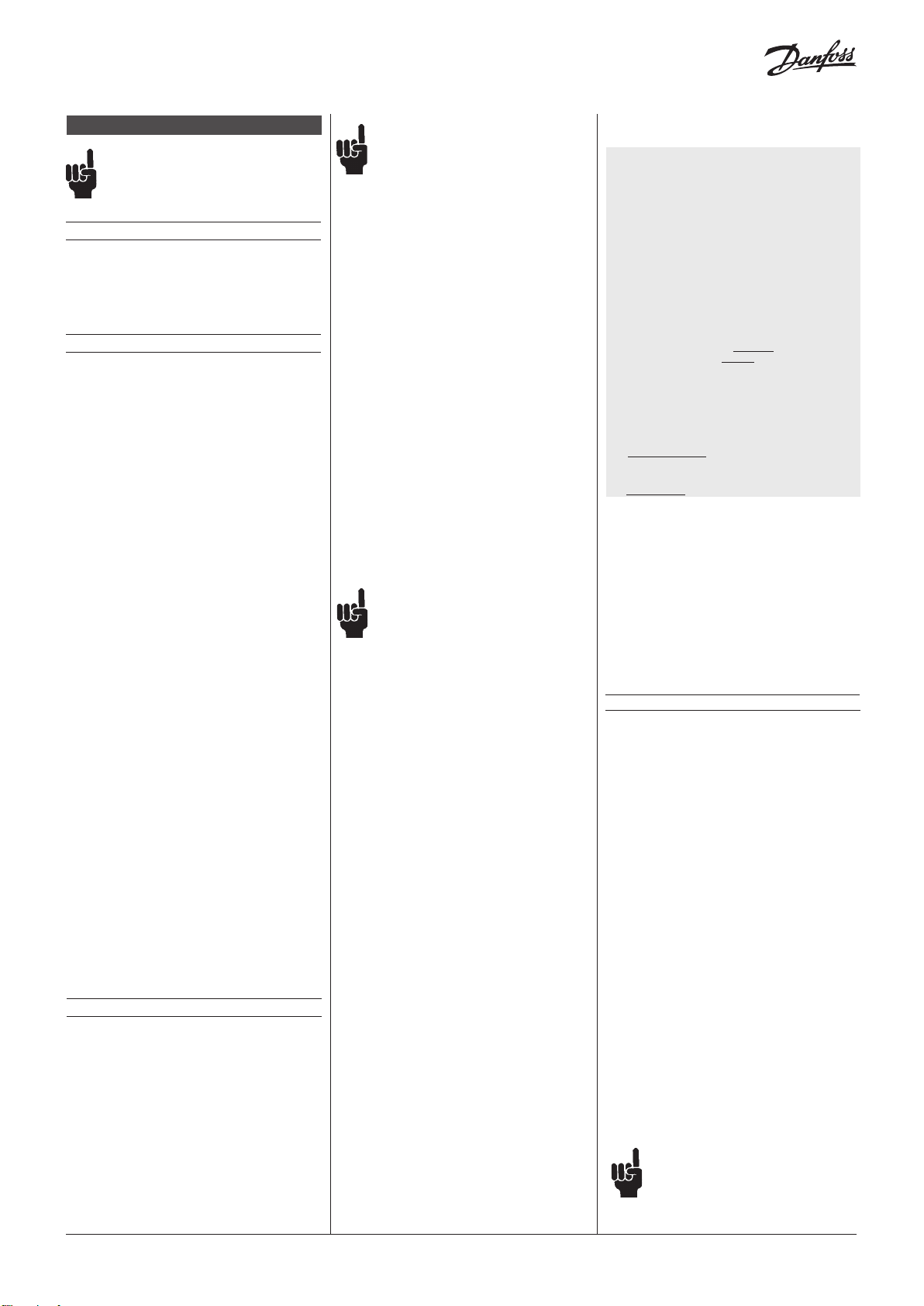
РУССКИЙ
Уровнеме AKS 4100/4100U тросовой версии,
всегда устанавливается на вертикальной
трубе (измерительной колонке и т.д.).
Коаксиальная версия уровнемера AKS
4100/4100U допускает установку
непосредственно на сасуд.
Хладогенты
AKS 4100/4100U тросовой версии, специально
разработан для применения со всеми широко
распространёнными хладагентами, включая R717
(аммиак), HCFC, HFC, а также неагрессив-ными
газами и жидкостями (кроме CO2). Для CO
необходимо применять коаксиальную версию
уровнемера.
Основные тех. характеристики
AKS 4100/4100U это пассивный 2-проводной,
уровнемер.
Питающее напряжение
14-30 В постоянного тока (мин./макс. величина) для
тока
22 мА на выходе.
Нагрузка
RL [Ω] ≤ ((Uвнеш. -14 В)/20 мА).
– По умолчанию (значение выходного сигнала, при
котором выдаётся сообщение об ошибке,
установлено на 3,6 мА)
RL [Ω] ≤ ((Uвнеш. -14 В)/22 мА).
– (значение выходного сигнала, при котором
выдаётся сообщение об ошибке, установлено
на 22 мА)
Кабельный ввод
AKS 4100 PG 13, M20×1.5 ;
(диаметр кабеля: 6-8 мм (0.24-0.31".)
AKS 4100U ½". NPT
Клеммы (с подпружиненными зажимами)
0.5-1.5 мм2 (~20-15 AWG)
Степень защиты
IP 67 (~NEMA тип 4X)
Refrigerant temperature
-60 – 100 °C / -76 – 212 °F
Хладагенты
Использование данных датчиков с перечисленными
далее хладагентами опробовано и одобрено
компанией
«Данфосс»:
R717 / NH3: -40 – 50 °C / -40 – 122 °F
R744 / CO2: -50 – 15 °C / -58 – 59 °F
HCFC:
R22: -50 – 48 °C / -58 – 118 °F
HFC:
R404A: -50 – 15 °C / -58 – 59 °F
R410A: -50 – 15 °C / -58 – 59 °F
R134A -40 – 50 °C / -40 – 122 °F
(Более подробно см. в Техническом описании)
Температура окружающей среды:
-40 – 80 °C / -40 – 175 °F
Для HMI : -20 – 60 °C / -4 – 140 °F
Рабочее давление:
от –1 изб. до 100 изб. (от –14.5 фунт/дюйм2 до
1450 фунт/дюйм2)
Механическое соединение тросовой модификации 5 м
(197" .) Ø2 (0.08".)
- для датчика AKS 4100: резьбовое соединение
с трубной резьбой G 1”. В комплект поставки входит
алюминиевая прокладка.
- для датчика AKS 4100U: резьбовое соединение с
трубной резьбой ¾ ” NPT.
Монтаж устройства
Подгатовка к монтажу уровнемера
Отсоедините преобразователь сигнала от штуцера
(используте ключ на 5 мм, См. Рис. 6). Штуцер
закройте заглушкой, поставляемой в комплекте. Это
позволит избежать загрязне-ния электрических
контактов.
Комплектность (Рис. 1)
Преобразователь сигнала (с или без HMI)
Штуцер с 5 метровым тросом (5 м (197".) Ø2
мм (0.08 ".)) из нержавеющей стали
Центровочный груз
Дополнительные принадлежности:
– комплект винтов, размер 3 мм;
– красная крышка, служащая для защиты
соединительного штуцера до того
момента, пока к нему не будет присоединён
преобразователь сигналов;
– бирка с данными по настройке датчика.
2
Внимание:
Рекомендации по конструкции
измерительных колонок:
Подсоединительные патрубки не должны
находиться внутри колонок (Рис. 2a)
Для изготовления присоединительных патрубков,
рекомендуется применять трубы диаметр которых
равен 0,5 х диаметра измерительной колонки, или
меньше ( т.е для Ду 100 присоединительный патрубок
должен быть Ду 50 или меньше) (Рис. 2a).
В случае не выполнения, приведенных выше
рекомендаций, необходимо выбрать одно из
приведенных ниже решений:
1. Увеличить Задержку Обнаружения. Параметр
2.3.6. Мы рекомендуем изменить параметр
(по умолчанию 0 мм) на значение равное
растоянию до нижнего края верхнего
присоединительного патрубка плюс 50 мм.
(Рис. 2a).
После увеличения Задержки Обнаружения
(параметр 2.3.6), нет необходимости в изме-
нении значений 4мА (0% ) и 20мА (100%)
предварительно настроенных. Так как в
данной зоне не будут производиться
измерения.
2. Замена тросовой версии на коаксиальную.
В измерительная колонка ДОЛЖНА иметь
один и тот же диаметр по всей своей длинне.
Если же диамет различается (Рис. 2b), то
тросовую версию применять не рекомен дуется, следует применить коаксиальную
версию уровнемера.
Обрезка лопастей центровочного груза
Необходимо оставить зазор, равный 5 мм, между
лопастями центровочного груза и внутренней
стенкой колонки (см. Рис. 2c). Используя бокорезы
обрежде лопасти до необходимого размера (см. Рис.
3).
Подготовка троса к установке
Обратите внимание что трос не должен
и меть замятостей и перегибов, по всей
своей длине.
Всегда в качестве начальной точки измерений
используйте конец резьбы Штуцера, как показанно
на Рис. 4.:
• Обрезка троса.
• Длинна троса (см. Рис. 5)
• Точка 4 мА (см. Рис. 5)
• Точка 20 мА (см. Рис. 5)
Обратите внимание, что длина троса, значе- ния
верхней точки 20 мА и нижней 4 мА точки.
Необходимы при програмировании уровне-мера по
средствам HIM
Следуйте инструкции и см. Рис. 4 и 5:
1. Измерьте внутреннюю длинну колонки.
2. Перед обрезкой троса
Дано:
Растояние от груза до дна колонки: 20 мм (0.8")
Длина троса зажимаемого в грузе:
(12 мм (0.5")
Высота центровочного груза: 33 мм (1.3")
Максимальная измеряемая длина =
Внутренняя длина колонки
– Растояие от груза до дна колонки
(20 мм (0.8"))
Длина троса =
Максимальная измеряемая длина
+ Длина троса зажимаемого в грузе
(12 мм (0.5"))
– Высота центровочного груза: 33 мм
(1.3")
3. Вычислите необходимую длину кабеля.
Отмерьте необходимое значение от
начальнойточки (Рис. 4) и отрежте трос.
4. Установите центровочный груз на тросе,
закрепите при помощи 2х винтов на 3 мм.
5. Пропустите груз через штуцер
измерительной колонки. Убедитесь что
груз проходит по калонке без сопротивле ния и трос полностью натянут ( не
касается стенок колонки)(см. Рис. 2a).
6. Используя манаметрический ключ затените
штуцер (Рис. 1, поз.2) с усилием 120 Нм.
Расчет диапазона измерения
4 мА определение значения точки =
Максимальная измеряемая длина
– Высота центровочного груза: 33 мм
(1.3")
– Нижняя мертвая зона (см. Рис. 5)
20 мА определение значения точки =
Верхняя мертвая зона (см. Рис. 5)
Пример
Дано:
Растояние от груза до дна колонки: 20 м м (0.8 ")Дл ина
троса зажимаемого в грузе: 12 мм (0.5") Высота
центровочного груза: 33 мм (1.3")
Используется заводская настройка
Хладогент = Аммиак
Внутренняя длина колонки = 3100 мм (122")
Максимальная измеряемая длина =
3100 мм – 20 мм = 3080 мм
(122" – 0.8" = 121.3")
Длина троса =
Максимальная измеряемая длина
+ Длина троса зажимаемого в грузе
(12 мм (0.5"))
– Высота центровочного груза: 33 мм
(1.3")
3080 мм + 12 мм – 33 = 3059 мм
(121.3" + 0.5" – 1.3" = 120.4")
4 mA определение значения точки =
Максимальная измеряемая длина
(3080 мм (121.3"))
– Высота центровочного груза
(33 мм (1.3"))
– Нижняя мертвая зона (см. Рис. 5)
(210 мм (8.3"))
= 2837 мм (111.7")
20 mA определение значения точки =
Верхняя мертвая точка (см. Рис. 5)
= 120 мм (4.7")
Установка преобразователя сигнала
AKS 4100/4100U (см. Рис. 6)
1. Открутите крережный и вентиляционный
винты на преобразователе сигнала при
помощи шестигранного ключа 5 мм.
2. Прижмите преобразователь сигнала,
чтобы он плотно сидел на штуцере
волновода.
3. Поверните преобразователь сигнала в
требуемое положение.
4. Затяните крепежный винт шестигранным
ключом 5 мм.
5. Затяните вентиляционный винт
шестигранным ключом 5 мм.
Электрическое подключения
Выходные клемы (Рис. 7 и 8):
1. Выходной ток –
2. Выходной ток +
3. Клема заземления
Порядок электрического подключения
1. Ослабьте стопорный винт крышки при
помощи ключа-шестигранника, имеющего
размер 2,5 мм.
2. Снимите крышку от клеммной коробки.
Положите крышку клеммной коробки
рядом с корпусом.
3. Подключите провода к прибору. Затяните
кабельный ввод.
4. Подключите провода к прибору. Затяните
кабельный ввод.
5. Установите крышку клеммной коробки на
корпус.
6. Затяните стопорный винт при помощи
ключа-шестигранника, имеющего размер
2.5 мм
Включение:
• Подсоедините питание.
Только для уровнимеров с HMI: После 10 секунд на
дисплее отобразится "Starting up". А после 20 секунд
на дисплее отобразится версия прошивки
уровнемера. Через 30 секунд дисплей перейдет в
рабочий режим (Рис. 12).
При замене AKS 41/41U на AKS 4100/4100U
Внимание:
AKS 41/41U мог работать от двух типов питания AC и
DC в свою очередь AKS 4100/4100U использует
только тип DC
Пример подключения см. Рис. 9.
Подключение к контройлеру или PLC
Следуйте инструкциям на Рис. 10 и 11.
В случае если AKS 4100/4100U во время
работы обнаружит ошибку и отобразит 1, 2
или 3 (см. стр. 4 пункт №5). То выходной
сигнал будет равен 3.6 мА.
БЫСТРАЯ НАСТРОЙКА →
© Danfoss | DCS (ms) | 2019.08
AN23828644199402-000401 | 19
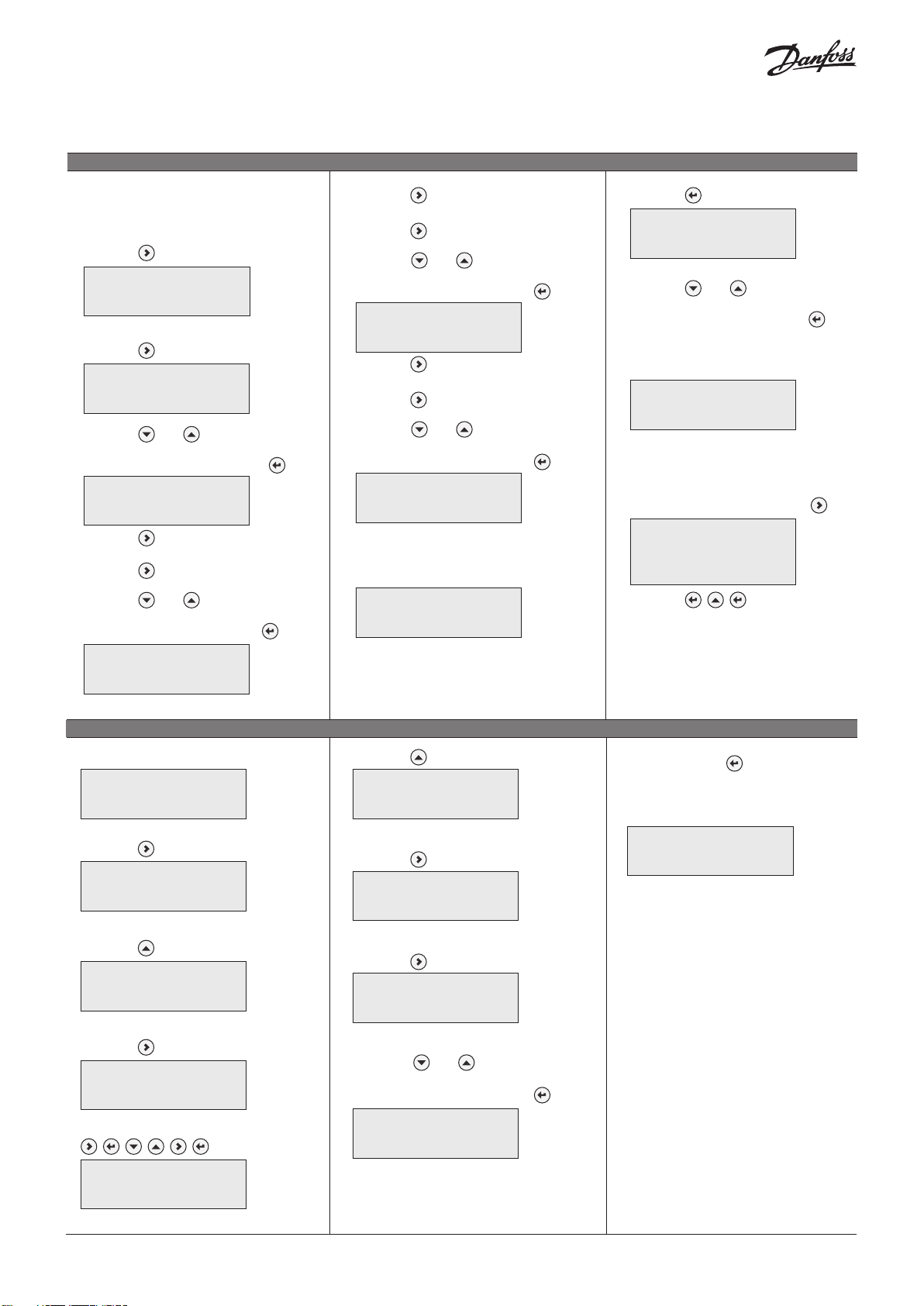
AKS 4100
QUICK SETUP ?
Внимание:
Преобразователь сигнала может быть настроен как в сборе со штуцером так и без.
Быстрая настройка (все значения приведены в качестве примера)
• Подсоедините питание
(см. раздел "Электрическое
подсоединение".
• Нажмите 3 раза.
AKS 4100
БЫСТРАЯ НАСТРОЙКА?
ДА НЕТ
• Нажмите
AKS 4100
ВЫБРАТЬ ТИП
ТРОСОВЫЙ
• Нажмите или для выбора типа
тросовый, коак. D14 и коак. D22.
Выберите тросовыйи нажмите .
AKS 4100
Длина сенсора
05000 mm
• Нажмите для изменения длины
троса.
Нажмите для изменения положения
курсора.
Нажмите или для изменения
значения.
Нажмите для подтверждения .
AKS 4100
Шкала 4мА
04946 mm
• Нажмите для изменения значения
точки 4 mA.
Нажмите для изменения по ложения
курсора.
Нажмите или для изменения
значения.
Нажмите для подтверждения .
AKS 4100
Шкала 20 мА
00070 mm
• Нажмите для изменения значения
точки 20 mA.
Нажмите для изменения по ложения
курсора.
Нажмите или для изменения
значения.
Нажмите для подтверждения .
AKS 4100
БЫСТРАЯ НАСТРОЙКА
ЗАВЕРШЕНО ЧЕРЕЗ 8
• После окончания Быстрой настройки
необходимо 8 секунд для сохранения
изменений.
AKS 4100
1.0.0
БЫСТРАЯ НАСТРОЙКА
• Нажмите для подтверждения.
AKS 4100
1.0.0
Сохранить НЕТ
• Нажмите или для выбора
Сохранить НЕТ или Сохранить ДА.
Нажмите для подтверждения .
Появится экран со значениями по
умолчанию:
Дистанция
5000 mm
AKS 4100
Быстрая настройка
закончина
Для проверки настроенных
параметров дважды нажмите .
ТРОСОВЫЙ 5000 mm
(0%) 4 mA 4877 mm
(100%) 20 mA 120 mm
Нажмите
рабочее меню уровнемера.
AKS 4100
для возврата в
Начальное меню
Дистанция
5000 mm
AKS 4100
• Нажмите
AKS 4100
БЫСТРАЯ НАСТРОЙКА
1.0.0
• Нажмите
AKS 4100
2.0.0
Супервизор
• Нажмите
AKS 4100
2.0.0
___________
Введите пароль:
AKS 4100
2.1.0
Информация
Проверка выходного сигнала мА (все значения приведены в качевстве примера)
• Нажмите
AKS 4100
2.2.0
Тестирование
• Нажмите
AKS 4100
2.2.1
Тест вых.тока
• Нажмите 4 раза для возврата в
рабочее меню уровнемера.
Начальное меню:
AKS 4100
Дистанция
5000 mm
Проверка выходного сигнала
закончена и отключена.
• Нажмите
AKS 4100
Тест вых.тока
3.5 mA
• Нажмите или для изменения
значения.
Нажмите для подтверждения .
AKS 4100
Тест вых.тока
8 mA
20 | AN23828644199402-000401
© Danfoss | DCS (ms) | 2019.08
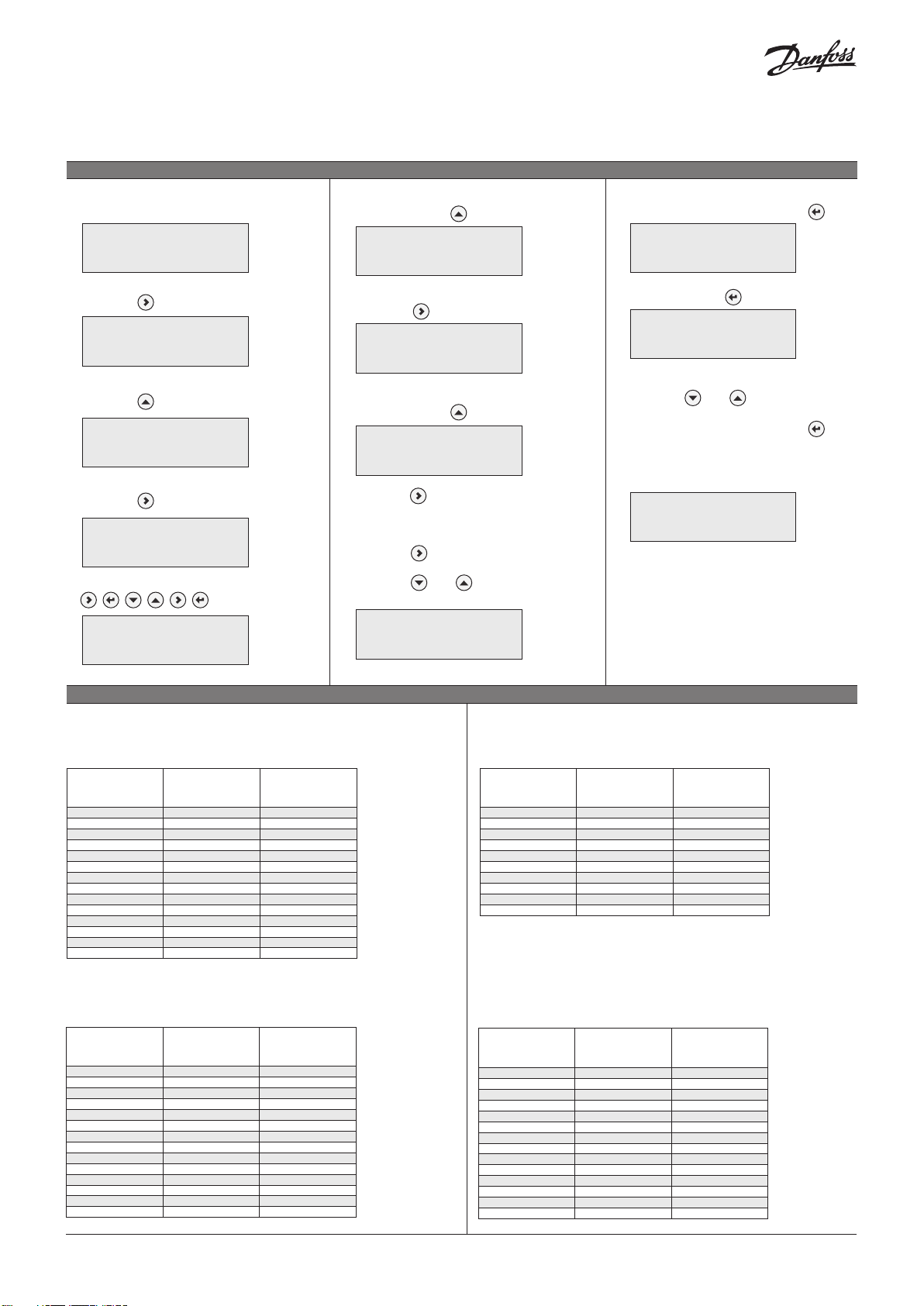
Дополнительная настройка
Если известны температурные условия в трубе, то может быть введена величина диэлектрической проницаемости хладагента
(параметр 2.5.3 GAS EPS.R). Это поможет сократить размеры верхней и нижней мёртвых зон
Введение величины диэлектрической проницаемости (все величины приведены ниже только в качестве примера)
Начальное меню
Дистанция
5000 mm
AKS 4100
• Нажмите
AKS 4100
1.0.0
БЫСТРАЯ НАСТРОЙКА
• Нажмите
AKS 4100
2.0.0
Супервизор
• Нажмите
AKS 4100
2.0.0
___________
Введите пароль:
AKS 4100
2.1.0
Информация
• Нажмите 4 раза
AKS 4100
2.5.0
Применение
• Нажмите
AKS 4100
2.5.1
Скор.слежения
• Нажмите 2 раза
AKS 4100
2.5.3
Er газа
• Нажмите , чтобы изменить величину
диэлектрической проницаемости (Er
газа). Выберите соответствующую
величину из таблиц на стр. 7 и 8
Нажмите для изменения положения
курсора.
Нажмите или для изменения
значения.
AKS 4100
Er газа
1.066
• Нажмите для подтверждения .
AKS 4100
2.5.3
Er газа
• Нажмите 3 раза
.
AKS 4100
1.0.0
Сохранить НЕТ
• Нажмите или для выбора
Сохранить НЕТ или Сохранить ДА.
Нажмите для подтверждения .
Появится экран со значениями по
умолчанию:
Дистанция
5000 mm
AKS 4100
Введение величины
диэлектрической
проницаемости закончено.
Диэлектрическая проницаемость насыщенного пара (величина, принятая по умолчанию: 1,006)
R717 (NH3)
Температурный диапазон:
-60 – 50 °C / -76 – 122 °F
Температура
[°C]
-60 – -42 -76 – -43 1.00
-41 – -18 42 – 0 1.01
-17 – -5 1 – 23 1.02
-4 – 4 24 – 39 1.03
5 – 12 40 – 54 1.04
13 – 18 55 – 64 1.05
19 – 24 65 – 75 1.06
25 – 28 76 – 82 1.07
29 – 33 83 – 91 1.08
34 – 37 92 – 99 1.09
38 – 40 100 – 104 1.10
41 – 44 105 – 111 1.11
45 – 47 112 – 117 1.12
48 – 50 118 – 122 1.13
Температура
[°F]
R22
Температурный диапазон:
-60 – 48 °C / -76 – 118 °F
Температура
[°C]
-60 – -50 -76 – -58 1.00
-49 – -25 57 – -13 1.01
-24 – -10 -12 – 14 1.02
-9 – 0 15 – 32 1.03
1 – 8 33 – 46 1.04
9 – 15 47 – 59 1.05
16 – 21 60 – 70 1.06
22 – 26 71 – 79 1.07
27 – 31 80 – 88 1.08
32 – 35 89 – 95 1.09
36 – 39 96 – 102 1.10
40 – 42 103 – 108 1.11
43 – 45 109 – 113 1.12
46 – 48 114 – 118 1.13
Температура
[°F]
Диэлектрическая
проницаемость.
Параметр 2.5.3
GAS EPS.R
Диэлектрическая
проницаемость.
Параметр 2.5.3
GAS EPS.R
R744 (CO2)
Температурный диапазон:
-56 – 15 °C / -69 – 59 °F
Температура
[°C]
-56.0 – -42.0 -69 – -43 1.01
-41.0 – -28.0 -42 – -18 1.02
-27.0 – -17.0 -17 – 2 1.03
-16.0 – -9.0 3 – 16 1.04
-8.0 – -3.0 17 – 27 1.05
-2.0 – 2 28 – 36 1.06
3 – 7 37 – 45 1.07
8 – 11 46 – 52 1.08
12 – 14 53 – 58 1.09
15 59 1.10
Температура
[°F]
Диэлектрическая
проницаемость.
Параметр 2.5.3
GAS EPS.R
R134a
Температурный диапазон:
-60 – 50 °C / -76 – 122 °F
Температура
[°C]
-60 – -42 -76 – -43 1.00
-41 – -18 -42 – -0 1.01
-17 – -4 1 – 25 1.02
-3 – 5 26 – 41 1.03
6 – 13 42 – 56 1.04
14 – 20 57 – 68 1.05
21 – 25 69 – 77 1.06
26 – 30 78 – 86 1.07
31 – 34 87 – 94 1.08
35 – 38 95 – 100 1.09
39 – 42 101 – 108 1.10
43 – 45 109 – 113 1.11
46 – 48 114 – 119 1.12
49 – 50 120 – 122 1.13
Температура
[°F]
Диэлектрическая
проницаемость.
Параметр 2.5.3
GAS EPS.R
© Danfoss | DCS (ms) | 2019.08
AN23828644199402-000401 | 21
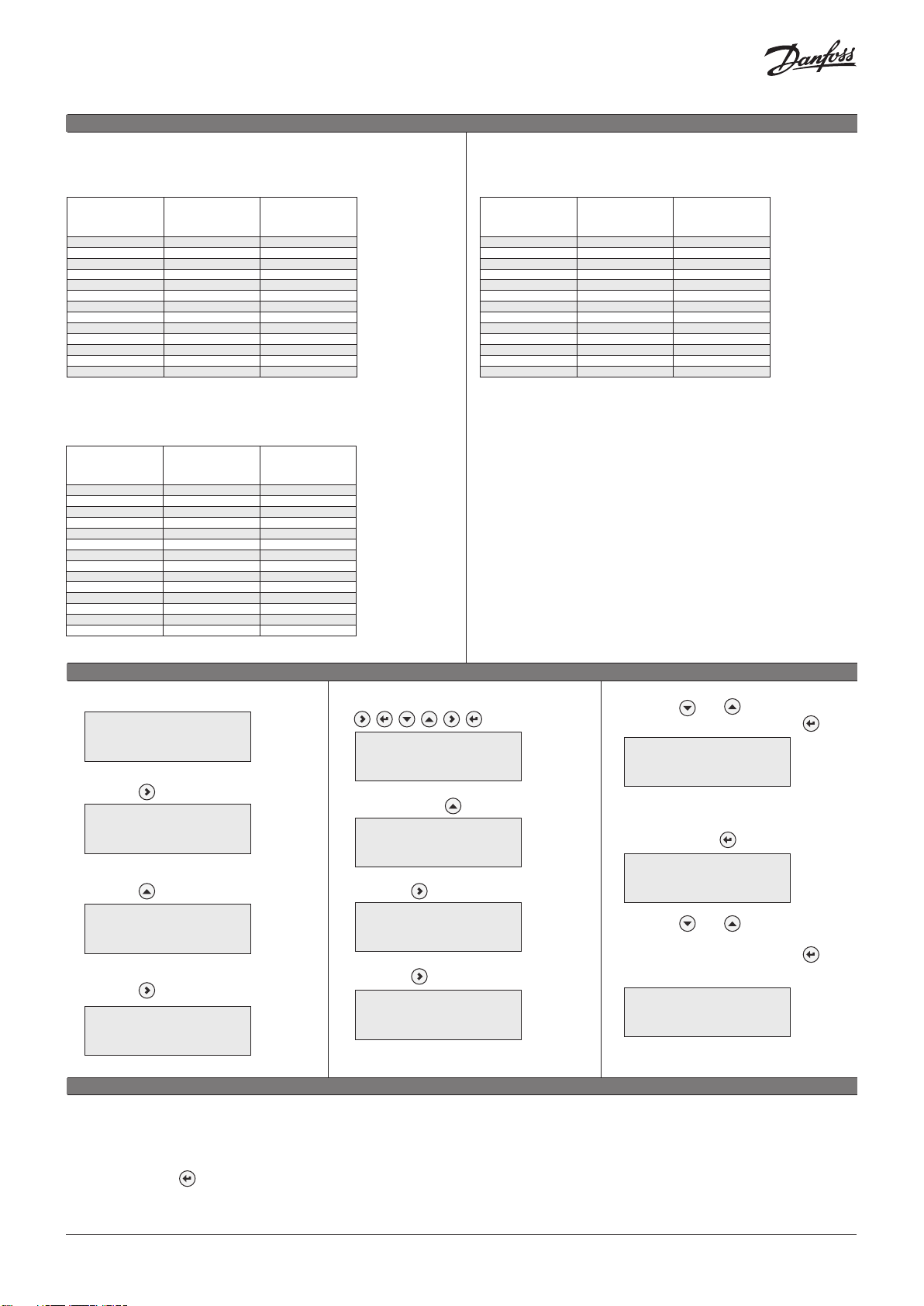
Диэлектрическая проницаемость насыщенного пара (величина, принятая по умолчанию: 1,006)
R410A
Температурный диапазон:
-65 – 15 °C / -85 – 59 °F
Температура
[°C]
-65 – -47 -85 – -52 1.01
-46 – -35 -51 – -31 1.02
-34 – -26 -30 – -14 1.03
-25 – -19 -13 – -2 1.04
-18 – -13 -1 – 9 1.05
-12 – -8 10 – 18 1.06
-7 – -4 19 – 25 1.07
-3 – 0 26 – 32 1.08
1 – 4 33 – 40 1.09
5 – 7 41 – 45 1.10
8 – 10 46 – 50 1.11
11 – 12 51 – 54 1.12
13 – 15 55 – 59 1.13
Температура
[°F]
R507
Температурный диапазон:
-60 – 15 °C / -76 – 59 °F
Температура
[°C]
-60 – -48 -76 – -54 1.01
-47 – -36 -53 – -32 1.02
-35 – -28 -31 – -18 1.03
-27 – -21 -17 – -6 1.04
-20 – -15 -17 – -5 1.05
-14 – -10 -4 – 14 1.06
-9 – -6 13 – 22 1.07
-5 – -2 23 – 29 1.08
-1 – 2 30 – 36 1.09
3 – 5 37 – 41 1.10
6 – 8 42 – 47 1.11
9 – 11 48 – 52 1.12
12 – 13 53 – 56 1.13
14 – 15 57 – 59 1.14
Температура
[°F]
Диэлектрическая
проницаемость.
Параметр 2.5.3
GAS EPS.R
Dielectric constant
of refrigerant gas
Parameter 2.5.3
GAS EPS.R
R404A
Температурный диапазон:
-60 – 15 °C / -76 – 59 °F
Температура
[°C]
-60 – -47 -76 – -52 1.01
-46 – -35 -51 – -31 1.02
-34 – -26 -30 – -14 1.03
-25 – -19 -13 – -2 1.04
-18 – -14 -1 – 7 1.05
-13 – -9 8 – 16 1.06
-8 – -4 17 – 25 1.07
-3 – 0 26 – 32 1.08
1 – 3 33 – 38 1.09
4 – 6 39 – 43 1.10
7 – 9 44 – 49 1.11
10 – 12 50 – 54 1.12
13 – 15 55 – 59 1.13
Температура
[°F]
Диэлектрическая
проницаемость.
Параметр 2.5.3
GAS EPS.R
Как изменить язык вывода информации на экран (по умолчанию задан английский язык)
Начальное меню
Дистанция
5000 mm
AKS 4100
• Нажмите
AKS 4100
1.0.0
БЫСТРАЯ НАСТРОЙКА
• Нажмите
AKS 4100
2.0.0
Супервизор
• Нажмите
AKS 4100
2.0.0
___________
• Войдите в меню Супервизор (см. стр. 7).
• Выберите параметр 2.9.4 завод.настр.
• Выбирите завод.настр. ДА
• Нажмите 3 раза .
Enter password:
AKS 4100
Информация
• Нажмите 6 раз
AKS 4100
Изображение
2.1.0
2.7.0
• Нажмите
AKS 4100
2.7.1
LANGUAGE
• Нажмите
Язык
Русский
AKS 4100
Возврат к заводским настройкам
• Нажмите или для выбора языка
Нажмите для подтверждения .
AKS 4100
2.7.1
Язык
• Нажмите 3 раза
AKS 4100
1.0.0
Сохранить НЕТ
• Нажмите или для выбора
Сохранить НЕТ или Сохранить ДА.
Нажмите для подтверждения .
AKS 4100
Дистанция
5000 mm
Изменение языка закончено.
Возврат к заводским настройкам закончен.
22 | AN23828644199402-000401
© Danfoss | DCS (ms) | 2019.08

© Danfoss | DCS (ms) | 2019.08
AN23828644199402-000401 | 23
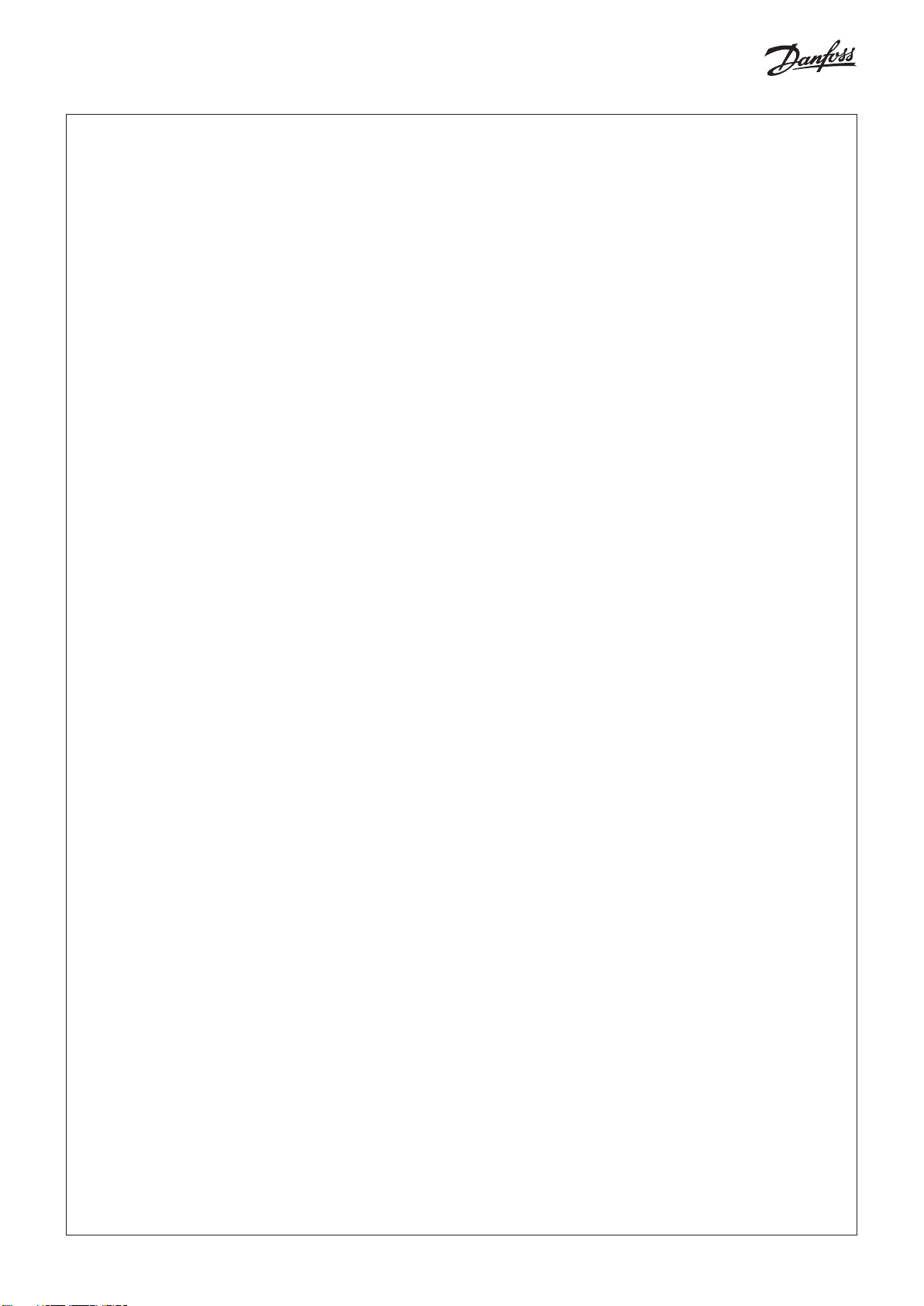
© Danfoss | DCS (ms) | 2019.08
AN23828644199402-000401 | 24
