Page 1

Installation Guide
Danfoss Air Units
www.danfoss.com
Page 2

Danfoss A/S is not liable or bound by warranty if these
instructions are not adhered to during installation or service.
The English language is used for the original instructions.
Other languages are a translation of the original instructions.
(Directive 2006/42/EC)
© 2014 Copyright Danfoss A/S
Page 3

Installation Guide
GB
Installationsvejledning
Installationshandbuch
Instrukcja montażu
DK
DE
PL
Page 4
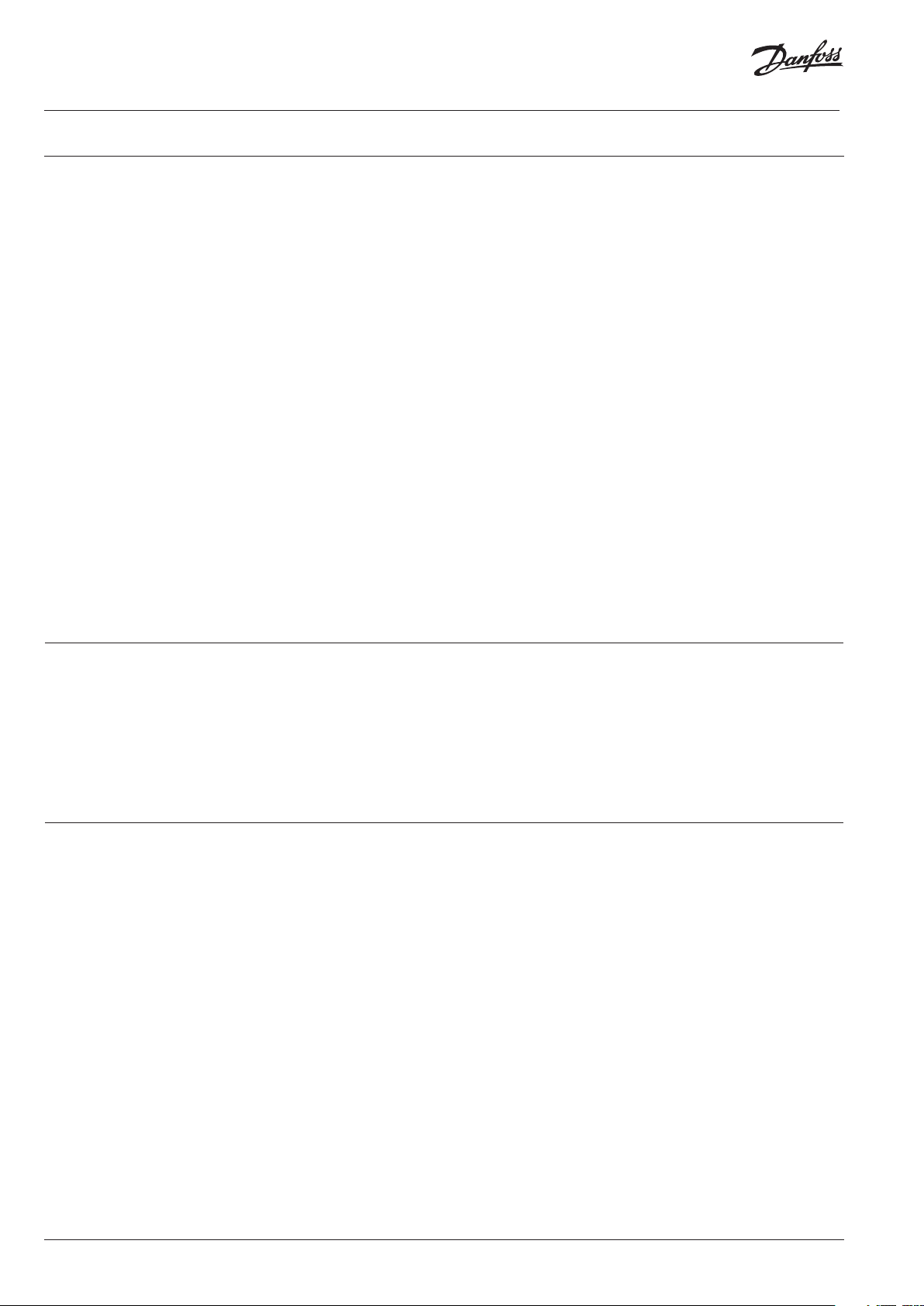
Installation Guide Danfoss Air Units
Table of Contents
1 Safety Note . . . . . . . . . . . . . . . . . . . . . . . . . . . . . . . . . . . . . . . . . . . . . . . . . . . . . . . . . . . . . . . . . . . . . . . . . . . . . . . . . . . . . . . . . . . . . . . . . . . . . . . . . . . . . . . . . . . . . . . . . . . . . . . . . . . 4
2 Before Start
3 Installation of Air Units
4 Installation of CCM Module and Air Dial
4.1 Electrical connections . . . . . . . . . . . . . . . . . . . . . . . . . . . . . . . . . . . . . . . . . . . . . . . . . . . . . . . . . . . . . . . . . . . . . . . . . . . . . . . . . . . . . . . . . . . . . . . . . . . . . . . . . . . . . . . . . . 6
4.2 Wireless connection . . . . . . . . . . . . . . . . . . . . . . . . . . . . . . . . . . . . . . . . . . . . . . . . . . . . . . . . . . . . . . . . . . . . . . . . . . . . . . . . . . . . . . . . . . . . . . . . . . . . . . . . . . . . . . . . . . . . 6
4.3 Air Dial . . . . . . . . . . . . . . . . . . . . . . . . . . . . . . . . . . . . . . . . . . . . . . . . . . . . . . . . . . . . . . . . . . . . . . . . . . . . . . . . . . . . . . . . . . . . . . . . . . . . . . . . . . . . . . . . . . . . . . . . . . . . . . . . . . 6
4.4 Mounting and removing CCM module and Air Dial . . . . . . . . . . . . . . . . . . . . . . . . . . . . . . . . . . . . . . . . . . . . . . . . . . . . . . . . . . . . . . . . . . . . . . . . . . . . . . . . . . . 7
5 Connecting to Danfoss Link™ CC
5.1 Connecting the Air Unit to Danfoss Link™ CC, physical installation . . . . . . . . . . . . . . . . . . . . . . . . . . . . . . . . . . . . . . . . . . . . . . . . . . . . . . . . . . . . . . . . . . 7
5.2 Connecting the Air Unit to Danfoss Link™ CC, wireless inclusion . . . . . . . . . . . . . . . . . . . . . . . . . . . . . . . . . . . . . . . . . . . . . . . . . . . . . . . . . . . . . . . . . . . . 7
5.3 Performing a network test after adding a new device . . . . . . . . . . . . . . . . . . . . . . . . . . . . . . . . . . . . . . . . . . . . . . . . . . . . . . . . . . . . . . . . . . . . . . . . . . . . . . . . 8
5.4 Setting basic steps in the Danfoss Link™ CC . . . . . . . . . . . . . . . . . . . . . . . . . . . . . . . . . . . . . . . . . . . . . . . . . . . . . . . . . . . . . . . . . . . . . . . . . . . . . . . . . . . . . . . . . . . 8
6 Balancing of the Main Air Volume
7 Service Menu
8 Technical Specifications
8.1 a² Unit . . . . . . . . . . . . . . . . . . . . . . . . . . . . . . . . . . . . . . . . . . . . . . . . . . . . . . . . . . . . . . . . . . . . . . . . . . . . . . . . . . . . . . . . . . . . . . . . . . . . . . . . . . . . . . . . . . . . . . . . . . . . . . . . . . . 9
8.2 a³ Unit . . . . . . . . . . . . . . . . . . . . . . . . . . . . . . . . . . . . . . . . . . . . . . . . . . . . . . . . . . . . . . . . . . . . . . . . . . . . . . . . . . . . . . . . . . . . . . . . . . . . . . . . . . . . . . . . . . . . . . . . . . . . . . . . . . 11
8.3 w¹ Unit . . . . . . . . . . . . . . . . . . . . . . . . . . . . . . . . . . . . . . . . . . . . . . . . . . . . . . . . . . . . . . . . . . . . . . . . . . . . . . . . . . . . . . . . . . . . . . . . . . . . . . . . . . . . . . . . . . . . . . . . . . . . . . . . . . 12
8.4 w² Unit . . . . . . . . . . . . . . . . . . . . . . . . . . . . . . . . . . . . . . . . . . . . . . . . . . . . . . . . . . . . . . . . . . . . . . . . . . . . . . . . . . . . . . . . . . . . . . . . . . . . . . . . . . . . . . . . . . . . . . . . . . . . . . . . . 14
9 Troubleshooting
. . . . . . . . . . . . . . . . . . . . . . . . . . . . . . . . . . . . . . . . . . . . . . . . . . . . . . . . . . . . . . . . . . . . . . . . . . . . . . . . . . . . . . . . . . . . . . . . . . . . . . . . . . . . . . . . . . . . . . . . . . . . . . . . . . . 4
. . . . . . . . . . . . . . . . . . . . . . . . . . . . . . . . . . . . . . . . . . . . . . . . . . . . . . . . . . . . . . . . . . . . . . . . . . . . . . . . . . . . . . . . . . . . . . . . . . . . . . . . . . . . . . . . . . . . . . 5
. . . . . . . . . . . . . . . . . . . . . . . . . . . . . . . . . . . . . . . . . . . . . . . . . . . . . . . . . . . . . . . . . . . . . . . . . . . . . . . . . . . . . . . . . . . . . . . . . . 6
. . . . . . . . . . . . . . . . . . . . . . . . . . . . . . . . . . . . . . . . . . . . . . . . . . . . . . . . . . . . . . . . . . . . . . . . . . . . . . . . . . . . . . . . . . . . . . . . . . . . . . . . . . . 7
. . . . . . . . . . . . . . . . . . . . . . . . . . . . . . . . . . . . . . . . . . . . . . . . . . . . . . . . . . . . . . . . . . . . . . . . . . . . . . . . . . . . . . . . . . . . . . . . . . . . . . . . . . 8
. . . . . . . . . . . . . . . . . . . . . . . . . . . . . . . . . . . . . . . . . . . . . . . . . . . . . . . . . . . . . . . . . . . . . . . . . . . . . . . . . . . . . . . . . . . . . . . . . . . . . . . . . . . . . . . . . . . . . . . . . . . . . . . . . 9
. . . . . . . . . . . . . . . . . . . . . . . . . . . . . . . . . . . . . . . . . . . . . . . . . . . . . . . . . . . . . . . . . . . . . . . . . . . . . . . . . . . . . . . . . . . . . . . . . . . . . . . . . . . . . . . . . . . . . 9
. . . . . . . . . . . . . . . . . . . . . . . . . . . . . . . . . . . . . . . . . . . . . . . . . . . . . . . . . . . . . . . . . . . . . . . . . . . . . . . . . . . . . . . . . . . . . . . . . . . . . . . . . . . . . . . . . . . . . . . . . . . . 16
1 Safety Note
This appliance is not intended for use by persons (including children) with reduced physical, sensory or mental capabilities, or lack of experience and knowledge, unless they have been given supervision or instruction concerning use of the appliance by a person responsible
for their safety.
Children should be supervised to ensure that they do not play with the appliance.
Apart from the replacement of air filters and exterior cleaning of the system, any kind of maintenance will require the use of trained personnel.
2 Before Start
Check the Danfoss Air Unit packing list to ensure that the shipment is complete.
If a complete Danfoss Air Solution is ordered, a packing list for the Air Flex duct system is included.
Inspect to ensure that no parts or components have been damaged.
Standard delivery includes:
• Danfoss Air Unit
• Wall bracket (if w-model)
• CCM
• Cabels
Optional deliveries:
• Air Dial
• Danfoss Link™ CC
4 | © Danfoss | FEC | 2019.06
VIEWB402
Page 5
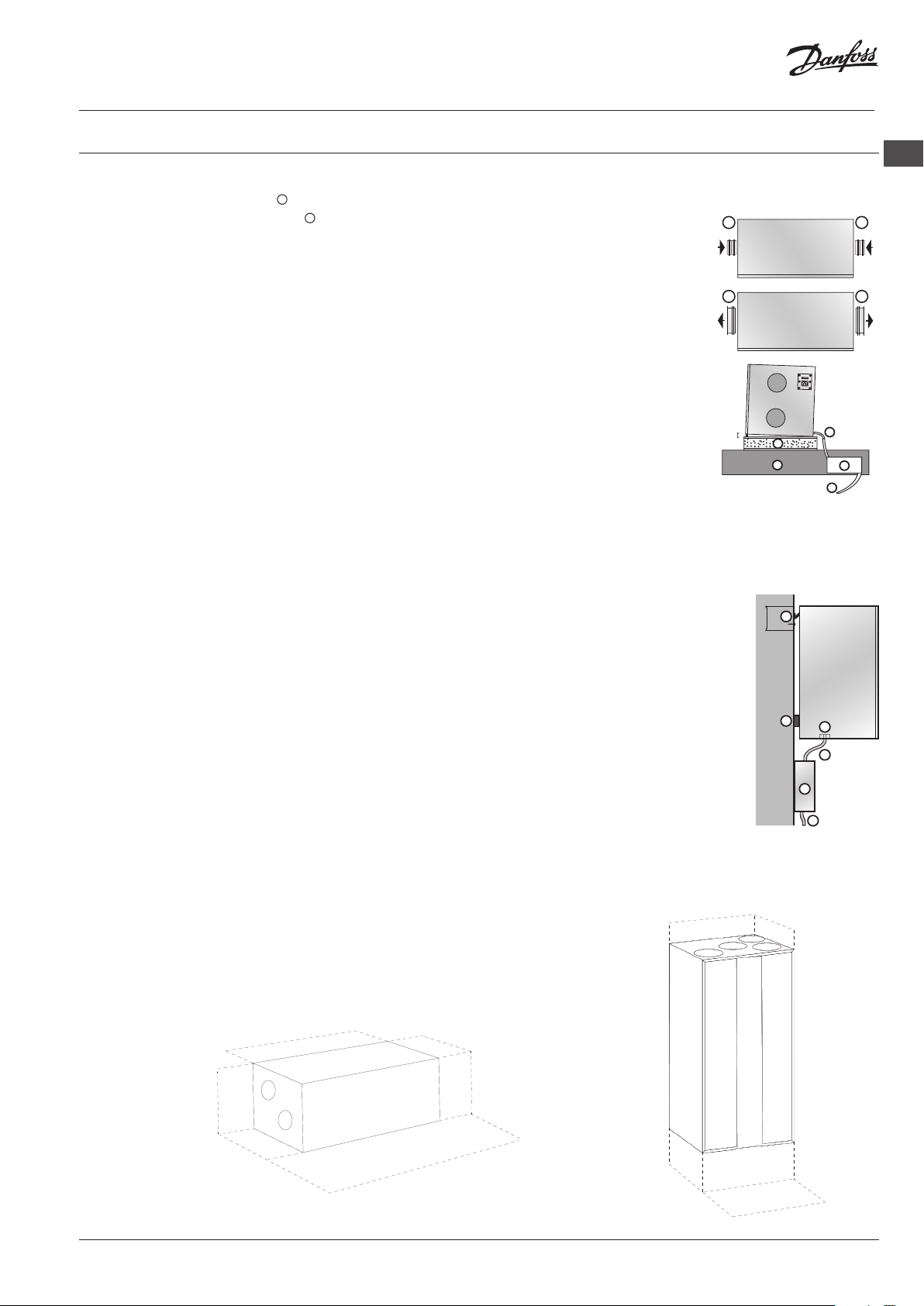
Installation Guide Danfoss Air Units
75 mm
6
3 Installation of Air Units
Attic Units a² and a³
1a. (a2 units) Mount spigots 1a as shown in picture to the right.
3
1b. (a
units) Pull out the spigots 1b. Never lift the unit in the spigots, as it can damage the unit*.
3
2. (a
units) Turn the spigots around and mount them using the included tapping screws (for power
drill, use lowest torque setting).
1a
2
a
3. Make a platform k for the unit of 16 mm plywood or MDF sheet around 50 mm wall batts.
4. Allow for 60 cm free space in front of unit, to assure service access.
5. Make sure the unit is mounted with a minor backward fall.
6. A siphon n must always be installed with the unit (to be ordered separately).
1b 1b
3
a
7. Mount the siphon on the joist m below the unit or in the room below the attic.
8. Connect the siphon to a drain o.
9. The condensate line l must be insulated where risk of freezing occurs.
10. Connect the hose to the unit outlet condensate spigot. Lead the connected pipe to the outlet,
allowing for a gradient of min. 1 cm/meter.
11. Remove the front panel and foam front, fill the condensate tray, check the outlet and reassemble
the front.
2 cm
2
4
*If the unit is lifted into the spigots, it might cause leakage between the steel cabinet and the polystyrene
core. The leakage can be fixed from the inside of the unit by sealing the spigots with an acrylicbased sealant.
Wall Units w¹ and w²
1. Place the mounting bracket j on the wall in desired position (75 mm from bracket bottom to unit top), mark up and drill holes.
Use screws suitable for the wall surface (not included).
2. Make sure that the bracket is mounted absolutely horizontal.
3. Hang the unit onto the bracket.
4. Attach the self-adhesive rubber separators k to the lower rear back plate.
5. Allow for 60 cm free space in front of unit, to assure service access.
6. A siphon l must always be installed with the unit (to be ordered separately).
7. Mount the siphon on the wall below the unit.
8. Connect the siphon to the drain n at the unit bottom.
9. The condensate line m must be insulated where risk of freezing occurs.
10. Connect the hose to the unit outlet condensate spigot. Lead the connected pipe to the outlet, allowing
for a gradient of min. 1 cm/metre.
11. Remove the front panel and foam front, fill the condensate tray, check the outlet and reassemble
the front.
1
2
3
GB
1a
3
5
6
5
4
In order to comply with safety standards and avoid the risk of malfunction, the supplied protection
shield must be mounted on top of the w¹-unit covering the connector plate.
Service Area
Additional space around the unit is required for the accessibility of service and maintenance.
2
For a
and a3 models, a solid surface must be established in front of the system with a ground
clearance of 1,2 m. Working environment can be deemed unwarrantable if
recommendations are not respected.
40 cm
30 cm
178 cm
VIEWB402
30 cm
Attic Units a2, a
60 cm
3
Wall Units w1, w
20 cm
40 cm
2
43/58 cm
60 cm
53/59 cm
© Danfoss | FEC | 2019.06 | 5
Page 6
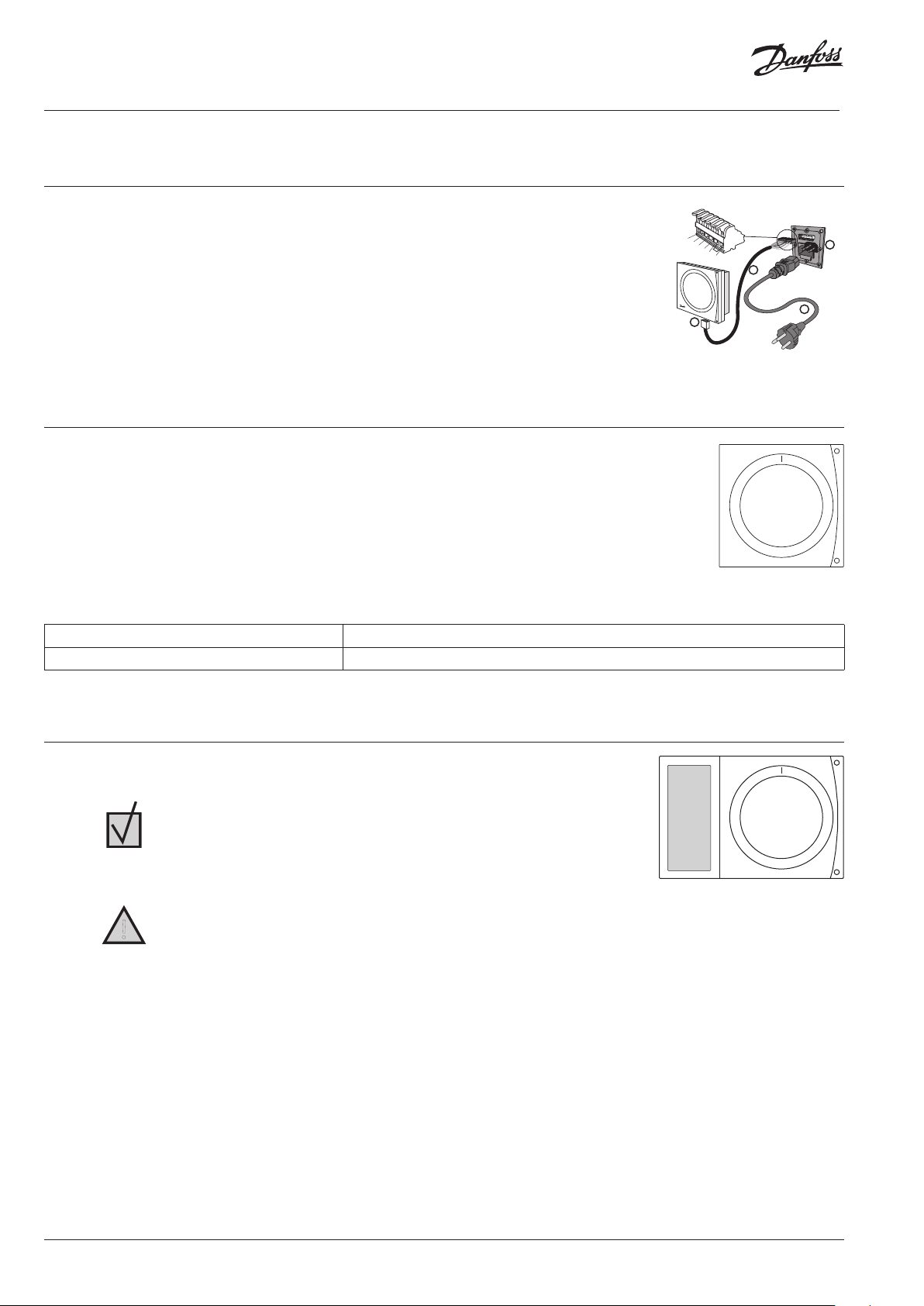
Installation Guide Danfoss Air Units
!
4 Installation of CCM Module and Air Dial
4.1 Electrical connections
1. Connect power cable m to Air unit l.
2. Plug in communication cable k between CCM module j and Air unit.
3. Check the signal. If it is too weak, the CCM module should be placed elsewhere, e.g. on the same
floor as as the Air Dial (see Air Dial Link Test).
4. If possible, place the CCM module close to an ethernet connection for future connection to PC.
5. If accessories (electrical preheating, electrical afterheating, water heating surface or geothermal
surface) are present, the pin on terminals.
Communication cable connections:
1. White/Orange, 2. Orange, 3. Black, 4. White/Blue, 5. Blue, 6. Black
Note! The communication cable can be extended up to 200 m. Use shielded cable , 22 or 24 AWG with 2 x twisted
pair.
4.2 Wireless connection
When powering up the CCM module a green LED will flash slowly, indicating the CCM module has yet to be connected to the Air Dial.
To connect the Air Dial, insert the batteries. The Air Dial starts in installation mode and automatically guides
through the set-up.
1. Set language.
2. Create network (press button on CCM module and then press Air Dial).
3. Set basic step (setting up the main air volume).
4. Finish.
1
2
3
4
5
6
2
1
3
4
Green LED lights continuously Connected established
Red LED flashes slowly 5 times Connection attempt failed, see Troubleshooting
Tab. 2: LED blink patterns on the CCM
4.3 Air Dial
The Air Dial has an integrated temperature sensor. To ensure best possible performance,
place the Air Dial according to following guidelines:
• Place the Air Dial 80-150 cm above floor level.
• Place the Air Dial free of curtains etc.
• Place the Air Dial where the temperature is representative.
• Do not place the Air Dial in bathrooms.
• Do not place the Air Dial in direct sunlight.
• Do not place the Air Dial onto outer wall.
• Do not place the Air Dial directly above heat source.
Air Dial Link Test
Before mounting the Air Dial permanently, perform a link test to ensure that transmission conditions are sufficient for the required location:
1. Press the Air Dial button for 5 seconds to access the Service Menu (The Service Menu remains visible for one hour).
2. Select the Link Test function.
3. The function shows if the transmission conditions are sufficient or not.
4. If the link test fails, see Troubleshooting.
6 | © Danfoss | FEC | 2019.06
VIEWB402
Page 7
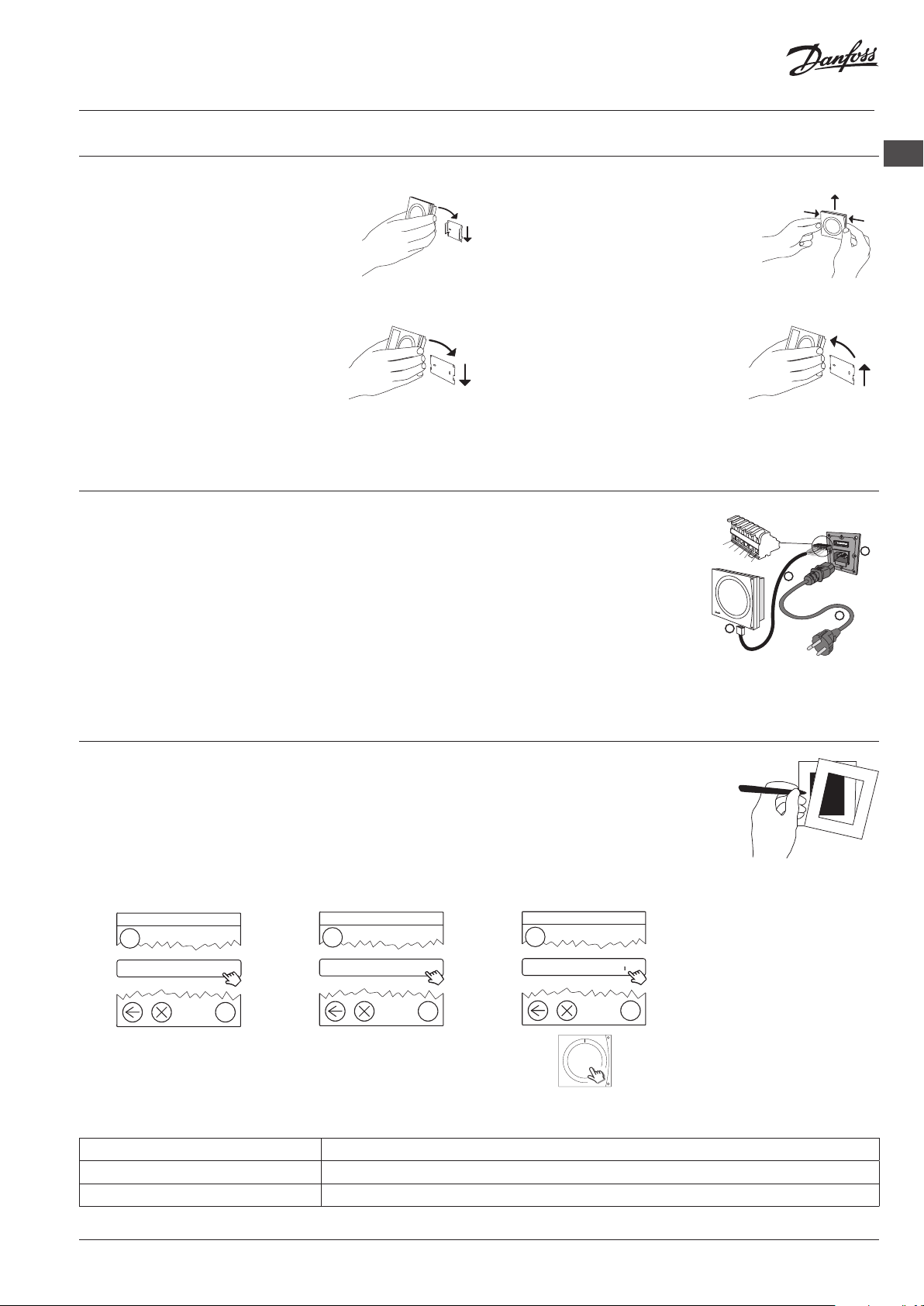
Installation Guide Danfoss Air Units
2
2
1
4.4 Mounting and removing CCM module and Air Dial
CCM Module
Mounting:
1. Place the CCM on the wall bracket.
2. Press downwards to click the CCM into
Removing:
1
1. Press in the two latches on the side.
2. Pull the CCM upwards.
place.
Air Dial
Mounting:
1. Place the CCM on the wall bracket.
2. Press downwards to click the CCM into
Removing:
1
1. Press in the two latches on the side.
2. Pull the CCM upwards.
place.
5 Connecting to Danfoss Link™ CC
5.1 Connecting the Air Unit to Danfoss Link™ CC, physical installation
1. Connect power cable m to Air unit l.
2. Plug in communication cable k between CCM module j and Air unit.
3. If possible, place the CCM module close to an ethernet connection for future connection to PC.
4. If accessories (electrical preheating, electrical afterheating, water heating surface or geothermal
surface) are present, the pin on terminals 5 and 6 must be removed (also see the instructions
included with the accessories).
5. The Air Unit is now ready to be added to the Danfoss Link™ CC.
GB
2
1
1
2
3
4
5
6
2
1
1
2
3
4
Communication cable connections:
1. White/Orange, 2. Orange, 3. Black, 4. White/Blue, 5. Blue, 6. Black
Note! The communication cable can be extended up to 200 m. Use shielded cable , 22 or 24 AWG with 2 x twisted pair.
5.2 Connecting the Air Unit to Danfoss Link™ CC, wireless inclusion
• Remove the front cover of the Danfoss Link™ CC by gently pulling it off, pull near the edges of the
cover.
• Press the SETUP pin for 3 seconds to enter the service area.
Note!
• The Air Unit must be added to the network as a service device. For further instructions on the network inclusion, see the installation guide supplied with the Danfoss Link™ CC.
• Add any dedicated repeater units (CF-RU) BEFORE adding the Air Unit to the wireless network.
Service Options
1
Status and Diagnostics
?
Status and Diagnostics
2
Network
?
Note! During installation, the distance between the Danfoss Link™ CC
and the CCM must not exceed 1.5m.
Wireless Network Status
3
Start Network Test
?
Click here on the CCM
for adding the Air Unit
Green LED flashes slowly CCM module has not yet been connected to the Danfoss Link™ CC
Green LED lights continuously CCM module is now connected to the Danfoss Link™ CC
Red LED flashes slowly 5 times Connection attempt failed.
Tab. 2: LED blink patterns on the CCM
VIEWB402
© Danfoss | FEC | 2019.06 | 7
Page 8
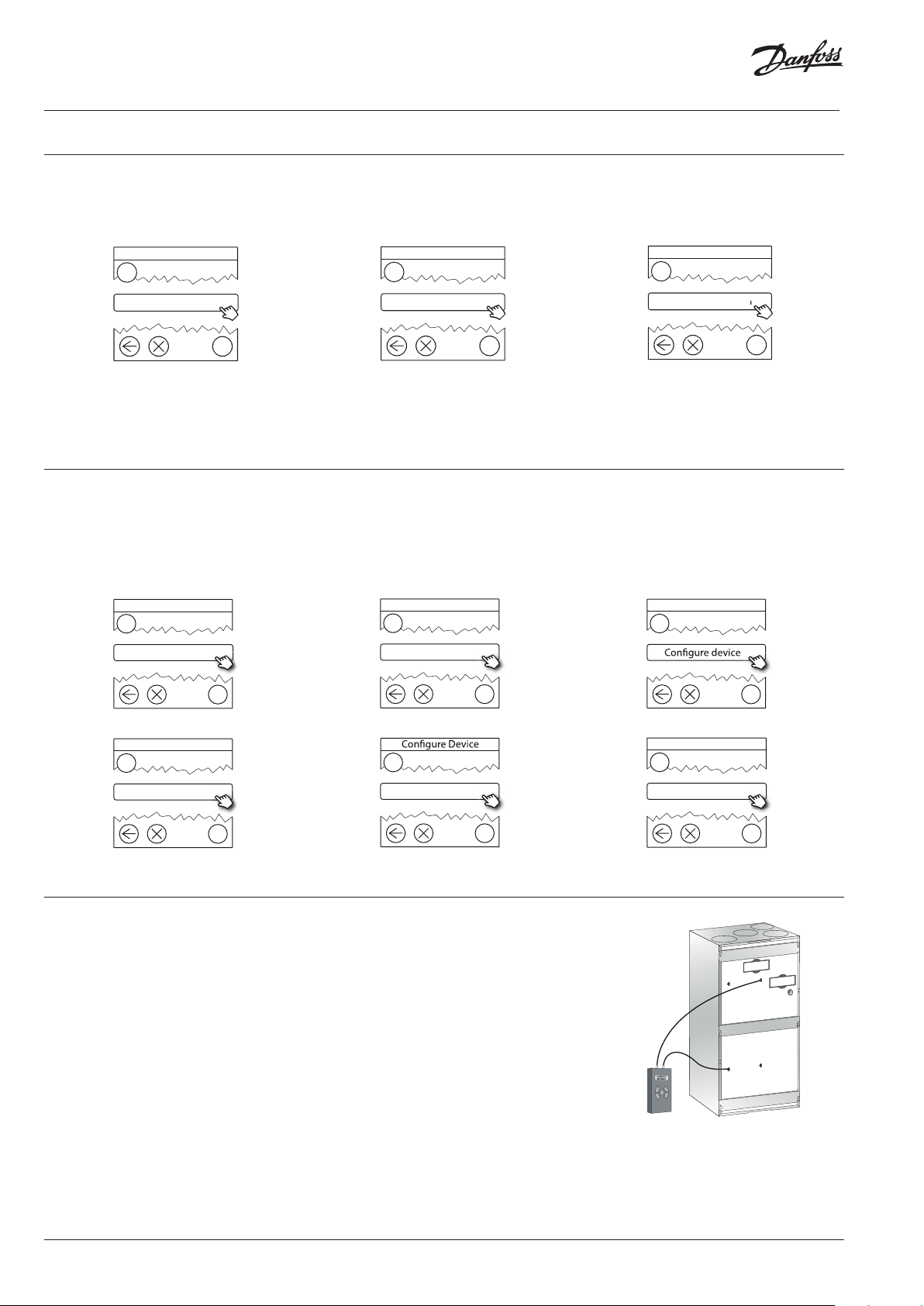
Installation Guide Danfoss Air Units
System settings
5.3 Performing a network test after adding a new device
After finishing installation, perform a network test, to ensure that communication between added devices and the Danfoss Link™ CC is stable.
Note! Do not perform the network test before the Danfoss Link™ CC is mounted in its final position.
Service Options
1
Status and Diagnostics
Status and Diagnostics
2
Network
?
?
Wireless Network Status
3
Start Network Test
?
At the end of the network test the Danfoss Link™ CC awaits for all battery operated devices to wake up and report. Follow the instructions
given on the screen. If the network test is running smoothly, there will be no need for further interaction. If the network test is performing
slow, the Danfoss Link™ CC guides through troubleshooting and gives usefull tips for speeding up the process.
5.4 Setting basic steps in the Danfoss Link™ CC
Now the Air Unit has been added to the wireless system, and is ready for balancing of the air flow. If the Air Unit has just been added to the
system, the screen will prompt for setting the basic extract and supply air step.
If the system was started earlier/by others, enter the basic settings through the Service Menu by pressing the Air Dial button for 5 seconds.
Go through the following steps.
Service Options
1
Rooms and Devices
Rooms and Devices
2
Manage Devices
?
?
Manage Devices
3
?
Select Device
4
Air unit
?
5
System settings
?
6 Balancing of the Main Air Volume
To achieve the best possible performance, it is vital to balance the main air volumes (balancing will
also help protecting the house against fungus and dry rot). The system should not be balanced/
commisioned at outdoor temperatures below -3°C, as the system will go into frost protection mode
(indicated by a flashing icon on the display. If necessary to perform balancing at outdoor air temperatures below -3°C, remove power for 20 seconds to de-activate frost protection for 90 minutes.
Note! Close all doors and turn off the cooker hood.
1. Remove the front panel from unit by pulling the handles.
2. See the drawing of the duct system, where suggested pre-setting values for all air valves
are stated. Close the valves completely, and turn them full turns towards open (number
of turns as indicated on the duct system drawing). When setting up the systems for which
Danfoss has not dimensioned the duct system, set the supply and extract valves in accordance with the instructions of the project manager.
3. If dampers are included in the system, open these completely.
4. Mount measuring tubes between the unit’s measuring points on the extract side and differential pressure gauge.
5. Find the required flow on the system diagram (sticker on front cover) with the corresponding differential pressure value. If the
6
Set basic steps
?
Measuring the extract
8 | © Danfoss | FEC | 2019.06
VIEWB402
Page 9
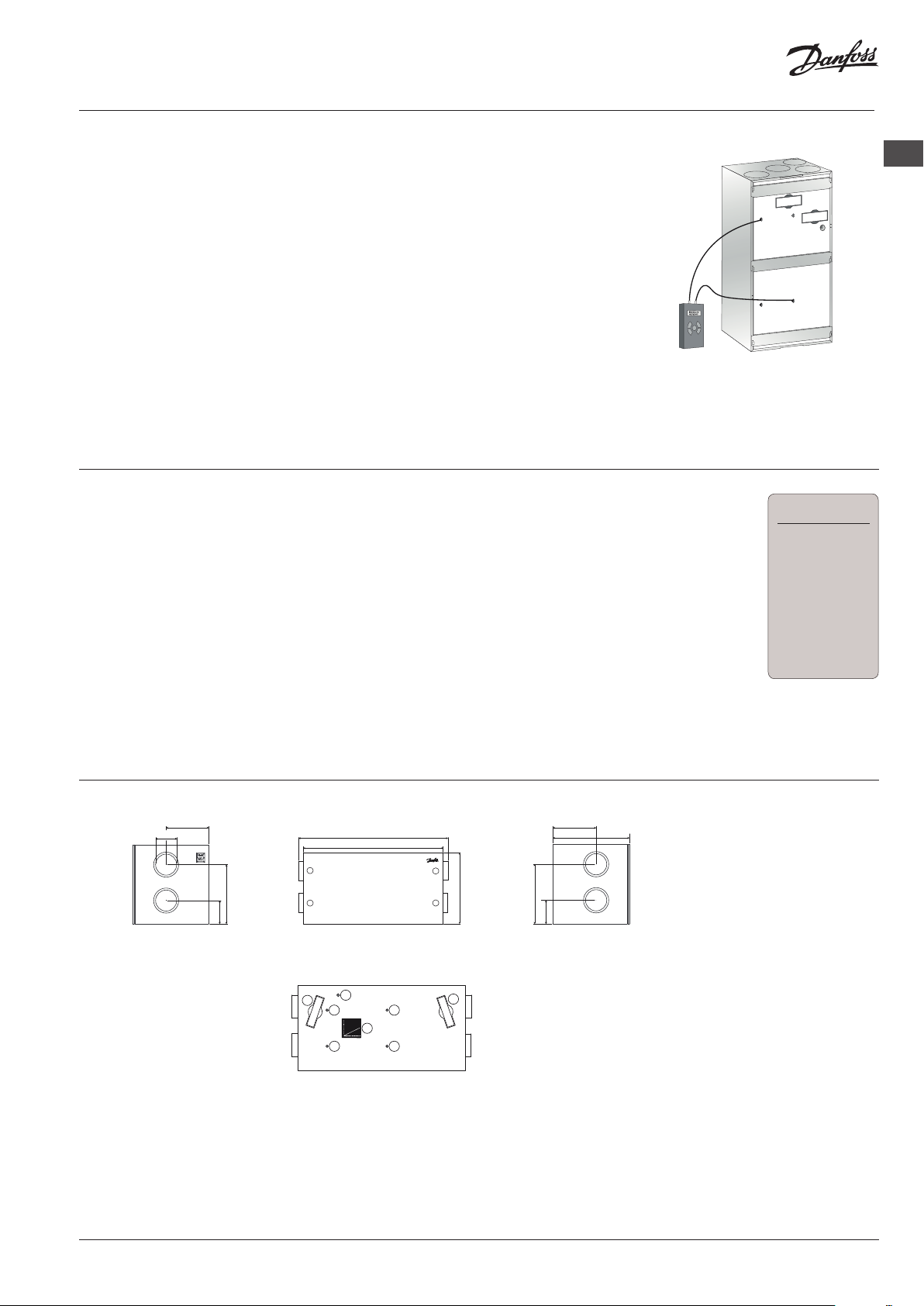
Installation Guide Danfoss Air Units
450
325
1263
450
325
pressure is too low, adjust the fan step upwards until you reach the required pressure.
6. Move the measuring tubes to the measuring points on the supply side and use the same
procedure to set the supply air.
7. After the main air volumes have been adjusted, the set-up of individual valves needs to be
carried out. In most cases, this will entail minor changes to the chosen basic steps, but this
can be done in the room by adjusting the valves, or by using the Air Dial to fine tune basic
steps.
Adjusting an operational system
1. Press Air Dial for 5 seconds to get access to the Service menu.
2. Press ”set basic step” to activate the special commissioning mode (where all outside influences
3. are blocked - the installer controls the extract and supply air fans completely with 1-100%
Measuring the supply
fan speed). The Service menu remains visible for one hour and then disappears.
7 Service Menu
Press Air Dial for 5 seconds to access the Service Menu to change basic settings like language, filter timer, basic
steps etc.
System Reset
1. If the system has already been balanced, make a note of the basic fan steps for later use. The values are
found in the Service Menu: Service > Info > Basic Steps.
2. Remove and re-insert the Air Dial batteries while pressing the button until a beep is heard. The Air Dial is
now in start-up mode.
3. Remove the supply or communication cable.
4. While re-connecting the cable, press the CCM module button until only the green LED is flashing.
5. The system is now reset to factory settings.
GB
Service
Back
Info
Set filter timer
Set language
Set basic step
Link test
Accessories
8 Technical Specifications
8.1 a² Unit
Dimensions
160
177
Front view (without front panel)
1180
3
4
4
1
5
3
6
1
600
2
j Filter, extract air
2
6
5
k Filter, supply air
l Flow chart (for balancing)
m Filter reset button
n Differential pressure for extract air
580
177
j Outdoor air
k Exhaust air
l Extract air
m Supply air
Weight of unit: 52 kg
o Differential pressure for supply air
VIEWB402
© Danfoss | FEC | 2019.06 | 9
Page 10
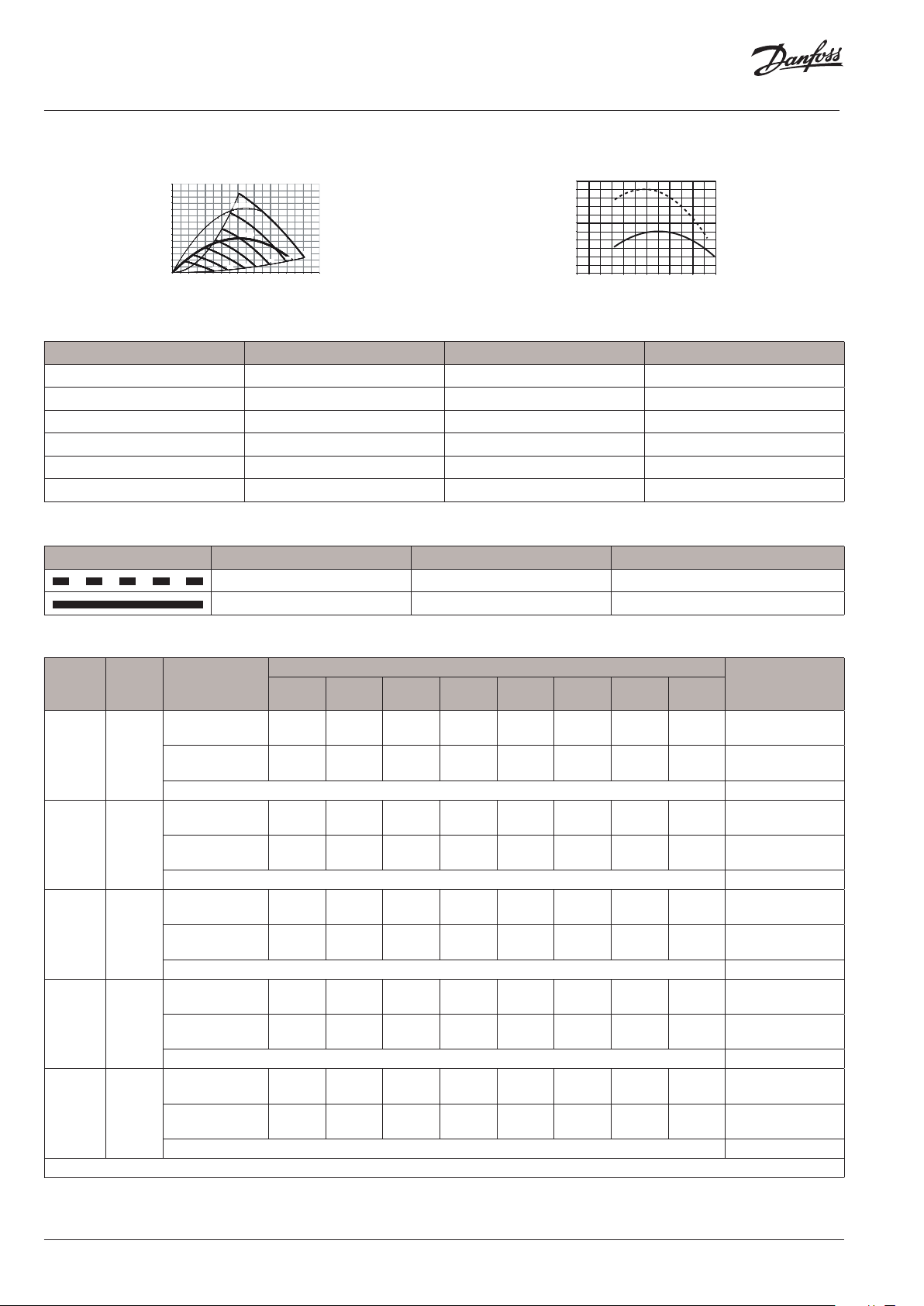
Installation Guide Danfoss Air Units
350
300
250
200
150
100
0 50 100 150 200 250 300 350
400 450
94%
0 50 100 150 200 250 300
Capacity
Pressure [Pa]
*0.45 W/m³/h
1000 J/m³
50
0
58%
46%
33%
21%
* 0.45 W/m³/h = “Passiv Haus” requirements
Flow [m³/h] Pext. [Pa] SFP [J/m³] P1 tot. [W]
160 50 615 27
220 70 728 44
220 100 854 52
260 70 783 57
260 100 894 65
300 90 936 78
Tab. 3: Capacity for the a² unit
Extract air Fresh air
t = 21 °C RH = 36% t = -3 °C RH = 80% with condensation and 5% imbalance
t = 20 °C RH = 38% t = 7 °C as acc. to EN13141-7 (dry)
Tab. 4: Temperature ratio for the a² unit
Temperature ratio
η [%]
93%
92%
91%
90%
89%
88%
87%
100%
85%
70%
Flow [m³/h]
86%
85%
84%
83%
Flow [m³/h]
Flow
m³/h
Pres-
sure Pa
162 70
162 100
216 70
216 100
250 100
Measured
at
63 125 250 500 1000 2000 4000 8000
Frequency band [Hz], sound power Lw (A) [dB(A)] Sound pressure
Lp(A) (standard*
room) [dB(A)]
Supply air duct 23 34 40 36 29 25 17 18
Extract air duct 23 33 39 37 29 24 18 18
Cabinet 40
Supply air duct 25 35 43 38 31 28 18 18
Extract air duct 25 36 42 39 30 25 17 18
Cabinet 41
Supply air duct 26 36 44 39 33 30 19 18
Extract air duct 28 36 43 41 34 29 18 18
Cabinet
Supply air duct 26 37 44 40 34 31 19 18 45
Extract air duct 27 37 45 42 35 30 19 18
Cabinet
Supply air duct 28 39 46 42 37 33 21 18 46
Extract air duct 30 39 48 45 38 33 20 18
* Values for sound pressure calculated for a standard room with A = 10 m², H = 2.4m and mean absorption 0.2.
Tab. 5: Sound data for the a² unit
10 | © Danfoss | FEC | 2019.06
Cabinet 49
VIEWB402
Page 11
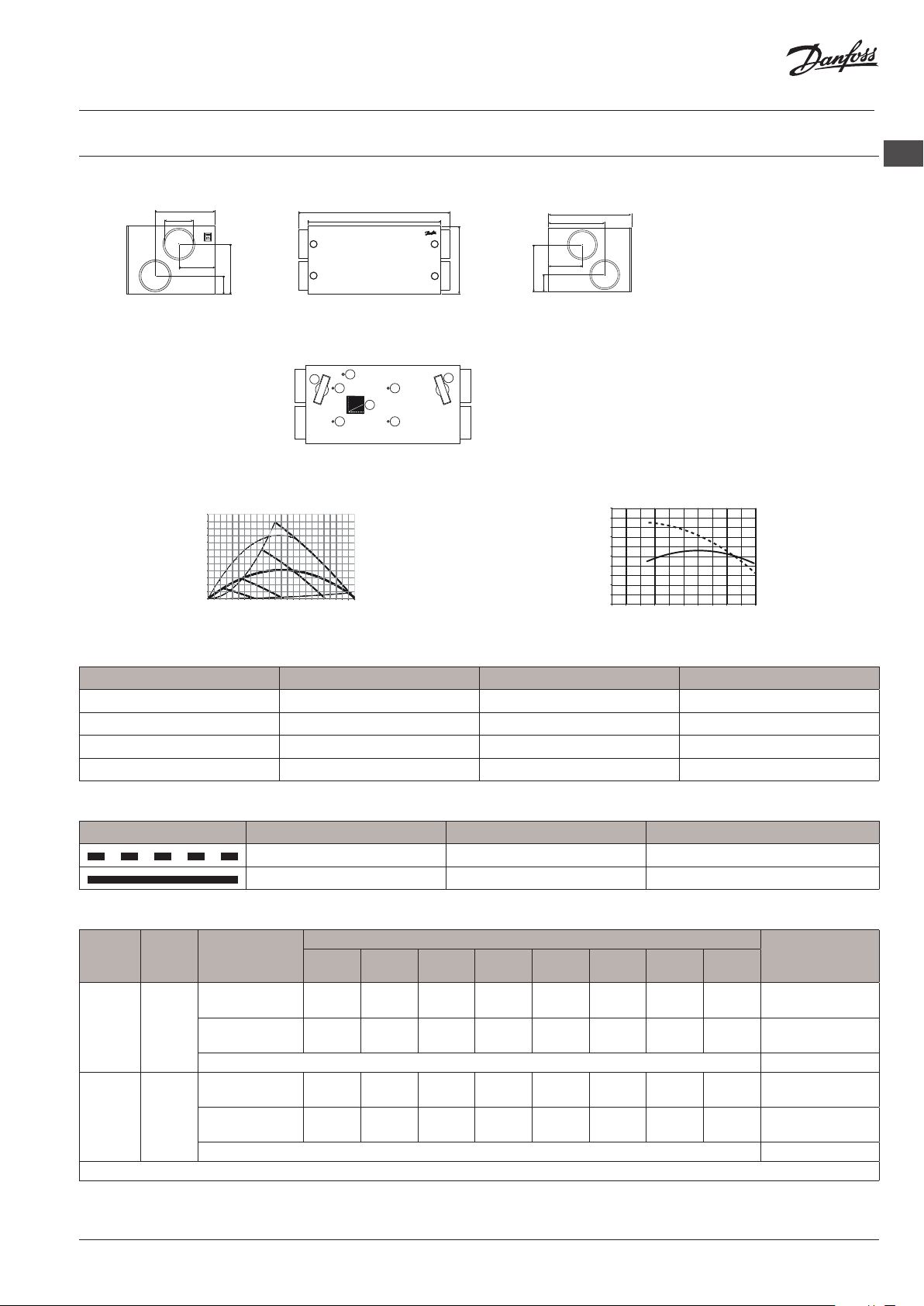
Installation Guide Danfoss Air Units
440
528
1342
780
440
300
250
200
150
100
0 50 100 150
200 250 300
350 400
450 500
550 600
80%
81%
82%
83%
84%
85%
86%
87%
88%
89%
90%
0 50 100 150 200 250 300 350 400 450 500
8.2 a³ Unit
Dimensions
250
318
160
Front view (without front panel)
Capacity
Pressure [Pa]
*0.45 W/m³/h
1000 J/m³
50
0
56%
40%
GB
1180
3
4
4
1
5
3
6
1
600
2
j Filter, extract air
2
6
5
k Filter, supply air
l Flow chart (for balancing)
m Filter reset button
n Differential pressure for extract air
528
318
160
o Differential pressure for supply air
Temperature ratio
η [%]
100%
82%
j Outdoor air
k Exhaust air
l Extract air
m Supply air
Weight of unit: 67 kg
* 0.45 W/m³/h = “Passiv Haus” requirements
Flow [m³/h] Pext. [Pa] SFP [J/m³] P1 tot. [W]
200 70 787 44
350 70 835 81
450 70 973 122
350 100 1000 97
Tab. 6: Capacity for the a³ unit
Extract air Fresh air
t = 21 °C RH = 36% t = -3 °C RH = 80% with condensation and 5% imbalance
t = 20 °C RH = 38% t = 7 °C as acc. to EN1314-7 (dry)
Tab. 7: Temperature ratio for the a³ unit
Flow
m³/h
Pres-
sure Pa
Measured
at
Supply air duct 35 45 56 49 47 44 31 16
350 70
Extract air duct 35 44 54 48 48 44 31 19
Cabinet 57
Flow [m³/h]
Frequency band [Hz], sound power Lw (A) [dB(A)] Sound pressure
63 125 250 500 1000 2000 4000 8000
Flow [m³/h]
Lp(A) (standard*
room) [dB(A)]
450 100
* Values for sound pressure calculated for a standard room with A = 10 m², H = 2.4m and mean absorption 0.2.
Tab. 8: Sound data for the a³ unit
VIEWB402
Supply air duct 39 48 62 55 52 50 37 22
Extract air duct 39 47 61 55 53 48 37 20
Cabinet 61
© Danfoss | FEC | 2019.06 | 11
Page 12
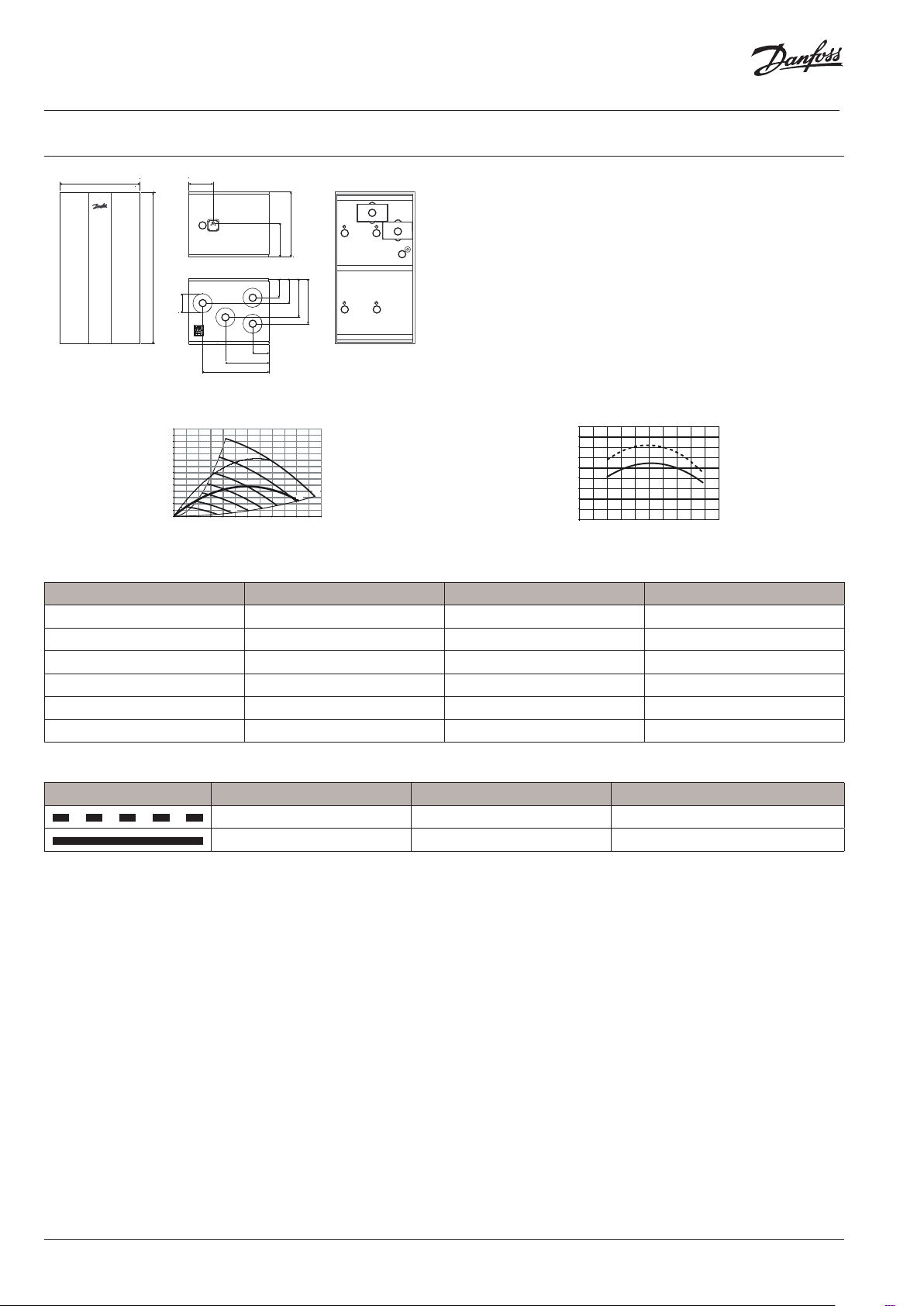
Installation Guide Danfoss Air Units
0 50 100 150 200
250 300
84%
85%
86%
87%
88%
89%
90%
91%
92%
93%
0 50 100 150 200 250
530
160
8.3 w¹ Unit
5
1005
125
1
3
2
4
108
287
438
Capacity
Pressure [Pa]
350
300
250
200
150
100
50
0
*0.45 W/m³/h
1000 J/m³
58%
46%
33%
21%
* 0.45 W/m³/h = “Passiv Haus” requirements
Flow [m³/h] Pext. [Pa] SFP [J/m³] P1 tot. [W]
100 35 588 16
100 55 682 19
140 60 710 28
140 70 759 30
180 70 798 40
180 100 945 47
Tab. 9: Capacity for the w¹ unit
j Supply air
k Extract air
l Exhaust air
m Outdoor air
n Condensate drain
224
430
6
7
89
10
o Filter, extract air
125
161
254
296
98
p Filter, supply air
q Differential pressure for extract air
r Differential pressure for supply air
s Filter reset button
Weight of unit: 31 kg
Temperature ratio
η [%]
100%
85%
70%
Flow [m³/h]
Flow [m³/h]
Tab. 10: Temperature ratio for the w¹ unit
12 | © Danfoss | FEC | 2019.06
Extract air Fresh air
t = 21 °C RH = 52% t = 5 °C RH = 80% with condensation and 5% imbalance
t = 20 °C RH = 38% t = 7 °C as acc. to EN13141-7 (dry)
VIEWB402
Page 13
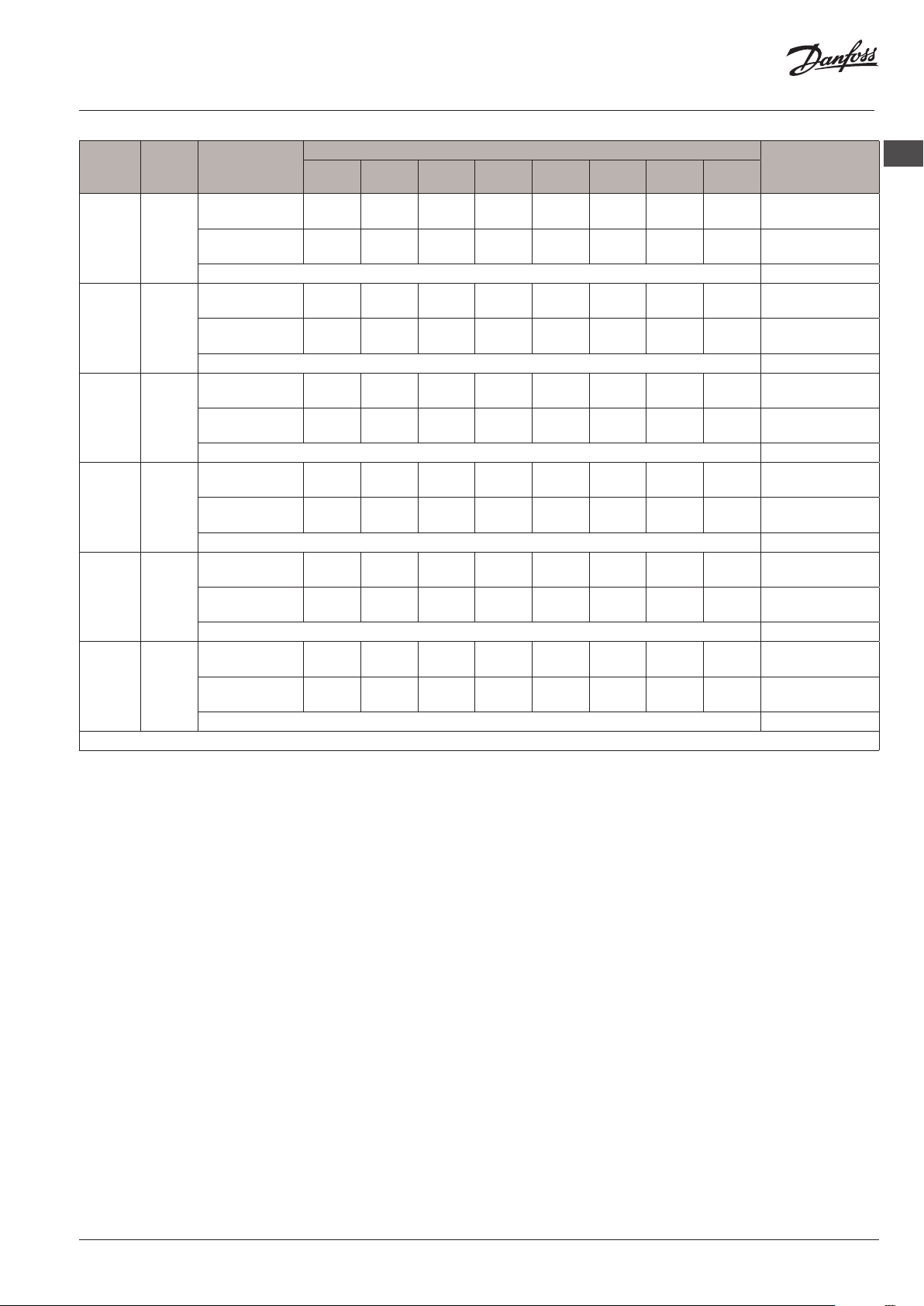
Installation Guide Danfoss Air Units
Flow
m³/h
126 70
126 100
162 70
162 100
216 70
Pres-
sure Pa
Measured
at
Supply air duct 20 30 41 42 38 30 19 18
Extract air duct 18 30 41 41 30 26 18 18
Cabinet 47
Supply air duct 22 32 46 45 39 32 21 18
Extract air duct 22 33 43 42 32 27 19 18
Cabinet 50
Supply air duct 23 31 43 46 41 33 22 18
Extract air duct 26 31 42 43 33 29 21 18
Cabinet 53
Supply air duct 28 33 44 48 43 35 23 18
Extract air duct 29 34 44 51 37 31 23 18
Cabinet 55
Supply air duct 28 33 44 54 46 37 28 18
Extract air duct 27 33 43 52 39 33 27 18
63 125 250 500 1000 2000 4000 8000
Frequency band [Hz], sound power Lw (A) [dB(A)] Sound pressure
Lp(A) (standard*
room) [dB(A)]
GB
Cabinet 57
Supply air duct 28 35 45 55 46 38 29 18
216 100
* Values for sound pressure calculated for a standard room with A = 10 m², H = 2.4m and mean absorption 0.2.
Tab. 11: Sound data for the w¹ unit
Extract air duct 32 34 44 52 40 34 28 18
Cabinet 56
VIEWB402
© Danfoss | FEC | 2019.06 | 13
Page 14
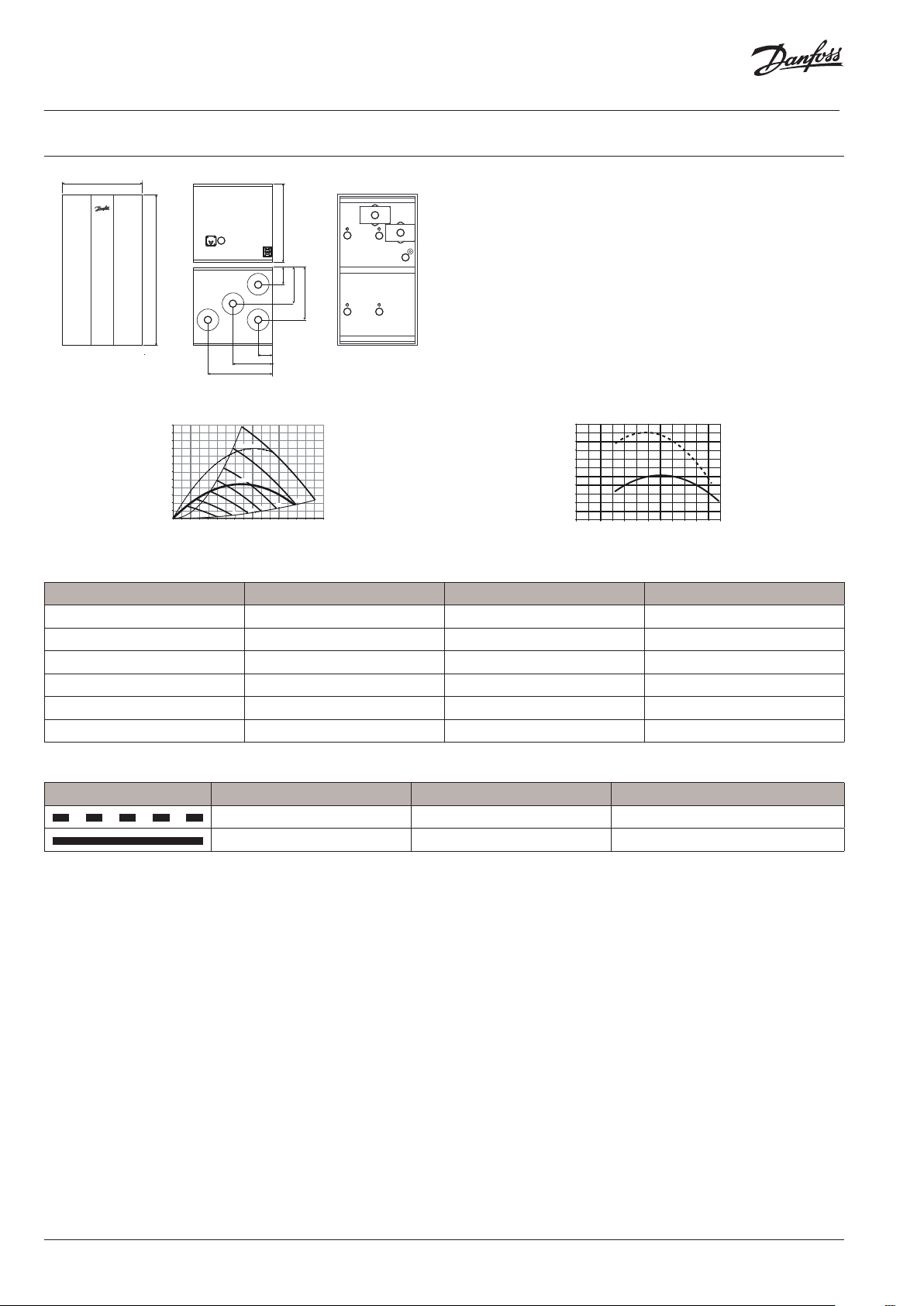
Installation Guide Danfoss Air Units
300
250
200
150
100
0 50 100
150 200
250 300
350 400
83%
84%
85%
86%
87%
88%
89%
90%
91%
92%
93%
94%
0 50 100 150 200 250 300
590
480
8.4 w² Unit
5
1055
1
3
2
4
110
295
Capacity
Pressure [Pa]
*0.45 W/m³/h
1000 J/m³
50
0
58%
46%
33%
21%
* 0.45 W/m³/h = “Passiv Haus” requirements
Flow [m³/h] Pext. [Pa] SFP [J/m³] P1 tot. [W]
160 50 700 31
220 70 832 51
220 100 963 59
260 70 892 64
260 100 996 72
280 90 1000 78
Tab. 12: Capacity for the w² unit
j Supply air
k Extract air
l Exhaust air
m Outdoor air
n Condensate drain
o Filter, extract air
p Filter, supply air
q Differential pressure for extract air
r Differential pressure for supply air
580
126
270
389
6
9
7
8
10
98
s Filter reset button
Weight of unit: 45 kg
Temperature ratio
η [%]
100%
85%
70%
Flow [m³/h]
Flow [m³/h]
Tab. 13: Temperature ratio for the w² unit
14 | © Danfoss | FEC | 2019.06
Extract air Fresh air
t = 21 °C RH = 36% t = -3 °C RH = 80% with condensation and 5% imbalance
t = 20 °C RH = 38% t = 7 °C as acc. to EN13141-7 (dry)
VIEWB402
Page 15
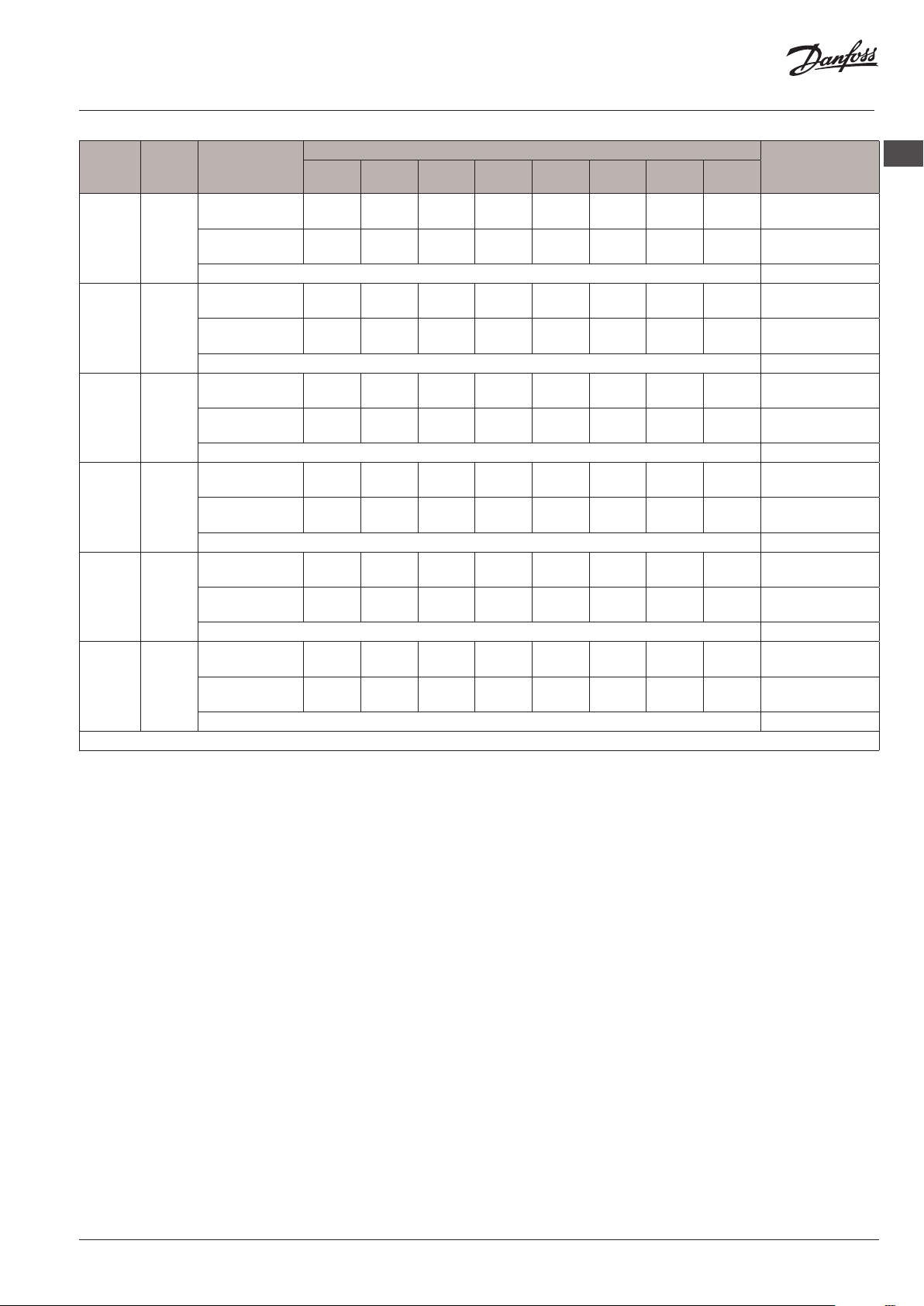
Installation Guide Danfoss Air Units
Flow
m³/h
126 50
162 70
162 100
216 70
216 100
Pres-
sure Pa
Measured
at
Supply air duct 20 30 34 36 23 19 17 18
Extract air duct 16 31 37 36 29 21 17 18
Cabinet 39
Supply air duct 23 33 35 40 32 24 18 18
Extract air duct 20 33 44 39 34 26 18 18
Cabinet 44
Supply air duct 25 36 42 42 34 28 18 18
Extract air duct 21 33 43 41 35 28 18 18
Cabinet 46
Supply air duct 25 34 42 42 35 28 19 18
Extract air duct 22 34 44 43 37 31 20 18
Cabinet 47
Supply air duct 26 36 43 44 36 30 20 18
Extract air duct 23 34 45 44 33 32 20 18
63 125 250 500 1000 2000 4000 8000
Frequency band [Hz], sound power Lw (A) [dB(A)] Sound pressure
Lp(A) (standard*
room) [dB(A)]
GB
Cabinet 49
Supply air duct 27 36 45 45 38 31 21 18
250 100
* Values for sound pressure calculated for a standard room with A = 10 m², H = 2.4m and mean absorption 0.2.
Tab. 14: Sound data for the w² unit
Extract air duct 24 37 47 45 40 34 22 18
Cabinet 53
VIEWB402
© Danfoss | FEC | 2019.06 | 15
Page 16
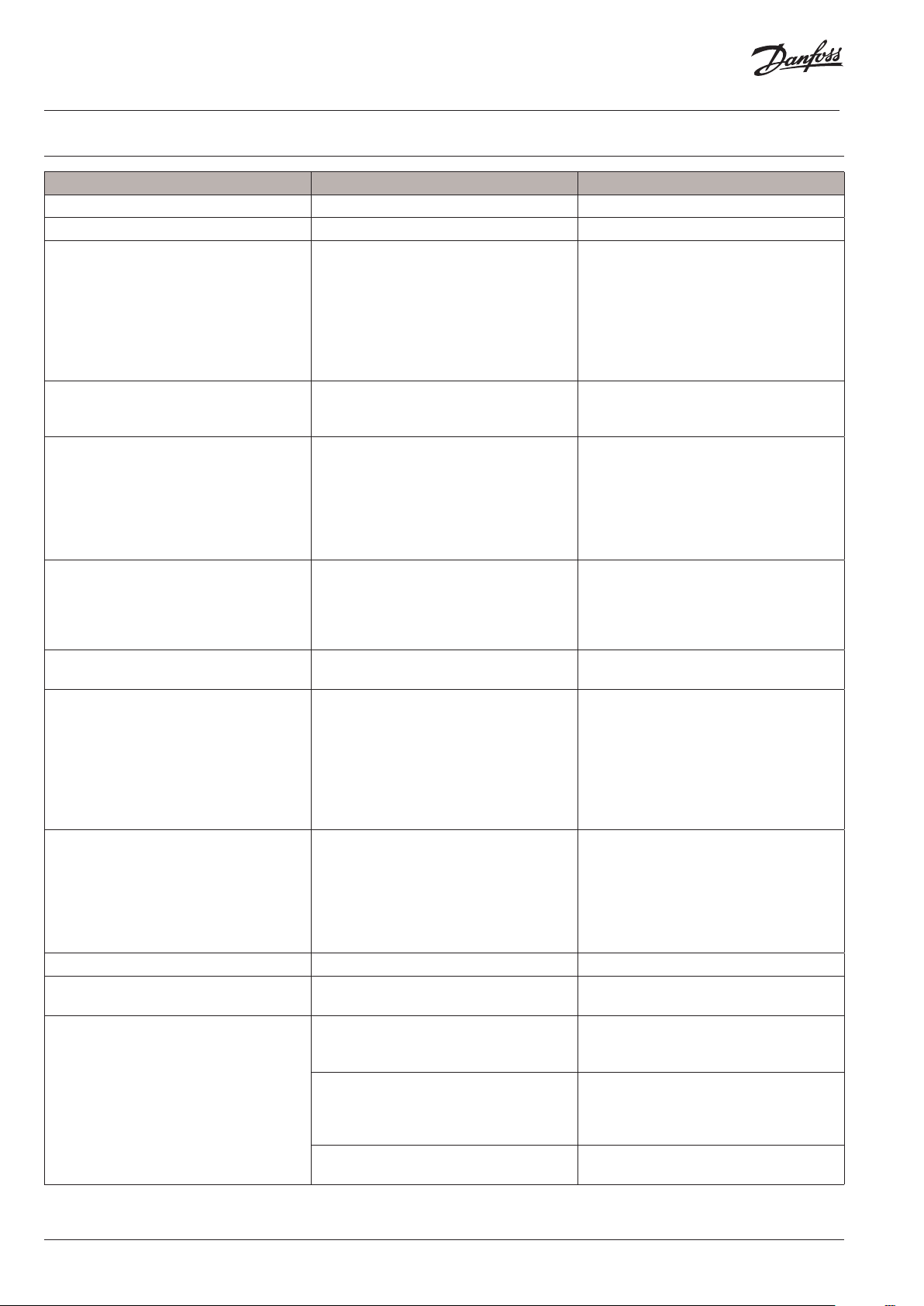
Installation Guide Danfoss Air Units
9 Troubleshooting
Error Cause Solution
Alarm: Filter error Air filters are dirty. Exchange air filters and reset alarm.
Alarm: Battery low Battery voltage in Air Dial is too low. Replace batteries (4 x AAA) in Air Dial.
Alarm: No connection to CCM/link test
failed
Alarm: No connection via modbus/link test
failed
Alarm: Room air too cold Central heating system is not supplying
Alarm: Fire One of four temperature sensors in Danfoss
Alarm: Sensor error Temperature sensor in Danfoss Air unit or
Abnormally large negative pressure inside
the house, doors binding
Condensation in window frames Air exchange is too low. Condensation
House temperatures are too high House thermostats are set too high. Turn down thermostats.
Bypass is disabled on ventilation system. Bypass is disabled on ventilation system. Enable Bypass in Main menu Bypass Auto
Noise from Air Unit a-type unit: vibration noise may occur if
Communication between Air Dial and CCM
module has failed, typically caused by an
obstacle between Air Dial and CCM module, e.g. steel piping, other steel objects,
insulation material clad with aluminum foil,
etc. Another cause can be other wireless
appliances that does not conform to wireless standards (radio noise).
Cable between CCM module and unit is
unplugged or defective.
heat. Room temperature is dropping, so the
unit turn off to reduce involuntary heat loss.
Alarm active if Air Dial measures a room
temperature below +10 °C.
Air Unit or temperature sensor in Air Dial
remote control has detected a temperature
higher than +70 °C. The Air Unit turns off
until all sensors indicate below +70 °C.
Air Dial is defective.
Discharge air flow is larger than supply air
flow. Either balancing was not carried out
correctly during set-up of the system or the
Air Unit is in extreme defrost conditions
(can occur at outdoor temperatures below
-12 °C).
occurs when humidity is high and surface
temperatures are low, typically in bathrooms or utility rooms, where clothes are
drip drying (some condensation in bathrooms following a shower is normal, but
should disappear within half an hour).
unit is mounted directly onto joists. Unit
should be mounted on a suitable platform.
w-type unit: vibration noise may occur if
rubber spacers are not fitted between unit
and wall and/or if silicone strip is not fitted
onto wall bracket.
Defective fan bearings will produce a ‘grinding noise’.
If an obstacle has been identified, move it. If
this is not possible, move CCM module to a
better location with a free ‘line of sight’.
If the error occurs due to other wireless
appliances in the house, try switching these
off one by one, to identify the faulty device.
If none of the above helps, contact Danfoss.
Check cable and reconnect if necessary.
If cable is connected, but error still occurs
- contact Danfoss.
Check if heating system is functional. If the
problem can not be solved, contact plumber/Danfoss. When error has been remedied,
shut down and restart ventilation system to
resume normal operation. Power can be
disconnected by pulling power cable from
system.
Examine all rooms, leave the house. When
error has been remedied, shut down and
restart ventilation system to resume normal
operation. Power can be disconnected by
pulling power cable from system.
Contact Danfoss. System continues to run,
but with limited functionality.
Imbalance of flow should be 4-10% in
favour of extract air, but if problems with
doors binding is permanent, contact Danfoss. If problems only arises during extreme
winter condition, it is due to the integrated
defrost function that reduces the supply air
(hence not a defect, but an expected, and
very rare occurrence).
Increase fan step Manual mode or change
to Demand mode or Programme mode.
Set Autoboost - on.
bypass.
Check that unit is mounted on platform,
according to installation manual.
Check that rubber spacers and silicone strip
are fitted, according to installation manual.
If fan ball bearing is suspected to be defective, contact Danfoss.
16 | © Danfoss | FEC | 2019.06
VIEWB402
Page 17
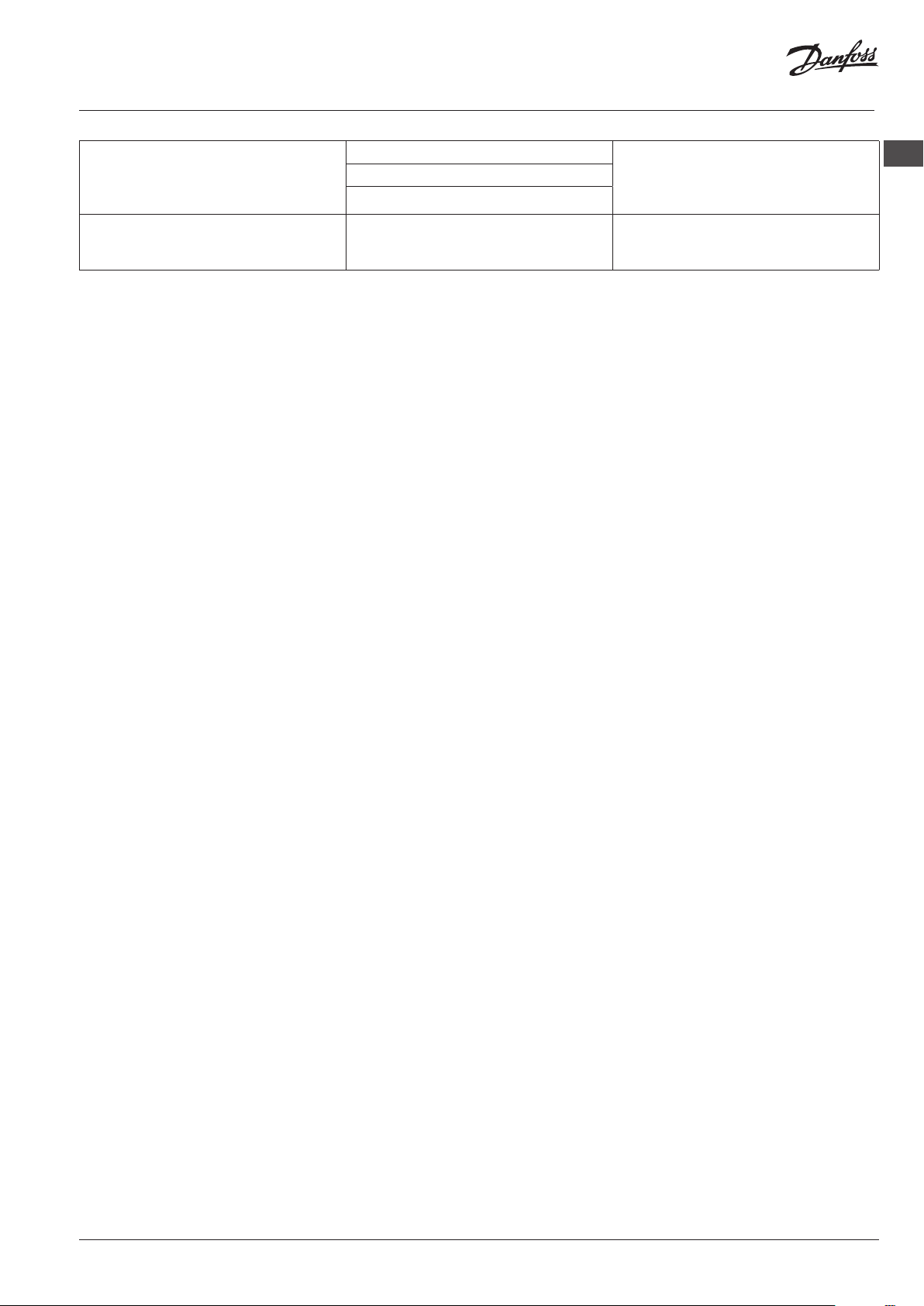
Installation Guide Danfoss Air Units
Noise from Air valves Air flow is too high. Noise is not a problem in a correctly sized
Pressure is too high over valve.
No silencer is fitted to main duct.
Frost icon in display The system is in defrost mode, because low
outdoor temperatures entail a risk of ice
forming in the heat exchanger.
and commissioned system. However, if air
valves are closed (e.g. during cleaning), a
hissing noise may occur.
This is not an error, but a standard mode.
The function stops automatically when the
outdoor temperature rises.
GB
VIEWB402
© Danfoss | FEC | 2019.06 | 17
Page 18
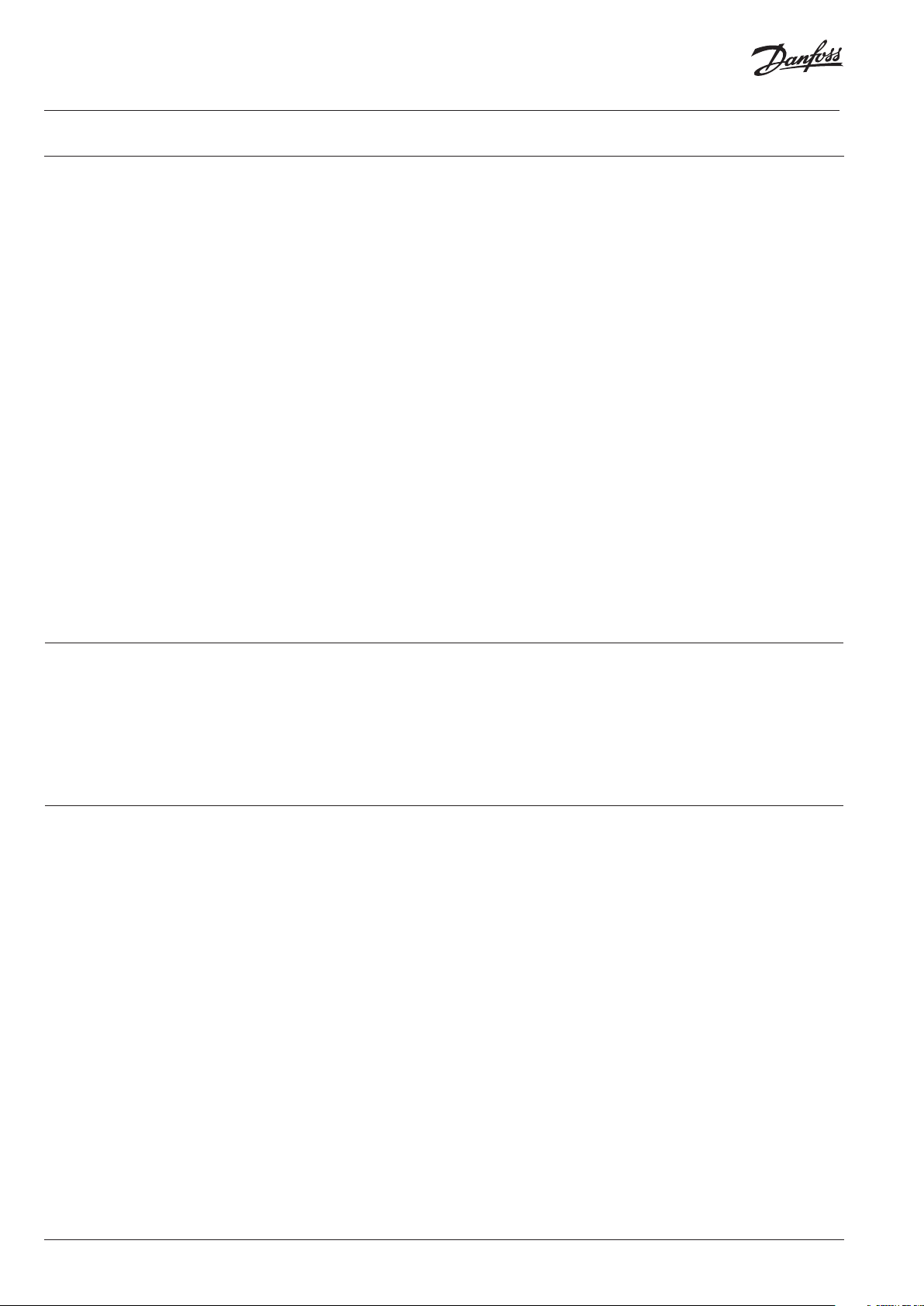
Installationsvejledning Danfoss Air ventilationsanlæg
Indholdsfortegnelse
1 Sikkerhedsnoter . . . . . . . . . . . . . . . . . . . . . . . . . . . . . . . . . . . . . . . . . . . . . . . . . . . . . . . . . . . . . . . . . . . . . . . . . . . . . . . . . . . . . . . . . . . . . . . . . . . . . . . . . . . . . . . . . . . . . . . . . . . . 18
2 Før du starter
3 Installation af Air Units
4 Installation af CCM-modul og Air Dial
4.1 Elektriske tilslutninger . . . . . . . . . . . . . . . . . . . . . . . . . . . . . . . . . . . . . . . . . . . . . . . . . . . . . . . . . . . . . . . . . . . . . . . . . . . . . . . . . . . . . . . . . . . . . . . . . . . . . . . . . . . . . . . . . 20
4.2 Trådløs forbindelse . . . . . . . . . . . . . . . . . . . . . . . . . . . . . . . . . . . . . . . . . . . . . . . . . . . . . . . . . . . . . . . . . . . . . . . . . . . . . . . . . . . . . . . . . . . . . . . . . . . . . . . . . . . . . . . . . . . . 20
4.3 Air Dial . . . . . . . . . . . . . . . . . . . . . . . . . . . . . . . . . . . . . . . . . . . . . . . . . . . . . . . . . . . . . . . . . . . . . . . . . . . . . . . . . . . . . . . . . . . . . . . . . . . . . . . . . . . . . . . . . . . . . . . . . . . . . . . . . 20
4.4 Montering og afmontering af CCM-modul og Air Dial . . . . . . . . . . . . . . . . . . . . . . . . . . . . . . . . . . . . . . . . . . . . . . . . . . . . . . . . . . . . . . . . . . . . . . . . . . . . . . . 21
5 Tilslutning til Danfoss Link™ CC
5.1 Tilslutning af Air-enheden til Danfoss Link™ CC, fysisk installation . . . . . . . . . . . . . . . . . . . . . . . . . . . . . . . . . . . . . . . . . . . . . . . . . . . . . . . . . . . . . . . . . . 21
5.2 Tilslutning af Air-enheden til Danfoss Link™ CC, trådløs tilslutning . . . . . . . . . . . . . . . . . . . . . . . . . . . . . . . . . . . . . . . . . . . . . . . . . . . . . . . . . . . . . . . . . 21
5.3 Udførelse af en netværkstest efter tilføjelse af en ny enhed . . . . . . . . . . . . . . . . . . . . . . . . . . . . . . . . . . . . . . . . . . . . . . . . . . . . . . . . . . . . . . . . . . . . . . . . . 22
5.4 Indstilling af grundtrin i Danfoss Link™ CC . . . . . . . . . . . . . . . . . . . . . . . . . . . . . . . . . . . . . . . . . . . . . . . . . . . . . . . . . . . . . . . . . . . . . . . . . . . . . . . . . . . . . . . . . . . 22
6 Afbalancering af hovedluftmængden
7 Servicemenu
8 Tekniske specifikationer
8.1 a²-enhed . . . . . . . . . . . . . . . . . . . . . . . . . . . . . . . . . . . . . . . . . . . . . . . . . . . . . . . . . . . . . . . . . . . . . . . . . . . . . . . . . . . . . . . . . . . . . . . . . . . . . . . . . . . . . . . . . . . . . . . . . . . . . . . 23
8.2 a³-enhed . . . . . . . . . . . . . . . . . . . . . . . . . . . . . . . . . . . . . . . . . . . . . . . . . . . . . . . . . . . . . . . . . . . . . . . . . . . . . . . . . . . . . . . . . . . . . . . . . . . . . . . . . . . . . . . . . . . . . . . . . . . . . . . 25
8.3 w¹ enhed . . . . . . . . . . . . . . . . . . . . . . . . . . . . . . . . . . . . . . . . . . . . . . . . . . . . . . . . . . . . . . . . . . . . . . . . . . . . . . . . . . . . . . . . . . . . . . . . . . . . . . . . . . . . . . . . . . . . . . . . . . . . . . . 26
8.4 w² enhed . . . . . . . . . . . . . . . . . . . . . . . . . . . . . . . . . . . . . . . . . . . . . . . . . . . . . . . . . . . . . . . . . . . . . . . . . . . . . . . . . . . . . . . . . . . . . . . . . . . . . . . . . . . . . . . . . . . . . . . . . . . . . . . 28
9 Fejlfinding
. . . . . . . . . . . . . . . . . . . . . . . . . . . . . . . . . . . . . . . . . . . . . . . . . . . . . . . . . . . . . . . . . . . . . . . . . . . . . . . . . . . . . . . . . . . . . . . . . . . . . . . . . . . . . . . . . . . . . . . . . . . . . . . . 18
. . . . . . . . . . . . . . . . . . . . . . . . . . . . . . . . . . . . . . . . . . . . . . . . . . . . . . . . . . . . . . . . . . . . . . . . . . . . . . . . . . . . . . . . . . . . . . . . . . . . . . . . . . . . . . . . . . . . . 19
. . . . . . . . . . . . . . . . . . . . . . . . . . . . . . . . . . . . . . . . . . . . . . . . . . . . . . . . . . . . . . . . . . . . . . . . . . . . . . . . . . . . . . . . . . . . . . . . . . . . 20
. . . . . . . . . . . . . . . . . . . . . . . . . . . . . . . . . . . . . . . . . . . . . . . . . . . . . . . . . . . . . . . . . . . . . . . . . . . . . . . . . . . . . . . . . . . . . . . . . . . . . . . . . . . 21
. . . . . . . . . . . . . . . . . . . . . . . . . . . . . . . . . . . . . . . . . . . . . . . . . . . . . . . . . . . . . . . . . . . . . . . . . . . . . . . . . . . . . . . . . . . . . . . . . . . . 22
. . . . . . . . . . . . . . . . . . . . . . . . . . . . . . . . . . . . . . . . . . . . . . . . . . . . . . . . . . . . . . . . . . . . . . . . . . . . . . . . . . . . . . . . . . . . . . . . . . . . . . . . . . . . . . . . . . . . . . . . . . . . . . . . . 23
. . . . . . . . . . . . . . . . . . . . . . . . . . . . . . . . . . . . . . . . . . . . . . . . . . . . . . . . . . . . . . . . . . . . . . . . . . . . . . . . . . . . . . . . . . . . . . . . . . . . . . . . . . . . . . . . . . . 23
. . . . . . . . . . . . . . . . . . . . . . . . . . . . . . . . . . . . . . . . . . . . . . . . . . . . . . . . . . . . . . . . . . . . . . . . . . . . . . . . . . . . . . . . . . . . . . . . . . . . . . . . . . . . . . . . . . . . . . . . . . . . . . . . . . . 30
1 Sikkerhedsnoter
Dette apparat er ikke beregnet til at blive brugt af personer (herunder børn) med nedsat fysisk, sansemæssig eller psykisk formåen eller
med manglende erfaring og viden, medmindre de er under opsyn eller er blevet instrueret i brugen af apparatet af en person, der er
ansvarlig for deres sikkerhed.
Børn skal være under opsyn for at sikre, at de ikke leger med apparatet.
Ud over at skifte luftfilter og rengøre anlægget udvendigt, vil enhver form for service kræve uddannet personale.
2 Før du starter
Kontroller venligst, at leveringen af Danfoss Air-enheden er komplet ifølge følgesedlen.
Hvis du har bestilt en komplet Danfoss Air-løsning, medfølger der en komplet følgeseddel for Air Flex-kanalsystemet.
Kontroller dele og elementer for at sikre dig, at intet er beskadiget.
Bemærk! Danfoss Air Flex-kanaler er omfattet af gældende dansk lovgivning, og der henvises til:
• Dansk Standard DS 428: Norm for brandtekniske foranstaltninger ved ventilationssystemer.
• Dansk Standard DS 447: Norm for mekaniske ventilationsanlæg.
Standardlevering omfatter:
• Danfoss Air-enhed
• Vægbeslag (hvis w-model)
• CCM
• Kabler
Valgfri leveringer:
• Air Dial
• Danfoss LinkTM CC
18 | © Danfoss | FEC | 2019.06
VIEWB401
Page 19

Installationsvejledning Danfoss Air ventilationsanlæg
75 mm
6
3 Installation af Air Units
Loftsenhed a² og a³
1a. (a2 units) Bøj lasker ud i 90 graders vinkel og montér de 4 nipler 1a som vist på billedet til højre.
3
1b. (a
units) Træk indløbsringene ud af studsene 1b. Vend studsene om, og monter dem vha. de med-
følgende pladeskruer (til skruemaskine, brug laveste momentindstilling).
2. Lav en platform k til enheden af 16 mm krydsfiner/MDF omkring 50 mm murbatts.
3. Sørg for, at enheden monteres med et lille bagfald mod kondensstudsen. Se skitse.
4. Montér kanaler på nipler/indløbsringe. Lasker fastgøres til kanal og nippel, f.eks. med selvskærende
ventilationsskruer.
5. Der skal altid monteres en vandlås n til enheden (bestilles separat).
6. Montér vandlåsen på spæret m under enheden.
7. Forbind vandlåsen til et afløb o.
8. Kondensledningen l skal være isoleret, hvor der er risiko for frost.
9. Forbind slangen til kondensudløbsstudsen på enheden. Før den tilsluttede slange til afløb, og
sørg for en hældning på min. 1 cm/meter.
10. Fjern frontpanelet og skumfronten, fyld kondensbakken, kontroller afløbsfunktionen og saml
fronten igen.
NB: Løft aldrig anlægget i studsene. Løftes anlægget i studsene kan der opstå utæthed mellem stålkabinet
og polystyrenkernen. En utæthed kan udbedres ved at fuge studsene indefra med en akrylbaseret tætningsmasse.
1a
2
a
1b 1b
3
a
2 cm
2
4
3
6
DK
1a
5
Vægenhed w¹ og w²
1. Placer monteringsbeslaget j på den ønskede placering på væggen (75 mm fra bunden af beslaget til toppen af enheden),
mærk af og bor huller. Anvend skruer, der er egnet til vægoverfladen (skruer medfølger ikke).
2. Sørg for, at beslaget er monteret fuldstændigt i vatter.
3. Hæng enheden på beslaget.
4. Monter de selvklæbende gummiafstandsstykker k på den nederste, bagerste bagplade.
5. Beregn 60 cm fri plads foran enheden, så der sikres adgang i forbindelse med service.
6. Der skal altid monteres en vandlås l til enheden (bestilles separat).
7. Monter vandlåsen på væggen under enheden.
8. Slut vandlåsen til afløbet n i bunden af enheden.
9. Kondensledningen m skal være isoleret, hvor der er risiko for frost.
10. Forbind slangen til kondensudløbsstudsen på enheden. Før den tilsluttede slange til afløb, og sørg for en
hældning på min. 1 cm/meter.
11. Fjern frontpanelet og skumfronten, fyld kondensbakken, kontroller afløbsfunktionen og saml fronten
igen.
NB: For at overholde sikkerhedsstandarderne og undgå risikoen for funktionsfejl, skal det medfølgende
beskyttelsesskjold monteres oven på w¹-enheden, så det dækker forbindelsespladen.
Serviceareal
Det anbefales at fritholde områder omkring ventilationsanlægget af hensyn til
tilgængeligheden i forbindelse med service og vedligehold. For a2 og a3 modeller skal
der etableres fast underlag foran anlægget med en frihøjde på 1,2 m. Hvis anbefalinger ikke
overholdes kan servicering vurderes at være arbejdsmiljømæssigt uforsvarligt.
20 cm
43/58 cm
1
2
5
4
3
VIEWB401
30 cm
Loftsenhed a2, a
40 cm
30 cm
40 cm
60 cm
3
178 cm
Vægenhed w1, w
2
60 cm
53/59 cm
© Danfoss | FEC | 2019.06 | 19
Page 20
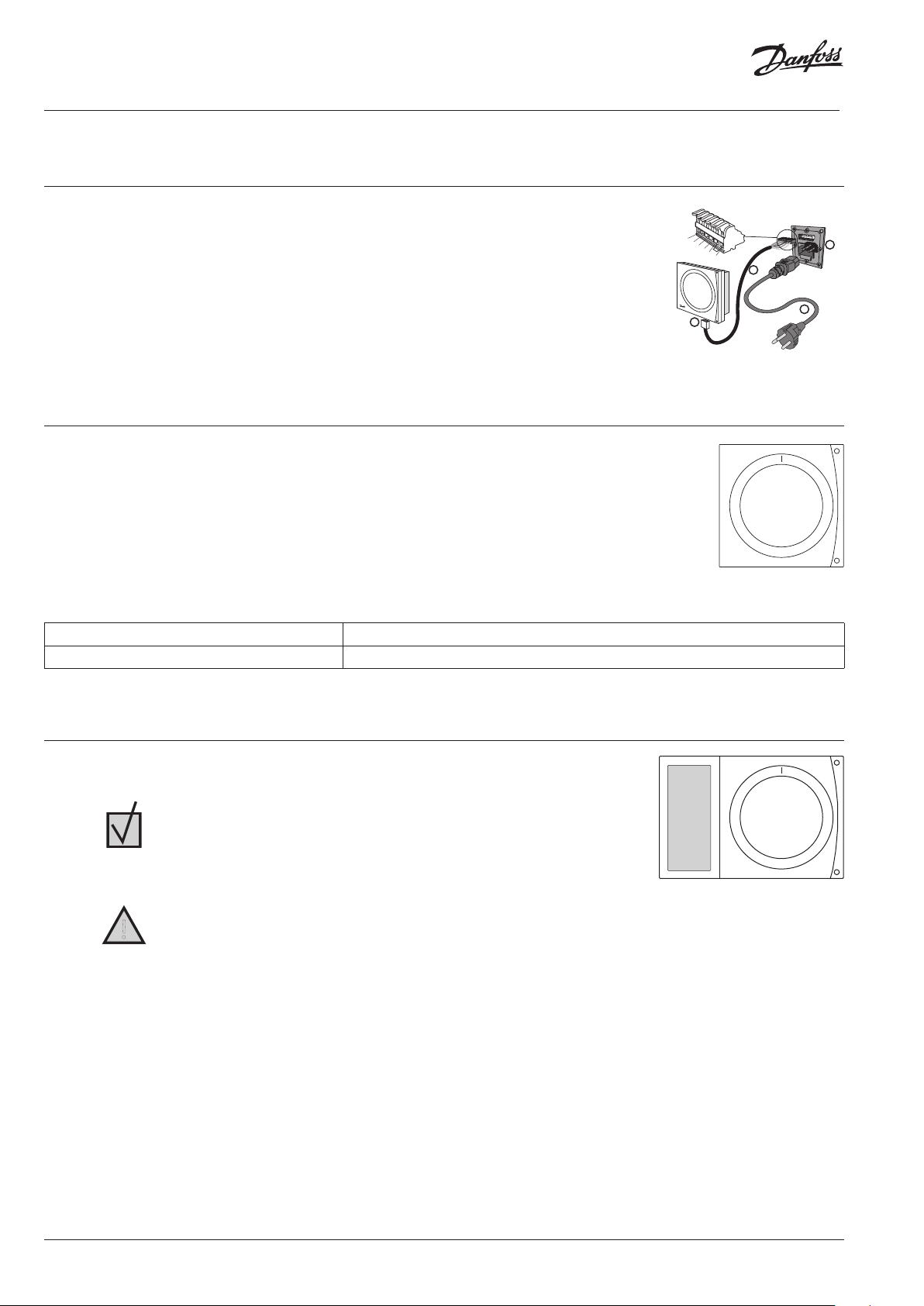
Installationsvejledning Danfoss Air ventilationsanlæg
!
4 Installation af CCM-modul og Air Dial
4.1 Elektriske tilslutninger
1. Slut forsyningsledningen m til Air-enheden l.
2. Tilslut CCM-kablet k mellem CCM-modulet j og Air-enheden.
3. Kontroller signalet. Hvis det er for svagt, skal CCM-modulet placeret et andet sted, fx på samme
etage som Air Dial (se afsnittet Linktest af Air Dial).
1
2
3
4. Hvis det er muligt, skal CCM-modulet placeres tæt på en ethernet-forbindelse for senere tilslutning til en pc.
5. Hvis der findes tilbehør (elforvarme, eleftervarme, vandvarmeflade eller geotermisk flade) skal
lusen på klemme 5 og 6 ernes (se også vejledningen, der følger med tilbehøret).
1
Stik på CCM-kabelet:
1. Hvid/orange, 2. Orange, 3. Sort, 4. Hvid/blå, 5. Blå, 6. Sort
Bemærk! CCM-kabelet kan forlænges til op til 200 m. Brug skærmet kabel på 22 eller 24 AWG med 2 x parsnoet.
4.2 Trådløs forbindelse
Når CCM-modulet startes, vil den grønne lysdiode blinke langsomt. Dette angiver, at CCM-modulet ikke er tilsluttet
Air Dial endnu.
For at tilslutte Air Dial sættes batterier i. Air Dial starter i installationstilstand og fører automatisk installatøren gennem opsætningen.
1. Indstil sprog.
2. Opret netværk (tryk på knappen på CCM-modulet, og tryk derefter på Air Dial).
3. Indstil basistrin (opsætning af hovedluftmængde).
4. Afslut.
4
5
6
2
3
4
Grøn lysdiode lyser konstant Forbindelse etableret
Rød lysdiode blinker langsomt fem gange Forsøg på tilslutning mislykkedes, se afsnittet Fejlfinding.
Tab. 2: Mønstre for blinkende lysdioder på CCM
4.3 Air Dial
Air Dial har en integreret temperaturføler. For at sikre bedst mulig ydeevne skal Air Dial placeres i henhold til følgende retningslinjer:
• Placer Air Dial 80-150 cm over gulvet.
• Placer Air Dial væk fra gardiner osv.
• Placer Air Dial, hvor temperaturen er repræsentativ.
• Placer ikke Air Dial på badeværelser.
• Air Dial må ikke placeres i direkte sollys.
• Air Dial må ikke placeres på en ydervæg.
• Air Dial må ikke placeres direkte over en varmekilde.
Air Dial Link Test
Inden Air Dial monteres permanent, skal der udføres en linktest for at sikre, at sendeforholdene er tilstrækkelige for den nødvendige
placering:
1. Tryk på Air Dial-knappen i 5 sekunder for at få adgang til Servicemenuen(Servicemenuen er synlig i en time).
2. Vælg funktionen Link Test.
3. Funktionen viser, om sendeforholdene er tilstrækkelige.
4. Hvis link testen ikke lykkes, skal du se fejlfinding.
20 | © Danfoss | FEC | 2019.06
VIEWB401
Page 21
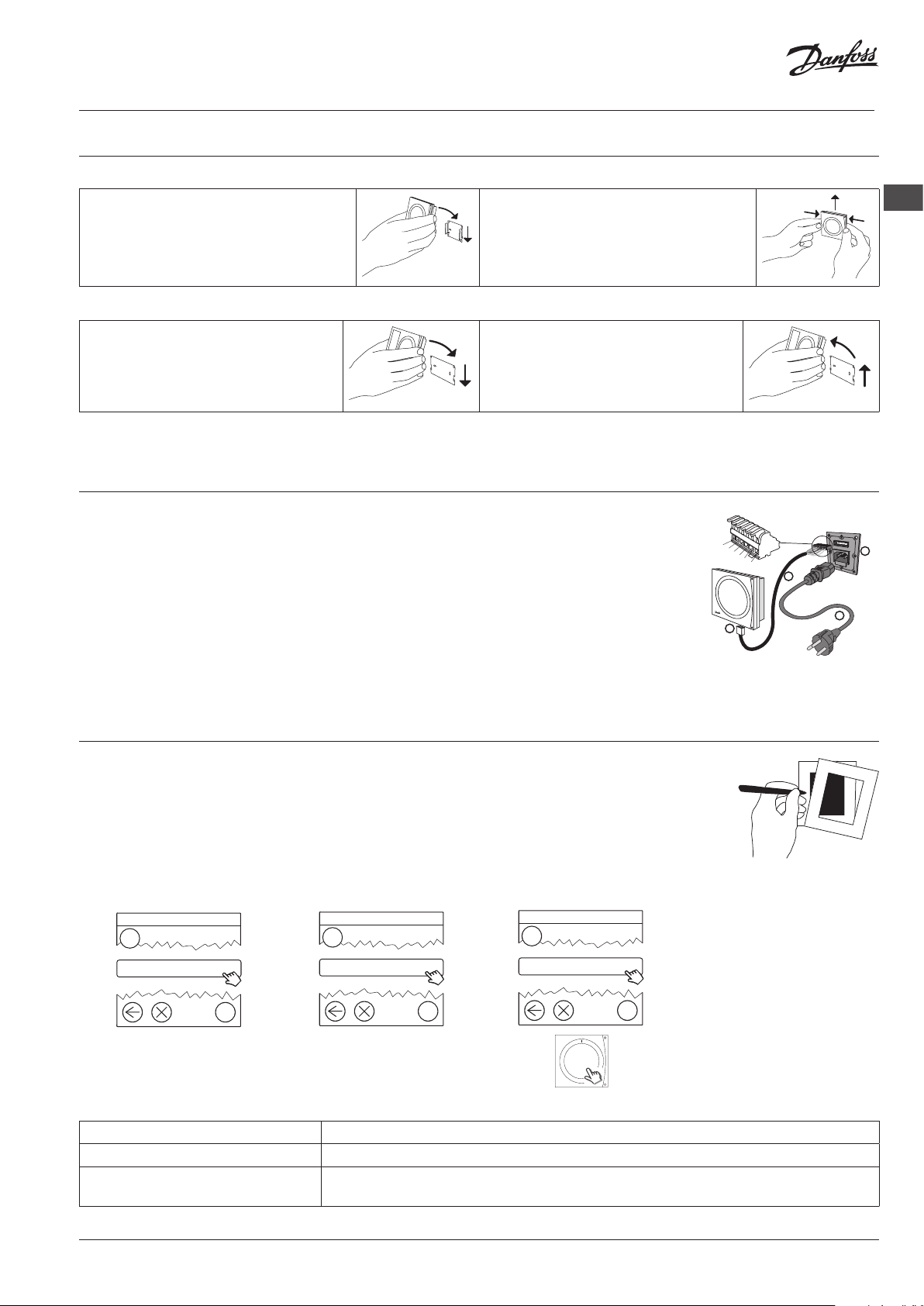
Installationsvejledning Danfoss Air ventilationsanlæg
2
2
1
?
3
Tilføj service-enhed
Start registrering
Klik her for at tilføje
CCM-modulet til Air-enheden
4.4 Montering og afmontering af CCM-modul og Air Dial
CCM Module
Montering:
1. Placer CCM-modulet på vægbeslaget.
2. Tryk nedad for at klikke CCM på plads.
Afmontering:
1
1. Tryk de to paler på siden ind.
2. Træk CCM opad.
Air Dial
Montering:
1. Placer Air Dial på vægbeslaget.
2. Tryk nedad for at klikke Air Dial på plads.
Afmontering:
1
1. Løft Air Dial op.
2. Træk Air Dial væk.
5 Tilslutning til Danfoss Link™ CC
5.1 Tilslutning af Air-enheden til Danfoss Link™ CC, fysisk installation
1. Slut forsyningsledningen m til Air-enheden l.
2. Tilslut CCM-kablet k mellem CCM-modulet j og Air-enheden.
3. Hvis det er muligt, skal CCM-modulet placeres tæt på en ethernet-forbindelse for senere tilslutning til en PC.
4. Hvis der findes tilbehør (elforvarme, eleftervarme, vandvarmeflade eller geotermisk flade) skal
lusen på klemme n og o ernes (se også vejledningen, der følger med tilbehøret).
5. Air-enheden er nu klar til at blive tilføjet til Danfoss Link™ CC.
2
1
1
2
3
4
5
6
2
1
4
DK
1
2
3
Stik på CCM-kablet:
1. Hvid/orange, 2. Orange, 3. Sort, 4. Hvid/blå, 5. Blå, 6. Sort
Bemærk! CCM-kablet kan forlænges til op til 200 m. Brug skærmet kabel på 22 eller 24 AWG med 2 x parsnoet.
5.2 Tilslutning af Air-enheden til Danfoss Link™ CC, trådløs tilslutning
Bemærk!
Bemærk! Under installation må afstanden mellem Danfoss Link™ CC og
CCM ikke overstige 1,5 meter.
Grøn lysdiode blinker langsomt CCM-modulet er endnu ikke tilsluttet til Danfoss Link™ CC
Grøn lysdiode lyser konstant CCM-modulet er nu tilsluttet til Danfoss Link™ CC
Rød lysdiode blinker langsomt fem
gange
Tab. 2: Mønstre for blinkende lysdioder på CCM
• Fjern frontpanelet på Danfoss Link™ CC ved forsigtigt at trække det af. Træk nær kanterne af panelet.
• Tryk på knappen Setup i tre sekunder for at åbne serviceområdet.
• Air-enheden skal tilføjes til netværket som en serviceenhed. For yderligere vejledning om netværkstilslutning, se den medfølgende installationsvejledning til Danfoss Link™ CC.
• Tilføj eventuelle dedikerede repeater-enheder (CF-RU) FØR tilføjelse af Air-enheden til det trådløse netværk.
Service-funktioner
1
Rum og enheder
?
Rum og enheder
2
Tilføj service-enhed
?
Forsøg på tilslutning mislykkedes
VIEWB401
© Danfoss | FEC | 2019.06 | 21
Page 22

Installationsvejledning Danfoss Air ventilationsanlæg
Systemindstillinger
5.3 Udførelse af en netværkstest efter tilføjelse af en ny enhed
Efter færdiggørelsen af installationen skal der udføres en netværkstest for at sikre, at kommunikationen mellem alle tilføjede enheder og
Danfoss Link CC™ er stabil.
Bemærk! Udfør ikke netværkstesten, før Danfoss Link™ CC er monteret på sin endelige placering.
Service-funktioner
1
Status og fejlfinding
Status og fejlfinding
2
Netværk
?
?
Status for trådløst netværk
3
Start netværkstest
?
Ved afslutningen af netværkstesten afventer Danfoss Link™ CC, at alle batteridrevne enheder aktiveres og registreres. Følg anvisningerne på skærmen. Hvis netværkstesten kører uden problemer, vil der ikke være behov for yderligere interaktion. Hvis netværkstesten kører langsomt, guider
Danfoss Link™ CC dig gennem fejlfinding og giver nyttige tips til, hvordan processen gøres hurtigere.
5.4 Indstilling af grundtrin i Danfoss Link™ CC
Nu er Air-enheden tilføjet til det trådløse system og er klar til afbalancering af luftstrømningen. Hvis Air-enheden netop er blevet tilføjet til
systemet, vil skærmen anmode om indstilling af grundtrin for udsugnings- og indblæsningsluft.
Hvis systemet blev startet tidligere/af andre, indtastes de grundlæggende indstillinger ved hjælp af Servicemenuen ved at trykke på Air
Dial-knappen i 5 sekunder. Gennemgå følgende trin.
Service-funktioner
1
Rum og enheder
Rum og enheder
2
Håndter enheder
?
?
Håndter enheder
3
Konfigurer enhed
?
Vælg Enhed
4
Ventilationsanlæg
?
Konfigurer Enhed
5
Systemindstillinger
?
6 Afbalancering af hovedluftmængden
For at opnå den bedst mulige ydeevne er det afgørende, at hovedluftmængderne indreguleres (dette
vil bidrage til at beskytte huset mod svamp og råd). Systemet bør ikke indreguleres ved udetemperaturer under -3 °C, da det vil gå i frostbeskyttelsestilstand (angives ved et blinkende ikon på displayet). Hvis
indregulering er nødvendig ved udelufttemperaturer under -3 °C, skal strømforsyningen ernes i 20
sekunder for at deaktivere frostbeskyttelsen i 90 minutter.
Bemærk! Luk alle døre, og sluk for emhætten.
1. Fjern frontpanelet fra enheden ved at trække i håndtagene.
2. Se tegningen af kanalsystemet, hvor du finder de foreslåede forindstillingsværdier for alle
luftventiler. Luk ventilerne helt, og drej dem derefter hele omdrejninger rundt mod „åben“
(antal omdrejninger som angivet på tegningen af kanalsystemet). Ved indregulering af
systemer hvor Danfoss ikke har dimensioneret kanalsystemet, indstilles indblæsnings- og
udsugningsventiler iht. den projekteringsansvarliges anvisninger.
3. Hvis der indgår spjæld i systemet, åbnes disse helt.
4. Monter måleslanger mellem enhedens målepunkter på udsugningssiden og differenstrykmåleren.
6
Juster basistrin
?
Måling af udsugning
22 | © Danfoss | FEC | 2019.06
VIEWB401
Page 23

Installationsvejledning Danfoss Air ventilationsanlæg
450
325
1263
450
325
5. Find den påkrævede gennemstrømning på systemdiagrammet (klistermærke på fronten)
med den tilsvarende differenstrykværdi. Hvis trykket er for lavt, reguleres ventilatortrinet
op, indtil det ønskede tryk opnås.
6. Flyt måleslangerne til målepunkterne på indblæsningssiden, og benyt samme fremgangsmåde for indstilling af indblæsningsluften.
7. Når hovedluftmængderne er indreguleret, skal der foretages en indregulering på de enkelte ventiler. Dette vil i de fleste tilfælde medføre mindre ændringer på de valgte grundtrin,
men dette kan gøres i rummet vha. regulering af ventilerne eller ved at bruge Air Dial til at
finjustere grundtrinnene.
DK
Justering af et system i drift
1. Tryk på Air Dial i 5 sekunder for at få adgang til servicemenuen.
2. Tryk på „Basistrin“ for at aktivere den specielle indreguleringstilstand (hvor alle udefrakommende
påvirkninger blokeres – installatøren styrer udsugnings- og indblæsningsventilatoren helt med 1-100 % ventilatorhastighed).|| Servicemenuen vil forblive synlig i en time, hvorefter den vil forsvinde.
Måling af indblæsning
7 Servicemenu
Tryk på Air Dial i 5 sekunder for at få adgang til Servicemenuen for at ændre grundlæggende indstillinger, såsom
sprog, filtertimer, grundtrin osv.
Nulstilling af system
1. Hvis systemet allerede er indreguleret, skal ventilatorgrundtrinene noteres til senere brug. Værdierne kan
findes i Servicemenuen: Service > Info > Basistrin.
2. Fjern og isæt batterierne til Air Dial igen, mens der trykkes på knappen, indtil der høres et bip. Air Dial
befinder sig nu i opstartstilstand.
3. Fjern forsynings- eller CCM-kablet.
4. Mens kablet tilsluttes igen, trykkes der på CCM-modulknappen, indtil den grønne lysdiode blinker.
5. Systemet er nu nulstillet til fabriksindstillingerne.
8 Tekniske specifikationer
Service
Tilbage
Info
Filter
Sprog
Basis trin
Link test
Tilbehør
8.1 a²-enhed
Dimensioner
160
Set forfra (uden frontpanel)
VIEWB401
177
1180
3
4
4
1
5
3
6
1
600
2
j Filter, udsugning fra rum
2
6
5
k Filter, indblæsning
l Flowdiagram (til indregulering)
m Reset-knap til filter
n Differenstrykudtag for udsugning fra rum
580
177
j Udeluft
k Afkastluft
l Udsugning fra rum
m Indblæsning
Enhedens vægt: 52 kg
o Differenstrykudtag for indblæsning til rum
© Danfoss | FEC | 2019.06 | 23
Page 24
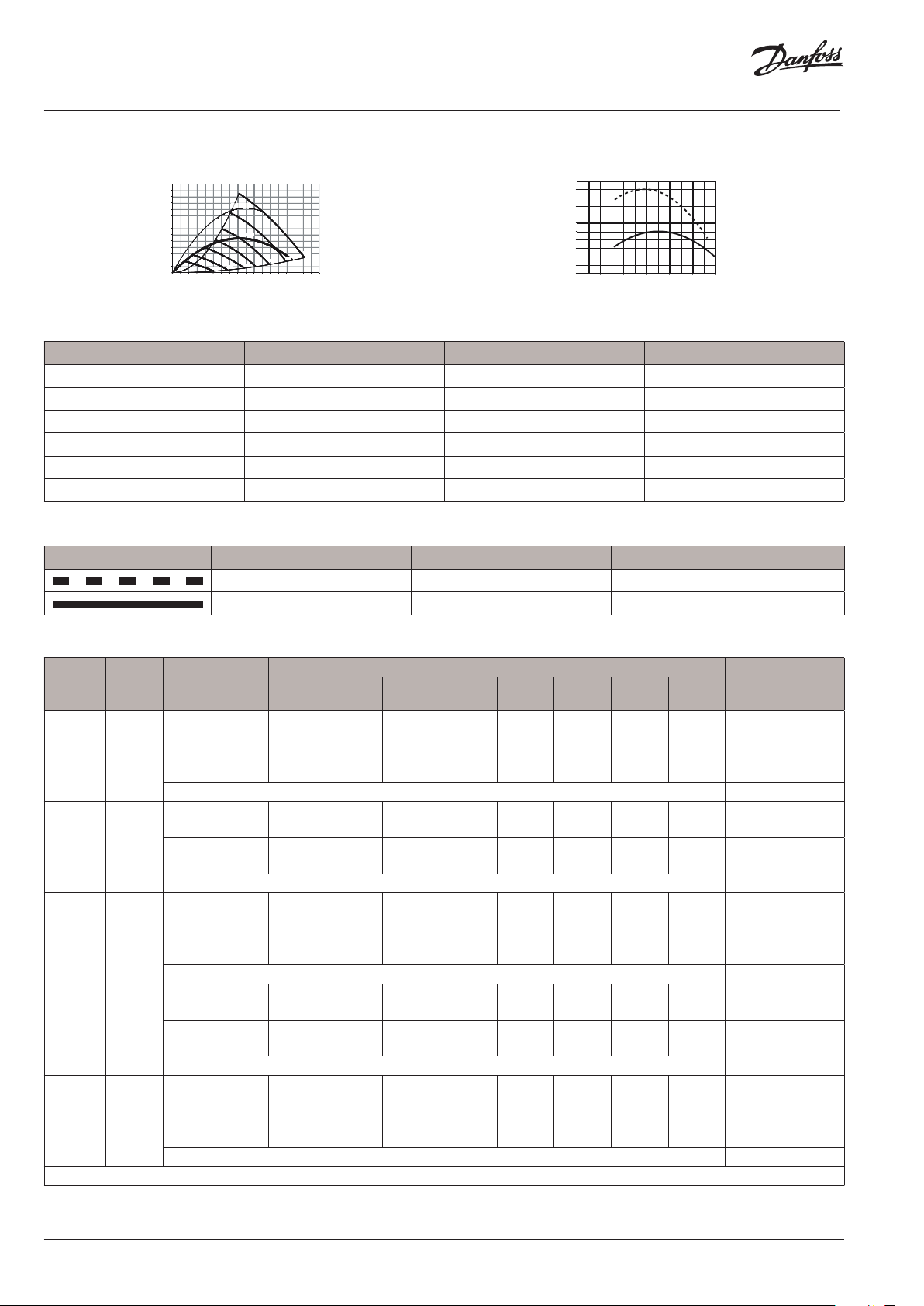
Installationsvejledning Danfoss Air ventilationsanlæg
350
300
250
200
150
100
0 50 100 150 200 250 300 350
400 450
94%
0 50 100 150 200 250 300
Kapacitet
Eksternt tryk [Pa]
*0.45 W/m³/h
1000 J/m³
100%
50
0
33%
21%
85%
70%
58%
46%
Virkningsgrad
η [%]
93%
92%
91%
90%
89%
88%
87%
86%
85%
84%
83%
Luftmængde [m³/h]
* 0.45 W/m³/h = „Passiv Haus“-krav
Luftmængde [m³/h] Pext. [Pa] SEL [J/m³] P1 tot. [W]
160 50 615 27
220 70 728 44
220 100 854 52
260 70 783 57
260 100 894 65
300 90 936 78
Tab. 3: Kapacitet for a²-enhed
Udsugning fra rum Udeluft
t = 21 °C RH = 36% t = -3 °C RH = 80% med kondens og 5 % ubalance
t = 20 °C RH = 38% t = 7 °C iht. EN13141-7 (tør)
Tab. 4: Luftkonditioner for virkningsgrader for a²-enheden
Luftmængde [m³/h]
Luft-
mæng-
de m³/h
162 70
162 100
216 70
216 100
250 100
* Værdier for lydtryk beregnet for et standardrum med A = 10 m², H = 2,4 m og gennemsnitlig dæmpning 0,2.
Tab. 5: Lyddata for a²-enhed
24 | © Danfoss | FEC | 2019.06
Tryk
[Pa]
Frekvensbånd [Hz], lydeffekt Lw (A) [dB(A)] Lydtryk Lp(A)
Målt ved:
Indblæsningskanal
Udsugningskanal
63 125 250 500 1000 2000 4000 8000
23 34 40 36 29 25 17 18
23 33 39 37 29 24 18 18
(standard* rum)
[dB(A)]
Kabinet 40
Indblæsning-
skanal
Udsugning-
skanal
25 35 43 38 31 28 18 18
25 36 42 39 30 25 17 18
Kabinet 41
Indblæsning-
skanal
Udsugning-
skanal
26 36 44 39 33 30 19 18
28 36 43 41 34 29 18 18
Kabinet
Indblæsning-
skanal
Udsugning-
skanal
26 37 44 40 34 31 19 18 45
27 37 45 42 35 30 19 18
Kabinet
Supply air
duct
Indblæsning-
skanal
28 39 46 42 37 33 21 18 46
30 39 48 45 38 33 20 18
Kabinet 49
VIEWB401
Page 25

Installationsvejledning Danfoss Air ventilationsanlæg
440
528
1342
780
440
300
250
200
150
100
0 50 100 150
200 250 300
350 400
450 500
550 600
80%
81%
82%
83%
84%
85%
86%
87%
88%
89%
90%
0 50 100 150 200 250 300 350 400 450 500
8.2 a³-enhed
Dimensioner
250
318
3
4
160
1180
1
600
2
Set forfra (uden frontpanel)
528
k Afkastluft
j Udeluft
DK
l Udsugning fra rum
318
160
m Indblæsning
Enhedens vægt: 67 kg
4
1
5
6
6
3
5
j Filter, udsugning fra rum
2
k Filter, indblæsning
l Flowdiagram (til indregulering)
m Reset-knap til filter
n Differenstrykudtag for udsugning fra rum
o Differenstrykudtag for indblæsning til rum
Kapacitet
Eksternt tryk [Pa]
*0.45 W/m³/h
1000 J/m³
50
0
56%
40%
100%
82%
Virkningsgrad
η [%]
Luftmængde [m³/h]
* 0.45 W/m³/h = “Passiv Haus”-krav
Luftmængde [m³/h] Pext. [Pa] SEL [J/m³] P1 tot. [W]
200 70 787 44
350 70 835 81
450 70 973 122
350 100 1000 97
Tab. 6: Kapacitet for a³-enhed
Luftmængde [m³/h]
Tab. 7: Luftkonditioner for virkningsgrader for a³-enhed
VIEWB401
Udsugning fra rum Udeluft
t = 21 °C RH = 36% t = -3 °C RH = 80% med kondens og 5 % ubalance
t = 20 °C RH = 38% t = 7 °C iht. EN131417-7 (tør)
© Danfoss | FEC | 2019.06 | 25
Page 26

Installationsvejledning Danfoss Air ventilationsanlæg
0 50 100 150 200
250 300
84%
85%
86%
87%
88%
89%
90%
91%
92%
93%
0 50 100 150 200 250
530
160
Luft-
mæng-
de m³/h
350 70
Tryk
[Pa]
Målt ved:
Indblæsningskanal
Udsugningskanal
63 125 250 500 1000 2000 4000 8000
35 45 56 49 47 44 31 16
35 44 54 48 48 44 31 19
Frekvensbånd [Hz], lydeffekt Lw (A) [dB(A)] Lydtryk Lp(A)
Kabinet 57
450 100
Indblæsningskanal
Udsugningskanal
39 48 62 55 52 50 37 22
39 47 61 55 53 48 37 20
Kabinet 61
* Værdier for lydtryk beregnet for et standardrum med A = 10 m², H = 2,4 m og gennemsnitlig dæmpning 0,2.
Tab. 8: Lyddata for a³-enhed
8.3 w¹ enhed
6
7
89
10
98
1005
125
5
1
2
287
438
430
224
125
161
3
4
108
254
296
j Indblæsning
k Udsugning fra rum
l Afkastluft
m Udeluft
n Kondensafløb
o Filter, udsugning fra rum
p Filter, indblæsning
q Differenstrykudtag for udsugning fra rum
r Differenstrykudtag for indblæsning til rum
s Reset-knap til filter
Enhedens vægt: 31 kg
(standard* rum)
[dB(A)]
Kapacitet
Eksternt tryk [Pa]
350
300
250
200
150
100
50
0
*0.45 W/m³/h
1000 J/m³
70%
58%
46%
33%
21%
* 0.45 W/m³/h = “Passiv Haus”-krav
Luftmængde [m³/h] Pext. [Pa] SEL [J/m³] P1 tot. [W]
100 35 588 16
100 55 682 19
140 60 710 28
140 70 759 30
180 70 798 40
180 100 945 47
Tab. 9: Kapacitet for w¹-enhed
Udsugning fra rum Udeluft
t = 21 °C RH = 52% t = 5 °C RH = 80% med kondens og 5 % ubalance
t = 20 °C RH = 38% t = 7 °C iht. EN13141-7 (tør)
Tab. 10: Luftkonditioner for virkningsgrader for w¹-enheden
26 | © Danfoss | FEC | 2019.06
100%
85%
Luftmængde [m³/h]
Virkningsgrad
η [%]
Luftmængde [m³/h]
VIEWB401
Page 27

Installationsvejledning Danfoss Air ventilationsanlæg
Luft-
mæng-
de m³/h
126 70
126 100
162 70
162 100
216 70
216 100
* Værdier for lydtryk beregnet for et standardrum med A = 10 m², H = 2,4 m og gennemsnitlig dæmpning 0,2.
Tab. 11: Lyddata for w¹-enheden
Tryk
[Pa]
Målt ved:
Indblæsningskanal
Udsugningskanal
Kabinet 47
Indblæsning-
skanal
Udsugning-
skanal
Kabinet 50
Indblæsning-
skanal
Udsugning-
skanal
Kabinet 53
Indblæsning-
skanal
Udsugning-
skanal
Kabinet 55
Indblæsning-
skanal
Udsugning-
skanal
Kabinet 57
Indblæsning-
skanal
Udsugning-
skanal
Kabinet 56
63 125 250 500 1000 2000 4000 8000
20 30 41 42 38 30 19 18
18 30 41 41 30 26 18 18
22 32 46 45 39 32 21 18
22 33 43 42 32 27 19 18
23 31 43 46 41 33 22 18
26 31 42 43 33 29 21 18
28 33 44 48 43 35 23 18
29 34 44 51 37 31 23 18
28 33 44 54 46 37 28 18
27 33 43 52 39 33 27 18
28 35 45 55 46 38 29 18
32 34 44 52 40 34 28 18
Frekvensbånd [Hz], lydeffekt Lw (A) [dB(A)] Lydtryk Lp(A)
(standard* rum)
[dB(A)]
DK
VIEWB401
© Danfoss | FEC | 2019.06 | 27
Page 28
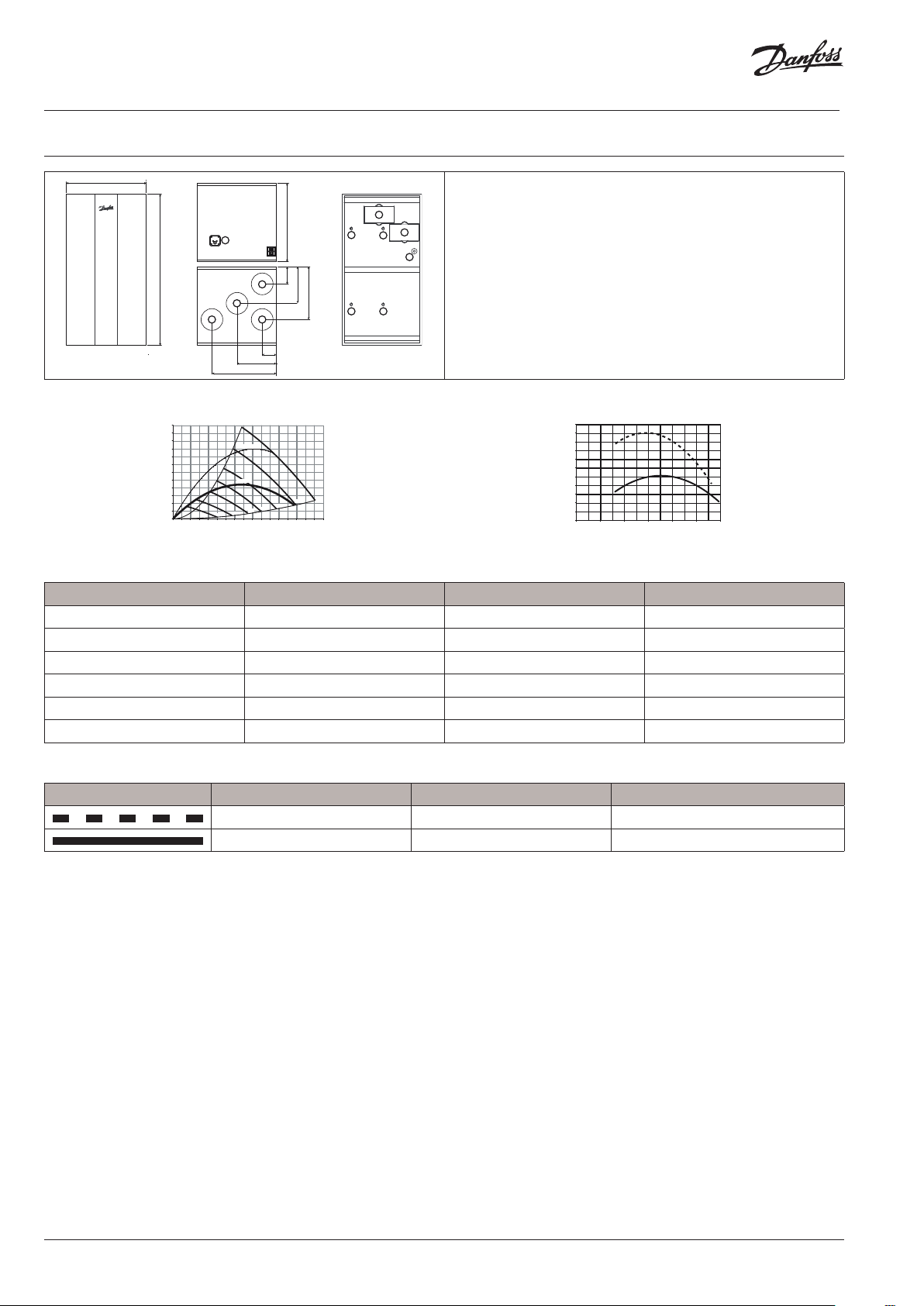
Installationsvejledning Danfoss Air ventilationsanlæg
300
250
200
150
100
0 50 100
150 200
250 300
350 400
83%
84%
85%
86%
87%
88%
89%
90%
91%
92%
93%
94%
0 50 100 150 200 250 300
590
8.4 w² enhed
6
9
7
8
98
1055
5
2
1
580
126
3
270
389
4
j Indblæsning
k Udsugning fra rum
l Afkastluft
m Udeluft
n Kondensafløb
10
o Filter, udsugning fra rum
p Filter, indblæsning
q Differenstrykudtag for udsugning fra rum
r Differenstrykudtag for indblæsning til rum
s Reset-knap til filter
110
295
Kapacitet
Eksternt tryk [Pa]
480
*0.45 W/m³/h
1000 J/m³
100%
50
0
46%
33%
21%
85%
70%
58%
Enhedens vægt: 45 kg
Virkningsgrad
η [%]
Luftmængde [m³/h]
* 0.45 W/m³/h = “Passiv Haus”-krav
Luftmængde [m³/h] Pext. [Pa] SEL [J/m³] P1 tot. [W]
160 50 700 31
220 70 832 51
220 100 963 59
260 70 892 64
260 100 996 72
280 90 1000 78
Tab. 12: Kapacitet for w²-enhed
Luftmængde [m³/h]
Udsugning fra rum Udeluft
t = 21 °C RH = 36% t = -3 °C RH = 80% med kondens og 5 % ubalance
t = 20 °C RH = 38% t = 7 °C iht. EN13141-7 (tør)
Tab. 13: Luftkonditioner for virkningsgrader for w²-enheden
28 | © Danfoss | FEC | 2019.06
VIEWB401
Page 29

Installationsvejledning Danfoss Air ventilationsanlæg
Luft-
mæng-
de
m³/h
126 50
162 70
162 100
216 70
216 100
250 100
* Værdier for lydtryk beregnet for et standardrum med A = 10 m², H = 2,4 m og gennemsnitlig dæmpning 0,2.
Tab. 14: Lyddata for w²-enhed
Tryk
[Pa]
Målt ved:
Indblæsningskanal
Udsugningskanal
Kabinet 39
Indblæsning-
skanal
Udsugning-
skanal
Kabinet 44
Indblæsning-
skanal
Udsugning-
skanal
Kabinet 46
Indblæsning-
skanal
Udsugning-
skanal
Kabinet 47
Indblæsning-
skanal
Udsugning-
skanal
Kabinet 49
Indblæsning-
skanal
Udsugning-
skanal
Kabinet 53
63 125 250 500 1000 2000 4000 8000
20 30 34 36 23 19 17 18
16 31 37 36 29 21 17 18
23 33 35 40 32 24 18 18
20 33 44 39 34 26 18 18
25 36 42 42 34 28 18 18
21 33 43 41 35 28 18 18
25 34 42 42 35 28 19 18
22 34 44 43 37 31 20 18
26 36 43 44 36 30 20 18
23 34 45 44 33 32 20 18
27 36 45 45 38 31 21 18
24 37 47 45 40 34 22 18
Frekvensbånd [Hz], lydeffekt Lw (A) [dB(A)]
Lydtryk Lp(A)
(standard* rum)
[dB(A)]
DK
VIEWB401
© Danfoss | FEC | 2019.06 | 29
Page 30

Installationsvejledning Danfoss Air ventilationsanlæg
9 Fejlfinding
Fejl Årsag Løsning
Alarm: Filterfejl Luftfiltre er snavsede. Udskift luftfiltre, og nulstil alarm.
Alarm: Lavt batteriniveau Batterispændingen i Air Dial er for lav. Udskift batterier (4 x AAA) i Air Dial.
Alarm: Ingen forbindelse til CCM/linktest
mislykkedes
Alarm: Ingen forbindelse via modbus/linktest mislykkedes
Alarm: Rumluft for kold Centralvarmesystemet leverer ikke varme.
Alarm: Brandfare En af de fire temperaturfølere i Danfoss
Alarm: Følerfejl En temperaturføler i Danfoss Air-enheden
Unormalt stort undertryk inde i huset, døre
binder
Kondens i vinduesrammer Luftudskiftet er for lavt. Der dannes
Husets temperatur er for høj Husets termostater er indstillet for højt. Skru ned for termostaterne.
Bypass er slået fra på ventilationssystemet Bypass er slået fra på ventilationssystemet. Aktiver bypass i menupunktet Hovedmenu
Kommunikationen mellem Air Dial og
CCMmodulet er mislykkedes. Dette forårsages typisk af en forhindring mellem Air Dial
og CCMmodulet, fx stålrør, andre stålgenstande, el-installationer eller isoleringsmateriale, der er beklædt med aluminiumsfolie
osv. En anden årsag kan være andre trådløse
apparater, som ikke er i overensstemmelse
med trådløse standarder (radiostøj).
Kablet fra CCM-modulet til enheden er
taget ud eller er defekt.
Rumtemperaturen falder, så enheden
slukker for at reducere ufrivilligt varmetab.
Alarm aktiveres, hvis Air Dial måler en rumtemperatur under +10 °C.
Air-enheden eller temperaturføleren i Air
Dial-ernbetjeningen har registreret en
temperatur på mere end +70 °C. Air-enheden slukkes, indtil alle følere angiver en
temperatur på mindre end +70 °C.
eller Air Dial er defekt.
Afkastluftstrømmen er større end indblæsningsluftstrømmen. Enten er indreguleringen af hovedluftmængderne ikke blevet
korrekt udført under opsætningen af systemet, eller Air-enheden er gået i ekstrem
afisningstilstand (kan ske ved udetemperaturer under -12 °C).
kondens, når luftfugtigheden er høj, og
overfladetemperaturen er lav. Dette sker
ofte i badeværelser eller bryggerser, hvor
der dryptørres tøj (en vis kondens i badeværelser efter badning er normalt, men
bør forsvinde inden for en halv time under
normale omstændigheder).
Hvis en forhindring er blevet fundet, skal
den flyttes. Hvis dette ikke er muligt, flyttes
CCM-modulet til en bedre placering med
en fri „sigtelinje“. Hvis fejlen opstår på grund
af andre trådløse apparater i huset, så prøv
på skift at slukke for dem for at finde det
fejlbehæftede apparat. Hvis intet af ovenstående hjælper, bedes du kontakte din
installatør.
Kontroller kablet, og tilslut det om nødvendigt igen. Hvis kablet er tilsluttet, men
der stadig opstår fejl, skal du kontakte din
installatør.
Kontroller, om varmesystemet fungerer.
Hvis problemet ikke kan løses, skal du kontakte din installatør. Når fejlen er udbedret,
skal ventilationssystemet lukkes ned og
genstartes for at genetablere normal drift.
Strømmen kan afbrydes ved at trække
forsyningsledningen ud af systemet.
Undersøg alle rum, forlad bygningen. Når
fejlen er udbedret, skal ventilationssystemet lukkes ned og genstartes for at genetablere normal drift. Strømmen kan afbrydes
ved at trække forsyningsledningen ud af
systemet
Kontakt din installatør.
Systemet kører videre, men med begrænset
funktionalitet.
Ubalancen på hovedluftmængden bør
være 4-10 % i rumudsugningens favør, men
hvis der er et permanent problem med
døre, der binder, skal du kontakte Danfoss.
Hvis problemerne kun opstår under
ekstreme vinterforhold, skyldes det den
indbyggede afisningsfunktion, der reducerer indblæsningsluften (og er således ikke
en defekt, men en forventelig og meget
sjælden hændelse).
Øg ventilatortrinet i Manuel tilstand eller
skift til enten Behov-tilstand eller
Ugeprogram-tilstand.
Slå Autoboost til.
Bypass Auto bypass
30 | © Danfoss | FEC | 2019.06
VIEWB401
Page 31

Installationsvejledning Danfoss Air ventilationsanlæg
Støj fra Air-enheden A-type-enhed: Der kan opstå vibrationsstøj,
hvis enheden er monteret direkte på strøer.
Enheden bør monteres på en passende
platform.
W-type-enhed: Der kan opstå vibrationsstøj, hvis der ikke er monteret gummiafstandsstykker mellem enheden og
væggen, og/eller hvis der ikke er monteret
silikonestrips på vægbeslaget.
Defekte ventilatorkuglelejer vil fremkalde
en „slibelyd“.
Støj fra luftventiler Luftstrømningen er for høj. Støj er ikke et problem i et korrekt dimen-
Trykket er for højt over ventilen.
Der er ikke monteret en lyddæmper på
hovedkanalen.
Frost-ikon på displayet Systemet er i afisningstilstand, da lave ude-
temperaturer medfører risiko for isdannelse
i varmeveksleren.
Kontroller, at enheden er monteret på
en platform i henhold til installationsmanualen.
Kontroller, at gummiafstandsstykker og
silikonestrips er monteret i henhold til
installationsmanualen.
Hvis du har mistanke om, at ventilatorkuglelejet er defekt, skal du kontakte din
installatør.
sioneret og indkørt system. Hvis luftventilerne er lukkede (fx under rengøring), kan
der dog opstå en hvislende lyd.
Dette er ikke en fejl, men en almindelig
tilstand. Funktionen stopper automatisk,
når udetemperaturen stiger.
DK
VIEWB401
© Danfoss | FEC | 2019.06 | 31
Page 32

Installationshandbuch Danfoss Air Units
Inhaltsverzeichnis
1 Sicherheitshinweis . . . . . . . . . . . . . . . . . . . . . . . . . . . . . . . . . . . . . . . . . . . . . . . . . . . . . . . . . . . . . . . . . . . . . . . . . . . . . . . . . . . . . . . . . . . . . . . . . . . . . . . . . . . . . . . . . . . . . . . . . . 32
2 Vorbemerkungen
3 Installation von Air Units
4 Installation des CCM-Moduls und des Air Dial
4.1 Elektrische Anschlüsse . . . . . . . . . . . . . . . . . . . . . . . . . . . . . . . . . . . . . . . . . . . . . . . . . . . . . . . . . . . . . . . . . . . . . . . . . . . . . . . . . . . . . . . . . . . . . . . . . . . . . . . . . . . . . . . . 34
4.2 Funkverbindung . . . . . . . . . . . . . . . . . . . . . . . . . . . . . . . . . . . . . . . . . . . . . . . . . . . . . . . . . . . . . . . . . . . . . . . . . . . . . . . . . . . . . . . . . . . . . . . . . . . . . . . . . . . . . . . . . . . . . . . 34
4.3 Air Dial . . . . . . . . . . . . . . . . . . . . . . . . . . . . . . . . . . . . . . . . . . . . . . . . . . . . . . . . . . . . . . . . . . . . . . . . . . . . . . . . . . . . . . . . . . . . . . . . . . . . . . . . . . . . . . . . . . . . . . . . . . . . . . . . . 34
4.4 Montage und Demontage des CCM-Moduls und des Air Dial . . . . . . . . . . . . . . . . . . . . . . . . . . . . . . . . . . . . . . . . . . . . . . . . . . . . . . . . . . . . . . . . . . . . . . . 35
5 Anschluss an den Danfoss Link™ CC
5.1 Verbinden der Air Unit mit dem Danfoss Link™ CC, physische Installation . . . . . . . . . . . . . . . . . . . . . . . . . . . . . . . . . . . . . . . . . . . . . . . . . . . . . . . . . 35
5.2 Verbinden der Air Unit mit dem Danfoss Link™ CC, drahtlose Einbindung . . . . . . . . . . . . . . . . . . . . . . . . . . . . . . . . . . . . . . . . . . . . . . . . . . . . . . . . . 35
5.3 Durchführung eines Netzwerktests nach dem Hinzufügen eines neuen Geräts . . . . . . . . . . . . . . . . . . . . . . . . . . . . . . . . . . . . . . . . . . . . . . . . . . . 36
5.4 Einstellung der Grundschritte im Danfoss Link™ CC . . . . . . . . . . . . . . . . . . . . . . . . . . . . . . . . . . . . . . . . . . . . . . . . . . . . . . . . . . . . . . . . . . . . . . . . . . . . . . . . . 36
6 Einregulieren der Gesamtluftmenge
7 Servicemenü
8 Technische Spezifikationen
8.1 Air Unit a² . . . . . . . . . . . . . . . . . . . . . . . . . . . . . . . . . . . . . . . . . . . . . . . . . . . . . . . . . . . . . . . . . . . . . . . . . . . . . . . . . . . . . . . . . . . . . . . . . . . . . . . . . . . . . . . . . . . . . . . . . . . . . . 37
8.2 Air Unit a³ . . . . . . . . . . . . . . . . . . . . . . . . . . . . . . . . . . . . . . . . . . . . . . . . . . . . . . . . . . . . . . . . . . . . . . . . . . . . . . . . . . . . . . . . . . . . . . . . . . . . . . . . . . . . . . . . . . . . . . . . . . . . . . 39
8.3 Air Unit w¹ . . . . . . . . . . . . . . . . . . . . . . . . . . . . . . . . . . . . . . . . . . . . . . . . . . . . . . . . . . . . . . . . . . . . . . . . . . . . . . . . . . . . . . . . . . . . . . . . . . . . . . . . . . . . . . . . . . . . . . . . . . . . . . 40
8.4 Air Unit w² . . . . . . . . . . . . . . . . . . . . . . . . . . . . . . . . . . . . . . . . . . . . . . . . . . . . . . . . . . . . . . . . . . . . . . . . . . . . . . . . . . . . . . . . . . . . . . . . . . . . . . . . . . . . . . . . . . . . . . . . . . . . . . 42
9 Fehlersuche
. . . . . . . . . . . . . . . . . . . . . . . . . . . . . . . . . . . . . . . . . . . . . . . . . . . . . . . . . . . . . . . . . . . . . . . . . . . . . . . . . . . . . . . . . . . . . . . . . . . . . . . . . . . . . . . . . . . . . . . . . . . 32
. . . . . . . . . . . . . . . . . . . . . . . . . . . . . . . . . . . . . . . . . . . . . . . . . . . . . . . . . . . . . . . . . . . . . . . . . . . . . . . . . . . . . . . . . . . . . . . . . . . . . . . . . . . . . . . . . . . 33
. . . . . . . . . . . . . . . . . . . . . . . . . . . . . . . . . . . . . . . . . . . . . . . . . . . . . . . . . . . . . . . . . . . . . . . . . . . . . . . . . . . . . . . . . . . 34
. . . . . . . . . . . . . . . . . . . . . . . . . . . . . . . . . . . . . . . . . . . . . . . . . . . . . . . . . . . . . . . . . . . . . . . . . . . . . . . . . . . . . . . . . . . . . . . . . . . . . . 35
. . . . . . . . . . . . . . . . . . . . . . . . . . . . . . . . . . . . . . . . . . . . . . . . . . . . . . . . . . . . . . . . . . . . . . . . . . . . . . . . . . . . . . . . . . . . . . . . . . . . . 36
. . . . . . . . . . . . . . . . . . . . . . . . . . . . . . . . . . . . . . . . . . . . . . . . . . . . . . . . . . . . . . . . . . . . . . . . . . . . . . . . . . . . . . . . . . . . . . . . . . . . . . . . . . . . . . . . . . . . . . . . . . . . . . . . . 37
. . . . . . . . . . . . . . . . . . . . . . . . . . . . . . . . . . . . . . . . . . . . . . . . . . . . . . . . . . . . . . . . . . . . . . . . . . . . . . . . . . . . . . . . . . . . . . . . . . . . . . . . . . . . . . . . 37
. . . . . . . . . . . . . . . . . . . . . . . . . . . . . . . . . . . . . . . . . . . . . . . . . . . . . . . . . . . . . . . . . . . . . . . . . . . . . . . . . . . . . . . . . . . . . . . . . . . . . . . . . . . . . . . . . . . . . . . . . . . . . . . . . . 44
1 Sicherheitshinweis
Dieses Gerät darf nicht von Personen (einschließlich Kindern) mit eingeschränkten körperlichen, sensorischen oder geistigen Fähigkeiten
oder mit unzureichender Erfahrung und Kenntnis verwendet werden, sofern diese nicht beaufsichtigt werden oder Anweisungen für die
sichere Nutzung von einer für ihre Sicherheit verantwortlichen Person erhalten haben.
Kinder müssen beaufsichtigt werden, um sicherzustellen, dass sie nicht mit dem Gerät spielen.
Abgesehen vom Austausch von Luftfiltern und Reinigen des Systems von außen, ist für jegliche Art von Wartung ausgebildetes Personal
erforderlich.
2 Vorbemerkungen
Überprüfen Sie den Packzettel der Danfoss Air Unit um sicherzustellen, dass die Sendung vollständig ist.
Bei Bestellung einer vollständigen Danfoss Air Solution liegt ein Packzettel für das Air Flex Kanalsystem bei.
Stellen Sie sicher, dass keine Teile oder Komponenten beschädigt worden sind.
Eine Standard-Lieferung enthält:
• Danfoss Air Unit
• Wandhalterung (bei W-Modellen)
• CCM
• Kabel
Optionale Lieferungen:
• Air Dial
• Danfoss Link™ CC
32 | © Danfoss | FEC | 2019.06
VIEWB403
Page 33
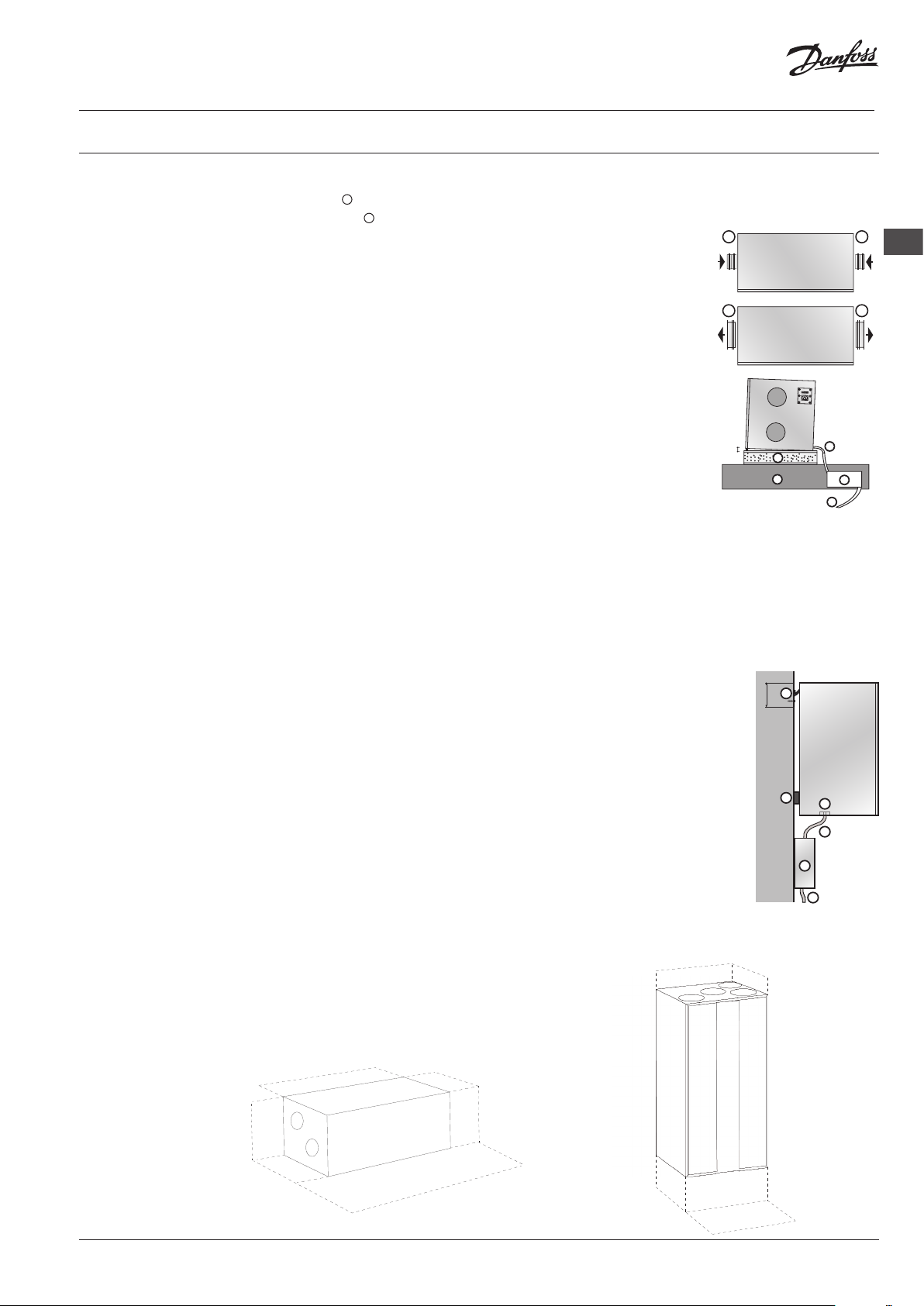
Installationshandbuch Danfoss Air Units
75 mm
6
3 Installation von Air Units
Dachbodengeräte a² und a³
1a. (a2 units) Montieren Sie die Stutzen 1a wie im rechten Bild gezeigt.
3
1b. (a
units) Ziehen Sie die Stutzen heraus 1b. Heben Sie die Unit niemals an die Stutzen an, da es die
Unit beschädigen kann*.
3
2. (a
units) Drehen Sie die Stutzen um und montieren Sie diese mit den beiliegenden Schneid-
schrauben (verwenden Sie die niedrigste Drehmomenteinstellung)
3. Das Gerät sollte auf einer Plattform k aufgestellt werden, die aus einem Verbund von 50 mm
hoch verdichteten Isoliermatten zwischen 16 mm Sperrholz oder MDF-Platten besteht.
4. Lassen Sie 60 cm Platz vor der Einheit frei, um einen Wartungszugang zu gewährleisten.
5. Vergewissern Sie sich, dass die Air Unit waagerecht mit einem leichten Gefällte nach hinten aufgestellt ist.
6. Es muss immer ein Siphon n mit der Air Unit installiert werden (bitte separat bestellen).
7. Den Siphon aum Träger m unter dem Gerät oder im Raum unter dem Dachboden montieren.
8. Verbinden Sie den Siphon mit einem Abflussrohr o.
9. Bei Frostgefahr muss die Kondensatleitung l isoliert werden.
10. Verbinden Sie den Schlauch mit dem Kondensatauslass der Air Unit. Führen Sie den angeschlossenen Ablaufschlauch zum Ablauf. Das Gefälle muss dabei min. 2 cm/Meter sein.
11. Entfernen Sie das Frontblech und die Schaumstofffrontplatte, füllen Sie die Kondensatwanne,
überprüfen Sie den Ablauf und montieren Sie die Front wieder.
1a
2
a
1b 1b
3
a
2 cm
2
4
3
6
1a
DE
5
*If the unit is lifted into the spigots, it might cause leakage between the steel cabinet and the polystyrene core. The leakage can be fixed
from the inside of the unit by sealing the spigots with an acrylicbased sealant.
Wandgeräte w¹ und w²
1. Platzieren Sie den Montagebügel j in der gewünschten Position an der Wand (75 mm von der Unterseite des Bügels bis zur
Oberseite der Einheit), markieren und bohren Sie die Löcher. Verwenden Sie für die Beschaffenheit der Wand geeignete Schrauben (nicht im Lieferumfang enthalten).
2. Vergewissern Sie sich, dass die Wandhalterung absolut waagerecht montiert ist.
3. Hängen Sie die Einheit an die Wandhalterung.
4. Befestigen Sie die selbstklebenden Gummitrennelemente k an der unteren hinteren Grundplatte.
5. Lassen Sie 60 cm Platz vor der Einheit frei, um einen Wartungszugang zu gewährleisten.
6. Es muss immer ein Siphon l mit der Air Unit installiert werden (bitte separat bestellen).
7. Montieren Sie den Siphon an der Wand unter der Einheit.
8. Verbinden Sie den Siphon mit dem Abfluss n an der Unterseite der Einheit.
9. Bei Frostgefahr muss die Kondensatleitung m isoliert werden.
10. Verbinden Sie den Schlauch mit dem Kondensatauslass der Air Unit. Führen Sie den angeschlossenen
Ablaufschlauch zum Ablauf. Das Gefälle muss dabei min. 1 cm/Meter sein.
11. Entfernen Sie das Frontblech und die Schaumstofffrontplatte, füllen Sie die Kondensatwanne, überprüfen Sie den Ablauf und montieren Sie die Front wieder.
Um den Sicherheitsstandards zu entsprechen und Fehlfunktionen zu vermeiden, muss die mitgelieferte Abdeckung auf der oberen Seite des
w¹-Elements montiert werden, die die Verteilerplatte verdeckt.
Servicebereich
20 cm
1
2
3
43/58 cm
5
4
Dachbodengeräte a2, a
VIEWB403
40 cm
178 cm
30 cm
Wandgeräte w1, w
40 cm
2
60 cm
53/59 cm
30 cm
3
60 cm
© Danfoss | FEC | 2019.06 | 33
Page 34
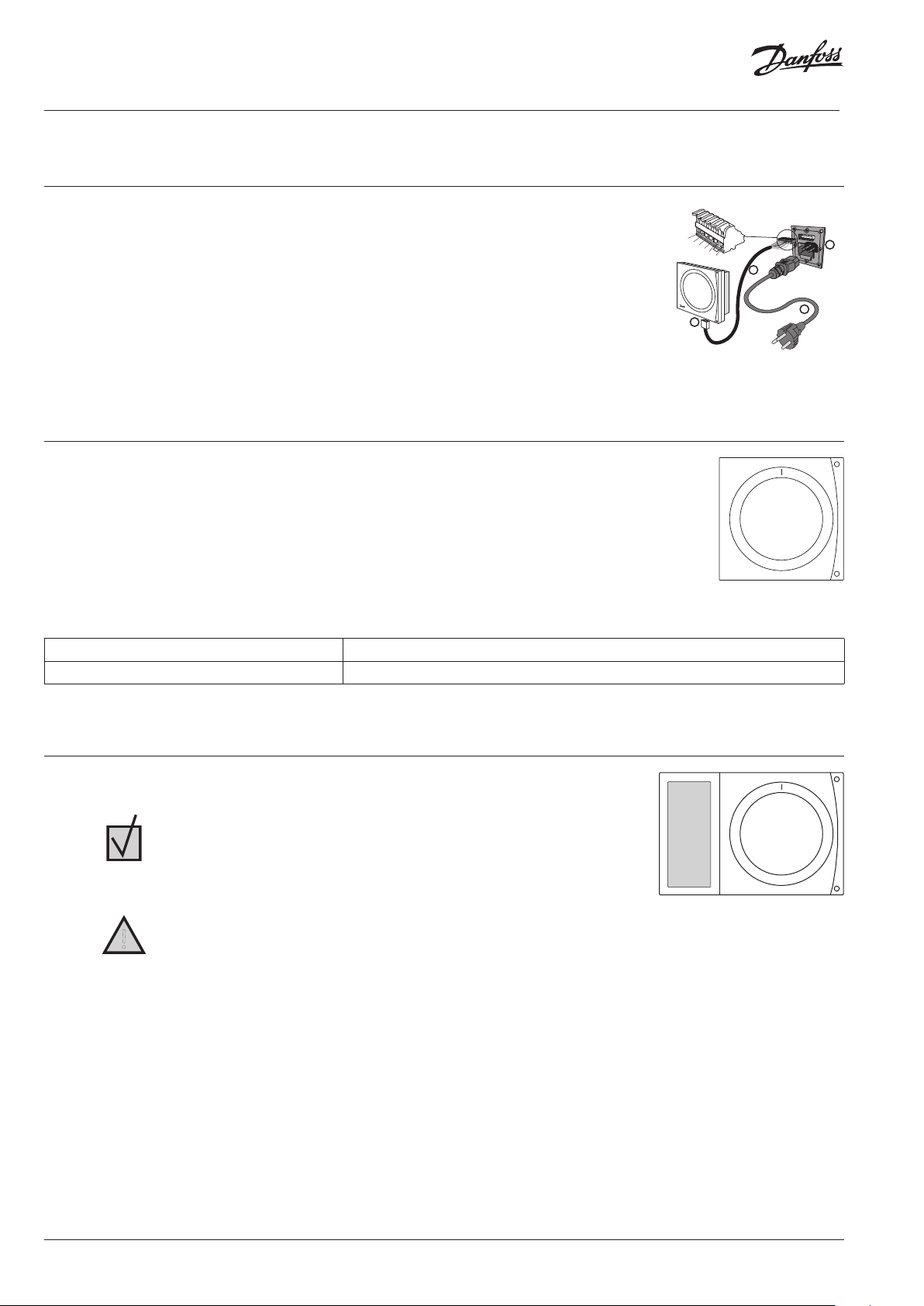
Installationshandbuch Danfoss Air Units
!
4 Installation des CCM-Moduls und des Air Dial
4.1 Elektrische Anschlüsse
1. Verbinden Sie das Netzanschlusskabel m mit der Air Unit l.
2. Verbinden Sie das Kommunikationskabel k mit dem CCM-Modul j und der Air Unit.
3. Überprüfen Sie das Signal. Wenn es zu schwach ist, sollte das CCM-Modul an anderer Stelle platziert werden, z. B. auf der gleichen Etage wie das Air Dial (siehe Air Dial-Verbindungsprüfung).
1
2
4. Platzieren Sie das CCM-Modul möglichst in der Nähe eines Ethernet-Anschlusses für die spätere
Verbindung mit einem PC.
5. Wenn Zubehör (elektrisches Vor- und Nachheizregister, Nachheizregister (Heizwasser) oder geothermisches Heizregister) vorhanden ist, muss der Stift von den Klemmen 5 und 6 entferntwerden (siehe auch die im Lieferumfang des Zubehörs enthaltene Anleitung).
Kommunikationskabel-Anschlüsse:
1. Weiß/Orange, 2. Orange, 3. Schwarz, 4. Weiß/Blau, 5. Blau, 6. Schwarz
Hinweis! Das Kommunikationskabel kann auf bis zu 200 m verlängert werden. Verwenden Sie Buskabel.
4.2 Funkverbindung
Beim Einschalten des CCM-Moduls blinkt die grüne LED langsam, dies zeigt an, dass das CCMModul noch keine
Verbindung zum Air Dial hat.
Setzen Sie die Batterien ein, um das Air Dial zu verbinden. Das Air Dial startet im Installationsmodus und führt den
Installateur automatisch durch die Einrichtung.
1. Spracheinstellung.
2. Erstellen Sie ein Netzwerk (drücken Sie die Taste am CCM-Modul und drücken Sie dann Air Dial).
3. Einstellung der Grundschritte (Einstellung der Gesamtluftmenge).
4. Fertigstellen.
3
4
5
6
2
1
3
4
Grüne LED leuchtet dauerhaft Verbindung hergestellt
Rote LED blinkt 5 Mal langsam Verbindungsaufbau fehlgeschlagen, siehe Fehlersuche
Tab. 2: Blinkcodes der LED am CCM
4.3 Air Dial
Das Air Dial verfügt über einen integrierten Temperaturfühler. Um die bestmögliche Leistung zu garantieren, sollte das Air Dial nach folgenden Richtlinien platziert werden:
• Platzieren Sie das Air Dial 80-150 cm über dem Boden.
• Platzieren Sie das Air Dial nicht in der Nähe von Vorhängen etc.
• Stellen Sie das Air Dial an einer Stelle mit repräsentativer Temperatur auf.
• Montieren Sie das Air Dial nicht in einem Badezimmer.
• Platzieren Sie das Air Dial nicht in direkter Sonneneinstrahlung.
• Platzieren Sie das Air Dial nicht an einer Außenwand.
• Platzieren Sie das Air Dial nicht direkt über einer Wärmequelle.
Air Dial Verbindungsprüfung
Führen Sie vor der endgültigen Montage des Air Dial eine Verbindungsprüfung durch, um zu gewährleisten, dass die Übertragungsbedingungen am gewünschten Ort ausreichend sind:
1. Drücken Sie 5 Sekunden lang die Air Dial-Taste, um ins Servicemenü zu gelangen (das Servicemenü bleibt eine Stunde sichtbar).
2. Wählen Sie die Funktion zur Verbindungsprüfung.
3. Die Funktion zeigt an, ob die Übertragungsbedingungen ausreichend sind oder nicht.
4. Wenn die Verbindungsprüfung fehlschlägt, siehe Fehlersuche.
34 | © Danfoss | FEC | 2019.06
VIEWB403
Page 35

Installationshandbuch Danfoss Air Units
2
2
1
?
3
Wartungsgerät hinzufügen
Registrierung beginnen
Klicken Sie hier auf den CCM,
um die Air Unit hinzuzufügen
4.4 Montage und Demontage des CCM-Moduls und des Air Dial
CCM-Modul
Montage:
1. Bringen Sie das CCM am Wandbeschlag an.
2. Drücken Sie nach unten, um das CCM
einzurasten.
Demontage:
1
1. Drücken Sie die beiden Verriegelungen an
der Seite ein.
2. Ziehen Sie das CCM nach oben.
Air Dial
Montage:
1. Bringen Sie das Air Dial an der Wandhalterung an.
Demontage:
1
1. Heben Sie das Air Dial an.
2. Ziehen Sie das Air Dial ab.
2. Drücken Sie nach unten, um das Air Dial
einzurasten.
5 Anschluss an den Danfoss Link™ CC
5.1 Verbinden der Air Unit mit dem Danfoss Link™ CC, physische Installation
1. Verbinden Sie das Netzanschlusskabel m mit der Air Unit l.
2. Verbinden Sie das Kommunikationskabel k mit dem CCM-Modul j und der Air Unit.
3. Platzieren Sie das CCM-Modul möglichst in der Nähe eines Ethernet-Anschlusses für die spätere
Verbindung mit einem PC.
4. Wenn Zubehör (elektrisches Vor- und Nachheizregister, Nachheizregister (Heizwasser) oder
geothermisches Heizregister) vorhanden ist, muss der Stift von den Klemmen n und o entfernt
werden (siehe auch die im Lieferumfang des Zubehörs enthaltene Anleitung).
5. Die Air Unit kann nun zum Danfoss Link™ CC hinzugefügt werden.
2
1
1
DE
2
1
2
3
4
5
6
2
1
3
4
Kommunikationskabel-Anschlüsse:
1. Weiß/Orange, 2. Orange, 3. Schwarz, 4. Weiß/Blau, 5. Blau, 6. Schwarz
Hinweis! Das Kommunikationskabel kann auf bis zu 200 m verlängert werden. Verwenden Sie Buskabel.
5.2 Verbinden der Air Unit mit dem Danfoss Link™ CC, drahtlose Einbindung
• Die Frontabdeckung des Danfoss Link™ CC vorsichtig an den Kanten abziehen.
• Halten Sie den SETUP-Stift 3 Sekunden gedrückt, um in den Servicebereich zu gelangen.
Hinweis!
• Die Air Unit muss dem Netzwerk als Wartungsgerät hinzugefügt werden. Weitere Informationen zur
• Fügen Sie die jeweiligen Signalverstärker (CF-RU) hinzu, BEVOR sie die Air Unit dem Drahtlosnetzwerk hinzufügen.
1
Hinweis! Während der Installation ist darauf zu achten, dass der Abstand
zwischen Danfoss Link™ CC und CCM nicht mehr als 1,5 m beträgt.
Netz-werkeinbindung finden Sie in der Installationsanleitung des Danfoss Link™ CC.
Wartungsoptionen
Räume und Geräte
?
Räume und Geräte
2
Wartungsgeräte hinzufügen
?
Grüne LED blinkt langsam CCM-Modul wurde nicht mit dem Danfoss Link™ CC verbunden
Grüne LED leuchtet dauerhaft CCM-Modul ist jetzt mit dem Danfoss Link™ CC verbunden
Rote LED blinkt 5 Mal langsam Verbindungsaufbau fehlgeschlagen
Tab. 2: Blinkcodes der LED am CCM
VIEWB403
© Danfoss | FEC | 2019.06 | 35
Page 36

Installationshandbuch Danfoss Air Units
Systemeinstellungen
Einstellen der Grundschritte
5.3 Durchführung eines Netzwerktests nach dem Hinzufügen eines neuen Geräts
Führen Sie nach Abschluss der Installation einen Netzwerktest durch, um die stabile Kommunikation zwischen dem Danfoss Link™ CC
und sämtlichen hinzugefügten Geräten zu prüfen.
Hinweis! Montieren Sie den Danfoss Link™ CC in seiner endgültigen Position und führen Sie dann den Netzwerktest durch.
Wartungsoptionen
1
Status und Diagnose
Status und Diagnose
2
Netzwerk
?
?
Status Drahtlosnetzwerk
3
Netzwerktest starten
?
Danfoss Link CC prüft zuerst die 230V-Geräte und im Anschluss die batteriebetriebenen Geräte. Um den Test der Batteriegeräte zu beschleunigen,
drücken Sie die mittlere Taste. Befolgen Sie die Anweisungen auf dem Bildschirm. Wenn beim Netzwerktest keine Fehler auftreten, verlassen Sie
das Servicemenü. Wenn der Netzwerktest langsam verläuft, folgen Sie der Menüführung des Danfoss Link™ CC.
5.4 Einstellung der Grundschritte im Danfoss Link™ CC
Nun wurde die Air Unit zum drahtlosen Funksystem hinzugefügt und ist bereit zum Abgleich der Luftströmung. Wenn die Air Unit gerade
erst zum System hinzugefügt wurde, werden Sie dazu aufgefordert, den Abluft- und Zuluft-Grundschritt einzustellen.
Wenn das System zuvor/von anderen gestartet wurde, geben Sie die Grundeinstellungen über das Servicemenü ein, indem Sie die Air
Dial-Taste 5 Sekunden lang drücken. Führen Sie folgende Schritte aus.
Wartungsoptionen
1
Räume und Geräte
Räume und Geräte
2
Geräte verwalten
?
?
Geräte verwalten
3
Gerät konfigurieren
?
Ein Gerät auswählen
4
Lüftungsgerät
?
Gerät konfigurieren
5
Systemeinstellungen
?
6 Einregulieren der Gesamtluftmenge
Um die bestmögliche Leistung zu erhalten, muss die Gesamtluftmenge einreguliert werden (ein Abgleich schützt das Haus außerdem vor Schimmelpilz und Hausschwamm). Das System sollte nicht auf
Außentemperaturen unter -3 °C einreguliert werden, da es sonst in den Frostschutzmodus umschaltet
(wird durch ein blinkendes Symbol im Display angezeigt). Falls das Einregulieren bei Außenlufttemperaturen unter -3 °C durchgeführt werden muss, unterbrechen Sie die Stromzufuhr für 20 Sekunden, um
den Frostschutz 90 Minuten lang zu deaktivieren.
Hinweis! Schließen Sie alle Türen und schalten Sie die Abzugshaube aus.
1. Entfernen Sie die Frontplatte der Einheit durch Ziehen an den Griffen.
2. Schauen Sie sich die Zeichnung des Kanalsystems an, auf der die vorgeschlagenen Voreinstellwerte für alle Luftventile zu finden sind. Schließen Sie die Ventile vollständig und
drehen Sie sie durch volle Umdreh-ungen auf (die Anzahl der Umdrehungen ist auf der
Kanalsystemzeichnung angegeben). Wenn Sie die Systeme einstellen, auf die Danfoss das
Kanalsystem nicht ausgelegt hat, stellen Sie die Zuluft- und Abluftventile gemäß den Anweisungen des Projektleiters ein.
6
?
Messung der Abluft
36 | © Danfoss | FEC | 2019.06
VIEWB403
Page 37

Installationshandbuch Danfoss Air Units
450
325
1263
450
325
3. Wenn im System Drosselklappen enthalten sind, so öffnen Sie diese vollständig.
4. Montieren Sie Messrohre zwischen den Messpunkten an der Fortluftseite und der Differenzdruckanzeige der Einheit.
5. Den erforderlichen Einstellwert finden Sie im Differenzdruckdiagramm (Aufkleber auf der
vorderen Abdeckung). Wenn der Druck zu niedrig ist, regulieren Sie die Lüfterstufe nach
oben, bis Sie den benötigten Druck erreichen.
6. Bewegen Sie die Messrohre zu den Messstellen an der Zuluftseite und verwenden Sie das
gleiche Verfahren, um die Zuluft einzustellen.
7. Nachdem die Gesamtluftmenge eingestellt wurde, muss die Einstellung der einzelnen
Ventile durchgeführt werden. In den meisten Fällen wird dies geringfügige Änderungen
an den gewählten Grundschritten zur Folge haben, dies kann aber im Raum durch Einstellen der Ventile oder mit Air Dial durchgeführt werden.
Messung der Zuluft
Einstellung an einem sich im Betrieb befindlichen System
1. Drücken Sie Air Dial für 5 Sekunden, um Zugang zum Servicemenü zu erhalten.
2. Drücken Sie „Grundschritte einstellen“, um den speziellen Inbetriebnahmemodus zu aktivieren (in diesem Modus sind alle externen Einflüsse blockiert – der Installateur steuert die Fortluft- und Zuluftventilatoren vollständig mit einer Lüfterdrehzahlauflösung von 1-100 %). Das Servicemenü bleibt für eine Stunde sichtbar und verschwindet dann.
DE
7 Servicemenü
Drücken Sie 5 Sekunden lang Air Dial, um auf das Servicemenü zuzugreifen und die Grundeinstellungen
wie Sprache, Filtertimer, Grundschritte usw. zu ändern.
System-Reset
1. Wenn das System bereits einreguliert wurde, notieren Sie sich die Grundschritte zur späteren Verwendung. Die Werte können im Servicemenü eingesehen werden: Service > Informationen > Grundschritte.
2. Entfernen Sie die Batterien des Air Dial und setzen Sie sie wieder ein, während Sie die Taste drücken, bis
ein Piepton zu hören ist. Das Air Dial ist jetzt im Startmodus.
3. Entfernen Sie das Versorgungs- oder Kommunikationskabel.
4. Drücken Sie die CCM-Modul Taste, während Sie das Kabel erneut verbinden, bis nur noch die grüne LED
blinkt.
5. Das System ist nun auf die Werkseinstellungen zurückgesetzt.
8 Technische Spezifikationen
8.1 Air Unit a²
Abmessungen
160
177
1180
3
4
1
600
2
580
177
Service
Zurück
Info
Filter-Service
Sprache
Grundeinst.
Test Verb.
Zubehör
j Außenluft
k Fortluft
l Abluft
m Zuluft
Gewicht der Einheit: 52 kg
Vorderansicht (ohne Frontplatte)
VIEWB403
4
1
5
6
6
3
5
j Filter, Abluft
2
k Filter, Zuluft
l Volumenstromdiagramm (zum Einregulieren)
m Filterrückstelltaste
n Differenzdruck für Abluft
o Differenzdruck für Zuluft
© Danfoss | FEC | 2019.06 | 37
Page 38

Installationshandbuch Danfoss Air Units
350
300
250
200
150
100
0 50 100 150 200 250 300 350
400 450
94%
0 50 100 150 200 250 300
Nennleistung
Druck [Pa]
*0.45 W/m³/h
1000 J/m³
100%
50
0
33%
21%
85%
70%
58%
46%
Wärmerückgewinnungsgrad
η [%]
93%
92%
91%
90%
89%
88%
87%
86%
85%
84%
83%
Luftmenge [m³/h]
* 0.45 W/m³/h = „Passiv-Haus“-Anforderungen.
Luftmenge [m³/h] Pext. [Pa] SFP [J/m³] P1 tot. [W]
160 50 615 27
220 70 728 44
220 100 854 52
260 70 783 57
260 100 894 65
300 90 936 78
Tab. 3: Nennleistung für a²-Gerät
Abluft Frischluft
t = 21 °C RH = 36% t = -3 °C RH = 80%
mit Kondensation und 5 % Ungleichgewicht
t = 20 °C RH = 38% t = 7 °C wie gem. EN 13141-7
Tab. 4: Wärmerückgewinnungsgrad für a²-Gerät
Luftmenge [m³/h]
Luft-
menge
m³/h
162 70
Druck
Pa
Ermittelt bei
Zuluftkanal
Abluftkanal
Frequenzbereich [Hz], Schallleistungspegel Lw (A) [dB(A)] Schalldruck
63 125 250 500 1000 2000 4000 8000
Raum) [dB(A)]
23 34 40 36 29 25 17 18
23 33 39 37 29 24 18 18
Lp(A) (Stan-
dard*-
Gerät 40
162 100
Zuluftkanal
Abluftkanal
25 35 43 38 31 28 18 18
25 36 42 39 30 25 17 18
Gerät 41
216 70
Zuluftkanal
Abluftkanal
26 36 44 39 33 30 19 18
28 36 43 41 34 29 18 18
Gerät
216 100
Zuluftkanal
Abluftkanal
26 37 44 40 34 31 19 18 45
27 37 45 42 35 30 19 18
Gerät
250 100
Zuluftkanal
Abluftkanal
28 39 46 42 37 33 21 18 46
30 39 48 45 38 33 20 18
Gerät 49
* Werte für den Schalldruck wurden für einen Standardraum mit A = 10 m², H = 2,4 m und durchschnittlicher Schalldämmung von 0,2 berechnet.
Tab. 5: Schalldaten für a²-Gerät
38 | © Danfoss | FEC | 2019.06
VIEWB403
Page 39
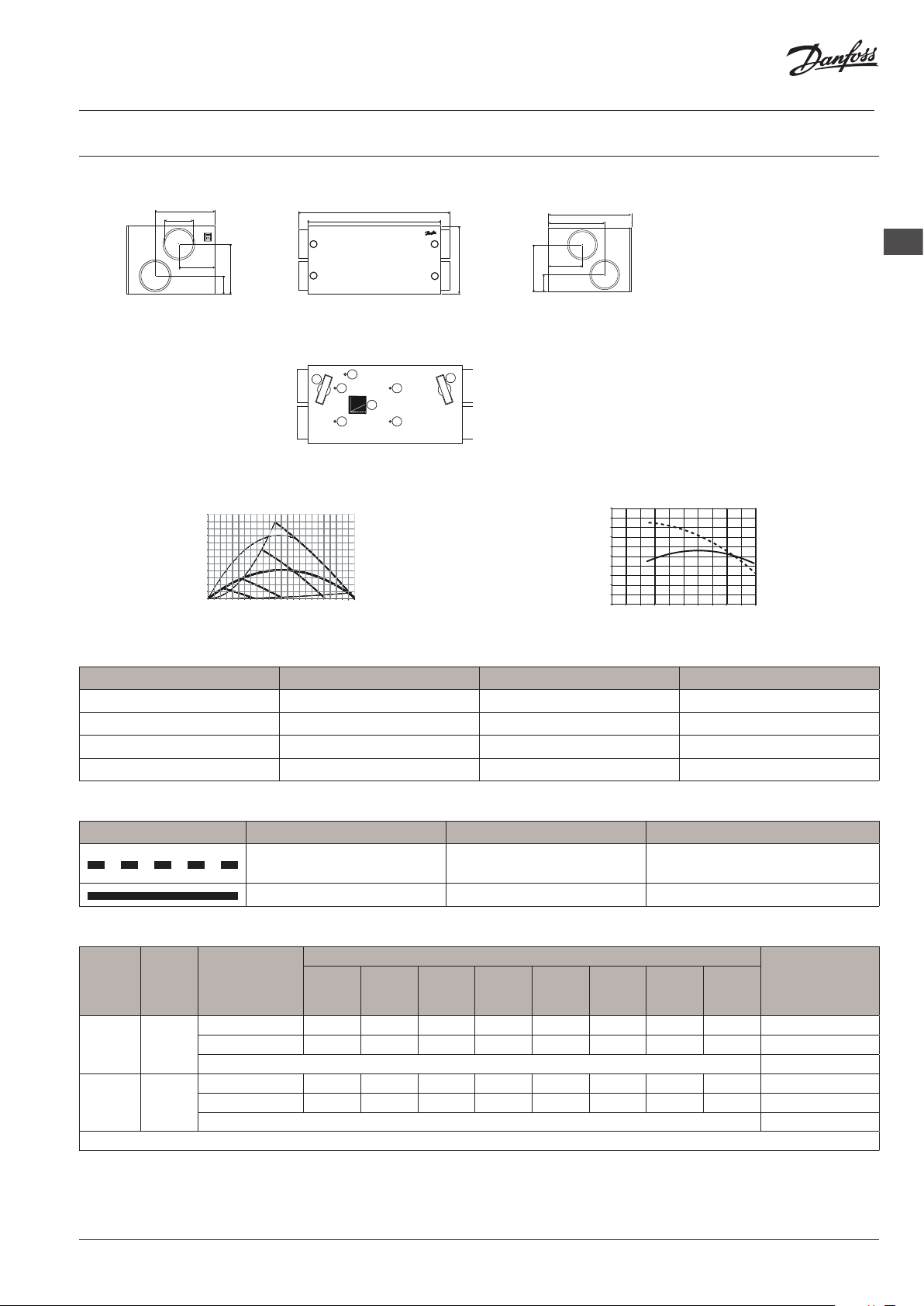
Installationshandbuch Danfoss Air Units
440
528
1342
780
440
300
250
200
150
100
0 50 100 150
200 250 300
350 400
450 500
550 600
80%
81%
82%
83%
84%
85%
86%
87%
88%
89%
90%
0 50 100 150 200 250 300 350 400 450 500
8.2 Air Unit a³
Abmessungen
250
318
3
4
160
1180
Vorderansicht (ohne Frontplatte)
528
1
600
2
318
160
k Fortluft
l Abluft
m Zuluft
Gewicht der Einheit: 67 kg
DE
j Außenluft
4
1
5
6
6
3
5
j Filter, Abluft
2
k Filter, Zuluft
l Volumenstromdiagramm (zum Einregulieren)
m Filterrückstelltaste
n Differenzdruck für Abluft
o Differenzdruck für Zuluft
Nennleistung
Druck [Pa]
*0.45 W/m³/h
1000 J/m³
50
0
56%
40%
100%
82%
Wärmerückgewinnungsgrad
η [%]
Luftmenge [m³/h]
* 0.45 W/m³/h = „Passiv-Haus“-Anforderungen
Luftmenge [m³/h] Pext. [Pa] SFP [J/m³] P1 tot. [W]
200 70 787 44
350 70 835 81
450 70 973 122
350 100 1000 97
Tab. 6: Nennleistung für a³-Gerät
Luftmenge [m³/h]
Tab. 7: Wärmerückgewinnungsgrad für a³-Gerät
Luft-
men-
gem³/h
350 70
450 100
* Werte für den Schalldruck wurden für einen Standardraum mit A = 10 m², H = 2,4 m und durchschnittlicher Schalldämmung von 0,2 berechnet.
Tab. 8: Schalldaten für a³-Gerät
VIEWB403
Druck
Pa
Abluft Frischluft
t = 21 °C RH = 36% t = -3 °C RH = 80%
mit Kondensation und 5 % Ungleichgewicht
t = 20 °C RH = 38% t = 7 °C wie gem. EN 13141-7
Frequency band [Hz], sound power Lw (A) [dB(A)] Schalldruck
Ermittelt bei
63 125 250 500 1000 2000 4000 8000
Lp(A) (Stan-
dard*-
Raum) [dB(A)]
Zuluftkanal
Abluftkanal
35 45 56 49 47 44 31 16
35 44 54 48 48 44 31 19
Gerät 57
Zuluftkanal
Abluftkanal
39 48 62 55 52 50 37 22
39 47 61 55 53 48 37 20
Gerät 61
© Danfoss | FEC | 2019.06 | 39
Page 40

Installationshandbuch Danfoss Air Units
350
0 50 100 150 200
250 300
84%
85%
86%
87%
88%
89%
90%
91%
92%
93%
0 50 100 150 200 250
530
438
160
8.3 Air Unit w¹
Nennleistung
Druck [Pa]
1005
5
1
125
2
287
300
250
200
150
100
50
0
*0.45 W/m³/h
1000 J/m³
46%
33%
21%
430
224
125
161
3
4
108
254
296
100%
85%
70%
58%
6
7
89
98
j Zuluft
k Abluft
l Fortluft
m Außenluft
10
n Kondensatablauf
o Filter, Abluft
p Filter, Zuluft
q Differenzdruck für Abluft
r Differenzdruck für Zuluft
s Filterrückstelltaste
Gewicht der Einheit: 31 kg
Wärmerückgewinnungsgrad
η [%]
Luftmenge [m³/h]
* 0.45 W/m³/h = „Passiv-Haus“-Anforderungen.
Luftmenge [m³/h] Pext. [Pa] SFP [J/m³] P1 tot. [W]
100 35 588 16
100 55 682 19
140 60 710 28
140 70 759 30
180 70 798 40
180 100 945 47
Tab. 9: Nennleistung für w¹-Gerät
Luftmenge [m³/h]
Abluft Frischluft
t = 21 °C RH = 52% t = 5 °C RH = 80%
t = 20 °C RH = 38% t = 7 °C wie gem. EN 13141-7
Tab. 10: Wärmerückgewinnungsgrad für w¹-Gerät
40 | © Danfoss | FEC | 2019.06
mit Kondensation und 5 % Ungleichgewicht
VIEWB403
Page 41
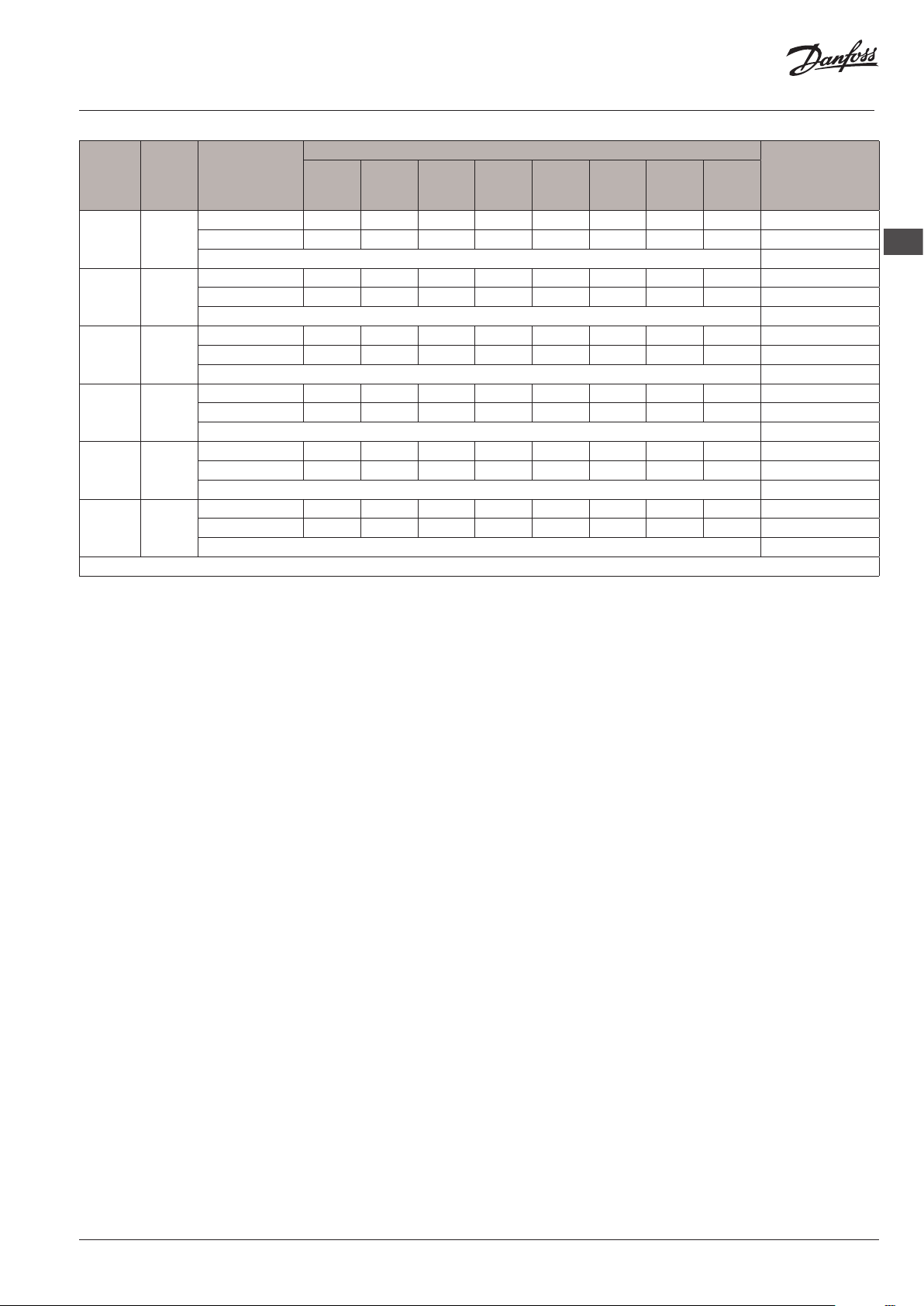
Installationshandbuch Danfoss Air Units
Luft-
menge
m³/h
126 70
126 100
162 70
162 100
216 70
216 100
* Werte für den Schalldruck wurden für einen Standardraum mit A = 10 m², H = 2,4 m und durchschnittlicher Schalldämmung von 0,2 berechnet.
Tab. 11: Schalldaten für w¹-Gerät
Druck
Pa
Ermittelt bei
Zuluftkanal
Abluftkanal
Cabinet 47
Zuluftkanal
Abluftkanal
Cabinet 50
Zuluftkanal
Abluftkanal
Cabinet 53
Zuluftkanal
Abluftkanal
Cabinet 55
Zuluftkanal
Abluftkanal
Cabinet 57
Zuluftkanal
Abluftkanal
Cabinet 56
Frequenzbereich [Hz], Schallleistungspegel Lw (A) [dB(A)] Schalldruck
Lp(A) (Stand-
63 125 250 500 1000 2000 4000 8000
Raum) [dB(A)]
20 30 41 42 38 30 19 18
18 30 41 41 30 26 18 18
22 32 46 45 39 32 21 18
22 33 43 42 32 27 19 18
23 31 43 46 41 33 22 18
26 31 42 43 33 29 21 18
28 33 44 48 43 35 23 18
29 34 44 51 37 31 23 18
28 33 44 54 46 37 28 18
27 33 43 52 39 33 27 18
28 35 45 55 46 38 29 18
32 34 44 52 40 34 28 18
ard*-
DE
VIEWB403
© Danfoss | FEC | 2019.06 | 41
Page 42
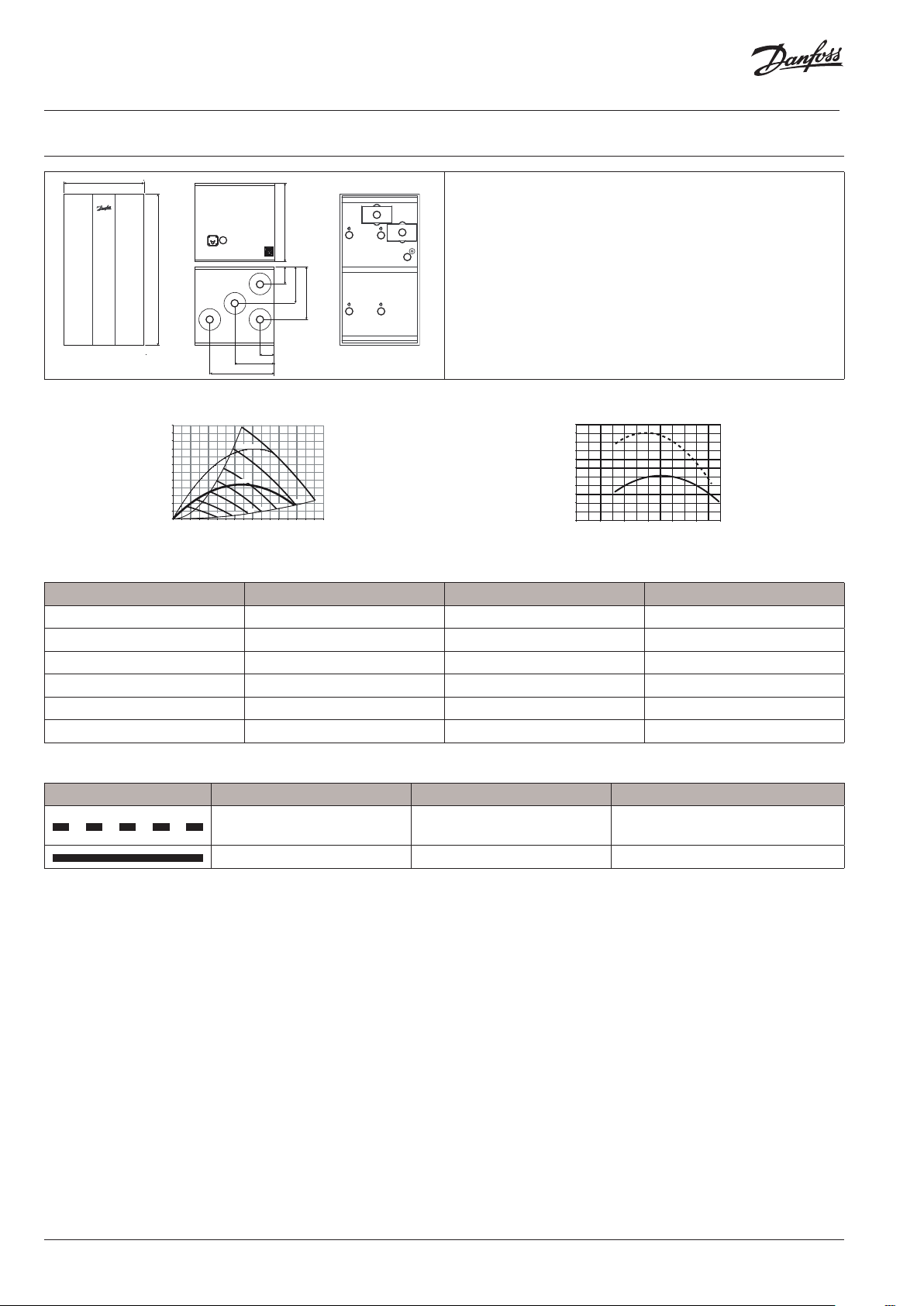
Installationshandbuch Danfoss Air Units
300
250
200
150
100
0 50 100
150 200
250 300
350 400
83%
84%
85%
86%
87%
88%
89%
90%
91%
92%
93%
94%
0 50 100 150 200 250 300
590
8.4 Air Unit w²
6
9
7
8
98
1055
5
2
1
580
126
3
270
389
4
j Zuluft
k Abluft
l Fortluft
m Außenluft
n Kondensatablauf
10
o Filter, Abluft
p Filter, Zuluft
q Differenzdruck für Abluft
r Differenzdruck für Zuluft
s Filterrückstelltaste
110
295
Nennleistung
Druck [Pa]
480
*0.45 W/m³/h
1000 J/m³
100%
50
0
46%
33%
21%
85%
70%
58%
Gewicht der Einheit: 45 kg
Wärmerückgewinnungsgrad
η [%]
Luftmenge [m³/h]
* 0.45 W/m³/h = „Passiv-Haus“-Anforderungen
Luftmenge [m³/h] Pext. [Pa] SFP [J/m³] P1 tot. [W]
160 50 700 31
220 70 832 51
220 100 963 59
260 70 892 64
260 100 996 72
280 90 1000 78
Tab. 12: Nennleistung für w²-Gerät
Luftmenge [m³/h]
Abluft Frischluft
t = 21 °C RH = 36% t = -3 °C RH = 80%
t = 20 °C RH = 38% t = 7 °C wie gem. EN 13141-7
Tab. 13: Wärmerückgewinnungsgrad für w²-Gerät
42 | © Danfoss | FEC | 2019.06
mit Kondensation und 5 % Ungleichgewicht
VIEWB403
Page 43

Installationshandbuch Danfoss Air Units
Luft-
menge
m³/h
126 50
162 70
162 100
216 70
216 100
250 100
* Werte für den Schalldruck wurden für einen Standardraum mit A = 10 m², H = 2,4 m und durchschnittlicher Schalldämmung von 0,2 berechnet.
Tab. 14: Schalldaten für w²-Gerät
Druck
Pa
Ermittelt bei
Zuluftkanal
Abluftkanal
Gerät 39
Zuluftkanal
Abluftkanal
Gerät 44
Zuluftkanal
Abluftkanal
Gerät 46
Zuluftkanal
Abluftkanal
Gerät 47
Zuluftkanal
Abluftkanal
Gerät 49
Zuluftkanal
Abluftkanal
Gerät 53
Frequenzbereich [Hz], Schallleistungspegel Lw (A) [dB(A)] Schalldruck
Lp(A) (Stand-
63 125 250 500 1000 2000 4000 8000
Raum) [dB(A)]
20 30 34 36 23 19 17 18
16 31 37 36 29 21 17 18
23 33 35 40 32 24 18 18
20 33 44 39 34 26 18 18
25 36 42 42 34 28 18 18
21 33 43 41 35 28 18 18
25 34 42 42 35 28 19 18
22 34 44 43 37 31 20 18
26 36 43 44 36 30 20 18
23 34 45 44 33 32 20 18
27 36 45 45 38 31 21 18
24 37 47 45 40 34 22 18
ard*-
DE
VIEWB403
© Danfoss | FEC | 2019.06 | 43
Page 44

Installationshandbuch Danfoss Air Units
9 Fehlersuche
Fehler Ursache Lösung
Alarm: Filterfehler Luftfilter verschmutzt. Luftfilter austauschen und Alarm zurück-
setzen.
Alarm: Batterie schwach Batteriespannung im Air Dial ist zu niedrig. Wechseln Sie die Batterien (4 x AAA) im
Air Dial.
Alarm: Keine Verbindung zum CCM/ Verbindungsprüfung fehlgeschlagen
Alarm: Keine Verbindung über Modbus/
Verbindungsprüfung fehlgeschlagen
Alarm: Raumluft zu kalt Das Zentralheizungssystem liefert keine
Alarm: Feuer Einer der vier Temperaturfühler in der
Alarm: Fühlerfehler Der Temperaturfühler in der Danfoss Air
Ungewöhnlich großer Unterdruck im Haus,
Türen klemmen
Kondensation in Fensterrahmen Der Luftaustausch ist zu gering. Konden-
Die Kommunikation zwischen Air Dial und
CCM-Modul ist fehlgeschlagen; in der Regel
ist die Ursache eine Störquelle zwischen Air
Dial und CCM-Modul, z. B. Stahlrohrleitungen, andere Objekte aus Stahl, Dämmmaterial, das mit Alu-Folie verkleidet ist, usw.
Eine weitere Ursache können andere drahtlose Geräte sein, die nicht den Wireless-Normen entsprechen (Funkstörgeräusche).
Das Kabel zwischen dem CCM-Modul
und der Einheit ist nicht eingesteckt oder
defekt.
Wärme. Die Raumtemperatur sinkt, sodass
sich das Gerät abschaltet, um ungewollte
Wärmeverluste zu verhindern. Der Alarm ist
aktiv, wenn das Air Dial eine Raumtemperatur unter +10 °C misst.
Danfoss Air Unit oder der Temperaturfühler in der Air Dial-Fernbedienung hat eine
Temperatur über +70 °C gemessen. Die
Einheit schaltet sich ab, bis alle Fühler eine
Temperatur unter +70 °C anzeigen.
Unit oder im Air Dial ist defekt.
Der Abluftvolumenstrom ist größer als der
Zuluftvolumenstrom. Entweder wurde der
Differenzdruck während der Inbetriebnahme des Systems nicht ordnungsgemäß
eingestellt oder die Air Unit befindet sich in
einem extremen Enteisungsmodus (kann
bei Außentemperaturen unter -12 °C auftreten).
sation tritt auf, wenn die Luftfeuchtigkeit
hoch ist und die Oberflächentemperaturen
niedrig sind, normalerweise in Badezimmern oder Nutzräumen, wo Kleidungsstücke trocknen (Kondensation in Badezimmern nach einer Dusche ist normal,
sollte aber innerhalb einer halben Stunde
verschwinden).
Wenn die Störquelle gefunden worden ist,
ändern Sie seine Position. Falls dies nicht
möglich ist, versetzen Sie das CCM-Modul
an einen besseren Ort mit freier „Sichtlinie“.
Wenn der Fehler auftritt, da sich andere
drahtlose Geräte im Haus befinden, versuchen Sie, diese nacheinander abzuschalten,
um das störende Gerät zu identifizieren.
Wenn keine der obigen Lösungen Abhilfe
verschafft, wenden Sie sich an Danfoss.
Kabel überprüfen und ggf. wieder anschließen. Wenn das Kabel angeschlossen ist, der
Fehler aber weiterhin auftritt, wenden Sie
sich an Danfoss.
Überprüfen Sie, ob das Heizungssystem
funktioniert. Wenn das Problem nicht behoben werden kann, wenden Sie sich an einen
Heizungsfachbetrieb/Danfoss. Wenn der
Fehler behoben worden ist, schalten Sie das
Lüftungssystem aus und führen Sie einen
Neustart durch, um zum Normalbetrieb
zurückzukehren. Der Strom kann durch
Herausziehen des Netzkabels vom System
getrennt werden.
Überprüfen Sie alle Räume und verlassen
Sie das Haus. Wenn der Fehler behoben
worden ist, schalten Sie das Lüftungssystem
aus und führen Sie einen Neustart durch,
um zum Normalbetrieb zurückzukehren.
Der Strom kann durch Herausziehen des
Netzkabels vom System getrennt werden.
Danfoss kontaktieren. Das System läuft
weiterhin, jedoch mit eingeschränkter
Funktion.
Der Abluftvolumenstrom sollte 4-10 %
größer als der Zuluftvolumenstrom sein.
Falls jedoch ein dauerhaftes Problem mit
klemmenden Türen besteht, wenden Sie
sich an Danfoss. Wenn das Problem nur bei
extremen Winterbedingungen auftritt, ist
die Ursache der integrierte Frostschutz, der
die Zuluft reduziert (das ist kein Defekt,
sondern ein erwartetes und sehr selten auftretendes Vorkommnis).
Erhöhen Sie die Lüfterstufe (Manueller
Modus) oder wechseln Sie zum Bedarfsoder Programm-Modus.
Schalten Sie Autoboost ein.
44 | © Danfoss | FEC | 2019.06
VIEWB403
Page 45
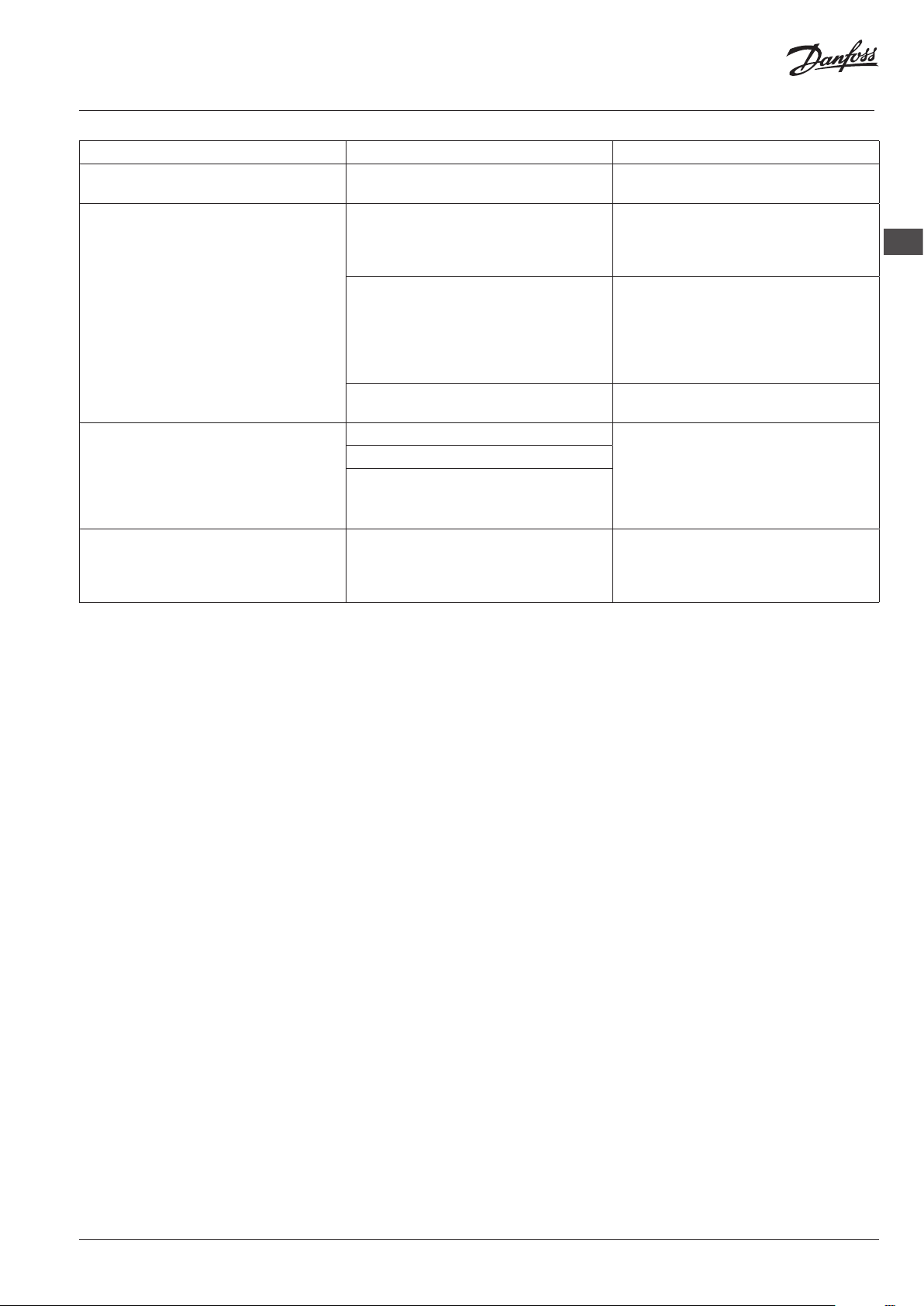
Installationshandbuch Danfoss Air Units
Die Temperaturen im Haus sind zu hoch Die Thermostate sind zu hoch eingestellt. Stellen Sie die Thermostate niedriger ein.
Der Bypass des Lüftungssystems ist de-
aktiviert.
Geräusche von der Air Unit Air Unit Typ a: Vibrationsgeräusche können
Geräusche von Luftventilen Der Luftvolumenstrom ist zu hoch. In einem ordnungsgemäß dimensionierten
Frostsymbol in der Anzeige Das System ist im Enteisungsmodus, da
Der Bypass des Lüftungssystems ist deaktiviert.
auftreten, wenn die Einheit direkt auf Balken montiert ist. Die Einheit muss auf einer
geeigneten Plattform montiert werden.
Air Unit Typ w: Vibrationsgeräusche können
auftreten, wenn die Gummipuffer zwischen
der Einheit und der Wand nicht befestigt
worden sind und/oder der Silikonstreifen
nicht an der Wandhalterung befestigt
worden ist.
Ein defektes Lüfterlager erzeugt ein „Schleifgeräusch“.
Druckverlust am Ventil ist zu hoch.
Kein Schalldämpfer im Hauptluftkanal ein-
gebaut.
aufgrund niedriger Außentemperaturen die
Gefahr einer Vereisung im Wärmetauscher
besteht.
Aktivieren Sie den Bypass unter Hauptme-
nü Bypass Auto Bypass.
Überprüfen Sie, ob die Einheit auf einer
Plattform gemäß der Installationsanleitung
montiert ist.
Überprüfen Sie, ob die Gummipuffer
und Silikonstreifen gemäß der Installationsanleitung befestigt sind.
Wenden Sie sich an Danfoss, wenn Sie
ein defektes Lüfterkugellager vermuten.
und betriebenen System sollten keine
Geräuschprobleme auftreten. Es kann allerdings ein Zischgeräusch auftreten, wenn
die Luftventile geschlossen werden (z. B.
während Reinigungsarbeiten).
Dies ist kein Fehler, sondern ein Standardmodus. Die Funktion schaltet automatisch
ab, wenn die Außentemperatur steigt.
DE
VIEWB403
© Danfoss | FEC | 2019.06 | 45
Page 46
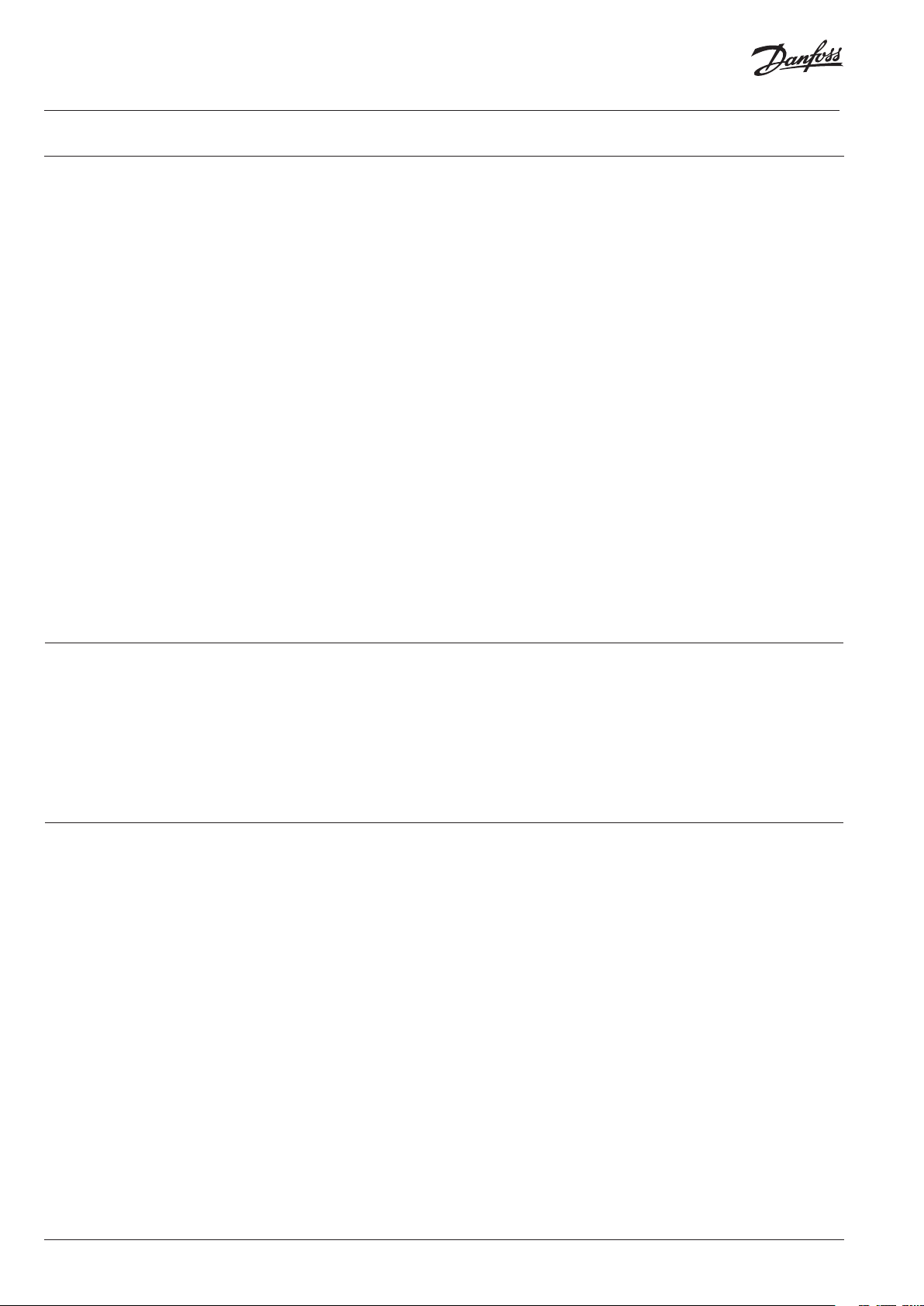
Instrukcja montażu Centrale Danfoss Air
Spis treści
1 Uwaga dotycząca bezpieczeństwa . . . . . . . . . . . . . . . . . . . . . . . . . . . . . . . . . . . . . . . . . . . . . . . . . . . . . . . . . . . . . . . . . . . . . . . . . . . . . . . . . . . . . . . . . . . . . . . . . . . . . . . . 46
2 Wskazówki przed rozpoczęciem montażu
3 Montaż central Danfoss Air
. . . . . . . . . . . . . . . . . . . . . . . . . . . . . . . . . . . . . . . . . . . . . . . . . . . . . . . . . . . . . . . . . . . . . . . . . . . . . . . . . . . . . . . . . . . . . . . . . . . . . . . . . . . . . . . . 47
4 Instalacja modułu komunikacyjnego CCM i sterownika Air Dial
4.1 Połączenia elektryczne . . . . . . . . . . . . . . . . . . . . . . . . . . . . . . . . . . . . . . . . . . . . . . . . . . . . . . . . . . . . . . . . . . . . . . . . . . . . . . . . . . . . . . . . . . . . . . . . . . . . . . . . . . . . . . . . 48
4.2 Połączenie bezprzewodowe . . . . . . . . . . . . . . . . . . . . . . . . . . . . . . . . . . . . . . . . . . . . . . . . . . . . . . . . . . . . . . . . . . . . . . . . . . . . . . . . . . . . . . . . . . . . . . . . . . . . . . . . . . 48
4.3 Sterownik Air Dial . . . . . . . . . . . . . . . . . . . . . . . . . . . . . . . . . . . . . . . . . . . . . . . . . . . . . . . . . . . . . . . . . . . . . . . . . . . . . . . . . . . . . . . . . . . . . . . . . . . . . . . . . . . . . . . . . . . . . . 48
4.4 Montowanie i demontowanie modułu komunikacyjnego CCM i sterownika Air Dial . . . . . . . . . . . . . . . . . . . . . . . . . . . . . . . . . . . . . . . . . . . . . . 49
5 Podłączanie do panelu centralnego Danfoss Link™ CC
5.1 Podłączanie sterownika Air Unit do panelu centralnego Danfoss Link™ CC, instalacja fizyczna . . . . . . . . . . . . . . . . . . . . . . . . . . . . . . . . . . . 49
5.2 Podłączanie centrali Danfoss Air do panelu centralnego Danfoss Link™ CC, włączenie bezprzewodowe . . . . . . . . . . . . . . . . . . . . . . . . . 49
5.3 Przeprowadzanie testu sieci po dodaniu nowego urządzenia . . . . . . . . . . . . . . . . . . . . . . . . . . . . . . . . . . . . . . . . . . . . . . . . . . . . . . . . . . . . . . . . . . . . . . 50
5.4 Ustawianie kroków podstawowych w panelu centralnym Danfoss Link™ CC . . . . . . . . . . . . . . . . . . . . . . . . . . . . . . . . . . . . . . . . . . . . . . . . . . . . . . 50
6 Równoważenie głównego strumienia powietrza
7 Menu serwisowe
8 Dane techniczne
. . . . . . . . . . . . . . . . . . . . . . . . . . . . . . . . . . . . . . . . . . . . . . . . . . . . . . . . . . . . . . . . . . . . . . . . . . . . . . . . . . . . . . . . . . . . . . . . . . . . . . . . . . . . . . . . . . . . . . . . . . . . 51
. . . . . . . . . . . . . . . . . . . . . . . . . . . . . . . . . . . . . . . . . . . . . . . . . . . . . . . . . . . . . . . . . . . . . . . . . . . . . . . . . . . . . . . . . . . . . . . . . . . . . . . . . . . . . . . . . . . . . . . . . . . . 52
8.1 Centrala a² . . . . . . . . . . . . . . . . . . . . . . . . . . . . . . . . . . . . . . . . . . . . . . . . . . . . . . . . . . . . . . . . . . . . . . . . . . . . . . . . . . . . . . . . . . . . . . . . . . . . . . . . . . . . . . . . . . . . . . . . . . . . . 52
8.2 Centrala a³ . . . . . . . . . . . . . . . . . . . . . . . . . . . . . . . . . . . . . . . . . . . . . . . . . . . . . . . . . . . . . . . . . . . . . . . . . . . . . . . . . . . . . . . . . . . . . . . . . . . . . . . . . . . . . . . . . . . . . . . . . . . . . 53
8.3 Centrala w¹ . . . . . . . . . . . . . . . . . . . . . . . . . . . . . . . . . . . . . . . . . . . . . . . . . . . . . . . . . . . . . . . . . . . . . . . . . . . . . . . . . . . . . . . . . . . . . . . . . . . . . . . . . . . . . . . . . . . . . . . . . . . . . 54
8.4 Centrala w² . . . . . . . . . . . . . . . . . . . . . . . . . . . . . . . . . . . . . . . . . . . . . . . . . . . . . . . . . . . . . . . . . . . . . . . . . . . . . . . . . . . . . . . . . . . . . . . . . . . . . . . . . . . . . . . . . . . . . . . . . . . . . 56
9 Usuwanie usterek
. . . . . . . . . . . . . . . . . . . . . . . . . . . . . . . . . . . . . . . . . . . . . . . . . . . . . . . . . . . . . . . . . . . . . . . . . . . . . . . . . . . . . . . . . . . . . . . . . . . . . . . . . . . . . . . . . . . . . . . . . . . 57
. . . . . . . . . . . . . . . . . . . . . . . . . . . . . . . . . . . . . . . . . . . . . . . . . . . . . . . . . . . . . . . . . . . . . . . . . . . . . . . . . . . . . . . . . . . . . . . 46
. . . . . . . . . . . . . . . . . . . . . . . . . . . . . . . . . . . . . . . . . . . . . . . . . . . . . . . . . . . . . . . . . . . . . . 48
. . . . . . . . . . . . . . . . . . . . . . . . . . . . . . . . . . . . . . . . . . . . . . . . . . . . . . . . . . . . . . . . . . . . . . . . . . . . . . . . . 49
. . . . . . . . . . . . . . . . . . . . . . . . . . . . . . . . . . . . . . . . . . . . . . . . . . . . . . . . . . . . . . . . . . . . . . . . . . . . . . . . . . . . . . . . 51
1 Uwaga dotycząca bezpieczeństwa
Urządzenie to nie jest przeznaczone dla osób (w tym dzieci) o ograniczonych możliwościach fizycznych lub umysłowych, ograniczonej
percepcji lub też nieodpowiednim doświadczeniu lub wiedzy, chyba że pozostają pod nadzorem lub zostały odpowiednio poinstruowane
na temat korzystania z urządzenia przez osoby odpowiedzialne za ich bezpieczeństwo.
Dzieci powinny korzystać z urządzenia pod nadzorem, aby nie używały go do zabawy.
Za wyjątkiem wymiany filtrów powietrza oraz czyszczenia powierzchni zewnętrznej, wszelkie pozostałe czynności konserwacyjne muszą
być wykonywane przez osoby wykwalifikowane.
2 Wskazówki przed rozpoczęciem montażu
Sprawdź kompletność przesyłki.
Jeżeli zamówiono kompleksowe rozwiązanie Danfoss Air, do zestawu dołączono wykaz zawartości systemu kanałów Air Flex.
Sprawdź, czy żadna z części i elementów nie jest uszkodzona.
Standardowa zawartość zestawu:
• Centrala Danfoss Air
• Wspornik naścienny (w przypadku modelu w)
• Moduł CCM
• Kable
Elementy opcjonalne:
• Sterownik Air Dial
• Panel centralny Danfoss LinkTM CC
46 | © Danfoss | FEC | 2019.06
VIEWB349
Page 47
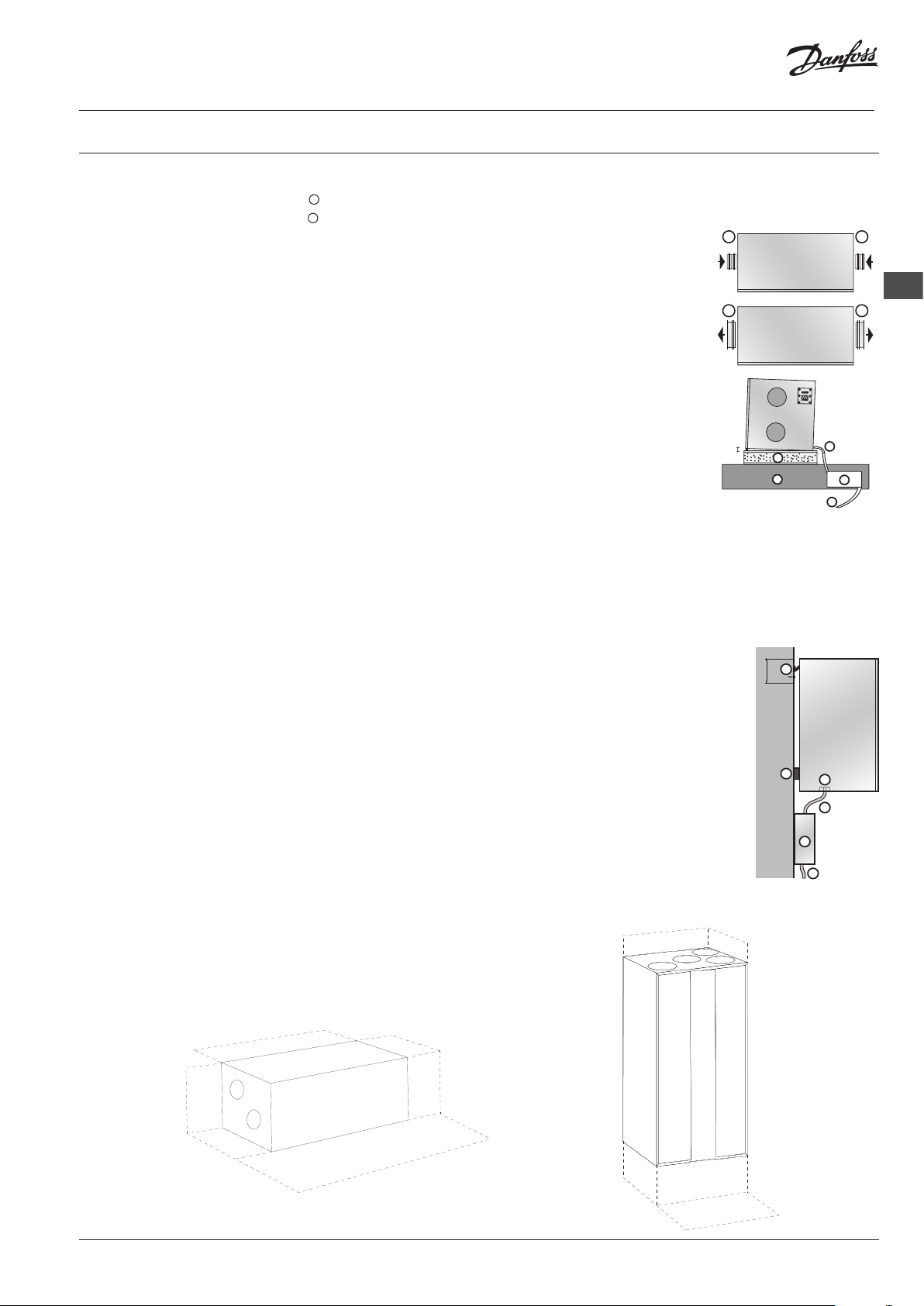
Instrukcja montażu Centrale Danfoss Air
75 mm
6
3 Montaż central Danfoss Air
Centrale poziome a² oraz a³
1a. (centrala a2) Zamontuj króćce 1a , jak pokazano na rysunku po prawej.
1b. (centrala a
spowodować uszkodzenie urządzenia *.
2. (centrala a
przypadku użycia wiertarki elektrycznej zastosuj najniższy moment obrotowy).
3. Wykonaj podest k pod centralę ze sklejki lub płyty MDF o grubości 16 mm oddzielonych 50 mm
izolacji.
4. Zachowaj ok. 60 cm wolnego miejsca od frontu centrali w celu zapewnienia dostępu serwisowego.
5. Upewnij się, że urządzenie jest zamontowane z drobnym spadkiem w tył.
6. Do centrali musi być zawsze podłączony syfon n (dostępny osobno).
7. Zamontuj syfon na legarze m pod centralą lub w pomieszczeniu bezpośrednio pod strychem.
8. Podłącz syfon do spustu o.
9. Przewód kondensatu l należy zaizolować termicznie, jeżeli istnieje groźba jego zamarznięcia.
10. Podłącz wąż do króćca kondensatu w centrali. Poprowadź podłączoną rurę do odpływu ze spadkiem przynajmniej 2 cm/m.
11. Zdejmij przednią obudowę i panel piankowy. Napełnij tacę kondensatu, sprawdź odpływ i ponownie załóż przedni panel.
* Dopasowywanie urządzenia do króćców może spowodować wyciek między metalową obudową a styropianowym rdzeniem. Wyciek
można zlikwidować od wewnątrz urządzenia przez uszczelnienie króćca i obudowy za pomocą uszczelniacza na bazie akrylu.
3
) Wyciągnij króćce 1b. Nigdy nie podnoś urządzenia za króćce, ponieważ może to
3
) Obróć króćce i przymocuj je za pomocą dołączonych wkrętów samogwintujących (w
1a
1b 1b
2 cm
2
4
1a
2
a
PL
3
a
3
5
6
Centrale pionowe w¹ i w²
1. Przyłóż wspornik mocujący j do ściany na właściwej wysokości (odległość między dołem wspornika a wierzchem centrali wynosi 75 mm). Zaznacz i wywierć otwory w ścianie. Zastosuj śruby odpowiadające rodzajowi ściany (nie znajdują się w zestawie).
2. Upewnij się, że wspornik mocujący leży idealnie poziomo.
3. Zawieś centralę na wsporniku.
4. Przymocuj samoprzylepne przekładki gumowe k do dolnej części tylnej płyty.
5. Zachowaj ok. 60 cm wolnego miejsca od frontu centrali w celu zapewnienia dostępu serwisowego.
6. Do centrali musi być zawsze podłączony syfon l (dostępny osobno).
7. Zamontuj syfon na ścianie pod centralą.
8. Podłącz syfon do spustu n na spodzie centrali.
9. Przewód kondensatu m należy zaizolować termicznie, jeżeli istnieje groźba jego zamarznięcia.
10. Podłącz wąż do króćca kondensatu w centrali. Poprowadź podłączoną rurę do odpływu ze spadkiem
przynajmniej 1 cm/m.
11. Zdejmij przednią obudowę i panel piankowy. Napełnij tacę kondensatu, sprawdź odpływ i ponownie
załóż przedni panel.
Aby uzyskać zgodność z normami bezpieczeństwa oraz uniknąć ryzyka nieprawidłowego działania, dostarczona
osłona musi zostać zamocowana na górze centrali w¹ tak, aby przykrywała płytkę złącza.
Obszar usług
40 cm
20 cm
43/58 cm
1
2
5
4
3
Centrale poziome a2, a
VIEWB349
30 cm
30 cm
60 cm
3
178 cm
Centrale pionowe w1, w
40 cm
2
60 cm
53/59 cm
© Danfoss | FEC | 2019.06 | 47
Page 48
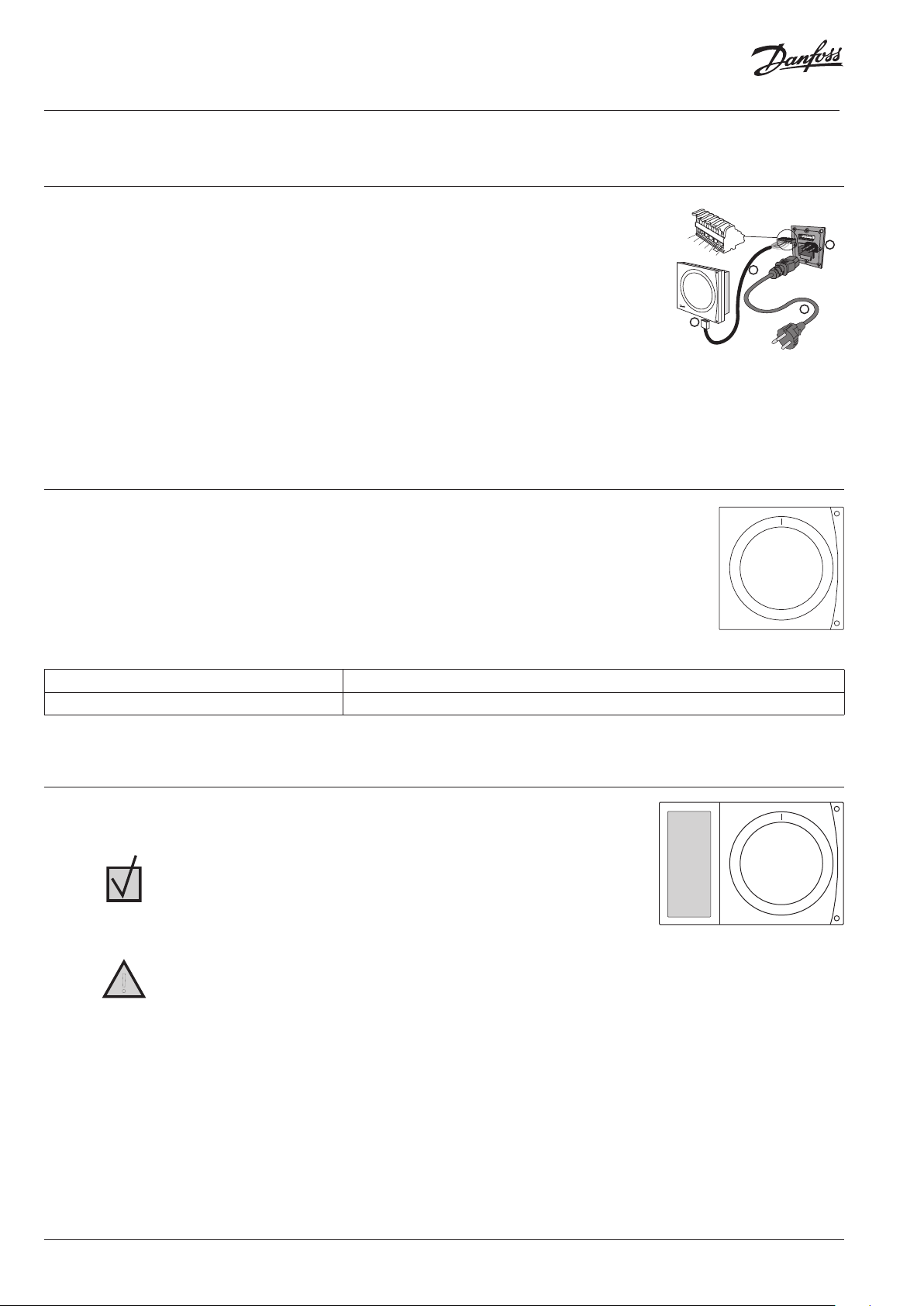
Instrukcja montażu Centrale Danfoss Air
!
4 Instalacja modułu komunikacyjnego CCM i sterownika Air Dial
4.1 Połączenia elektryczne
1. Podłącz kabel zasilania m do centrali Danfoss Air l.
2. Wepnij kabel komunikacyjny k pomiędzy modułem komunikacyjnym CCM j a złączem w
centrali.
3. Sprawdź siłę sygnału. Jeżeli jest zbyt słaby, moduł komunikacyjny CCM należy zamontować w
innym miejscu, np. na tym samym piętrze co sterownik Air Dial (patrz Test połączenia sterownika
1
2
3
4
5
6
2
Air Dial).
4. Jeśli to możliwe, należy ustawić moduł komunikacyjny CCM w pobliżu gniazda sieci Ethernet w
celu podłączenia do komputera PC w przyszłości.
5. Jeżeli zestaw zawiera akcesoria (układ podgrzewania elektrycznego, układ dogrzewania elek-
1
trycznego, nagrzewnicę wodną lub nagrzewnicę geotermalną), należy wyjąć pin z zacisku 5 i 6
(patrz także instrukcje dołączone do akcesoriów).
Połączenia kabla komunikacyjnego:
1. Biały/pomarańczowy, 2. Pomarańczowy, 3. Czarny, 4. Biały/niebieski, 5. Niebieski, 6. Czarny
Uwaga: Kabel komunikacyjny można przedłużyć maksymalnie do 200 m. W tym celu należy użyć kabla ekranowanego z podwójną skrętką
dwużyłową o wymiarze 22 lub 24 AWG.
4.2 Połączenie bezprzewodowe
Podczas włączania zasilania modułu komunikacyjnego CCM będzie powoli migała jego zielona dioda, co oznacza,
że moduł należy podłączyć do sterownika Air Dial. Aby podłączyć sterownik Air Dial, należy włożyć do niego baterie. Sterownik Air Dial włączy się w trybie instalacji i automatycznie poprowadzi przez proces konfiguracji:
1. Ustaw język.
2. Utwórz sieć (naciśnij przycisk na module komunikacyjnym CCM, a następnie naciśnij przycisk Air Dial).
3. Nastaw krok podstawowy (konfigurowanie podstawowego strumienia powietrza).
4. Zakończ.
3
4
Zielona dioda LED świeci bez przerwy Połączenie ustanowione
Czerwona dioda LED miga powoli 5 razy Próba połączenia nie powiodła się, patrz Rozwiązywanie problemów
Tab. 2: Sygnalizacja diody LED na module komunikacyjnym CCM
4.3 Sterownik Air Dial
Sterownik Air Dial ma wbudowany czujnik temperatury. Aby zagwarantować najwyższą wydajność pracy, należy zamontować sterownik Air Dial zgodnie z poniższymi wskazówkami:
• Umieścić sterownik Air Dial 80–150 cm nad podłogą.
• Umieścić sterownik Air Dial z dala od zasłon itp.
• Umieścić sterownik Air Dial w miejscu z temperaturą reprezentatywną dla
budynku.
• Nie montować sterownika Air Dial w łazienkach.
• Nie umieszczać sterownika Air Dial w miejscu narażonym nabezpośrednie działanie promieni słonecznych.
• Nie montować sterownika Air Dial na ścianie zewnętrznej.
• Nie umieszczać sterownika Air Dial bezpośrednio nad źródłem ciepła.
Test połączenia sterownika Air Dial
Przed zamontowaniem sterownika Air Dial na stałe należy wykonać test połączenia, aby upewnić się, że warunki transmisji są wystarczające w
wymaganym miejscu:
1. Naciśnij i przytrzymaj przez 5 sekund przycisk sterownika Air Dial, aby otworzyć menu serwisowe (menu serwisowe pozostanie
widoczne przez jedną godzinę).
2. Wybierz funkcję Test połączenia.
3. Funkcja ta pokazuje, czy warunki transmisji są wystarczająco dobre.
4. W przypadku nieudanego testu połączenia patrz Rozwiązywanie problemów.
48 | © Danfoss | FEC | 2019.06
VIEWB349
Page 49

Instrukcja montażu Centrale Danfoss Air
2
2
1
?
3
Dodaj urządzenie serwisowe
Rozpocznij rejestrację
Kliknij tutaj na module komunikacyjnym
CCM, aby dodać centralę Danfoss Air
4.4 Montowanie i demontowanie modułu komunikacyjnego CCM i sterownika Air Dial
Moduł CCM
Montaż:
1. Umieść moduł komunikacyjny CCM na
wsporniku naściennym.
Demontaż:
1
1. Wciśnij dwie zapadki z boku.
2. Pociągnij moduł CCM w górę.
2. Naciśnij moduł CCM od góry, aż chwycą
zatrzaski.
Sterownik Air Dial
Montaż:
1. Umieść sterownik Air Dial na wsporniku
naściennym.
Demontaż:
1
1. Unieś sterownik Air Dial.
2. Odciągnij sterownik Air Dial.
2. Naciśnij sterownik Air Dial od góry, aż
chwycą zatrzaski.
5 Podłączanie do panelu centralnego Danfoss Link™ CC
5.1 Podłączanie sterownika Air Unit do panelu centralnego Danfoss Link™ CC, instalacja fizyczna
1. Podłącz kabel zasilania m do centrali Danfoss Air l.
2. Wepnij kabel komunikacyjny k pomiędzy modułem komunikacyjnym CCM j a złączem w centrali.
3. Jeśli to możliwe, należy ustawić moduł komunikacyjny CCM w pobliżu gniazda sieci Ethernet w
celu podłączenia do komputera PC w przyszłości.
4. Jeżeli zestaw zawiera akcesoria (układ podgrzewania elektrycznego, układ dogrzewania elektrycznego, nagrzewnicę wodną lub nagrzewnicę geotermalną), należy wyjąć pin z zacisku 5 i 6 (patrz
także instrukcje dołączone do akcesoriów).
5. Centrala Danfoss Air jest gotowa do dodania w panelu centralnym Danfoss Link™ CC.
2
1
1
PL
2
1
2
3
4
5
6
2
1
3
4
Połączenia kabla komunikacyjnego:
1. Biały/pomarańczowy, 2. Pomarańczowy, 3. Czarny, 4. Biały/niebieski, 5. Niebieski, 6. Czarny
Uwaga: Kabel komunikacyjny można przedłużyć maksymalnie do 200 m. W tym celu należy użyć kabla ekranowanego z podwójną skrętką
dwużyłową o wymiarze 22 lub 24 AWG.
5.2 Podłączanie centrali Danfoss Air do panelu centralnego Danfoss Link™ CC, włączenie bezprzewodowe
• Zdejmij przednią pokrywę panelu centralnego Danfoss Link™ CC, delikatnie ją podważając, chwytając i
ciągnąc blisko krawędzi obudowy.
• Naciśnij i przytrzymaj pin SETUP przez 3 sekundy, aby wejść do obszaru serwisowego.
Uwaga:
• Centrala Danfoss Air musi zostać dodana do sieci jako urządzenie serwisowe. Dalsze instrukcje dotyczące
rejestracji do sieci można znaleźć w instrukcji montażu panelu centralnego Danfoss Link™ CC.
• Wszelkie dedykowane transmitery (CF-RU) należy dodać PRZED dodaniem centrali Danfoss Air do sieci bezprzewodowej.
Opcje serwisowe
1
Pomieszczenia i urządzenia
?
Uwaga: Podczas instalacji odległość między panelem centralnym
Danfoss Link™ CC a modułem komunikacyjnym CCM nie może przekraczać 1,5 m.
Zielona dioda LED miga powoli Moduł komunikacyjny CCM nie został jeszcze połączony z panelem centralnym
Pomieszczenia i urządzenia
2
Dodaj urządzenia serwisowe
?
Danfoss Link™ CC
VIEWB349
© Danfoss | FEC | 2019.06 | 49
Page 50

Instrukcja montażu Centrale Danfoss Air
Ustawienia systemu
Zielona dioda LED świeci bez przerwy Moduł komunikacyjny CCM jest teraz połączony z panelem centralnym Danfoss Link™ CC
Czerwona dioda LED miga powoli 5 razy Próba połączenia nieudana
Tab. 2: Sygnalizacja diody LED na module komunikacyjnym CCM
5.3 Przeprowadzanie testu sieci po dodaniu nowego urządzenia
Po zakończeniu instalacji wykonaj test sieci, aby upewnić się, że komunikacja pomiędzy dodanymi urządzeniami i panelem centralnym
Danfoss Link CC™ jest stabilna.
Uwaga: Nie przeprowadzaj testu sieci, dopóki panel centralny Danfoss Link™ CC nie będzie zamontowany w ostatecznym docelowym położeniu.
Opcje serwisowe
1
Status i diagnostyka
Stan i diagnostyka
2
Sieć
?
?
Stan sieci bezprzewodowej
3
Rozpocznij test sieci
?
Pod koniec testu sieci panel centralny Danfoss Link™ CC czeka, aż wszystkie urządzenia zasilane bateryjnie zostaną wybudzone i zgłoszą
się. Postępuj według instrukcji wyświetlanych na ekranie. Jeśli test sieci będzie przebiegał bez problemów, nie trzeba będzie wykonywać
już innych czynności. Jeśli test sieci będzie wykonywany bardzo wolno, panel centralny Danfoss Link™ CC wyświetli instrukcje dotyczące
rozwiązywania problemów i poda użyteczne wskazówki dotyczące przyspieszania procesu.
5.4 Ustawianie kroków podstawowych w panelu centralnym Danfoss Link™ CC
Centrala Danfoss Air została dodana do systemu bezprzewodowego i jest gotowa do wykonania równoważenia przepływu powietrza.
Zaraz po dodaniu centrali do systemu na ekranie zostanie wyświetlony monit o nastawę kroku podstawowego powietrza wywiewanego i
nawiewanego.
Jeśli system został uruchomiony wcześniej/przez inne osoby, wprowadź nastawy podstawowe za pomocą menu serwisowego, naciskając
przycisk sterownika Air Dial przez 5 sekund. Wykonaj poniższe kroki.
Opcje serwisowe
1
Pomieszczenia i urządzenia
Pomieszczenia i urządzenia
2
Zarządzaj urządzeniami
Zarządzaj urządzeniami
3
Konfiguruj urządzenie
Wybierz urządzenie
4
Centrala Danfoss Air
50 | © Danfoss | FEC | 2019.06
?
Konfiguruj urządzenie
5
Ustawienia systemu
?
?
6
Ustaw kroki podstawowe
?
?
?
VIEWB349
Page 51

Instrukcja montażu Centrale Danfoss Air
6 Równoważenie głównego strumienia powietrza
Aby zagwarantować możliwie największą wydajność pracy instalacji, należy przede wszystkim
zrównoważyć główne strumienie powietrza. Nie należy przeprowadzać równoważenia instalacji,
jeżeli temperatura zewnętrzna jest poniżej -3°C, ponieważ urządzenia włączą się w trybie ochrony
przeciwzamarzaniowej (oznaczanej migającą ikoną na wyświetlaczu). Jeżeli równoważenie instalacji
jest konieczne w temperaturach poniżej -3°C, należy odłączyć zasilanie na 20 sekund, aby wyłączyć
ochronę przeciwzamarzaniową na 90 minut.
Uwaga: Zamknij wszystkie drzwi i wyłącz okap kuchenny.
1. Zdejmij przedni panel z centrali, pociągając za jego uchwyty.
2. Zobacz rysunek systemu kanałów, na którym podane są zalecane wartości nastaw wstępnych dla wszystkich anemostatów. Zamknij anemostaty do końca, a następnie otwórz
je, przekręcając pełnymi obrotami w kierunku otwierania (o liczbę obrotów wskazaną na
rysunku systemu kanałów). Podczas konfigurowania instalacji, dla których Danfoss nie
zwymiarował systemu kanałów, anemostaty nawiewne i wywiewne należy ustawić zgodnie z instrukcjami kierownika projektu.
3. Jeżeli w instalacji znajdują się przepustnice, otwórz je do końca.
4. Zamontuj rurki pomiarowe między punktami pomiarowymi centrali po stronie wywiewnej a manometrem ciśnienia różnicowego.
5. Posługując się charakterystyką przepływową wymiennika ciepła (naklejka z przodu
centrali), upewnij się, że ciśnienie różnicowe w części wywiewnej odpowiada żądanemu
przepływowi. Jeżeli wartość ciśnienia jest zbyt niska, zwiększ prędkość wentylatora, aby
osiągnąć wymaganą wartość.
6. Przemieść rurki pomiarowe do punktów pomiarowych na stronie nawiewu i w podobny
sposób wyznacz przepływ powietrza nawiewanego.
7. Po wyregulowaniu wartości podstawowych przepływów powietrza skonfiguruj nastawy
poszczególnych anemostatów. W większości przypadków wymaga to niewielkich zmian
w wybranych krokach podstawowych, lecz procedurę można wykonać w pomieszczeniu
poprzez wyregulowanie anemostatów lub dostroić kroki podstawowe za pomocą sterownika Air Dial.
PL
Pomiar powietrza usuwanego
do otoczenia
Pomiar powietrza nawiewanego
Regulacja działającej instalacji
1. Naciśnij przycisk sterownika Air Dial na 5 sekund, aby otworzyć menu serwisowe.
2. Naciśnij pozycję „Ustaw krok podstawowy”, aby włączyć specjalny tryb uruchomienia przy oddaniu do eksploatacji (w którym wszystkie oddziaływania zewnętrzne nie zakłócają instalacji — monter steruje wentylatorami powietrza nawiewanego i usuwanego do
otoczenia w zakresie 1–100% prędkości wentylatora). Menu serwisowe pozostaje otwarte przez godzinę, po czym wyłącza się.
7 Menu serwisowe
Naciśnij przycisk sterownika Air Dial i przytrzymaj go przez 5 sekund, aby otworzyć menu serwisowe, za pomocą
którego można zmienić podstawowe nastawy, takie jak język, zegar filtru, kroki podstawowe itd.
Resetowanie instalacji
1. Jeżeli instalacja została już zrównoważona, należy zanotować podstawowe kroki wentylatora w celu
późniejszego ich przywrócenia. Wartości te znajdują się w menu serwisowym: Menu serwisowe > Info >
Kroki podstawowe.
2. Wyjmij jedną baterię ze sterownika Air Dial, a następnie włóż ją ponownie, jednocześnie naciskając przycisk sterownika aż do usłyszenia sygnału dźwiękowego. Sterownik Air Dial jest teraz w trybie rozruchu.
3. Odłącz kabel zasilający lub komunikacyjny.
4. Podczas ponownego podłączania kabla naciśnij przycisk na module komunikacyjnym CCM, aż będzie
migała tylko zielona dioda LED.
5. Instalacja zostanie zresetowana do nastaw fabrycznych.
Reserwa filtra
Ust. krok podst.
Test łączności
8 Dane techniczne
Serwis
Wstecz
Info
Ust. języka
Akcesoria
8.1 Centrala a²
VIEWB349
© Danfoss | FEC | 2019.06 | 51
Page 52

Instrukcja montażu Centrale Danfoss Air
450
325
1263
600
450
325
350
300
250
200
150
100
0 50 100 150 200 250 300 350
400 450
94%
0 50 100 150 200 250 300
Wymiary
160
3
4
177
1180
Rzut z przodu (bez panelu przedniego)
580
1
2
177
j Powietrze świeże
k Powietrze usuwane do
otoczenia
l Powietrze wywiewane
m Powietrze nawiewane
Ciężar urządzenia: 52 kg
1
5
6
Wydajność
Ciśnienie [Pa]
*0.45 W/m³/h
1000 J/m³
100%
50
0
33%
21%
85%
70%
58%
46%
* 0.45 W/m³/h = Wymagania dla domów pasywnych
Przepływ [m³/h] Pinst. [Pa] SFP [J/m³] P1łączn. [W]
160 50 615 27
220 70 728 44
220 100 854 52
260 70 783 57
260 100 894 65
300 90 936 78
Tab. 3: Wydajność dla centrali a²
4
6
3
5
Przepływ [m³/h]
j Filtr powietrza wywiewanego
2
k Filtr powietrza nawiewanego
l Wykres przepływu (do równoważenia)
m Przycisk resetu filtra
n Ciśnienie różnicowe powietrza wywiewanego
o Ciśnienie różnicowe powietrza nawiewanego
Sprawność temperaturowa
η [%]
93%
92%
91%
90%
89%
88%
87%
86%
85%
84%
83%
Przepływ [m³/h]
Powietrze wywiewane Świeże powietrze
t = 21 °C RH = 36% t = -3 °C RH = 80% z kondensacją i nierównowagą 5%
t = 20 °C RH = 38% t = 7 °C wg EN13141-7
Tab. 4: Sprawność temperaturowa dla centrali a²
Prze-
pływ
[m³/h]
Ciśnie-
nie
[Pa]
Zmierzone na
Kanał powietrza
nawiewanego
162 70
52 | © Danfoss | FEC | 2019.06
Kanał powietrza
wywiewanego
Obudowa 40
Pasmo częstotliwości [Hz], moc akustyczna Lw(A) [dB(A)] Ciśnienie aku-
Lp(A) (dla po-
63 125 250 500 1000 2000 4000 8000
mieszczenia
standardowe-
23 34 40 36 29 25 17 18
23 33 39 37 29 24 18 18
styczne
go*) [dB(A)]
VIEWB349
Page 53

Instrukcja montażu Centrale Danfoss Air
440
528
1342
780
440
300
250
200
150
100
0 50 100 150
200 250 300
350 400
450 500
550 600
80%
81%
82%
83%
84%
85%
86%
87%
88%
89%
90%
0 50 100 150 200 250 300 350 400 450 500
Pasmo częstotliwości [Hz], moc akustyczna Lw(A) [dB(A)] Ciśnienie aku-
Prze-
pływ
[m³/h]
162 100
Ciśnie-
nie
[Pa]
Zmierzone na
Kanał powietrza
nawiewanego
Kanał powietrza
wywiewanego
63 125 250 500 1000 2000 4000 8000
25 35 43 38 31 28 18 18
25 36 42 39 30 25 17 18
Obudowa 41
216 70
Kanał powietrza
nawiewanego
Kanał powietrza
wywiewanego
26 36 44 39 33 30 19 18
28 36 43 41 34 29 18 18
Obudowa
216 100
Kanał powietrza
nawiewanego
Kanał powietrza
wywiewanego
26 37 44 40 34 31 19 18 45
27 37 45 42 35 30 19 18
Obudowa
250 100
Kanał powietrza
nawiewanego
Kanał powietrza
wywiewanego
28 39 46 42 37 33 21 18 46
30 39 48 45 38 33 20 18
Obudowa 49
* Wartości dla ciśnienia akustycznego obliczone dla pomieszczenia standardowego o pow. = 10 m², wys. = 2,4 m i średnim pochłanianiu 0,2.
styczne
Lp(A) (dla po-
mieszczenia
standardowe-
go*) [dB(A)]
PL
Tab. 5: Dane dot. dźwięku dla centrali a²
8.2 Centrala a³
Wymiary
250
3
318
160
4
Rzut z przodu (bez panelu przedniego)
1
Wydajność
Ciśnienie [Pa]
*0.45 W/m³/h
1180
528
1
600
2
318
160
k Powietrze usuwane do
otoczenia
l Powietrze wywiewane
m Powietrze nawiewane
Ciężar urządzenia: 67 kg
j Powietrze świeże
4
5
6
6
3
5
j Filtr powietrza wywiewanego
2
k Filtr powietrza nawiewanego
l Wykres przepływu (do równoważenia)
m Przycisk resetu filtra
n Ciśnienie różnicowe powietrza wywiewanego
o Ciśnienie różnicowe powietrza nawiewanego
Sprawność temperaturowa
η [%]
* 0.45 W/m³/h = Wymagania dla domów pasywnych
VIEWB349
1000 J/m³
50
0
56%
40%
100%
82%
Przepływ [m³/h]
Przepływ [m³/h]
© Danfoss | FEC | 2019.06 | 53
Page 54

Instrukcja montażu Centrale Danfoss Air
530
160
Przepływ [m³/h] Pinst. [Pa] SFP [J/m³] P1 łączn. [W]
200 70 787 44
350 70 835 81
450 70 973 122
350 100 1000 97
Tab. 6: Wydajność dla centrali a³
Powietrze wywiewane Świeże powietrze
t = 21 °C RH = 36% t = -3 °C RH = 80% z kondensacją i nierównowagą 5%
t = 20 °C RH = 38% t = 7 °C wg EN13141-7
Tab. 7: Sprawność temperaturowa dla centrali a³
Pasmo częstotliwości [Hz], moc akustyczna Lw(A) [dB(A)] Ciśnienie aku-
Prze-
pływ
[m³/h]
350 70
Prze-
pływ
[m³/h]
450 100
* Wartości dla ciśnienia akustycznego obliczone dla pomieszczenia standardowego o pow. = 10 m², wys. = 2,4 m i średnim pochłanianiu 0,2.
Tab. 8: Dane dot. dźwięku dla centrali a³
Ciśnie-
nie
[Pa]
Ciśnie-
nie
[Pa]
styczne Lp(A)
Zmierzone na
63 125 250 500 1000 2000 4000 8000
(dla pomieszcze-
nia standardowego*) [dB(A)]
Kanał powietrza
nawiewanego
Kanał powietrza
wywiewanego
35 45 56 49 47 44 31 16
35 44 54 48 48 44 31 19
Obudowa 57
Pasmo częstotliwości [Hz], moc akustyczna Lw(A) [dB(A)] Ciśnienie aku-
styczne Lp(A)
Zmierzone na
63 125 250 500 1000 2000 4000 8000
(dla pomieszcze-
nia standardowego*) [dB(A)]
Kanał powietrza
nawiewanego
Kanał powietrza
wywiewanego
Kanał powietrza
wywiewanego
39 48 62 55 52 50 37 22
39 47 61 55 53 48 37 20
61
8.3 Centrala w¹
1005
54 | © Danfoss | FEC | 2019.06
125
j Powietrze nawiewane
5
430
224
6
7
89
10
k Powietrze wywiewane
l Powietrze usuwane do otoczenia
m Powietrze świeże
n Odpływ kondensatu
o Filtr powietrza wywiewanego
125
161
1
3
2
4
254
296
98
p Filtr powietrza nawiewanego
q Ciśnienie różnicowe powietrza wywiewanego
r Ciśnienie różnicowe powietrza nawiewanego
s Przycisk resetu filtra
108
287
438
Ciężar urządzenia: 31 kg
VIEWB349
Page 55

Instrukcja montażu Centrale Danfoss Air
350
0 50 100 150 200
250 300
84%
85%
86%
87%
88%
89%
90%
91%
92%
93%
0 50 100 150 200 250
Wydajność
Ciśnienie [Pa]
300
250
200
150
100
50
0
*0.45 W/m³/h
1000 J/m³
58%
46%
33%
21%
100%
85%
70%
* 0.45 W/m³/h = Wymagania dla domów pasywnych
Przepływ [m³/h] Pinst. [Pa] SFP [J/m³] P1 łączn. [W]
100 35 588 16
100 55 682 19
140 60 710 28
140 70 759 30
180 70 798 40
180 100 945 47
Tab. 9: Wydajność dla centrali w¹
Powietrze wywiewane Świeże powietrze
t = 21 °C RH = 52% t = 5 °C RH = 80% z kondensacją i nierównowagą 5%
t = 20 °C RH = 38% t = 7 °C wg EN13141-7
Tab. 10: Sprawność temperaturowa dla centrali w¹
Przepływ [m³/h]
Sprawność temperaturowa
η [%]
Przepływ [m³/h]
PL
Prze-
pływ
[m³/h]
126 70
126 100
162 70
162 100
216 70
VIEWB349
Ciśnie-
nie
[Pa]
Pasmo częstotliwości [Hz], moc akustyczna Lw(A) [dB(A)] Ciśnienie aku-
styczne Lp(A)
Zmierzone na
63 125 250 500 1000 2000 4000 8000
(dla pomieszcze-
nia standardowego*) [dB(A)]
Kanał powietrza
nawiewanego
Kanał powietrza
wywiewanego
20 30 41 42 38 30 19 18
18 30 41 41 30 26 18 18
Obudowa 47
Kanał powietrza
nawiewanego
Kanał powietrza
wywiewanego
22 32 46 45 39 32 21 18
22 33 43 42 32 27 19 18
Obudowa 50
Kanał powietrza
nawiewanego
Kanał powietrza
wywiewanego
23 31 43 46 41 33 22 18
26 31 42 43 33 29 21 18
Obudowa 53
Kanał powietrza
nawiewanego
Kanał powietrza
wywiewanego
28 33 44 48 43 35 23 18
29 34 44 51 37 31 23 18
Obudowa 55
Kanał powietrza
nawiewanego
Kanał powietrza
wywiewanego
28 33 44 54 46 37 28 18
27 33 43 52 39 33 27 18
Obudowa 57
© Danfoss | FEC | 2019.06 | 55
Page 56
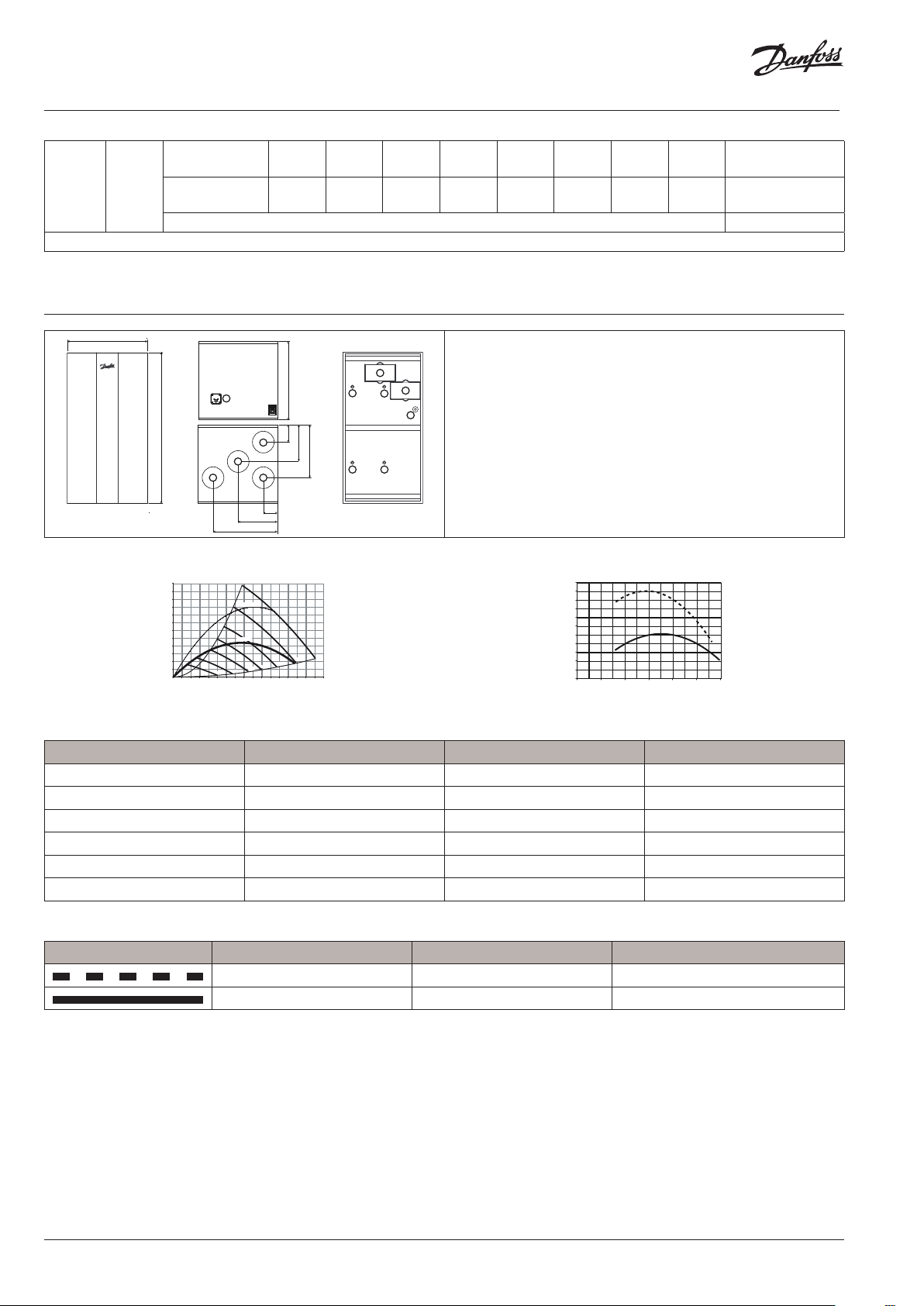
Instrukcja montażu Centrale Danfoss Air
300
250
200
150
100
0 50 100
150 200
250 300
350 400
83%
84%
85%
86%
87%
88%
89%
90%
91%
92%
93%
94%
0 50 100 150 200 250 300
590
216 100
Kanał powietrza
nawiewanego
Kanał powietrza
wywiewanego
28 35 45 55 46 38 29 18
32 34 44 52 40 34 28 18
Obudowa 56
* Wartości dla ciśnienia akustycznego obliczone dla pomieszczenia standardowego o pow. = 10 m², wys. = 2,4 m i średnim pochłanianiu 0,2.
Tab. 11: Dane dot. dźwięku dla centrali w¹
8.4 Centrala w²
Wydajność
Ciśnienie [Pa]
1055
6
9
8
98
295
580
126
3
270
389
4
110
5
2
1
480
j Powietrze nawiewane
k Powietrze wywiewane
l Powietrze usuwane do otoczenia
7
m Powietrze świeże
n Odpływ kondensatu
10
o Filtr powietrza wywiewanego
p Filtr powietrza nawiewanego
q Ciśnienie różnicowe powietrza wywiewanego
r Ciśnienie różnicowe powietrza nawiewanego
s Przycisk resetu filtra
Ciężar urządzenia: 45 kg
Sprawność temperaturowa
η [%]
*0.45 W/m³/h
1000 J/m³
100%
50
0
46%
33%
21%
85%
70%
58%
* 0.45 W/m³/h = Wymagania dla domów pasywnych
Przepływ [m³/h] Pinst. [Pa] SFP [J/m³] P1 łączn. [W]
160 50 700 31
220 70 832 51
220 100 963 59
260 70 892 64
260 100 996 72
280 90 1000 78
Tab. 12: Wydajność dla centrali w²
Powietrze wywiewane Świeże powietrze
t = 21 °C RH = 36% t = -3 °C RH = 80% z kondensacją i nierównowagą 5%
t = 20 °C RH = 38% t = 7 °C wg EN13141-7
Tab. 13: Sprawność temperaturowa dla centrali w²
Przepływ [m³/h]
Przepływ [m³/h]
56 | © Danfoss | FEC | 2019.06
VIEWB349
Page 57

Instrukcja montażu Centrale Danfoss Air
Pasmo częstotliwości [Hz], moc akustyczna Lw(A) [dB(A)] Ciśnienie aku-
Prze-
pływ
[m³/h]
126 50
162 70
162 100
216 70
216 100
250 100
* Wartości dla ciśnienia akustycznego obliczone dla pomieszczenia standardowego o pow. = 10 m², wys. = 2,4 m i średnim pochłanianiu 0,2.
Tab. 14: Dane dot. dźwięku dla centrali w²
Ciśnie-
nie
[Pa]
styczne Lp(A)
Zmierzone na
Kanał powietrza
nawiewanego
Kanał powietrza
wywiewanego
Obudowa 39
Kanał powietrza
nawiewanego
Kanał powietrza
wywiewanego
Obudowa 44
Kanał powietrza
nawiewanego
Kanał powietrza
wywiewanego
Obudowa 46
Kanał powietrza
nawiewanego
Kanał powietrza
wywiewanego
Obudowa 47
Kanał powietrza
nawiewanego
Kanał powietrza
wywiewanego
Obudowa 49
Kanał powietrza
nawiewanego
Kanał powietrza
wywiewanego
Obudowa 53
63 125 250 500 1000 2000 4000 8000
20 30 34 36 23 19 17 18
16 31 37 36 29 21 17 18
23 33 35 40 32 24 18 18
20 33 44 39 34 26 18 18
25 36 42 42 34 28 18 18
21 33 43 41 35 28 18 18
25 34 42 42 35 28 19 18
22 34 44 43 37 31 20 18
26 36 43 44 36 30 20 18
23 34 45 44 33 32 20 18
27 36 45 45 38 31 21 18
24 37 47 45 40 34 22 18
(dla pomieszcze-
nia standardowego*) [dB(A)]
PL
9 Usuwanie usterek
Błąd Przyczyna Rozwiązanie
Alarm: Błąd filtra Filtry powietrza są brudne. Wymień filtry powietrza i zresetuj alarm.
Alarm: Niski stan naładowania baterii Napięcie baterii sterownika Air Dial jest zbyt
niskie.
Alarm: Brak połączenia z modułem komunikacyjnym CCM/nieudany test połączenia
Alarm: Brak połączenia Modbus/błąd testu
połączenia
VIEWB349
Utracono komunikację między sterownikiem Air Dial a modułem komunikacyjnym
CCM, co zwykle jest spowodowane obecnością przeszkody między elementami,
na przykład rurociągów stalowych, innych
obiektów stalowych, osłony materiału
izolacyjnego z folią aluminiową itp. Inną
przyczyną problemu może być praca innego urządzenia bezprzewodowego, które nie
odpowiada właściwym normom (emitując
zakłócenia radiowe).
Kabel łączący moduł komunikacyjny CCM z
centralą został odłączony lub jest uszkodzony.
Wymień 4 baterie typu AAA w sterowniku
Air Dial.
Jeżeli znajdziesz przeszkodę, usuń ją. Jeżeli
nie jest to możliwe, przenieś moduł komunikacyjny CCM w miejsce zapewniające
bezpośrednią widoczność radiową. Jeżeli
błąd występuje z powodu działania innych
urządzeń bezprzewodowych w budynku,
wyłączaj je kolejno, aby znaleźć przyczynę.
Jeżeli żadne z powyższych rozwiązań nie
pozwoliło rozwiązać problemu, skontaktuj
się z firmą Danfoss.
Sprawdź kabel i podłącz go, jeżeli to
konieczne. Jeśli kabel jest podłączony, a
błąd nadal występuje, skontaktuj się z firmą
Danfoss.
© Danfoss | FEC | 2019.06 | 57
Page 58

Instrukcja montażu Centrale Danfoss Air
Alarm: Powietrze w pomieszczeniu jest
zbyt zimne
Alarm: Pożar Jeden z czterech czujników temperatury
Alarm: Błąd czujnika Czujnik temperatury w centrali Danfoss Air
Niezwykle wysokie podciśnienie wewnątrz
budynku, opór stawiany przez drzwi
Woda skrapla się na ramach okiennych Intensywność wymiany powietrza jest
Temperatura wewnątrz budynku jest zbyt
wysoka
Bypass został wyłączony w systemie wentylacji.
Centrala hałasuje Centrala typu a: Jeżeli centrala jest mon-
System centralnego ogrzewania nie dostarcza ciepła. Temperatura w pomieszczeniu
spada, więc centrala wyłącza się w celu
ograniczenia strat ciepła. Alarm włącza się,
gdy sterownik Air Dial wykryje spadek temperatury w pomieszczeniu poniżej +10°C.
centrali Danfoss Air lub czujnik temperatury w zdalnym sterowniku Air Dial wykrył
temperaturę przekraczającą +70°C. Centrala
wyłącza się, dopóki wszystkie czujniki nie
wskażą temperatury poniżej +70°C.
lub sterowniku Air Dial jest uszkodzony.
Przepływ powietrza wywiewanego jest
większy niż przepływ powietrza nawiewanego. Nie wykonano prawidłowego
zrównoważenia podczas konfiguracji instalacji lub centrala pracuje w ekstremalnych
warunkach rozmrażania (na przykład przy
temperaturze zewnętrznej poniżej -12°C).
zbyt niska. Kondensacja pary następuje,
gdy temperatura powierzchni jest niska,
a wilgotność powietrzna jest wysoka, co
zachodzi zwykle w łazienkach lub pomieszczeniach gospodarczych, np. w pralni,
gdzie powieszono odzież do odcieknięcia
(skraplanie się wody w niewielkich ilościach
jest normalne w łazience tuż po prysznicu,
ale zjawisko powinno ustąpić w ciągu pół
godziny).
Ustawienia termostatów w budynku są zbyt
wysokie.
Bypass został wyłączony w systemie wentylacji.
towana bezpośrednio na belkach stropowych, może pojawić się hałas spowodowany drganiami. Należy zamontować centralę
na odpowiednim podeście.
Centrala typu w: Jeżeli między centralą a
ścianą nie zamontowano gumowych przekładek i/lub na wsporniku naściennym nie
założono listwy silikonowej, może występować hałas spowodowany drganiami.
Uszkodzone łożyska wentylatorów powodują zgrzytanie.
Sprawdź, czy działa system centralnego
ogrzewania. Jeżeli nie można rozwiązać
problemu, wezwij hydraulika lub skontaktuj się z firmą Danfoss. Jeżeli błąd został
usunięty, wyłącz i ponownie uruchom
system wentylacji w celu przywrócenia jego
normalnego działania. Zasilanie można
odłączyć przez wyciągnięcie kabla zasilania
z gniazdka.
Sprawdź wszystkie pomieszczenia, opuść
budynek. Jeżeli błąd został usunięty, wyłącz
i ponownie uruchom system wentylacji w
celu przywrócenia jego normalnego
działania. Zasilanie można odłączyć przez
wyciągnięcie kabla zasilania z gniazdka.
Skontaktuj się z firmą Danfoss. Instalacja
będzie nadal działać, ale z pewnymi ograniczeniami.
Nierównowaga przepływu powinna wynosić od 4% do 10% na korzyść powietrza
wywiewanego. Jeśli jednak drzwi będą
nadal stawiały opór z powodu podciśnienia, skontaktuj się z firmą Danfoss. Jeżeli
problemy występują wyłącznie podczas
ostrej zimy, ich powodem jest wbudowana
funkcja rozmrażania, która zmniejsza ilość
powietrza nawiewanego, co nie jest wadą,
lecz normalnym (choć bardzo rzadkim)
zjawiskiem.
Zwiększ prędkość wentylatora (w trybie
ręcznym) lub przełącz centralę w tryb
na żądanie lub w tryb programu.
Włącz funkcję Autoboost.
Zmniejsz ustawienia termostatów.
Włącz bypass w następującej lokalizacji:
menu główne Bypass Automatyczny
bypass.
Upewnij się, że centrala została zamontowana na podeście zgodnie z instrukcją
montażu.
Upewnij się, że założono przekładki gumowe i listwę silikonową zgodnie z podręcznikiem montażu.
Jeżeli łożysko kulowe może być uszkodzone, skontaktuj się z firmą Danfoss.
58 | © Danfoss | FEC | 2019.06
VIEWB349
Page 59

Instrukcja montażu Centrale Danfoss Air
Hałas wydobywający się z anemostatów Przepływ powietrza jest zbyt duży. Hałas nie występuje w prawidłowo zwy-
Ciśnienie na anemostacie jest zbyt wysokie.
Na kanale głównym nie zamontowano
tłumika.
Jest wyświetlana ikona mrozu Instalacja działa w trybie rozmrażania, po-
nieważ niska temperatura zewnętrzna grozi
oblodzeniem wymiennika ciepła.
miarowanej i uruchomionej instalacji. Jeżeli
jednak anemostaty są zamknięte (np. podczas czyszczenia), instalacja może syczeć.
Nie jest to błędem, lecz normalnym trybem
pracy. Ta funkcja wyłączy się automatycznie, gdy temperatura zewnętrzna wzrośnie.
PL
VIEWB349
© Danfoss | FEC | 2019.06 | 59
Page 60

60 | © Danfoss | FEC | 2019.06
VIEWB402
