Page 1

Service Manual
Open Circuit Axial Piston Pumps
Series 45 F Frame
powersolutions.danfoss.com
Page 2
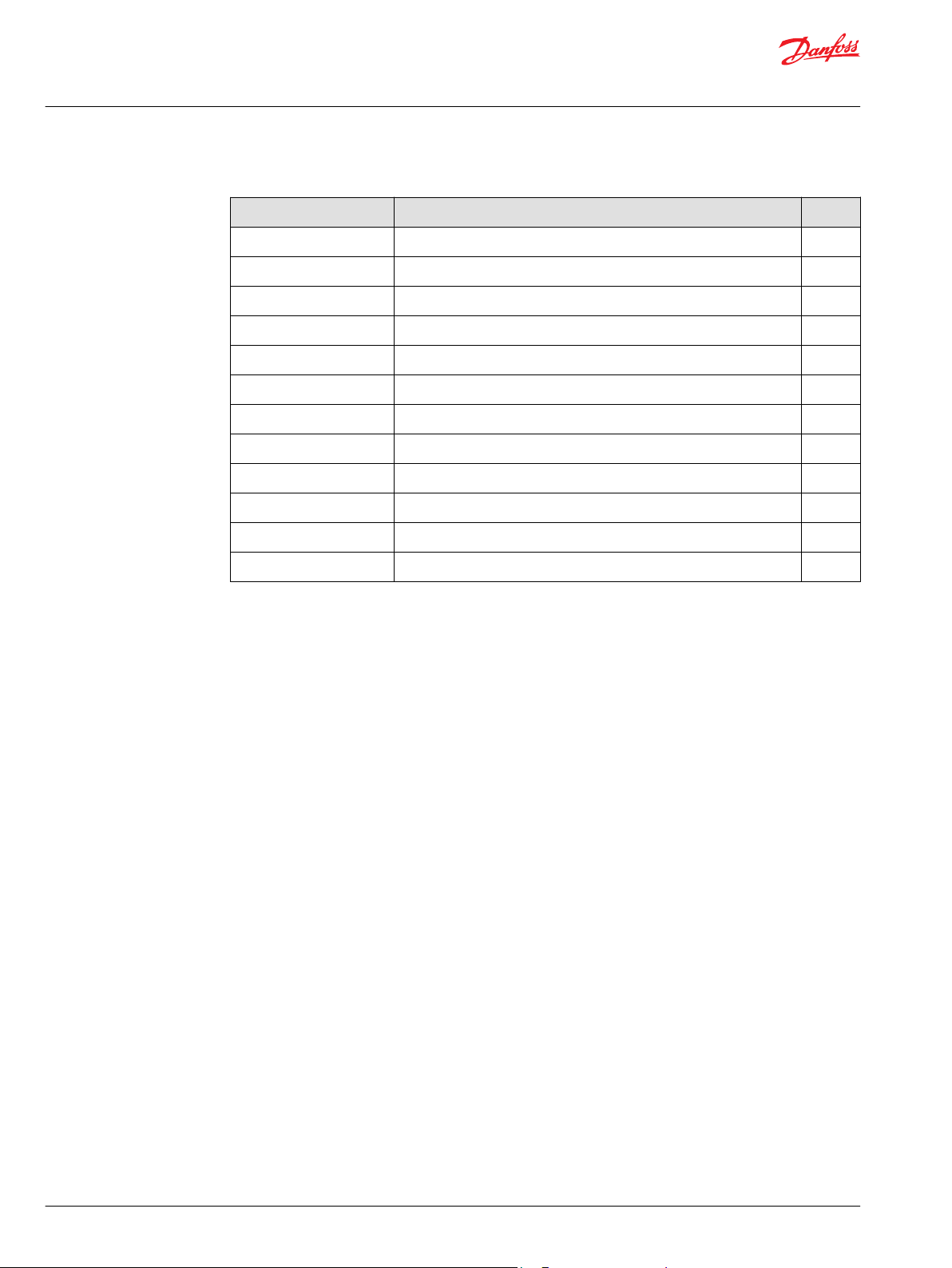
Service Manual
Series 45 F Frame Open Circuit Axial Piston Pumps
Revision history Table of revisions
Date Changed Rev
September 2016 Added displacement limiter adjustments 0206
June 2016 Fix references to TI Manual 0205
June 2016 edits to Fan Drive Control 0204
March 2016 add Fan Drive Control 0203
September 2014 add ETL and angle sensor BB
August 2014 Danfoss layout BA
October 2012 add electric controls AF
November 2010 new back page AE
February 2010 Fix Osaka address AD
July 2009 Add Pressure change - PC adjustment specs AC
September 2007 minor edits and corrections AB
November 2006 First edition AA
2 | © Danfoss | September 2016 AX00000008en-US0206
Page 3

Service Manual
Series 45 F Frame Open Circuit Axial Piston Pumps
Contents
Introduction
Overview..............................................................................................................................................................................................5
Safety precautions............................................................................................................................................................................5
Warranty.............................................................................................................................................................................................. 6
Symbols used in Danfoss literature............................................................................................................................................6
General description......................................................................................................................................................................... 6
System circuit.....................................................................................................................................................................................7
Technical specifications
General specifications.....................................................................................................................................................................9
Type of mounting....................................................................................................................................................................... 9
Auxiliary mounting pad options............................................................................................................................................9
Control options............................................................................................................................................................................9
Port options...................................................................................................................................................................................9
Direction of rotation...................................................................................................................................................................9
Installation position....................................................................................................................................................................9
Technical specifications............................................................................................................................................................9
Hydraulic parameters................................................................................................................................................................... 10
Inlet pressure..............................................................................................................................................................................10
Pressure compensator valve setting..................................................................................................................................10
Case pressure............................................................................................................................................................................. 10
Hydraulic fluid ...........................................................................................................................................................................11
Temperature range..................................................................................................................................................................11
Fluid viscosity.............................................................................................................................................................................11
Filtration ......................................................................................................................................................................................11
Features
Displacement limiter.....................................................................................................................................................................12
Auxiliary mounting pads.............................................................................................................................................................12
Input shafts.......................................................................................................................................................................................12
Control options...............................................................................................................................................................................12
General......................................................................................................................................................................................... 12
PC control....................................................................................................................................................................................13
LS control.....................................................................................................................................................................................13
Electric Proportional Controls..............................................................................................................................................14
Electric Proportional Control Principle............................................................................................................................. 15
Electric On/Off Controls..........................................................................................................................................................15
Electric On-Off Control Principle.........................................................................................................................................16
Fan Drive Control (FDC)..........................................................................................................................................................16
PLUS+1 Compliance...........................................................................................................................................................16
Fan Drive Control Principle .............................................................................................................................................17
S45 pump with integrated FDC control schematic.................................................................................................17
Electronic Torque Limiting Controls (ETL).......................................................................................................................17
Pressure measurement
Required tools.................................................................................................................................................................................20
Port locations and gauge installation.....................................................................................................................................20
Initial Start-Up Procedures
General...............................................................................................................................................................................................21
Start-up procedure........................................................................................................................................................................21
Fluid and Filter Maintenance
Recommendations........................................................................................................................................................................ 22
Troubleshooting
Excessive noise and/or vibration..............................................................................................................................................23
Actuator response is sluggish....................................................................................................................................................23
System operating hot...................................................................................................................................................................23
Low pump output flow................................................................................................................................................................24
Pressure or flow instability..........................................................................................................................................................24
System pressure not reaching PC setting............................................................................................................................. 25
©
Danfoss | September 2016 AX00000008en-US0206 | 3
Page 4

Service Manual
Series 45 F Frame Open Circuit Axial Piston Pumps
Contents
High inlet vacuum..........................................................................................................................................................................25
Adjustments
PC control..........................................................................................................................................................................................26
FDC Control......................................................................................................................................................................................27
Control Adjustment - F Frame............................................................................................................................................. 28
FDC Control Data......................................................................................................................................................................29
Fan Drive Control pressure setting guidelines...............................................................................................................29
LS control.......................................................................................................................................................................................... 29
Displacement limiter.....................................................................................................................................................................31
Minor repair
Shaft seal replacement.................................................................................................................................................................32
Removal........................................................................................................................................................................................32
Installation...................................................................................................................................................................................32
Auxiliary pads.................................................................................................................................................................................. 32
Removal........................................................................................................................................................................................32
Installation...................................................................................................................................................................................33
LS and PC Controls.........................................................................................................................................................................33
Disassembly................................................................................................................................................................................33
Inspection....................................................................................................................................................................................34
Reassembly................................................................................................................................................................................. 35
Electric Controls..............................................................................................................................................................................36
Disassembly................................................................................................................................................................................36
Inspection....................................................................................................................................................................................36
Reassembly................................................................................................................................................................................. 37
Electronic Torque Limiting Control......................................................................................................................................... 37
Repair............................................................................................................................................................................................ 37
Fan Drive Control........................................................................................................................................................................... 38
Angle Sensor....................................................................................................................................................................................40
Removal........................................................................................................................................................................................40
Inspection....................................................................................................................................................................................41
Installation...................................................................................................................................................................................41
Servo Control Orifice.....................................................................................................................................................................41
Disassembly................................................................................................................................................................................41
Reassembly................................................................................................................................................................................. 42
Plug and fitting sizes and torques........................................................................................................................................... 42
4 | © Danfoss | September 2016 AX00000008en-US0206
Page 5
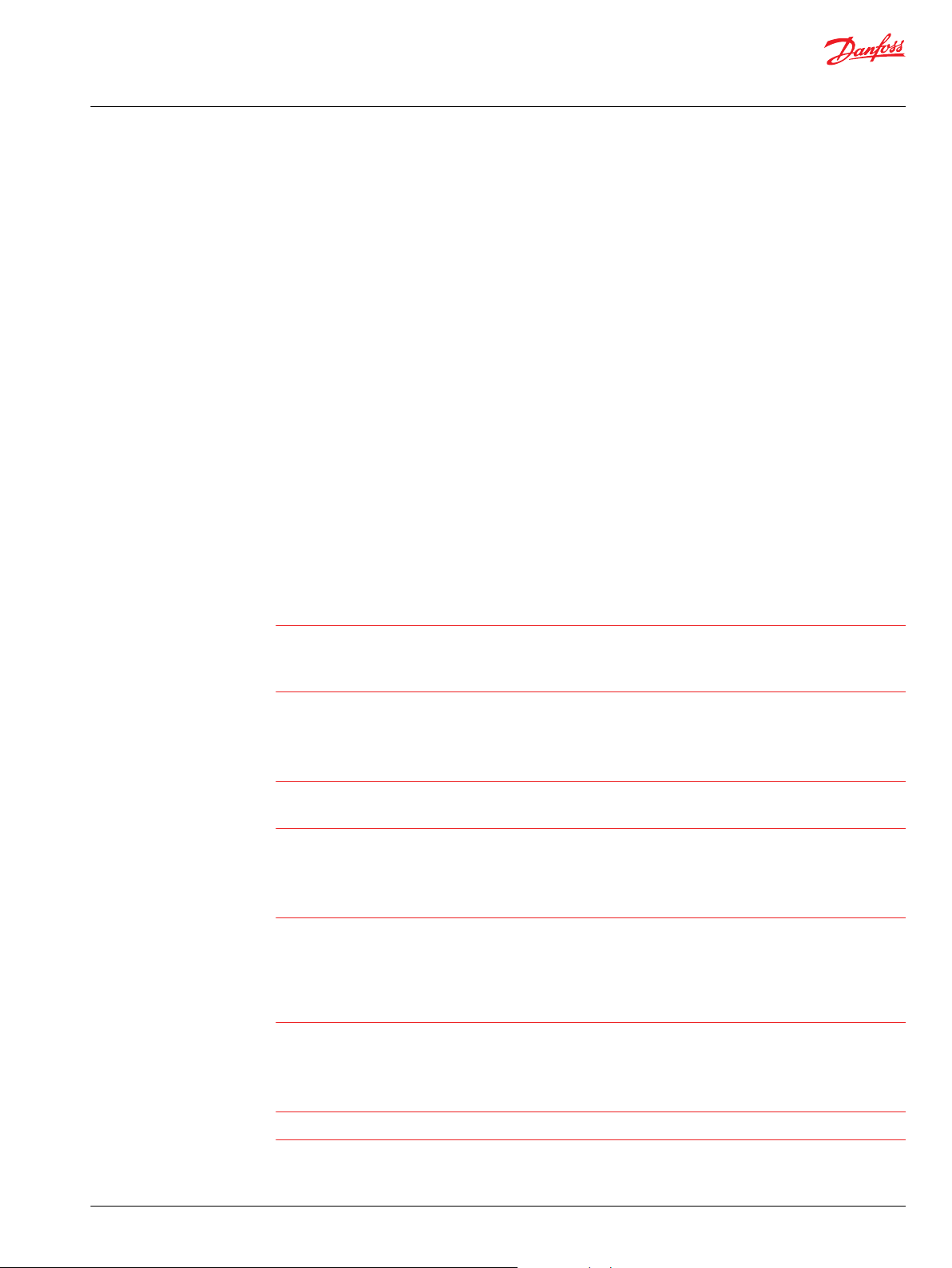
W
W
W
W
Service Manual
Series 45 F Frame Open Circuit Axial Piston Pumps
Introduction
Overview
This manual includes information for the installation, maintenance, and minor repair of the Series 45
Frame F open circuit axial piston pumps. The manual includes a description of the units and their
individual components, troubleshooting information, and minor repair procedures. Performing
installation, maintenance, and minor repair of Series 45 Frame F axial piston pumps according to the
procedures in this manual will not affect your warranty.
Performing minor repairs requires the unit to be removed from the vehicle/machine. Thoroughly clean
the unit before beginning maintenance, or repair activities. Since dirt and contamination are the greatest
enemies of any type of hydraulic equipment, follow cleanliness requirements strictly. This is especially
important when changing the system filter and when removing hoses or plumbing.
A worldwide Global Service Partner Network is available for major repairs. Major repairs require the
removal of the unit’s endcap, which voids the warranty unless done by a Global Service Partner. Danfoss
Global Service Partners are trained by the factory and certified on a regular basis. You can locate your
nearest Global Service Partner using the distributor locator at www.powersolutions.danfoss.com
Safety precautions
Always consider safety precautions before beginning a service procedure. Protect yourself and others
from injury. Take these general precautions whenever servicing a hydraulic system.
Unintended machine movement
Warning
Unintended movement of the machine or mechanism may cause injury to the technician or bystanders.
To protect against unintended movement, secure the machine or disable/disconnect the mechanism
while servicing.
Flammable cleaning solvents
Warning
Some cleaning solvents are flammable. To avoid possible fire, do not use cleaning solvents in an area
where a source of ignition may be present.
Fluid under pressure
Warning
Escaping hydraulic fluid under pressure can have sufficient force to penetrate your skin causing serious
injury and/or infection. This fluid may also be hot enough to cause burns. Use caution when dealing with
hydraulic fluid under pressure. Relieve pressure in the system before removing hoses, fittings, gauges, or
components. Never use your hand or any other body part to check for leaks in a pressurized line. Seek
medical attention immediately if you are cut by hydraulic fluid.
Personal safety
Warning
Protect yourself from injury. Use proper safety equipment, including safety glasses, at all times.
©
Danfoss | September 2016 AX00000008en-US0206 | 5
Page 6

Service Manual
Series 45 F Frame Open Circuit Axial Piston Pumps
Introduction
Warranty
Performing installation, maintenance, and minor repairs according to the procedures in this manual will
not affect your warranty. Major repairs requiring the removal of a unit’s endcap voids the warranty unless
done by a Danfoss Global Service Partner.
Symbols used in Danfoss literature
WARNING may result in injury Tip, helpful suggestion
CAUTION may result in damage to product or
property
Reusable part Apply grease / petroleum jelly
Non-reusable part, use a new part Apply locking compound
Non-removable item Inspect for wear or damage
Option - either part may exist Clean area or part
Superseded - parts are not interchangeable Be careful not to scratch or damage
Measurement required Note correct orientation
Flatness specification Mark orientation for reinstallation
Parallelism specification Torque specification
External hex head Press in - press fit
Internal hex head Pull out with tool – press fit
Torx head Cover splines with installation sleeve
O-ring boss port Pressure measurement/gauge location or
Lubricate with hydraulic fluid
specification
The symbols above appear in the illustrations and text of this manual. They are intended to communicate
helpful information at the point where it is most useful to the reader. In most instances, the appearance
of the symbol itself denotes its meaning. The legend above defines each symbol and explains its purpose.
General description
Danfoss Series 45 Frame F open circuit piston pumps convert input torque into hydraulic power. The
input shaft transmits rotational force from the prime mover to the cylinder block. Tapered roller bearings
support the shaft at the front and rear of the pump. The cylinder block connects to the input shaft
through splines on the shaft. A lip-seal at the front end of the pump prevents leakage where the shaft
exits the pump housing. The spinning cylinder block contains nine reciprocating pistons. Each piston has
a brass slipper connected at one end by a ball joint. The slippers are held to the swashplate by the spring
retainer and block spring. The block spring also holds the cylinder block to the valve plate. The
reciprocating movement of the pistons occurs as the slippers slide against the inclined swashplate during
rotation. The valve plate connects one half of the cylinder block to pump inlet and the other half to pump
outlet. As each piston cycles in and out of its bore, fluid is drawn from the inlet and displaced to the
outlet thereby imparting power into the system circuit. A small amount of fluid leaks from the cylinder
block / valve plate and slipper / swashplate interfaces for lubrication and cooling. Case drain ports return
this fluid to the reservoir.
The angle of the swashplate controls the volume of fluid displaced into the system circuit. The bias piston
forces the swashplate into an inclined position (into stroke). The servo piston opposes the action of the
6 | © Danfoss | September 2016 AX00000008en-US0206
Page 7
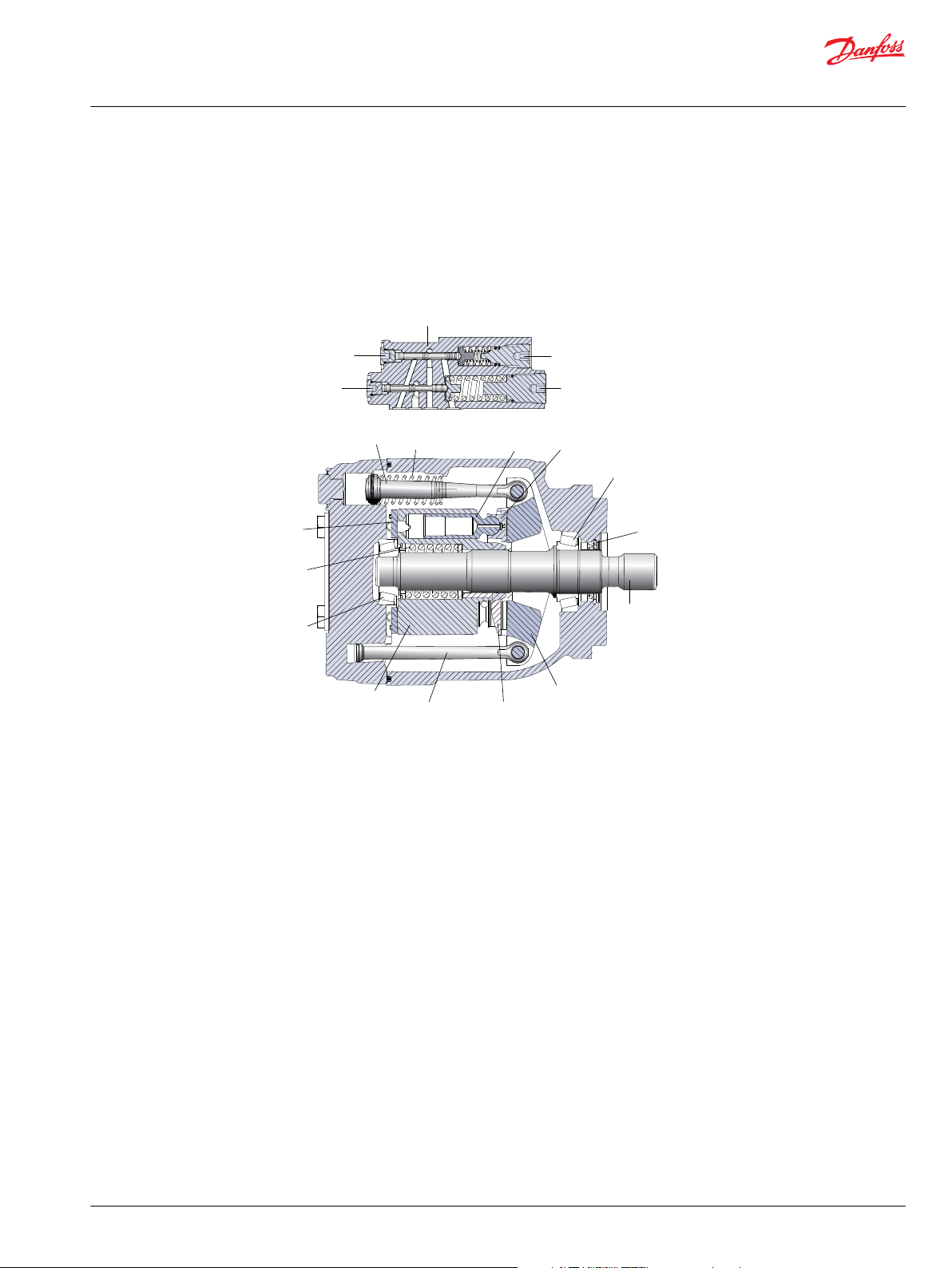
Slipper
LS adjustment
PC adjustment
LS spool
PC spool
LS control
(attached to endcap)
Servo piston
Swashplate
Tapered
roller
bearing
Shaft seal
Tapered roller
bearing
Input shaf
t
Cylinder
block
Valve
plate
Cylinder
block
spring
Piston
Slipper retainer
Bias spring
P104 341E
Bias piston
Service Manual
Series 45 F Frame Open Circuit Axial Piston Pumps
Introduction
bias piston and spring, forcing the swashplate out of stroke when hydraulic pressure in the control circuit
rises above the spring force.
The pump control, by varying the pressure at the servo piston, controls the displacement of fluid in the
system circuit. Controls designed for Pressure Compensation (PC) or Load Sensing (LS) are available. For a
detailed description of control operation, refer to General on page 12.
Pump and control sectional view
System circuit
The pump receives fluid directly from the reservoir through the inlet line. A screen in the inlet line
protects the pump from large contaminants. The pump outlet feeds a PVG-32 multi-section, load sensing,
directional control valve. The PVG valve directs pump flow to the cylinder and gear motor. A heat
exchanger cools the fluid returning from the valve. A filter cleans the fluid before it returns to the
reservoir.
Flow in the circuit determines the speed of the actuators. The position of the PVG valve determines the
flow demand. A hydraulic pressure signal (LS signal) communicates demand to the pump control. The
pump control monitors the pressure differential between pump outlet and the LS signal, and regulates
servo pressure to control the swashplate angle. Swashplate angle determines pump flow.
Actuator load determines system pressure. The pump control monitors system pressure and will decrease
©
Danfoss | September 2016 AX00000008en-US0206 | 7
the swashplate angle to reduce flow if system pressure reaches the PC setting. A system relief valve in the
PVG valve acts as a back-up to control system pressure.
Page 8
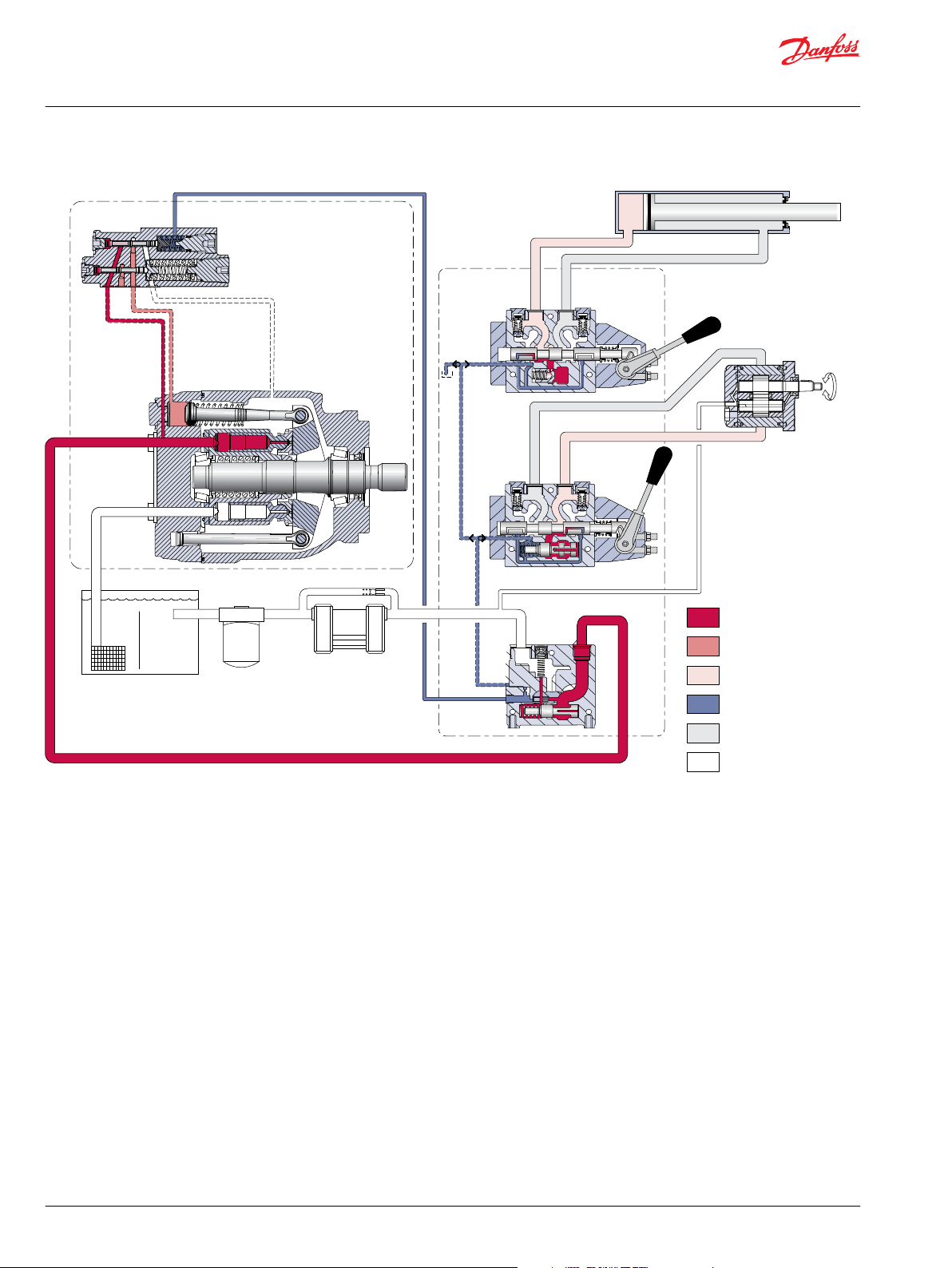
System pressur e
Servo pressur e
Actuator pressur e
Load sense pressur e
Actuator retur n
Suction / case drain /
system retur n
Series 45 F Frame
open circuit axial
piston pump with
load sensing control
PVG 32
multi-sec tion
load
sensing
contro l
valve
P106 212E
Reser voir
Filter
Heat ex changer
Double-ac ting cylinder
Bi-direc tional
gear moto r
Service Manual
Series 45 F Frame Open Circuit Axial Piston Pumps
Introduction
Pictorial circuit diagram
1
Full available flow is a function of pump displacement, operating speed, and efficiency. Refer to Series 45
Axial Piston Open Circuit Pumps Technical Information, 520L0519 for details.
8 | © Danfoss | September 2016 AX00000008en-US0206
Page 9
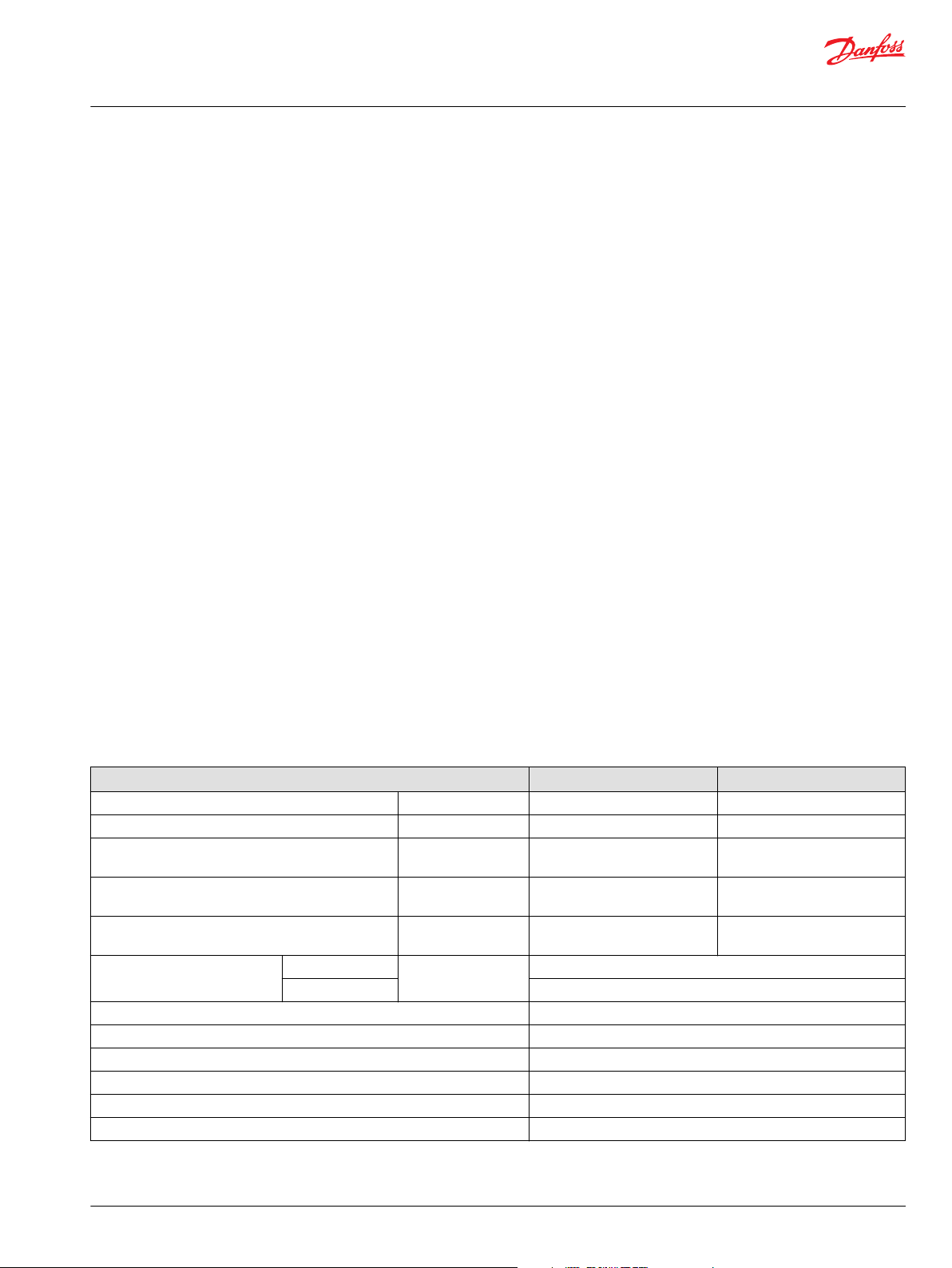
Service Manual
Series 45 F Frame Open Circuit Axial Piston Pumps
Technical specifications
General specifications
Type of mounting
SAE-C mounting flange.
Auxiliary mounting pad options
SAE-A, SAE-B, SAE-B-B, SAE-C, SAE C-C
Control options
PC: Pressure Compensator
LS: Load Sensing (with PC)
Port options
Inlet and system ports: SAE flanged ports, code 61 Inlet Code 62 outlet. Axial (end) ports or radial (side)
ports.
All other ports: SAE straight thread O-ring boss.
Direction of rotation
Clockwise or counterclockwise.
Installation position
Installation position is discretionary. To satisfy inlet pressure conditions, we recommend you locate the
pump below the lowest level of hydraulic fluid in the reservoir. The housing must always be filled with
hydraulic fluid.
Technical specifications
Features and options
Model F74B F90C
Feature Unit
Maximum displacement cm³ [in³] 74 [4.52] 90 [5.49]
Flow at rated speed (theoretical) l/min
[US gal/min]
Input torque at maximum displacement (theoretical) N•m/bar
[lbf•in/1000 psi]
Mass moment of inertia of internal rotating
components
Weight Axial ports kg [lb] 29 [63]
Radial ports 31.8 [70.1]
Rotation Clockwise, Counterclockwise
Mounting SAE B 2 blot, SAE-C 4 bolt
Auxiliary mounting SAE-A, SAE-B, SAE-BB, SAE-C
System ports (type) 4-bolt split flange
System ports (location) Axial, Radial
Control types PC, Remote PC, LS, Electric
kg•m²
[slug•ft²]
177.6
[46.9]
1.178
[719]
0.00630
[0.00465]
198
[52.3]
1.432
[874]
0.00650
[0.00480]
©
Danfoss | September 2016 AX00000008en-US0206 | 9
Page 10
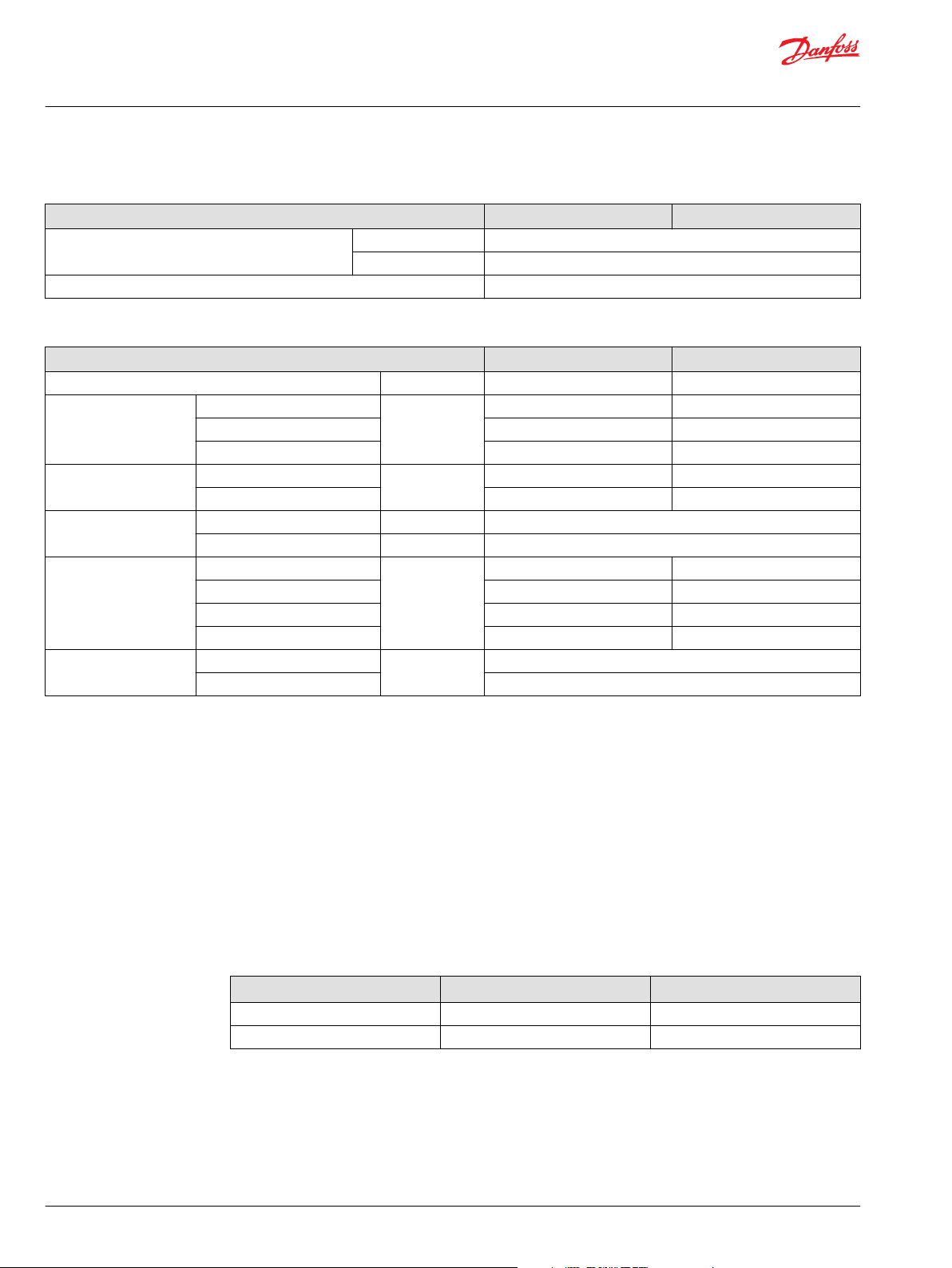
Service Manual
Series 45 F Frame Open Circuit Axial Piston Pumps
Technical specifications
Features and options (continued)
Model F74B F90C
Shafts Splined 14 tooth, 17 tooth
Straight Ø 31.75 mm [1.25 in]
Displacement limiters Optional, adjustable
Ratings
Model G74B G90C
Rating Units
Input speed
Working pressure continuous bar [psi] 310 [4495] 260 [3770]
External shaft loads External moment (Me) N•m [lbf•in] 300 [2655]
Bearing life at 140 bar [2030 psi] B10 hours 31 300 17 400
Mounting flange load
moments
1
minimum min-1 (rpm) 500 500
continuous 2400 2200
maximum 2800 2600
maximum 400 [5800] 350 [5075]
Thrust in (Tin), out (Tout) N [lbf] 2900 [650]
at 210 bar [3045 psi] 1110 5700
at 260 bar [3770 psi] 4810 2490
at 310 bar [4495 psi] 3080 1636
Vibratory (continuous) N•m [lbf•in] 3730 [33 000]
Shock (maximum) 13 220 [117 000]
Hydraulic parameters
1
Input speeds are valid at 1 bar absolute [0 in Hg vac] inlet pressure. See Inlet pressure vs. speed charts.
Inlet pressure
Minimum pressure, continuous = 0.8 bar absolute [6.7 inch Hg vacuum]
(at reduced maximum pump speed)
Minimum pressure, cold start = 0.5 bar absolute [15.1 inch Hg vacuum]
Pressure compensator valve setting
PC control setting range
Model bar psi
F74B 100–310 1450–4495
F90C 100–260 1450–3770
Case pressure
Maximum continuous: 0.5 bar [7 psi] above inlet
Intermittent: 2 bar [29 psi] cold start
10 | © Danfoss | September 2016 AX00000008en-US0206
Page 11
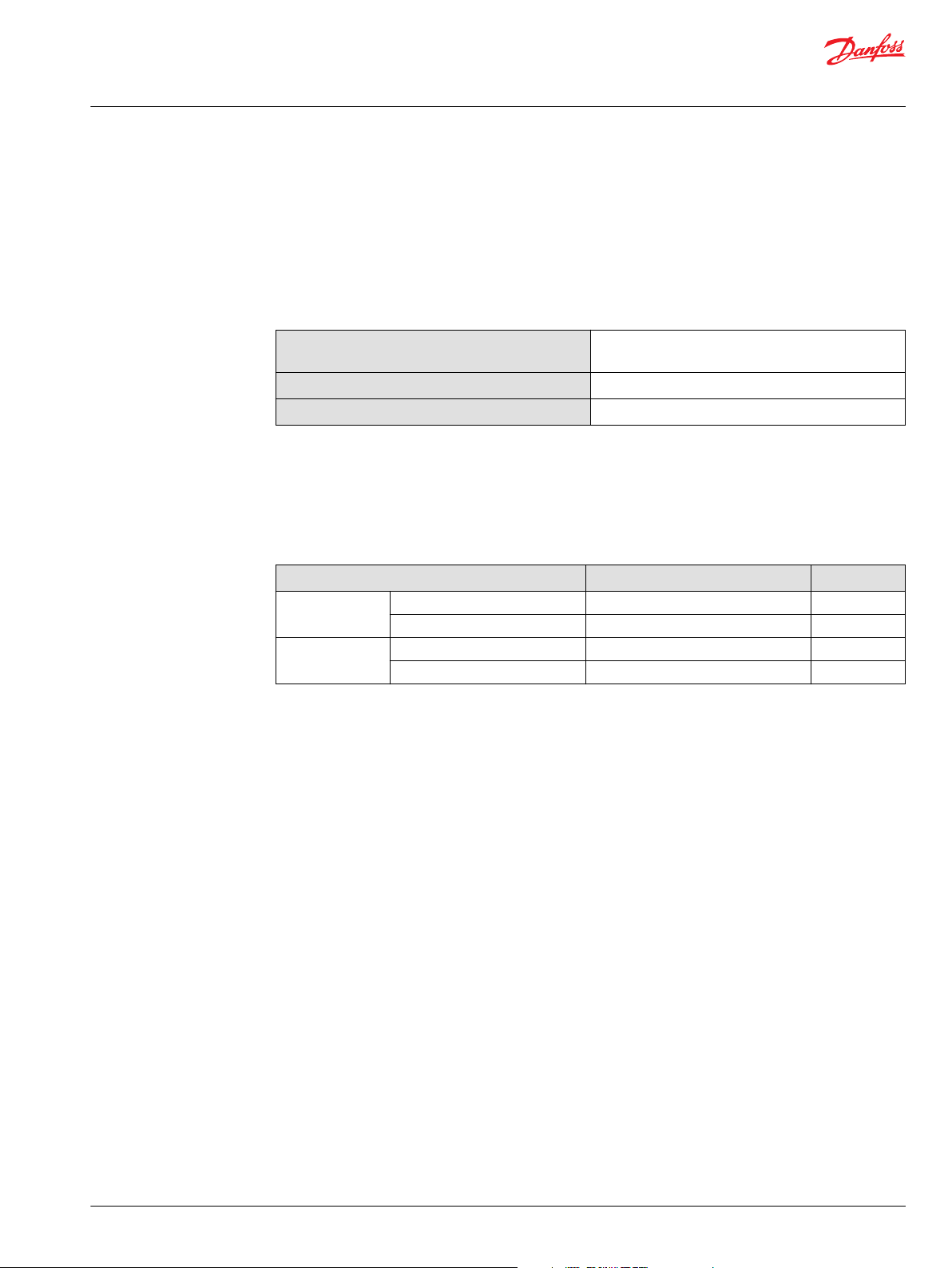
Service Manual
Series 45 F Frame Open Circuit Axial Piston Pumps
Technical specifications
Hydraulic fluid
Refer to Danfoss publication: Fluids and Filtration 520L0463. For information on biodegradable fluids
refer to Biodegradable Hydraulic Fluids, 520L0465. See Fluid and filter maintenance section for
recommended fluid and filter change intervals.
Temperature range
Temperature limits
Minimum
(intermittent, cold start)
Continuous¹
Maximum
1
Hydraulic fluid viscosity must be maintained within the prescribed limits.
2
As measured at the hottest point in the system, e.g. drain line.
Fluid viscosity
2
- 40° C [- 40° F]
82° C [180° F]
104° C [220° F]
Fluid viscosity limits
Condition mm2/s (cSt) SUS
ν min. continuous 9 58
intermittent 6.4 47
ν max. continuous 110 500
intermittent (cold start) 1000 4700
Filtration
Required cleanliness level: ISO 4406 Class 18/13 or better. Refer to Danfoss publications Fluids and
Filtration 520L0463 and Design Guidelines for Selecting and Maintaining the Required Hydraulic Fluid
Cleanliness 520L0465. See Fluid and filter maintenance section for recommended fluid and filter change
intervals.
©
Danfoss | September 2016 AX00000008en-US0206 | 11
Page 12

P104 345
P106 262E
Service Manual
Series 45 F Frame Open Circuit Axial Piston Pumps
Features
Displacement limiter
Frame F Series 45 pumps are available with an optional adjustable maximum displacement limiter. The
adjustable stop limits the pump’s maximum displacement. The displacement change per turn is 6.8 cm³/
turn [0.47 in³/turn] for the F90C and 6.0 cm³/turn [6.1 in³/turn] for the F74B
Displacement limiter
Auxiliary mounting pads
Auxiliary mounting pads are available for all radial ported Series 45 pumps. These pads are typically used
for mounting auxiliary hydraulic pumps.
Since the auxiliary pad operates under case pressure, you must use an O-ring to seal the auxiliary pump
mounting flange to the pad. Oil from the main pump case lubricates the drive coupling. For details refer
to Series 45 Axial Piston Open Circuit Pumps Technical Information 520L0519.
Auxiliary pad options
Input shafts
Series 45 F Frame pumps are available with a variety of splined and straight keyed shafts. For information
on shafts refer to Series 45 Axial Piston Open Circuit Pumps Technical Information 520L0519.
Control options
The Series 45 Frame F pumps have two control options, a Load Sensing (LS) control with Pressure
Compensator (PC) or a PC only control.
General
The bias piston and spring (1&2) acts at all times to push the swashplate (4) to maximum angle causing
the pump to stroke. The servo piston (3) acts against the bias piston and spring to reduce the swashplate
angle causing the pump to destroke. Swashplate angle determines pump outlet flow. The pump control,
depending on conditions in the system circuit, sets swashplate angle by metering system pressure to the
servo piston.
12 | © Danfoss | September 2016 AX00000008en-US0206
Page 13
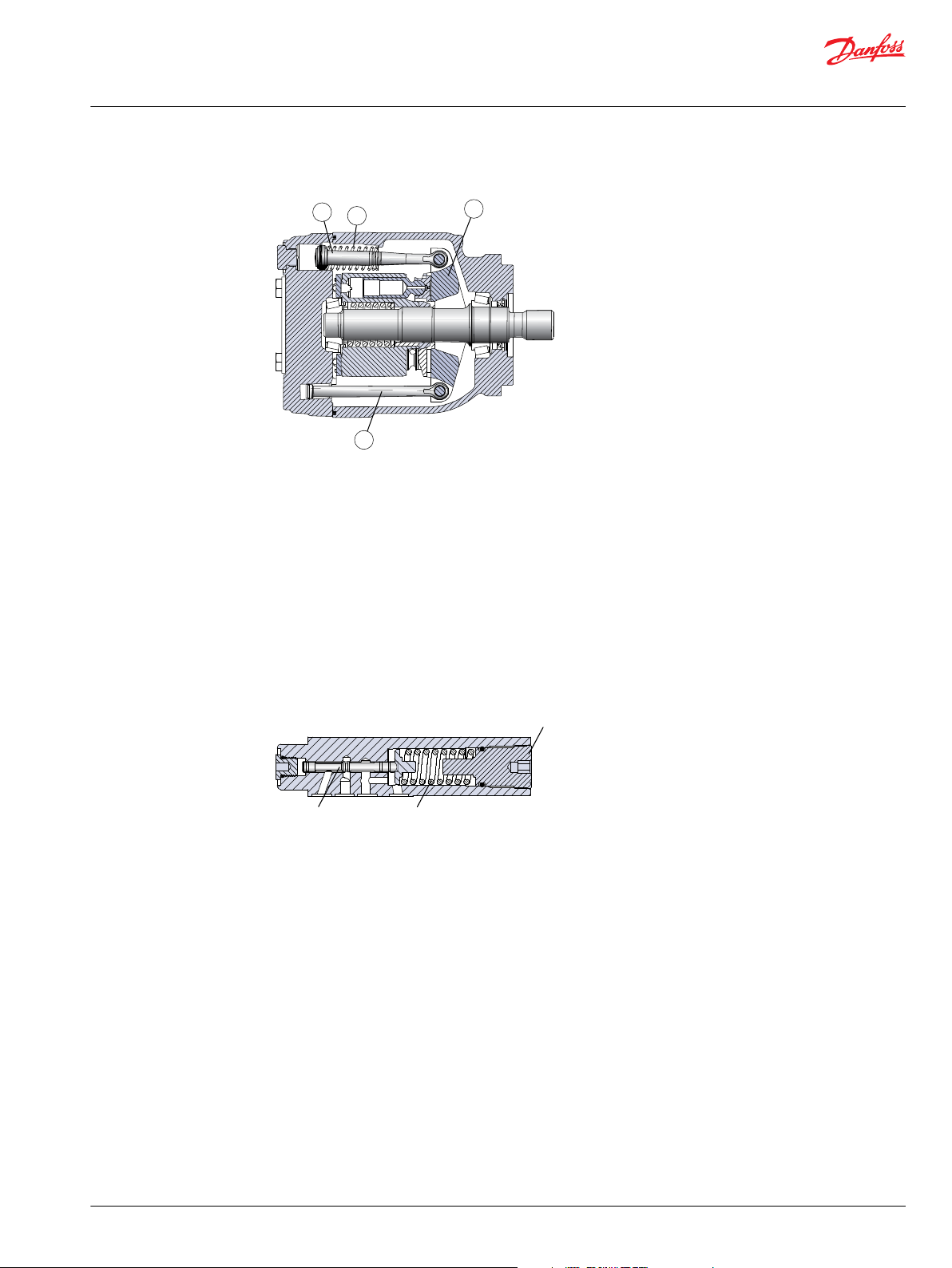
P106 261E
1
2
3
4
P104 049
4
5
6
Service Manual
Series 45 F Frame Open Circuit Axial Piston Pumps
Features
Cross-section pump
Bias spring and servo piston set swashplate position
PC control
The PC control design maintains a constant pressure in the hydraulic circuit as flow varies. The PC control
modulates pump flow accordingly to maintain system pressure at the PC setting as the PC adjusting plug
(4) and spring (5) define.
When system pressure, acting on the non-spring end of the PC spool (6), overcomes the force of the PC
spring (5), the spool shifts porting system pressure to the servo piston and the swashplate angle
decreases. When system pressure drops below the PC setting, the PC spring shifts the spool in the
opposite direction connecting the servo piston to pump case and the swashplate angle increases. The
swashplate is maintained at whatever angle is required to keep system pressure at the PC setting.
Cross-section PC control
PC spool shifts to port system pressure to servo piston
LS control
The LS control design matches pump flow with system demand. The LS control senses the flow demand
of the system as a pressure drop across the External Control Valve (ECV). As the ECV opens and closes, the
pressure delta across the valve changes. When opening, the delta decreases. When closing, the delta
increases. The LS control then increases or decreases pump flow to the system until the pressure delta
becomes equal to the LS setting as defined by the LS adjusting plug (7) and spring (8).
©
Danfoss | September 2016 AX00000008en-US0206 | 13
Page 14
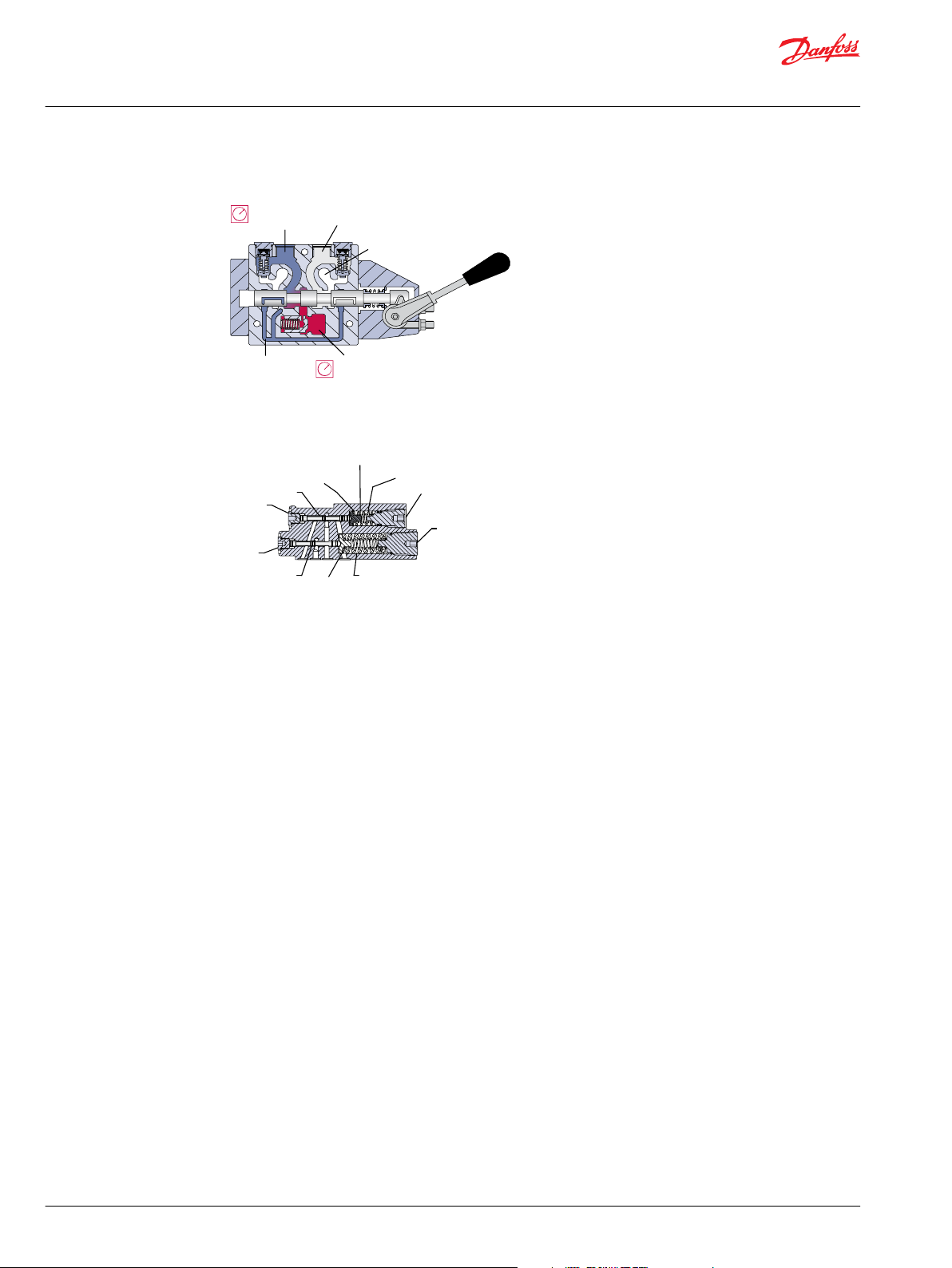
Load
pressure
Load sense
pressure
System
pressure
Tank
Return
pressure
P101 665E
Spool
Spring
guide
Spring
7LS adjusting
plug
LS spring
PC adjusting
plug
Plug
Plug
Spool
Spring
guide
Spring
(PC heavy)
P104 051
6
8
9
Service Manual
Series 45 F Frame Open Circuit Axial Piston Pumps
Features
Typical load-sensing control valve
Pressure drop across external control valve defines system demand
Cross-section LS control
LS spool shifts to port system pressure to servo piston
The LS control consists of two spool valves that connect the servo piston either to pump case or system
pressure. The PC spool (6) controls the pressure-compensating function of the control as previously
described. The LS spool (9) controls the load-sensing function. The PC spool has priority over the LS spool.
Through internal porting, system pressure (upstream of ECV) is applied to the non-spring end of the LS
spool, and through hydraulic line connected at port X, LS pressure (downstream of ECV) is applied to the
spring end. This arrangement allows the LS spool to act on the delta between system pressure and LS
pressure. The LS spring sets the threshold of operation (LS setting).
Because the swashplate is biased to maximum angle, the pump attempts to deliver full flow to the
hydraulic system. When the flow being delivered exceeds demand, the pressure delta across the ECV is
great enough to overcome spring force and shift the LS spool porting system pressure to the servo
piston. The pump de-strokes reducing flow until the delta across the ECV becomes equal to the LS
setting. When flow being delivered is less than demand, the delta across the ECV drops below the LS
setting and the LS spring shifts the spool connecting the servo piston to pump case. The pump strokes
increasing flow until the delta across the ECV becomes equal to the LS setting.
When the external control valve is placed in neutral, it connects the LS signal line to drain. With no LS
pressure acting on the non-spring end of the LS spool, the pump adjusts stroke to whatever position
necessary to maintain system pressure at the LS setting. The pump is now in standby mode.
Because of the series arrangement of the LS and PC spools, the PC spool will override the LS spool. If at
any time system pressure reaches the PC setting, the PC spool will shift blocking the passage that
connects the LS spool with the servo piston, thus porting system pressure to the servo piston causing the
pump to destroke.
14 | © Danfoss | September 2016 AX00000008en-US0206
Electric Proportional Controls
All Series 45 Electric controls have met and passed the Danfoss PLUS+1 compliance standard testing, and
as such, this Series 45 control is PLUS+1 compliant. PLUS+1 compliance blocks are available on the
Danfoss website, within the PLUS+1 Guide section.
Page 15
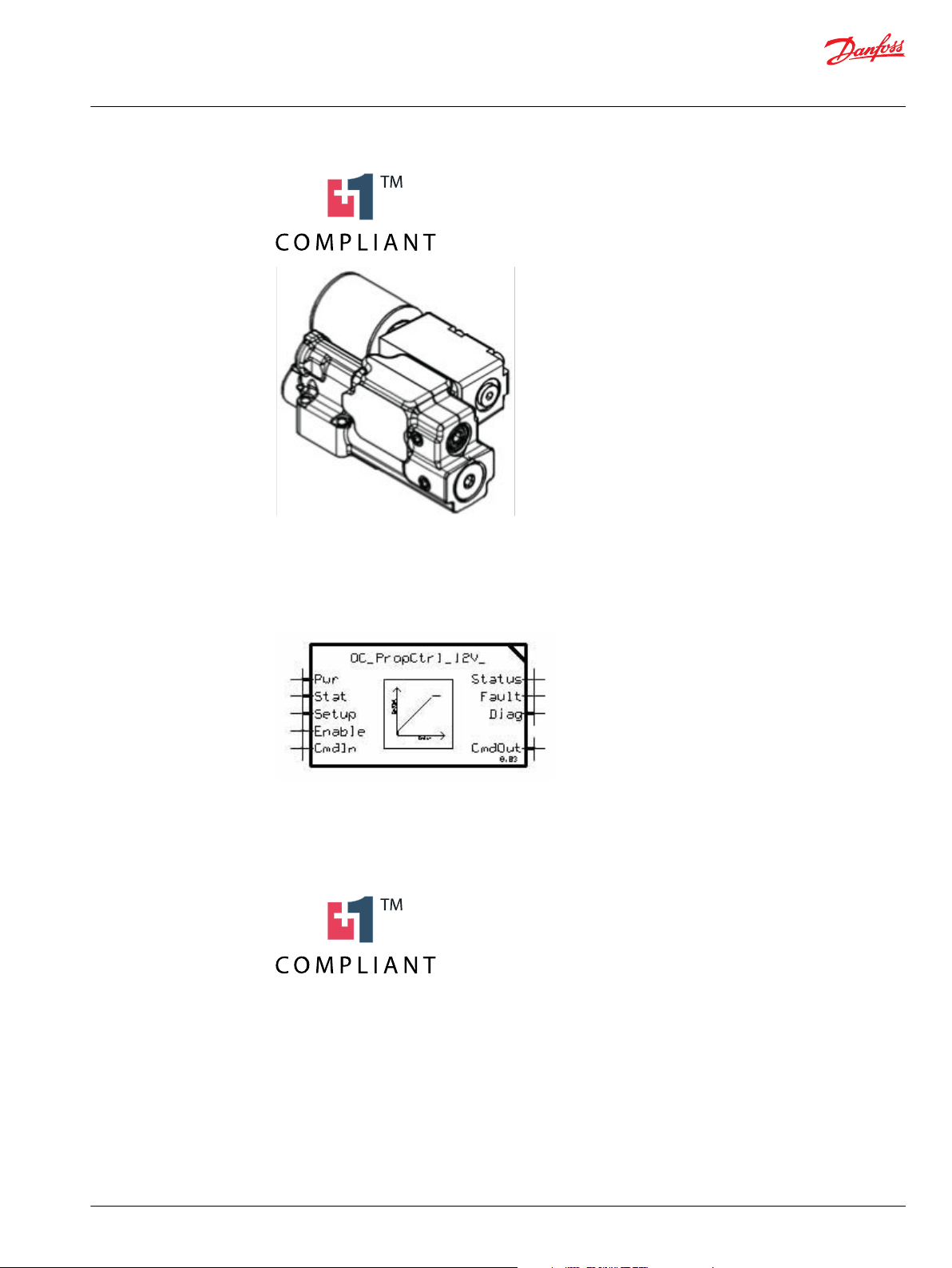
Service Manual
Series 45 F Frame Open Circuit Axial Piston Pumps
Features
Electric Proportional Control Principle
The Electric Proportional Control consists of a proportional solenoid integrated into a Remote Pressure
Compensated control. This control allows the pump to be operated at any pressure limit between the
Load Sense and Pressure Compensation settings by varying the current sent to the solenoid.
Electric On/Off Controls
All Series 45 Electric controls have met and passed the Danfoss PLUS+1 compliance standard testing, and
as such, this Series 45 control is PLUS+1 compliant. PLUS+1 compliance blocks are available on the
Danfoss website, within the PLUS+1 Guide section.
©
Danfoss | September 2016 AX00000008en-US0206 | 15
Page 16

Service Manual
Series 45 F Frame Open Circuit Axial Piston Pumps
Features
Electric On-Off Control Principle
The Electric On/Off Control consists of an On/Off solenoid integrated into a Remote Pressure
Compensated control. This control allows the pump to be operated at either the Load Sense pressure
setting when On, or the Pressure Compensation pressure setting when Off.
Fan Drive Control (FDC)
PLUS+1 Compliance
All Series 45 Electric controls have met and passed the Danfoss PLUS+1 compliance standard testing, and
as such, this Series 45 control is PLUS+1 compliant. PLUS+1 compliance blocks (software) are available on
the Danfoss website, within the PLUS+1 Guide section.
16 | © Danfoss | September 2016 AX00000008en-US0206
Page 17

W
M2
L2
S
L1
P109019
B
Legend
B
S
L1, L2
M2
= Outlet
= Inlet
= Case drain
= System pressure
gauge port
Gain
Orifice
Choke
Orifice
Service Manual
Series 45 F Frame Open Circuit Axial Piston Pumps
Features
Fan Drive Control Principle
The Fan Drive Control is a unique electrically actuated pressure control solution that consists of a
normally closed proportional solenoid and one dual diameter spool sliding in the control housing.
System pressure acts on an area between the two spool diameters of the spool lands. This hydraulic force
is balanced with forces of springs and the solenoid when the spool is in the metering position. When no
current is sent to the solenoid it operates the pump at or below the PC setting which is adjusted
mechanically with the adjustor screw and lock nut. Increasing the control current proportionally reduces
the pump's outlet pressure until a minimum standby pressure is reached.
Control Block 12V and 24V
The minimum system pressure is given by swashplate moments of the pump and by servo system
leakages which produce a pressure drop across the control. In addition, fan motor type and fan inertia
impact minimum system pressure.
The Normally Closed Fan Drive Control coupled with a microprocessor allows the pump to operate at an
infinite range of operating pressures between a minimum system pressure and PC setting.
We recommend that a relief valve be installed in the pump outlet for additional system protection.
Warning
The Fan Drive Control is intended for fan drive systems only! Use in other systems could result in system
component damage or unintended machine movement. The Fan Drive Control is not intended to serve
at the primary system pressure relief. Loss of the input signal to this control will cause the pump to
produce maximum flow.
S45 pump with integrated FDC control schematic
Electronic Torque Limiting Controls (ETL)
©
Danfoss | September 2016 AX00000008en-US0206 | 17
Page 18

P108781
Service Manual
Series 45 F Frame Open Circuit Axial Piston Pumps
Features
PLUS+1 Compliance
All Series 45 Electric controls have met and passed the Danfoss PLUS+1 compliance standard testing, and
as such, this Series 45 control is PLUS+1 compliant. PLUS+1 compliance blocks (software) are available on
the Danfoss website, within the PLUS+1 Guide section.
Electric Torque Limiting Control Principle
The Electronic Torque Limiting control consists of a normally closed proportional relief valve (PRV)
integrated into a Pressure Compensated/Load Sensing control. This control operates as a PC/LS control,
with the additional ability to limit load sense pressure using the integrated PRV by varying the current to
the solenoid. When combined with an angle sensor, this control allows for a PC/LS control with electronic
torque limiting.
F Frame pump ETL
Pump torque consumption is a function of pump outlet pressure, pump displacement, and pump
mechanical efficiency. When pump mechanical efficiency is considered constant, the pump torque can
be limited when pump displacement is known and pump pressure is controlled. As pump displacement
increases, the pump outlet pressure can be limited using the PRV to result in a constant torque limit.
Pump outlet pressure is equal to the load sense pressure, which is limited with the PRV, plus the margin
pressure setting of the pump.
18 | © Danfoss | September 2016 AX00000008en-US0206
Page 19

Service Manual
Series 45 F Frame Open Circuit Axial Piston Pumps
Features
©
Danfoss | September 2016 AX00000008en-US0206 | 19
Page 20

P106 263E
Legend
B = Main pressure line
S = Suction line
L1, L2 = Case drain lines
X = Load sensing pressure port
M2 = Gauge port for port B
M4 = Gauge port — servo pressure
X
M2
L1
L2
S
B
M4
Service Manual
Series 45 F Frame Open Circuit Axial Piston Pumps
Pressure measurement
Required tools
The service procedures described in this manual can be performed using common mechanic’s hand
tools.
•
Special tools, if required are shown
•
Calibrate pressure gauges frequently to ensure accuracy
•
Use snubbers to protect gauges
Port locations and gauge installation
The illustration below shows gauge port locations. Recommended pressure gauges and fittings are in the
table.
Gauge and port information
Port Purpose Range of gauge Fitting
M2 System pressure 0-300 bar [0-5000 psi] 9/16 - 18 O-ring fitting
M4 Servo pressure 0-300 bar [0-5000 psi] 9/16 - 18 O-ring fitting
L1, L2 Case pressure 0-10 bar [0-100 psi] 7/8 - 14 O-ring fitting
X1 LS signal 0-300 bar [0-5000 psi] 7/16 - 20 O-ring fitting (tee
into LS signal line)
Gauge port locations
20 | © Danfoss | September 2016 AX00000008en-US0206
Page 21

W
C
Service Manual
Series 45 F Frame Open Circuit Axial Piston Pumps
Initial Start-Up Procedures
General
Follow this procedure when starting-up a new Series 45 installation or when restarting an installation in
which the pump has been removed.
Warning
Unintended movement of the machine or mechanism may cause injury to the technician or bystanders.
To protect against unintended movement, secure the machine or disable/disconnect the mechanism
while servicing.
Prior to installing the pump, inspect for damage incurred during shipping. Make certain all system
components (reservoir, hoses, valves, fittings, heat exchanger, etc.) are clean prior to filling with fluid.
Start-up procedure
1. Connect the pump to the prime mover. Ensure that pump shaft is properly aligned with the shaft of
the prime mover.
Caution
Incorrect shaft alignment may result in damage to drive shaft, bearings, or seal which can cause
external oil leakage.
2. Fill the reservoir with recommended hydraulic fluid. Always filter fluid through a 10 micron filter
pouring into the reservoir. Never reuse hydraulic fluid.
3. Fill the main pump housing with clean hydraulic fluid. Pour filtered oil directly into the upper most
case drain port.
4. Fill the inlet line leading from the pump to the reservoir. Check the inlet line for properly tightened
fittings and be certain it is free of restrictions and air leaks.
5. To ensure the pump stays filled with oil, install the case drain line in the upper most case drain port.
6. Install a gauge at the system pressure gauge port to monitor system pressure during start up.
Follow recommendations in the vehicle/machine operator’s manual for prime mover start up
procedures.
7. While watching the pressure gauge installed at the system pressure gauge port, jog the prime mover
or run at the lowest possible speed until system pressure builds to normal levels (minimum 11 bar
[160 psi]). Once system pressure is established, increase to full operating speed. If system pressure is
not maintained, shut down the prime mover, determine cause, and take corrective action. Refer to
the Troubleshooting chapter.
8. Operate the hydraulic system for at least fifteen minutes under light load conditions.
9. Check and adjust control settings as necessary after installation. Refer to the Adjustments chapter.
10. Shut down the prime mover and remove the pressure gauge. Replace the plug at the system pressure
gauge port.
11. Check the fluid level in the reservoir; add clean filtered fluid if necessary.
The pump is now ready for operation.
©
Danfoss | September 2016 AX00000008en-US0206 | 21
Page 22

Service Manual
Series 45 F Frame Open Circuit Axial Piston Pumps
Fluid and Filter Maintenance
Recommendations
To ensure optimum life of Series 45 products, perform regular maintenance of the fluid and filter.
Contaminated fluid is the main cause of unit failure. Take care to maintain fluid cleanliness when
servicing.
Check the reservoir daily for proper fluid level, the presence of water, and rancid fluid odor. Water in the
fluid may be noted by a cloudy or milky appearance or free water in the bottom of the reservoir. Rancid
odor indicates the fluid has been exposed to excessive heat. Change the fluid immediately if these
conditions occur. Correct the problem immediately.
Change the fluid and filter per the vehicle/machine manufacturer’s recommendations or at these
intervals:
Change the fluid more frequently if it becomes contaminated with foreign matter (dirt, water, grease,
etc.) or if the fluid is subjected to temperature levels greater that the recommended maximum.
Dispose of used hydraulic fluid properly. Never reuse hydraulic fluid.
Change filters whenever the fluid is changed or when the filter indicator shows that it is necessary to
change the filter. Replace all fluid lost during filter change.
Fluid and filter change interval
Reservoir type Maximum change interval
Sealed 2000 hours
Breather 500 hours
22 | © Danfoss | September 2016 AX00000008en-US0206
Page 23

Service Manual
Series 45 F Frame Open Circuit Axial Piston Pumps
Troubleshooting
Excessive noise and/or vibration
Item Description Action
Check fluid level in reservoir. Insufficient hydraulic fluid causes cavitation. Fill the reservoir to proper level.
Check for air in system. Air in system causes noisy, erratic control. Purge air and tighten fittings. Check inlet for
leaks.
Check pump inlet pressure/vacuum. Improper inlet conditions cause erratic behavior
and low output flow.
Inspect shaft couplings. A loose or incorrect shaft coupling causes
excessive noise and/or vibration.
Check shaft alignment. Misaligned shafts create excessive noise and/or
vibration.
Hydraulic fluid viscosity above acceptable limits. Hydraulic fluid viscosity above acceptable limits
or low fluid temperature will not allow the pump
to fill or control to operate properly.
Actuator response is sluggish
Correct pump inlet pressure/vacuum conditions.
Refer to the Hydraulic Parameters topic.
Repair or replace coupling and ensure that
correct coupling is used.
Correct shaft misalignment.
Allow system to warm up before operating, or
use fluid with the appropriate viscosity grade for
expected operating temperatures. See Hydraulic
Fluids and Lubricants Technical Information
Manual, 520L0463.
Item Description Action
Check external system relief valve setting. Low external relief valve setting slows down
system.
Check PC and LS control setting. Low PC setting prevents the pump from
achieving full stroke. Low LS setting limits output
flow.
Check LS control signal pressures. Incorrect LS signal will not allow pump to
operate correctly.
Internal system leaks. Worn internal parts don’t allow the pump to
operate properly.
Hydraulic fluid viscosity above acceptable limits. Hydraulic fluid viscosity above acceptable limits
or low fluid temperature will not allow the pump
to fill or control to operate properly.
Check external system valving. Malfunctioning valving may not allow system to
respond properly.
Check pump case pressure. High case pressure causes the system to be
sluggish.
Check pump inlet pressure/vacuum. High inlet vacuum causes low output flow. Correct inlet pressure conditions.
Adjust external relief valve setting following
manufacturer’s recommendations. External relief
setting must be above PC setting to operate
properly.
Adjust PC and LS setting. Refer to the
Adjustments chapter.
Inspect system to ensure that proper LS signal
transmit to pump.
Refer to Authorized Service Center for required
repair.
Allow system to warm up before operation or sue
fluid with the appropriate viscosity grade for
expected operating temperatures. See Hydraulic
Fluids and Lubricants Technical Information
Manual, 520L0463.
Repair or replace system valving as required.
Correct case drain line restrictions.
System operating hot
Item Description Action
Check fluid level in reservoir. Insufficient volume of hydraulic fluid will not
meet cooling demands of system.
Inspect heat exchanger. Check air flow and input
air temperature for the heat exchanger.
©
Danfoss | September 2016 AX00000008en-US0206 | 23
Insufficient air flow, high input air temperature,
or undersized heat exchanges will not meet
cooling demands of the system.
Fill reservoir to proper level. Verify proper size of
reservoir.
Clean, repair, or replace heat exchanger as
required. Verify proper size of heat exchanger.
Page 24

Service Manual
Series 45 F Frame Open Circuit Axial Piston Pumps
Troubleshooting
Item Description Action
Check external system relief valve setting. Fluid passing through relief valve adds heat to
system.
Check pump inlet pressure/vacuum. High inlet vacuum adds heat to system. Correct inlet pressure/vacuum conditions.
Low pump output flow
Item Description Action
Check fluid level in reservoir. Insufficient hydraulic fluid will limit output flow
and cause internal damage to pump.
Hydraulic fluid viscosity above acceptable limits. Fluid viscosity above acceptable limits or low
fluid temperature will not allow the pump to fill
or control to operate properly.
Check external system relief valve setting. Eternal relief valve set below PC setting causes
low output flow.
Check PC and LS control setting. Low PC setting prevents the pump from
achieving full stroke.
Check pump inlet pressure/vacuum. High inlet vacuum causes low output flow. Correct inlet pressure conditions.
Check input speed. Low input speeds decrease flow. Adjust input speed.
Check pump rotation. Incorrect rotational configuration causes low
flow.
Adjust external system relief valve setting
following manufacturer’s recommendations.
External relief valve setting must be above PC
setting for proper operation.
Fill the reservoir to proper level.
Allow system to warm up before operating, or
use fluid with the appropriate viscosity grade for
expected operating temperatures. See Hydraulic
Fluids and Lubricants Technical Information
Manual, 520L0463.
Adjust external relief valve following
manufacturer’s recommendation. External relief
valve setting must be above PC setting to
operate properly.
Adjust PC and LS setting. Refer to the
Adjustments chapter.
Use pump with appropriate rotational
configuration.
Pressure or flow instability
Item Description Action
Check for air in system. Air in system causes erratic operation. Activate PC allowing system to bleed air. Check
inlet line for leaks and eliminate source of air
ingression.
Check control spools. Sticking control spools cause erratic operation. Inspect spools for free movement in bore. Clean
or replace.
Check LS setting. Low LS setting may cause instability. Adjust LS setting to proper level. See the
Adjustments chapter.
Check LS signal line. Blocked LS signal line interferes with proper LS
operation.
Check external relief valve and PC setting. Insufficient pressure differential between PC
setting and external relief valve.
Check external relief valve. Chattering external relief valve may cause
unstable feedback to pump control.
Remove blockage.
Adjust external relief valve or PC control settings
to appropriate level. Relief valve setting must be
above PC setting to operate properly.
Adjust or replace relief valve.
24 | © Danfoss | September 2016 AX00000008en-US0206
Page 25

C
Service Manual
Series 45 F Frame Open Circuit Axial Piston Pumps
Troubleshooting
System pressure not reaching PC setting
Item Description Action
Check PC control setting. System pressure will not rise above PC setting. Adjust PC to appropriate setting. Refer to the
Adjustments chapter.
Check external relief valve. External relief valve setting below PC setting
presents pressure compensation.
Inspect PC control spring. Broken, damaged, or missing spring will cause
erratic operation.
Inspect PC spool for wear. Wear of PC spool causes internal leakage in the
control.
Inspect PC spool for proper orientation. Improper orientation results in poor operation. Correct orientation of spool.
Check PC control for contamination. Contamination may interfere with movement of
the PC spool.
High inlet vacuum
Adjust external relief valve according to
manufacturer’s recommendations. External relief
valve must be set above PC setting to operate
properly.
Replace the spring as required.
Replace the spool as required.
Clean PC control components, take appropriate
action to eliminate contamination.
Caution
High inlet vacuum causes cavitation which can damage internal pump components.
Item Description Action
Check fluid temperature. Low temperature increases viscosity. High fluid
viscosity causes high inlet vacuum.
Inspect inlet screen. Blocked or restricted inlet screen causes high
inlet vacuum.
Check inlet piping. Too many fittings, bends, or long piping causes
high inlet vacuum.
Hydraulic fluid viscosity above acceptable limits. High fluid viscosity causes high inlet vacuum. Select fluid with appropriate viscosity for
Allow system to warm up before operating.
Clean screen/remove blockage.
Eliminate fittings to make path more direct.
expected operating temperature. See Hydraulic
Fluids and Lubricants Technical Information
Manual, 520L0463.
©
Danfoss | September 2016 AX00000008en-US0206 | 25
Page 26

W
W
C
Service Manual
Series 45 F Frame Open Circuit Axial Piston Pumps
Adjustments
PC control
PC setting is indicated in the pump model code. Refer to the Series 45 Open Circuit Axial Piston Pumps
Technical Information Manual, 520L0519, for more information.
Before performing adjustments, read Pressure measurement on page 20.
1. Install a pressure gauge in port M2 to measure system pressure. Install a pressure gauge in case drain
port L1 or L2 to measure case pressure.
Warning
Escaping hydraulic fluid under pressure can have sufficient force to penetrate your skin causing
serious injury and/or infection. Relieve pressure in the system before removing hoses, fittings,
gauges, or components.
Warning
Unintended movement of the machine or mechanism may cause injury to the technician or
bystanders. To protect against unintended movement, secure the machine or disable / disconnect
the mechanism while servicing.
Caution
Contamination can damage internal components and void the manufacturer’s warranty. Take
precautions to ensure system cleanliness when removing and reinstalling system lines.
2. Start the prime mover and allow fluid to reach normal operating temperature. Operate a hydraulic
function to its full extension, loading the pump to maximum pressure and zero flow.
3. Loosen the PC set screw and turn the PC adjusting plug until the gauge at port M2 indicates the
desired setting1. Clockwise rotation increases pressure, counterclockwise rotation decreases;
approximate gain 42 bar [610 psi] per turn.
If the pressure does not increase, an external system relief valve may require adjustment. External
system relief valve must be set above the PC setting for proper operation.
4. While holding the position of the PC adjusting plug, torque the PC set screw to 9 N•m [7 lbf•ft].
1
PC setting is referenced to case pressure. Subtract case pressure from system pressure to compute the actual setting.
26 | © Danfoss | September 2016 AX00000008en-US0206
Page 27

Gauge port M2
0 - 300 bar [0 - 4351 psi]
3/16 in
7/16-20
50 N•m
[37 lbf•ft]
Case drain port L1
0 - 10 bar [0 - 145 psi]
3/8 in
7/8-14
90 N•m
[67 lbf•ft]
LS set screw
4 mm
9 N•m
[7 lbf•ft]
P106 264E
X Port
0-300 bar
[0-5000 psi]
3/16 in
7/16-20
20 N•m
[51 lbf•ft]
W
Service Manual
Series 45 F Frame Open Circuit Axial Piston Pumps
Adjustments
5. Stop the prime mover, remove the pressure gauges, and return the system to its normal operating
configuration.
PC control adjustment
Pressure change
Control option PC adjustment LS adjustment
LS, LD, LB, LE, PC, RP 42 bar/rev [609 PSI/rev] 17.2 bar/rev [250 PSI/rev]
BB, BC, BP, BS 36 bar/rev [534 PSI/rev]
AB, AC, AD, AJ, AS 8.5 bar/rev [123 PSI/rev]
FDC Control
FDC setting is indicated in the pump model code. Refer to the Series 45 Open Circuit Axial Piston Pumps
Technical Information Manual, 520L0519, for more information.
1. Install a pressure gauge in port M1 to measure system pressure. Install a pressure gauge in case drain
port L1 or L2 to measure case pressure.
Warning
Escaping hydraulic fluid under pressure can have sufficient force to penetrate your skin causing
serious injury and/or infection. Relieve pressure in the system before removing hoses, fittings,
gauges, or components.
Unintended movement of the machine or mechanism may cause injury to the technician or
bystanders. To protect against unintended movement, secure the machine or disable/disconnect the
©
Danfoss | September 2016 AX00000008en-US0206 | 27
mechanism while servicing.
Page 28

C
Service Manual
Series 45 F Frame Open Circuit Axial Piston Pumps
Adjustments
Caution
Contamination can damage internal components and void the manufacturer’s warranty. Take
precautions to ensure system cleanliness when removing and reinstalling system lines.
2. For more details see also pictorial instruction for FDC PC pressure setting (below).
3. Start the test with the PC adjustment screw turned in 3 revolutions from ‘0’ thread engagement. (PC
adjuster fully released - hard stop).
FDC Pressure ranges: 100 bar – 310 bar
Low pressure spring set: 100-210 bar
•
3 screw turns from ‘0’ thread engagement, PC pressure is adjusted about 140 bar ± 10 bar
‒
(based on spring free length)
‘0’ thread engagement is equal to about 80-100 bar (based on spring free length)
‒
High pressure spring set: 220-310 bar
•
3 screw turns from ‘0’ thread engagement, PC pressure is adjusted about 240 bar ± 10 bar
‒
(based on spring free length)
‘0’ thread engagement is is equal to about 180-200 bar (based on spring free length)
‒
4. Disconnect Fan Drive Control signal wire from control. Start the prime mover (or vehicle engine) at
maximal allowed speed value and allow fluid to reach normal operating temperature. With the
control’s signal wire disconnected, the fan drive pump will operate at the pressure value related to
the prime mover (vehicle engine) speed value.
5. Loosen the lock nut and turn the PC adjusting screw until the desired the pressure delta between
gauge at port M1 and gauge at port L1 or L2 is indicated. Clockwise rotation increases pressure
setting, counterclockwise rotation decreases; approximate gain 19.1 bar [277 psi] per turn. (PC
sett.=p_B – p_case where p_B = outlet pressure and p_case = case pressure ).
Control Adjustment - F Frame
28 | © Danfoss | September 2016 AX00000008en-US0206
Page 29

W
W
Service Manual
Series 45 F Frame Open Circuit Axial Piston Pumps
Adjustments
FDC Control Data
Item Description Wrench Size Pressure Torque
M1 Gauge port 1/4 inch internal hex 0-400 bar [0-5801 psi] 24 Nm [17.7 lbf•ft]
L1 Case drain port 3/8 inch internal hex 0-10 bar [0-100 psi] 95 Nm [70.0 lbf•ft]
Lock Nut - 12 mm - 8.5 Nm [6.3 lbf•ft]
Adjusting Screw - 3 mm internal hex - -
Fan Drive Control pressure setting guidelines
LS control
1. Design your system’s fan trim speed to be reached 5 bar below the PC setting
•
The PC function should not regulate maximum fan speed (maximum system pressure) in a normal
duty cycle (i
2. This allows the Fan Drive Control’s PC setting to fulfill its safety functionality without altering normal
fan operation
•
The fan trim speed should be reached at Threshold current
•
Refer to the model order code or the designation on your pump’s nametag for your PC setting
3. RDM integral SCR or customer installed system pressure reliefs should have 15 bar minimum
separation from PC setting
•
This is done to prevent possible ‘talking’ between the pumps ‘PC’ function and any other system
reliefs
•
Fans should be rated to operate intermittently at the System Relief Valve setting
The LS setting is indicated in the pump model code. Refer to the Series 45 Open Circuit Axial Piston Pumps
Technical Information Manual, 520L0519, for more information.
Before performing adjustments, read Pressure measurement on page 20
1. Install a pressure gauge in port M2 to measure system pressure. Install a pressure gauge in case drain
port L1 or L2 to measure case pressure. Tee-in a gauge to the LS / remote PC signal line (port X).
Warning
Escaping hydraulic fluid under pressure can have sufficient force to penetrate your skin causing
serious injury and/or infection. Relieve pressure in the system before removing hoses, fittings,
gauges, or components.
Max
> i > i
Threshold
)
Warning
Unintended movement of the machine or mechanism may cause injury to the technician or
bystanders. To protect against unintended movement, secure the machine or disable / disconnect
the mechanism while servicing.
©
Danfoss | September 2016 AX00000008en-US0206 | 29
Page 30

C
Gauge port M2
0 - 300 bar [0 - 4351 psi]
3/16 in
7/16-20
50 N•m
[37 lbf•ft]
Case drain port L1
0 - 10 bar [0 - 145 psi]
3/8 in
7/8-14
90 N•m
[67 lbf•ft]
LS set screw
4 mm
9 N•m
[7 lbf•ft]
P106 264E
X Port
0-300 bar
[0-5000 psi]
3/16 in
7/16-20
20 N•m
[51 lbf•ft]
Service Manual
Series 45 F Frame Open Circuit Axial Piston Pumps
Adjustments
Caution
Contamination can damage internal components and void the manufacturer’s warranty. Take
precautions to ensure system cleanliness when removing and reinstalling system lines.
2. Start the prime mover and allow fluid to reach normal operating temperature. Slowly operate a
hydraulic function that will demand approximately half flow from the pump, but keep system
pressure below the PC set point.
3. Loosen the LS set screw. While watching the pressure gauges, turn the LS adjusting plug until the
desired pressure differential between port M2 and port X is achieved2. Clockwise rotation increases
the setting, counterclockwise rotation decreases it; approximate gain = 17 bar [250 psi] per turn.
4. While holding the position of the LS adjusting plug, torque the LS set screw to 9 N•m [7 lbf•ft].
5. Operate a hydraulic function to its full extension loading the pump at maximum pressure and zero
flow.
6. Loosen the PC set screw and turn the PC adjusting plug until the pressure gauge at port M1 or M2
indicates the desired setting3. Clockwise rotation increases pressure, counterclockwise rotation
decreases it; approximate gain = 42 bar [610 psi] per turn.
If the pressure does not increase, an external system relief valve may require adjustment. External
system relief valve must be set above the PC setting for proper operation.
7. While holding the position of the PC adjusting plug, torque the PC set screw to 9 N•m [7 lbf•ft].
8. Stop the prime mover, remove the pressure gauges, and return the system to its normal operating
configuration.
LS control adjustment
2
The LS setting is a differential pressure. Subtract pilot pressure at port X from system pressure at port M2 to compute the actual
setting.
3
PC setting is referenced to case pressure. Subtract case pressure from system pressure to compute the actual setting.
30 | © Danfoss | September 2016 AX00000008en-US0206
Page 31

P104 345
P108 469E
264.2
[10.4]
258.62
[10.18]
Service Manual
Series 45 F Frame Open Circuit Axial Piston Pumps
Adjustments
Displacement limiter
Series 45 F90C and F74B open circuit pumps are available with an optional adjustable displacement
limiter. This adjustable stop limits the pump’s maximum displacement.
Setting range
F90C 45.6 to 90 cm³ [2.78 to 5.49 in³]
F74B 34.1 to 74 cm³ [1.92 to 4.52 in³]
Displacement per turn
F90C 6.8 cm³/rev [0.41 in³/rev]
F74B 6.1 cm³/rev [0.37 in³/rev]
Displacement limiter cross-section
©
Danfoss | September 2016 AX00000008en-US0206 | 31
Page 32

C
K020
K010
E101 254
C
Service Manual
Series 45 F Frame Open Circuit Axial Piston Pumps
Minor repair
Shaft seal replacement
The Series 45 open circuit variable pumps use a lip-type shaft seal. You can replace this seal without
major disassembly of the unit. Replacing the shaft seal requires removing the pump from the machine.
Removal
1. Using the appropriate snap-ring pliers, remove the retaining ring (K010) from the housing.
2. Remove the shaft seal (K020) from the bore in the pump housing and discard. Puncture the face of
the seal with a packing hook, or use a slide-hammer type puller to remove the seal.
Caution
Don’t damage the pump housing or shaft.
Shaft seal and retaining ring
Auxiliary pads
Installation
1. Inspect the pump housing and new seal for damage. Inspect the sealing area on the shaft for rust,
wear, or contamination. Polish the sealing area on the shaft if necessary.
2. Lubricate the lip of the new shaft seal with clean hydraulic fluid. Place a protective sleeve over the
shaft end to prevent damage to the seal during installation.
3. Keeping the seal perpendicular to the shaft, press the new seal into the housing just far enough to
clear the retaining ring groove. Install seal with the cupped side toward the shaft bearing. Do not
damage the seal during installation.
Caution
Premature bearing failure can result if the shaft seal contacts the shaft bearing. Press the seal into the
housing only far enough to clear the retaining ring groove.
4. Using the appropriate snap ring pliers, install the seal retaining ring.
5. Remove the installation sleeve.
You may install auxiliary mounting pads on pumps equipped with through-drive radial ported end caps.
Follow these steps to either remove, replace, or exchange auxiliary mounting pads.
Removal
1. Remove the screws (J130), retaining the cover plate (J110) or auxiliary pump (not shown). Remove the
shipping cover or auxiliary pump and its seal (J120).
32 | © Danfoss | September 2016 AX00000008en-US0206
Page 33

C
J095
J140
J080
J120
J110
J080
J140
J095
J110
J120
P106 267E
J080
J100
J120
J110
J130
J140
J095
J130
J100
105 N•m
[77 lbf•ft]
55 N•m
[40 lbf•ft]
105 N•m
[77 lbf•ft]
Service Manual
Series 45 F Frame Open Circuit Axial Piston Pumps
Minor repair
2. Remove the drive coupling (J140) if present.
3. Remove the 4 screws (J100) retaining the pad adapter (J080) to the endcap. Discard the pad adapter
O-ring (J090) if present.
Installation
1. Lubricate new O-rings (J090 and J095) with petroleum jelly. Install the pad adapter to the endcap.
2. Install the 4 screws (J100 ) and torque to 55 N•m [40 lbf•ft].
3. Install the drive coupling (J140) if present.
4. Install shipping cover or auxiliary pump with seal (J120).
Caution
Shipping cover is intended only to retain coupling during shipment and storage. Do not operate
pump with coupling and shipping cover installed.
5. Install the screws (J130) and torque to 105 N•m [77 lbf•ft].
Auxiliary mounting pads
LS and PC Controls
Disassembly
1. Remove the 4 screws (C300) holding the control housing onto the endcap.
2. Remove the control and discard the 4 interface O-rings (C200).
3. Remove the PC set screw (C102), PC adjusting plug (C138), O-ring (C138A), springs (C134, C135), and
seat (C133). Discard the O-ring.
©
Danfoss | September 2016 AX00000008en-US0206 | 33
Page 34

4
12 N•m
[9 lbf•ft]
12 N•m
[9 lbf•ft]
12 N•m
[9 lbf•ft]
6 N•m
[5 lbf•ft]
12 N•m
[9 lbf•ft]
9 N•m
[7 lbf•ft]
Service Manual
Series 45 F Frame Open Circuit Axial Piston Pumps
Minor repair
4. Remove the plug (C103), O-ring (C103A), and PC spool (C132) from the control housing. Discard the
O-ring. Note orientation of the spool for reassembly.
For PC only controls, skip steps 5 through 7
5. Remove the plug (C105) and O-ring (C105A), or the plug (C106) and O-ring (C106A). Discard the O-
ring (C105A or C106A).
6. Remove the LS set screw (C102), LS adjusting plug (C118), O-ring (C118A), back‑up rings (C118B),
springs (C114, C115), and seat (C113). Discard the O-ring and backup rings.
7. Remove the plug (C104), O-ring (C104A), and LS spool (C112) from the control housing; discard the O-
ring. Note orientation of the spool for reassembly.
Control assembly
LS control shown; parts C104 through C106 and C112 through C118 are not used on PC control
Inspection
1. Inspect the adjusting plugs for wear at the tips and where they contact the seat; replace as necessary.
2. Inspect the springs and spring guides for wear or damage; replace as necessary.
3. Carefully inspect the spools. Ensure the sealing lands are free of nicks and scratches. Check the ends
that contact the spring guides for wear. Replace spools as necessary.
4. Inspect the control housing for damage. Check the spool bores for excessive wear.
5. Clean all parts and lubricate spools, springs, guides, and new O-rings with clean hydraulic fluid.
34 | © Danfoss | September 2016 AX00000008en-US0206
Page 35

4
12 N•m
[9 lbf•ft]
12 N•m
[9 lbf•ft]
12 N•m
[9 lbf•ft]
6 N•m
[5 lbf•ft]
12 N•m
[9 lbf•ft]
9 N•m
[7 lbf•ft]
Service Manual
Series 45 F Frame Open Circuit Axial Piston Pumps
Minor repair
Reassembly
1. Install the PC spool (C132), spherical end first, into the PC bore. Using a new O-ring (C103A), install the
plug (C103). Torque the plug (C103) to 12 N•m [9 lbf•ft].
2. Place the two PC springs (C134, C135) onto the spring guide (C133) and install into the PC bore. Place
a new O-ring (C138A) onto the PC adjusting screw and thread it into the PC bore until flush, then
make another full turn. Install and torque the PC set screw (C102) to 9 N•m [7 lbf•ft].
For PC only controls, skip steps 3 through 5.
3. Install the LS spool (C112), spherical end first, into the LS bore. Using a new O-ring (C105A or C106A),
install the plug (C105 or C106). Torque the plug (C105 or C106) to 12 N•m [9 lbf•ft].
4. Using a new O-ring (C104A), install the plug (C104). Torque the plug to 12 N•m [9 lbf•ft].
5. Place the two LS springs (C114, C115) onto the spring guide (C113) and install into the LS bore. Place
a new O-ring (C118A) and back-up rings (C118B) onto the LS adjusting screw and thread it into the LS
bore until flush, then make another full turn. Install and torque the LS set screw (C102) to 9 N•m [7
lbf•ft].
6. Using petroleum jelly to retain them, install 4 new interface O-rings (C200) in the recesses on the
control housing.
7. Install the control assembly onto the endcap using the 4 screws (C300). Torque the screws to 6 N•m [5
lbf•ft]. Torque screws in a criss-cross pattern and re-torque the first screw to ensure proper torque
retention.
8. Check and adjust the control setting. See Adjustments section.
Control assembly
LS control shown; parts C104 through C106 and C112 through C118 are not used on PC control
©
Danfoss | September 2016 AX00000008en-US0206 | 35
Page 36

P108 668E
G020
G030
C200
C102
C103
C132
C112
C104
C300
C125
C155
C150
C149
C154
C152
C151
C113
C115
C133
C135
C114
C118
C134
C138A
C138
C153
Service Manual
Series 45 F Frame Open Circuit Axial Piston Pumps
Minor repair
Electric Controls
Disassembly
1. Remove four screws (C300).
2. Remove the control and discard the four O-rings (C200).
3. Remove set screws (C102), PC adjusting plug (C138) with O-ring (C138A), springs (C134, C135), and
seat (C133). Discard the O-ring if it is damaged.
4. Remove plug (C103). Remove PC spool (C132). Note orientation of the spool for reassembly.
5. Remove plug (G030), and orifice (G020).
6. Remove LS adjusting plug (C118), springs (C114, C115), and seat (C113).
7. Remove plug (C104), and spool (C112). Note the orientation of the spool for reassembly.
8. Remove four screws (C151). Remove the manifold (C152) and discard the two interface O-rings
(C154).
9. For electric proportional controls only: Remove the electric control manifold drain orifice (C149).
10. Remove plug (C153). Remove the cartridge valve nut (C125), electric solenoid (C155), and cartridge
valve (C150) from the electric control manifold.
Control assembly
Inspection
1. Inspect the adjusting plugs for wear at the tips and where they contact the springs; replace as
necessary.
2. Inspect the springs and spring guides for wear or damage; replace as necessary.
36 | © Danfoss | September 2016 AX00000008en-US0206
3. Carefully inspect the spools. Ensure the sealing lands are free of nicks and scratches. Check the ends
that contact the spring guides for wear. Replace spools as necessary.
4. Inspect the control housing for damage. Check the spool bores for excessive wear.
5. Remove debris from orifices if necessary. Ensure the servo control orifice backup plug is clean, and
remove debris if necessary.
6. Clean all parts and lubricate spools, springs, guides and new O-rings with clean hydraulic fluid.
Page 37

Service Manual
Series 45 F Frame Open Circuit Axial Piston Pumps
Minor repair
Reassembly
1. Install the servo control orifice (G020), and torque to 2.7 N•m [24 in•lb]. Then install the orifice backup
plug (G030), and torque to 2.7 N•m [24 in•lb].
2. Install the PC spool (C132), spherical end first, into the PC bore. Install plug (C103). Torque the plug to
12 N•m [8.9 lbf•ft].
3. Place the two PC springs (C134, C135) onto the spring guide (C133) and install into the PC bore. Place
a new O-ring (C138A) onto the PC adjusting screw (C138) and thread it into the PC bore until flush,
then make another full turn. Install and torque the PC set screw (C102) to 9.6 N•m [7.1 lbf•ft].
4. Install the LS spool (C112), spherical end first, into the LS bore.
5. Install plug (C104). Torque the plug to 12 N•m [8.9 lbf•ft].
6. Place the two LS springs (C114, C115) onto the spring guide (C113) and install into the LS bore.
Thread adjusting screw (C118) into the LS bore until flush, then make another full turn. Install and
torque the LS set screw (C102) to 9.6 N•m [7.1 lbf•ft].
7. Install the electric control manifold drain orifice (C149) and torque to 2.7 N•m [24 in•lb].
8. Install the cartridge valve (C150) into the electric control manifold (C152). Torque to 27.7 N•m [20.4
lbf•ft]. DO NOT OVERTORQUE the cartridge valve.
9. Install the electric solenoid (C155), and solenoid coil nut (C125). Torque to 8.7 N•m [6.4 lbf•ft].
10. Install plug (C153). Torque the plug to 12 N•m [8.9 lbf•ft].
11. Using petroleum jelly to retain them, install the two interface O-rings (C154) in the recesses on the
electric control manifold.
12. Install the manifold assembly onto the control housing using four screws (C151). Torque the screws to
6.4 N•m [4.7 lbf•ft]. Torque the screws in a criss-cross pattern and re-torque the first screw to ensure
proper torque retention.
13. Using petroleum jelly to retain them, install the four interface O-rings (C200) in the recesses on the
control housing.
14. Install the control assembly onto the endcap using the four screws (C300). Torque the screws to 6.4
N•m [4.7 lbf•ft]. Torque screws in a criss-cross pattern and re-torque the first screw to ensure proper
torque retention.
15. Check and adjust the control setting. See Adjustments section.
Electronic Torque Limiting Control
Repair
Disassembly, inspection and reassembly steps are the same as the steps in the previous topic (Electric
Controls). This includes repair of the spools and plugs.
The solenoid (C155), nut (QC125), and O-rings (QC120) for the valve are available as separate repair
parts. The valve is only available as a complete assembly (QC150).
If it is necessary to remove the orifice (H020), use a 3 mm internal hex wrench. Torque it to 2.7 Nm [24
in-lb] when it is installed in the manifold.
©
Danfoss | September 2016 AX00000008en-US0206 | 37
Page 38

P108790
QC125
* Included in overhaul seal kit Q210
C155
QC150
QC120
C154
C149
C151
C152
H020
C153
*C200
C300
Service Manual
Series 45 F Frame Open Circuit Axial Piston Pumps
Minor repair
Item Description Wrench size Torque
C149 Orifice 3 mm internal hex 2.7 Nm [24 in-lb]
C151 Screws 6.4 Nm [4.7 lbf-ft]
C152 Manifold - C153 Plug 5 mm internal hex 12 Nm [8.9 lbf-ft]
C154 O-ring - C155 Solenoid - C200 O-rings - C300 Screws 6.4 Nm [4.7 lbf-ft]
QC120 O-rings
QC125 Nut 8.7 Nm [6.4 lbf-ft]
QC150 Valve assembly 27.7 Nm [20.4 lbf-ft]
H020 Manifold orifice 3 mm internal hex 2.7 Nm [24 in-lb}
Fan Drive Control
Disassembly
Use the wrench sizes and torques listed in the table.
1. Remove four screws (C300).
2. Remove the control and discard the 4 interface O-rings (C200).
3. Remove the coil plastic nut (QC125 ) Remove the coil.
Remember the correct coil connector orientation.
4. Remove the solenoid cartridge (C120). Remove O-ring (QC120).
5. Remove spring (C124) and spring guide (C123).
6. Remove the pressure limiter adjuster (C128).
7. Remove spring (C125) and spool (C122).
8. Remove plug (C107) and plug (C129).
38 | © Danfoss | September 2016 AX00000008en-US0206
Page 39

P109024
Left coil orientation
Right coil orientation
C129
H030
*QC120
C124
C123
G020
QC135
QC130
QC125
C300
C107
C122
C125
C128B
C128A
C128
*C200
C120
C128C
* Included in overhaul seal kit
Service Manual
Series 45 F Frame Open Circuit Axial Piston Pumps
Minor repair
9. Remove gain orifice (H030).
10. Remove servo control orifice (G020).
Inspection
1. Inspect the pressure limiter for wear. Check for contamination and damage to the O-rings, replace if
2. Inspect the control housing for damage. Check the spool bores for excessive wear. Remove debris
3. Carefully inspect the spool. Ensure the sealing lands are free of nicks , burrs and scratches. Check the
4. Check the spool for free (smooth) movement in housing bore.
5. Check the orifices (H030 and G020) for contamination, and for cavitation damage.
6. Check the solenoid cartridge for damage, bending, free pin movement.
7. Check the coil for damage Check the plastic plug for contamination.
8. Check the coil connector for contamination or overheat marks, deformation, connector pins are not
9. Check the control o-rings for damage, or cracks and replace if necessary.
10. Clean and lubricate all spools, bores, and seals with a light coating of hydraulic oil.
Item Description Wrench size Torque
G020 Servo control orifice 3 mm internal hex 2.7 N•m [2 lbf•ft]
H030 Gain orifice 2,5 mm internal hex 2.7 N•m [2 lbf•ft]
C129 Plug 5/16" 1/8“ internal hex 6.2 N•m [4.67 lbf•ft]
C107 Plug 7/16" 3/16" internal hex 13.7 N•m [9.9 lbf•ft]
C128C Nut 9/16" 17 mm exter hex 23.7 N•m [17.5 lbf•ft]
C120 Solenoid cartridge 17 mm exter hex 25.75 N•m [19 lbf•ft]
QC125 Coil plastic nut 26 mm 12 pt socket 3.5 N•m [2 lbf•ft]
C300 Screws 4 mm internal hex 6.5 N•m [4.75 lbf•ft]
necessary.
from orifices if necessary.
ends that contact the spring guides for wear. Replace the spool if necessary.
damaged or bent, or missing. Replace the coil if necessary.
©
Danfoss | September 2016 AX00000008en-US0206 | 39
Page 40

Right side
P108791
K100
K110
K170
K260
K190
K180
Service Manual
Series 45 F Frame Open Circuit Axial Piston Pumps
Minor repair
Reassembly
1. Install the servo control orifice (G020). Install the gain orifice (H030).
2. Install plugs (C129) and (C107).
3. Install spool (C122) spherical end first, into the spool bore. Install spring (C125).
4. Install the pressure limiter adjuster (C128).
5. Install the spring guide (C123) and spring (C124). Ensure the spring guide is properly seated on the
spools spherical head.
6. Install the solenoid cartridge with its O-ring.
7. Install the coil and O-rings. Ensure that the O-rings are correctly installed. Ensure the coil connector is
in right orientation.
8. Install the coil plastic nut (QC125 ).
Use the proper wrench, do not damage the plastic nut.
9. Using petroleum jelly to retain them, install the four interface O-rings (C200) in the recesses on the
control housing.
10. Install the control assembly onto the endcap using four screws (C300). Torque screws in a criss-cross
pattern and re-torque the first screw to ensure proper torque retention.
Angle Sensor
Removal
1. Remove the 4 sensor housing screws (K190), sensor housing, and sensor housing O-ring (K175).
2. Remove 2 locating dowels (K180).
3. Remove 2 magnet carrier screws (K110) and discard. Remove magnet carrier (K100) from swashplate
through housing.
Item Description Wrench size Torque
K100 Magnet carrier K110 Carrier screws - 4.5 Nm [3.35 lbf ft]
40 | © Danfoss | September 2016 AX00000008en-US0206
K170 O-ring - -
Page 41

W
W
Service Manual
Series 45 F Frame Open Circuit Axial Piston Pumps
Minor repair
Item Description Wrench size Torque
K180 Locating dowels - K190 Screws 5.9 Nm [4.35 lbf ft]
K260 Housing - -
Inspection
1. Carefully examine the angle sensor kit (K260) for mechanical damages ,cracks, or scratched surfaces.
2. Check the angle sensor connector for breaks, pin deformation, or contamination.
3. Check sensor wiring for heat damage, scuffing/chafing, or kinks.
4. Check sensor seal area for contamination and surface damage
5. Check magnet carrier (K100) for cracks , deformations, wearing, and for contamination with magnetic
particles
Warning
A thorough inspection with the angle sensor removed is a strong indicator of pump and hydraulic
system contamination and filtration quality.
Servo Control Orifice
Installation
1. Using new magnet carrier screws with locking compound (K110) install the magnet carrier (K100) to
pump swashplate through the housing. Torque the screws to 4.5 Nm [3.3 lbf-ft].
Warning
Used magnet carrier screws may loosen and lead to premature failure. Ensure that new screws with
locking compound are utilized.
2. Install the locating dowels (K180) into the dowel holes.
3. Lubricate new O-ring (K170) with petroleum jelly. Install the O-ring to the angle sensor housing
(K260) first.
4. Install angle sensor housing with O-ring to housing with 4 screws (K190) and torque to 5.9 Nm [4.4
lbf-ft].
Disassembly
1. Remove four screws (C300).
2. Remove the control and discard the four O-rings (C200).
3. Remove PC plug (C103), and PC spool (C132) from the control housing.
Note the orientation of the spool for reassembly.
©
Danfoss | September 2016 AX00000008en-US0206 | 41
Page 42

P108 669E
C103
C132
C300
C200
G020
G030
Service Manual
Series 45 F Frame Open Circuit Axial Piston Pumps
Minor repair
4. Remove backup plug (G030), and orifice (G020).
Control assembly
Reassembly
1. Install the orifice (G020), and torque to 2-3.4 N•m [18-30 in•lb]. Then install the orifice backup plug
(G030), and torque to 2-3.4 N•m [18-30 in•lb].
2. Install the PC spool (C132), spherical end first, into the PC bore. Install plug (C103). Torque the plug to
10.8 - 13.5 N•m [8 - 10 lbf•ft].
3. Using petroleum jelly to retain them, install the four O-rings (C200) in the recesses on the control
housing.
4. Install the control assembly onto the endcap using four screws (C300). Torque the screws to 5.4 - 7.5
N•m [4 - 5.5 lbf•ft]. Torque screws in a criss-cross pattern and re-torque the first screw to ensure
proper torque retention.
Plug and fitting sizes and torques
If any plugs or fittings are removed from the unit during service, install and torque as indicated here. This
drawing is a composite. Individual pump configurations may be different. The illustration below shows
the appropriate wrench size and torque for plugs that may be installed in the pump:
42 | © Danfoss | September 2016 AX00000008en-US0206
Page 43

120 N•m
[155 lbf•ft]
12 N•m
[9 lbf•ft]
Service Manual
Series 45 F Frame Open Circuit Axial Piston Pumps
Minor repair
Plug locations, sizes, and torques
©
Danfoss | September 2016 AX00000008en-US0206 | 43
Page 44

Service Manual
Series 45 F Frame Open Circuit Axial Piston Pumps
44 | © Danfoss | September 2016 AX00000008en-US0206
Page 45

Service Manual
Series 45 F Frame Open Circuit Axial Piston Pumps
©
Danfoss | September 2016 AX00000008en-US0206 | 45
Page 46

Service Manual
Series 45 F Frame Open Circuit Axial Piston Pumps
46 | © Danfoss | September 2016 AX00000008en-US0206
Page 47

Danfoss
Power Solutions GmbH & Co. OHG
Krokamp 35
D-24539 Neumünster, Germany
Phone: +49 4321 871 0
Danfoss
Power Solutions ApS
Nordborgvej 81
DK-6430 Nordborg, Denmark
Phone: +45 7488 2222
Danfoss
Power Solutions (US) Company
2800 East 13th Street
Ames, IA 50010, USA
Phone: +1 515 239 6000
Danfoss
Power Solutions Trading
(Shanghai) Co., Ltd.
Building #22, No. 1000 Jin Hai Rd
Jin Qiao, Pudong New District
Shanghai, China 201206
Phone: +86 21 3418 5200
Products we offer:
Comatrol
www.comatrol.com
Schwarzmüller-Inverter
www.schwarzmuellerinverter.com
Turolla
www.turollaocg.com
Hydro-Gear
www.hydro-gear.com
Daikin-Sauer-Danfoss
www.daikin-sauer-danfoss.com
Bent Axis Motors
•
Closed Circuit Axial Piston
•
Pumps and Motors
Displays
•
Electrohydraulic Power
•
Steering
Electrohydraulics
•
Hydraulic Power Steering
•
Integrated Systems
•
Joysticks and Control
•
Handles
Microcontrollers and
•
Software
Open Circuit Axial Piston
•
Pumps
Orbital Motors
•
PLUS+1® GUIDE
•
Proportional Valves
•
Sensors
•
Steering
•
Transit Mixer Drives
•
Danfoss Power Solutions is a global manufacturer and supplier of high-quality hydraulic and
electronic components. We specialize in providing state-of-the-art technology and solutions
that excel in the harsh operating conditions of the mobile off-highway market. Building on
our extensive applications expertise, we work closely with our customers to ensure
exceptional performance for a broad range of off-highway vehicles.
We help OEMs around the world speed up system development, reduce costs and bring
vehicles to market faster.
Danfoss – Your Strongest Partner in Mobile Hydraulics.
Go to www.powersolutions.danfoss.com for further product information.
Wherever off-highway vehicles are at work, so is Danfoss. We offer expert worldwide support
for our customers, ensuring the best possible solutions for outstanding performance. And
with an extensive network of Global Service Partners, we also provide comprehensive global
service for all of our components.
Please contact the Danfoss Power Solution representative nearest you.
Local address:
Danfoss can accept no responsibility for possible errors in catalogues, brochures and other printed material. Danfoss reserves the right to alter its products without notice. This also applies to products
already on order provided that such alterations can be made without changes being necessary in specifications already agreed.
All trademarks in this material are property of the respective companies. Danfoss and the Danfoss logotype are trademarks of Danfoss A/S. All rights reserved.
©
Danfoss | September 2016 AX00000008en-US0206
