Page 1

PC
Multimedia Player
Lecteur Multimedia
Quickstart Guide
Guide de prise en main
Download User Manual on www.danedigital.com
Page 2

2
Download User Manual on www.danedigital.com
Packaging Content*
Contenu de l’emballage
21*
4
1- So G-Stream 2- Remote Control 3- A/C Adapter 4- Audio/Video cable 5- Antenna
6- Quick Start Guide 7- CD-ROM
1- So G-Stream 2- Télécommande 3- Bloc d’alimentation 4- Cable Audio/Video 5- Antenne
6- Guide d’installation 7- CD-ROM
1- So G-Stream 2- Mandó a distancia 3- Adaptator de alimentació 4- Cable Audio/Video
5- Antena 6- Quick Start Guide 7- CD-ROM
1- So G-Stream 2- Fembiedienung 3- Ernährungsadapte 4- Audio/Video Kabel
5- Antenne 6- Quick Start Guide 7- CD-ROM
1- So G-Stream 2- Afstandbediening 3- Voedingsadapter 4- Audio/Video kabel
5- Antenne 6- Quick Start Guide 7- CD-ROM
5 6 7
3*
1- So G-Stream 2- Telecomando 3- Adattatore di alimentazione 4- Cavo Ausio/Video
5- Antenna 6- Quick Start Guide 7- CD-ROM
1- So G-Stream 2- Telecomando 3- Adaptador de alimentação 4- Cabo Audio/Video
5- Antena 6- Quick Start Guide 7- CD-ROM
1- So G-Stream 2- Fjernbetjening 3- Strømforsyning 4- Audio/Video kabel
5- Antenne 6- HDMI kabel 7- CD-ROM
*Photos are given as guidelines and may change without notice.
Page 3
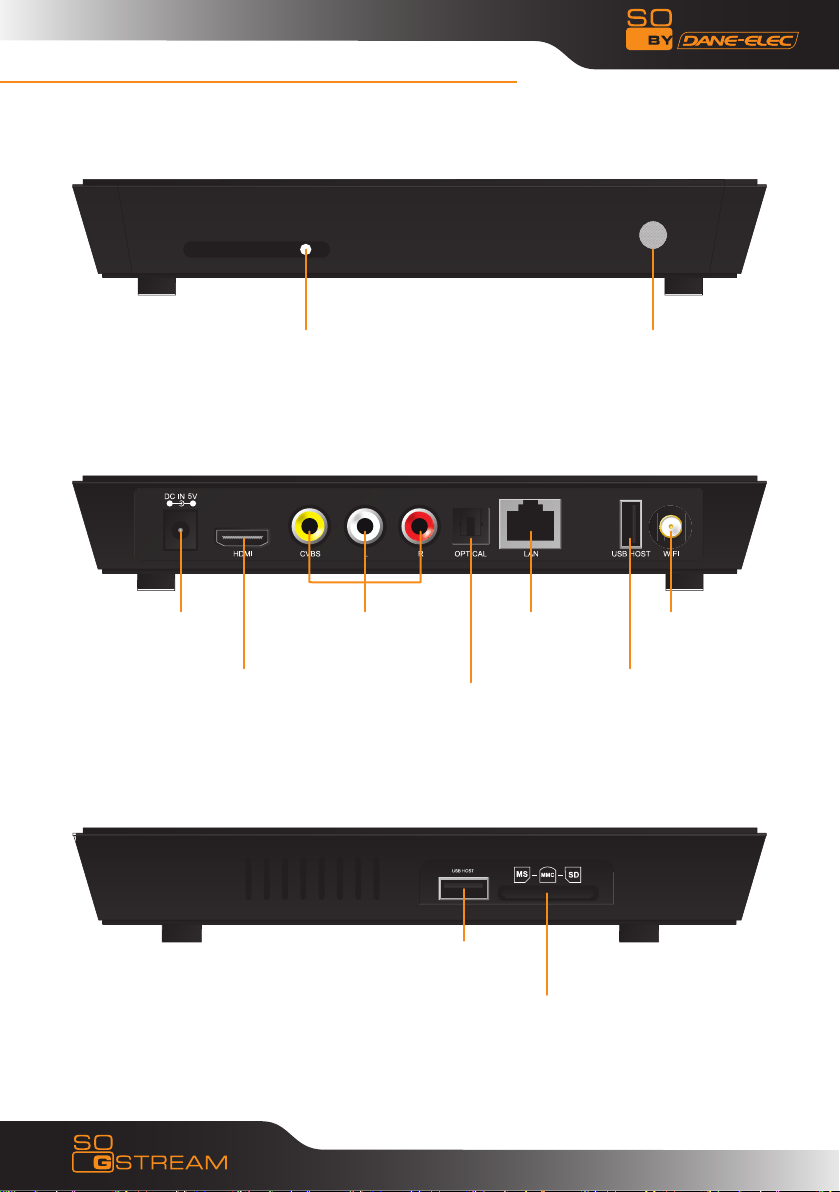
3
Download User Manual on www.danedigital.com
Front, Back and Side Panel
Vue de Face, Arrière et Coté
Power
Power
input
Power LED
HDMI
output
Composite
video and
audio output
Optical
Infra Red Receiver
LAN Wifi
USB
Host
USB
Host
Memory Card
Reader 3 in 1
SDHC
Page 4
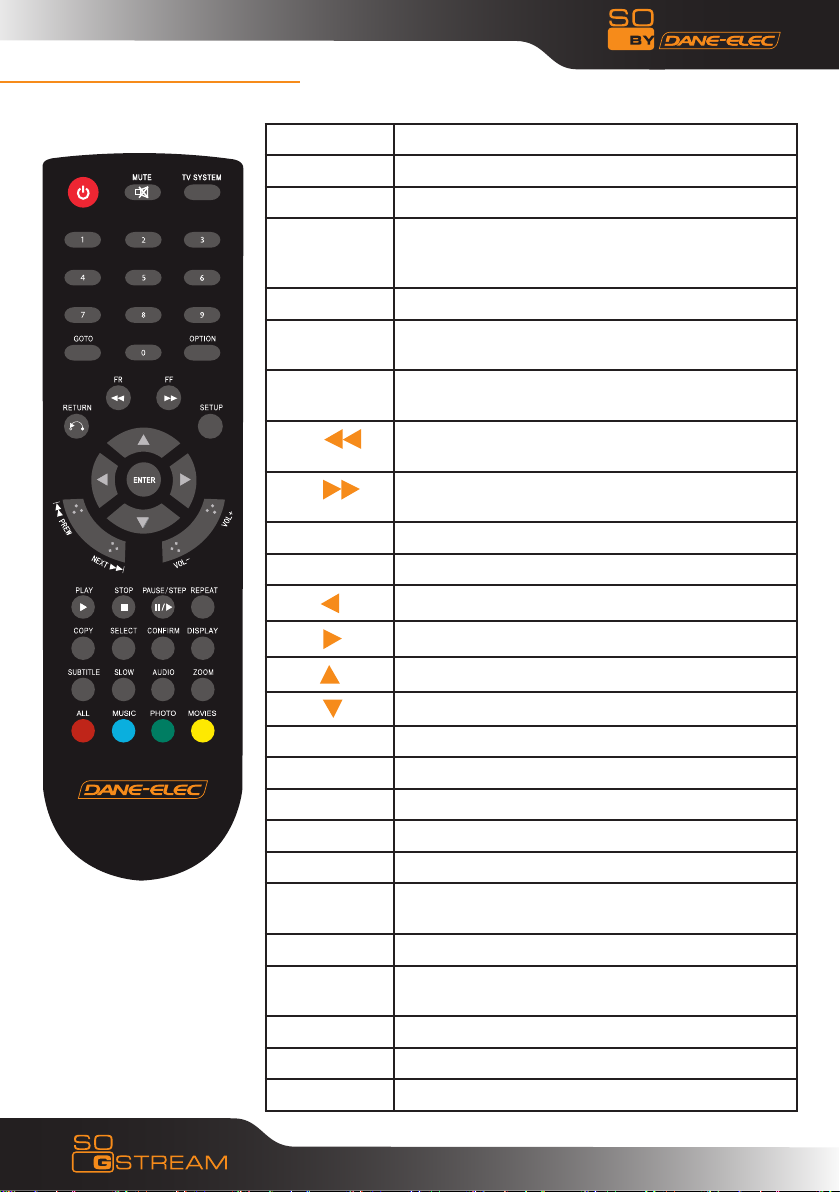
4
Download User Manual on www.danedigital.com
Remote control
Télécommande
PAUSE/STEP Press to pause play/recording, and again for step
BUTTON FUNCTION
POWER Turn on and off in the stand by mode
MUTE Turn on or shut audio output
TV SYSTEM Press to switch between NTSC (480p), PAL (576p),
0-9 Press to input digital
GOTO Press to play the video at the chapter after setting
OPTION Press to select option bar. To rename or cancel
FR
FF
RETURN Return to the previous menu
SETUP Enter the menu
ENTER Press to confirm
PREW Press to return to previous file
NEXT Press to go to next file
VOL- Press to decrease the volume
VOL+ Press to increase the volume
PLAY Press to play file. Or play recording file under time
STOP Press to stop play/recording
REPEAT Press to set repeat option: chapter, Title or off
COPY Enter the copy mode
SELECT No role for the time being
480P, 576P, 720P 50HZ, 720P 60HZ, 1080I
50HZ and 1080I 60HZ
schedule
the file
Press to fast rewind from current play and again to
select the speed
Press to fast forward from current play and again
to select the speed
Press shortly to move cursor left
Press shortly to move cursor right
Press shortly to move cursor up
Press shortly to move cursor down
shift mode
playing
Page 5
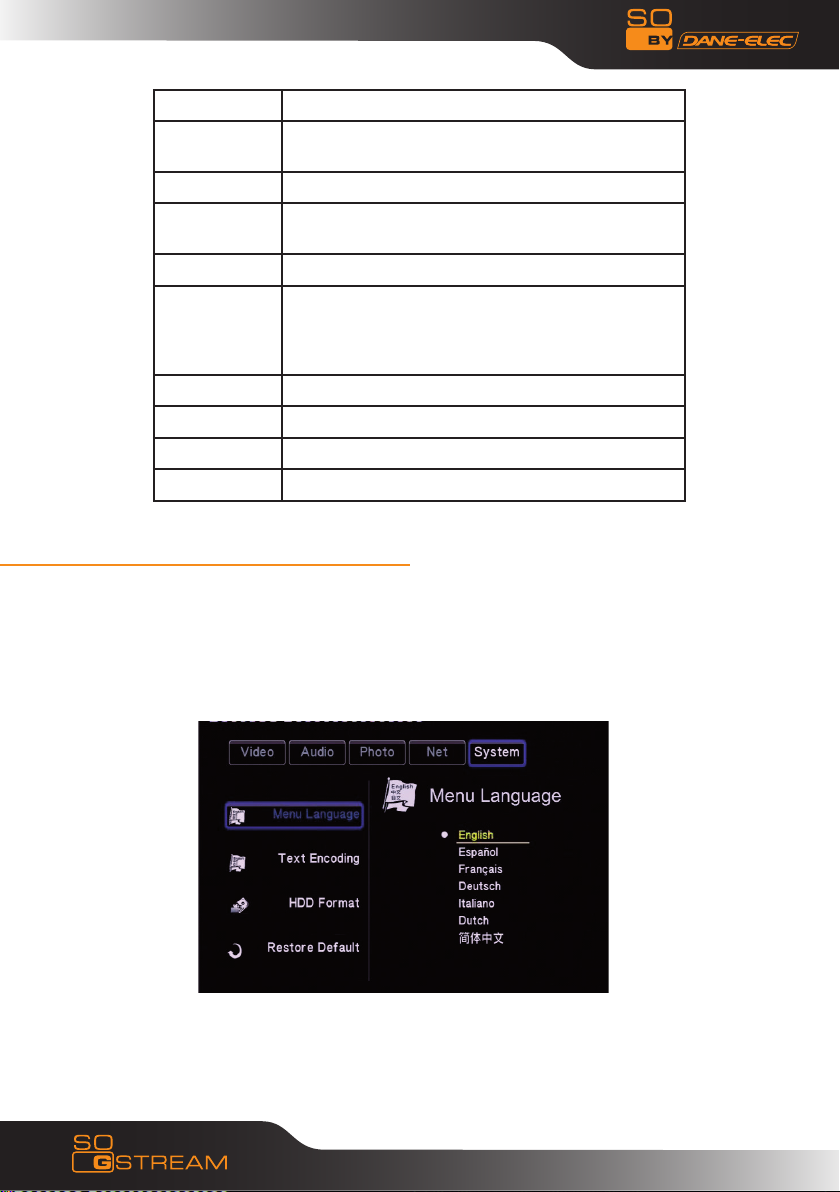
5
Download User Manual on www.danedigital.com
CONFIRM No role for the time being
DISPLAY Press to display time, title, information of chapter
when play video and photo
SUBTITLE Switch the subtitle if the file supported
SLOW Press to have slow motion: 3/4,1/2, 1/4, 1/8,
1/16X. Press PLAY to resume regular play mode.
AUDIO Switch audio track.
ZOOM Press to zoom when playing back photos or Video pro-
Photo zoom levels:2X,4X,8X,16X
Video zoom levels:2X,3X,4X,8X
ALL Presses this key, show all files
MUSIC Presses this key, show all audio files
PHOTO Presses this key, show all picture files
MOVIES Presses this key, show all video files
Change the language
Changez la langue
Select SETUP on the remote control1.
Select System on the screen2.
Select Menu Language3.
grams.
Select the language you want to choose : 4.
ex : French
"Enter"5.
Select SETUP button on the remote control to save the new setting.6.
Page 6
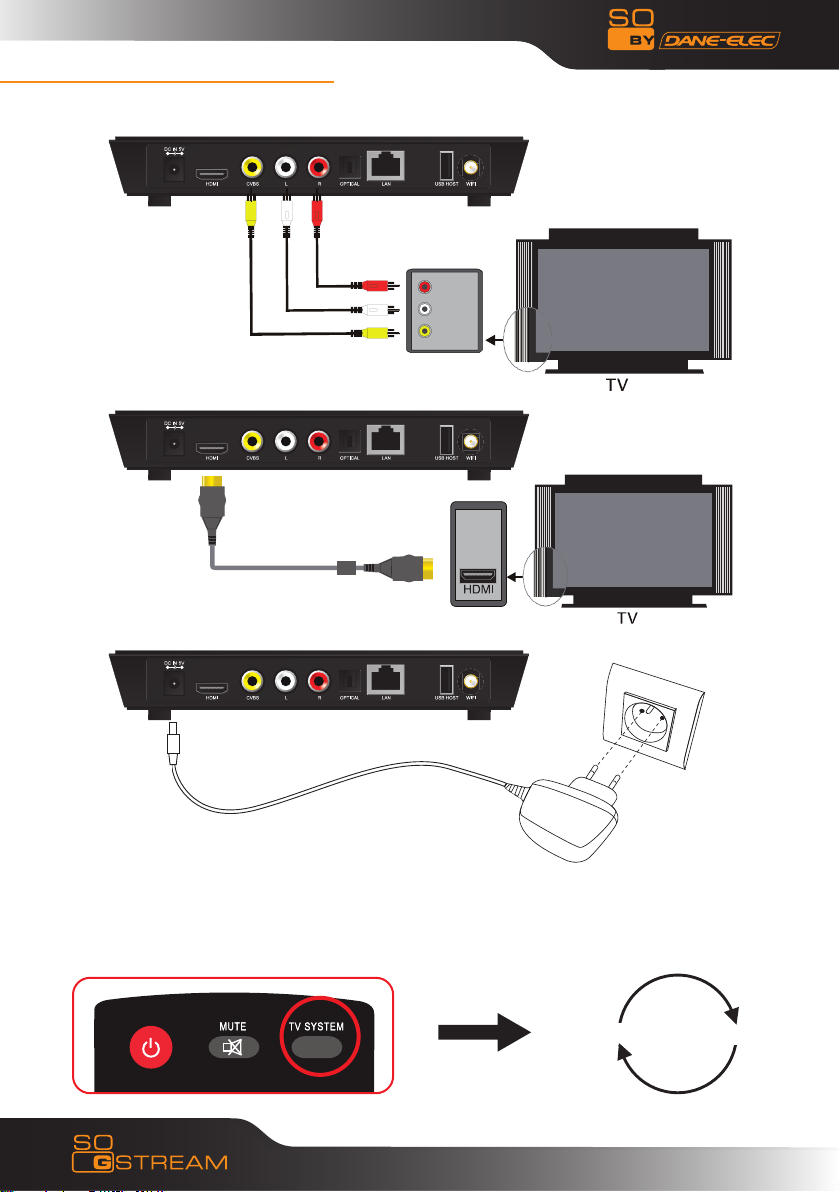
6
Download User Manual on www.danedigital.com
Outupts / Sorties
Audio/Video :•
Red
Whit
Ye llow
e
AUDIO-R
AUDIO-L
CVBS
HDMI (cable not included):•
Connect the So G-STream•
The SO G-Stream detect automatically the video out connected.
Change Video Mode :
Mode by defaut AV
Audio/Video
Download User Manual on www.danedigital.com
6
HDMI
Page 7
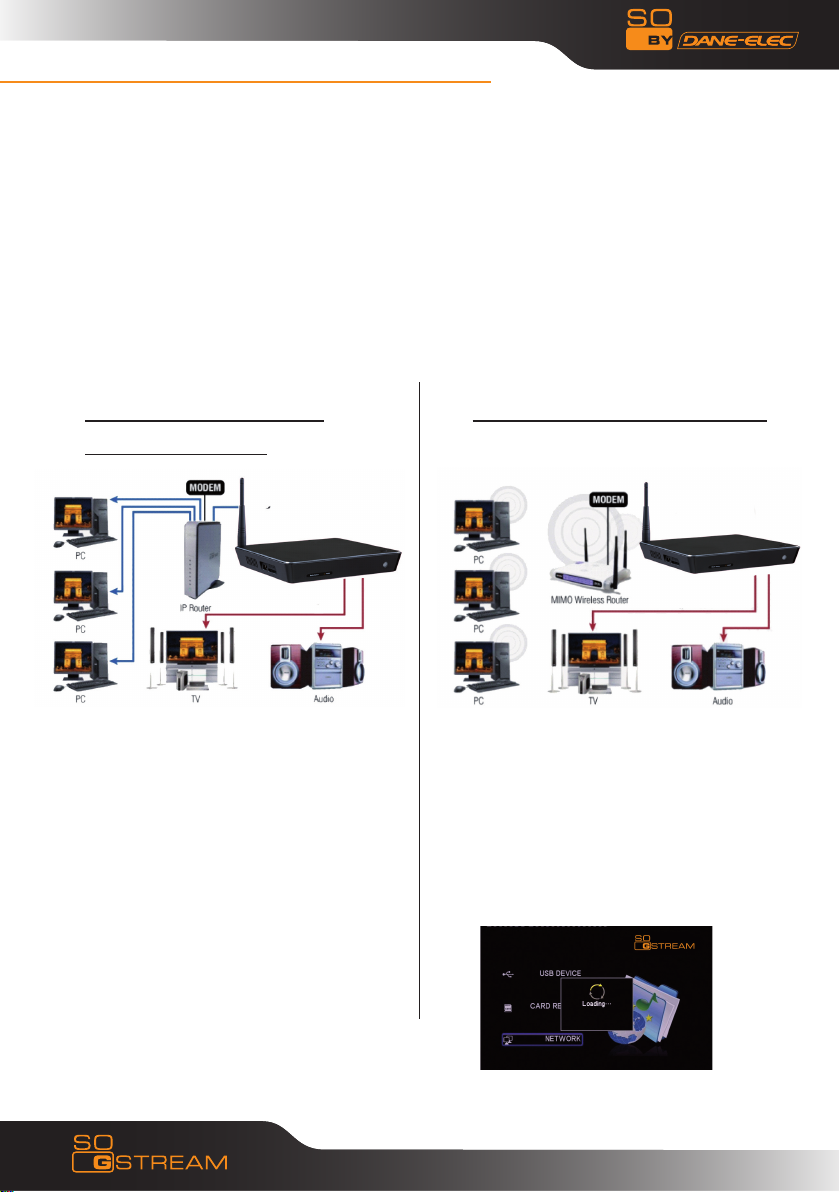
7
Download User Manual on www.danedigital.com
Connect to the Network
Connecter au réseau
Plug the LAN Cable.1.
Select SETUP on the remote control.2.
Select "NET" on the screen, then "ENTER".3.
The So G-Stream detect automatically the network.4.
Press "ENTER" to continue.5.
Wired : via • RJ45,
10/100 LAN
Select DHCP IP (Auto)
"ENTER"
YES, "ENTER"
YES, "ENTER"
Wireless : via WIFI (1)•
"ENTER"
Select modify "ENTER"
Select "Ap", "ENTER"
Select "Auto", "ENTER"
Download User Manual on www.danedigital.com
7
Page 8

8
Download User Manual on www.danedigital.com
Wireless : via WIFI (2)•
Select your Access Point in the list:
Ex : Dane-Elec Guest with the remote control
Then push "ENTER"
"Auto"
"ENTER"
Select Wireless Security : Ex : I WPA/WPA2 Key
"ENTER"
Enter your password then "OK", "ENTER",
Save setting, "ENTER"
"Testing Screen"
Now it’s OK
Push left arrow of the remote control to exit.
NB : Don’t choose wired or wireless network both in the same time
To see data’s from:
USB external HDD or USB Pendrive:
Connect your USB external HDD to So G-Stream.•
Select USB DEVICE on the screen, wait 10 sec.•
«ENTER»•
8
Download User Manual on www.danedigital.com
Page 9
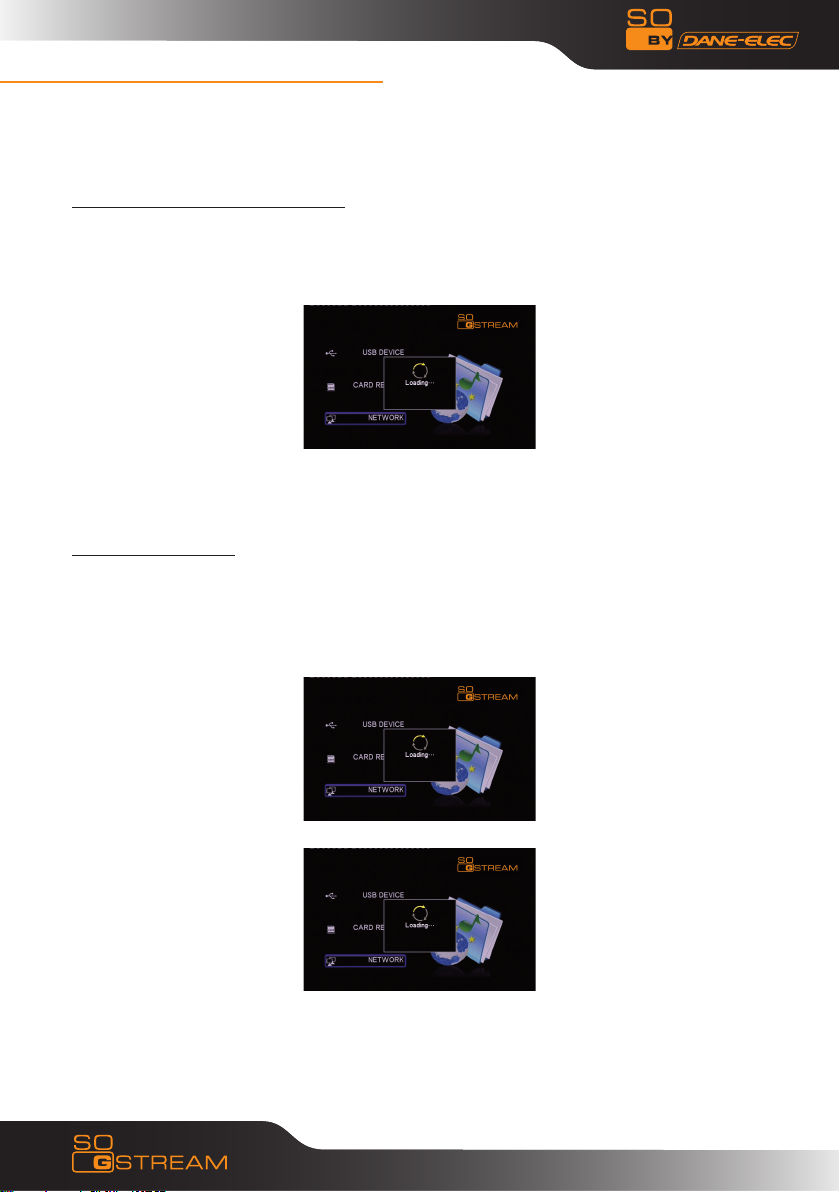
9
Download User Manual on www.danedigital.com
To see data’s from:
Select the file you want to see, when you see the preview, select •
«ENTER» to see the movie in full screen.
Memory Flash Card:
Plug your Memory Flash Card to So G-Stream.•
Select CARD READER on the screen, wait 10 sec.•
«ENTER»•
Select the file you want to see, when you see the preview, select •
«ENTER» to see the movie in full screen.
Network:
Select NETWORK on the screen.•
«ENTER»•
Select WORKGROUP•
«ENTER»•
Select the machine you want to stream on:•
Select the file you want to see, when you see the preview, select •
«ENTER» to see the movie in full screen.
Download User Manual on www.danedigital.com
9
Page 10

10
Download User Manual on www.danedigital.com
Warranty
10
Download User Manual on www.danedigital.com
Page 11

11
Download User Manual on www.danedigital.com
Warranty
All rights reserved, Dane-Elec, So G-Stream and logo Dane-Elec and So G-Stream are either registered
trademarks or trademarks of Dane-Elec Memory in Europe, USA or other countries. Certain other
product names, brand names and company names may be trademarks or designations of their
respective owners.
12
Download User Manual on www.danedigital.com
Page 12

12
Download User Manual on www.danedigital.com
R&TTE Certification
Česky [Czech] : Dane-Elec tímto prohlašuje, že tento So G-Stream je ve shodě se základními požadavky a
dalšími příslušnými ustanoveními směrnice 1999/5/ES.
Dansk [Danish] : Undertegnede Dane-Elec erklærer herved, at følgende udstyr So G-Stream overholder de
væsentlige krav og øvrige relevante krav i direktiv 1999/5/EF.
Deutsch [German] : Hiermit erklärt Dane-Elec dass sich das Gerät So G-Stream in Übereinstimmung mit
den grundlegenden Anforderungen und den übrigen einschlägigen Bestimmungen der Richtlinie 1999/5/EG
bendet.
Eesti [Estonian] : Käesolevaga kinnitab Dane-Elec seadme So G-Stream vastavust direktiivi 1999/5/EÜ
põhinõuetele ja nimetatud direktiivist tulenevatele teistele asjakohastele sätetele.
English : Hereby, Dane-Elec, declares that this So Smart is in compliance with the essential requirements and
other relevant provisions of Directive 1999/5/EC.
Español [Spanish] : Por medio de la presente Dane-Elec declara que el So G-Stream cumple con los requisitos
esenciales y cualesquiera otras disposiciones aplicables o exigibles de la Directiva 1999/5/CE.
Ελληνική [Greek] : ΜΕ ΤΗΝ ΠΑΡΟΥΣΑ Dane-Elec ΔΗΛΩΝΕΙ ΟΤΙ So G-Stream ΣΥΜΜΟΡΦΩΝΕΤΑΙ
ΠΡΟΣ ΤΙΣ ΟΥΣΙΩΔΕΙΣ ΑΠΑΙΤΗΣΕΙΣ ΚΑΙ ΤΙΣ ΛΟΙΠΕΣ ΣΧΕΤΙΚΕΣ ΔΙΑΤΑΞΕΙΣ ΤΗΣ ΟΔΗΓΙΑΣ 1999/5/
ΕΚ.
Français [French] : Par la présente Dane-Elec déclare que l’appareil So G-Stream est conforme aux exigences
essentielles et aux autres dispositions pertinentes de la directive 1999/5/CE.
Italiano [Italian] : Con la presente Dane-Elec dichiara che questo So G-Stream è conforme ai requisiti
essenziali ed alle altre disposizioni pertinenti stabilite dalla direttiva 1999/5/CE.
Latviski [Latvian] : Ar šo Dane-Elec deklarē, ka So Smart atbilst Direktīvas 1999/5/EK būtiskajām prasībām
un citiem ar to saistītajiem noteikumiem.
Lietuvių [Lithuanian] : Šiuo Dane-Elec deklaruoja, kad šis So G-Stream atitinka esminius reikalavimus ir
kitas 1999/5/EB Direktyvos nuostatas.
Nederlands [Dutch] : Hierbij verklaart Dane-Elec dat het toestel So G-Stream in overeenstemming is met de
essentiële eisen en de andere relevante bepalingen van richtlijn 1999/5/EG.
Malti [Maltese] : Hawnhekk, Dane-Elec, jiddikjara li dan So G-Stream jikkonforma mal-ħtiġijiet essenzjali u
ma provvedimenti oħrajn relevanti li hemm d-Dirrettiva 1999/5/EC.
Magyar [Hungarian] : Alulírott, Dane-Elec nyilatkozom, hogy a So G-Stream megfelel a vonatkozó alapvetõ
követelményeknek és az 1999/5/EC irányelv egyéb elõírásainak.
Polski [Polish] : Niniejszym Dane-Elec oświadcza, że So G-Stream jest zgodny z zasadniczymi wymogami
oraz pozostałymi stosownymi postanowieniami Dyrektywy 1999/5/EC.
Português [Portuguese] : Dane-Elec declara que este So G-Stream está conforme com os requisitos essenciais
e outras disposições da Directiva 1999/5/CE.
Slovensko [Slovenian] : Dane-Elec izjavlja, da je ta So G-Stream v skladu z bistvenimi zahtevami in ostalimi
relevantnimi določili direktive 1999/5/ES.
Slovensky [Slovak] : Dane-Elec týmto vyhlasuje, že So G-Stream spĺňa základné požiadavky a všetky
príslušné ustanovenia Smernice 1999/5/ES.
Svenska [Swedish] : Härmed intygar Dane-Elec att denna So G-Stream står I överensstämmelse med de
väsentliga egenskapskrav och övriga relevanta bestämmelser som framgår av direktiv 1999/5/EG.
Íslenska [Icelandic] : Hér með lýsir Dane-Elec yr því að So G-Stream er í samræmi við grunnkröfur og aðrar
kröfur, sem gerðar eru í tilskipun 1999/5/EC.
Norsk [Norwegian] : Dane-Elec erklærer herved at utstyret So G-Stream er i samsvar med de grunnleggende
krav og øvrige relevante krav i direktiv 1999/5/EF.
[Israël] : 1999/5/ CE מתואם לדרישות התקן המחמירות של «So G-Stream»חברת «דאן-אלק» מצהירה בזאת
שהמוצר
12
Download User Manual on www.danedigital.com
Page 13

13
Download User Manual on www.danedigital.com
Version 2, June 1991
Copyright 1989, 1991, 1997 Free Software Foundation, Inc.
51 Franklin Street, Fifth Floor, Boston, MA 02110-1301 USA
Everyone is permitted to copy and distribute verbatim copies of this license document, but changing it is not allowed.
Preamble
The licenses for most software are designed to take away your freedom to share and change it. By contrast, the GNU General Public
License is intended to guarantee your freedom to share and change free software--to make sure the software is free for all its users. This
General Public License applies to most of the Free Software Foundation>s software and to any other program whose authors commit to using
it. (Some other Free Software Foundation software is covered by the GNU Library General Public License instead.) You can apply it to your
programs, too.
When we speak of free software, we are referring to freedom, not price. Our General Public Licenses are designed to make sure that you have
the freedom to distribute copies of free software (and charge for this service if you wish), that you receive source code or can get it if you want
it, that you can change the software or use pieces of it in new free programs; and that you know you can do these things.
To protect your rights, we need to make restrictions that forbid anyone to deny you these rights or to ask you to surrender the rights.
These restrictions translate to certain responsibilities for you if you distribute copies of the software, or if you modify it.
For example, if you distribute copies of such a program, whether gratis or for a fee, you must give the recipients all the rights that you have.
You must make sure that they, too, receive or can get the source code. And you must show them these terms so they know their rights.
We protect your rights with two steps: (1) copyright the software, and (2) offer you this license which gives you legal permission to copy,
distribute and/or modify the software.
Also, for each author>s protection and ours, we want to make certain that everyone understands that there is no warranty for this free
software. If the software is modied by someone else and passed on, we want its recipients to know that what they have is not the original,
so that any problems introduced by others will not reect on the original authors> reputations.
Finally, any free program is threatened constantly by software patents. We wish to avoid the danger that redistributors of a free program will
individually obtain patent licenses, in effect making the program proprietary. To prevent this, we have made it clear that any patent must be
licensed for everyone>s free use or not licensed at all.
The precise terms and conditions for copying, distribution and modication follow.
GNU GENERAL PUBLIC LICENSE TERMS AND CONDITIONS FOR COPYING, DISTRIBUTION AND MODIFICATION
This License applies to any program or other work which contains a notice placed by the copyright holder saying it may be distributed
under the terms of this General Public License. The «Program», below, refers to any such program or work, and a «work based on the
Program» means either the Program or any derivative work under copyright law: that is to say, a work containing the Program or a portion of it,
either verbatim or with modications and/or translated into another language. (Hereinafter, translation is included without limitation in the term
«modication».) Each licensee is addressed as «you».
Activities other than copying, distribution and modication are not covered by this License; they are outside its scope. The act of running the
Program is not restricted, and the output from the Program is covered only if its contents constitute a work based on the Program (independent
of having been made by running the Program). Whether that is true depends on what the Program does.
1. You may copy and distribute verbatim copies of the Program>s source code as you receive it, in any medium, provided that you
conspicuously and appropriately publish on each copy an appropriate copyright notice and disclaimer of warranty; keep intact all the notices
that refer to this License and to the absence of any warranty; and give any other recipients of the Program a copy of this License along with
the Program.
You may charge a fee for the physical act of transferring a copy, and you may at your option offer warranty protection in exchange for a fee.
2. You may modify your copy or copies of the Program or any portion of it, thus forming a work based on the Program, and copy and distribute
such modications or work under the terms of Section 1 above, provided that you also meet all of these conditions:
a) You must cause the modied les to carry prominent notices stating that you changed the les and the date of any change.
b) You must cause any work that you distribute or publish, that in whole or in part contains or is derived from the Program or any part thereof,
to be licensed as a whole at no charge to all third parties under the terms of this License.
c) If the modied program normally reads commands interactively when run, you must cause it, when started running for such interactive use
in the most ordinary way, to print or display an announcement including an appropriate copyright notice and a notice that there is no warranty (or
else, saying that you provide a warranty) and that users may redistribute the program under these conditions, and telling the user how to view
a copy of this License. (Exception: if the Program itself is interactive but does not normally print such an announcement, your work based on
the Program is not required to print an announcement.)
These requirements apply to the modied work as a whole. If identiable sections of that work are not derived from the Program, and can be
reasonably considered independent and separate works in themselves, then this License, and its terms, do not apply to those sections when
you distribute them as separate works. But when you distribute the same sections as part of a whole which is a work based on the Program,
GNU GENERAL PUBLIC LICENSE
14
Download User Manual on www.danedigital.com
Page 14

14
Download User Manual on www.danedigital.com
the distribution of the whole must be on the terms of this License, whose permissions for other licensees extend to the entire whole, and thus
to each and every part regardless of who wrote it.
Thus, it is not the intent of this section to claim rights or contest your rights to work written entirely by you; rather, the intent is to exercise the
right to control the distribution of derivative or collective works based on the Program.
In addition, mere aggregation of another work not based on the Program with the Program (or with a work based on the Program) on a volume
of a storage or distribution medium does not bring the other work under the scope of this License.
3. You may copy and distribute the Program (or a work based on it, under Section 2) in object code or executable form under the terms of
Sections 1 and 2 above provided that you also do one of the following:
a) Accompany it with the complete corresponding machine-readable source code, which must be distributed under the terms of Sections 1
and 2 above on a medium customarily used for software interchange; or,
b) Accompany it with a written offer, valid for at least three years, to give any third party, for a charge no more than your cost of physically
performing source distribution, a complete machine-readable copy of the corresponding source code, to be distributed under the terms of
Sections 1 and 2 above on a medium customarily used for software interchange; or,
c) Accompany it with the information you received as to the offer to distribute corresponding source code. (This alternative is allowed only for
noncommercial distribution and only if you received the program in object code or executable form with such an offer, in accord with Subsection
b above.)
The source code for a work means the preferred form of the work for making modications to it. For an executable work, complete source
code means all the source code for all modules it contains, plus any associated interface denition les, plus the scripts used to control
compilation and installation of the executable. However, as a special exception, the source code distributed need not include anything that is
normally distributed (in either source or binary form) with the major components (compiler, kernel, and so on) of the operating system on which
the executable runs, unless that component itself accompanies the executable.
If distribution of executable or object code is made by offering access to copy from a designated place, then offering equivalent access to
copy the source code from the same place counts as distribution of the source code, even though third parties are not compelled to copy the
source along with the object code.
4. You may not copy, modify, sublicense, or distribute the Program except as expressly provided under this License. Any attempt otherwise
to copy, modify, sublicense or distribute the Program is void, and will automatically terminate your rights under this License.
However, parties who have received copies, or rights, from you under this License will not have their licenses terminated so long as such
parties remain in full compliance.
5. You are not required to accept this License, since you have not signed it. However, nothing else grants you permission to modify or
distribute the Program or its derivative works. These actions are prohibited by law if you do not accept this License. Therefore, by modifying
or distributing the Program (or any work based on the Program), you indicate your acceptance of this License to do so, and all its terms and
conditions for copying, distributing or modifying the Program or works based on it.
6. Each time you redistribute the Program (or any work based on the Program), the recipient automatically receives a license from the original
licensor to copy, distribute or modify the Program subject to these terms and conditions. You may not impose any further restrictions on the
recipients> exercise of the rights granted herein.
You are not responsible for enforcing compliance by third parties to this License.
7. If, as a consequence of a court judgment or allegation of patent infringement or for any other reason (not limited to patent issues),
conditions are imposed on you (whether by court order, agreement or otherwise) that contradict the conditions of this License, they do not
excuse you from the conditions of this License. If you cannot distribute so as to satisfy simultaneously your obligations under this License and
any other pertinent obligations, then as a consequence you may not distribute the Program at all. For example, if a patent license would not
permit royalty-free redistribution of the Program by all those who receive copies directly or indirectly through you, then the only way you could
satisfy both it and this License would be to refrain entirely from distribution of the Program.
If any portion of this section is held invalid or unenforceable under any particular circumstance, the balance of the section is intended to apply
and the section as a whole is intended to apply in other circumstances.
It is not the purpose of this section to induce you to infringe any patents or other property right claims or to contest validity of any such
claims; this section has the sole purpose of protecting the integrity of the free software distribution system, which is implemented by public
license practices. Many people have made generous contributions to the wide range of software distributed through that system in reliance on
consistent application of that system; it is up to the author/donor to decide if he or she is willing to distribute software through any other system
and a licensee cannot impose that choice.
This section is intended to make thoroughly clear what is believed to be a consequence of the rest of this License.
8. If the distribution and/or use of the Program is restricted in certain countries either by patents or by copyrighted interfaces, the original
copyright holder who places the Program under this License may add an explicit geographical distribution limitation excluding those countries,
so that distribution is permitted only in or among countries not thus excluded. In such case, this License incorporates the limitation as if written
in the body of this License.
9. The Free Software Foundation may publish revised and/or new versions of the General Public License from time to time. Such new
versions will be similar in spirit to the present version, but may differ in detail to address new problems or concerns.
Each version is given a distinguishing version number. If the Program species a version number of this License which applies to it and «any
later version», you have the option of following the terms and conditions either of that version or of any later version published by the Free
Software Foundation. If the Program does not specify a version number of
this License, you may choose any version ever published by the Free Software Foundation.
Page 15

15
Download User Manual on www.danedigital.com
10. If you wish to incorporate parts of the Program into other free programs whose distribution conditions are different, write to the author to
ask for permission. For software which is copyrighted by the Free Software Foundation, write to the Free Software Foundation; we sometimes
make exceptions for this. Our decision will be guided by the two goals of preserving the free status of all derivatives of our free software and of
promoting the sharing and reuse of software generally.
NO WARRANTY
11. BECAUSE THE PROGRAM IS LICENSED FREE OF CHARGE, THERE IS NO WARRANTY FOR THE PROGRAM, TO THE EXTENT
PERMITTED BY APPLICABLE LAW. EXCEPT WHEN OTHERWISE STATED IN WRITING THE COPYRIGHT HOLDERS AND/OR OTHER
PARTIES PROVIDE THE PROGRAM «AS IS» WITHOUT WARRANTY OF ANY KIND, EITHER EXPRESSED OR IMPLIED, INCLUDING, BUT
NOT LIMITED TO, THE IMPLIED WARRANTIES OF MERCHANTABILITY AND FITNESS FOR A PARTICULAR PURPOSE. THE ENTIRE
RISK AS TO THE QUALITY AND PERFORMANCE OF THE PROGRAM IS WITH YOU. SHOULD THE PROGRAM PROVE DEFECTIVE, YOU
ASSUME THE COST OF ALL NECESSARY SERVICING, REPAIR OR CORRECTION.
12. IN NO EVENT UNLESS REQUIRED BY APPLICABLE LAW OR AGREED TO IN WRITING WILL ANY COPYRIGHT HOLDER, OR
ANY OTHER PARTY WHO MAY MODIFY AND/OR REDISTRIBUTE THE PROGRAM AS PERMITTED ABOVE, BE LIABLE TO YOU FOR
DAMAGES, INCLUDING ANY GENERAL, SPECIAL, INCIDENTAL OR CONSEQUENTIAL DAMAGES ARISING OUT OF THE USE OR
INABILITY TO USE THE PROGRAM (INCLUDING BUT NOT LIMITED TO LOSS OF DATA OR DATA BEING RENDERED INACCURATE OR
LOSSES SUSTAINED BY YOU OR THIRD PARTIES OR A FAILURE OF THE PROGRAM TO OPERATE WITH ANY OTHER PROGRAMS),
EVEN IF SUCH HOLDER OR OTHER PARTY HAS BEEN ADVISED OF THE POSSIBILITY OF SUCH DAMAGES.
How to Apply These Terms to Your New Programs. If you develop a new program, and you want it to be of the greatest possible use to the
public, the best way to achieve this is to make it free software which everyone can redistribute and change under these terms.
To do so, attach the following notices to the program. It is safest to attach them to the start of each source le to most effectively convey the
exclusion of warranty; and each le should have at least the «copyright» line and a pointer to where the full notice is found.
<one line to give the program>s name and a brief idea of what it does.> Copyright (C) 19yy <name of author>
This program is free software; you can redistribute it and/or modify it under the terms of the GNU General Public License as published by the
Free Software Foundation; either version 2 of the License, or (at your option) any later version.
This program is distributed in the hope that it will be useful, but WITHOUT ANY WARRANTY; without even the implied warranty of
MERCHANTABILITY or FITNESS FOR A PARTICULAR PURPOSE. See the GNU General Public License for more details.
You should have received a copy of the GNU General Public License along with this program; if not, write to the Free Software Foundation,
Inc., 51 Franklin Street, Fifth Floor, Boston, MA 02110-1301 USA
Also add information on how to contact you by electronic and paper mail. If the program is interactive, make it output a short notice like this
when it starts in an interactive mode:
Gnomovision version 69, Copyright (C) 19yy name of author Gnomovision comes with ABSOLUTELY NO WARRANTY; for details type `show
w>. This is free software, and you are welcome to redistribute it under certain conditions; type `show c> for details.
The hypothetical commands `show w> and `show c> should show the appropriate parts of the General Public License. Of course, the
commands you use may be called something other than `show w> and `show c>; they could even be mouse-clicks or menu items--whatever
suits your program.
You should also get your employer (if you work as a programmer) or your school, if any, to sign a «copyright disclaimer» for the program, if
necessary. Here is a sample; alter the names: Yoyodyne, Inc., hereby disclaims all copyright interest in the program `Gnomovision> (which
makes passes at compilers) written by James Hacker.
<signature of Ty Coon>, 1 April 1989 Ty Coon, President of Vice.
This General Public License does not permit incorporating your program into proprietary programs. If your program is a subroutine library, you
may consider it more useful to permit linking proprietary applications with the library. If this is what you want to do, use the GNU Library General
Public License instead of this License.
----------------------------------------------------------------------------------------------------------------------------------------------
NB : Portions of this code contains Linux 2.6.12 kernel, MTD,Samba,WPA,uClibC,gdb,nand_yaffs,dosfstools,dosfsck, Scripts to compile and
many others.
----------------------------------------------------------------------------------------------------------------------------------
NB : Source code is freely available upon written request to:
A fee of 10€ will be requested for CDROM duplication and delivery fees only.
END OF TERMS AND CONDITIONS
Dane Elec Memory
Legal Department
159 avenue Gallieni
93171 Bagnolet
France
Page 16

www.danedigital.com
www.dane-elec.com
Download User Manual on www.danedigital.com
Download User Manual on www.danedigital.com
