Danatronics EHC-09 Operating Manual

EHC-09A Ultrasonic Thickness Gage
1. Powering ON/OFF
To power ON the unit press and hold the F1 key for about three seconds. To turn off the unit
press and hold the F1 key for about three seconds.
FI
2. Selecting transducer and performing Auto Zero
NOTE: Lemo connectors used on the EHC-09 series need to be pinched to remove…do not pull
on them but rather pinch the side of the connector to remove.
Plug in the transducer at the top of the gage and go to the transducer option that matches the
part number on your transducer by pressing up or down arrow keys. Then press Menu/OK key to
select the highlighted transducer. After the probe zeros, you are ready to make measurements.
The transducer selection screen can also be accessed by going into the setup menu, selecting
measurements then xducer.
3. Calibrating the gage
Calibrating is the process of adjusting the gage for a specific material and transducer before
testing the material to make sure that all measurements are accurate. You must always calibrate
before measuring material for standard accuracy.
To perform any calibration, first go to the main measurement screen and press Menu/OK to enter
the setup menu. Then scroll to Calibration and press menu/ok. Image F2 Should appear
a. Velocity Calibration Only
Make a measurement of the thicker step, select VEL by pressing F3. After selecting VEL, you
can take the transducer off the test block. If the displayed measurement is different than the
known value of the step, use the up or down arrow key to adjust the displayed value to the known
value of the step. Press OK to perform the calibration. You can also manually enter a velocity by
pressing Menu/OK, scroll to Measurement, highlight VEL and use the the right or left arrow to the
desired value then press F1 Back key to escape.
b. Zero Calibration Only
Make a measurement of the thicker step, select ZERO by pressing F3. After selecting ZERO,
you can take the transducer off the test block. If the displayed measurement is different than the
F2
Ver: 2.0A 1
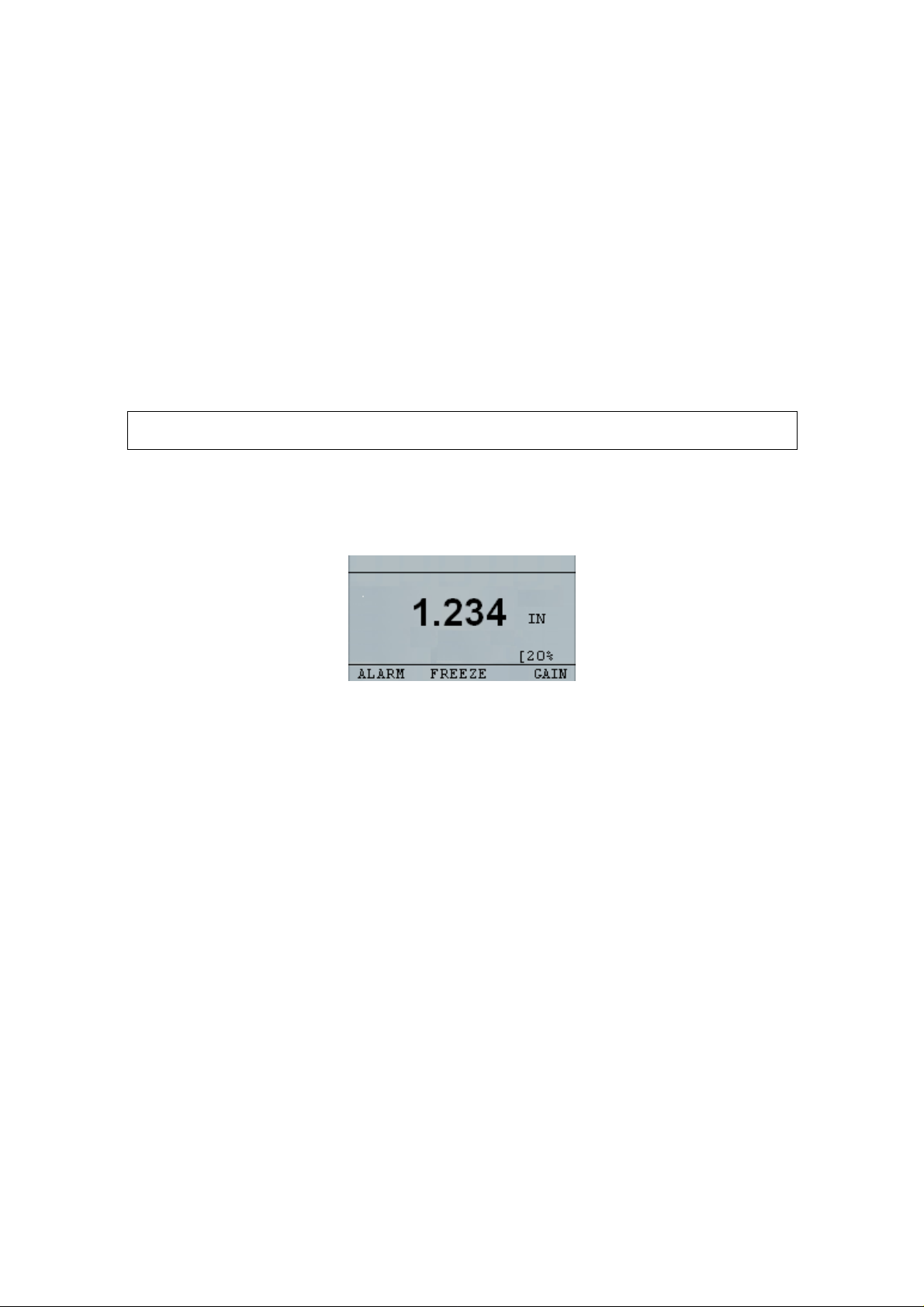
known value of the step, use the up or down arrow key to adjust the displayed value to the known
value of the step. Press OK to perform the calibration.
c. Velocity and Zero Calibration: (Recommended)
Go to the calibration screen following the instructions in the second paragraph at the beginning of
section 3. Measure the thicker step, select VEL by pressing F3. After selecting VEL you can take
the transducer off the test block. If the displayed value is different than the known value of the
step, adjust the value by pressing up or down arrow keys and press F1/CAL. Then measure the
thinner step and select ZERO by pressing F2. After selecting ZERO you can take the transducer
off the test block. If the measured value is different than the known value of the step, adjust the
measured value by pressing up or down arrow key and then press OK. Note that the order of
Velocity and Zero calibration could be reversed. If Velocity calibration is performed after Zero
calibration, the calibrated velocity value will be displayed at the end of the calibration process.
Basic instructions for this method will display on the gage just above the F1, F2, F3 labels.
NOTE: Once any of the above calibrations is performed, verify the accuracy of the readings using
the test step block.
4. Taking measurements
Once an Auto-zero is performed on the selected transducer, the unit automatically goes to the
measurement screen (image F3)
F3
To take thickness readings, apply couplant to the surface of the object being measured and use
the transducer to measure thickness. The EHC-09A will display and hold the value in reverse
video. For more detailed information on making measurements, please refer to the EHC-09 series
User’s Guide on the CD provided with the gage or on the support tab of www.danatronics.com.
5. Changing the display settings
Go into the setup menu, scroll to display and press menu/ok. There you can change the
backlight, contrast and enter demo mode to see a display of the additional paid options available
on the gage
To adjust the resolution or the units (in/mm/usec) go into the setup menu, scroll to initial settings,
press menu ok then scroll to the item you wish to change and use the left/right arrow buttons to
select the desired choice
Ver: 2.0A 2
