Dana Innovations GC859167 User Manual
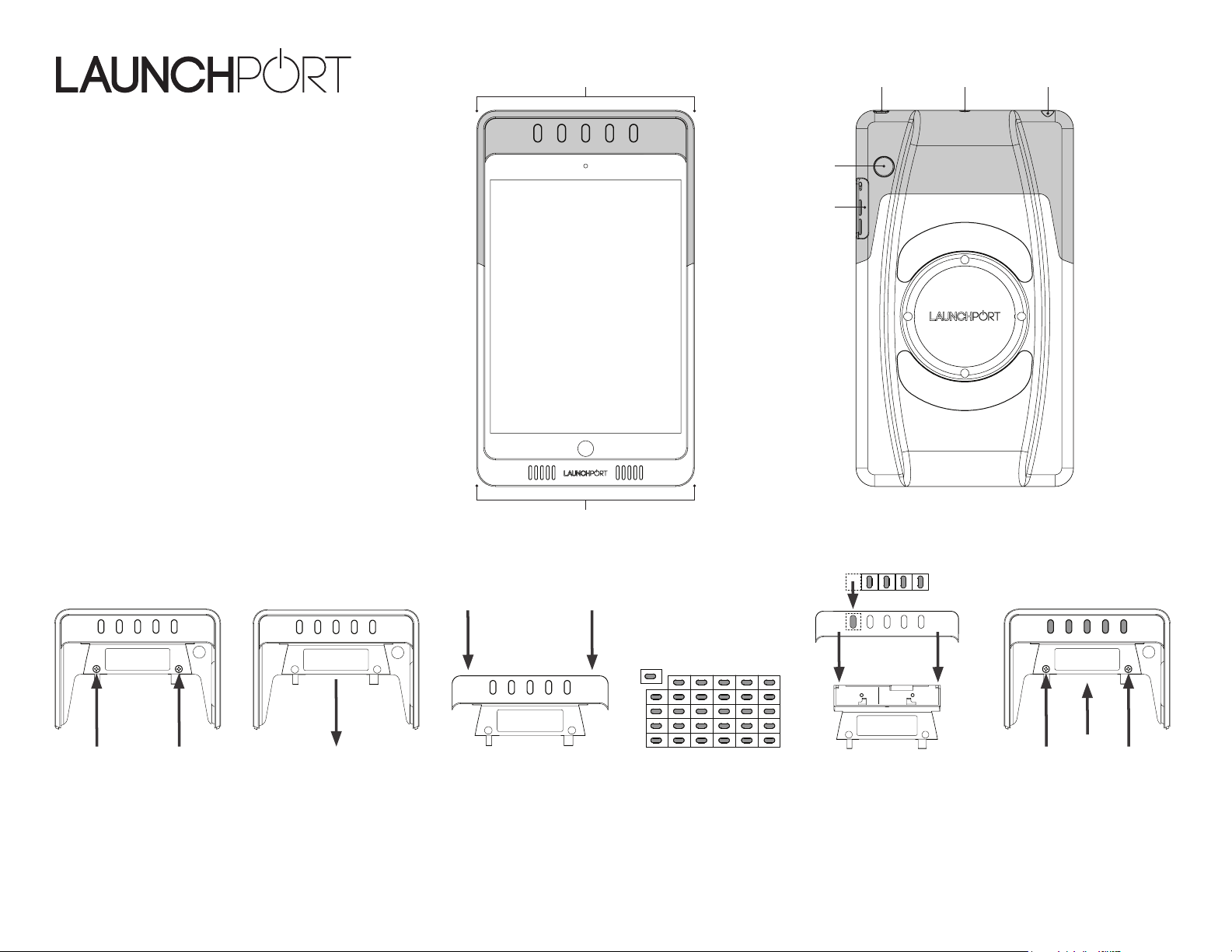
Sleeve Buttons
Quickstart Guide
Camera Port
Volume Button
Access
iPad Power
Button
Microphone
Por tSleeve Buttons
Headphone
Jack Access
Tools Required:
Precision Phillips Screwdriver
Razor Blade
Installing Buttons
BackFront
Main sleeve sold separately
1. Remove screw
covers (do not discard),
then unscrew.
2. Slide down
button assembly.
3. Un-clip fascia
from behind.
NOTE: Make sure not to
apply pressure to underlying
circuit boards.
4. Cut out desired
buttons.
5. Place buttons
behind fascia then
re-clip fascia.
NOTE: Place fascia upside
down on table for easiest
button installation.
6. Slide button assembly
into sleeve top and
screw back in place.
Re-apply screw covers.
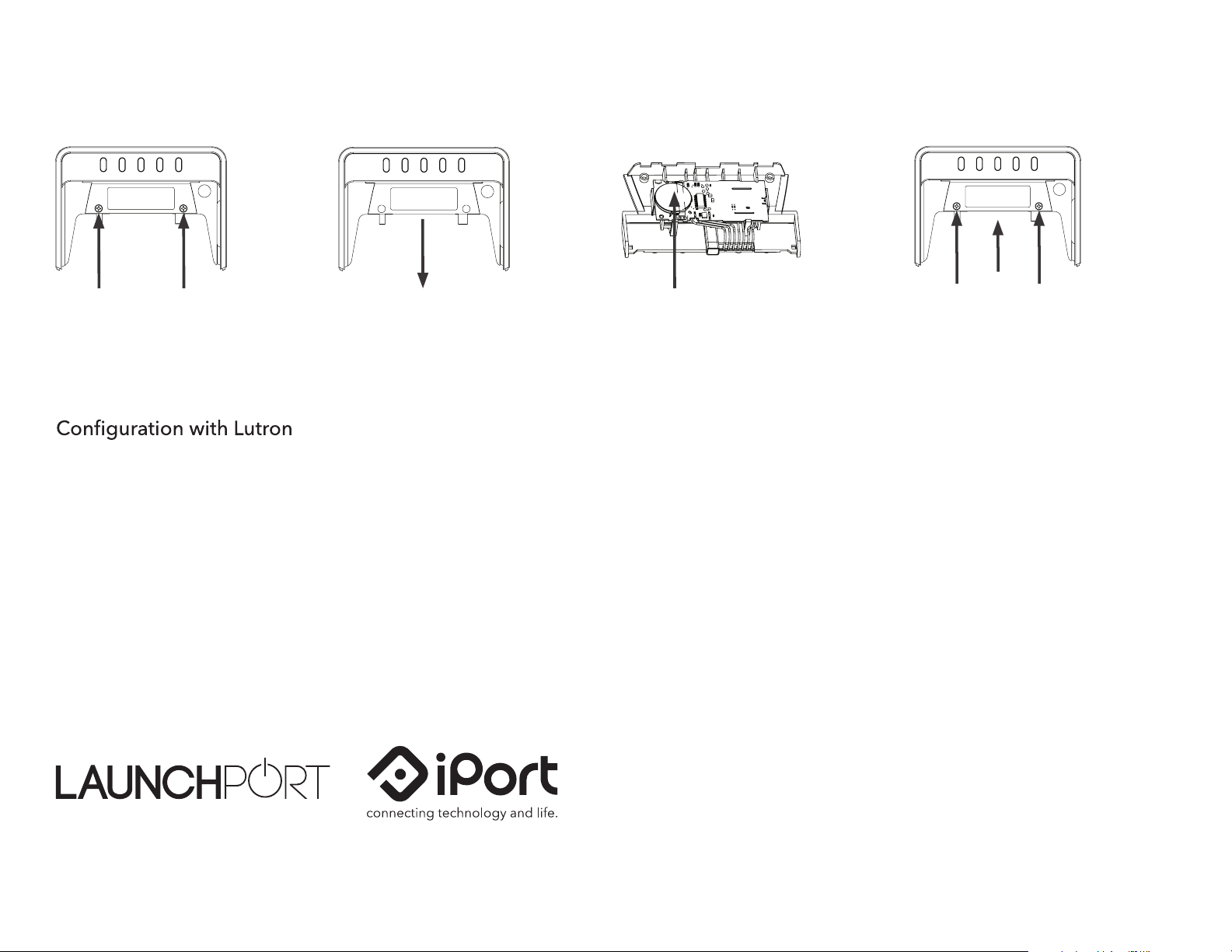
Replacing Battery
Battery will last up to 10 years.
1. Remove screw
covers (do not discard),
2. Slide down
button assembly.
then unscrew.
and other Control Systems
Visit launchport.com/buttons
for more information
Warranty at launchport.com/support
Hold. Charge. Protect.
LaunchPort and iPort are trademarks of Dana Innovations, registered in the U.S. and other countries. Copyright 2014, all rights reserved.
iPad is a trademark of Apple Inc., registered in the U.S. and other countries.
3. Replace battery with
new CR2032 3V battery.
NOTE: Make sure not to
apply pressure to underlying
circuit boards.
FCC/ IC Information:
This device complies with part 15 of the FCC Rules and Industry Canada license-exempt
RSS standard(s). Operation is subject to the following two conditions:
(1) This device may not cause interference, and
(2) this device must accept any interference, including interference that may cause
undesired operation. Modifications not expressly approved by Dana Innovations
DBA iPort could void the user's authority to operate this equipment.
Información FCC/ IC:
Este dispositivo cumple con las Reglas de la FCC, Parte 15 y con las normas RSS
de Industry Canada para dispositivos exentos de licencia. La operación está sujeta
a las dos condiciones siguientes:
(1) Este dispositivo no debe causar interferencia perjudicial y
(2) Este dispositivo debe aceptar cualquier interferencia recibida, incluyendo las
que pueden causar una operación indeseada. Cualquier cambio o modificación sin
la aprobación explícita de Dana Innovations DBA iPort pueden anular la autorización
del usuario para operar el equipo.
Information de la FCC/ IC :
Ce dispositif est conforme à la section 15 des règlements du FCC et des standards
CNR exempt de licence d’Industrie Canada. L’opération est sous réserve des deux
conditions suivantes :
(1) Cet appareil ne peut causer d’interférence nuisible, et
(2) Cet appareil doit tolérer toute interférence, même celle pouvant affecter son
fonctionnement. Tout changement ou modification sans l’autorisation expresse
de Dana Innovations DBA iPort pourrait annuler le droit d’utiliser cet équipement.
4. Slide button assembly
into sleeve top and
screw back in place.
Re-apply screw covers.
33-5973 07.19.14
