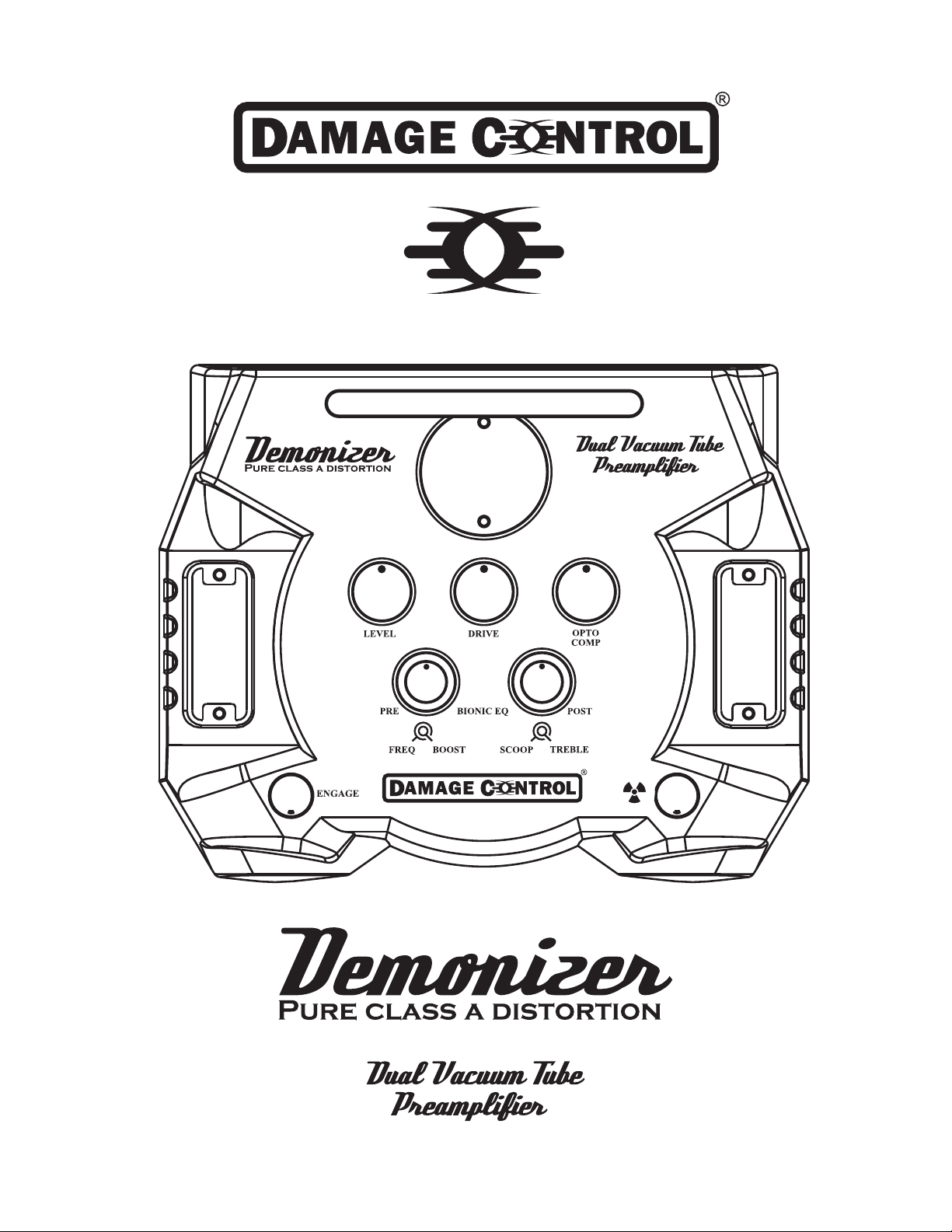

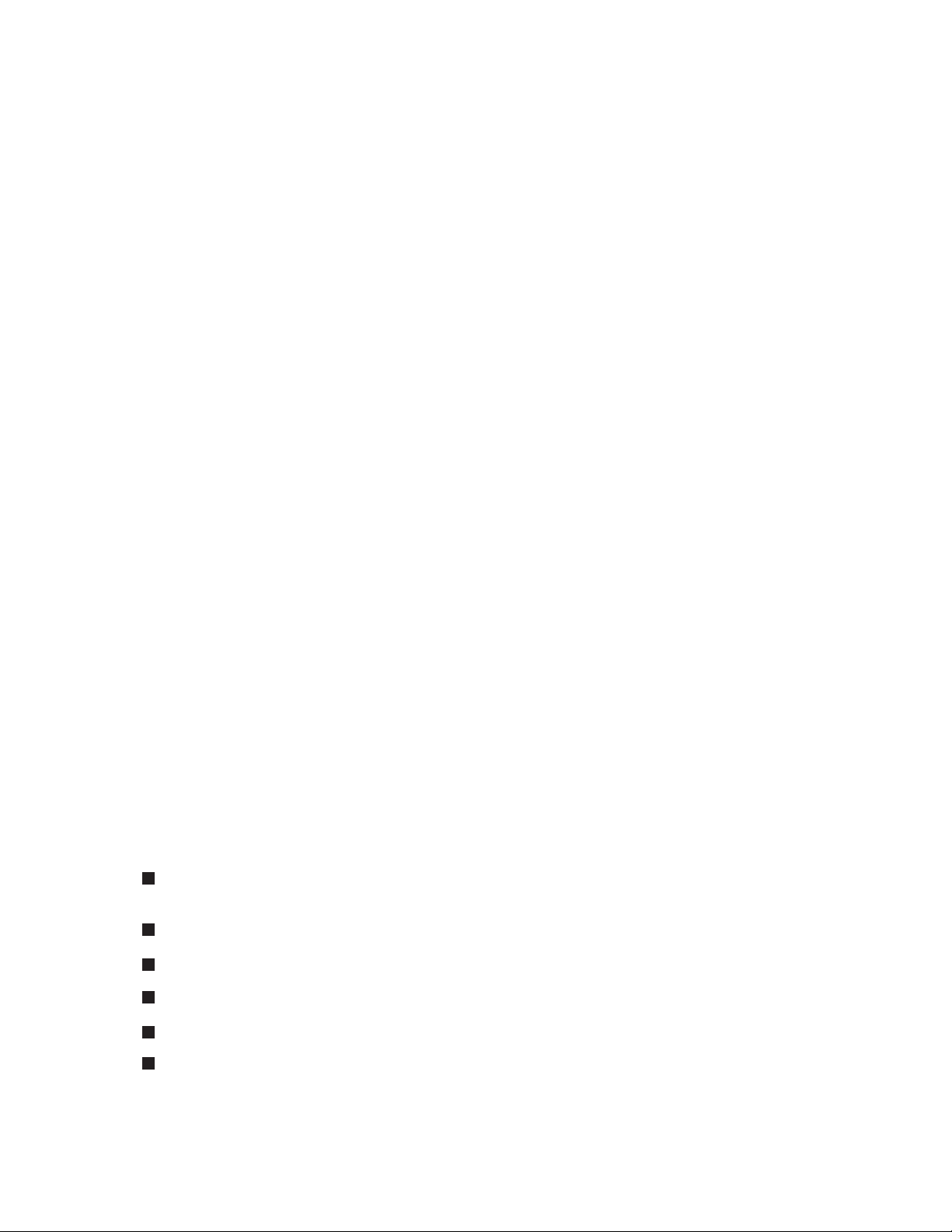
Demonizer Manual Table of Contents
Introduction .............................................................................................................. 3
Precautions................................................................................................................. 3
Line Drawing and Features ................................................................................ 4
Knobs....................................................................................................................... 5
Footswitches...................................................................................................... 5
Top Panel Indicators...................................................................................... 5
Back Panel Jacks .............................................................................................. 5
Tips for Setting the Demonizer’s Controls...................................................... 6
Demonizer Sample Settings..................................................................... 7
User Setting Templates......................................................................................... 8
Technical Specifications..................................................................................... 10
Warranty Information ........................................................................................ 10
Damage Control Non-Transferable Limited Warranty.................................. 11
Introduction
Thank you for purchasing a Damage Control Demonizer. Our goal is to provide musicians with
premium, no-compromise tools that inspire musical performance and creativity. We are confident
that you will find our products to be of lasting value.
The Demonizer specializes in producing modern ultra-high-gain tones with plenty of tight, responsive
bass. Two cascading gain stages provide huge amounts of tube-saturated distortion, followed by a
proprietary tube output stage that reponds like a tube power amp, providing you with not only the
sound, but the all-important feel of a great tube amp. The powerful EQ sections allow you to shape
the frequency spectrum before the gain stages, as well as after, letting you change the feel and
character of the tones to suit your needs. The Demonizer provides an opto-compressor comparable
to those found in high-end studio racks for further adjusting the dynamics of the gain stages, while
Nuclear mode adds a footswitchable gain boost to allow for more gain on demand. Although the
Demonizer can turn any amp into a high-gain tone-machine, it can also clean up and add compression
and versatile EQ to any sound. Additionally, the advanced all-analog speaker-compensated Direct
Out gives you access to hassle-free superior-quality direct tones.
Precautions
The Demonizer’s tube circuits run at dangerous internal voltages. Never remove the back
panel of the unit. There are no user serviceable parts inside.
Use only with the supplied AC power adapter.
Avoid spilling liquids into the unit.
Do not expose the unit to excessive heat, moisture or direct sunlight.
Refer all service and repairs to a qualified certified technician.
Unplug unit when not is use.
- 3 -

LINE DRAWING AND FEATURES
Magic Eye
Bio-Feedback Meter
Left Tube
Stasis Chamber
Right Tube
Stasis Chamber
REAR I/O
Nuclear On/OffBypass/Engage
- 4 -

KNOBS
Level – adjusts the signal output level of the Amp Out and Direct Out signals.
Drive – adjusts the amount of tube drive. At low levels, clean tones can be achieved. Gain increases
smoothly as you turn the knob clockwise to high-gain tones.
Opto Comp – adjusts the amount of input signal compression from no compression to a maximum
compression of 20dB. The opto-compressor circuit in the Demonizer produces high quality optical
compression comparable to high-end standalone units.
Pre EQ - adjusts the frequency content of the signal delivered to the input tube stage. The inner
knob varies the shape of the filter, ranging from a 6dB cut at the CCW position, to a 14dB boost
at the CW position. The outer knob adjusts the frequency of the filter, from 200 Hz to 1200 Hz.
Post EQ - adjusts the frequency content of the signal after the tube gain stages. The outer Post EQ
control allows you to select a scoop frequency from 500 Hz to 2.2 KHz. The inner knob is an active
treble control providing a boost/cut of +15/-20dB,
FOOTSWITCHES
Engage – toggles the Demonizer from TRUE BYPASS to ON. The Demonizer will pass the input
signal to the output jack with no power supplied to the pedal, due to the TRUE BYPASS nature of
the circuit.
Nuclear – adds 20dB of gain to the Demonizer’s tube gain stages.
TOP PANEL INDICATORS
Magic Eye – input meter has a soothing swirling pattern and responds to the input signal level,
changing its colors and patterns.
Left Tube Stasis Chamber – Indicates the state of the Demonizer. The chamber glows GREEN
when the pedal is in BYPASS. When ENAGAGED, the Chamber glows to match the color of the
NUCLEAR state - ORANGE when NUCLEAR OFF, and RED when NUCLEAR ON.
Right Tube Stasis Chamber – Indicates the state of the NUCLEAR switch. The chamber glows
orange when NUCLEAR is OFF, and RED when NUCLEAR is ON
BACK PANEL JACKS
Input – Connect your guitar here.
Amplifier Out –Connect to guitar amplifier input, or power amp input.
Direct Out – Connect to console or full-range system. This output employs an advanced 14th order
analog network to reproduce the sound and feel of a professionally mic’d 4x12 closed-back cabinet
for direct recording. The 100% analog signal path allows a superb direct tone without sonic
compromise Note that when the Demonizer is in TRUE BYPASS, no signal will appear at the Direct
Out jack.
Power – Connect only the supplied Damage Control AC adapter to power the Demonizer.
- 5 -

Tips for Setting the Demonizer’s Controls
Since the tone of your guitar amplifier will shape the overall sound, the PRE/POST EQ sections
of the Demonizer were designed to be extremely versatile and wide-ranging. T ypically, the Demonizer
will work with an amplifier’s clean channel to provide a variety of tones ranging from clean to ultrahigh-gain. The Demonizer can also be used as a preamp straight into a power amp, using it’ s powerful
tone-shaping abilities to provide a high-quality tube front end.
Setting the OPTO COMP control
The OPTO COMP sets the level and dynamics of the signal being sent to the tube stages in the
Demonizer. Low levels of compression allow for maximum touch sensitivity with lower overall
gain. High levels of compression provide a hotter and more constant signal to the tubes, which
creates a smoother, higher gain signal with increased sustain.
Setting the PRE EQ tone controls
The PRE EQ sets the character of the overdrive in the Demonizer. By varying the boost level of a
wide range of frequencies, you can vary the harmonic content that will clip first, giving you the
ability to tailor the dynamic response to suit your needs. For a more saturated sound, try boosting
the higher frequencies. To fatten up a lead tone, try boosting lower frequencies. For a cleaner
overdrive, set the boost control CCW.
Setting the DRIVE control
As described above, the overall gain is influenced by the OPTO COMP and PRE EQ settings in
conjunction with the DRIVE control. As you adjust the OPTO COMP or PRE EQ, you may want
to adjust the DRIVE accordingly. The Demonizer is capable of clean sounds as well as massive
distortion.
Setting the POST EQ tone controls
The POST EQ provides a huge palette of tones to allow you to dial in your sound. The scoop knob
lets you set the tone to cut through the mix with plenty of highs and lows. The active treble control
gives a generous range of cut and boost, so no matter how you set you amp, you can get tailor the
high end to your liking. For fatter tones, set the scoop knob towards the CCW position. You may
want to adjust the TREBLE control as you change the SCOOP frequency to keep the overall high
end where you want it.
Setting the LEVEL control
The Demonizer is capable of providing large signal levels to your amplifier, so start with the LEVEL
control down, and bring it up to the desired volume. You can achieve tonal variations by driving
the input of your amplifier with different levels from the Demonizer.
- 6 -

Bright and Clean
LEVEL
Classic Rock
LEVEL
Heavy
DRIVE
PRE EQ POST EQ
DRIVE
PRE EQ POST EQ
OPTO
COMP
OPTO
COMP
LEVEL
DRIVE
DRIVE
LEVEL
Angry
LEVEL
DRIVE
PRE EQ POST EQ
DRIVE
PRE EQ POST EQ
OPTO
COMP
OPTO
COMP
DRIVE
DRIVE
- 7 -

User Setting Templates
NAME_________________________
LEVEL
PRE EQ POST EQ
DRIVE
OPTO
COMP
NAME_________________________
LEVEL
PRE EQ POST EQ
DRIVE
OPTO
COMP
OFF ON
OFF ON
NAME_________________________
LEVEL
PRE EQ POST EQ
DRIVE
OPTO
COMP
NAME_________________________
LEVEL
PRE EQ POST EQ
DRIVE
OPTO
COMP
OFF ON
OFF ON
NAME_________________________
LEVEL
PRE EQ POST EQ
DRIVE
OPTO
COMP
NAME_________________________
LEVEL
PRE EQ POST EQ
DRIVE
OPTO
COMP
OFF ON
OFF ON
NAME_________________________
LEVEL
PRE EQ POST EQ
DRIVE
OPTO
COMP
NAME_________________________
LEVEL
PRE EQ POST EQ
DRIVE
OPTO
COMP
OFF ON
OFF ON
- 8 -

User Setting Templates
NAME_________________________
LEVEL
PRE EQ POST EQ
DRIVE
OPTO
COMP
NAME_________________________
LEVEL
PRE EQ POST EQ
DRIVE
OPTO
COMP
OFF ON
OFF ON
NAME_________________________
LEVEL
PRE EQ POST EQ
DRIVE
OPTO
COMP
NAME_________________________
LEVEL
PRE EQ POST EQ
DRIVE
OPTO
COMP
OFF ON
OFF ON
NAME_________________________
LEVEL
PRE EQ POST EQ
DRIVE
OPTO
COMP
NAME_________________________
LEVEL
PRE EQ POST EQ
DRIVE
OPTO
COMP
OFF ON
OFF ON
NAME_________________________
LEVEL
PRE EQ POST EQ
DRIVE
OPTO
COMP
NAME_________________________
LEVEL
PRE EQ POST EQ
DRIVE
OPTO
COMP
OFF ON
OFF ON
- 9 -

Technical Specifications
Nominal Input Impedance: ……………………………………1 Meg ohm
Nominal Output Impedance (Amp Out):………………………100 ohm
Nominal Output Impedance (Direct Out):……………………..100 ohm
Maximum Output Signal Level (Amp Out, EQ flat):…………..0 dBv
Maximum Output Signal Level (Direct Out, EQ flat):…………0 dBv
Power Requirements:…………………………………………. 9V AC, 2000mA
Dimensions:…………………………………………………… 9 x 7.3 x 3.3 inches
Weight:…………………………………………………………3.7 lbs
Warranty Information
Your Demonizer is warranted to be free of defects in materials and workmanship for a period of
one year from the date of purchase. The tubes are warranted for a period of ninety days from the
date of purchase. Please register your product through our website. If you need to return your unit
for repair, please contact us through our website, www.damagecontrolusa.com/contact.html, for
Return Authorization and information.
- 10 -

DAMAGE CONTROL NON-TRANSFERABLE LIMITED WARRANTY
KEEP THIS DOCUMENT IN A SAFE PLACE
Customer Name: __________________________
Date of Purchase: __________________________
Purchased from: __________________________
Serial Number: __________________________
WARRANTY
Damage Control Engineering, LLC warrants the product to be free from
defects in material and workmanship for a period of one (1) year from the
original date of purchase. The tubes are warranted for a period of ninety
(90) days from the original date of purchase. If the product fails within the
warranty period, Damage Control Engineering, LLC will repair or, at our
discretion, replace the product at no cost to the original purchaser.
EXCLUSIONS
This warranty covers defects in manufacturing discovered while using this
product as recommended by Damage Control Engineering, LLC. This
warranty does not cover loss or theft, nor does the coverage extend to damage
caused by misuse, abuse, unauthorized modification, improper storage,
lightning, or natural disasters.
LIMITS OF LIABILITY
In the case of malfunction, the purchaser’s sole recourse shall be repair or
replacement, as described in the preceding paragraphs. Damage Control
Engineering, LLC will not be held liable to any party for damages that result
from the failure of this product. Damages excluded include, but are not
limited to, the following: lost profits, lost savings, damage to other equipment,
and incidental or consequential damages arising from the use, or inability
to use this product. In no event will Damage Control Engineering, LLC be
liable for more than the amount of the purchase price, not to exceed the
current retail price of the product. Damage Control Engineering, LLC
disclaims any other warranties, express or implied. By using the product,
the user accepts all terms herein.
HOW TO OBTAIN SERVICE UNDER THIS WARRANTY
Contact Damage Control through our website at www.damagecontrolusa.com
for Return Authorization and information. Proof of original ownership may be
required in the form of receipt from an authorized dealer

www.damagecontrolusa.com
