Page 1
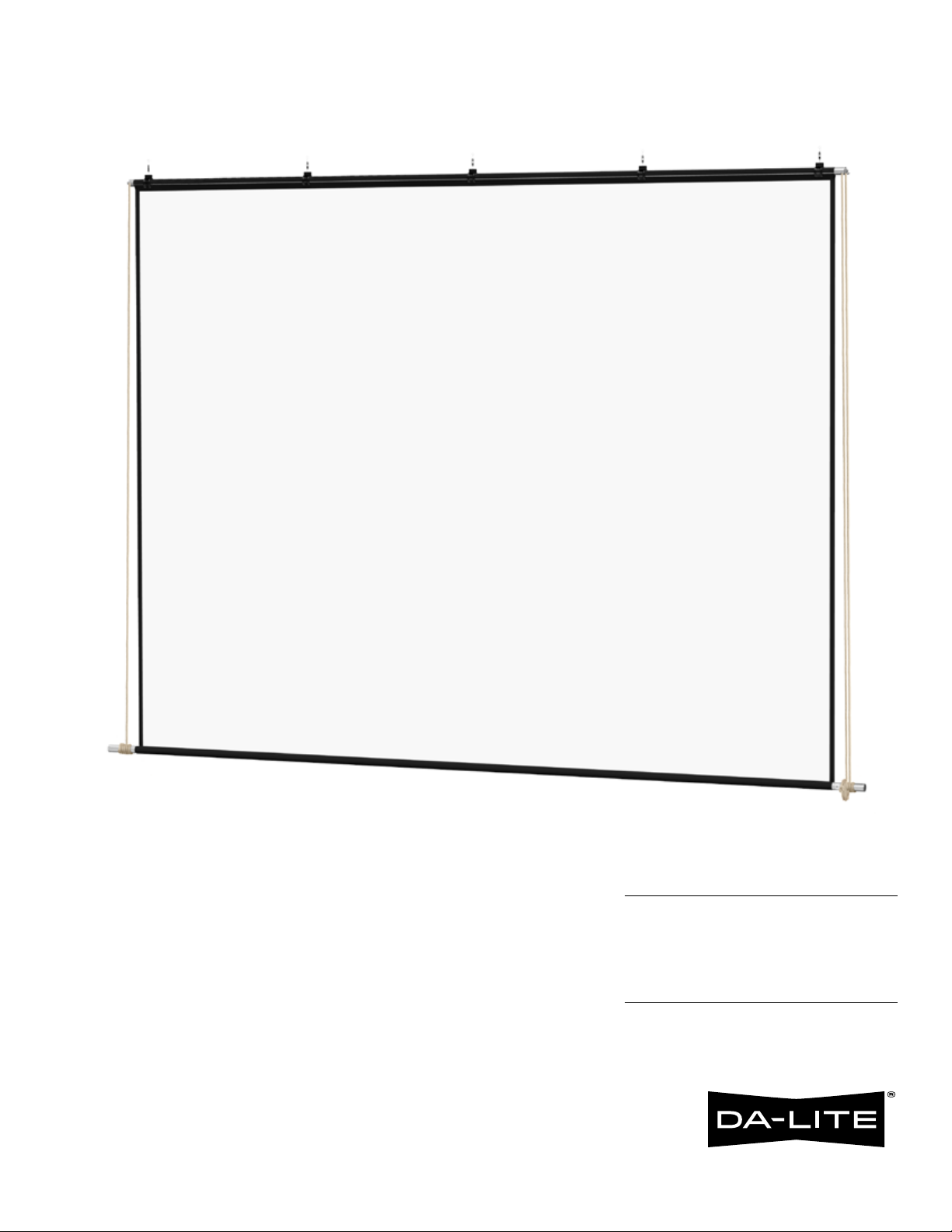
INSTRUCTION BOOK FOR
Scenic Roller
Page 2
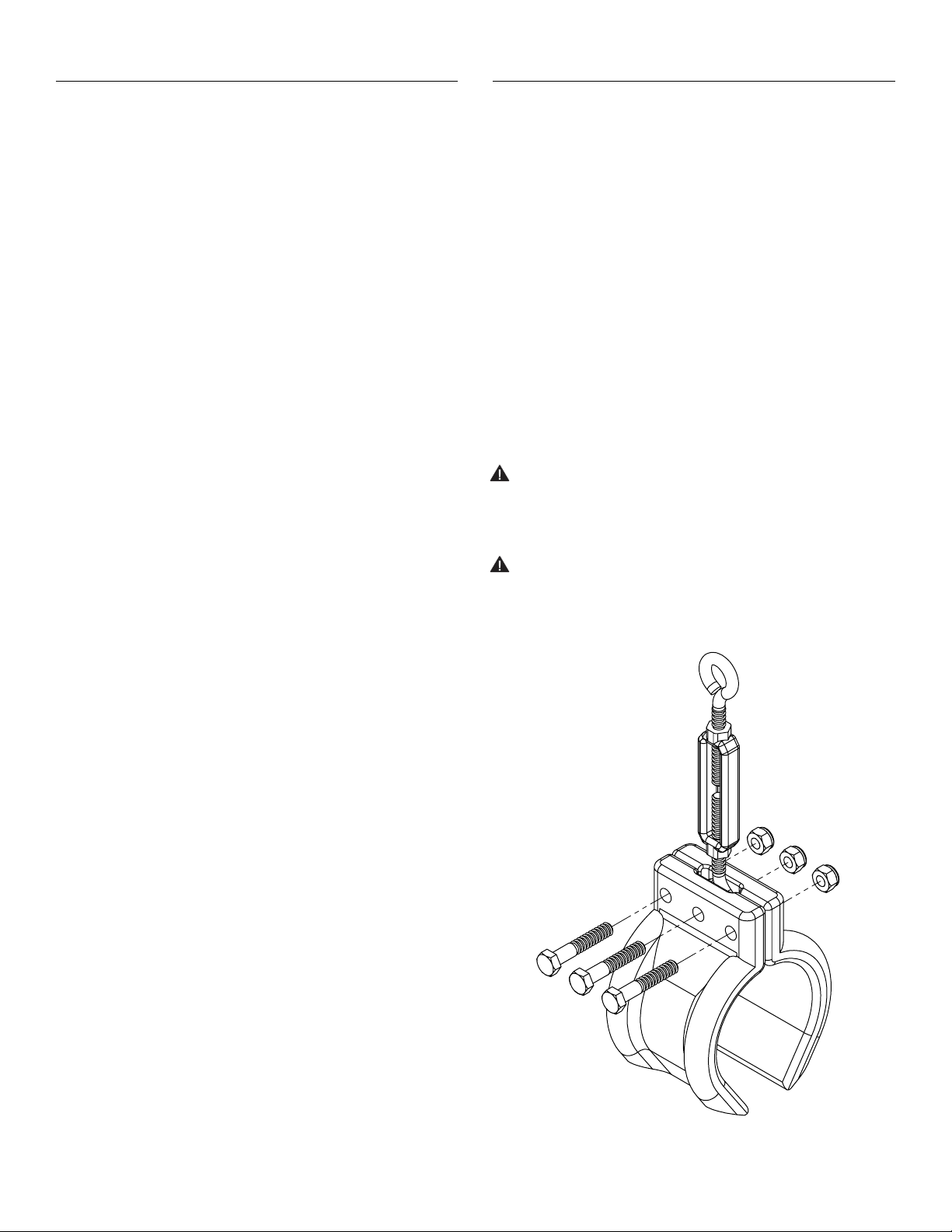
Pre-Installation Installation
Having decided on hooks, chains, cables or other mounting
method, have mounting prepared before opening box.
Do not mount screen against walls that might rub fabric.
1. Remove screen from box by lifting roller at the ends. Be
careful not to permit lid or any tools to fall on screen. During
installation handle unit only by ends of roller and top header.
Do not grasp around fabric –do not rest unit on fabric.
2. Remove wrapping paper and unwind ropes.
3. With the screen lying on the loor, install the clamps on the
reinforcement tape on the header as shown in Figure 2.
Clamp assembly is shown in Figure 1. Drop the closed loop of
the turnbuckle in the slot of the clamp before inserting bolt.
Each clamp uses three bolts and nuts. Do not tighten nuts
any more than inger tight. Make sure the ends of clamps do
not push into the fabric. Pulleys at each end of header must
be in the vertical position, when hung for proper operation.
4. Adjust top header in fabric pocket to the 21/4" and 33/4"
position shown on the drawing.
5. Hang the screen in place at three, ive, or seven points.
CAUTION! When this screen is shipped from the factory,
there are 2-1/2 turns of rope around each end of the roller.
Make certain that this is left unchanged to insure good
operation.
CAUTION! Before dropping fabric make certain ropes
at end of bottom roller do not overlap. Overlapping of
ropes will cause rope to work inward and thus damage
the fabric.
Figure 1 – Clamp Assembly
2
Page 3

Screen Adjustment
1. Lower screen slowly by gradually releasing ropes.
2. With screen in the “Down” position, turn the header in the
fabric pocket carefully to adjust the pulleys to a vertical end
position. Check the 21/4" and 33/4" end tube dimensions.
Adjust the clamps on the reinforcement tape. Clamps are not
to push into fabric pocket. Tighten nuts on all bolts.
3. Total screen drop may be controlled by adjusting rope clamp.
Do not adjust for more drop.
4. With unit in completely unrolled position, examine the screen
carefully. If slight sag appears in center of fabric, adjust
turnbuckles at the eye bolts until fabric hangs lat.
5. Screen may be raised by pulling on ropes. Tie of ropes to
keep screen in raised position.
Mount at These Points Only
2 ¼"
6" 6"
Turnbuckle – Adjust
for Flat Fabric Hang
6. Protect your screen against damage and it will give many
years of enjoyment.
a. When lowering screen, do so gently. Never allow it to
drop uncontrolled.
b. Before raising screen, be sure both front and back sides
are free from insects or any foreign matter.
c. Form the habit of looking in space between fabric and
roller for foreign matter before raising screen.
d. Caution stage hands and others to avoid bumping
screen with ladders, scenery, etc.
3 ¾"
Locate Clamps on
Reinforcement Tape
Mount Header
Tube Level
Pulley Must be Installed
in The Vertical Position
Handle Unit Only
by Top Header and
Roller Ends During
Installation
Center Line of Screen
Check Here for Foreign
Matter Before Raising
Screen
Do Not Handle Unit by
Fabric Area
Don't Adjust
Rope Clamp
Already Set
for Proper
Full Screen
Opening
Figure 2
3
Page 4

LIMITED ONE YEAR WARRANTY ON DA-LITE PRESENTATION PRODUCTS
Milestone AV Technologies LLC warrants certain Da-Lite branded products to the original purchaser only, to be free from defects in
materials and workmanship for a period of one (1) year from the date of purchase by the original purchaser; provided they are properly
operated according to Da-Lite's instructions and are not damaged due to improper handling or treatment after shipment from the
factory.
This warranty does not apply to equipment showing evidence of misuse, abuse or accidental damage, or which has been tampered
with or repaired by a person other than authorized Da-Lite personnel.
Da-Lite’s sole obligation under this warranty shall be to repair or to replace (at Da-Lite’s option) the defective part of the merchandise.
Returns for service should be made to your Da-Lite dealer. If it is necessary for the dealer to return the screen or part to Da-Lite,
transportation expenses to and from Da-Lite are payable by the purchaser and Da-Lite is not responsible for damage in shipment.
To protect yourself against damage or loss in transit, insure the product and prepay all transportation expenses.
TO THE MAXIMUM EXTENT PERMITTED BY APPLICABLE LAW, THIS WARRANTY IS IN LIEU OF ALL OTHER WARRANTIES, EXPRESS
OR IMPLIED, INCLUDING WARRANTIES AS TO FITNESS FOR USE AND MERCHANTABILITY. Any implied warranties of itness for use,
or merchantability, that may be mandated by statute or rule of law are limited to the one (1) year warranty period. This warranty gives
you speciic legal rights, and you may also have other rights, which vary from state-to-state. TO THE MAXIMUM EXTENT PERMITTED
BY APPLICABLE LAW, NO LIABILITY IS ASSUMED FOR EXPENSES OR DAMAGES RESULTING FROM INTERRUPTION IN OPERATION
OF EQUIPMENT, OR FOR INCIDENTAL, DIRECT, OR CONSEQUENTIAL DAMAGES OF ANY NATURE.
In the event that there is a defect in materials or workmanship of a Da-Lite product, you may contact our Sales Partners at PO Box 137,
Warsaw, IN 465810137, (574) 2678101, (800) 6223737.
IMPORTANT: THIS WARRANTY SHALL NOT BE VALID AND DA-LITE BRANDED PRODUCTS SHALL NOT BE BOUND BY THIS
WARRANTY IF THE PRODUCT IS NOT OPERATED IN ACCORDANCE WITH THE DA-LITE WRITTEN INSTRUCTIONS.
Keep your sales receipt to prove the date of purchase and your original ownership.
A Milestone AV Technologies Brand
3100 North Detroit Street
Warsaw, Indiana 46582
P: 574.267.8101 or 800.622.3737
F: 574.267.7804 or 877.325.4832
E: info@da-lite.com
www.da-lite.com
DL–0132 (Rev. 2) 12.13
© 2013 Milestone AV Technologies LLC. Printed in U.S.A.
45037
