Page 1
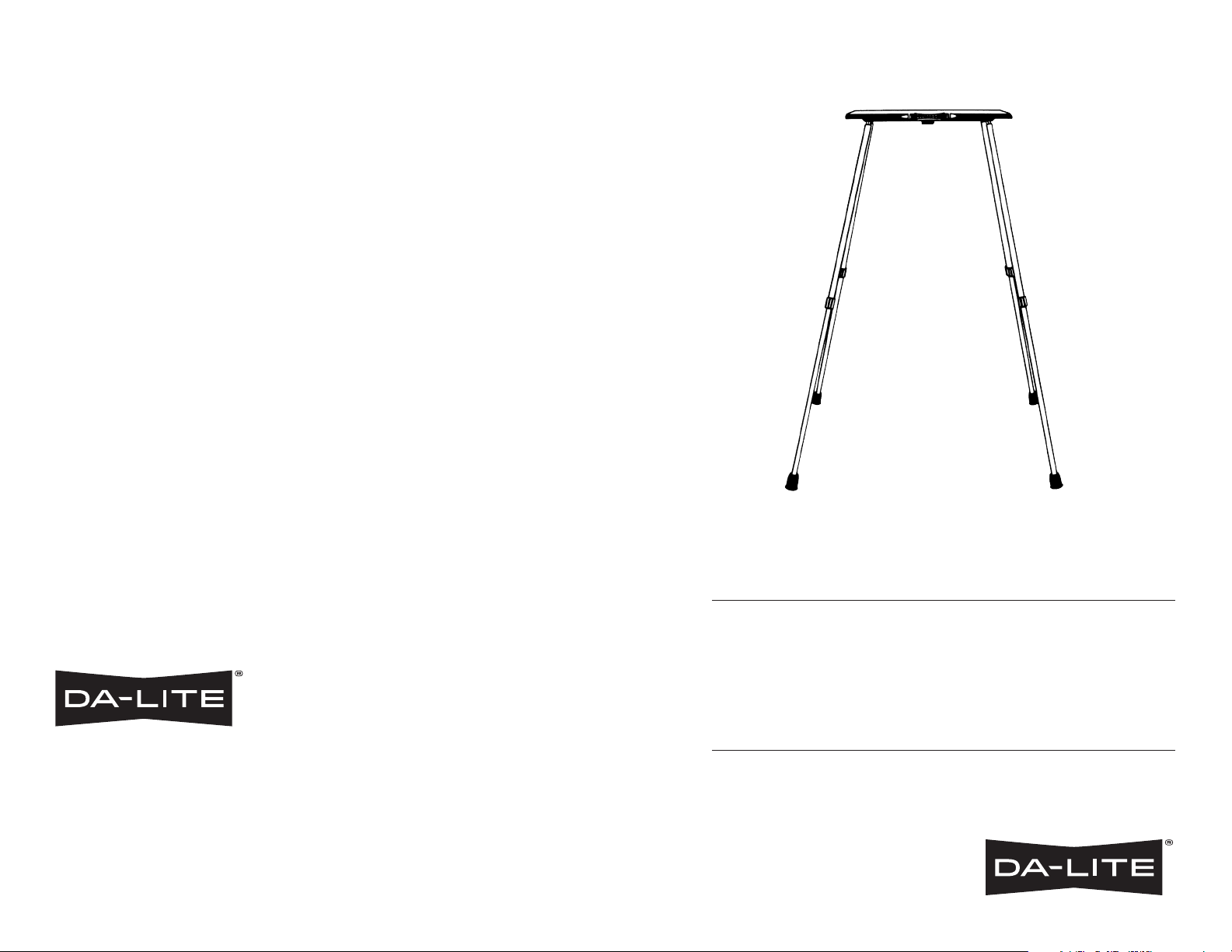
A Milestone AV Technologies Brand
3100 North Detroit Street
Warsaw, Indiana 46582
P: 574.267.8101 or 800.622.3737
F: 574.267.7804 or 877.325.4832
E: info@da-lite.com
www.da-lite.com
DL–0331 (Rev. 1 01.15
© 2015 Milestone AV Technologies LLC. Printed in U.S.A.
INSTRUCTIONS FOR
Model 203 And 425
Project-0Stands
48551
Page 2
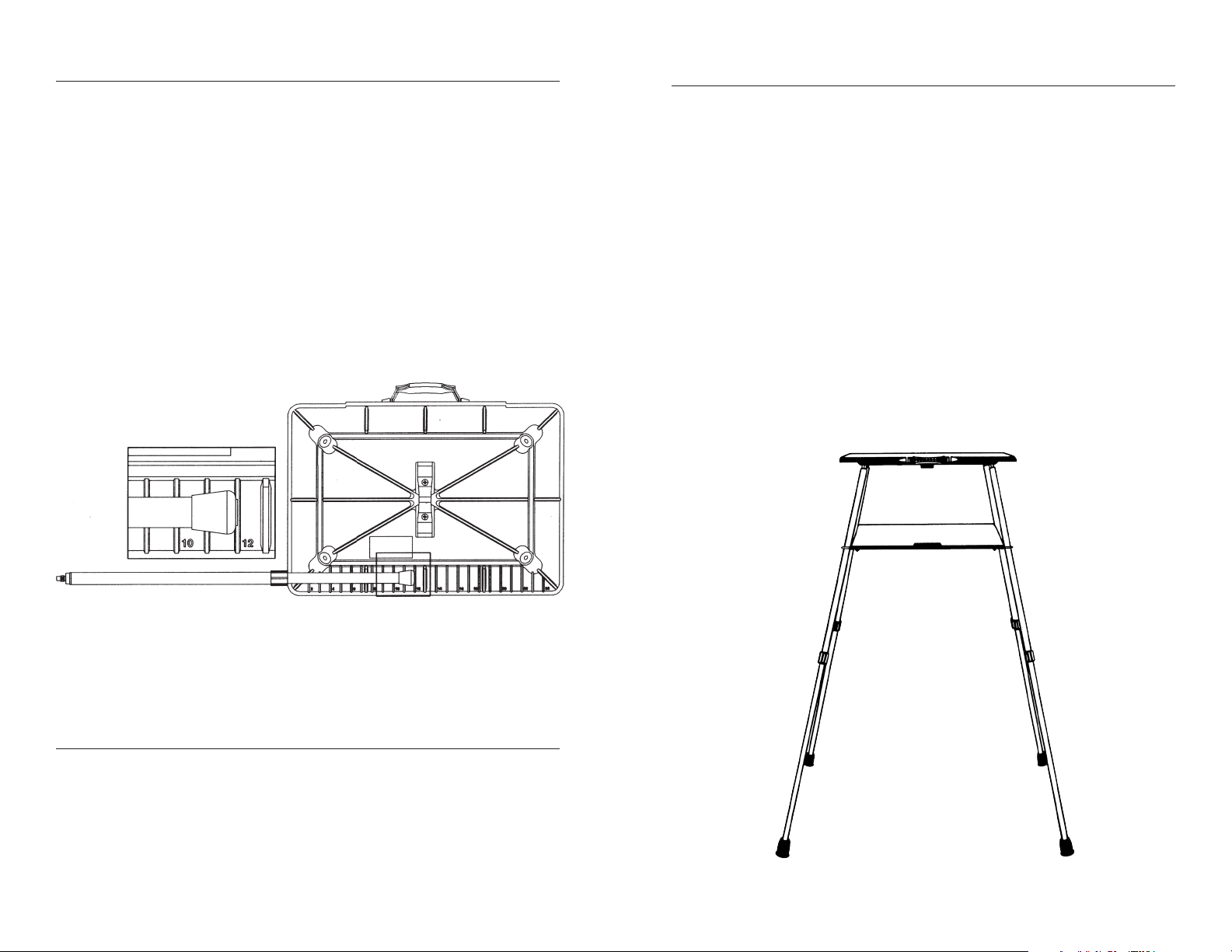
Set-Up Instructions
Accessories
Remove all four legs from the rubber leg holder and screw into threaded inserts.
To adjust leg length, loosen the Sure-Grip Camlock Collars, adjust to desired table
height and tighten collar.
NOTE: The non-skid platform supports up to 125 lbs. with legs completely
extended.
To take down and store your Project-OStand, adjust legs to shortest length,
remove from table top and slip into rubber leg holder.
NOTE: Place legs into center slots of leg holder irst, then place legs
into outside slots.
Model 425 Only
View A
Model 208
Accessory Shelf
Convenient 14½" x 22" x ½" shelf may be used on all Project-OStands to create a
convenient storage place for dissolve units, trays, cassettes, and presentation
materials. Shelf is made of wood composition board with plastic laminate top and
vinyl edges.
Model PS-B
Piggy Back Stand
Aluminum rack may be securely attached to Model 203 Project-OStand and
allows an additional EKTAGRAPHIC® projector to be stacked above the base unit.
Projector legs drop into vinyl leg cups with adjustable spacing. Unit folds
lat for storage and transportation.
View A
Adjust all 4 legs to desired length before assembling to the table.
Care Instructions
Your new Project-OStand requires very little care. Dust as needed with a soft
cloth; if required, use mild soap and water to clean of stubborn spots. Abrasive
cleaners should be avoided as they may scratch the legs on both models.
