Page 1
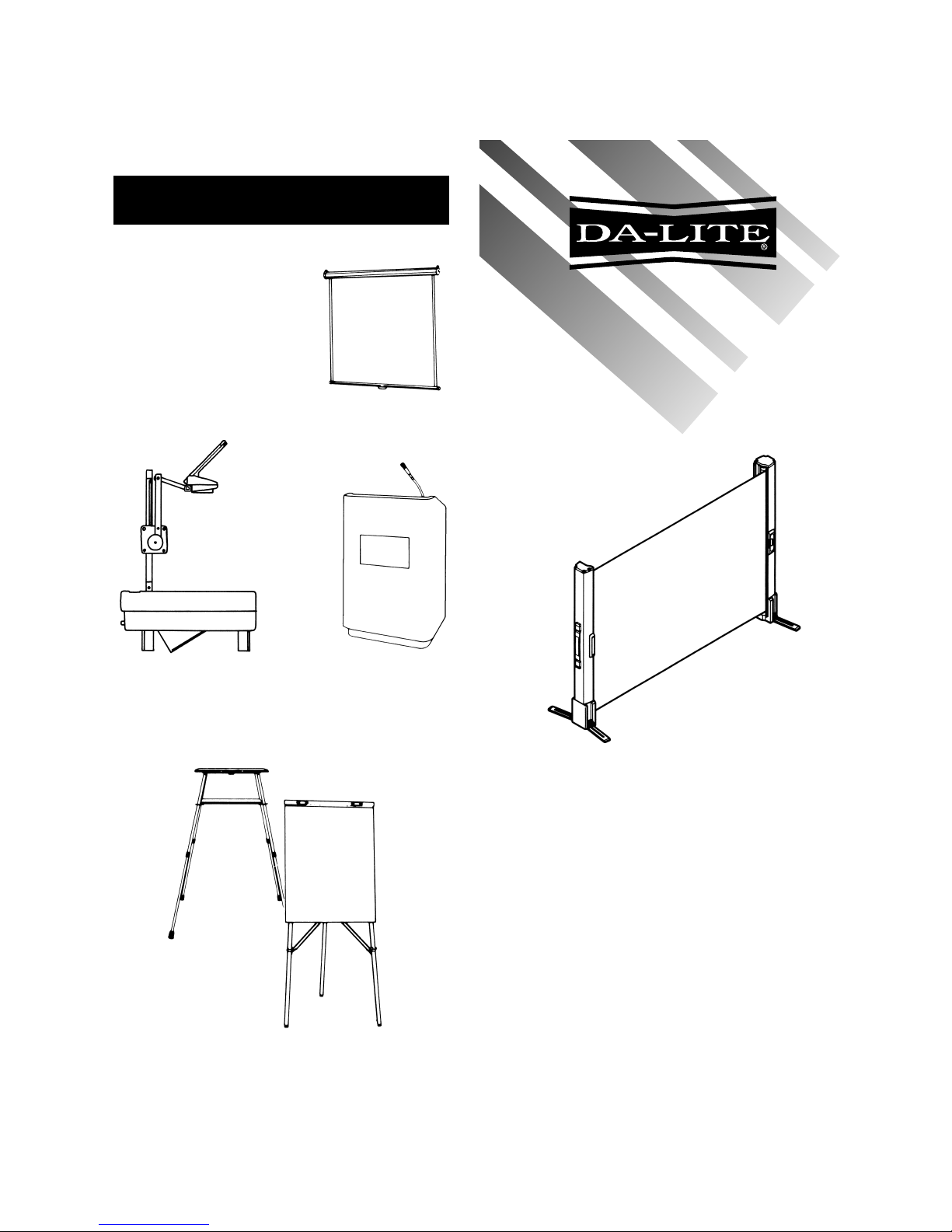
DA-LITE IS MORE
THAN PROJECTION SCREENS
Da-Lite Tripod, Wall and
Ceiling and Electric Screens
Da-Lite Overhead and
Opaque Projectors
Da-Lite Lecterns
Communications
Cabinets
Da-Lite
Project-O-Stands
and Easels
Da-Lite
Model 5000 Portable
84250 Rev. 5/99
DA-LITE SCREEN
COMPANY, INC.
3100 North Detroit Street
Post Office Box 137
Warsaw, IN 46581-0137
Phone: 219/267-8101
800-622-3737
Fax: 219/267-7804
www.da-lite.com
info@da-lite.com
PRESENTER
OPERATING INSTRUCTIONS
FOR
P-40/P-50
Page 2
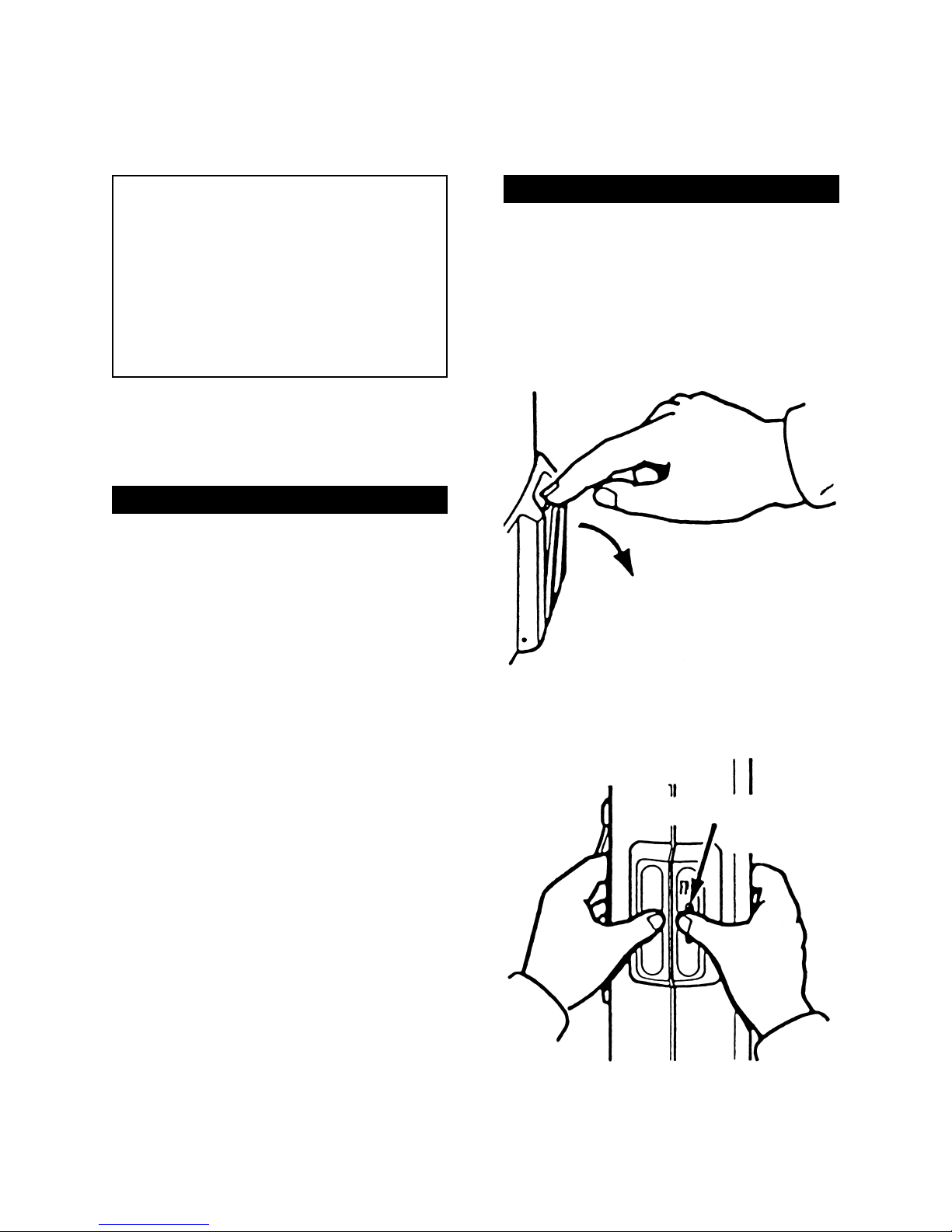
• Do not place the screen near open flames or
other heat sources.
• Do not place near an open window or fan,
the air movement will affect picture quality
and could cause the screen to fall over.
• Only place screen on a flat level surface.
Failure to do so could result in damage to
the screen.
SAFETY PRECAUTIONS
YOU HAVE MADE A WISE
SELECTION…
in choosing a Da-Lite projection
screen, designed and engineered
to produce the sharpest, most
pleasing pictures with maximum
convenience.
SETTING UP YOUR SCREEN
1. Identify the location you will set up the
screen. Make sure the location is level.
2. Pull down the four legs. Keep the screen in
an upright position; make sure the legs are
fully down and in the locked position. See
Fig. 1.
3. Firmly grasp the handgrips on each side of
the case with both hands. Push in on the
buttons to unlock the case. See Fig. 2.
FIG. 1
FIG. 2
BUTTON TO UNLOCK
ON THE FRONT
Page 3

SETTING UP YOUR SCREEN
4. Pull the case apart slowly to extend the
screen. See Fig. 3.
CLOSING THE SCREEN
1. Firmly grasp both grips with both hands. Lift
the case slightly above the surface while at
the same time slowly moving both halves of
the case together allowing the screen to
retract into the case. Once closed, press
firmly to lock the case. See Fig. 4.
2. Fold the four legs back in place against the
case. To do this, grip the base of the leg and
squeeze in the direction indicated by the
arrows in Fig. 5.
CLEANING
CASE
Clean the case with a soft, dry cloth. A mixture
of mild detergent and water can be used to
clean stains.
Do not use any type of solvent such as benzene,
alcohol or paint thinner. These could damage the
case finish.
SCREEN
The screen can be cleaned with a soft, dry cloth
or soft brush to remove dust.
For dirt or stains, a mixture of mild detergent and
water can be used on a soft cloth. Rub the spot
lightly and let the screen dry completely before
storing.
Do not use any type of solvent such as benzene,
or paint thinner. This could damage the screen
surface.
FIG. 3
FIG. 5
FIG. 4
2
1
BUTTON TO UNLOCK
ON THE BACK
Page 4

SPECIFICATIONS P-40 SPECIFICATIONS P-50
DIMENSIONS: See Drawing
mm
(inches)
SHIPPING
DIMENSIONS: 145 x 140 x 753
5-3/4" x 5-1/2" x 29-5/8"
WEIGHT OF UNIT: 2.0 kg
4.4 lbs.
SHIPPING WEIGHT:2.5 kg
5.5 lbs.
DIMENSIONS: See Drawing
mm
(inches)
SHIPPING
DIMENSIONS: 145 x 140 x 930
5-3/4" x 5-1/2" x 36-5/8"
WEIGHT OF UNIT: 2.3 kg
5.1 lbs.
SHIPPING WEIGHT:2.9 kg
6.4 lbs.
715 (28-1/8)
240 (9-1/2)
715 (28-1/8)
80 (3-1/4)
925 (36-3/8)
90 (3-5/8)
650 (25-1/2)
810 (31-7/8)
895 (35-1/4)
88 (3-1/2)
80 (3-1/4)
870 (34-3/8)
240 (9-1/2)
870 (34-3/8)
80 (3-1/4)
1131 (44-5/8)
90 (3-5/8)
760 (30)
1016 (40)
1101 (43-3/8)
88 (3-1/2)
80 (3-1/4)
