Page 1

INSTRUCTION BOOK FOR
Presenter (P40/P50)
Page 2
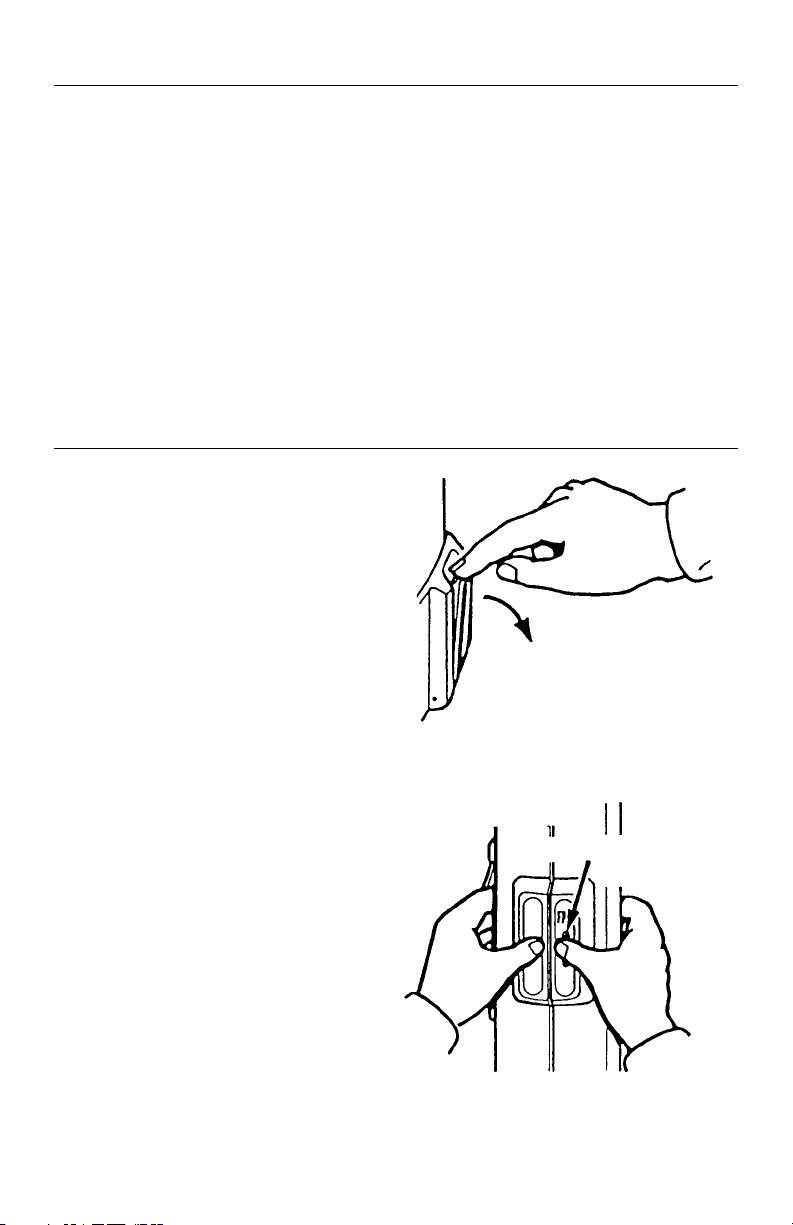
Important Safety Instructions
When using your video equipment, basic safety precautions should always be
followed, including the following:
• Do not place the screen near open
lames or other heat sources.
• Do not place near an open window or
fan, the air movement will afect picture
quality and could cause the screen to
fall over.
Setting Up the Screen
1. Identify the location you will set up the
screen. Make sure the location is level.
2. Pull down the four legs. Keep the screen
in an upright position; make sure the
legs are fully down and in the locked
position (Figure 1).
3. Firmly grasp the handgrips on each
side of the case with both hands. Push
in on the buttons to unlock the case
(Figure 2).
• Only place screen on a lat level surface.
Failure to do so could result in damage
to the screen.
Figure 1
4. Pull the case apart slowly to extend
the screen.
Button to Unlock on the Front
Figure 2
Page 3
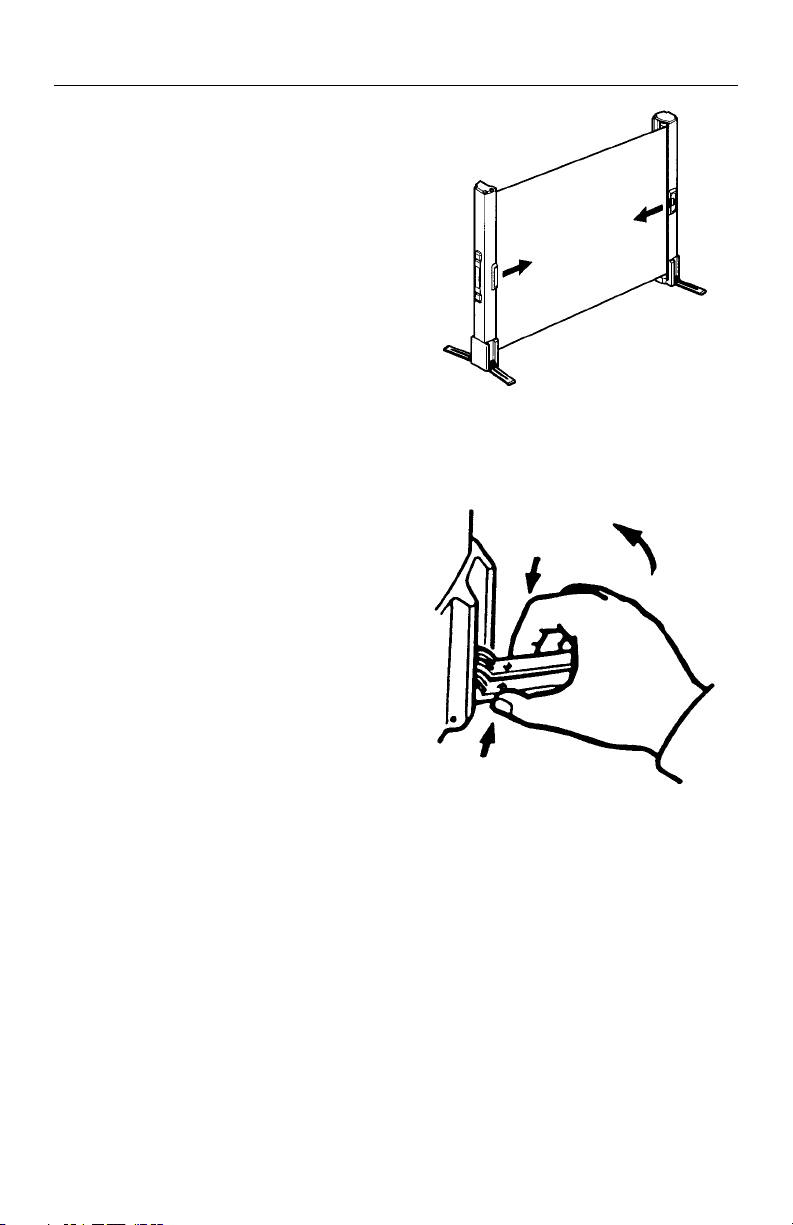
Closing the Screen
1. Firmly grasp both grips with both
hands. Lift the case slightly above the
surface while at the same time slowly
moving both halves of the case
together allowing the screen to retract
into the case. Once closed, press irmly
to lock the case (Figure 3).
2. Fold the four legs back in place against
the case. To do this, grip the base of the
leg and squeeze in the direction
indicated by the arrows in Figure 5.
Figure 3
1
2
Figure 4
Page 4

P40 Speciication
Shipping Dimensions:
145 cm x 140 cm x 753 cm
53/4” x 51/2” x 295/8”
715 (28-1/8)
895 (35-1/4)
810 (31-7/8)
650 (25-1/2)
Weight Of Unit:
2.0 kg / 4.4 lbs.
Shipping Weight:
2.5 kg / 5.5 lbs.
80 (3-1/4)
88 (3-1/2)
80 (3-1/4)
715 (28-1/8)
90 (3-5/8)
925 (36-3/8)
240 (9-1/2)
Page 5

P50 Speciication
Shipping Dimensions:
145 cm x 140 cm x 930 cm
53/4” x 51/2” x 365/8”
870 (34-3/8)
760 (30)
Weight Of Unit:
2.3 kg / 5.1 lbs.
1101 (43-3/8)
1016 (40)
Shipping Weight:
2.9 kg / 6.4 lbs.
80 (3-1/4)
88 (3-1/2)
80 (3-1/4)
870 (34-3/8)
90 (3-5/8)
1131 (44-5/8)
240 (9-1/2)
Page 6

Cleaning
Screen
The screen can be cleaned with a soft,
dry cloth or soft brush to remove dust.
For dirt or stains, a mixture of mild
detergent and water can be used on a
soft cloth. Rub the spot lightly and let the
screen dry completely before storing.
Do not use any type of solvent such as
benzene, or paint thinner. This could
damage the screen surface.
Case
Clean the case with a soft, dry cloth. A
mixture of mild detergent and water can
be used to clean stains.
Do not use any type of solvent such as
benzene, alcohol or paint thinner. These
could damage the case inish.
Page 7

Page 8

LIMITED ONE YEAR WARRANTY ON DA-LITE PRESENTATION PRODUCTS
Milestone AV Technologies LLC warrants certain Da-Lite branded products to the original purchaser
only, to be free from defects in materials and workmanship for a period of one (1) year from the date
of purchase by the original purchaser; provided they are properly operated according to Da-Lite’s
instructions and are not damaged due to improper handling or treatment after shipment from the
factory.
This warranty does not apply to equipment showing evidence of misuse, abuse or accidental damage,
or which has been tampered with or repaired by a person other than authorized Da-Lite personnel.
Da-Lite’s sole obligation under this warranty shall be to repair or to replace (at Da-Lite’s option) the
defective part of the merchandise. Returns for service should be made to your Da-Lite dealer. If it is
necessary for the dealer to return the screen or part to Da-Lite, transportation expenses to and from
Da-Lite are payable by the purchaser and Da-Lite is not responsible for damage in shipment.
To protect yourself against damage or loss in transit, insure the product and prepay all transportation
expenses.
TO THE MAXIMUM EXTENT PERMITTED BY APPLICABLE LAW, THIS WARRANTY IS IN LIEU OF
ALL OTHER WARRANTIES, EXPRESS OR IMPLIED, INCLUDING WARRANTIES AS TO FITNESS
FOR USE AND MERCHANTABILITY. Any implied warranties of itness for use, or merchantability,
that may be mandated by statute or rule of law are limited to the one (1) year warranty period. This
warranty gives you speciic legal rights, and you may also have other rights, which vary from state-tostate.
TO THE MAXIMUM EXTENT PERMITTED BY APPLICABLE LAW, NO LIABILITY IS ASSUMED FOR
EXPENSES OR DAMAGES RESULTING FROM INTERRUPTION IN OPERATION OF EQUIPMENT,
OR FOR INCIDENTAL, DIRECT, OR CONSEQUENTIAL DAMAGES OF ANY NATURE.
In the event that there is a defect in materials or workmanship of a Da-Lite product, you may contact
our Sales Partners at PO Box 137, Warsaw, IN 465810137, (574) 2678101, (800) 6223737.
IMPORTANT: THIS WARRANTY SHALL NOT BE VALID AND DA-LITE BRANDED PRODUCTS
SHALL NOT BE BOUND BY THIS WARRANTY IF THE PRODUCT IS NOT OPERATED IN
ACCORDANCE WITH THE DA-LITE WRITTEN INSTRUCTIONS.
Keep your sales receipt to prove the date of purchase and your original ownership.
A Milestone AV Technologies Brand
3100 North Detroit Street
Warsaw, Indiana 46582
P: 574.267.8101 or 800.622.3737
F: 574.267.7804 or 877.325.4832
E: info@da-lite.com
www.da-lite.com
DL–0296 12.13
© 2013 Milestone AV Technologies LLC. Printed in U.S.A.
84250
