Page 1

ASSEMBLY INSTRUCTIONS FOR
Euro Deluxe Lectern
Page 2
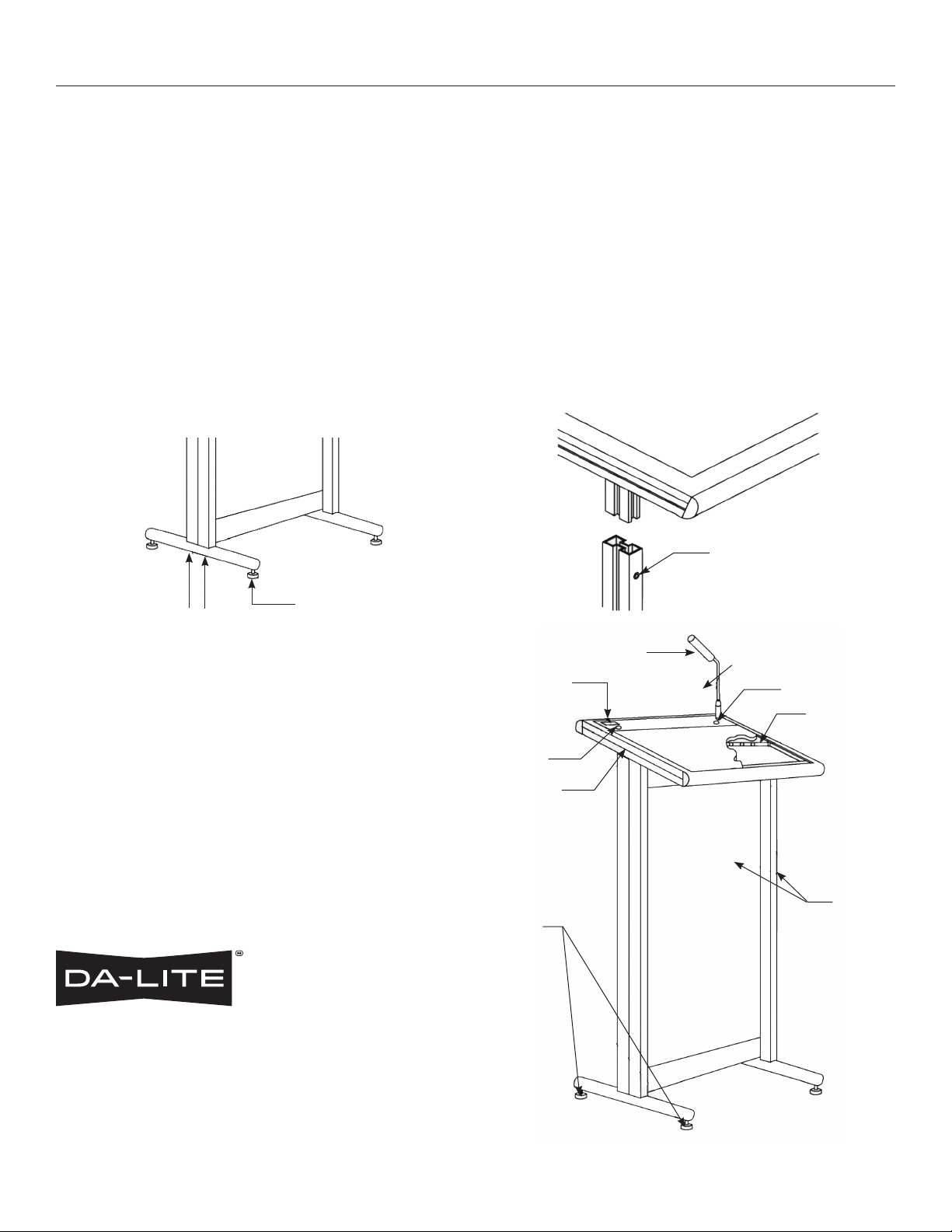
Suggested Methods of Installation
Identify The Parts Listed
1. Attach the two feet to the Leg Set/Dress Panel using the four
socket head bolts and Allen key.
2. Up-end onto feet. Locate Console top blocks into openings at top
of leg set, and insert.
3. Secure the Console Top into the Leg Set/Dress Panel with the
two countersunk bolts using the Allen key. Check for alignment
and rigidity.
4. Adjust the leveling glides on the feet to ensure stability on loor
surface.
5. Connect the Desk Light to BNC connector on Console top.
6. Connect the 12VDC 2.5 mm DC jack from the power supply into
lectern. Switch on power and test for operation.
This Product Consists Of:
• Feet x 2
• Leg Set with Dress Panel x 1
• Top Console x 1
• Socket head bolts x 4
• 5 mm Allen key x 1
• Countersunk Allen bolts x 2
• 4 mm Allen key x 1
• Reading light x 1
• Power supply x 1
Countersunk Allen Bolt
(One Per Leg)
Adjust Levelling
Feet Secured By Socket Head
Allen Bolts (2 Per Foot)
A Milestone AV Technologies Brand
3100 North Detroit Street
Warsaw, Indiana 46582
P: 574.267.8101 or 800.622.3737
F: 574.267.7804 or 877.325.4832
E: info@da-lite.com
www.da-lite.com
DL–0394 06.14
© 2014 Milestone AV Technologies LLC. Printed in U.S.A.
Glides For Floor
Surface
LCD Clock
2nd Mic Input
Top Console
Feet
Light
Mic Input
2.5 mm 12VDC
Power Input
Leg Set With
Dress Panel
