Da-lite ASCENDER ELECTROL Instruction Book

The Da-Lite Difference.
Instruction Book for
ASCENDER ELECTROL®
DA-LITE SCREEN COMPANY, INC.
3100 North Detroit Street
Post Office Box 137
Warsaw, Indiana 46581-0137
Phone: 574-267-8101
800-622-3737
Fax: 574-267-7804
Toll Free Fax: 877-325-4832
www.da-lite.com
e-mail: info@da-lite.com
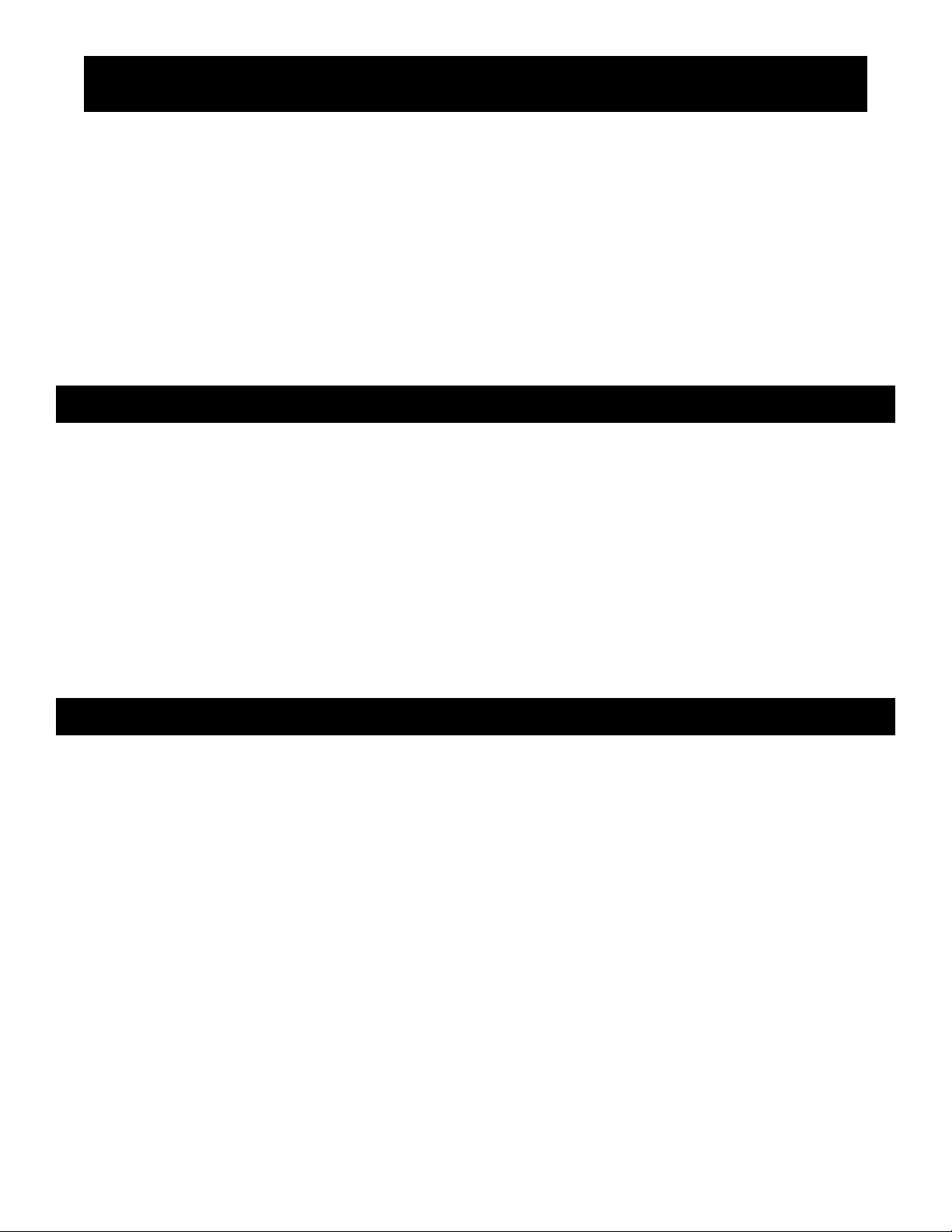
IMPORTANT SAFETY INSTRUCTIONS
When using your video equipment, basic safety precautions should always be followed, including the following:
1. Read and understand all instructions before using.
2. Position the cord so that it will not be tripped over, pulled, or contact hot surfaces.
3. If an extension cord is necessary, a cord with a current rating at least equal to that of the appliance should
be used. Cords rated for less amperage than the appliance may overheat.
4. To reduce the risk of electric shock, do not disassemble this appliance. Contact an authorized service dealer
when repair work is required. Incorrect reassembly can cause electric shock when the appliance is used
subsequently.
5. The use of an accessory attachment not recommended by the manufacturer may cause a risk of fire, electric
shock, or injury to persons.
SAVE THESE INSTRUCTIONS
PRE-INSTALLATION
1. The Ascender screen must be installed on a flat, level surface.
2. Remove the white shipping braces (mounted at the end of the arms to the back of the case).
3. Refer to the chart below for minimum overhead clearance required to raise the screen.
Diagonal Screen Size Extended Height Diagonal Screen Size Extended Height
VIDEO HDTV
100" 94" 106" 86"
120" 104" 119" 92"
150" 121" 133" 99"
180" 139" 159" 112"
200" 149"
4. Allow 12" clearance from back of screen housing to allow arms to extend properly.
5. Remove packing paper from fabric roller. DO NOT use a knife or sharp object to remove the paper.
SCREEN OPERATION
CAUTION!
The arms of the screen are under high spring tension.
!
s
Do not stand over the screen while it is operating.
Do not sit, stand, or put anything on the screen case door.
Do not apply anything (wood finish, carpet, additional laminate, etc.) to the screen case door. Any weight added to the
screen case door may cause the screen to malfunction over time.
The case door activates a safety switch inside the screen case. If you attempt to raise the screen while something is holding
the door shut, the motor will reverse and retract the screen. The door must be fully closed to activate this switch. Be sure
there is nothing holding the door ajar.
1. The Ascender screen can be operated by the included wall switch or by optional remote controls (IR or RF).
2. To raise the screen, simply push and release the wall switch. The screen will stop at its preset position. If you push
the switch a second time while it is rising, the screen will stop. By pushing the switch a third time the screen will
retract and close.
3. To lower the screen from the fully up position, press and release the wall switch and the screen will retract and
close.
4. Test the screen by running it up and down a few times. Be prepared to stop the screen if needed.
NOTE: Excessive continuous operation may cause overheating. If this happens, the motor will shut off until it cools to normal
operating temperature. Standard duty cycle is 1 min. on / 15 min. off.
1
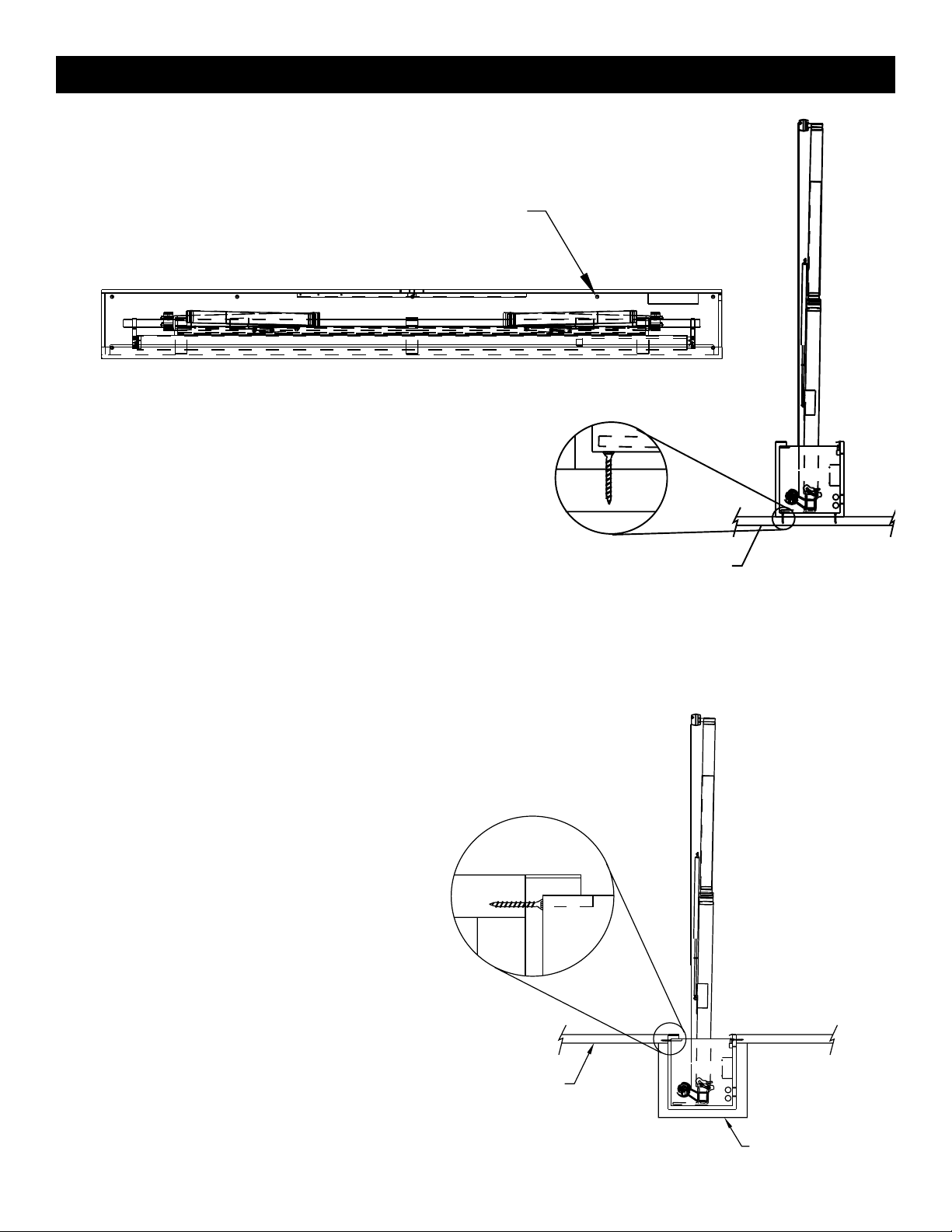
ASCENDER ELECTROL® INSTALLATION
For installations where the Ascender will be set on the floor, the
box must be secured to floor in at least size places
(recommended hardware is #12 x 2" L wood screws).
Refer to figure 1.
SCREW BOX INTO
FLOOR STUD
For installations where the Ascender will be recessed into the
floor, the box must be secured in at least six places
(recommended hardware is #12 x 2" L wood screws).
Refer to figure 2.
FLOOR
FIGURE 1
FLOOR
BOX FRAME SUPPORT
FIGURE 2
2
