Page 1
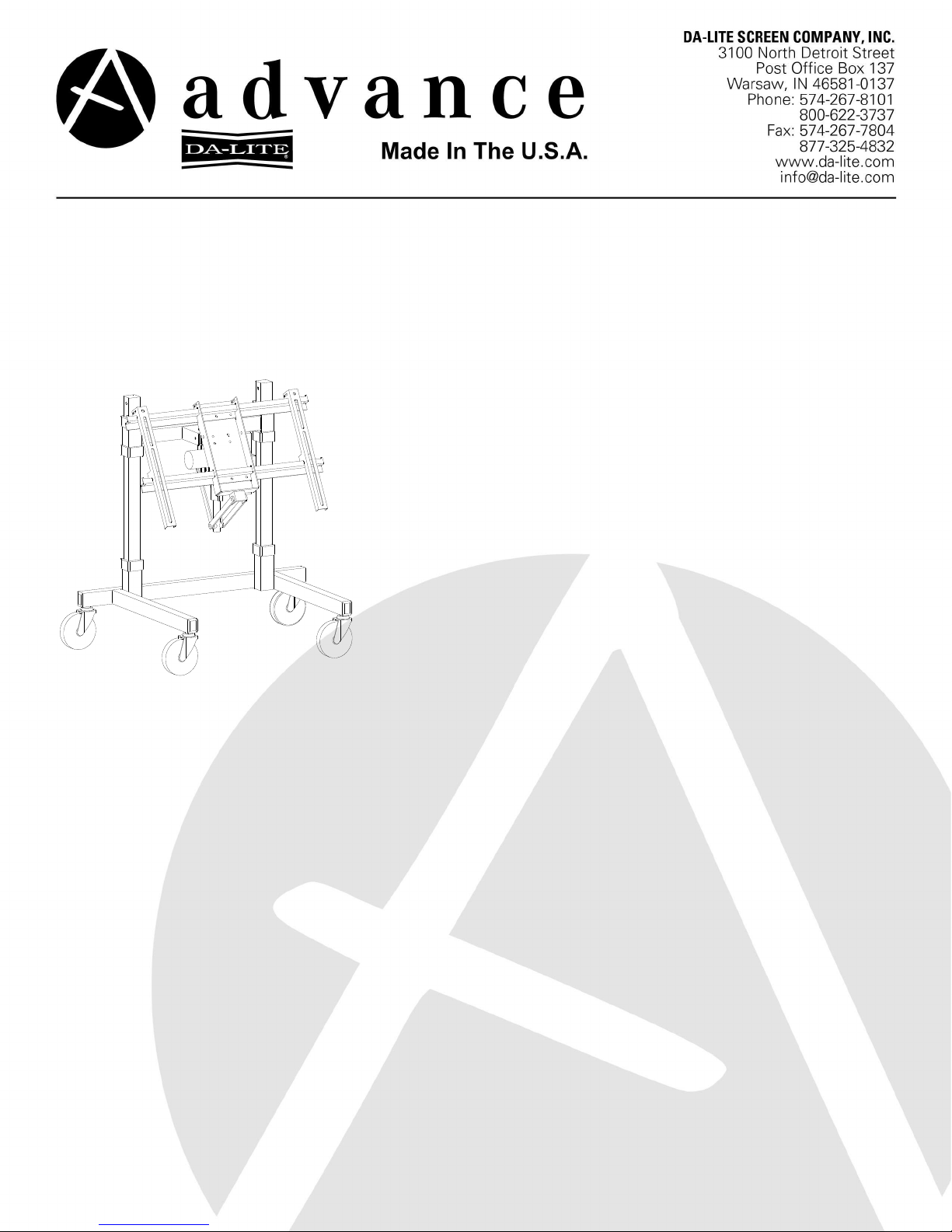
MPS
-
ACM
Form E-443
sudden stop could cause instability of the stand and could
always be pushed, never pulled, by the user. Always push
If an extension cord is necessary, a cord with a
appliance should be used. Cords rated for less
recommended by the manufacturer may cause
Rev. 08 / 10
Mobile Plasma Stand Automated Confidence Monitor
Caution:
caution when moving the Mobile Plasma Stand. Any
cause serious injury and/or damage. The stand should
from the side of the stand, never from the front or back of
the stand.
IMPORTANT SAFETY INSTRUCTIONS
When using your video equipment, basic safety
precautions should always be followed, including the
following:
The user of this product should exercise
1. Read and understand all instructions before
using.
2. Position the cord so that it will not be tripped
over, pulled, or contact hot surfaces.
3.
current rating at least equal to that of the
Procedure
1. Remove contents from carton and
examine for damaged or missing parts.
amperage than the appliance may overheat.
4. To reduce the risk of electric shock, do not
disassemble this appliance. Contact an
authorized service dealer when repair work is
required. Incorrect reassembly can cause
electric shock when the appliance is used
subsequently.
5. The use of an accessory attachment not
a risk of fire, electric shock, or injury to
persons.
SAVE THESE INSTRUCTIONS
Required Tools:
- 7/16” wrench
- 9/16" wrench
- 3/16” allen wrench
- Phillips screwdriver
Page 2
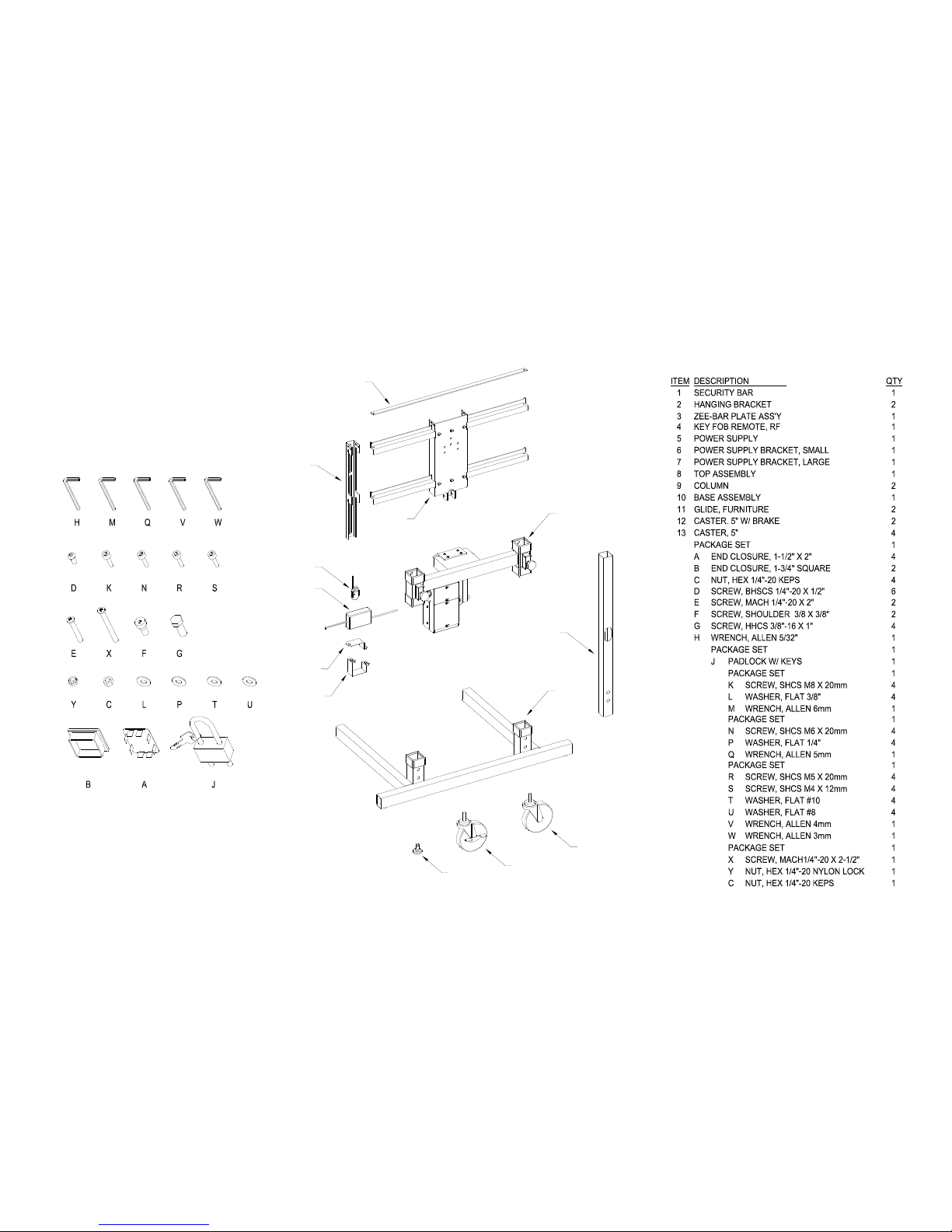
1
3
8
10
13
9
12
2
4
5
6
7
11
Page 3

2.
Insert the Caster stems or Glide stems into the Base. See
Insert two Columns into the Base and install the fasteners
Slide the Top Assembly down the Columns. See Figure
2. Position the Top by tightening both Knobs. Make sure
Figure 1. Must go in straight.
3. Insert tube enclosures shown.
4.
shown. Leave loose at this time.
A
5.
unit is level.
6. Tighten the fasteners at the bottom of the Columns.
Figure 1
HOLD POSITION
Figure 2
D
13
KNOBS TO
G
11
12
HINGE
7. Attach Zee-Bar Plate to Hinge. See Figure 3.
8. Attach the Links to the outside of the Zee Bar
Assembly.
F
9. Mount the Hanging Brackets to the back of the Plasma
Unit utilizing all the fastener points recommended by the
plasma manufacturer. See Figure 4.
LINK
Figure 3
Figure 4
C
Page 4

10. Hang the plasma unit on the Zee-Bars making
top and bottom notches on each Hanging
the remote is for “stop” but
sure the
Bracket are placed over the upper and lower ZeeBars. See Figure 5.
11. Slide the Security Bar through the slots in the
Hanging Brackets, bolt one end to the Zee-Bar
then secure the opposite end with the pad lock.
See Figure 5 & 6.
Figure 5
Figure 6
12. Install Power Supply. See Figure 7.
13. Plug electrical cord into power supply.
14. Connect power plug into power jack on the side of the
electrical housing.
15. A remote control is included in the carton of the power
supply. Use the remote control or rocker switch on the
side of the electrical housing to operate the tilt as needed.
16. The small red button on
is not needed. The
confidence monitor will
stop with the release of
either the “up” or “down”
button. See Figure 8. The
Figure 8
rocker switch will operate
the confidence monitor in
the same manner.
E
Figure 7
B
D
17. Install tube enclosures. See Figure 9.
18. Install fasteners into top of Columns for theft deterrent.
Figure 9
