Page 1

The Da-Lite Difference.
Instruction Book for
COSMOPOLITAN® ELECTROL®
For Sizes Up To 9'x12'
DA-LITE SCREEN COMPANY, INC.
3100 North Detroit Street
Post Office Box 137
Warsaw, Indiana 46581-0137
Phone: 574-267-8101
800-622-3737
Fax: 574-267-7804
Toll Free Fax: 877-325-4832
www.da-lite.com
e-mail: info@da-lite.com
Page 2
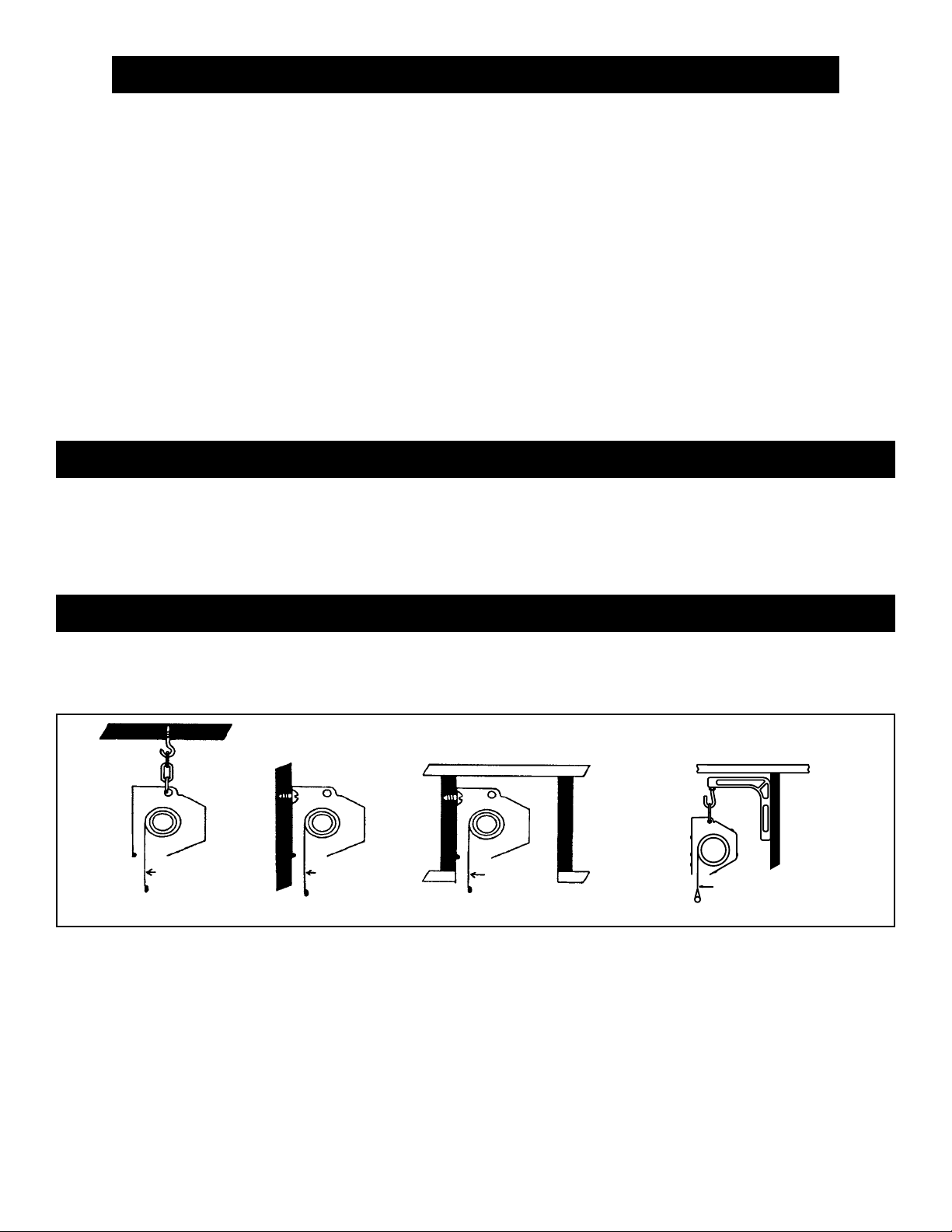
IMPORTANT SAFETY INSTRUCTIONS
When using your video equipment, basic safety precautions should always be followed, including the
following:
1. Read and understand all instructions before using.
2. Position the cord so that it will not be tripped over, pulled, or contact hot surfaces.
3. If an extension cord is necessary, a cord with a current rating at least equal to that of the appliance
should be used. Cords rated for less amperage than the appliance may overheat.
4. To reduce the risk of electric shock, do not disassemble this appliance. Contact an authorized
service dealer when repair work is required. Incorrect reassembly can cause electric shock when
the appliance is used subsequently.
5. The use of an accessory attachment not recommended by the manufacturer may cause a risk of
fire, electric shock, or injury to persons.
SAVE THESE INSTRUCTIONS
PRE-INSTALLATION
1. Carefully unpack screen and remove outer wrapping from case.
2. Do not remove black tape or rubber bands from slat pocket.
3. Always handle screen in horizontal position.
INSTALLATION
There are three methods of mounting to include:
Flush against wall; Suspended from ceiling (use extension brackets); and Recessed above ceiling.
USE NO. 6 BRACKETS
CEILING HANGING
PICTURE SURFACE
NOTE: Under no circumstances should unit be completely sealed in recessed installation. Allow access for service. Picture surface
is centered in case. Case extends 4" beyond surface on either end. Do not attach anything to screen slat rod or bottom fabric pocket.
1. Make sure screen is level. Use a carpenter’s level and plumb level.
CAUTION! Do not cut wrapping paper or tape with knife or any sharp tool. Remove by hand.
s
!
2. Remove tape and rubber bands from slat pocket.
3. Install electrical hook up that applies to your unit. Make sure to review your Electrical Installation Checklists and
wiring diagrams (included) for either 120 volt switch, 220/240 volt switch, or low voltage control.
4. Test installation by running screen up and down a few times. Be prepared to stop screen. Standard Duty Cycle: 1
MIN. ON / 3 MIN. OFF.
NOTE: Must be installed in accordance with the requirements of the Local Building Codes, the Canadian Electrical Code (CEC), CAN/
CSA C22.1 and the National Electric Code (NEC), NFPA 70.
WALL MOUNTED
PICTURE SURFACE
CONCEALED (ALLOW ROOM FOR ACCESS)
PICTURE
SURFACE
FIGURE 1
TO HANG BEHIND
BEAM OR VALANCE
PICTURE
SURFACE
1
Page 3
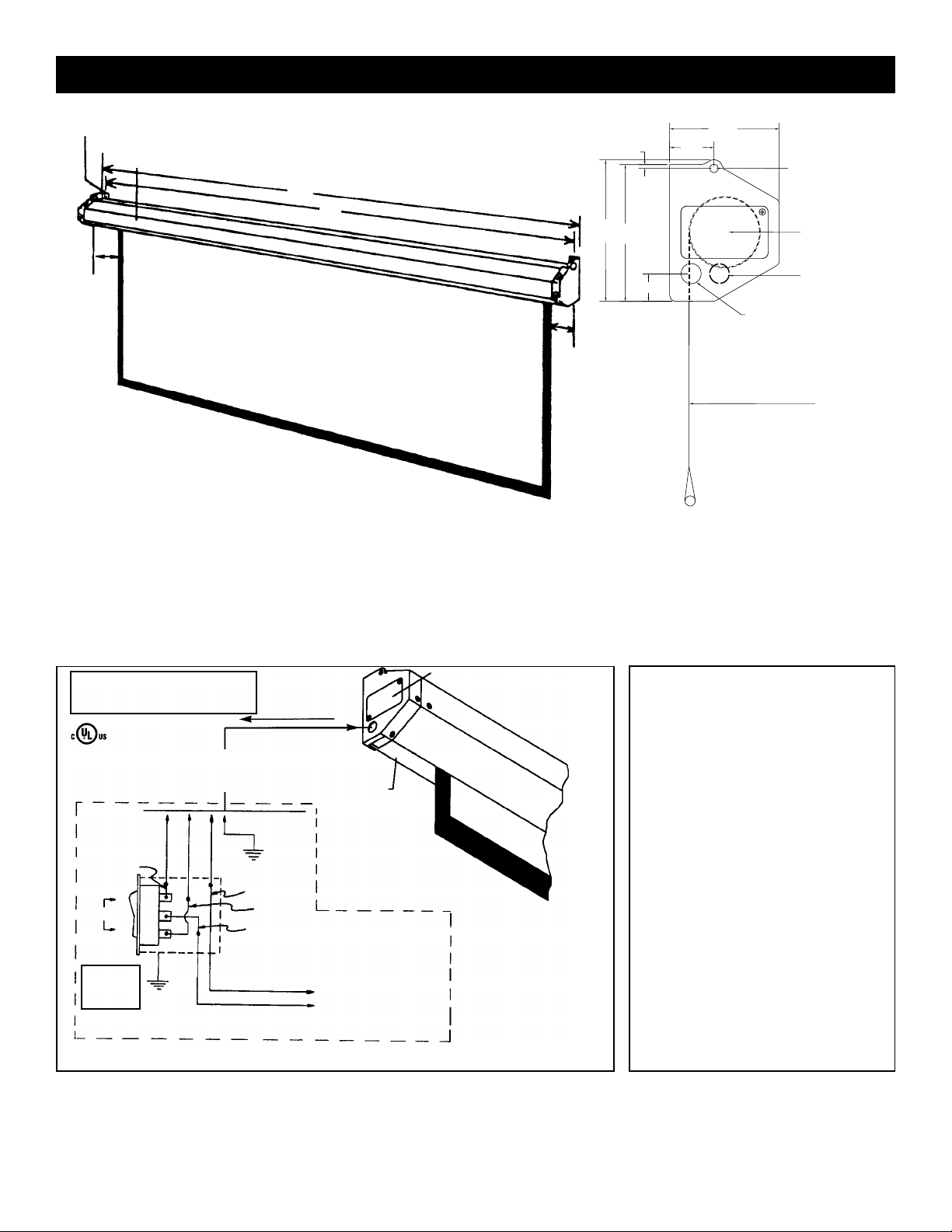
COSMOPOLITAN® ELECTROL® INSTALLATION
3/4" DIAMETER HOLE FOR
WALL INSTALLATION
MOTOR END
4"
Overall length A=fabric width + 8".
Length B is the distance between wall mounting holes
at back of end caps and is the fabric width + 6-1/2".
A
B
FABRIC HEIGHT x WIDTH AS ORDERED,
UP TO 12 FEET x 12 FEET.
FIGURE 2
23
4
⁄32"
5
⁄32"
129⁄32"
3
⁄8" DIAMETER FOR
CEILING
INSTALLATION
3
6
⁄32"
57⁄8"
13⁄16"
7
⁄8" DIAMETER OPENING
4"
FOR ELECTRICAL FITTINGS
ENCLOSURE COVER
7
⁄8" DIAMETER
KNOCK OUT
PICTURE
SURFACE
120V WIRING DIAGRAM
TO JUNCTION BOX, MOUNTED IN
SCREEN CASE, IN WHICH INTERNAL
WIRING TERMINATES IN WHITE,
BLACK AND RED LEADS
COMMON
WHITE
UP
RED
DOWN
BLACK
120 V. 60 HZ. 2.5 MAX. AMP
WHITE
RED
BLACK WITH
YELLOW
AC COMMON
AC HOT
OPERATING SWITCH AND
PLATE FURNISHED WITH
SCREEN. (SPDT WITH
CENTER OFF)
ROCKER
SWITCH
UP
OFF
DOWN
SIDE VIEW
OF SWITCH
AND BOX
BLACK
THIS SWITCH CANNOT BE USED WITH LVC.
NOTE: A single switch cannot be used to operate more than
one screen. Contact the factory for further information.
DOWN
WHITE LIMIT
SWITCH
ADJUSTMENT
WIRING ENCLOSURE COVER
IN MULTIPLE CONTROL
INSTALLATIONS THIS
SWITCH IS REPLACED BY
THE LOW VOLTAGE
CONTROL, OPERATED FROM
PUSH BUTTON STATIONS.
FIGURE 3
240 VOLT WIRING DIAGRAM FOR
STANDARD WALL SWITCH:
Da-Lite offers two styles of 240
volt wall switches for standard
operation. Please see wiring
diagram included in wall switch box
included with screen.
2
Page 4

SCREEN ADJUSTMENT FOR SCREENS WITHOUT A BUILT-IN LOW VOLTAGE CONTROL
Surface travel is stopped automatically in the fully opened and closed positions by limit switches that are properly
adjusted at DA-LITE. Should it be necessary to adjust for more or less picture drop (viewing area), proceed in the
following manner:
NOTE: Use a screwdriver or 5/32" Allen wrench to make adjustments.
SETTING THE DOWN LIMIT POSITION
TO REDUCE SCREEN DROP:
Turn the white limit switch screw (Figure 3) clockwise to decrease the amount of screen drop. Run the screen
down to test the stop position. If the screen drops too far, raise the screen about one foot and adjust the limit
switch again. Repeat until the desired position is set.
TO INCREASE SCREEN DROP:
Turn the white limit switch screw counterclockwise to increase the amount of screen drop. Run the screen down
to test the stop position. If the screen does not drop enough, raise the screen about one foot and adjust the limit
switch again. Repeat until the desired position is set. Do not adjust for more drop than what was ordered. At least
1-1/2 wraps of fabric must remain on the roller.
CAUTION: Do not adjust for more drop than what was ordered. At least 1-1/2 wraps of fabric must remain on the roller. This
!
s
screen comes standard with 0" or 2" black at the top. See the specification data sheet for details.
COSMOPOLITAN® ELECTROL® INSTALLATION
120V WIRING DIAGRAM WITH
OPTIONAL BUILT-IN VIDEO
PROJECTOR INTERFACE
CAUTION: THE PROJECTOR MUST BE TURNED OFF BEFORE CONNECTING THE
TRIGGER WIRES TO THE PROJECTOR. FAILURE TO DO SO MAY DAMAGE THE
CONTROLLER.
Use 2-conductor 20-24 gauge wire to extend the low voltage connection
from the projector’s 5 or 12-volt screen trigger output to the length
required to reach the VPI. When extending the low voltage connection
from the projector’s screen trigger output polarity does not matter. The
red and black wires from the VPI are interchangeable.
IMPORTANT NOTE:
The wall switch is REQUIRED to make any limit switch adjustments,
EVEN if a third party control system is used. Therefore, it is advised to
wire the switch or provide a 3-conductor connection that is accessible.
3-conductor 20-24 gauge wire can be used in place of the supplied RJ-14
cable to connect the wall switch. Connect the BUS terminals on the wall
switch to the corresponding BUS terminals on the splitter board.
UP
STOP
DOWN
FRONT OF
WALL SWITCH
LED
UP LIMIT
TACTILE
BUTTON
DOWN
TACTILE
BUTTON
BUS
LIMIT
BACK OF
WALL SWITCH
BLACK
RED
5/12 VOLT SCREEN
TRIGGER ON PROJECTOR
3
RJ-22 JACK
RJ-22
INPUTS
RJ-22
JACK
COM
5V
BUS
VPI TRIGGER
MODULE
RJ-22 OUTPUT
POWER
WIRE
BLACK (HOT)
WHITE (COMMON)
UP
DOWN
COMMON
BUS
5V
RJ-45
RECEPTACLE
RJ-45
JACK
DRY CONTACTS
BUS
DATA
CABLE
GREEN (GROUND)
GROUND–MUST BE CONNECTED
TO BUILDING GROUND
POWER INPUT 120VAC / 60HZ
FIGURE 4
Page 5

COSMOPOLITAN® ELECTROL® INSTALLATION
120V WIRING DIAGRAM
WITH OPTIONAL BUILT-IN
LOW VOLTAGE CONTROL
LED
RJ-22
UP LIMIT
TACTILE
UP
STOP
DOWN
FRONT OF
WALL SWITCH
BUTTON
DOWN LIMIT
TACTILE
BUTTON
BUS
COM
5V
BACK OF
WALL SWITCH
BUS
RJ-22
JACK
3-conductor 20-24 gauge wire can be used in place of
the supplied RJ-14 cable to connect the wall switch.
Connect the BUS terminals on the wall switch to the
corresponding BUS terminals on the splitter board.
IMPORTANT NOTE:
The wall switch is REQUIRED to make any limit switch
adjustments, EVEN if a third party control system is
used. Therefore, it is advised to wire the switch or
provide a 3-conductor connection that is accessible.
INPUTS
RJ-22
JACK
POWER WIRE
WHITE (COMMON)
RJ-14 PIN-OUTS
(TAB IS FACING UP)
RJ-22
OUTPUT
BLACK (HOT)
BUS (RP DATA)
RQ DATA
GND
UP
DOWN
COMMON
BUS
5V
RJ-45
RECEPTACLE
+5V
DRY CONTACTS
BUS
RJ-45 JACK
WHITE
GREEN
RED
BLACK
GREEN (GROUND)
POWER INPUT 120VAC / 60HZ
Standard RJ-22 can be used in place of RJ-14Supplied RJ-14 cable
DATA
CABLE
GROUND–MUST BE
CONNECTED TO
BUILDING GROUND
RJ-22 PIN-OUTS
(TAB IS FACING UP)
BLUE
+12V
GND
+12V
GND
YELLOW
GREEN
RED
+5V
BLACK
WHITE
BROWN
BLUE
YELLOW
GREEN
RED
+5V
BLACK
ORANGE
PURPLE
BUS (RP DATA)
RQ DATA
RQ CLOCK
RJ-45 PIN-OUTS
(TAB IS FACING UP)
MANUAL 2
BUS (RP DATA)
RQ DATA
RQ CLOCK
MANUAL 1
FIGURE 5
SCREEN ADJUSTMENT FOR 120V SCREENS WITH A BUILT-IN LOW VOLTAGE CONTROL OR VPI
1. Locate the wall switch and remove the cover plate from the 3-button wall switch and remove the switch from the
junction box.
2. Locate the two tactile buttons on the back of the switch. They are square silver with black round buttons. See
Figure 4 (VPI) or Figure 5 (LVC) for diagram.
3. To adjust the down limit switch, press and hold the down tactile button until the LED on back of switch turns solid
red. This will put the motor in limit set mode. Turn the wall switch over and use the down button on front of
switch. Press and hold until the desired travel position is reached. If you travel to far down you can press the up to
move the screen upward. If you press and let go of either up or down button the motor will do a small jog in that
direction for finer adjustment of screen. Once desired position is reached turn switch over press and hold down
tactile button until the LED on back of switch blinks red twice. The down limit is now set.
4. To adjust the up limit switch, press and hold the up tactile button until the LED on back of switch turns solid green.
This will put the motor in limit set mode. Turn the wall switch over and use the up button on front of switch. Press
and hold until the desired travel position is reached. If you travel to far up you can press the down to move the
screen downward. If you press and let go of either up or down button the motor will do a small jog in that direction
for finer adjustment of screen. Once desired position is reached turn switch over press and hold up tactile button
until the LED on back of switch blinks green twice. The up limit is now set.
5. To test limit switch setting, press and release the up or down button on the wall switch to operate the screen.
6. Replace switch and cover plate on the wall.
NOTE: If the screen is in limit set mode and no buttons are pushed for 20 seconds, the LED on the back of the wall switch
will turn off, the motor will return to run mode and no changes will be saved. If this occurs, return to step 3 for
down limit adjustment or step 4 for up limit adjustment.
IMPORTANT NOTE: The wall switch is REQUIRED to make any limit switch adjustments, EVEN if a third party control
system is used. Therefore, it is advised to wire the switch or provide a 3-conductor connection that is
accessible.
4
Page 6

COSMOPOLITAN® ELECTROL® INSTALLATION
240V WIRING DIAGRAM
WITH OPTIONAL BUILT-IN
LOW VOLTAGE CONTROL
BLUE (COMMON)
240VAC 50HZ
GROUND–MUST BE
CONNECTED TO
BUILDING GROUND
BROWN (HOT)
GREEN
GREEN
GROUND TO CASE
MOTOR
OPTIONAL IR AND RF
REMOTE CONTROL
RJ9
UP
+5V
COM
DN
SPLITTER
DRY CONTACTS
CONNECT SUPPLIED
RJ9 CABLE TO
SPLITTER AND
SWITCH, OR USE 4
CABLE CONDUCTOR
TO CONNECT TO
SCREW TERMINALS.
RJ9
LOW-VOLTAGE WALL SWITCH
UP DN
3-POSITION
SWITCH
GND +5V
UP
STOP
DOWN
FRONT BACK
RJ9
ILT RJ9 PIN-OUTS
(TAB IS FACING UP)
IR or UP BLACK
GND COMMON RED
+5V GREEN
DN or DATA WHITE
IMPORTANT NOTE: The wall switch is REQUIRED to make any limit
switch adjustments, EVEN if a third party control
system is used. Therefore, it is advised to wire the
switch or provide a 4-conductor connection that is
accessible.
FIGURE 6
SCREEN ADJUSTMENT FOR 220V/240V SCREENS WITH A BUILT-IN LOW VOLTAGE CONTROL
1. Remove the cover plate from the 3-button wall switch and remove the switch from the junction box.
2. Locate small 3-position switch on back of wall switch. (See Figure 6)
3. To adjust the down limit switch, slide the 3-position switch to the down position. Press and hold the down button
to run the screen down to the desired stop position. Release the button to stop the screen. DO NOT PUSH THE
STOP BUTTON.
4. When the screen is in the desired down position, slide the 3-position switch to the off (center) position. The down
limit switch is now set.
5. To adjust the up limit switch, slide the 3-position switch to the up position. Press and hold the up button to run the
screen up to the desired stop position. Release the button to stop the screen. DO NOT PUSH THE STOP BUTTON.
6. When the screen is in the desired up position, slide the 3-position switch to the off (center) position. The up limit
switch is now set.
7. To test limit switch setting, make sure the 3-position switch is in the off (center) position. Press and release the up
or down button on the wall switch to operate the screen.
8. Replace switch and cover plate on the wall.
NOTE: If stop button is pressed, the wall switch will reverse direction. To correct this, press the stop button again. This
will reset the switch. You will have to re-set both the up and the down settings.
IMPORTANT NOTE: The wall switch is REQUIRED to make any limit switch adjustments, EVEN if a third party control
system is used. Therefore, it is advised to wire the switch or provide a 4-conductor connection that is
accessible.
5
Page 7

TROUBLESHOOTING
Visit www.da -lite.com/products/tutorials.php to find installation and troubleshooting tutorials. You will also
find a link to Live Chat for interactive support and you can contact us by email at info@da-lite.com or by phone
at (800) 622-3737 or (574) 267-8101 with any troubleshooting questions.
SYMPTOM
1. Screen will not operate.
Motor does not hum.
Motor hums.
CAUSE
(a) Incorrect line voltage.
(b) Blown fuse.
(c) Tripped circuit breaker.
(d) No power to operating switch or
junction.
Power at junction box
(e) Thermal overload tripped.
(f) Broken wire in the “up” or ”down”
position.
(g) Defective motor, limit switch or
capacitor.
(h) Capacitor burned out.
SOLUTION
(a) Verify 115-125V (or 220-240V). If
insufficient voltage, rewire
incoming electric line.
(b) Replace fuse.
(c) Reset circuit breaker.
(d) Check above. Tighten all loose
wire connections. Correct any
improper connections.
“Down” Position
Check for power across black
and white leads.
“Up” Position
Check for power across red
and white leads.
(e) Let motor cool down for 15
minutes. Try again.
(f) Check for continuity. Cut off old
splice and reconnect.
(g) Replace motor assembly.
NOTE: Motor is a sealed assembly.
(h) Replace motor assembly.
2. Incorrect stopping position in
downward direction.
3. Incorrect stopping position in
upward direction.
4. Noise.
NOTE: Screen will operate with a
low pitched hum.
5. Coasting.
6. Roller displaced from mounting
bracket.
RESTORING LOST ROLLER WRAP
1. Push strap over back of roller.
2. Tape end of strap to pocket.
(a) Lost roller wrap.
(b) “Down” limit switch out of
adjustment
(a) Lost roller wrap.
(b) “Up” limit switch out of
adjustment
(a) Gear noise.
(a) Defective brake.
(a) Pin end slipped out of nylon
bearing.
3. Feed fabric as you pull strap to draw fabric over top.
4. Remove tape and strap.
(a) See instructions below.
(b) See installation instructions.
(a) See instructions below.
(b) Adjust “up” limit switch. Call
factory for instructions
(a) Replace motor assembly.
(a) Replace motor assembly.
(a) Realign pin end bracket.
6
Page 8

LIMITED ONE YEAR WARRANTY
ON DA-LITE PRESENTATION PRODUCTS
Da-Lite Screen Company, Inc. warrants its products to the original purchaser only, to be free from
defects in materials and workmanship for a period of one (1) year from the date of purchase by
the original purchaser provided they are properly operated according to Da-Lite’s instructions and
are not damaged due to improper handling or treatment after shipment from the factory.
This warranty does not apply to equipment showing evidence of misuse, abuse or accidental
damage, or which has been tampered with or repaired by a person other than authorized Da-Lite
personnel.
Da-Lite’s sole obligation under this warranty shall be to repair or to replace (at Da-Lite’s option)
the defective part of the merchandise. Returns for service should be made to your Da-Lite dealer.
If it is necessary for the dealer to return the screen or part to Da-Lite, transportation expenses
to and from Da-Lite are payable by the purchaser and Da-Lite is not responsible for damage in
shipment. To protect yourself against damage or loss in transit, insure the product and prepay all
transportation expenses.
THIS WARRANTY IS IN LIEU OF ALL OTHER WARRANTIES, EXPRESS OR IMPLIED,
INCLUDING WARRANTIES AS TO FITNESS FOR USE AND MERCHANT ABILITY. Any implied
warranties of fitness for use, or merchantability, that may be mandated by statute or rule of law
are limited to the one (1) year warranty period. This warranty gives you specific legal rights, and
you may also have other rights, which vary from state-to-state. NO LIABILITY IS ASSUMED
FOR EXPENSES OR DAMAGES RESULTING FROM INTERRUPTION IN OPERATION OF
EQUIPMENT, OR FOR INCIDENTAL, DIRECT, OR CONSEQUENTIAL DAMAGES OF ANY
NATURE.
In the event that there is a defect in materials or workmanship of a Da-Lite product, you may
contact our Sales Partners at PO Box 137, Warsaw, IN 46581-0137, (574) 267-8101, (800) 622-3737.
IMPORTANT: THIS WARRANTY SHALL NOT BE VALID AND DA-LITE SHALL NOT BE
BOUND BY THIS WARRANTY IF THE PRODUCT IS NOT OPERATED IN ACCORDANCE WITH
DA-LITE’S WRITTEN INSTRUCTIONS.
Keep your sales receipt to prove the date of purchase and your original ownership.
7Printed in U.S.A. 46832 Rev. 9/11
