Page 1
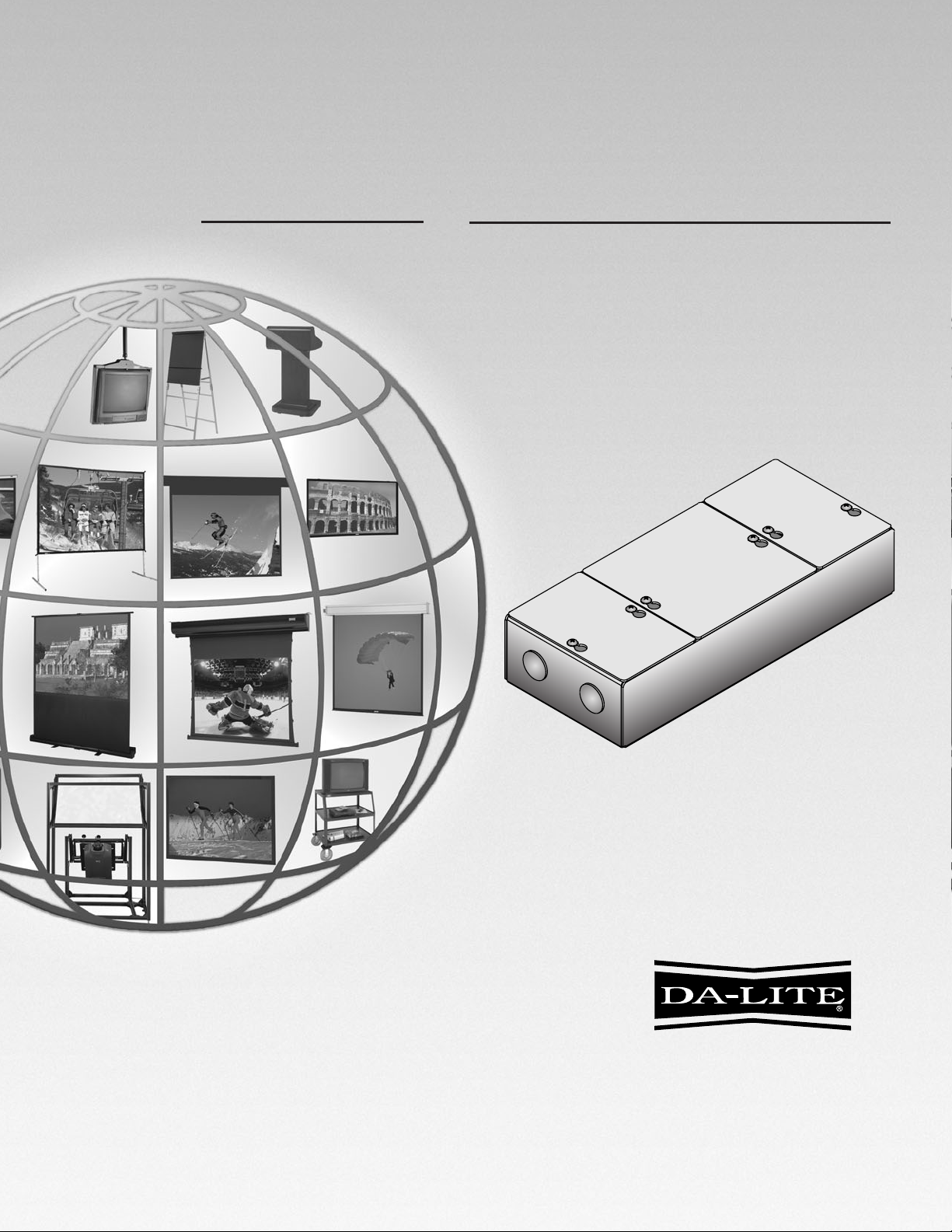
DA-LITE SCREEN COMPANY, INC.
3100 North Detroit Street
Post Office Box 137
Warsaw, Indiana 46581-0137
Phone: 574-267-8101
800-622-3737
Fax: 574-267-7804
www.da-lite.com
e-mail: info@da-lite.com
POWER
PRESENTATION PRODUCTS
The
In
Installation and Operating Instructions For
SINGLE MOTOR LOW VOLTAGE
CONTROL SYSTEM
Page 2
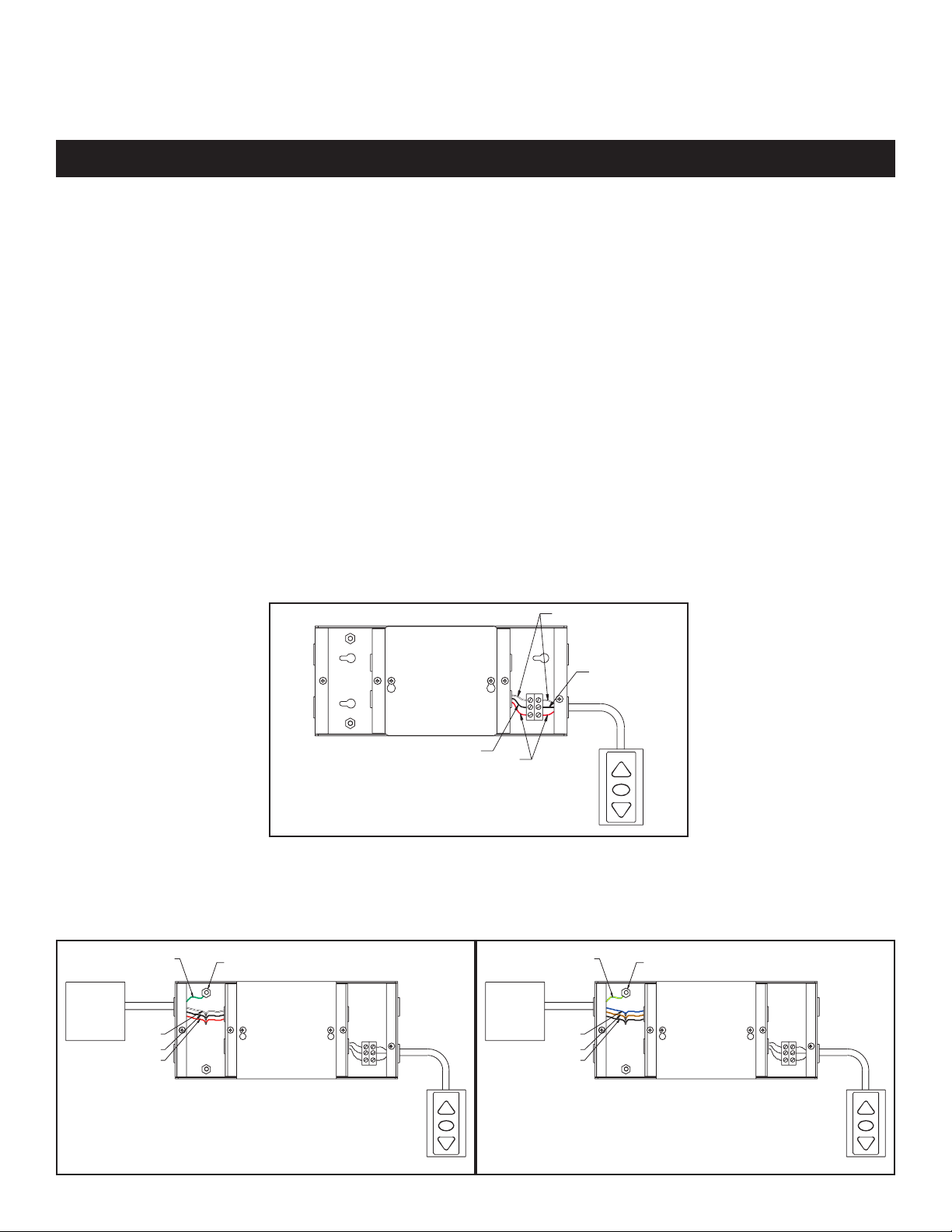
AC POWER CONNECTIONS:
Screen Motor
1. Connect the motor wires in the screen junction box to the LVC wires labeled “motor wires”. Refer to diagram 2.
2. Use 14-18 gauge wire to extend the motor wire to the required length.
Recommended Wire Size: 20-24 AWG
WHITE
UP
STOP
DOWN
LOW-VOLTAGE
WALL SWITCH
INSTALLATION
WARNING: To prevent electrical shock or damage to the LVC, do not apply power to the LVC until all connections are
complete. Make sure power is turned off on all wires before making connections.
LOW VOLTAGE CONNECTIONS:
Wall Switch
WARNING: This unit must be used with the enclosed switch. DO NOT USE the rocker switch included with screen.
1. Install wall switch where desired.
2. Use 3-conductor 20-24 gauge wire to extend the switch wire to the required length.
3. Connect the wire from the switch to the wire labeled “wall switch”. Refer to diagram 1.
CAUTION: Never apply voltage to the wall switch lead or the LVC will be damaged.
Control Panel
A control panel may be connected to the LVC by using the wall switch wire lead. The control panel must provide a
momentary, dry contact closure of at least 1/2 second.
1. Use 3-conductor 20-24 gauge wire to connect the control panel to the wall switch lead.
2. A momentary closure across the white and red wires will be an “up” command.
3. A momentary closure across the white and black wires will be a “down” command.
4. A momentary closure across the white, red and black wires will be a “stop” command.
CAUTION: Never apply voltage to the wall switch lead or the LVC will be damaged.
▲
!
Recommended Wire Size: Recommended Wire Size:
14-18 AWG 14-18 AWG
SCREEN
WHITEWHITE
1
120VAC 60Hz 240 VAC 50Hz
Diagram 1
Diagram 2
The low voltage control (LVC) housing is divided into 3 compartments. the compartment labeled “Low Voltage
Connections” is where you will connect the wall switch or a central control panel. The compartment labeled “AC Power
Connections” is where the main power and motor wire connections are made. The center compartment only requires
access when connecting an infrared or radio frequency remote receiver.
▲
!
BLACK
BLACK
RED
BLACK-BLACK
GREEN
GROUND
RED-RED
UP
STOP
DOWN
GROUND LUG
SCREEN
BLUEBLUE
BROWN-BROWN
GREEN/YELLOW
GROUND
BLACK-BLACK
UP
STOP
DOWN
GROUND LUG
Page 3
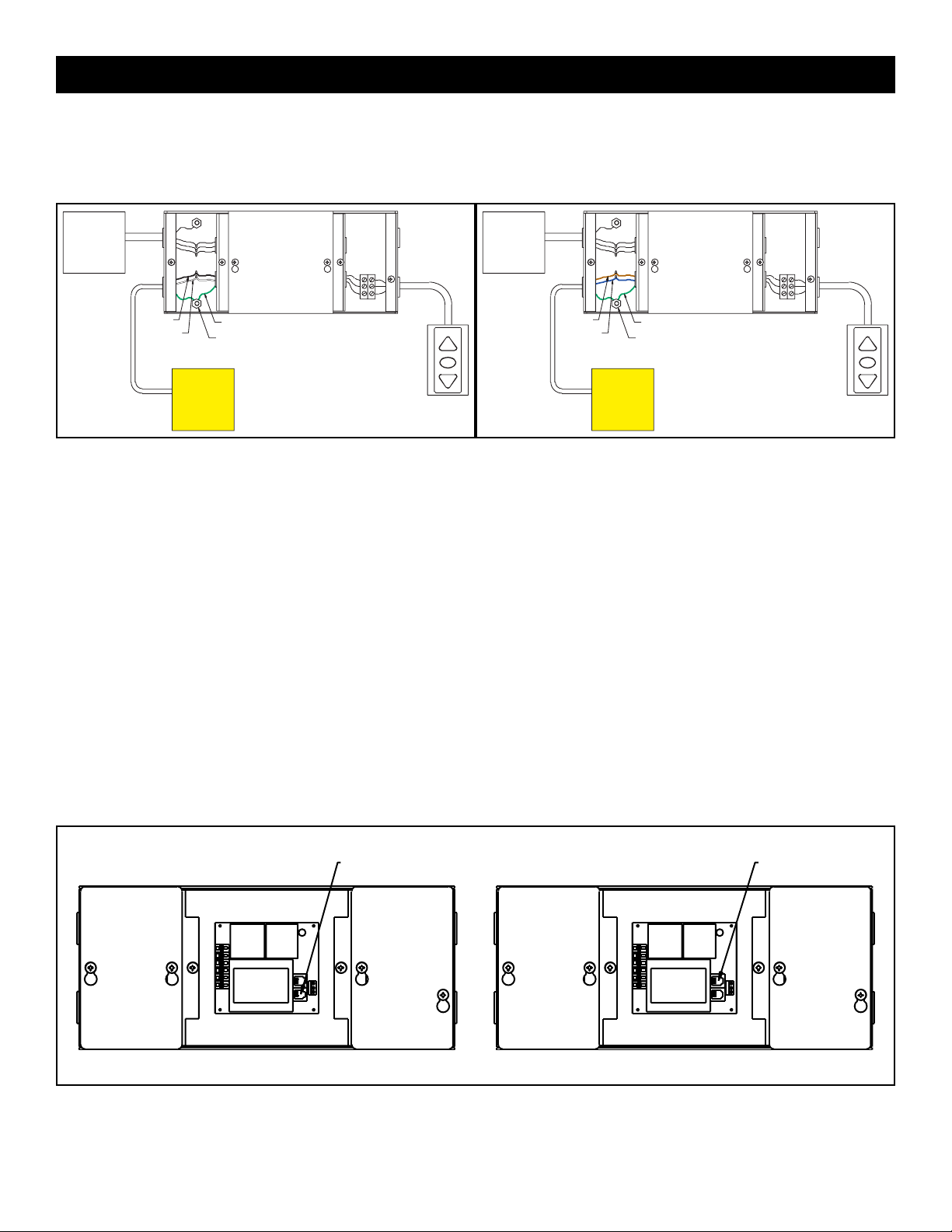
INSTALLATION
AC Power Source
1. Connect power wires to the LVC wires labeled “AC power input”. Refer to diagram 3.
2. Connect the building ground wire to the ground lug on the metal housing.
OPTIONAL WIRELESS REMOTE CONNECTIONS:
Radio Frequency Remote
1. Remove the cover plate labeled “Low voltage connections” and the center cover plate.
2. Route the receiver wire through the round plastic bushing and plug it into the onboard socket marked “EYE”. Refer
to diagram 4.
Infrared Remote
1. Remove the cover plate labeled “Low voltage connections” and the center cover plate.
2. Route the receiver wire through the round plastic bushing and plug it into the onboard socket marked “EYE”. Refer
to diagram 4.
2
Recommended Wire Size: Recommended Wire Size:
14-18 AWG 14-18 AWG
POWER
SOURCE
120VAC
60HZ
GREEN GROUND
Diagram 3
WHITEWHITE
GROUND LUG
OPTIONAL RF OR IR
REMOTE CONNECTOR
EYE AUX
Diagram 4
120VAC 60HZ
OPTIONAL RF OR IR
REMOTE CONNECTOR
AUX EYE
240VAC 50HZ
UP
STOP
DOWN
BLACKBLACK
POWER
SOURCE
240VAC
50HZ
GREEN GROUND
BLUE
COMMON
GROUND LUG
UP
STOP
DOWN
BROWN HOT
Page 4

TROUBLESHOOTING
SYMPTOM
1. Screen will not operate.
(b)
(d)
2. Radio frequency remote does
not work.
3. Infrared remote does not work.
b
c
4. Screen runs in the wrong
direction.
CAUSE
(a) No power to LVC unit.
(b) Incorrect wiring.
(c) Low voltage circuit damaged due
to voltage input.
(d) LVC controller lock-up
(a) Weak battery in transmitter.
(a) Weak battery in transmitter.
(b) Receiver incorrectly positioned.
(c) Fluorescent light interference.
(a) Red and black wires are reversed
on motor or wall switch
terminals.
SOLUTION
(a) Turn on power to LVC input.
Measure voltage across black
and white input leads.
(b) Recheck all wiring for proper
installation. Check all wire nut
connections.
(c) The wall switch terminal is for
dry contact (no voltage) input
only. Applying voltage to this
terminal will damage the LVC.
(d) Locate breaker for screen and
turn off power. Wait one minute
and re-activate circuit.
(a) Replace battery.
(a) Replace battery.
(b) Receiver must be unobstructed
and located in direct line with the
transmitter.
(c) Remote receiver should not be
placed near fluorescent lights.
(a) Turn off power to LVC. Reverse
the red and black wires on either
the motor terminals or the wall
switch terminals. Changing either
one will change the direction of
motor travel. Do not change
both.
3
Printed in U.S.A. 98885 Rev. 6/06
NOTE: The LVC will shut off power to the screen motor 5 minutes after the motor stops turning. Push the up or down button to
reactivate the LVC relays.
