Page 1

FOR WALL MOUNTING SCREEN
1. Secure two Hanger Hook Brackets to the wall at
screen height.
NOTE: Hanger Hook Brakcets must be level.
2. Hanger Hook Brackets must be 3" min. from
ceiling. Use appropriate fasteners to secure the
Hanger Hook Brackets to the studs.
3. Hanger Hook Brackets to be located 4" to 18"
from end of screen case.
FOR CEILING MOUNTING SCREEN
1. Bolt the L-brackets to the Hanger Hook Brackets
with (4) 1/4-20x1/2" screws and (4) 1/4" nuts as
shown in fig. 3.
2. Locate ceiling studs and screw L-brackets
securely to studs.
3. L-brackets to be located 4" to 18" from each end
of case.
NOTE: Screen can be hung by a chain. Install an eye
bolt in center hole of each L-bracket. Screen must be
level.
MOUNTING THE RAIL HANGER TO CASE
1. Position the screen with the back of case up.
2. Position the Rail Hangers (left and right) on each
end of case with the Hook to the center of case.
3. For Cosmopolitan
®
Electrol®Remove the two
screws next to the end caps and slide Rail
Hangers over the holes, install screws.
For Model C Remove the two screws from the end
caps and slide Rail Hangers over the holes, install
screws.
4. Hook the Case Clamp over Front of case and pull
around case to the Rail Hanger. Install with (4)
10-32x7/16" screws.
5. Screen is ready to hang on Hanger Hook
Brackets.
INSTALLING SCREEN, WITH RAIL HANGER, TO HANGER
HOOK BRACKETS
1. Hook the Rail Hanger on back of case on the
Hanger Hook Bracket.
2. Adjust screen left to right for centering. Tighten
screw on Hanger Hook Bracket.
Printed in U.S.A. 77179 Rev. 2/08
POWER
PRESENTATION PRODUCTS
The
In
Installation
Instructions for
FLOATING MOUNTING
BRACKET
DA-LITE SCREEN COMPANY, INC.
3100 North Detroit Street
Post Office Box 137
Warsaw, Indiana 46581-0137
Phone: 574-267-8101
800-622-3737
Fax: 574-267-7804
Toll Free Fax: 877-325-4832
www.da-lite.com
e-mail: info@da-lite.com
Page 2
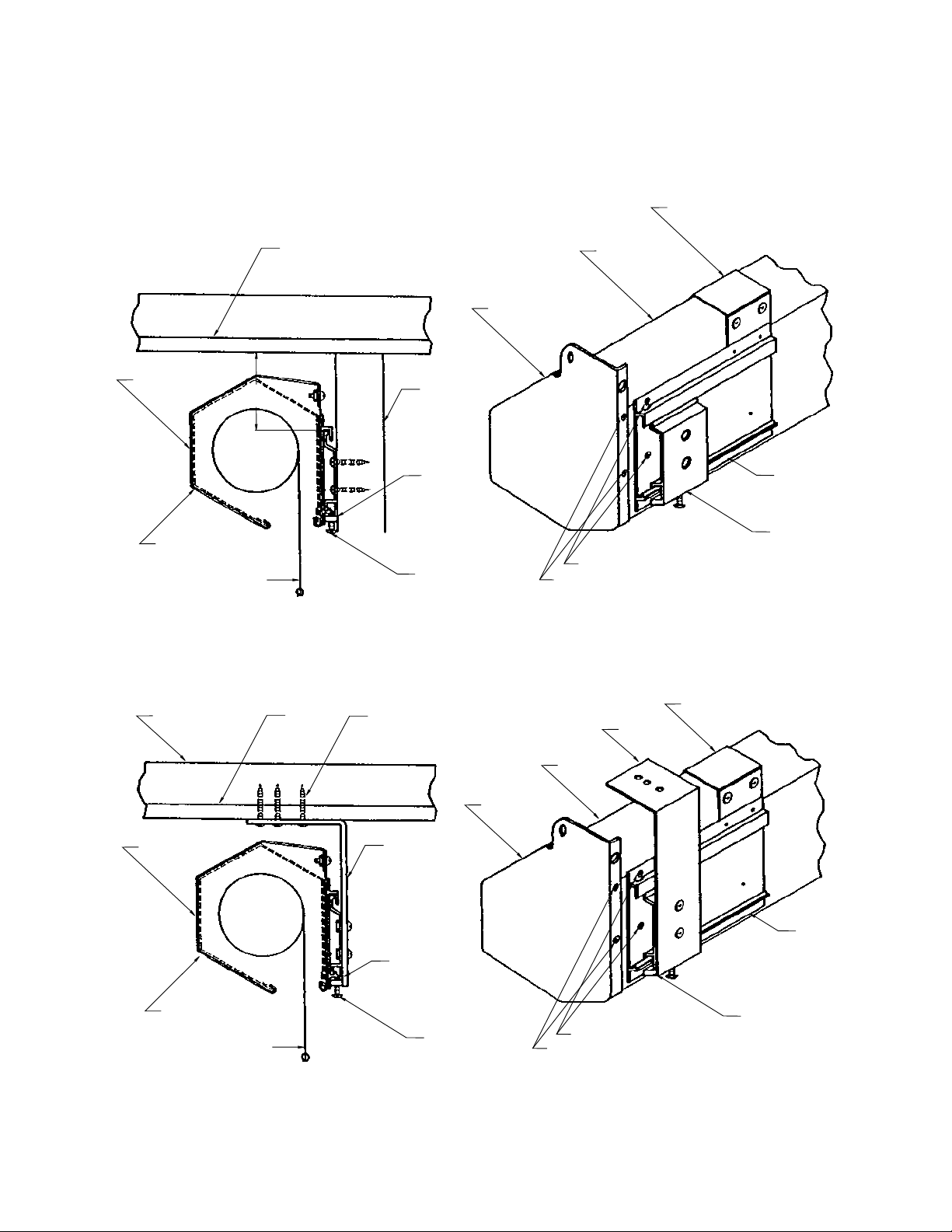
WALL MOUNTING
SCREEN
CASE
L-BRACKET
END CAP
END CAP
SCREEN
CASE
3" MIN.
CEILING
HANGER
HOOK
BRACKET
L-BRACKET
PICTURE SURFACE
CASE
CLAMP
SCREEN CASE
CEILING
CEILING MOUNTING
CASE CLAMP FITS AROUND
SCREEN CASE
WALL
HANGER
HOOK
BRACKET
TIGHTEN SCREW
AFTER ADJUSTING
SCREEN
PICTURE SURFACE
RAIL
HANGER ATTACHED
TO SCREEN
CASE
HANGER
HOOK
BRACKET
COSMOPOLITAN
®
SCREWS CONNECT
RAIL HANGER TO SCREEN CASE
MODEL C SCREWS CONNECT RAIL
HANGER TO SCREEN END CAPS
STUD
MINIMUM 1-1/4"
LONG SCREWS
CASE
CLAMP
SCREEN CASE
TIGHTEN SCREW
AFTER ADJUSTING
SCREEN
CASE CLAMP FITS AROUND
SCREEN CASE
RAIL
HANGER
ATTACHED TO
SCREEN
CASE
HANGER
HOOK
BRACKET
COSMOPOLITAN
®
SCREWS CONNECT
RAIL HANGER TO SCREEN CASE
MODEL C SCREWS CONNECT RAIL HANGER TO SCREEN
END CAPS
Figure 1 Figure 2
Figure 3 Figure 4
