Page 1
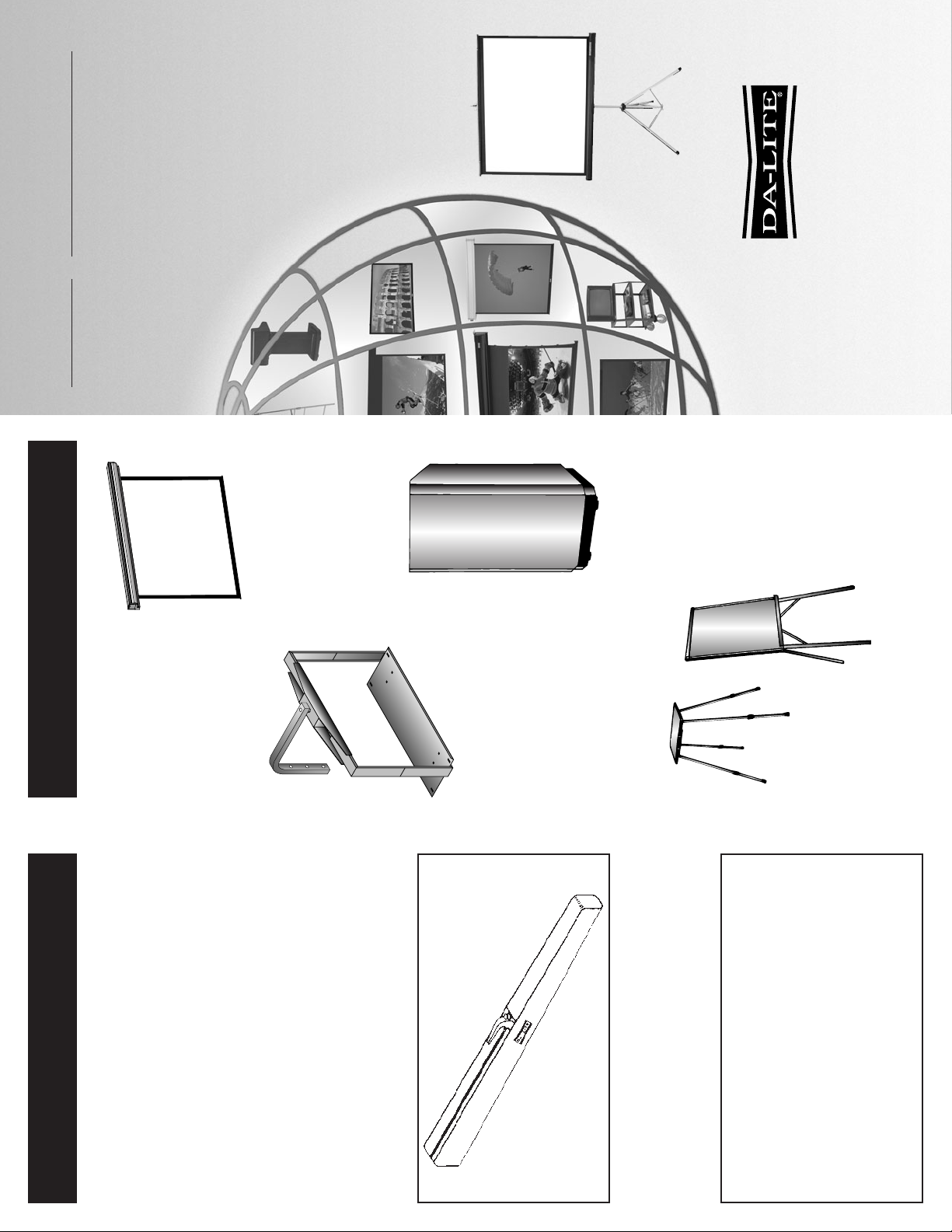
46425 Rev. 5/08
• Steel Saddle for Wrinkle-Free Picture Surface
•Camlok
®
Metal Roller System
• Automatic Fabric Lock
• Self-Locking Extension Tube
• Extra Heavy Duty Tripod Assembly
• Heavy Gauge Aluminum Legs Support Extra
Strong Center and Extension Tubes
• Exclusive Custom Recessed Keystone
Eliminator
• Flat Back No-Rub Octagon Case
• High Impact Plastic End Caps
• Wide Range Height Adjustment
• Tension Lever Lock for Position Adjustment
QUALITY FEATURES FOR BETTER PICTURES,
EASIER OPERATION, LONGER LIFE
HEAVY DUTY CARRYING CASE (OPTIONAL)
Will protect the screen’s finish. Screen handle
protrudes for easy carrying. Sizes available for all
tripod screen models.
YOU HAVE MADE A WISE
SELECTION…
in choosing a Da-Lite projection
screen, designed and engineered
to produce the sharpest, most
pleasing pictures with maximum
convenience.
DA-LITE IS MORE
THAN PROJECTION SCREENS
Da-Lite Tripod, Wall and
Ceiling and Electric Screens
Da-Lite Lecterns
Da-Lite
Project-O-Stands
and Easels
Da-Lite
Mounting Systems
POWER
PRESENTATION PRODUCTS
The
In
Assembly Instructions
for
PICTURE KING
®
DA-LITE SCREEN COMPANY, INC.
3100 North Detroit Street
Post Office Box 137
Warsaw, Indiana 46581-0137
Phone: 574-267-8101
800-622-3737
Fax: 574-267-7804
www.da-lite.com
e-mail: info@da-lite.com
Page 2
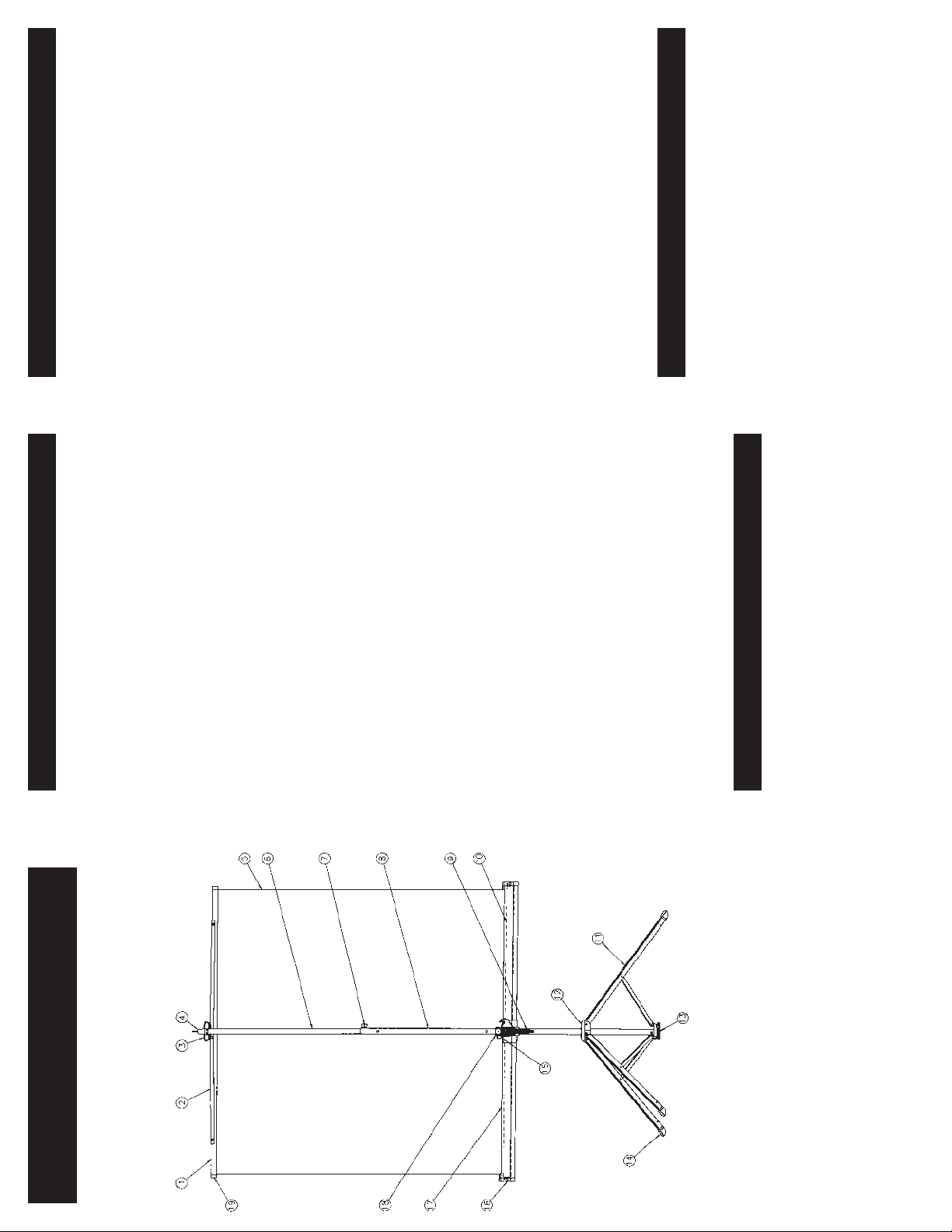
IMPORTANT PARTS
OF YOUR DA-LITE SCREEN
SETTING UP YOUR SCREEN
1) Slat
2) Saddle
3) Pull Bail
4) Hanger Hook
5) Picture Surface
6) Extension Tube
7) Black Locking Knob
8) Bottom Tube
9) Handle
10) Roller
11) Tripod
12) Leg Bracket
13) Toe Release &
Leg Lock
14) Leg Shoes
15) Fabric Tension
Lock Lever
16) End Cap
17) Screen Case
18) Black Locking Knob
19) Slat Caps
(When ordering parts, please specify screen
model and size.)
1. Hold screen vertically with tripod just above
floor. With toe, press straight down on toe
release plate. Tripod legs will glide open.
2. Pull out Black Locking Knob at top of bottom
tube.
3. Raise extension tube to first position, and
then swing case to horizontal position.
4. Raise screen surface and pull bail over hanger.
If Keystone Eliminator is to be used,
(1) simply grasp the knurled tip which
protrudes slightly above the hanger; (2) pull
straight up; (3) then lay in a horizontal
position over the hanger, and place the pull
bail on it.
5. Release Black Locking Knob and fabric
tension lock lever on handle.
6. Holding extension tube with one hand and
releasing Black Locking Knob with other, raise
extension tube to desired position.
7. The case position may be changed by
pulling out the Black Locking Knob located
on the handle.
8. When case at desired position, lock into place
by pressing down on the fabric tension lock
lever.
CLOSING THE SCREEN
1. Return screen case to original central
position on center tube.
2. Hold extension tube firmly. Pull out top Black
Locking Knob and lower extension tube to
bottom position.
3. Unhook screen pull bail and complete re-
rolling fabric into case.
4. If Keystone Eliminator has been used,
simply raise it to a perpendicular position
and push it back into the extension tube.
5. Swing case to vertical position. Note that
fabric locks in.
6. Set tab on hanger in opening of case end
cap. As extension tube locks, the case
also is locked.
7. Place tip of middle finger of right hand in
depression beneath leg bracket. Lift leg
bracket sharply, at the same time applying a
slight lift to entire unit with left hand. Note
that legs are closed and locked, hanger, and
extension tube and case are locked and
surface is locked to provide for safe and
comfortable carrying and storing.
USING SCREEN IN LOWEST POSITION
Follow steps 1 through 3 above.
a. Raise locking lever on left side of handle.
b. Release black knob and lower case.
c. Holding bottom tube, raise extension tube
until it locks into desired position.
Before re-rolling surface into case, examine both
front and back of surface to be sure they are
free of foreign matter. A Da-Lite Screen carrying
case is a wise and economical investment.
IMPORTANT NOTE:
Use no more tilt than necessary. Use caution in
tensioning screen surface when using Keystone
Eliminator. Don’t over-tension!
PROTECT YOUR SCREEN
