Page 1

E SERIES OPERATIONS & MAINTENANCE MANUAL
Page 2
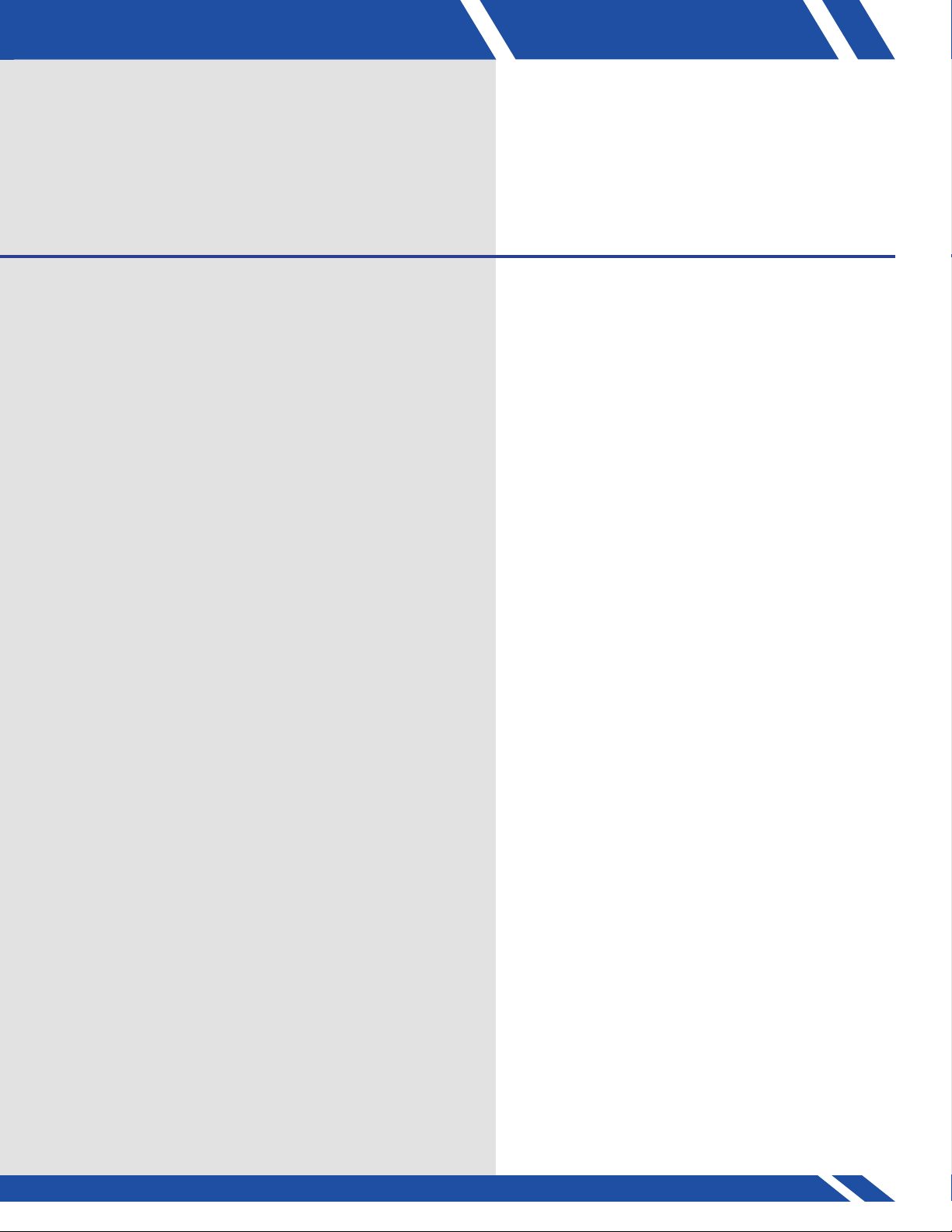
E SERIES OPERATIONS & MAINTENANCE MANUAL
Daktronics Automated Rigging System
Manufacturer’s contact info
7200 Rawson Road
Victor, New York 14564
tel 866-486-7835 585-924-5000
fax 585-924-0545
email sales@daktronics.com
web site www.daktronics.com/rigging
Copyright© 2011 Daktronics
DD1980839 Rev 01 4 Oct 2011
Vortek® is a registered trademark of Daktronics, Inc.
All other trademarks are property of their respective companies.
Page 3
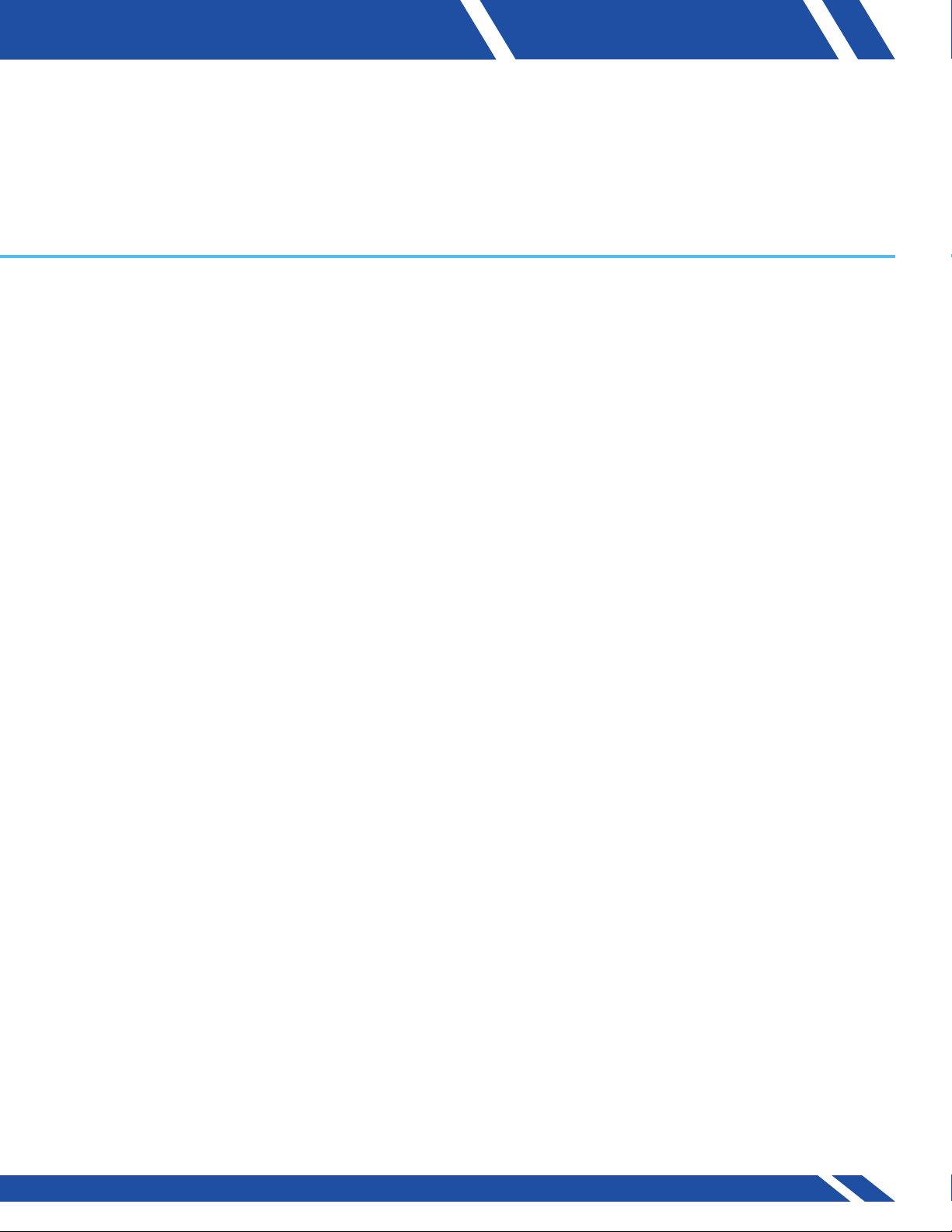
TABLE OF CONTENTS
01 SAFETY INFORMATION 1
Warnings, Cautions, and Notes 1
Electrical Safety—General Warning 1
Included Safety Features 2
02 GENERAL INFORMATION 3
Motor and Electronic Variable Frequency Drive (VFD) 3
Hoist Assembly (Cable Drum, Load Brake, Limit Switches and Frame) 3
E Series Controller 4
Specifications 4
USA (60Hz) E Series Based Models and Applications 4
European (50Hz) E Series Based Models and Applications 5
Dimensions of Standard Unit 5
03 THEORY OF OPERATION 7
04 SETUP & USER ACCOUNTS 9
Power up 9
System Login 9
User Account setup 9
05 MENU SCREEN 11
Main Menu Screen 11
06 HOIST OPERATION SCREENS 13
Hoist Screen 13
Alarms Screen 14
Help Screen 15
Set Date & Time & Log Off Timers 15
Hoist Setup & Debug Screen 16
07 TROUBLESHOOTING 17
08 WARRANTY 19
TABLE OF CONTENTS
i
Page 4
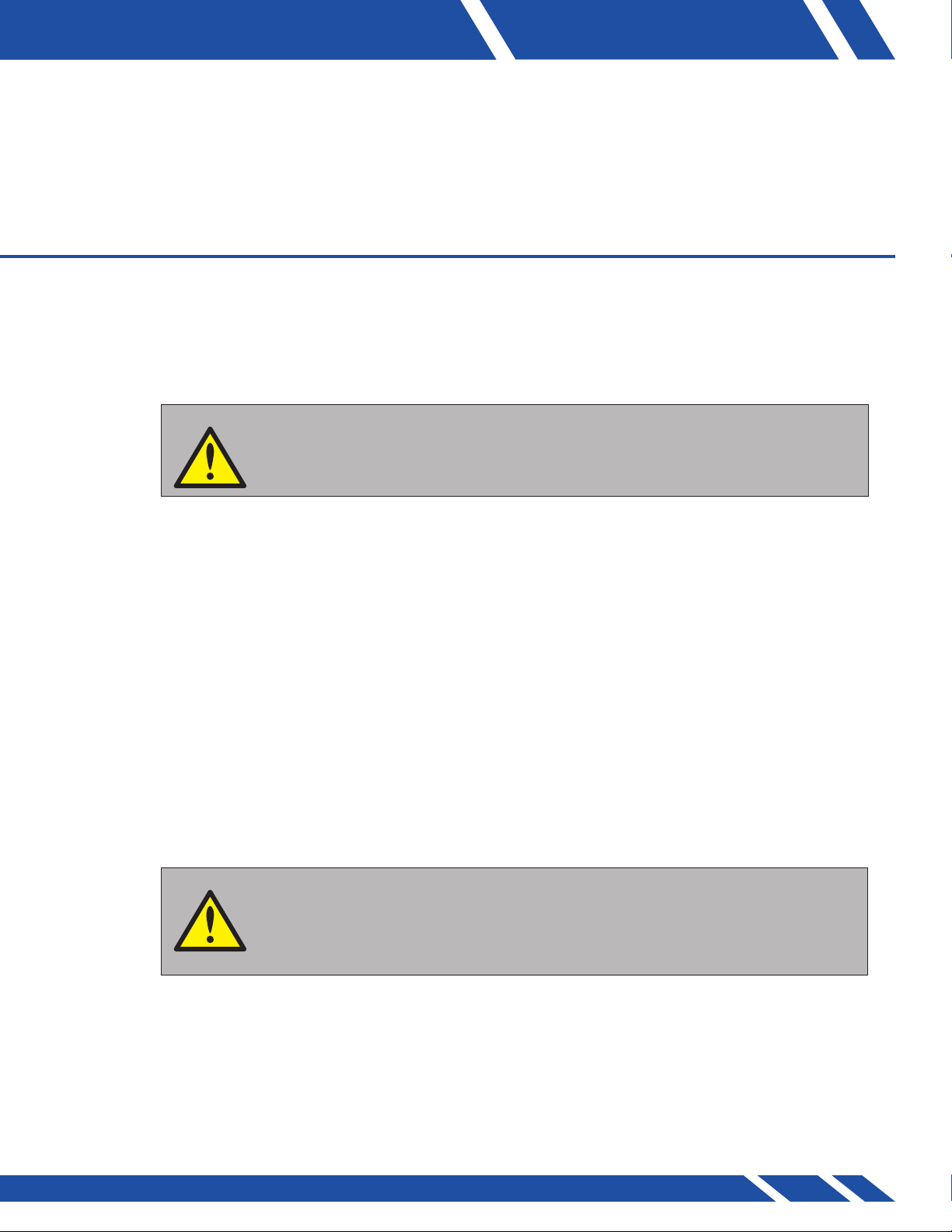
01 SAFETY INFORMATION
Warnings, Cautions, and Notes
All Warning notes contained in this manual indicate information that may endanger personnel.
WARNING
Before working on any of the Vortek hoists, the main electrical disconnect must be
turned off and locked out according to OSHA regulations 29 CFR 1910.147.
The Daktronics rigging system is designed to raise and lower theatrical equipment under the rated hoist capacity
ONLY. This system is NOT designed to lift or lower personnel, and should never be used for that purpose.
Only trained and authorized personnel should be permitted to operate the Daktronics system. The unauthorized use,
alteration, or use for purposes other than those for which it was designed may cause injury to persons, damage to
the equipment, or create conditions which could lead to fatalities. All proper safety considerations must be observed.
While operating the Daktronics rigging system, a spotter must be used in conjunction with the user at all times. The
spotter must have a clear view of all moving elements while maintaining contact with the user. If an unsafe situation occurs, the
spotter must immediately signal the user to halt all movements until the environment is cleared of any person or obstruction.
All installation and maintenance involving the Vortek drive unit itself or the main electrical control cabinets will
require trained personnel. Simple daily maintenance activities such as cleaning of the touchscreen and the
E Series controller workstation may be carried out by the operators, and in most cases will be all that is needed
once installed.
Electrical Safety—General Warning
WARNING
The voltages used in the motor drive and master control panels can cause severe electrical
shock and/or burns. Extreme care is necessary at all times when working with the motor
drives. Only authorized personnel should carry out any installation, commissioning, or
maintenance of the electrical systems. All drive systems have been tuned at the factory
and will not require any additional alteration or adjustment by the owner’s personnel
unless specifically authorized by a Daktronics representative.
SAFETY INFORMATION
1
Page 5

Included Safety Features
Over-load and Under-load Protection - Load Sensing
The E-Series Enhanced Control system allows the authorized operator to preset maximum and minimum load
thresholds for each individual Vortek hoist. If the system detects a load outside the set range, indicative of a
possible problem, the unit will automatically stop all motion. If no range is set by the operator, the hoist will
stop based off the maximum rated load and minimum under-load values pre-programmed into the system.
Administrators are recommended to use this feature to prevent any possible injury to personnel or damage
to equipment..
Emergency Stop
A red Emergency Stop mushroom head push button is located next to the HMI touch-screen interface.
Pressing this button will disable all motor drives connected through the respective HMI’s MODBUS system, as
well as set all motor brakes. This will stop all motion of the attached loads on each Vortek hoist immediately,
and inhibit further movement until reset.
The Emergency Stops should ONLY be used for real emergencies, or when required to reset a motor fault if
indicated on the E-Series Alarms screen on the HMI.
Vortek Back-Up Brake
This secondary mechanical braking system is designed to hold the rated load in the improbable case of
a failure of the primary motor brake or gearbox. This system acts independently of any electrical inputs on
the system.
Compliance with Regulations
The Daktronics system complies with the relevant European directives required for the CE mark,
including:
98/37/EC: Machinery Directive
73/23/EEC: Low Voltage Directive
89/336/EEC: Electromagnetic Compatibility
Independent reviews/tests in support of above compliance
EN55022 Class A Radiated and Conducted Emissions
EN61000-4-2 Electrostatic Discharge
EN61000-4-6 Conducted Susceptibility
EN60950, 60204 Safety Review
Airborne noise emissions
Continuous A-weighted sound pressure levels at distances 440 feet from the Vortek hoist module, a
typical distance for the operator E-Series HMI unit to be located, do not exceed 70 decibels.
2
Page 6
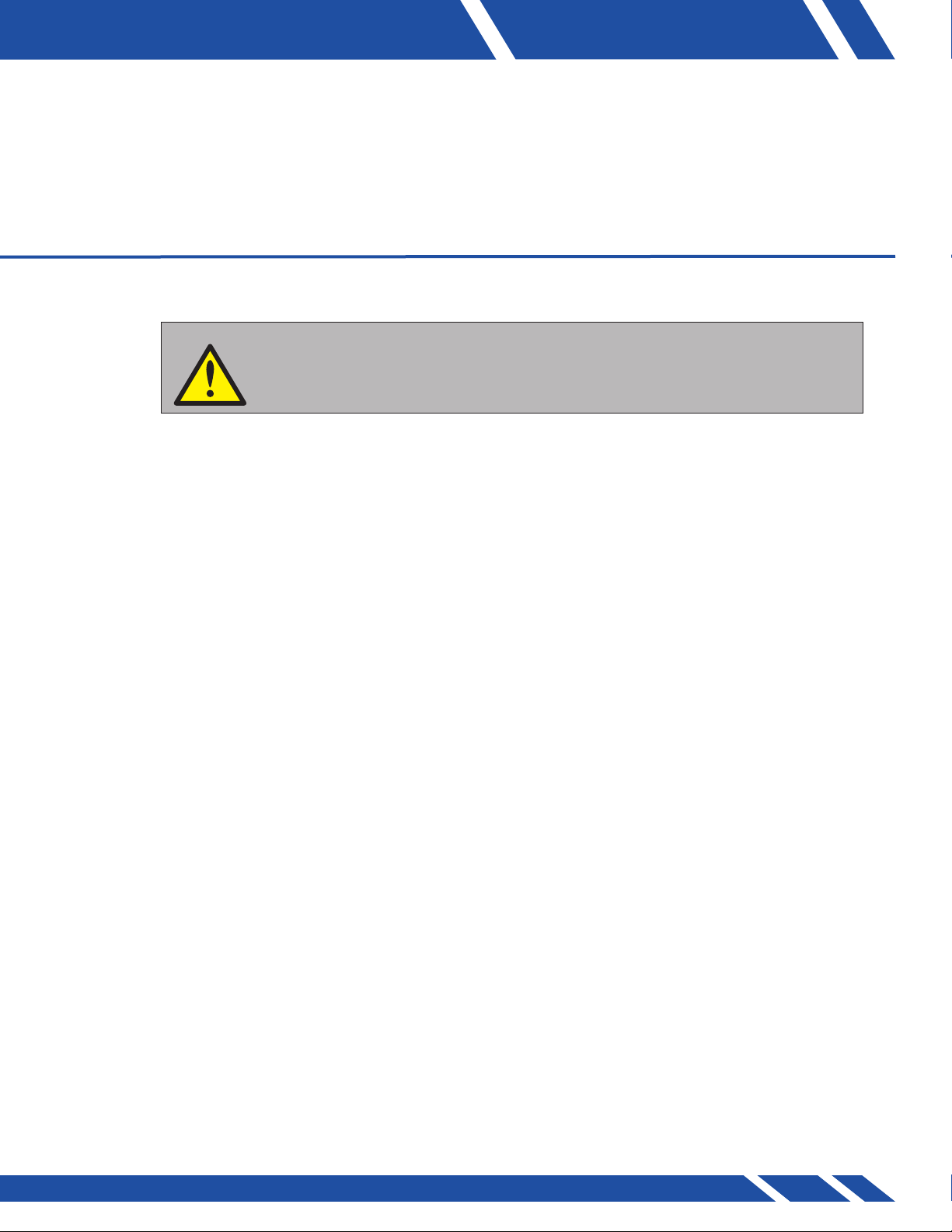
WARNING
02 GENERAL INFORMATION
The Vortek batten hoists are not designed to raise and lower people.
These hoists should NEVER be used for this purpose.
The Vortek
counter-weighted. Each hoist can lift loads only up to the design capacity. Overloading will result in electrical
overload protection shut down of the hoist and possible damage to rigging components.
Each hoist system consists of an integral electric motor driven gear reducer, directly coupled to a cable drum,
which winds steel cables (wire ropes) leading over sheaves installed within the hoist assembly and along the
structural steel of the building.
The Vortek hoist system consists of three basic parts:
Motor Electronic Variable Frequency Drive (VFD)
The Electronic Variable Frequency Drive and dynamic braking resistor for each motor are located in each Vortek
motorized hoist. A local control panel is located on each hoist for programming and diagnostics by factory
personnel. There is a reset-able circuit breaker located at each power point on the High Voltage Wireway
(HV-WW). The rated twist-locking plug on each unit acts as the main high voltage disconnect along with its
corresponding circuit breaker (CB).
Hoist Assembly (Cable Drum, Load Brake, Limit Switches, and Frame)
The Vortek hoist assemblies are mounted on the rigging steel at the top of the stage house. The gear motor,
helically grooved cable drum, support bearing and frame structure are all factory assembled and tested. Maximum
upper height and minimum lower height are set by limit switches which are adjusted by factory-trained personnel
during installation and commissioning of the system. A position encoder is located at the brake end of each hoist
drum, attached directly to the drum shaft. Each hoist assembly is also equipped with a LOAD BRAKE, a unique
safety feature provided exclusively by Daktronics. This unit is designed to engage automatically when the load is
being lowered. This greatly reduces any possibility of a load to descend uncontrolled.
®
hoist system is an automated rigging system with “dead-haul” hoists, meaning that the load is not
Daktronics E Series Controller
Control of all hoists is possible from the E Series enhanced control console. The hoists can be controlled
individually and at various set speeds. Please see the Controls Operation portion of this manual for the
operation procedures.
GENERAL INFORMATION
3
Page 7

WARNING
If it is necessary to operate a hoist from a location where the operator's view of the moving
load is obstructed, a second person must be used to observe the load and communicate to
the operator.
Specifications
WARNING
The Vortek unit must only be used with a maximum load equal to the capacity stated for the
model below. Overloading the system may result in serious injury or an inoperable system.
THE FOLLOWING MODELS ARE VARIABLE SPEED AND DESIGNATED TO BE CONTROLLED THROUGH EITHER
THE VORTEK E SERIES ENHANCED CONTROL HMI OR THE PRO SERIES VORTEK AUTOMATION CENTER
®
(VAC
). BOTH UNITS ARE STAND ALONE AUTOMATION SYSTEMS.
USA (60Hz) E Series Based Models and Applications
Single Purchase
HOIST MODEL NUMBER LOAD lb (kg) SPEED ft/min (m/sec)
V_-0820 0-800 (362) 0-20 (0.100)
V_-12180 0-1200 (544) 0-180 (0.910)
V_-14140 0-1400 (635) 0-140 (0.700)
V_-1740 0-1750 (793) 0-40 (0.200)
V_-2020 0-2000 (907) 0-20 (0.100)
H_-22230 0-2200 (1000) 0-234 (1.200)
H_-4020 0-4000 (1814) 0-20 (0.100)
Double Purchase
HOIST MODEL NUMBER LOAD lb (kg) SPEED ft/min (m/sec)
V_-0820-2 0-1600 (725) 0-10 (0.050)
V_-12180-2 0-2400 (1088) 0-90 (0.450)
V_-14140-2 0-2800 (1270) 0-70 (0.350)
V_-1740-2 0-3500 (1586) 0-20 (0.100)
V_-2020-2 0-4000 (1814) 0-10 (0.050)
H_-22230-2 0-4400 (2000) 0-117 (0.600)
H_-4020-2 0-8000 (3628) 0-10 (0.050)
Maximum travel distance is 65' (19.8 m) for Single Purchase Units, 32.5' (9.9 m) for Double Purchase Units.
4
Page 8

European (50Hz) Based Models and Applications
Single Purchase
HOIST MODEL NUMBER LOAD kg SPEED m/sec
EV_-0301 360 0–0.10
EV_-0509 500 0-0.90
EV_-0607 630 0-0.70
EV_-0702 790 0-0.20
EV_-0901 910 0-0.10
EH_-1012 1000 0-1.20
EH_-1801 1810 0-0.10
Double Purchase
HOIST MODEL NUMBER LOAD kg SPEED M/SEC
EV_-0301-2 720 0-0.05
EV_-0509-2 1000 0-0.45
EV_-0607-2 1260 0-0.45
EV_-0702-2 1580 0-0.10
EV_-0901-2 1820 0-0.05
EH_-1012-2 2000 0-0.60
EH_-1801-2 3620 0-0.05
Maximum travel distance is 65' (19.8 m) for Single Purchase Units, 32.5' (9.9 m) for Double Purchase Units.
Dimensions of Classic Unit
• Averageweightofself-containedhoistmoduleis600lb(272kg).
• Height=19.35"(49.15cm)
• Length=12'9"(3.9m)
• Width=9"(22.9cm)--6"(15.2cm)centerscanbeachievedbypositioningself-containing
hoist modules on opposite or opposing sides of the stage (stage right and stage left).
Dimensions of Heavy-Duty Unit
• Averageweightofself-containedhoistmoduleis2100lb(952kg).
21
• Height=3'-4
• Length=15'(4.57m)
• Width=2'(60.96cm)
/32"(1.03m)
GENERAL INFORMATION
5
Page 9

03 THEORY OF OPERATION
Each Vortek® hoist is connected to the main high voltage power buss through a safety twist-locking plug. This plug
brings in the main 3-phase power that is connected to the motor drive and motor brake located in each hoist
assembly. Also connected to each hoist assembly through safety locking connectors are 24 V DC power, E-Stop
circuit and a computer network cable.
The motor drive controls all movements of the hoist. Each drive on each hoist contains programming to identify it
to the network. This programming also includes but is not limited to maximum speed, acceleration and gear ratios.
Each motor drive monitors an incremental encoder and emergency stop status. The incremental encoder is used for
position control. The emergency stop status is used to detect the operation of the emergency stop system.
Monitoring of each hoist is done over the network using the master program running in the Human Machine
Interface (HMI). The HMI is typically located at stage level inside the master control cabinet. Inside the master
control cabinet is the HMI and the I/O module. A 24 V DC power supply that powers the I/O module and the
E-stop circuit is also located in the master control cabinet.
The HMI is a touch screen based PLC control system developed by Emerson’s Control Techniques. The PLC program
running inside the HMI allows the operator to operate any hoist connected to the system. The HMI is connected
directly to each hoist motor drive through a series of adapters forming a MODBUS driven token ring topology
network, as well as connected to the I/O module to allow the use of a remote pendant and manage the e-stop
circuit. During operation of the HMI, data is transmitted through the MODBUS network from the HMI to the selected
hoist motor drive. Likewise, data is received back through the MODBUS network to the HMI to relay encoder
information and load sensing information. The 24 V DC E-stop circuit is also connected to the E-stop button located
next to the HMI on the front of the master control cabinet.
Communication with the hoists is also possible using Ethernet protocol; however, in order for this type of
communication to be possible, the hoists must have an Ethernet module installed and the HMI configured and
wired properly to run the protocol. Ethernet switches are also necessary when using this type of communication
and would be installed in the low voltage wireways.
THEORY OF OPERATION
7
Page 10

04 SETUP & USER ACCOUNTS
Controls Layout
All hoist operations are done through the operator station
HMI. The operator station consists of a touchscreen monitor,
Power On key switch, Emergency Stop button, Go To
Target button, Down button and Up button
(Figure 1).
Turn On Operator Station
Turn the key switch to the right
System Login Screen
The screen (Figure 2) appears when the system is first
powered up. The system has to be logged on to be able
to select different screens.
The firmware version of the HMI’s software is also
displayed on this page.
Figure 1: E Series Control Monitor
Figure 2: System Login screen
Figure 3: User Account screen
User Account Screen
The User Account page (Figure 3)allows the operator
to add/delete user account names and passwords, as
well as assign levels of system access to said accounts.
The maximum number of possible accounts is 20, and
there are two different levels of access in addition to the
inactive status. When creating an account, the operator
will be asked to assign a level number to it, this number
will represent what level of access this particular
account has. Specified below are the level numbers
associated with each account level:
Inactive Account (0)
Normal Account (1-9)
Administrative Account (10)
All users have access to the hoist operation screen, the
Alarms Screen, and Help Screen.
Administrators additionally have access to the Set Date
& Time & Log Off Times screen, User Accounts screen,
and the Hoist Setup & Debug screen.
SETUP & USER ACCOUNTS
9
Page 11

Figure 4: Main Menu screen
05 MENU SCREENS
The Main Menu Screen
The Main Menu screen (Figure 4) is the screen first
seen after login and is used to navigate between the
different operations, user and setup screens in the HMI.
Press the blue buttons on the HMI’s touch screen interface
to select desired screen.
Pressing the Menu button (Figure 5) on any screen
with the exception of the login screen, the Side Menu
(Figure 5) will appear and allow navigation back to the
Main Menu screen, as well as the Hoist Select screen,
Alarms screen, and Help screen.
Keep in mind that depending on the account level of
access, some menu options on the main menu screen
will be hidden.
For example, a normal user only sees the Log Off, Hoist
Screen, Alarms Screen and Help Screen in the Main
Menu. An administrator sees and has access to all menu
options.
All users will see every option available in the Side
Menu.
Figure 6: Side Menu screen
Figure 5: Menu button
MENU SCREENS
11
Page 12

06 HOIST OPERATION SCREENS
Hoist Screen
The Hoist screen (Figure 7) is the control center. The
user will mainly operate the hoists using a wide array
of information ranging across stored target heights,
position, relative position, speed and load data.
Figure 8 illustrates the hoist screen when all hotlinked
hoists are selected.
Figure 7: Hoist Operation screen
Figure 8: Screen with all hotlinked hoists selected
Figure 9: Hoist Graph screen
This data can be displayed as numerical values as well
as graphically displayed (Figure 9).
Up to four hoists can be made to be assigned to four
individual channels onto the main Hoist screen, labeled
C1-C4, for easy and quick access. This is done by going
into the Select Hoist (Figure 10) screen either through
the Side Menu or Main Menu screens, selecting the hoist
in question, and then assigning it to the respective C#.
This does not restrict one from using hoists that are not
assigned an C#. To use a hoist that is not designated
an C#, simply select it in the Select Hoist (Figure 10)
screen and press OK. Now that hoist will be active on
the main Hoist screen (Figure 7) and ready for use,
unless it is disabled by an administrator.
Figure 10: Select Hoist screen
HOIST OPERATION SCREEN
13
Page 13

Alarms Screen
The E Series control system will record all drive trips experienced
by any hoist connected to the system during the lifetime of
the installation, and will display (Figure 11) the drive code
associated with the trip in the drive trip history log, which can
record up to 9 trips for each individual hoist drive.
The system Alarms screen displays the status of the limit switch
MAX alarm, load sensing; as well as up to four E-stops.
Whenever an emergency E-stop button is pressed (Figure 12),
the HMI’s screen will flash up the display that an E-stop has been
triggered, and the system Alarms screen indicates which E-stop
was engaged.
Figure 11: Alarms Screen
14
Figure 12: E-Stop button
Page 14

Figure 13: Help Screen
Help Screen
The Help Screen (Figure 13) provides useful information
on how to navigate the user interface of the HMI, as well
as provide technical support information. This screen also
displays the firmware version of the HMI’s software for
referential purposes.
Set Date & Time & Log Off Timers Screen
The Help Page Screen (Figure 14) describes the
channels. The Set Date & Time & Log Off Timers screen
(Figure 15) allows the user to enable/disable Auto Log
Off, which will log off a user after a predetermined time
of inactivity, as well as manipulate the time and date
displayed.
Figure 14: Help Page Screen
Figure 15: Set Date & Time & Log Off Timers screen
HOIST OPERATION SCREEN
15
Page 15

Hoist Setup & Debug
The Hoist Setup & Debug screen allows the system
administrator to set target heights for each individual hoist,
label each hoist with a unique name (Figure 15), set
acceleration and deceleration (Figure 16), as well as speed
parameters, enable/disable load sensing (Figure 17) and
set Max/Min load thresholds.
In order to change settings, simply press on the green box to
bring up the key pad to edit the values inside.
Figure 16: Hoist setup for select a hoist
16
Figure 17: Hoist setup for speed and target settings
Figure 18: Hoist setup load sensing screen
Page 16

07 TROUBLESHOOTING
SYMPTOM POSSIBLE CAUSE CORRECTIVE ACTION
Power failure Check incoming power to controller.
Controller is not on
Password will not work Forgot password
Key switch not turned on Turn key switch to ON.
Have administrator level user
log in and create new user
with new password.
EMERGENCY STOP button pressed
Hoist is faulted
Vortek hoist will not move
when commanded
Touchscreen not operating Dirty touchscreen
No network communications
Hoist has reached limit Check limit, readjust as necessary.
Overload/Underload fault condition
Preset information not set correctly or
there is no hoist speed set
Main high voltage power turned off
to hoists
Low voltage connector not connected
to hoist
Check all EMERGENCY STOP
buttons.
Check fault codes by pressing the
error bar at the bottom of the screen.
Reset hoist using reset button.
Check settings and reset parameters
if required. Refer to hoist setup
and debug screen.
Set preset information and/or hoist
speed. Refer to hoist setup and
debug screen.
Clean touchscreen with window
cleaner and soft cloth. Cycle power
to restart PLC and HMI.
Check to make sure high voltage to
hoists is turned on.
Check connection of low voltage wire
way connector to hoist.
E-Stop circuit not resetting 24 V DC power problem
Open controller and check for green
light on 24 V DC power supply.
Check 24 V DC power fuse.
TROUBLESHOTOTING
17
Page 17

08 WARRANTY
The Daktronics Standard Warranty (the “Warranty”) sets forth the warranty provided by Daktronics with respect to the
Equipment. By accepting delivery of the Equipment, Purchaser agrees to be bound by and accept these terms and conditions.
All defined terms within the Warranty shall have the same meaning and definition as provided elsewhere in the Agreement.
DAKTRONICS WILL ONLY BE OBLIGATED TO HONOR THE WARRANTY SET FORTH IN THESE TERMS AND CONDITIONS
UPON RECEIPT OF FULL PAYMENT FOR THE EQUIPMENT.
1. Warranty Coverage
A. Daktronics warrants to the Purchaser that the Equipment will be free from Defects (as defined below) in materials and
Workmanship. Warranty period shall be for 15 months after date of shipment – parts and labor.
B. Daktronics’ obligation under this Warranty is limited to, at Daktronics’ option, replacing or repairing, any Equipment or
part that does not conform to the Equipment specifications. Unless otherwise directed by Daktronics, any defective part or
component shall be returned to Daktronics for repair or replacement. Daktronics may, at its option, provide on-site warranty
service. Daktronics shall have a reasonable period of time to make such replacements or repairs and all labor associated
therewith shall be performed during regular working hours. Regular working hours are Monday through Friday between
8:00 a.m. and 5:00 p.m. at the location where labor is performed, excluding any holidays observed by either Purchaser or
Daktronics.
C. Daktronics shall pay ground transportation charges for the return of any defective component of the Equipment. If returned
Equipment is repaired or replaced under the terms of this warranty, Daktronics will prepay ground transportation charges back
to Purchaser; otherwise, Purchaser shall pay transportation charges to return the Equipment back to the Purchaser. All returns
must be pre-approved by Daktronics before shipment. Daktronics shall not be obligated to pay freight for any unapproved
return. Purchaser shall pay any upgraded or expedited transportation charges.
D. Any replacement parts or Equipment will be new or serviceably used, comparable in function and performance to the
original part or Equipment, and warranted for the remainder of the Warranty Period. Purchasing additional parts or Equipment
from the Seller does not extend this Warranty Period.
E. Defects shall be defined as follows. A “Defect” shall refer to a material variance from the design specifications that
prohibit the Equipment from operating for its intended use. The Warranty does not provide for the replacement or installation
of communication methods including but not limited to, wire, fiber optic cable, conduit, trenching, or for the purpose of
overcoming local site interference radio equipment substitutions.
THIS LIMITED WARRANTY IS THE ONLY WARRANTY APPLICABLE TO THE EQUIPMENT AND REPLACES ALL OTHER
WARRANTIES OR CONDITIONS, EXPRESS OR IMPLIED, INCLUDING, BUT NOT LIMITED TO, THE IMPLIED WARRANTIES OR
CONDITIONS OF MERCHANTABILITY AND FITNESS FOR A PARTICULAR PURPOSE. SPECIFICALLY, EXCEPT AS PROVIDED
HEREIN, THE SELLER UNDERTAKES NO RESPONSIBILITY FOR THE QUALITY OF THE EQUIPMENT OR THAT THE EQUIPMENT
WILL BE FIT FOR ANY PARTICULAR PURPOSE FOR WHICH PURCHASER MAY BE BUYING THE EQUIPMENT. ANY IMPLIED
WARRANTY IS LIMITED IN DURATION TO THE WARRANTY PERIOD. NO ORAL OR WRITTEN INFORMATION, OR ADVICE
GIVEN BY THE COMPANY, ITS AGENTS OR EMPLOYEES, SHALL CREATE A WARRANTY OR IN ANY WAY INCREASE THE
SCOPE OF THIS LIMITED WARRANTY.
WARRANTY
19
Page 18

2. Exclusion from Warranty Coverage
The Warranty does not impose any duty or liability upon Daktronics for:
A. Any damage occurring, at any time, during shipment of Equipment unless otherwise provided for in the
Agreement. When returning Equipment to Daktronics for repair or replacement, Purchaser assumes all risk of loss or
damage, and agrees to use any shipping containers that might be provided by Daktronics and to ship the Equipment
in the manner prescribed by Daktronics;
B. Any damage caused by the unauthorized adjustment, repair or service of the Equipment by anyone other than
personnel of Daktronics or its authorized repair agents;
C. Damage caused by the failure to provide a continuously suitable environment, including, but not limited to: (i)
neglect or misuse, (ii) a failure or sudden surge of electrical power, (iii) improper air conditioning or humidity control,
or (iv) any other cause other than ordinary use;
D. Damage caused by fire, flood, earthquake, water, wind, lightning or other natural disaster, strike, inability to
obtain materials or utilities, war, terrorism, civil disturbance or any other cause beyond Daktronics’ reasonable
control;
E. Failure to adjust, repair or replace any item of Equipment if it would be impractical for Daktronics personnel to
do so because of connection of the Equipment by mechanical or electrical means to another device not supplied
by Daktronics, or the existence of general environmental conditions at the site that pose a danger to Daktronics
personnel;
F. Any statements made about the product by salesmen, dealers, distributors or agents, unless such statements are in
a written document signed by an officer of Daktronics. Such statements as are not included in a signed writing do not
constitute warranties, shall not be relied upon by Purchaser and are not part of the contract of sale;
G. Any damage arising from the use of Daktronics products in any application other than the commercial and
industrial applications for which they are intended, unless, upon request, such use is specifically approved in writing
by Daktronics; or
H. Any performance of preventive maintenance.
3. Limitation of Liability
Daktronics shall be under no obligation to furnish continued service under this Warranty if alterations are made to the
Equipment without the prior written approval of Daktronics.
The use of any non-Daktronics controller or software shall void the Warranty.
It is specifically agreed that the price of the Equipment is based upon the following limitation of liability. In no event
shall Daktronics (including its subsidiaries, affiliates, officers, directors, employees, or agents) be liable for any
special, consequential, incidental or exemplary damages arising out of or in any way connected with the Equipment
or otherwise, including but not limited to damages for lost profits, cost of substitute or replacement equipment, down
time, lost data, injury to property or any damages or sums paid by Purchaser to third parties, even if Daktronics has
been advised of the possibility of such damages. The foregoing limitation of liability shall apply whether any claim is
based upon principles of contract, tort or statutory duty, principles of indemnity or contribution, or otherwise.
In no event shall Daktronics be liable to Purchaser or any other party for loss, damage, or injury of any kind or nature
arising out of or in connection with this Warranty in excess of the purchase price of the Equipment actually delivered
to and paid for by the Purchaser. The Purchaser’s remedy in any dispute under this Warranty shall be ultimately
limited to the Purchase Price of the Equipment to the extent the Purchase Price has been paid.
20
Page 19

4. Dispute Resolution
Any dispute between the parties will be resolved exclusively and finally by arbitration administered in accordance with the rules
of the American Arbitration Association (“AAA”), except as otherwise provided below. The arbitration will be conducted before
a single arbitrator. The arbitration shall be held in Rochester, New York. Any decision rendered in such arbitration proceedings
will be final and binding on each of the parties, and judgment may be entered thereon in any court of competent jurisdiction.
This arbitration agreement is made pursuant to a transaction involving interstate commerce, and shall be governed by the Federal
Arbitration Act.
5. Governing Law
The rights and obligations of the parties under this warranty shall not be governed by the provisions of the United Nations
Convention on Contracts for the International Sales of Goods of 1980. Both parties consent to the application of the laws of the
State of New York to govern, interpret, and enforce all of Purchaser and Daktronics rights, duties, and obligations arising from, or
relating in any manner to, the subject matter of this Warranty, without regard to conflict of law principles.
6. Availability of Service Agreement
For Purchaser’s protection, in addition to that afforded by the Warranty, Purchaser may purchase extended services to cover the
Equipment. A Service Agreement is available from Daktronics and may provide for electronic parts repair and/or on-site labor
for an extended period from the date of expiration of this Warranty. Alternatively, a Service Agreement may be purchased in
conjunction with this Warranty for extended additional services. For further information, contact Daktronics Customer Service at
1-800.325.8766.
WARRANTY
21
Page 20

Daktronics
7200 Rawson Road Victor, New York 14564 USA
tel 866-486-7835 585-924-5000 fax 585-924-0545
www.daktronics.com/rigging email sales@daktronics.com
Copyright © 2011 Daktronics DD1980839 REV01 04 Oct 2011
