Page 1

VLC\VLK-57C
VLK Clamp
2X Thumb Nuts
CAT5 Cable
Clock to VHX Control
Installation Manuals
1. The clock should be inserted into
front.
X2 VLC Clamp’s
VLC Clock Harness
Dakota Digital VHX Clock Installation
For ‘57 Chevy Rectangular Clocks
Your new VLC\VLK-57C kit should include:
VLC Clock OR
VLK Clock
(VLC & VLK)
(Connects VLC\VLK
Installation
the stock clock location from the
Manual # 650356A
Page 2
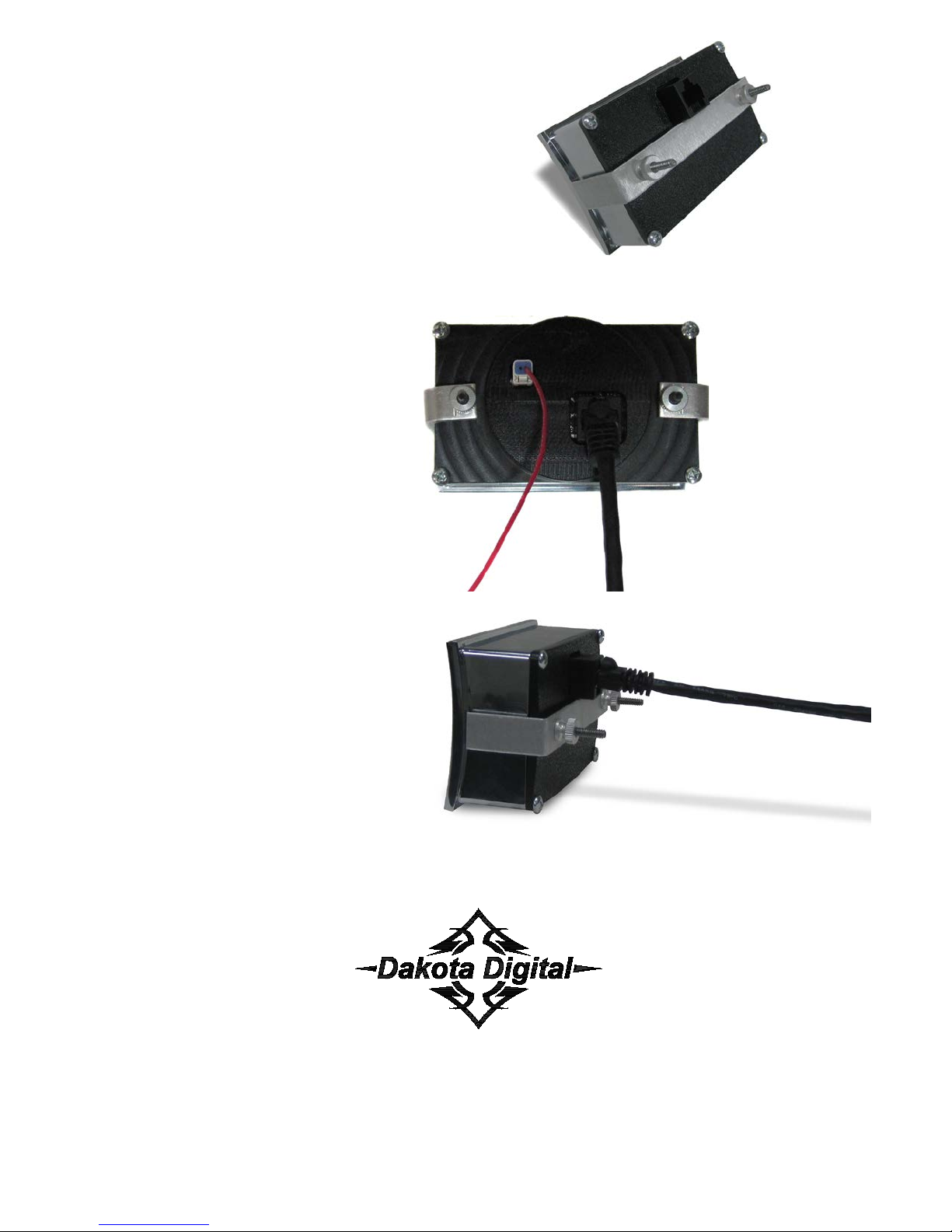
3. Connect the CAT5 cable to
4. Refer to the Operating Manual to complete the clock setup.
2. Slide the U-clamp or L-clamps
over the studs from the back,
tighten the thumb nuts to
secure the clock into the dash.
the clock. Route this cable
back to the VHX control box.
st
4510 W. 61
St. N., Sioux Falls SD 57107
Phone: (605) 332-6513 Fax: (605) 339-4106
www.dakotadigital.com
dakotasupport@dakotadigital.com
Manual # 650356A
