Page 1
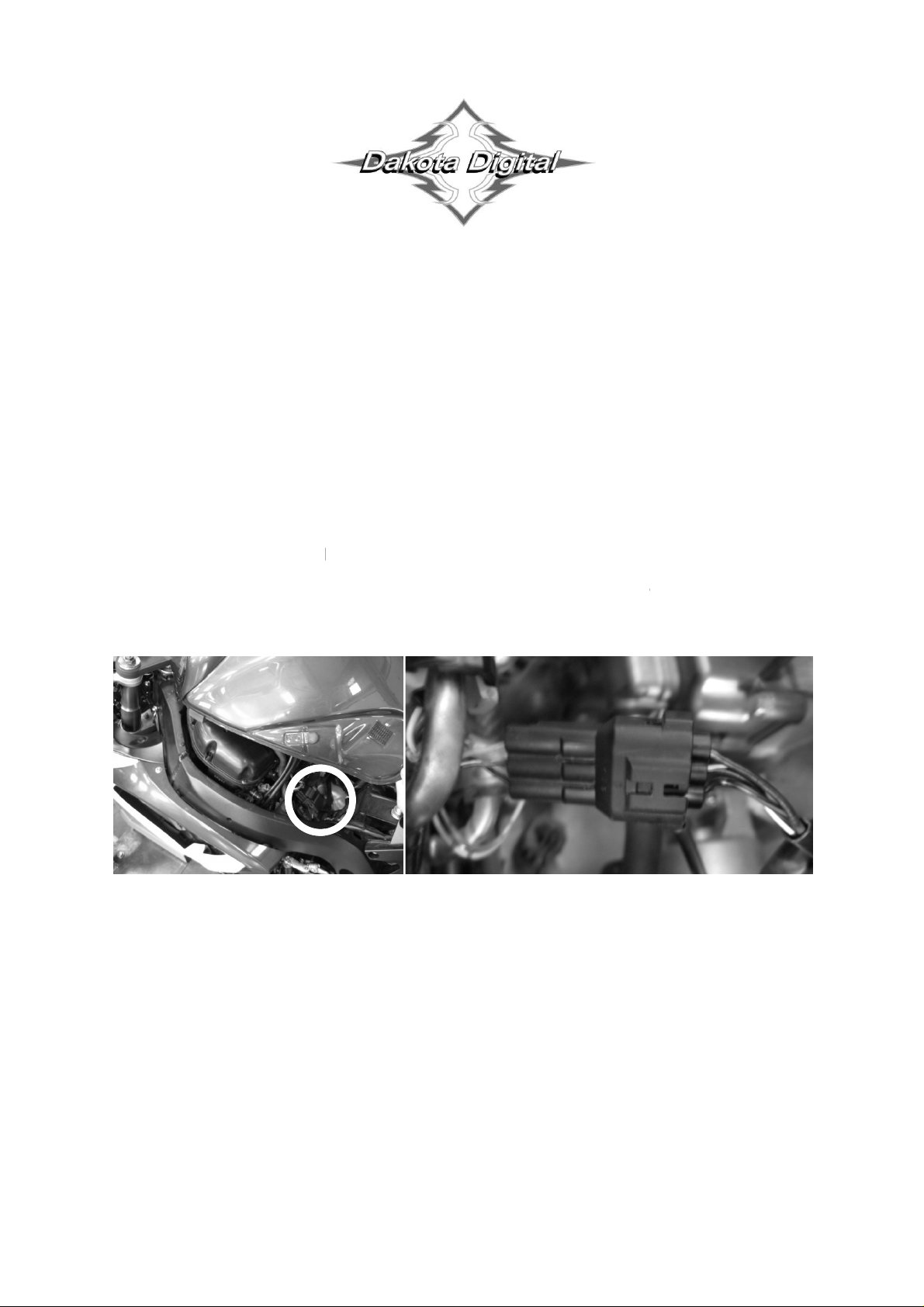
FOR
the gearing or tire size
will allow you to adjust
, back to the correct reading
has an adjus
Calibration is set using the two push button switches. Press the UP button to
increase the speed. Press the DOW
memory which stores the calibrat
how far off your speedometer is
on your speedometer with the SIM
speed sensor
connector between the speedometer and speed sensor
You will need to remove the seat and lift the tank to locate the
under the tank at the back side of the engine with some of the other wiring.
into the two mating connectors. The SIM
between the speedometer and speed sensor. (
any removed pieces and leave the SIM
ecure the SIM
Wire ties work well for this.
(image
speedometer
an electronic speedometer,
times
The unit has an internal
ion when the bike is turned off, or if the unit is
register a speed reading
until you are traveling faster than 5
Image 2
GSXR
GSX accessible for calibration
into the harness on the bike so it is not hanging loose.
Changing
incorrect. The SIM-1-GSXR
speed sensors
The SIM-1-GSXR
to 0.502 times (half).
work/service on the bike.
*Depending
miles per hour.
Typical GSXR Install (3-pin
Connection is as follows:
1. Locate the three pin
black connector.
SIM-1-GSXR
SPEED RECALIBRATION UNIT
SUZUKI ELECTRIC SPEEDOMETERS
on a motorcycle will make the
.
table range of correction from 2.84
N button to decrease the speed.
, you may NOT
-1-GSXR installed
connectors)
reading
with stock electric
(more than double)
unplugged for any
, typically it is a
connector; it is
(image 1 and 2)
Image 1
2. Unplug the connector.
3. Plug the SIM-1-GSXR
image 3)
4. Re-assemble
steps below).
5. Once calibrated s
good spot for mounting
-1-GSXR
There is a small space in front of the battery
4).
-1-
-1-
will now be in
(see
under the seat that is a
MAN#650310
Page 2

a vehicle going at a set speed or
or GPS are
the UP or DOWN button while you are driving to change the speedometer
reading until the speedometer is correct
in order to adjust the speedometer.
If no buttons are pressed for 15 seconds, the current calibration will be saved. You can
continue making further adjustments by simply pressing the buttons as needed; the new value
of inactivity.
DAKOTA DIGITAL offers complete service and repair of its product line.
you work through any questions or problems you may be
Guide. There, you will find the solution to most problems.
Should you ever need to send the unit back for repairs, please call our technical support line,
Return Merchandise Authorization number.
the product by UPS or insured Parcel Post.
the problem with RMA number, your full name and address (street address preferred), and a telephone number where you can be
Any returns for warranty work must include a copy of the dated sales receipt from your place of
Send no money. We will bill you after repair.
Dakota Digital 24 Month Warranty
DAKOTA DIGITAL warrants to the ORIGINAL PURCHASER of this product that should it, under normal use and condition, be
proven defective in material or workmanship
This warranty does not cover nor extend to damage to the vehicle’s systems, and does not cover removal or reinstallation of
his Warranty does not apply to any product or part thereof which in the opinion of the Company has been damaged
through alteration, improper installation, mishandling, misuse, neglect, or accident.
This Warranty is in lieu of all other expressed warranties
of merchantability, shall be limited to the duration of this written warranty. Any action for breach of any warranty hereund
any implied warranty of merchantability, mus
representative is authorized to assume, for Dakota Digital, any liability other than expressed herein in connection with the
Image 4
time yourself driving one mile so you
to reference speed.
The bike must
In addition, technical consultation is available to help
having installing one of our products. Please read through the Troubleshooting
(605) 332
Package the product in a good quality box along with plenty of packing material.
Be sure to include the RMA number on the package, and include a complete des
within 24 MONTHS FROM THE DATE OF PURCHASE, such defect(s) will be repaired or
or liabilities. Any implied warranties, including any implied warranty
t be brought within a period of 24 months from date of original purchase. No person or
Image 2
Calibration is as follows:
1. Follow
speed should be. A dyno
2. Press and hold
3.
also great ways
, then release the button.
know what your
be moving
will save after 15 seconds
reached during the day.
replaced at Dakota Digital’s option.
the product. T
product.
SERVICE AND REPAIR
-6513, to request a
Ship
cription of
purchase.
er, including
sale of this
4510 W. 61ST St. N., Sioux Falls, SD 57107
Phone: (605) 332-6513 FAX: (605) 339-4106
www.dakotadigital.com
dakotasupport@dakotadigital.com
©Copyright 2010 Dakota Digital Inc.
MAN#650310
