Page 1
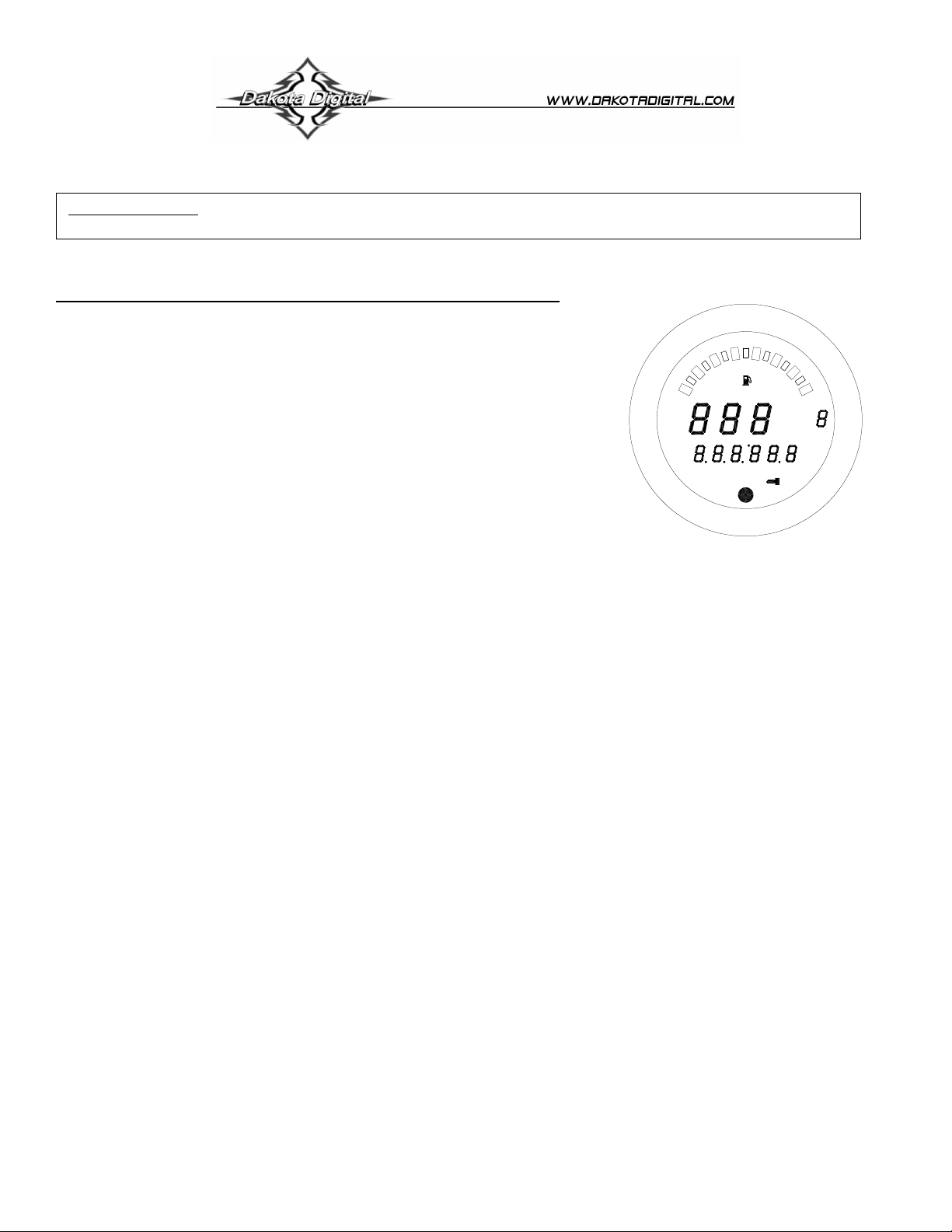
MODEL MCL-3212
SPEEDOMETER/TACHOMETER for 2012 – up Dyna and Softail with 4” gauge
IMPORTANT NOTE! This gauge has an odometer preset option that is only available one time in the first 100 miles
(160km) of operation. See “Odometer preset” for instructions.
GAUGE SETUP AND CALIBRATION
The setup menus are entered by holding the switch in while turning the key on. The menus are as follows:
Menu Description
dIag (EngInE, seCURE, ABS, DONE) read diagnostic codes
ADJvST (FASTER, SLOWER) (75 - 125) adjust calibrate speed
vnIt (MPH, km/h ) select speed unit
S SET (OFF, 500 - 7500) miles to service setting
PERF (ON, OFF) turn on/off performance displays
NIGHT (ON, OFF) turn on/off automatic night dimming
UPDATE (1, 2, 3) set digital rpm update rate
RPM
WXARN
WXARN V (9.0- 12.1) set low volt warning point
SET FC (HEAD F, HEAD C) select temperature unit
HI F-C (200F - 420F or 93C - 215C) set temperature warning point
GEAR (DONE, PRESET, LEARN) transmission gear display selection
FUEL (OFF, SPO, CST, HD) select fuel sender type
(done, rESET) Reset initial range learn
INFO display gauge revision code on speedometer
odoMK- one-time odometer preset
POWER & GROUND
along with ground.
STATUS AND WARNING INDICATORS
Several indicators are supplied on the stock wiring harness. Some of these may not be active on your motorcycle.
These include the security, engine, ABS, and low fuel.
LOW VOLTAGE WARNING
displayed. (default warning limit is 11.0V)
SPEEDOMETER & TACHOMETER
The speed can be calibrated to allow for differences in tires or gearing; calibration is discussed later.
The tach bar displays rpm x1000 with a range of 7000 rpm. The rpm can also optionally be shown on the message
display.
CLOCK
After the switch is held for a few seconds the hours will begin flashing. Momentarily pressing the switch will change the
hours, holding the switch will move to the minute set, and the minutes will begin flashing. Momentarily pressing the switch
will now change the minutes. Holding the switch will exit the clock set mode.
(shown on bar graph) set rpm shift warning point
(DONE, TEST, RESET, ADJUST) low fuel light setup
Range (ON, OFF) Enable distance to empty reading
The gauge is a direct plug in. Constant battery power and key switched power are supplied by the stock harness
When the voltage drops below the warning limit with the engine running, LO and your current voltage will be
The speedometer and tachometer signals are read from the engine control module (ECM) over a data bus.
The clock uses a 12 hour format and can be set by pressing and holding the switch while the clock is displayed.
4
3
2
1
0
ABS
A
B V
E
5
6
7
km/h
MPH
RPM
MAN# 650378
Page 2

MOUNTING
The gauge will mount using the original housing, grommet, and screws. Unbolt the two screws from the back
plate at the back of the gauge housing, then unplug the factory gauge, noting the position of the grommets. There is one
grommet on the front between the gauge and housing and one on the back between the housing and the back plate.
Install the Dakota Digital gauge in reverse order installing grommets and then plugging into the factory plug and securing
with the two screws.
FUNCTION SWITCH
The function switch on the side of the dash panel allows access to all of the mileage, rpm, and performance
information. Pressing and releasing the function switch toggles through the different displays. Press and holding the
switch will reset the current display. The display sequence is as follows:
CLOCK > 12:00 12 hour clock
ODOMTR > 000000 odometer mileage
TRIP A >
TRIP B >
A
000.0 trip meter mileage A
000.0 trip meter mileage B
B
SERVIC > S 0000 miles since last service (if programmed)
KPH > ++++++ metric speed conversion (to mph if metric unit is selected)
* HI SPD > HI 00 high speed recall
* 0-60 T > 60 00.0 0-60mph time (0-100kph)
* QUARTR > 25 00.0 quarter mile time
* QT MPH > 25 00 quarter mile speed
RPM > 0000
RPM
rpm reading in alpha display
* HI RPM > H 0000 high rpm recall
VOLTS > 00.0 V displays voltage to gauge
TEMP > 000 F temperature reading, “C” if metric (only show if sender is connected)
* HOURS > HR 0.0 re-settable hour meter
RANGE > R 250.0 or range distance to empty (if turned on)
The 0-60 and ¼ mile timers are zeroed by pressing and holding the switch while that timer is displayed. The timer will not
restart until the speed reaches zero and you start driving again.
Display functions with a ‘*’ in front of them are only shown with performance readings turned on.
SPEEDOMETER SETUP
Press and hold the switch while turning the key on and starting the engine. Once the engine is running, release
the switch. Press and release the switch to change the menu selection.
dIAG
dIAG Diagnostics mode for checking/clearing trouble codes
dIAGdIAG
• Press and release the switch until “dIAG” is displayed, then press and hold the switch until “ - ” is displayed.
• Release the switch. The display will show “ENGINE”, “SECvRE”, ”ABS”, or “DoNE”.
• Press and release the switch to change the selection, press and hold the switch until “ - ” is displayed to begin reading the stored
codes for the particular system. Release the switch. The display will show the current codes, “none”, or “no rsp”.
• Press and release the switch to move to the next stored code. After all codes are displayed the module part number will be
scrolled across the screen. To clear codes, press and hold the switch when “end” is displayed. Consult a service manual for
trouble code descriptions.
MAN# 650378
Page 3

SPEED CALIBRATION
The speed calibration is not required unless you have changed out the stock transmission, pulley, or tires.
ADJvST
ADJvST Adjust
ADJvST ADJvST
• Press and release the switch until “AdJvSt” is displayed, then press and hold the switch until “ - ” is displayed.
• Release the switch. The display will show “fast“ or “sLOWX”. Fast will allow you to increase the speedometer reading, slow will
allow you to decrease the speedometer reading.
• Press and release the switch to change, press and hold the switch to continue. The display will change to “CL” and a number from
0.75 to 1.25. This is the calibration ratio that is applied to the reading that the ECM is providing. 1.10 will be 10% faster, 0.90 will
be 10% slower.
Actual speed
----------------------------- x current cal ratio (1.00 by default) = new cal ratio speedometer reading
•
Press and release the switch to change the cal ratio. When the desired cal ratio is shown, press and hold the switch to save it.
vNIT
vNIT Speed unit
vNIT vNIT
• Press and release the switch until “vnit” is displayed, then press and hold the switch until “ - ” is displayed.
• Release the switch. The display will light up the current speed unit (MPH or km/h).
• Press and hold the switch to keep the current unit or press and release the switch to change the unit.
•
Press and hold the switch until “ - ” is displayed to save the setting.
S SET
S SET Miles to Next Service setup
S SET S SET
The service mileage is a countdown mile meter. The service mile display can be disabled or can be set to count down from
500 – 7500 miles. If the service mileage is enabled and it gets to 0 miles it will display “S -DvE” each time the key is turned on. If the
push button switch is pressed and held while “S -dve“ or “S” and a mileage is displayed, the service miles will be reset to your preset
value.
• Press and release the switch until “S set” is displayed, then press and hold the switch until “ – ” is displayed.
• Release the switch. The current setting will be displayed, “OFF” or a mileage from 500 - 7500.
• Press and release the switch until the desired setting is displayed.
•
Press and hold the switch until “ - ” is displayed to save the setting.
PERF
PERF Performance menu setup
PERF PERF
The performance readings can be turned on or off. When they are turned off the odometer display will only toggle through the
mileage readings.
• Press and release the switch until “PErF” is displayed, then press and hold the switch until “ - ” is displayed.
• Release the switch. The current setting will be displayed (on or oFF).
• Press and release the switch until the desired setting is displayed.
•
Press and hold the switch until “ - ” is displayed to save the setting.
nIgHt
nIgHt Night Dimming
nIgHtnIgHt
Your display system has a dimming feature that dims the display intensity automatically at night. Normally the system is at full
brightness for daytime viewing. To have the system at full brightness all of the time, go into the setup menu as described above and
select “ngt” (night). Press and release the function switch to select “OFF” instead of “on”. Press and hold the function switch to save
the new setting.
• Press and release the switch until “nIgHt” is displayed, then press and hold the switch until “ – ” is displayed.
• Release the switch. The current setting will be displayed. (ON, OFF).
• Press and release the switch until the desired setting is displayed.
• Press and hold the switch until “ - ” is displayed to save the setting.
RPM
WWWWXXXXArn
Arn
ArnArn
• Press and release the switch until “WXArn
• Release the switch. The current warning point will be displayed on the bar graph.
• Press and release the switch until the desired setting is displayed.
•
Rpm warning setup
The rpm warning/shift point can be adjusted from 2000 – 7500.
Press and hold the switch until “ - ” is displayed to save the setting.
RPM
” is displayed, then press and hold the switch until “ - ” is displayed.
WWWWXXXXArn
Arn V Voltage warning setup
ArnArn
• Press and release the switch until “WXArn V” is displayed, then press and hold the switch until “ - ” is displayed.
• Release the switch. The current warning point will be displayed (9.0 – 12.1).
• Press and release the switch until the desired setting is displayed.
•
Press and hold the switch until “ - ” is displayed to save the setting.
MAN# 650378
Page 4

Set FC
Set FC Temperature sender setup
Set FCSet FC
The temperature gauge can read the stock head temperature sensor from the ECM.
• Press and release the switch until “Set FC” is displayed, then press and hold the switch until “ - ” is displayed.
• Release the switch. The current sender type will be shown with its unit. (HEAD F, HEAD C).
• Press and release the switch until the desired setting is displayed.
•
Press and hold the switch until “ - ” is displayed to save the setting.
HI F-C
HI F-C Temperature warning setup
HI F-CHI F-C
• Press and release the switch until “HI F-C” is displayed, then press and hold the switch until “ - ” is displayed.
• Release the switch. H and number from 200F – 420F or 93C – 215C will be displayed.
• Press and release the switch until the desired value is displayed.
•
Press and hold the switch until “ - ” is displayed to save the setting.
gEAr
gEAr Gear Indicator setup
gEArgEAr
This gauge has a single digit display for gear position. The gauge can learn the gear ratios based on speed and rpm so no
sensors are needed, just what you’ve already connected. It will work with 4, 5, 6, or 7 speed transmissions. The factory preset
option will preset the indicator to work with a stock 5 or 6 speed drive train. With a stock 6 speed there will be a slight delay the
first time you shift to sixth gear as the system verifies the gear. Subsequent shifts to sixth gear will not have the delay. You can
also program each gear position for aftermarket transmissions or if you’ve changed wheel size or sprocket size. To program the
gear positions, begin at a section of road where you can gradually shift through all of the gears. Press and hold the switch while
turning the key on and starting the engine. Once the engine is running, release the switch.
• Press and release the switch until “gEAr” is displayed, press and hold the switch until “ - ” is displayed.
• The display will show “off”, “PRESET”, “P-883-”, or “Learn”. “oFF” will disable the indicator. “PRESET” will set the indicator for an
original factory transmission. “P-883-” will set the indicator for a Sportster 883 transmission. “LEARN” allows it to work with
virtually any transmission option.
• To program each gear individually, press and release the switch until “Learn” is displayed, then press and hold the switch.
• The message will show “LO TCH” if the engine rpm is below 1500, or “LO SPD” if the vehicle speed is below 5 MPH.
• Begin driving in 1st gear. The display should show GEAR 1 and the “1” should be flashing. Drive at a steady speed until the “1”
goes steady and then changes to a flashing “2”, it should only take about 20 seconds if the speed and RPMs are steady.
Optional: If the gear does not stop flashing you can manually override and jump to the next gear by pressing and
releasing the switch to store the gear position quicker.
• Shift to 2nd gear and drive at a steady speed.
• Wait until the “2” goes steady and then changes to a flashing “3”. Shift to 3rd gear.
Optional: If the gears do not stop flashing you can manually override and jump to the next gear by pressing and releasing
the switch to store the gear position quicker.
• Repeat this through each gear. When you are done, come to a complete stop or press and hold the switch until the display shows
“donE” and then release it.
• Press and release the switch to restart the gauges in normal operation, verify the gear position by riding through each gear and
seeing if positions agree.
MAN# 650378
Page 5

FUE
FUEL
L Low fuel light and distance to empty setup
FUEFUE
LL
If the range feature is turned on, the range reading will initially show the word range until a tank of gas has been driven to
allow the gauge to complete its setup based on your driving. Begin with a full tank of gas and do not refill it until it gets below ¼ tank of
gas. This can be done on multiple trips as long as no fuel is added before it gets low enough. After the initial setup the display will
show r followed by the calculated distance to empty. This will count down, making adjustments as necessary, until the range is 35
miles (56km) or less and then it will show r Lo. The gauge will continue to make adjustments to match your driving habits with each
fill up. After the initial setup you are not required to wait for the fuel to get below ¼ tank before refilling.
• Press and release the switch until “FUEL” is displayed, then press and hold the switch until “ – ” is displayed.
• The display will show “OFF”, “SPo”(Sportster), “CSt”(custom), or “HD” (2012-up Dyna or Softail).
• If “CST” is chosen, then the following menu options are shown “FULSET 00”, “FULSET 99”, or “DONE”.
o To program a custom fuel curve, with an empty tank press and release the switch until “FULSET 00” is shown.
o Press and hold the switch until “ – “ is displayed to save the setting.
o Fill the tank and then press and release the switch until “FULSET 99” is shown.
o Press and hold the switch until “ – “ is displayed to save the setting.
o Press and hold the switch when “DONE” is displayed to finish the custom setup.
• If “CST” or “HD” are chosen, then additional setup options are available. “SET LO” and “RANGE”.
• “SET LO” allows adjustment of the low fuel warning point. Press and hold the switch while “SET LO” is displayed.
o Release the switch. The speed display will initially show the current setting in percent.
The menu options will be “DONE”, “TEST”, “RESET”, and “ADJUST”.
o “DONE” will exit the low fuel setup.
o “TEST” will show the currently measured fuel precent.
o “RESET” will store the factory default of 25%.
o “ADJUST” will allow the current fuel level to be stored as the low fuel level.
• “RANGE” allows the miles to empty feature to be setup. Press and hold the switch while “RANGE” is displayed.
o Release the switch. The display will show whether the range feature is currently “ON” or “OFF”. Press and
release the switch to change this. Press and hold the switch to save it and continue.
o If “ON” is selected, the next setup options are “done” or “RESET”.
o “DONE” will exit the range setup.
o “RESET” will reset the gauge to the beginning of the initial range learning.
odoMK
odoMK Odometer preset
odoMKodoMK
The odometer can be preset by the customer within the first 100 miles. Once the odometer has more than 100 miles, the menu
option will no longer be displayed. Make sure you have correctly selected the units to be either MPH or km/h first. The odometer will
be set in the selected units. Once you have preset the miles you cannot change it again.
WARNING!!: This only allows setting odometer to the nearest mile. Do not use tenths! For example a mileage of 65432.1
should be set to “065432” using this method. If the tenths digit is used, the odometer will read 10 times too high.
• Press and release the switch until “-odoMK” is displayed, then press and hold the switch until “ - ” is displayed.
• The current ECM odometer reading will be displayed with the left most digit flashing.
• Press and release the switch to increment the digit. Press and hold the switch to move to the next digit to the right.
• Continue until the right most digit has been set. Press and hold the switch and the speed display will show “No”.
• Press and hold the switch while “no” is displayed to go back and continue changing the odometer display. Turn the key off to
cancel any changes.
• Press and release the switch to change to speed display to “yes”. Press and hold the switch while “yes” is displayed to save the
current odometer reading.
MAN# 650378
Page 6

Troubleshooting guide
Problem Possible cause Solution
Gauge will not light up. Red/Orange wire does not have power. Inspect and repair stock harness.
Black/Green wire is not getting a good ground. Inspect and repair stock harness.
CAN bus wiring open or short. Inspect and repair stock harness.
Ignition switch not connected or damaged. Inspect and repair stock switch or harness.
Gauge is damaged. Return gauge for repair (see instructions).
Gauge lights up, but speed No data from ECM. Check engine trouble codes.
will only show zero. Sensor is not sending a speed signal. Check wiring and test sensor.
Speed reading is incorrect. Gauge is not calibrated correctly. Gauge must be calibrated (see instructions).
Gauge lights up, but tach No data from ECM. Check engine trouble codes.
will only show zero.
Gauge will not dim. Auto dimming is disabled. Check setting under “night” menu.
Gauge remains dim at all Light sensor is covered. Make sure the bottom center of the gauge lens is clean and
times. not obstructed.
Temperature reading does ‘Run’ switch is not on. ‘Run’ switch must be on to get temperature data from ECM.
not show up. Sender wire is loose or broken. Check all wire connections and inspect wire for breaks.
Aftermarket ECM does not support transmitting Contact ECM manufacturer.
the head temperature data.
Low Fuel Light not turning Incorrect setting or turned off. Verify function is “ON” in FUEL setup menu and that the set
on. up is correct or adjust value. _________________________
Low Fuel Light turning Incorrect setting. Verify setting or adjust the value following FUEL menu adjust
on too early/late. feature in setup. _________
Low Fuel Light always on. Sensor damaged. ___________ Check resistances following procedure in service manual.____
Low Fuel Light flashing. Wiring short or open. Check gauge and fuel sender connections.
SERVICE AND REPAIR
problems you may be having installing one of our products. Please read through the Troubleshooting Guide. There, you will find the solution to most problems.
Should you ever need to send the unit back for repairs, please call our technical support line, (605) 332-6513, to request a Return Merchandise Authorization
number. Package the product in a good quality box along with plenty of packing material. Ship the product by UPS or insured Parcel Post. Be sure to include the RMA number
on the package, and include a complete description of the problem with RMA number, your full name and address (street address preferred), and a telephone number where you
can be reached during the day. Any returns for warranty work must include a copy of the dated sales receipt from your place of purchase. Send no money. We will bill you after
repair.
DAKOTA DIGITAL offers complete service and repair of its product line. In addition, technical consultation is available to help you work through any questions or
Dakota Digital 24 Month Warranty
workmanship within 24 MONTHS FROM THE DATE OF PURCHASE, such defect(s) will be repaired or replaced at Dakota Digital’s option.
apply to any product or part thereof which in the opinion of the Company has been damaged through alteration, improper installation, mishandling, misuse, neglect, or accident.
the duration of this written warranty. Any action for breach of any warranty hereunder, including any implied warranty of merchantability, must be brought within a period of 24
months from date of original purchase. No person or representative is authorized to assume, for Dakota Digital, any liability other than expressed herein in connection with the
sale of this product.
DAKOTA DIGITAL warrants to the ORIGINAL PURCHASER of this product that should it, under normal use and condition, be proven defective in material or
This warranty does not cover nor extend to damage to the vehicle’s systems, and does not cover removal or reinstallation of the product. This Warranty does not
This Warranty is in lieu of all other expressed warranties or liabilities. Any implied warranties, including any implied warranty of merchantability, shall be limited to
MAN# 650378
