Page 1

MCL-30K-TCH
Thank you for purchasing the Dakota Digital MCL-30K-TCH gauge for your Harley Davidson Touring bike. This kit is
designed to be a replacement for all touring models, from 1996 – 2003. This is part of a six gauge package for touring
models so you can add additional gauges as you choose.
INSTALLATION
First read and familiarize yourself with all of the components and this manual. The first step is to remove the
seat and disconnect the negative side of the battery, as with any electronic install. Once the battery is disconnected you
are ready to start.
Remove the outer fairing for FLHT models; this will vary from model to model, please follow the service manual
to expose the wiring and gauges. Road Glide (FLTR) models will not need the outer fairing removed.
Ultra (FLHT) with outer removed
Remove Factory Gauge
Now you are ready to start unplugging and removing the gauge.
ULTRA FLHT (batwing fairings)
Remove the clamps that hold the Speed and Tach in place with a screw driver or wrench depending on
application, and remove the gauges.
Remove nuts/screws and clamp to remove factory gauges
1 MAN#650336
Page 2

ROAD GLIDE FLTR
You will need to remove the speedometer and tachometer instrument bezel. To do this, remove two small
screws on the left and right side of the bezel. Then lift up on the back of the bezel and slide the tab that is under the
ignition switch out from under the switch cover, see photos below of ignition switch cover removed to show detail. Now
unplug the gauge connections (cable where applicable). Remove switch, and unplug the idiot lights so the bezel can be
completely removed for easier installation of the new gauges. Remove the clamp(s) that hold the gauges to the bezel
and remove the gauges and grommets/gaskets.
Picture of tab (switch cover removed) Bezel removed Gauges/Grommets removed
Install New Gauges
Next you are ready to install the new gauges into the fairing. The new tachometer comes supplied with a new
gasket and clamp. Install the gauge and secure using the supplied clamp and gasket. Be sure the alignment tab on
the clamp lines up with the notches in the fairing. Some fairings may only have one notch, line up at least one tab on
the clamp with the notch in the fairing, this will insure the gauges are centered and aligned correctly.
Tachometer
2 MAN#650336
Page 3
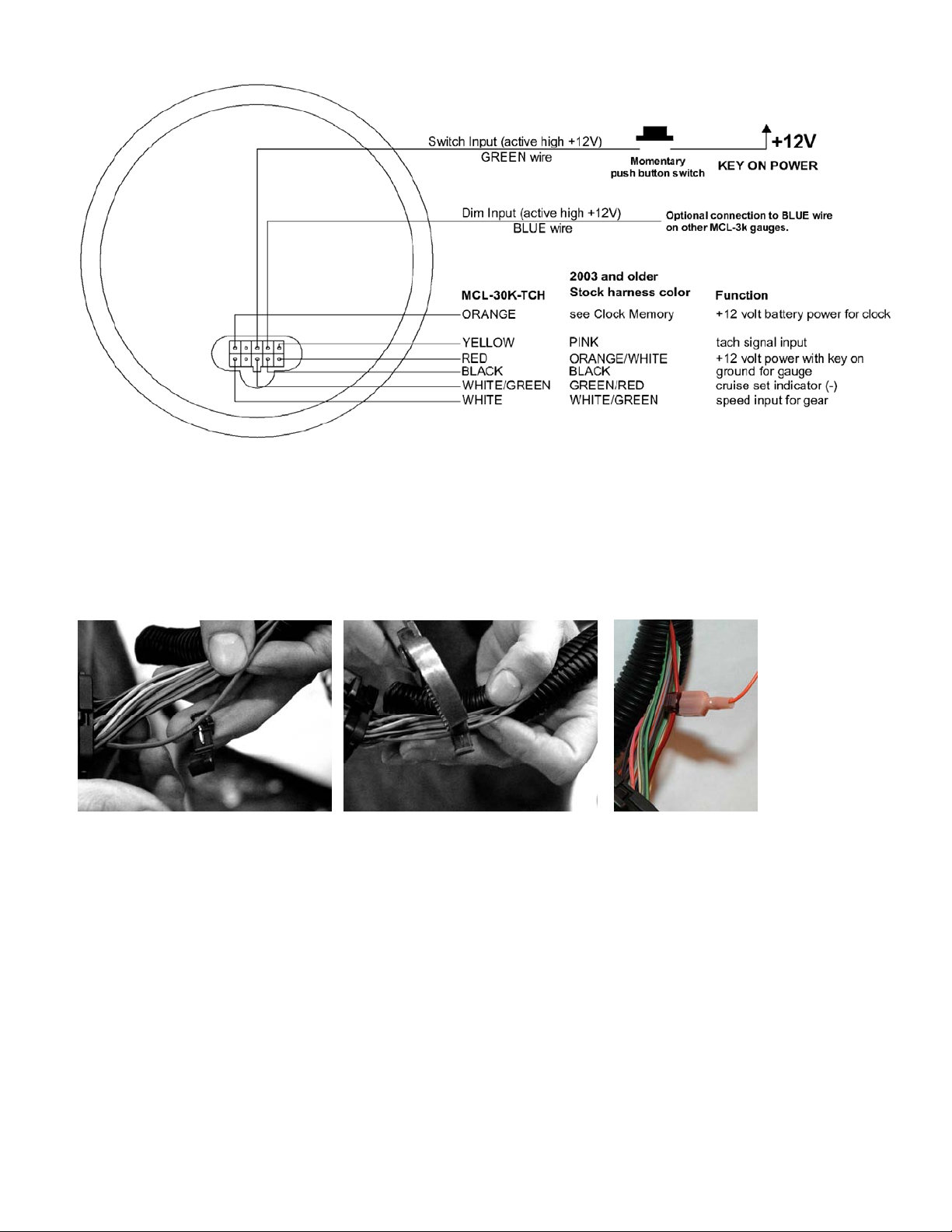
WIRING
First locate your tachometer connector in the factory wiring harness that were unplugged from the original tach
gauge. The wires needed for the Dakota Digital tachometer should all be found here. The factory connector can be
cut off or the new wires can be spliced into the harness. Not all wires may be present on all years or models.
Clock Memory connection
You will need to locate a fused, constant +12V battery power wire for the orange, clock memory wire. The
long, orange, clock memory wire is located on the tachometer gauge plug. Check your service manual or use a
voltmeter or test light to find and verify a constant power location. One common location to pick up the constant power
is pin #10 on the radio. This should be a Red w/Orange wire that is fused to the battery.
Night dimming
The BLUE wire in the MCL-30K-TCH harness controls can be connected to other Dakota Digital MCL-3k or
MCL-30K gauges. The tachometer will automatically dim the other gauges when it gets dark (the tachometer has a
sensor that activates the dimming feature when ambient light is low).
3 MAN#650336
Page 4

FUNCTION SWITCH
If an MCL-30K-SPD gauge is installed, then the factory speedometer push button switch is used as the main
function switch, otherwise a push button switch should be connected and mounted to allow access to all of the gauge
features. The function switch is used for setup and for adjusting the clock.
The function switch can also be used to change the tachometer display. If an MCL-30K-SPD gauge is also
installed, be sure the speedometer is displaying the odometer to avoid resetting any of the other settings before
attempting to change the tachometer. Press and hold the switch for about 4 seconds to change the tach menu. Press
and hold the switch for about 6 seconds to reset the high RPM recall while it is displayed. The tachometer only has two
display modes as follows:
TACH MENU
CLOCK > 12:00 12 hour clock
HI RPM > 0000 high rpm recall
GAUGE SETUP AND CALIBRATION
The function switch, discussed above, is used to enter setup mode for all of the gauges. If you are only
installing one or a couple Dakota Digital MCL-3K gauges, then setup may seem a little strange since they are designed
to work as a set. The first step in the setup procedure is to select which gauge you are going to adjust. Each gauge
will either show a number or a label. If the gauge is showing a label then that gauge will be selected to enter setup. All
of the other gauges will exit setup and allow the selected gauge to be changed. To get into setup, press and hold the
function switch while turning the key on. Press and release the switch to advance through the menus below, when on
the desired option press and hold the switch to select setup for that particular gauge/function.
speed tach oil psi oil temp fuel volt
1st - 1 - CL - 1 - - 1 - - 1 - - 1 -
2nd SPd - 2 - - 2 - - 2 - - 2 - - 2 -
3rd - 3 - tCH - 3 - - 3 - - 3 - - 3 -
4th - 4 - - 4 - PSI - 4 - - 4 - - 4 -
5th - 5 - - 5 - - 5 - F or C - 5 - - 5 -
6th - 6 - - 6 - - 6 - - 6 - FUL - 6 -
7th - 7 - - 7 - - 7 - - 7 - - 7 - uLt
8th - 8 - - 8 - - 8 - - 8 - - 8 - - 8 -
FACTORY DEFAULT SETTINGS FOR SETUP MENUS
Below is a list of factory gauge settings and what can be adjusted in the setup menus. You can calibrate and
adjust the tachometer as often as you wish, however it should only need to be set once. The only gauge that may
require setting after the initial install is the Clock function on the tachometer so it is the first setup menu.
Tachometer
Engine Cylinders 2
Signal Type 12 HI (12V ignition signal)
Night Dimming 1 (darkest)
Display Update 3 (fastest 1/8 sec.)
RPM Warning 5500 (range 2200-9900)
4 MAN#650336
Page 5

TACHOMETER SETUP
Main Menu Sub Menu Description
CL set clock time
tCH nigHt set night dimming level
t CAL set engine cylinder setting
vPdAtE set rpm update rate for digital readout
WXArN set rpm shift warning point
geAr transmission gear programming
SIgnAL select 12 HI (normal) or 5 LO (low voltage) tach signal
The gauge can be set to read from 1-15 cylinder ignition signals. It can also be set to read either 12 volt tach signals or 5
volt tach signals found on some engine computers. The digital tachometer update rate can be adjusted between slow, mid, and
fast. The rpm warning/shift point can be adjusted from 2200 – 9900. The tachometer will read from 350 – 9,990 rpm.
Press and hold the switch while turning the key on. Release the switch. Press and release the switch until “tCH” is
displayed, then press and hold switch until “ – “ is displayed. The rpm display will show “Set” and the lower display will show
“night”. Press and release the switch to move through the different menus, press and hold the switch to select a menu option.
Note: The tachometer calibration may require you to hold the switch while starting the bike, only if you are going to
adjust/set the GEAR programming since you will have to ride the bike. Some ignition systems may disrupt power to other circuits
causing the gauge to reset, this is why you must hold the switch wile starting if you are setting up the GEAR display. All other
gauge functions, and gauges, can be set without running the engine
CL
CL Clock setup
CL CL
The time is displayed on the smaller display below the RPM. It will not light up until the orange wire is powered.
• To set the clock, press and hold the switch while turning the key on. Release the switch.
• The RPM display should show “CL” , press and hold switch until “ - “ is displayed.
• Release the switch. The lower display will show the current hours.
• Press and release the switch to change the hours, press and hold the switch to change the minutes.
• Release the switch. The lower display will show the current minutes.
• Press and release the switch to change the minutes, press and hold the switch to save this and exit setup.
nIgHt
nIgHt Night dimming
nIgHtnIgHt
Your display system has a dimming feature that dims the display intensity. Normally the system is at full
brightness for daytime viewing. The tachometer has a light sensor that will provide a signal to the other gauges to
reduce the brightness at night. The level of darkness before the gauges dim can be adjusted in the tachometer
setup.
• Press and release the switch until “nIgHt” is displayed, then press and hold the switch until “ – “ is displayed.
• Release the switch. The update setting will be displayed. (1=late(darkest), 2=mid, 3=early(lightest), OFF).
• Press and release the switch until the desired setting is displayed.
• Press and hold the switch until “ - ” is displayed to save the setting.
TTTT CCCCaL
aL
Engine cylinder setup
aLaL
• Press and release the switch until “t CAL” is displayed, then press and hold the switch until “ - “ is displayed.
• Release the switch. The current cylinder setting will be displayed.
• Press and release the switch until the desired setting is displayed.
• Press and hold the switch until “ - ” is displayed.
vvvvPdAtE
PdAtE Display update setup
PdAtEPdAtE
The display update will select how quickly the tachometer reading will respond.
• Press and release the switch until “vPdAtE” is displayed, then press and hold the switch until “ - “ is displayed.
• Release the switch. The update setting will be displayed. (1=slow, 2=mid, 3=fast).
• Press and release the switch until the desired setting is displayed.
• Press and hold the switch until “ - ” is displayed to save the setting.
WWWWXXXXArn
Arn Rpm warning setup
ArnArn
• Press and release the switch until “WXArn” is displayed, then press and hold the switch until “ - “ is displayed.
• Release the switch. The current warning point will be displayed.
• Press and release the switch until the desired setting is displayed.
• Press and hold the switch until “ - ” is displayed to save the setting.
5 MAN#650336
Page 6

(Tachometer Setup Continued)
gEAr
gEAr Gear indicator setup
gEArgEAr
This tachometer has a single digit display for gear position. The gauge can learn the positions based on speed and rpm
so no sensors are needed, just what you’ve already connected. It will work with 4, 5, 6 or 7 speed transmissions. To program
the gear positions, begin at a section of road where you can gradually shift through all of the gears. Press and hold the switch
while turning the key on and starting the engine. Once the engine is running, release the switch.
• Press and release the switch until “tCH” is displayed. Press and hold the switch until “ - “ is displayed.
• Press and release the switch until “gEAr” is displayed, press and hold the switch until “ - “ is displayed.
• The message will show “LO TCH” if the engine rpm is below 1500, or “LO SPD” if the vehicle speed is below 5.
• Begin driving in 1st gear. The display should show GEAR 1 and the “1” should be flashing. Drive at a steady speed until the
“1” stops flashing, it should only take about 20 seconds if the speed and RPMs are steady.
Optionally: If the gear does not stop flashing you can manually override and jump to the next gear by pressing and
releasing the switch to store the gear position quicker.
nd
• Shift to 2
• Wait until the “2” stops flashing. then “3” should start flashing, shift to the next gear and continue.
• Repeat this through each gear. When you are done, come to a complete stop or press and hold the switch until the display
shows “SETvP”.
• Turn the key off and then on again to restart the gauges in normal operation, verify the gear position by riding through each
gear and seeing if positions agree.
SIGNAL
SIGNAL Tach signal setup
SIGNAL SIGNAL
• Press and release the switch until “SIGnAL” is displayed, then press and hold the switch until “ – “ is displayed.
• Release the switch. The setting will be displayed. (12 HI or 5 LO). 12 HI is the normal setting.
• Press and release the switch until the desired setting is displayed.
• Press and hold the switch until “ - ” is displayed.
Tachometer Troubleshooting guide.
Problem Possible cause Solution
Gauge will not light up Red wire does not have power. Connect to a location that has power.
Black wire is not getting a good ground. Connect ground to a different location.
Gauge is damaged. Return gauge for repair. (see instructions)
Clock will not light up Orange wire does not have power. Connect to a location that has constant power.
Clock will not keep time Orange wire does not have constant power. Connect to a location that has constant power.
Gauge lights up, but tach Yellow wire is not connected properly. Check connection from yellow wire to tach signal wire.
will only show zero. Ignition system not grounded properly. Check engine and ignition system grounds.
Gauge is not grounded properly. Check gauge and engine grounds.
Tach signal type is not set correctly. Change the tach signal type (see instructions).
Gauge is not calibrated Gauge must be recalibrated (see instructions).
Tach reading is erratic or Tach signal wire is loose or broken. Check all wire connections and inspect wire for breaks.
jumps around. Poor ground connection. Check ground connection on tachometer, engine, and ignition
system.
Update rate is too fast. Reset display update speed slower.
Tach reading is incorrect. Gauge is not calibrated correctly. Gauge must be calibrated (see instructions).
Gear indicator is always * Gears not programmed. Program gear indicator in setup. (see instructions)
Gauge will not dim. Night dimming is turned off or too low. Change “night” setting in setup. (see instructions).
Gauge remains dim at all Night dimming is turn too high. Change “night” setting in setup. (see instructions).
times. Light sensor at bottom of gauge is covered. Make sure the lower part of the lens is not covered.
Cruise Engage indicator Loose or incorrect connection to indicator wire. Check that the appropriate indicator wire has about 12 volts
does not work. when the indicator should be off and about 0 volts when the
indicator should be on.
gear and drive at a steady speed. The display will change to a flashing “2”.
Optionally: If the gears do not stop flashing you can manually override and jump to the next gear by pressing and
releasing the switch to store the gear position quicker.
6 MAN#650336
Page 7

WIRING COLOR CODE FOR TACHOMETER:
Color on GAUGE Stock harness color Function
GREEN none switch input
BLUE none night dimming
WHITE WHITE/GREEN output speed signal
BLACK BLACK ground for gauge
RED ORANGE/WHITE +12 volt power with key on
ORANGE RED/ORANGE +12V battery power for clock
YELLOW PINK tach signal input
WHITE/GREEN GREEN/RED cruise set indicator
DAKOTA DIGITAL offers complete service and repair of its product line. In addition, technical consultation is available to help you work through any questions
SERVICE AND REPAIR
or problems you may be having installing one of our products. Please read through the Troubleshooting Guide. There, you will find the solution to most problems.
Should you ever need to send the unit back for repairs, please call our technical support line, (605) 332-6513, to request a Return Merchandise Authorization
number. Package the product in a good quality box along with plenty of packing material. Ship the product by UPS or insured Parcel Post. Be sure to include the RMA
number on the package, and include a complete description of the problem with RMA number, your full name and address (street address preferred), and a telephone
number where you can be reached during the day. Any returns for warranty work must include a copy of the dated sales receipt from your place of purchase. Send no
money. We will bill you after repair.
Dakota Digital 24 Month Warranty
workmanship within 24 MONTHS FROM THE DATE OF PURCHASE, such defect(s) will be repaired or replaced at Dakota Digital’s option.
not apply to any product or part thereof which in the opinion of the Company has been damaged through alteration, improper installation, mishandling, misuse, neglect, or
accident.
to the duration of this written warranty. Any action for breach of any warranty hereunder, including any implied warranty of merchantability, must be brought within a period
of 24 months from date of original purchase. No person or representative is authorized to assume, for Dakota Digital, any liability other than expressed herein in connection
with the sale of this product.
DAKOTA DIGITAL warrants to the ORIGINAL PURCHASER of this product that should it, under normal use and condition, be proven defective in material or
This warranty does not cover nor extend to damage to the vehicle’s systems, and does not cover removal or reinstallation of the product. This Warranty does
This Warranty is in lieu of all other expressed warranties or liabilities. Any implied warranties, including any implied warranty of merchantability, shall be limited
7 MAN#650336
