Dakota Digital LAT-NR340 User Manual
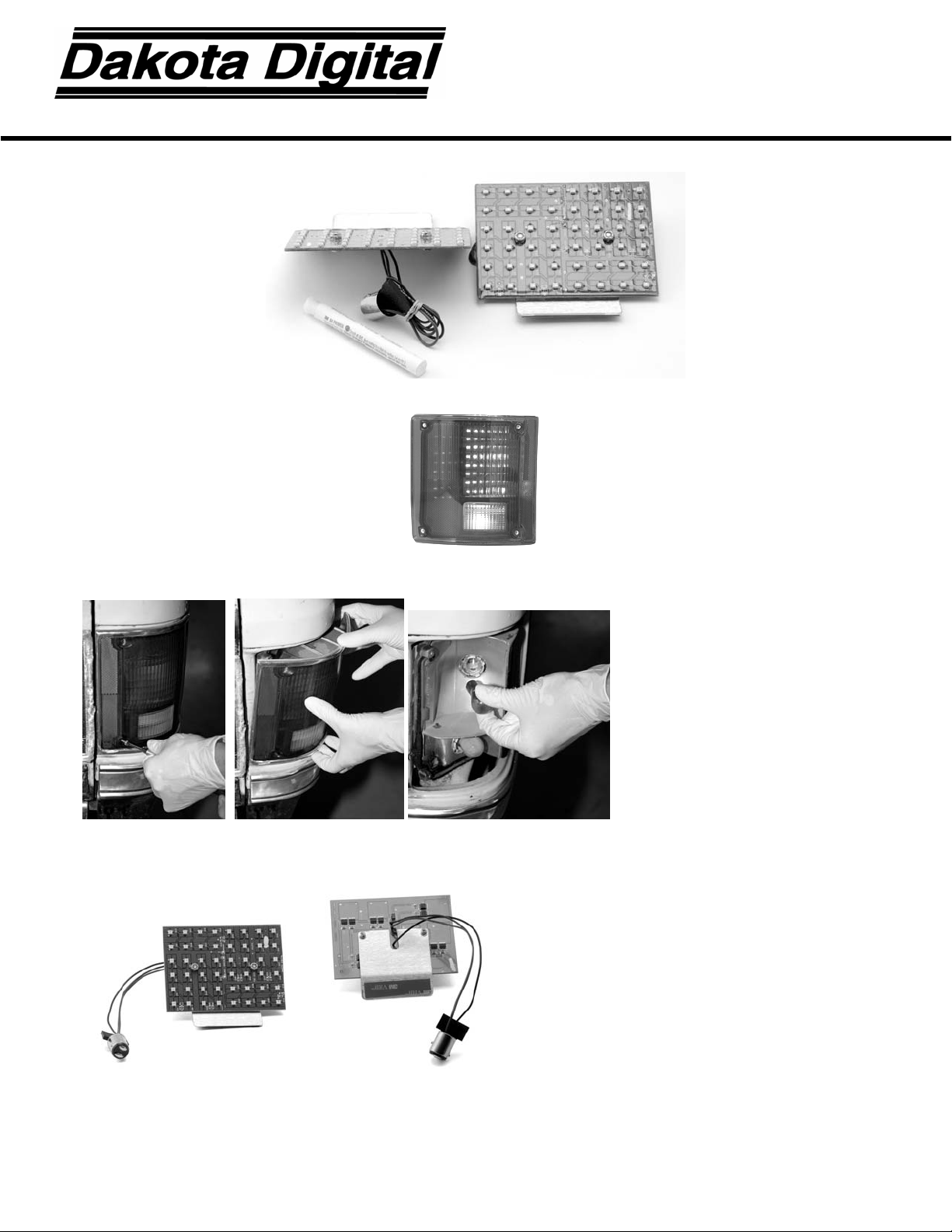
MAN#650203
Kit Includes:
Installation:
INSTALLATION INSTRUCTIONS
LAT-NR340
LED Tail Lights for ’73-’87 Chevy Fleetside Pickup
and ’87-’91 Suburban/Blazer
1. Remove the tail light lenses. There are four screws holding each lens in place.
2. Remove the light bulbs.
3. Now is a good time to clean the lenses and housings. If lenses are in bad shape a new set is
recommended.
4. DO NOT remove the tape from the LED assemblies yet!
MAN#650203

5. Test fit the assembly into the tail light housing as shown below to make sure it aligns correctly.
6. Before mounting the new LED assembly into the housing, plug the bulb base into the stock
bulb socket and test the tail lights and flashers to make sure everything is working correctly.
7. Make sure the tail light housings are clean and dry so the single use primer applicator can be
used for both housings. Apply the primer to the outside edge of the housing where the tape
will attach. AFTER THE PRIMER HAS BEEN APPLIED, LET THE HOUSING DRY FOR 5
MINUTES BEFORE GOING ON.
8. After the primer has had adequate time to dry, remove the backing from the tape located on
the LED assembly.
MAN#650203
