Page 1

INSTALLATION INSTRUCTIONS
LAT-NR330
LED Tail Lights for 1940-53 Chevrolet Pickup
MAN#650210
Kit includes:
Installation: 40-53 Chevrolet Pickup
1. Remove the screw that holds the lens on and remove from the housing.
2. Remove the light bulb(s) from the socket(s).
3. Disconnect the tail light wires from the vehicle. (If there is no place to disconnect the wires, the
wires will need to be cut and will be spliced to the LED assembly later.)
4. Remove and save the screws that hold the bulb socket bracket in the housing and remove the
bracket from the housing. (Note on some reproduction housings there is only one screw
holding the bracket in place.) Pull the wires from the socket out of the hole in the back of the
tail light housing.
5. Now is a good time to clean the lenses and tail light housings. If the lenses are in poor
condition a replacement set is recommended.
Page 2
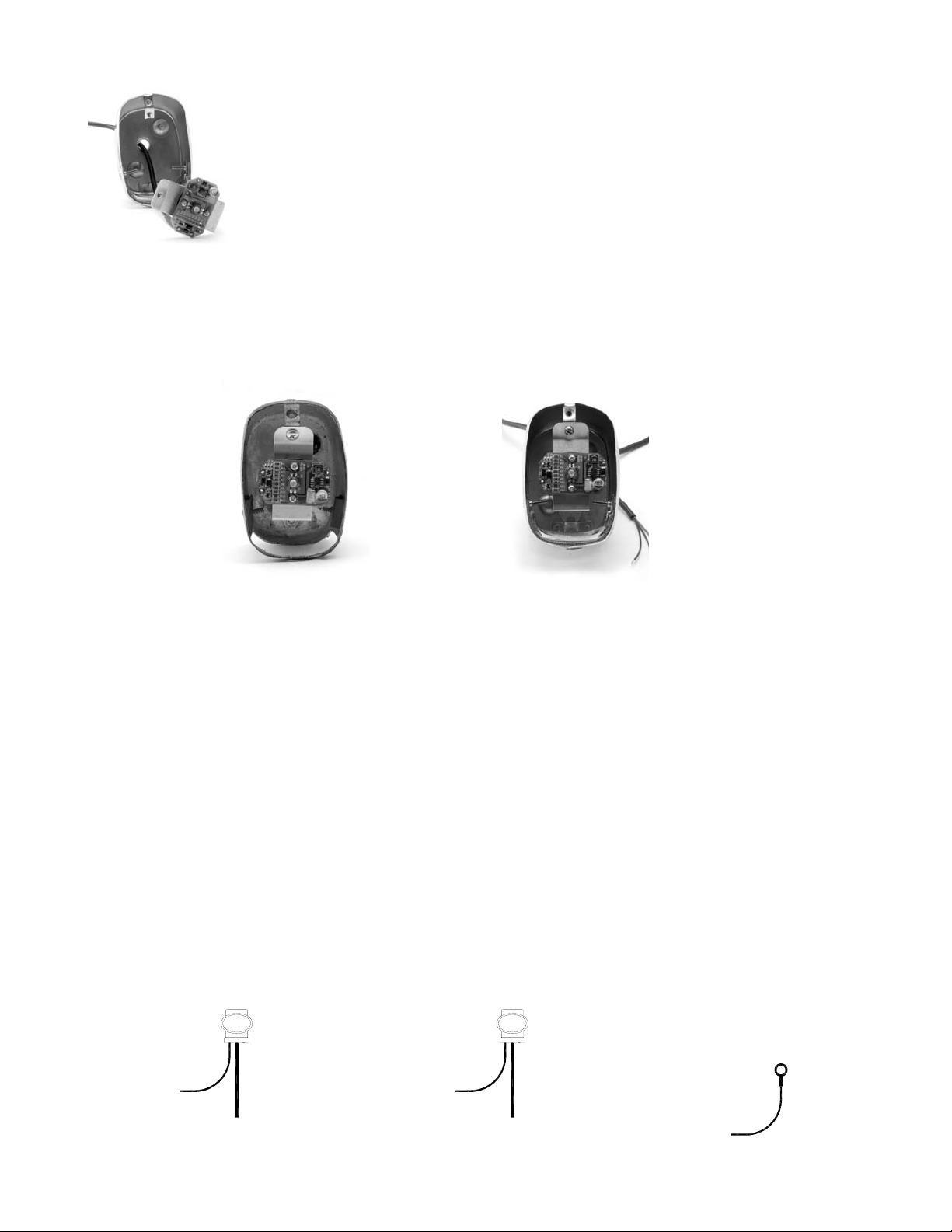
6. Work the cable from the LED assembly through the hole in the back of the tail light housing
from inside the housing.
7. Place the LED assembly into the tail light housing. For original housings, a countersunk screw,
nut and washer is provided for the bottom hole. The screw should go into the housing from the
back and the washer and nut should hold the bracket against the back of the housing. For
some reproduction housings, the narrow bottom of the LED assembly bracket fits into a slot on
the bottom of the housing.
8. Use the top screw from the original light bulb bracket to secure the top of the LED assembly.
LED assembly mounted in
an original housing.
LED assembly mounted in
a reproduction housing.
9. Reinstall the tail light lens and secure with the lens screw.
10. Use a wire crimping tool to crimp the ring terminal onto the BLACK wire from the LED
assembly.
11. - If the tail light wires from the vehicle have blade connectors, use a wire crimping tool to crimp
the provided male blade connectors to the GREEN and RED wires from the LED assembly.
- If the tail light wires no longer have blade terminals or were cut, use the supplied moisture
resistant pigtail connectors* to attach the wires from the new LED assembly to the existing
vehicle harness. Insert appropriate wire from vehicle harness and mating LED assembly wire
into a connector and crimp following instructions below.
*For the best connection, soldering is recommended. But to simplify installation the supplied connectors will
provide a fast weather resistant connection.
The correct crimp method for the supplied connectors is:
1.) Insert UNSTRIPPED wires into the connector and ensure they are all they way in by
observing the clear bottom of the connector to see the wires are touching the end.
2.) Use pliers to push the blue cap down flush with the edge of the clear body, completing the
connection. The connection will only be correct if pressed firmly down with pliers.
Attach to metal bolt
or screw for Ground
connection
GREEN wire
from LED
assembly
Turn Signal wire
from vehicle
harness
RED wire from
LED assembly
Tail Light wire
from vehicle
harness
BLACK wire
from LED
assembly
Page 3

Tail light
Driver’s Turn
Passenger’s Turn
Ground
LED wires
Red
Green
Green
Black
12. Attach the ground wire ring terminal to a good chassis ground and secure the LED assembly
cable to prevent the cable from shaking and breaking the ground wire.
13. Repeat the steps above for the other tail light.
14. Test the tail lights, brake lights and turn signals. If the turn signals do not flash, you will need to
upgrade your flasher. If you are replacing only the rear turn signals you should be able to use
a heavy duty electronic flasher from your local parts store. If you are replacing both front and
rear or do not have front bulbs you will need a no-load flasher, Dakota Digital part number
LAT-NLF.
DAKOTA DIGITAL offers complete service and repair of its product line. In addition, technical consultation is available to help you work through any questions or problems you may be
having installing one of our units.
Should you ever need to send the unit back for repairs, please package the product in a good quality box along with plenty of packing material. Ship the product by UPS or insured Parcel
Post. Be sure to include a complete description of the problem, your full name and address (street address preferred), and a telephone number where you can be reached during the day.
An authorization number for products being returned for repair is needed. We will contact you if any repair charges exist. Any returns for warranty work must include a copy of the dated
invoice or bill of sale.
LED LIGHTING LIMITED LIFETIME WARRANTY
DAKOTA DIGITAL (the Company) warrants to the ORIGINAL PURCHASER of this LED Lighting product under normal use and condition, be proven defective in material or
workmanship DURING THE LIFETIME OF THE CAR IN WHICH IT WAS ORIGINALLY INSTALLED, such defect(s) will be repaired or replaced (at the Company’s option) without charge
for parts or labor directly related to repairs of the defect(s).
To obtain repair or replacement within the terms of this Warranty, the product is to be delivered with proof of warranty coverage (e.g. dated bill of sale), specification of
defects, transportation prepaid, to the factory. This Warranty is valid for the original purchaser only and may not be transferred.
This warranty does not cover damage to vehicle electrical system. This Warranty does not apply to any product or part t hereof which in the opinion of the Company has been
damaged through alteration, improper installation, mishandling, misuse, neglect, or accident.
This Warranty is in lieu of all other express warranties or liabilities. ANY IMPLIED WARRANTIES, INCLUDING ANY IMPLIED WARRANTY OF MERCHANTABLITY, SHALL
BE LIMITED TO THE DURATION OF THIS WRITTEN WARRANTY. ANY ACTION FOR BREACH OF ANY WARRANTY HEREUNDER INCLUDING ANY IMPLIED WARRANTY OF
MERCHANTABLITY MUST BE BROUGHT WITHIN A PERIOD OF 30 MONTHS FROM DATE OF ORIGINAL PURCHASE. IN NO CASE SHALL THE COMPANY BE LIABLE FOR ANY
CONSEQUENTIAL OR INCIDENTAL DAMAGES FOR BREACH OF THIS OR ANY OTHER WARRANTY, EXPRESSED OR IMPLIED, WHATSOEVER. No person or representative is
authorized to assume for the Company any liability other that expressed herein in connection with the sale of this product.
FOR SERVICE SEND TO: DAKOTA DIGITAL, 4510 W. 61st ST N., SIOUX FALLS, SD 57107 USA (800) 852-3228
Email us at techsupport@dakotadigital.com
©Copyright 2007 Dakota Digital Inc.
SERVICE AND REPAIR
