Dakota Alert DCMT-4000 User Manual

Dakota Alert®
TM
WIRELESS SECURITY EQUIPMENT
Wireless Motion
Detector Transmitter
DCMT-4000
USER GUIDE
www.dakotaalert.com

2
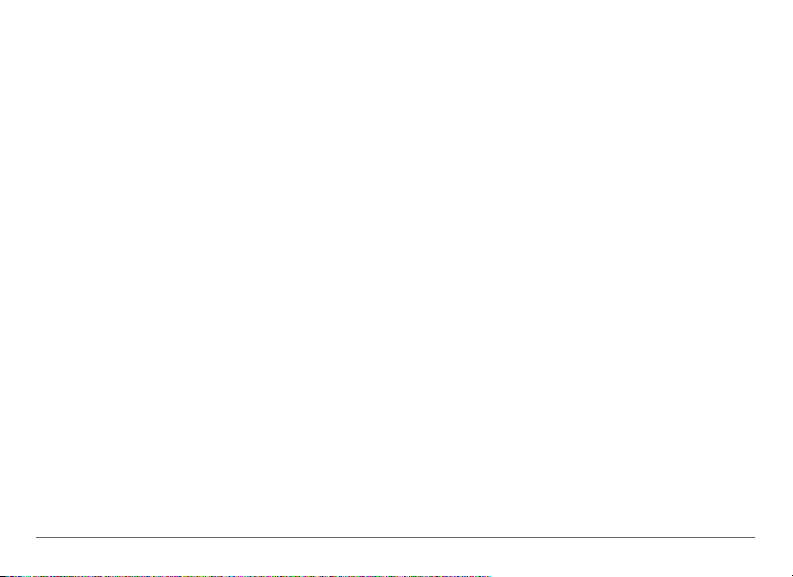
This DCMT-4000 Dakota Alert Motion Detector transmits a signal to your DCR-4000 receiver
when it detects a person or vehicle in the monitored area. Connect multiple motion detectors
(or other transmitters) to your receiver to create a complete security system.
PACKAGE CONTENTS
• Motion Detector Transmitter
• Plate mount
• Swivel mount
• Screws (4)
• User Guide
SETTING UP YOUR MOTION DETECTOR
1. Adjust the motion detector settings. See “Adjusting motion detector settings” on page 4.
2. Install a 9V alkaline battery (not included). See “Installing the battery” on page 7.
3. Select a tune and connect your motion detector to your receiver. See “Connecting to your
receiver” on page 7.
4. Mount your motion detector. See “Mounting your motion detector” on page 8.
3
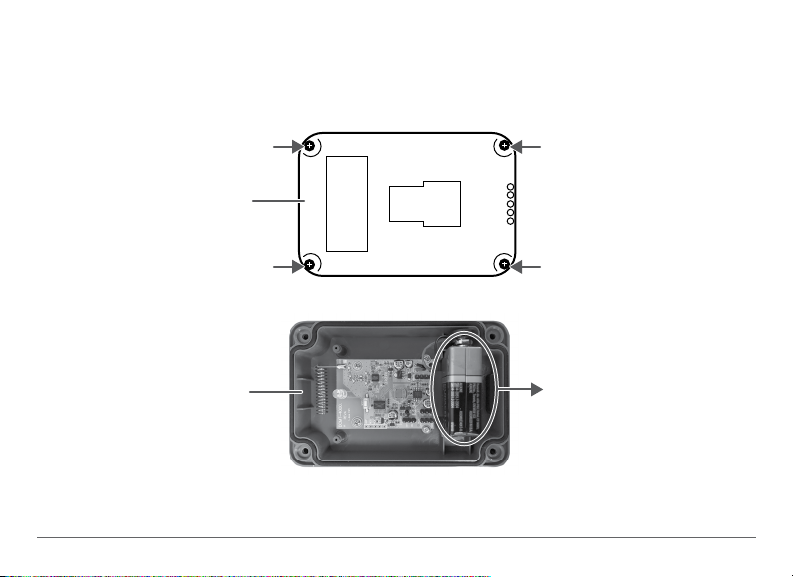
ADJUSTING MOTION DETECTOR SETTINGS
To adjust your settings, move the jumpers inside the motion detector’s case to complete a
circuit.
1. Remove the four screws on the back of the motion detector and remove the cover.
Back
2. If the battery is connected, remove it from the motion detector.
Inside
4
