Dakota Alert CAD-05 Kit GSM Owner's Manual

CAD-05 Kit GSM
Auto Dialer
Owner’s Manual
CAD-05 Kit Manual.indd 1 10/15/2009 9:40:53 AM
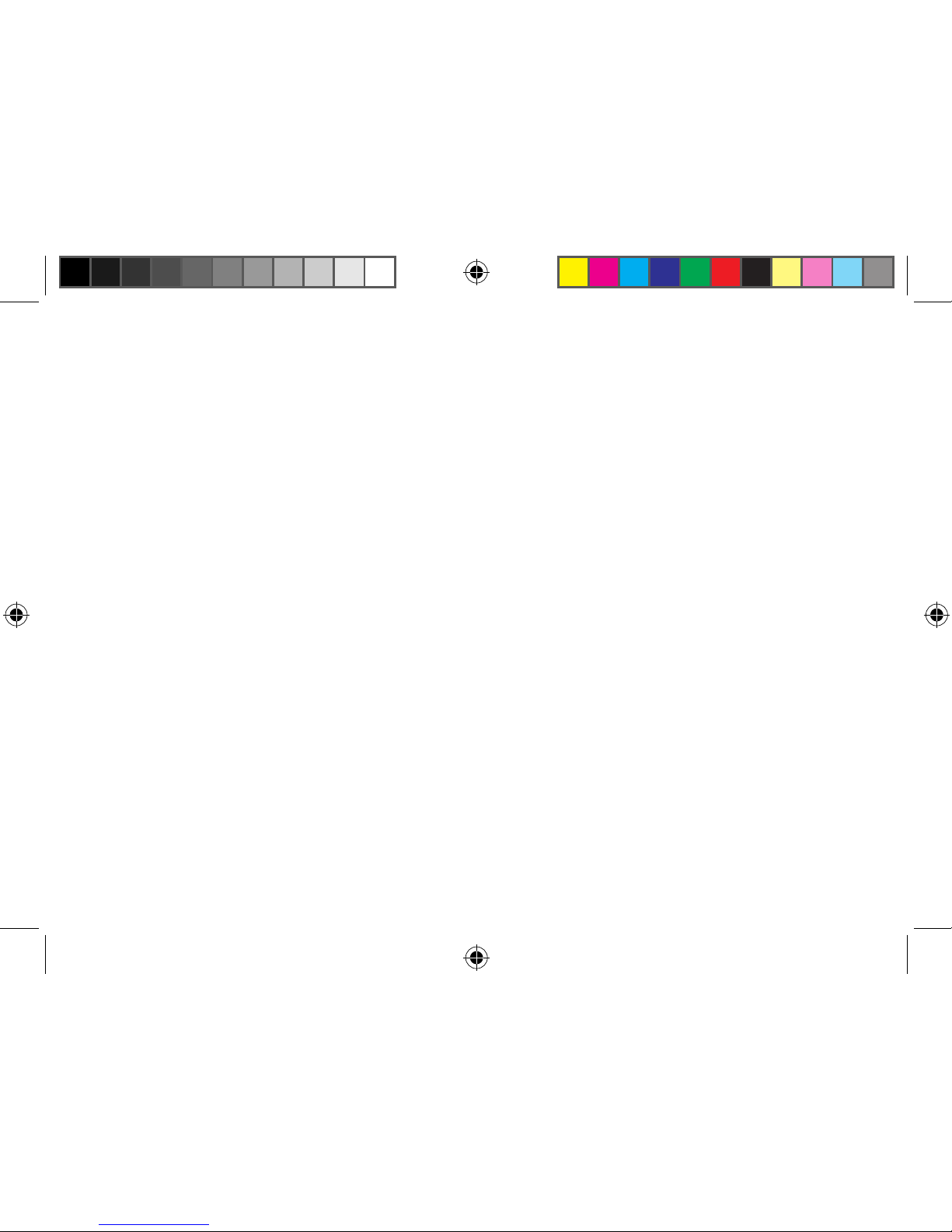
2 3
Warnings:
This device complies with Part 15 of the FCC rules, Operation of this device is subject to the following conditions: 1. This device may not cause harmful interference. 2. This device must accept
any interference, including interference that may cause undesired operation.
Features:
Wireless alarm; no telephone line required, GSM Dialer supports any standard SIM card; programmable entry/exit delay time; two separate dialer alarms, alarm and panic; select up to 9 (32 digit)
user programmable phone numbers for each alarm; dierent 10 second recordable message for
each alarm; arm/disarm using keypad or remote keyfob; wireless panic; built-in tamper switch;
built-in terminal block for alarm and siren connection; DC adaptor with rechargeable battery
back-up; programmable as silent alarm (dialer only) or audible (siren + dialer).
Contents:
1 - GSM Auto Dialer
2 - RF PIR Sensor
1 - RF Keyfob
1 - 9V 500mA DC Adaptor
1 - Installation & Programming Guide
1 - Rechargeable 7.2V Battery
CAD-05 Kit Manual.indd 2 10/15/2009 9:40:53 AM
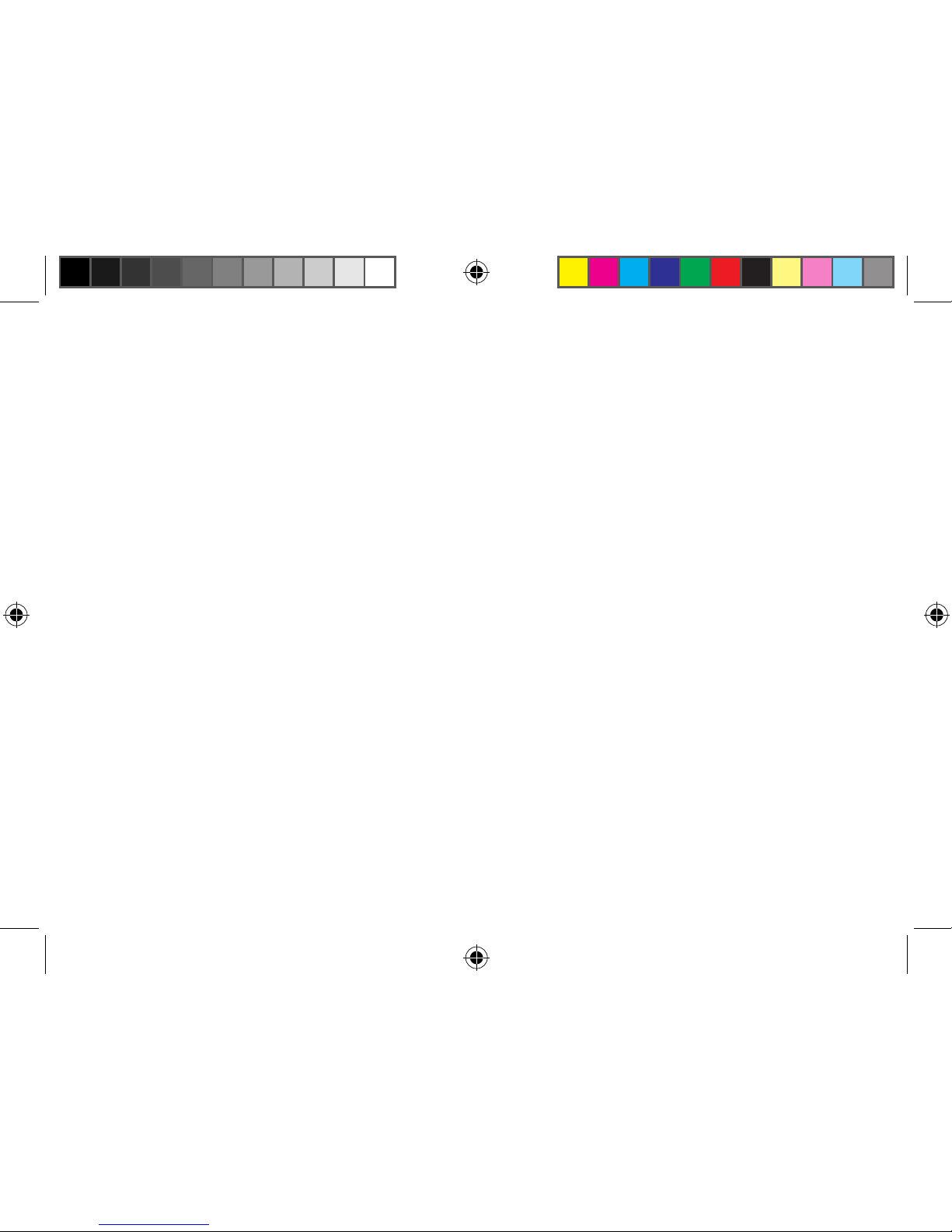
IMPORTANT
Before you install the PIR Detectors, please take these points into consideration:
Don’t position the detectors facing windows.
Don’t position in direct sunlight.
Don’t position above heat sources or in areas of moisture.
Don’t let pets roam into the detection area when the system is armed.
The PIR Sensor is set to Alarm 2 so take this into account
when you are programming your voice messages.
Opening the PIR Sensor to access dipswitches and battery connector:
1. Slide the PIR Sensor o the bracket (use the bracket as a template for mounting.)
2. Using a small standard screwdriver, press the release clip on the bottom of the PIR Sensor.
3. Separate the two parts.
Opening the RF Keyfob (only necessary when it is time to change the battery):
1. Using a small Phillips screwdriver, remove the screw from the back of the keyfob.
2. Take a small standard screwdriver and place in groove seperating the two keyfob halves.
3. Slowly twist and the keyfob housing should separate.
CAD-05 Kit Manual.indd 3 10/15/2009 9:40:53 AM
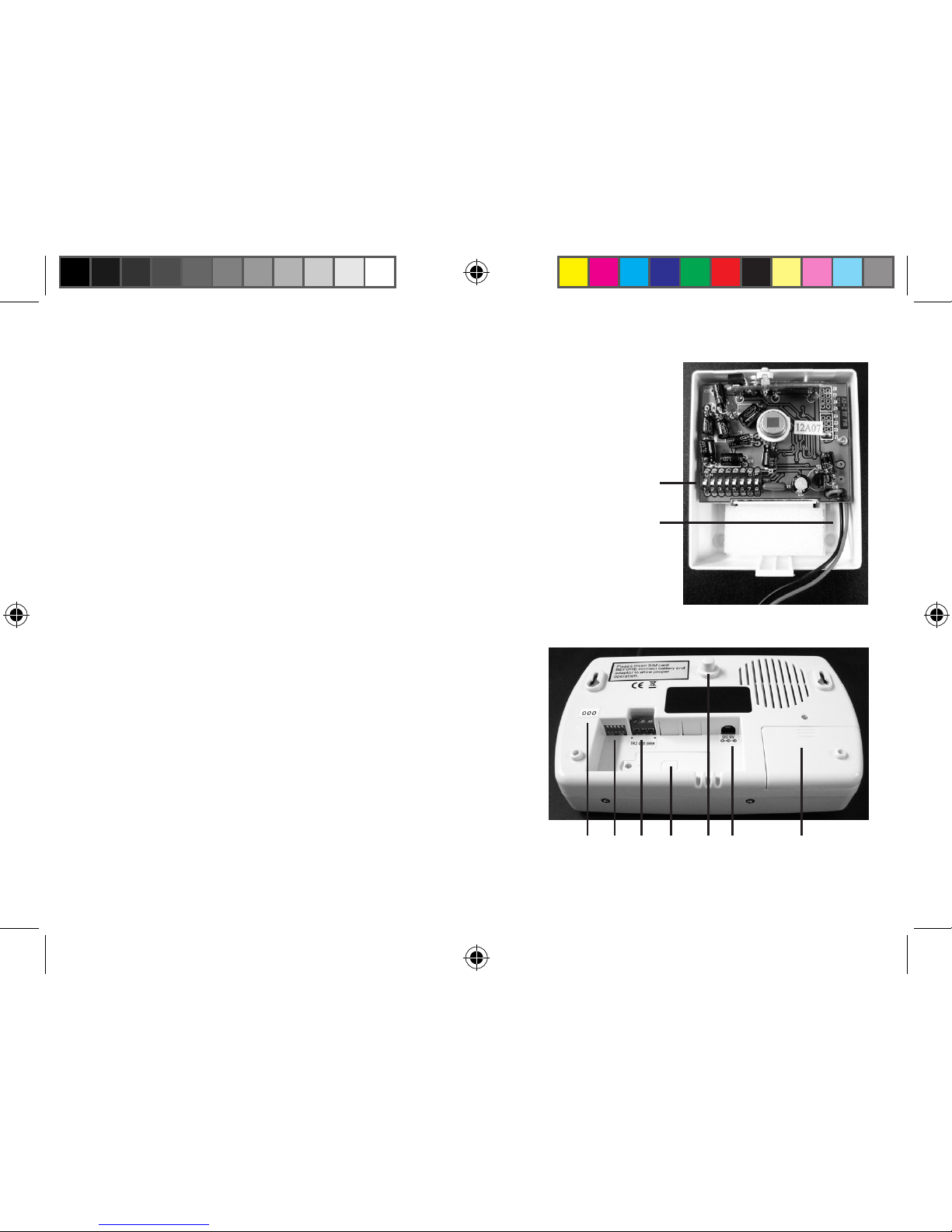
4 5
Installation
Tools: Small & Large Phillips Screwdrivers; Small Standard Screwdriver.
Set Up:
1. Set PIR and CAD-05 dipswitches to match. The rst ve dipswitches
on both units (Figure 1-1 and Figure 2-1) need to be set exactly the
same with the last 3 dipswitches on the PIR sensor (Figure 1-1)
matching the 3 numbers on the sticker to the left of the dipswitches
on the dialer (Figure 2-2). (Note: On the PIR sensor, “o” is in the down
position. On the Dialer, “o” is in the up position.)
2. Install battery in PIR sensor (Figure 1-2) and mount at desired
location. (Note: recommended to replace batteries every 6 months.)
3. Use a small Phillips screwdriver to loosen SIM card
cover on dialer (Figure 2-3). Lift up on hinges. Slide
black cardholder to the left and lift. Insert SIM card
into the cardholder with the notch on the top (Figure
3). Close cardholder and slide to the right to lock into
place. Close cover and tighten screw.
4. (Note: please read all of step 4 before continuing).
Remove the battery insulator by pulling the tab on
the keyfob. Plug the DC adaptor into the dialer (Figure
2-5) and plug into wall outlet. Wait 20 seconds. If your
Figure 1
1
2
Figure 2
2 1 7 3 6 5 4
CAD-05 Kit Manual.indd 4 10/15/2009 9:40:53 AM
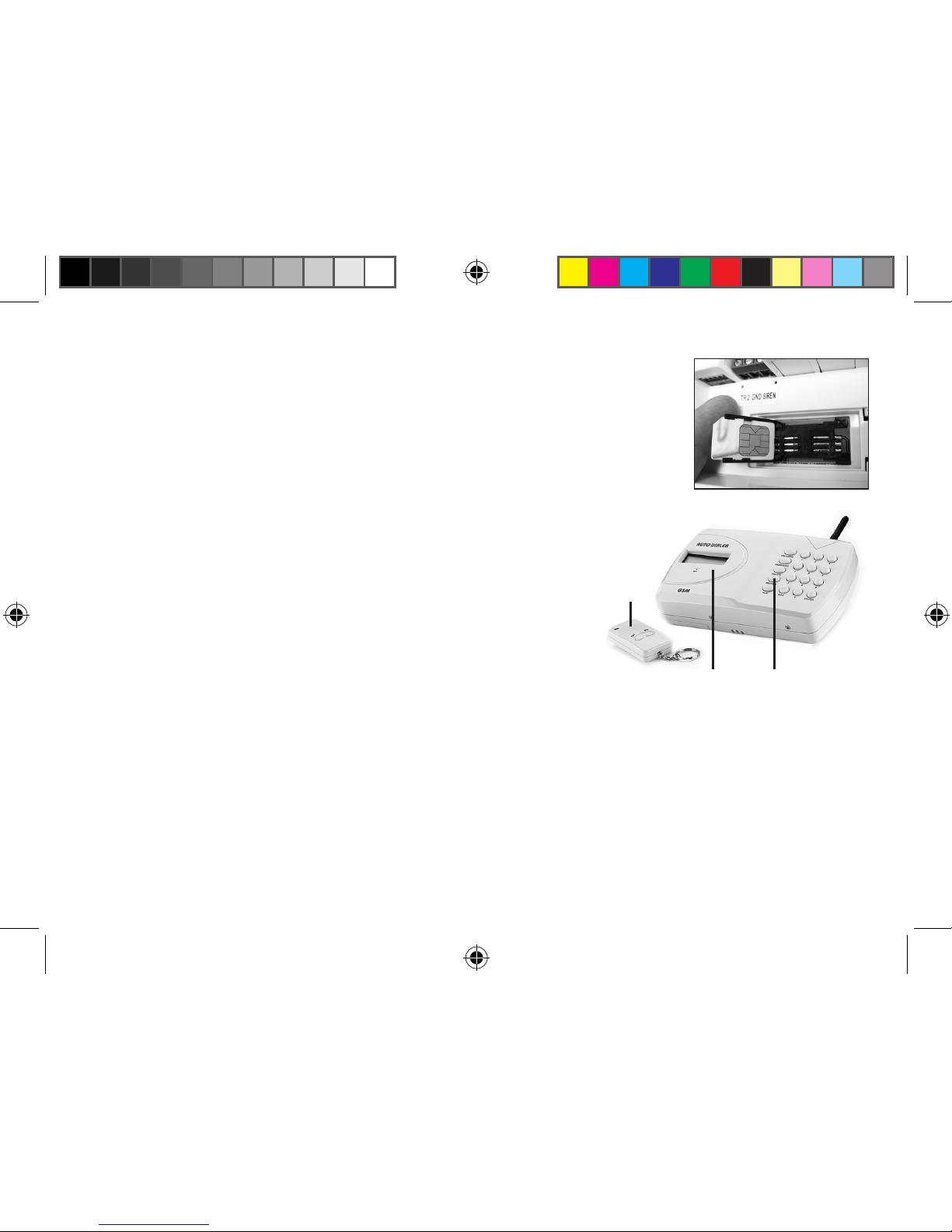
SIM card is properly installed, you will see a telephone symbol on the
display (Figure 4-2). You now have 30 seconds to teach the dialer. Press
the RECORD button (Figure 4-3) on the dialer and the display will show
“learning 0.” Press any key on the RF Keyfob. The display will then show
“learning 1” followed by a BEEP to conrm that it has learned the rst
keyfob. You then have another 30 seconds to teach it another keyfob
(“learning 2”) and so on up to 5 keyfobs.
5. (Note: Tamper switch (Figure 2-6) arms automatically when
depressed and will cause alarm 1 to activate when released.
Disarm by entering password code 1234 into dialer followed by
the ESC button or by using the OFF button on the keyfob). Install
the back-up battery (included) into the dialer. Use a small
Phillips screwdriver to remove screw above battery cover
(Figure 2-4). Remove cover by sliding downwards. Plug in
battery pack making sure not to force onto pins incorrectly.
Put battery pack in space provided, close battery cover, and replace the screw.
6. The dialer also has a terminal block (Figure 1-7) which has a normally open trigger input and a
12V, 150mA (maximum) output. Any sensor with a normally open output can be connected to the
TR2 and GND terminals and can be used to trigger the dialer. Any 12VDC siren or whistle can be
attached to the GND and SIREN terminals and will sound when the dialer is triggered.
7. Continue on to the Advanced Operations to program your dialer or refer to the “CAD-05 Quick
Reference Programming” on page 14.
Figure 3
Figure 4
1
2
3
CAD-05 Kit Manual.indd 5 10/15/2009 9:40:53 AM
