Daiwa DVR-ME...AT series User Manual

User Manual
(Full HD Recording & Display)
Version 0.1.0

User Manual: (Full HD Recording & Display): Version 0.1.0
by
Publication date

iii
Table of Contents
1. Product Configuration ................................................................................................................ 1
1.1. Features ........................................................................................................................ 1
1.2. Components ................................................................................................................... 1
1.3. Name and Function of Each Part ....................................................................................... 2
1.3.1. Front Panel ......................................................................................................... 2
1.3.2. Rear Panel .......................................................................................................... 2
1.3.3. Spec ................................................................................................................... 3
2. Operation ................................................................................................................................. 5
2.1. Product Installation ......................................................................................................... 5
2.1.1. Harddisk installtion ............................................................................................... 5
2.1.2. Connecting the camera .......................................................................................... 5
2.1.3. Power supply ....................................................................................................... 5
2.1.4. Product configuration ............................................................................................ 5
2.2. System operating ............................................................................................................ 5
2.2.1. The boot image .................................................................................................... 5
2.2.2. Start Menu .......................................................................................................... 5
2.3. Setup ............................................................................................................................ 7
2.4. Search ........................................................................................................................... 8
2.4.1. Quick Search ....................................................................................................... 9
2.4.2. Calendar Search ................................................................................................. 10
2.4.3. Bookmark ......................................................................................................... 11
2.4.4. Event ................................................................................................................ 11
2.5. Playback ...................................................................................................................... 12
2.5.1. Playback menu bar .............................................................................................. 12
2.5.2. Playback Mouse menu ......................................................................................... 12
2.6. Backup ........................................................................................................................ 13
2.6.1. Backup menu ..................................................................................................... 13
2.7. Network monitoring ....................................................................................................... 14
2.7.1. CMS ................................................................................................................ 14
2.7.2. Mobile .............................................................................................................. 15
3. Setup menu ............................................................................................................................ 16
3.1. System ........................................................................................................................ 20
3.1.1. Name & ID ....................................................................................................... 20
3.1.2. Time & Date ..................................................................................................... 21
3.1.3. Language .......................................................................................................... 22
3.1.4. SW Upgrade ...................................................................................................... 22
3.1.5. Configuration ..................................................................................................... 23
3.1.6. Buzzer .............................................................................................................. 24
3.1.7. Display ............................................................................................................. 24
3.1.8. Auto Reboot ...................................................................................................... 25
3.2. Network ...................................................................................................................... 26
3.2.1. TCP/IP .............................................................................................................. 26
3.2.2. DDNS .............................................................................................................. 28
3.2.3. Stream .............................................................................................................. 31
3.2.4. Status ............................................................................................................... 31
3.2.5. Client Info ......................................................................................................... 33
3.2.6. Remote DVR ..................................................................................................... 33
3.2.7. Health ............................................................................................................... 37
3.3. Record ........................................................................................................................ 37
3.3.1. Channel ............................................................................................................ 37
3.3.2. Schedule ........................................................................................................... 39
3.3.3. Misc ................................................................................................................. 40
3.3.4. Playback ........................................................................................................... 40
3.4. HDD ........................................................................................................................... 41
3.4.1. Mode ................................................................................................................ 41

User Manual
iv
3.4.2. S.M.A.R.T. function ............................................................................................ 42
3.4.3. Format .............................................................................................................. 43
3.4.4. Information1 ...................................................................................................... 43
3.4.5. Information2 ...................................................................................................... 44
3.4.6. Record Time ...................................................................................................... 44
3.5. Event .......................................................................................................................... 45
3.5.1. Motion .............................................................................................................. 45
3.5.2. Sensor .............................................................................................................. 46
3.5.3. Relay ................................................................................................................ 47
3.5.4. Email ................................................................................................................ 48
3.5.5. Post Record ....................................................................................................... 51
3.5.6. IOT .................................................................................................................. 51
3.6. Account ....................................................................................................................... 52
3.6.1. Admin .............................................................................................................. 52
3.6.2. User ................................................................................................................. 52
3.6.3. Log off ............................................................................................................. 53
3.7. Camera ........................................................................................................................ 54
3.7.1. Name ................................................................................................................ 54
3.7.2. Covert .............................................................................................................. 54
3.7.3. Adjustment ........................................................................................................ 55
3.7.4. UTC ................................................................................................................. 55
3.7.5. PTZ .................................................................................................................. 56
3.7.6. PTZ Tour .......................................................................................................... 57
3.7.7. Sequence ........................................................................................................... 57
3.7.8. Spot ................................................................................................................. 58
3.7.9. Privacy ............................................................................................................. 59
3.8. Information .................................................................................................................. 60
3.8.1. Event Log ......................................................................................................... 60
3.8.2. System Log ....................................................................................................... 60
3.8.3. Information ........................................................................................................ 61
4. CMS ..................................................................................................................................... 62
4.1. Summary ..................................................................................................................... 62
4.2. System requirements ...................................................................................................... 62
4.3. Installing the program .................................................................................................... 62
4.4. Program ....................................................................................................................... 62
4.4.1. Screen configuration ............................................................................................ 62
4.4.2. LiveS ................................................................................................................ 63
4.4.3. LiveM .............................................................................................................. 64
4.4.4. Search .............................................................................................................. 65
4.4.5. Playback ........................................................................................................... 67
4.4.6. Backup ............................................................................................................. 68
4.4.7. E-Map .............................................................................................................. 69
4.4.8. Information ........................................................................................................ 71
4.4.9. DVR Configuration ............................................................................................. 72
4.4.10. CMS configuration ............................................................................................ 73
5. Mobile ................................................................................................................................... 76
5.1. Summary ..................................................................................................................... 76
5.2. Installing the program .................................................................................................... 76
5.2.1. Adroid phone ..................................................................................................... 76
5.2.2. iPhone .............................................................................................................. 76
5.3. Program ....................................................................................................................... 76
5.3.1. Running app ...................................................................................................... 76
5.3.2. DVR List Management menu ................................................................................ 77
5.3.3. Connection ........................................................................................................ 81
5.3.4. Screen configuration ............................................................................................ 82
5.3.5. Screen mode selection menu ................................................................................. 83
5.3.6. PTZ control ....................................................................................................... 84
5.3.7. Search menu ...................................................................................................... 85

User Manual
v
5.3.8. Playback screen .................................................................................................. 86
5.3.9. Relay Control .................................................................................................... 87
5.3.10. Setup .............................................................................................................. 88
5.3.11. Landscape view ................................................................................................ 88
A. Emergency recovery ................................................................................................................ 90
A.1. Summary .................................................................................................................... 90
A.2. Preparation .................................................................................................................. 90
A.3. Running app ................................................................................................................ 90

vi
List of Figures
1.1. Front Panel ............................................................................................................................ 2
1.2. 16CH Rear Panel .................................................................................................................... 2
1.3. 8CH Rear Panel ..................................................................................................................... 3
1.4. 4CH Rear Panel ..................................................................................................................... 3
2.1. The boot image ...................................................................................................................... 5
2.2. Start Menu ............................................................................................................................ 6
2.3. Mouse menu .......................................................................................................................... 6
2.4. Setup menu ........................................................................................................................... 7
2.5. Search menu .......................................................................................................................... 8
2.6. Quick Search ......................................................................................................................... 9
2.7. Calendar Search .................................................................................................................... 10
2.8. Bookmark ............................................................................................................................ 11
2.9. Event .................................................................................................................................. 11
2.10. Playback menu bar .............................................................................................................. 12
2.11. Playback Mouse menu .......................................................................................................... 12
2.12. Backup menu ...................................................................................................................... 13
2.13. CMS ................................................................................................................................. 14
2.14. Mobile ............................................................................................................................... 15
3.1. Setup menu screen ................................................................................................................ 16
3.2. Name & ID .......................................................................................................................... 20
3.3. Time & Date ........................................................................................................................ 21
3.4. Language ............................................................................................................................. 22
3.5. SW Upgrade ........................................................................................................................ 22
3.6. Configuration ....................................................................................................................... 23
3.7. Buzzer ................................................................................................................................. 24
3.8. Display ................................................................................................................................ 24
3.9. Auto Reboot ......................................................................................................................... 25
3.10. TCP/IP .............................................................................................................................. 26
3.11. Auto UPnP ......................................................................................................................... 26
3.12. Static ................................................................................................................................. 27
3.13. DHCP ............................................................................................................................... 28
3.14. DDNS ............................................................................................................................... 28
3.15. Hostname input window ....................................................................................................... 29
3.16. Hostname check .................................................................................................................. 29
3.17. Dyndns DDNS .................................................................................................................... 30
3.18. Stream ............................................................................................................................... 31
3.19. Status ................................................................................................................................ 31
3.20. Status test .......................................................................................................................... 32
3.21. Status test result .................................................................................................................. 32
3.22. Client Info ......................................................................................................................... 33
3.23. Remote DVR ...................................................................................................................... 33
3.24. Input the information of remote DVR ..................................................................................... 34
3.25. Remote DVR ...................................................................................................................... 35
3.26. Live screen of remote DVR .................................................................................................. 35
3.27. The playback screen of the remote DVR
................................................................................. 36
3.28. Disconnecting the remote DVR .............................................................................................. 36
3.29. Health ............................................................................................................................... 37
3.30. Channel ............................................................................................................................. 37
3.31. Continuous+Event mode ....................................................................................................... 38
3.32. Schedule ............................................................................................................................ 39
3.33. Schedule Setting window ...................................................................................................... 39
3.34. Misc .................................................................................................................................. 40
3.35. Playback ............................................................................................................................ 40
3.36. Mode ................................................................................................................................. 41
3.37. S.M.A.R.T. function ............................................................................................................. 42
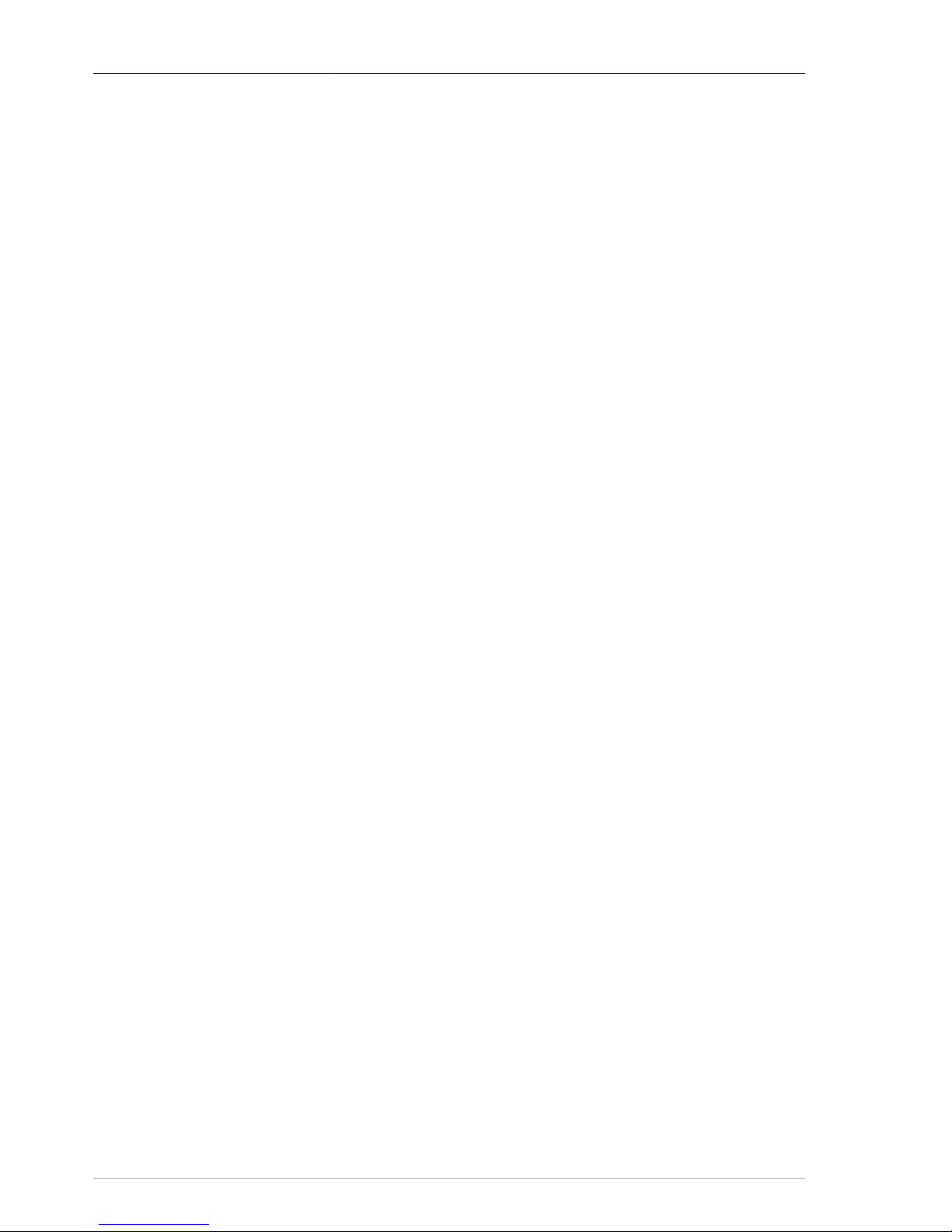
User Manual
vii
3.38. Format ............................................................................................................................... 43
3.39. Information1 ....................................................................................................................... 43
3.40. Information2 ....................................................................................................................... 44
3.41. Record Time ....................................................................................................................... 44
3.42. Motion .............................................................................................................................. 45
3.43. Detection Zone ................................................................................................................... 45
3.44. Sensor ............................................................................................................................... 46
3.45. Relay ................................................................................................................................. 47
3.46. Address ............................................................................................................................. 48
3.47. SMTP ................................................................................................................................ 49
3.48. Condition ........................................................................................................................... 50
3.49. Contents ............................................................................................................................ 50
3.50. Post Record ........................................................................................................................ 51
3.51. IOT ................................................................................................................................... 51
3.52. Admin ............................................................................................................................... 52
3.53. User .................................................................................................................................. 52
3.54. Log off .............................................................................................................................. 53
3.55. Name ................................................................................................................................ 54
3.56. Covert ............................................................................................................................... 54
3.57. Adjustment ......................................................................................................................... 55
3.58. UTC .................................................................................................................................. 55
3.59. PTZ .................................................................................................................................. 56
3.60. PTZ Tour ........................................................................................................................... 57
3.61. Sequence ............................................................................................................................ 57
3.62. Spot .................................................................................................................................. 58
3.63. Privacy .............................................................................................................................. 59
3.64. Zone ................................................................................................................................. 59
3.65. Event Log .......................................................................................................................... 60
3.66. System Log ........................................................................................................................ 60
3.67. System Log List .................................................................................................................. 61
3.68. Information ........................................................................................................................ 61
4.1. Screen configuration .............................................................................................................. 62
4.2. LiveS screen description ......................................................................................................... 63
4.3. LiveM screen description ........................................................................................................ 64
4.4. Search screen description ........................................................................................................ 65
4.5. Playback screen description .................................................................................................... 67
4.6. Back screen description .......................................................................................................... 68
4.7. View screen description ......................................................................................................... 69
4.8. Edit screen description ........................................................................................................... 70
4.9. E-Map Setup ........................................................................................................................ 71
4.10. Information ........................................................................................................................ 71
4.11. DVR Configuration screen description .................................................................................... 72
4.12. Display Setup description ...................................................................................................... 73
4.13. Functiohn Setup description .................................................................................................. 74
4.14. Save Setup description ......................................................................................................... 75
4.15. Information Setup description ................................................................................................ 75
5.1. Screen of running app ............................................................................................................ 76
5.2. DVR List Management menu .................................................................................................. 77
5.3. Add DVR list ....................................................................................................................... 78
5.4. Edit DVR list ....................................................................................................................... 79
5.5. Delete DVR list .................................................................................................................... 80
5.6. Connection ........................................................................................................................... 81
5.7. Screen configuration .............................................................................................................. 82
5.8. Screen mode selection menu ................................................................................................... 83
5.9. PTZ control screen description ................................................................................................ 84
5.10. Search menu ....................................................................................................................... 85
5.11. Playback screen description ................................................................................................... 86
5.12. Relay Control ..................................................................................................................... 87

User Manual
viii
5.13. Setup ................................................................................................................................. 88
5.14. Landscape view ................................................................................................................... 88
A.1. Emergency recovery progress bar ............................................................................................ 90
A.2. Emergency recovery complete ................................................................................................ 91

ix
List of Tables
1.1. Discription of Front Pannel ...................................................................................................... 2
1.2. Discription of Rear Pannel ....................................................................................................... 3
1.3. Specification Table ................................................................................................................. 3
2.1. Description of Start Menu ........................................................................................................ 6
2.2. Description of Mouse menu ...................................................................................................... 6
2.3. Playback menu ..................................................................................................................... 12
3.1. Menu tree ............................................................................................................................ 16
4.1. System requirements .............................................................................................................. 62
4.2. LiveS screen description ......................................................................................................... 63
4.3. LiveM screen description ........................................................................................................ 65
4.4. Search screen description ........................................................................................................ 66
4.5. Playback screen description .................................................................................................... 67
4.6. Back screen description .......................................................................................................... 68
4.7. View screen description ......................................................................................................... 69
4.8. Edit screen description ........................................................................................................... 70
4.9. Information screen description ................................................................................................. 72
4.10. DVR Configuration screen description .................................................................................... 72
5.1. Screen configuration .............................................................................................................. 82
5.2. PTZ control screen configuration ............................................................................................. 84
5.3. Playback screen configuration ................................................................................................. 86

1
Chapter 1. Product Configuration
1.1. Features
• 4/8/16ch Stand-alone HD Display DVR (1080p)
• 1080p/720p/960H compatible (various analog HD format compatible)
• 1920x1080 recording
• UTC function support
• Smart phone push alarm notification
• Two-way audio support
• Alarm I/O extension (up to 20 inputs, 17 outputs using IoT units)
• DVR state (recording, video loss, event) notification using DHS (DVR Health Server)
• Full HD multiple spot using VMU (Video Management Unit)
• E-mail alert notifications function (attaching a AVI video clip)
• 10TB HDD support
• Independent for each channel resolution, quality and frame rate setting
• up to x256 playback speed
• Bookmark during playback, Repeat playback fucntion
• Backup function using bookmark
• Network connection status self-diagnosis function
• Support user configurable domain name and a default domain name based on MAC address
• Support S.M.A.R.T. function for checking Hard disks
• Admin and 100 users account support
• 100% identical CMS program on Mac and Windows PC
• iPhone, iPAD, Android device support
1.2. Components
• DVR
• Program/Manual CD
• Remote controller with battery (option)
• Power Adaptor
• Power Cable
• Screws(for HDD)
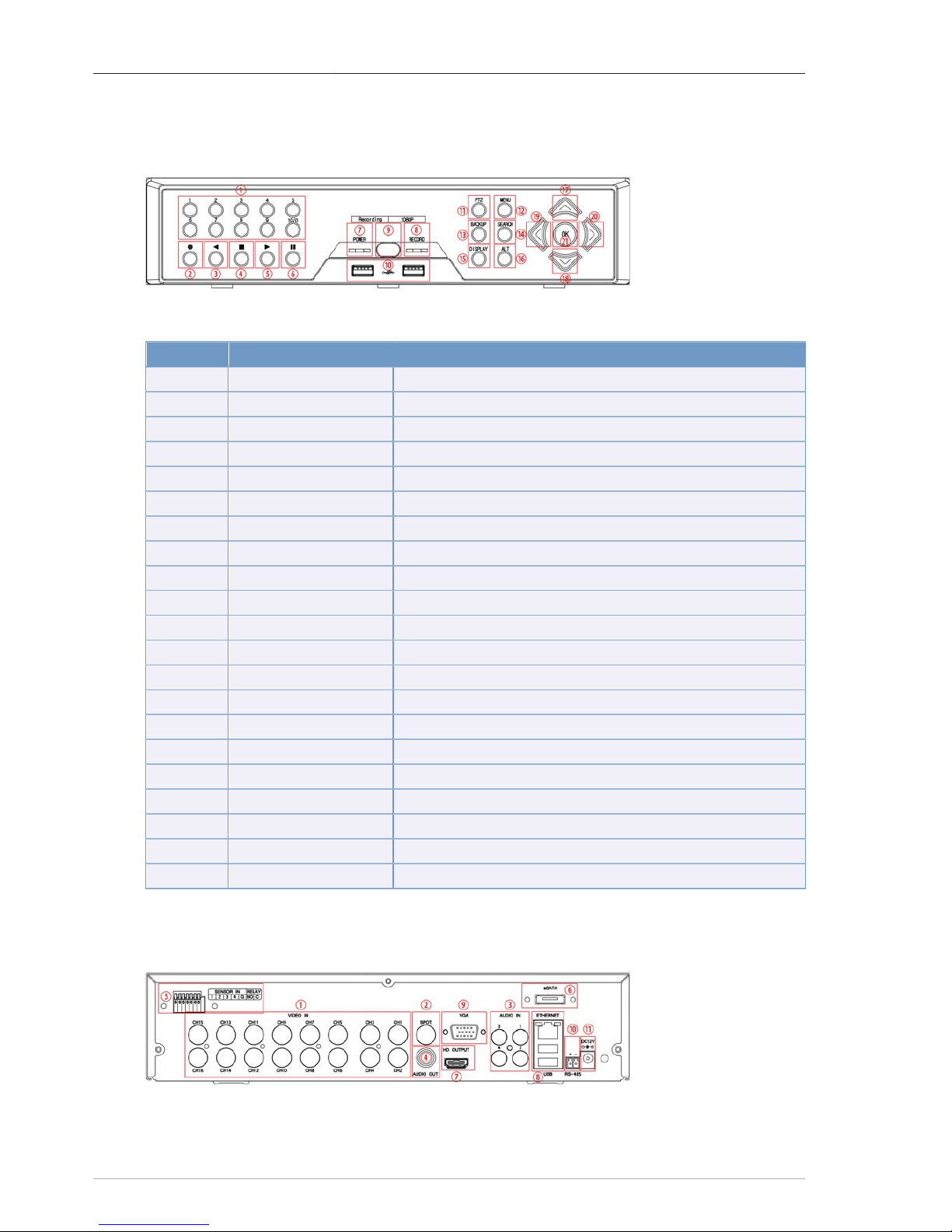
Product Configuration
2
1.3. Name and Function of Each Part
1.3.1. Front Panel
Figure 1.1. Front Panel
Number Name Function
1 Numeric buttons Channel selection, Number input
2 Record Record button
3 Reverse Playback Reverse Playback
4 Stop Stop Playback
5 Playback Playback
6 Pause Pause
7 Power LED Power LED
8 Record LED Record LED
9 IR receiver Remote controller receiver
10 USB PORT USB Port(Memory Stick, Mouse)
11 PTZ PTZ control Button
12 MENU Menu Button
13 BACKUP Backup Button
14 SEARCH Search Button
15 DISPLAY Multi-channel screen switching button
16 ALT Alternative function button
17 UP Move up in the menu, Increase the channel number
18 DOWN Move down from the menu , decrease the channel number
19 LEFT Move left in the menu
20 RIGHT Move right in the menu
21 OK Select in the menu
Table 1.1. Discription of Front Pannel
1.3.2. Rear Panel
Figure 1.2. 16CH Rear Panel
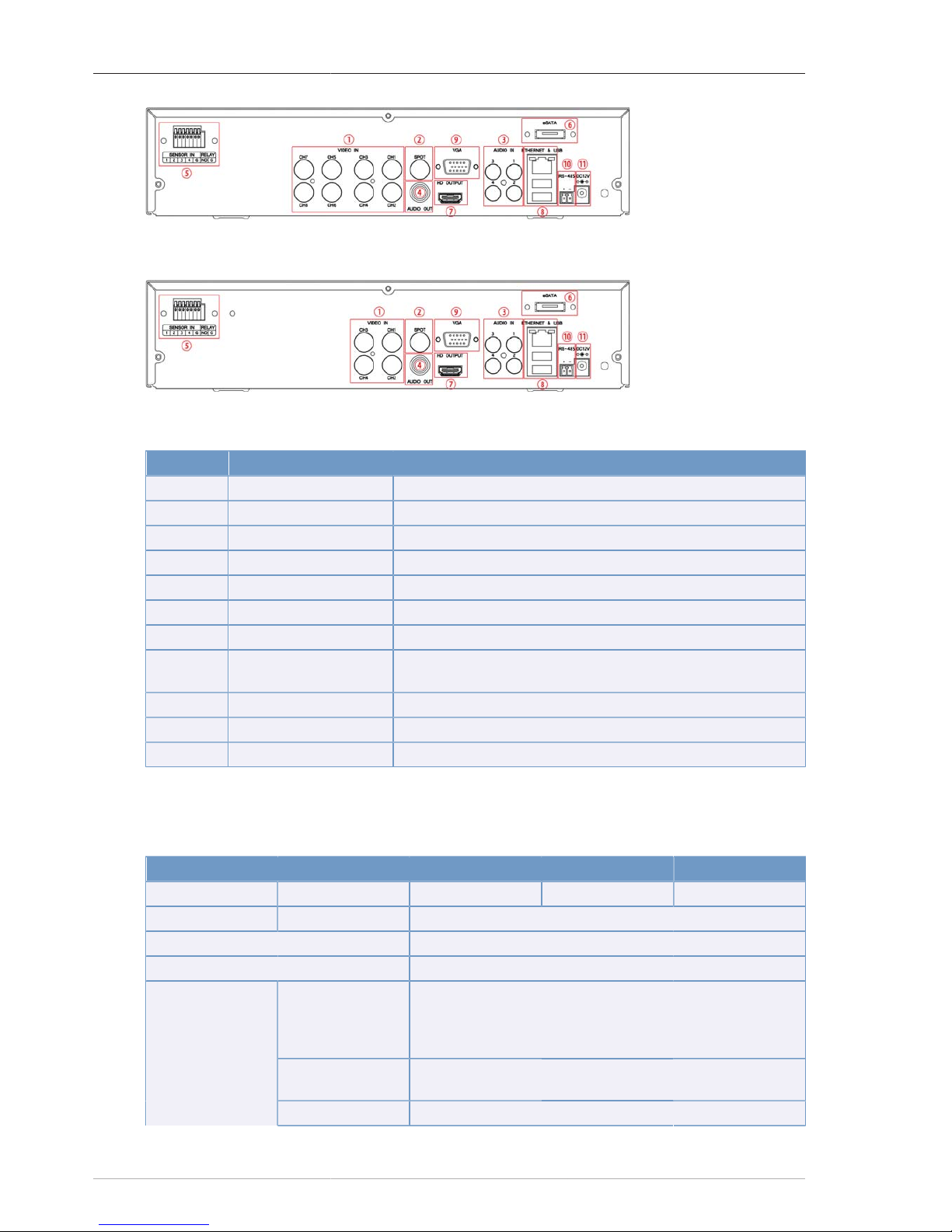
Product Configuration
3
Figure 1.3. 8CH Rear Panel
Figure 1.4. 4CH Rear Panel
Number Name Function
1 VIDEO IN Camera video input
2 SPOT SPOT output
3 AUDIO IN Audio input
4 AUDIO OUT Audion output
5 MULTI PORT Sensor input, Relay output
6 eSATA eSATA connector
7 HD OUTPUT PORT HD OUTPUT Port
8
ETHERNET & USB
PORT
ETHERNET & USB port
9 VGA PORT VGA output
10 RS-485 RS-485 port
11 POWER INPUT +12VDC Power input connector (Adaptor)
Table 1.2. Discription of Rear Pannel
1.3.3. Spec
Item 4CH 8CH 16CH
Video Input No. of channel 4ch BNC 8ch BNC 16ch BNC
Video Output Monitor 1ch HD OUTPUT, 1ch VGA, 1ch SPOT
Multitasking Quadplex
Video Compression H.264
Resolution
1920x1080, 1920x540, 960x540, 1280x720, 1280x360,
640x360, 960x480, 960x240, 480x240(NTSC) /
1920x1080, 1920x540, 960x540, 1280x720, 1280x360,
640x360, 960x576, 960x288, 480x288(PAL)
No. of Frame
1,2,3,4,5,6,8,10,15,30 (NTSC,10 Steps) /
1,2,3,4,5,7,9,13,20,25 (PAL,10 Steps)
Recording
Quality 4 Levels (Low, Medium, High, Super)

Product Configuration
4
Item 4CH 8CH 16CH
Max. Speed
60fps at 1080p
(NTSC) / 50fps
at 1080p (PAL)
120fps at 1080p
(NTSC) / 100fps
at 1080p (PAL)
240fps at 1080p
(NTSC) / 200fps
at 1080p (PAL)
Mode
Schedule, Event(Sensor, Motion Detection),
Manual, Continuous, Continuous+Event
Max. Speed
120fps (NTSC)
100fps (PAL)
240fps (NTSC)
200fps (PAL)
480fps (NTSC)
400fps (PAL)
Display
Resolution 1024x768, 1280x720, 1280x1024, 1440x900, 1920x1080
Search Mode
Quick, Calendar, Bookmark, Event
(Sensor, Motion Detection), USB
Speed
x1,x2,x4,x8,x16,x32,x64,x128,x256, Field by Field (Forward,
Backward) x1/4, x1/2 Slow Motion (Forward Only), Repeat A-B
Playback
Multi Screen 1, 4ch 1, 4, 6, 9ch 1, 4, 6, 9, 13, 16ch
Sensor Input 4 (NO/NC Selectable)
Alarm(Relay) Output 1 Relay Output
No. of Input 4ch
Audio
No. of Output 1ch
Speed 10/100 Base-T
10/100/1000
Base-T
TCP/IP
Static, DHCP, PPPoE, Auto UPnP,
E-mail, DDNS server available
Codec Dual Codec. (H.264)Specification Table
Network
Bandwidth Limit Yes
Motion Detection 22x15 (NTSC) / 22x18 (PAL), 8Level Sensitivity
Storage
No. of
HDD(SATA)
1 HDD(Internal) + 1 eSATA(External)
Backup USB Flash Memory, Network
Password Protection 101 Level (admin / 100 users)
Interface PTZ Control RS-485
Method USB Flash Memory, Network
SW Upgrade
Blackout Protection Yes
Power Source Consumption +12VDC/4A Adaptor (100-240VAC, 50Hz/60Hz, 60W)
Dimension(mm) 320(W) x 340(D) x 70(H)
Weight(Kg) 5Kg (net)
Operating Temperature +5 ~ +40 (Celsius)
Table 1.3. Specification Table
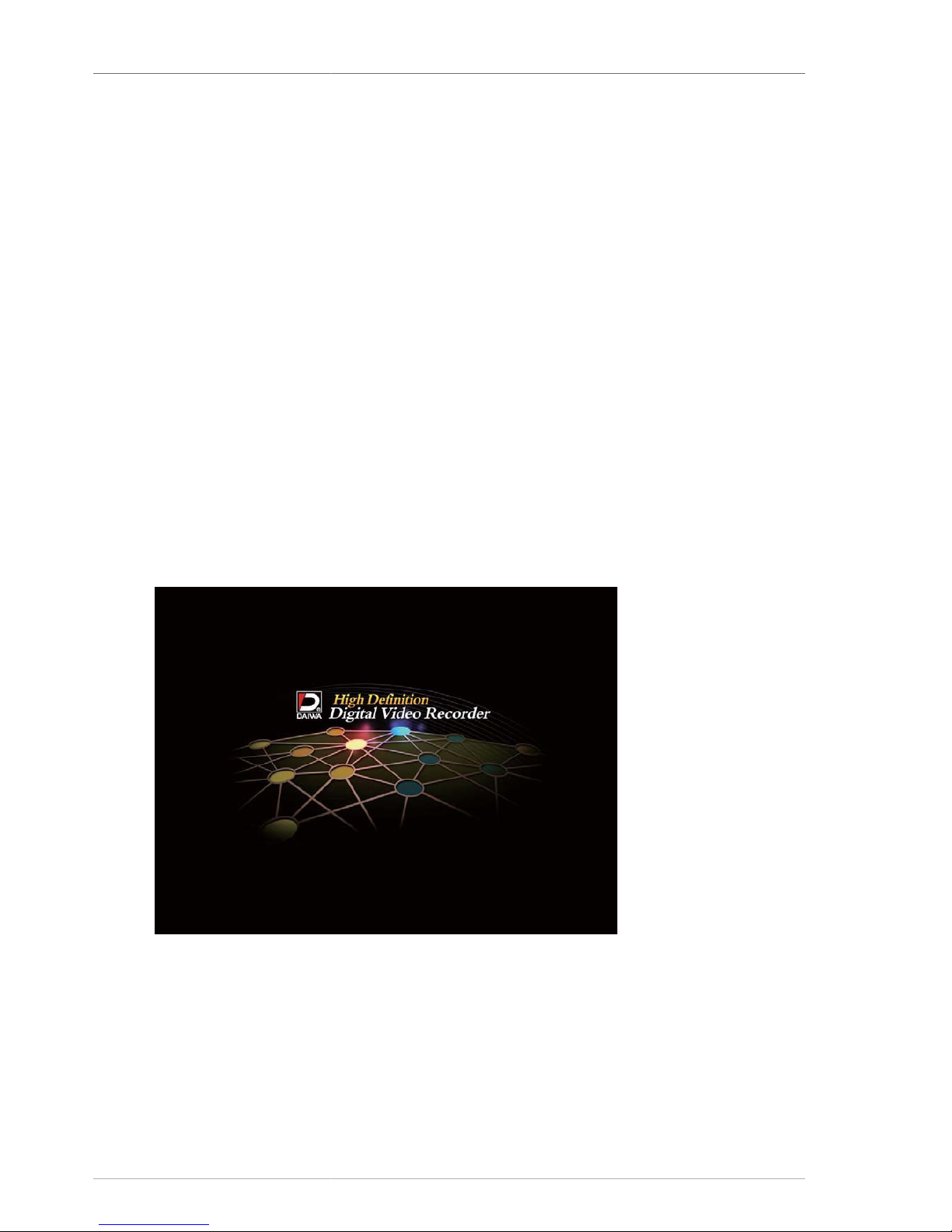
5
Chapter 2. Operation
2.1. Product Installation
2.1.1. Harddisk installtion
Install SATA harddisk drivers to the DVR, using the provied rack brackets.
2.1.2. Connecting the camera
Connect the cameras.
2.1.3. Power supply
Connect the power supply to operate the product.
2.1.4. Product configuration
Using the default setting is sufficient, also the user can change the record setting according to the user's monitoring
purpose, the network setting for the user's network environment.
2.2. System operating
2.2.1. The boot image
Figure 2.1. The boot image
During the booting time, boot image will appear. Booting takes about one minute to complete.
2.2.2. Start Menu
Two start menus are provided. The bottom start menu that appears on the bottom of the screen when you move
the mouse pointer to the bottom of the screen and the Mouse menu that appears when you click the right button
of the mouse.
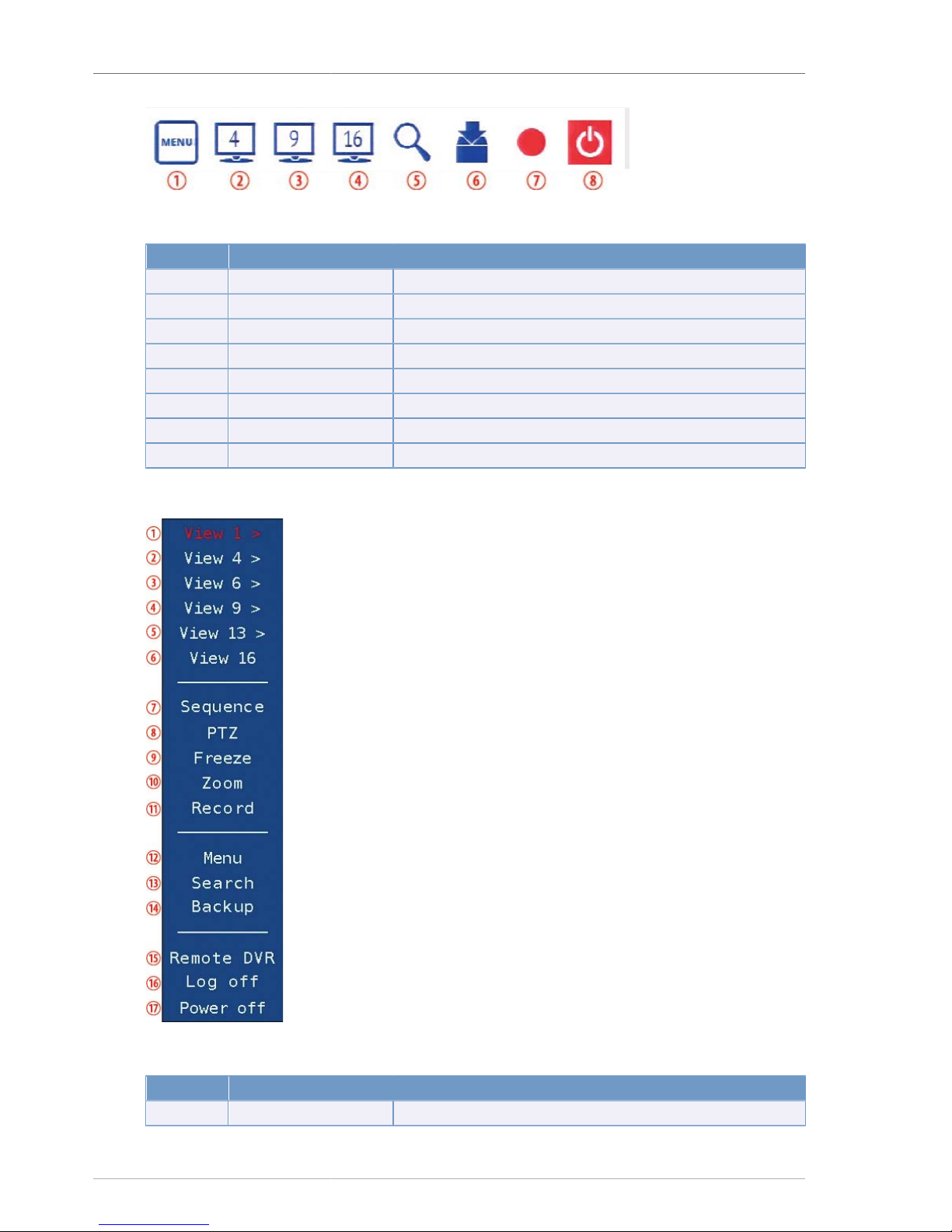
Operation
6
Figure 2.2. Start Menu
Number Name Function
1 Menu Enter the setup menu
2 4-split screen 4-split screen select
3 9-split screen 9-split screen select
4 16-split screen 16-split screen select
5 Search Enter the search menu
6 Backup Enter the backup menu
7 Record Forced recording start / stop
8 Power off Power off
Table 2.1. Description of Start Menu
Figure 2.3. Mouse menu
Number Name Function
1 Single screen view Single screen selection menu
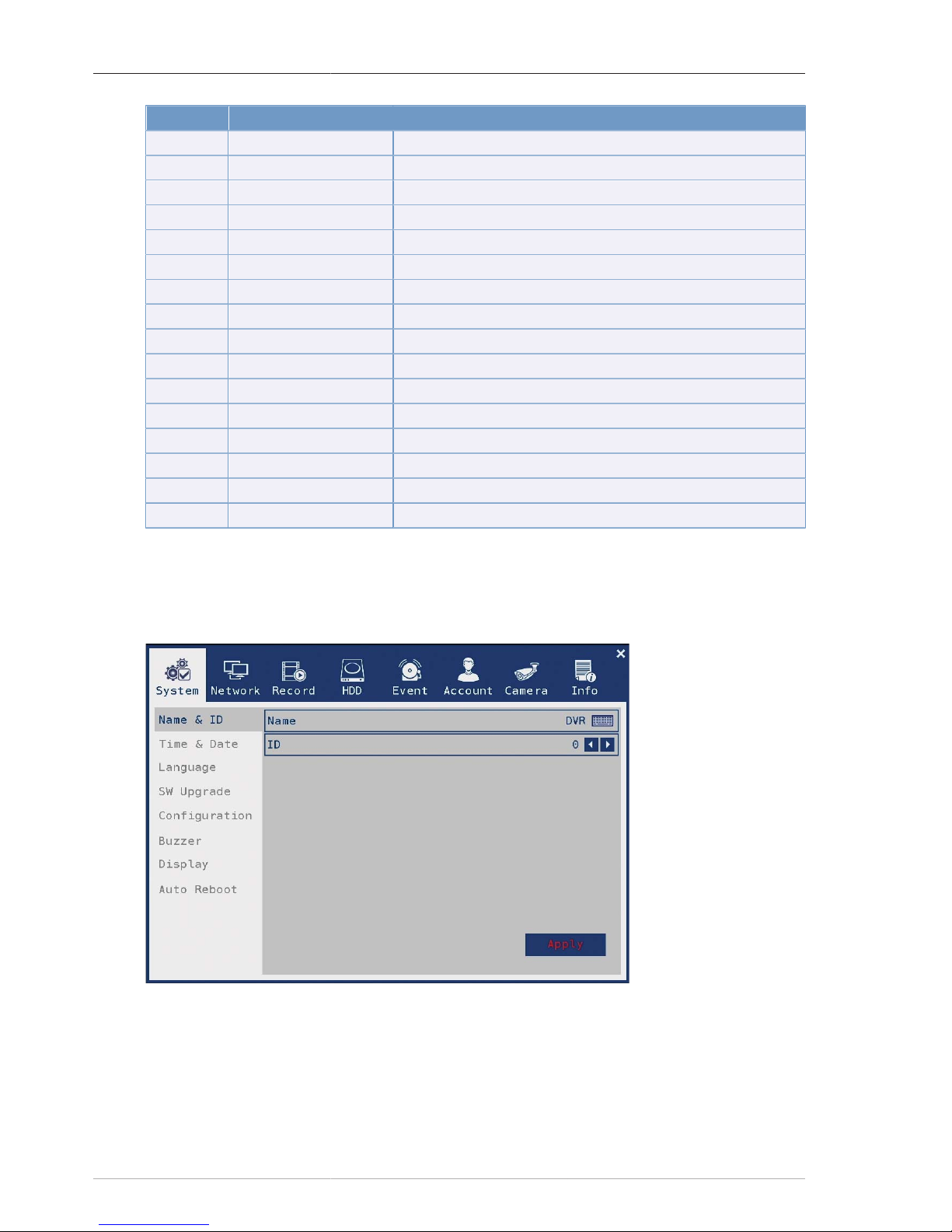
Operation
7
Number Name Function
2 4-split view 4-split screen selection menu
3 6-split view 6-split screen selection menu
4 9-split view 9-split screen selection menu
5 13-split view 13-split screen selection menu
6 16-split view 16-split screen selection menu
7 Sequence Running the sequence mode
8 PTZ PTZ menu (only single screen mode)
9 Freeze screen Freezing screen
10 Zoom zooming (only single screen mode)
11 Record Forced recording start / stop
12 Menu Enter the setup menu
13 Search Enter the search menu
14 Backup Enter the backup menu
15 Remote DVR Viewing other DVRs at remote location
16 Log off Logging off
17 Power off Power off
Table 2.2. Description of Mouse menu
2.3. Setup
Figure 2.4. Setup menu
DVR setup menu. For more information, see the chapter of setup menu
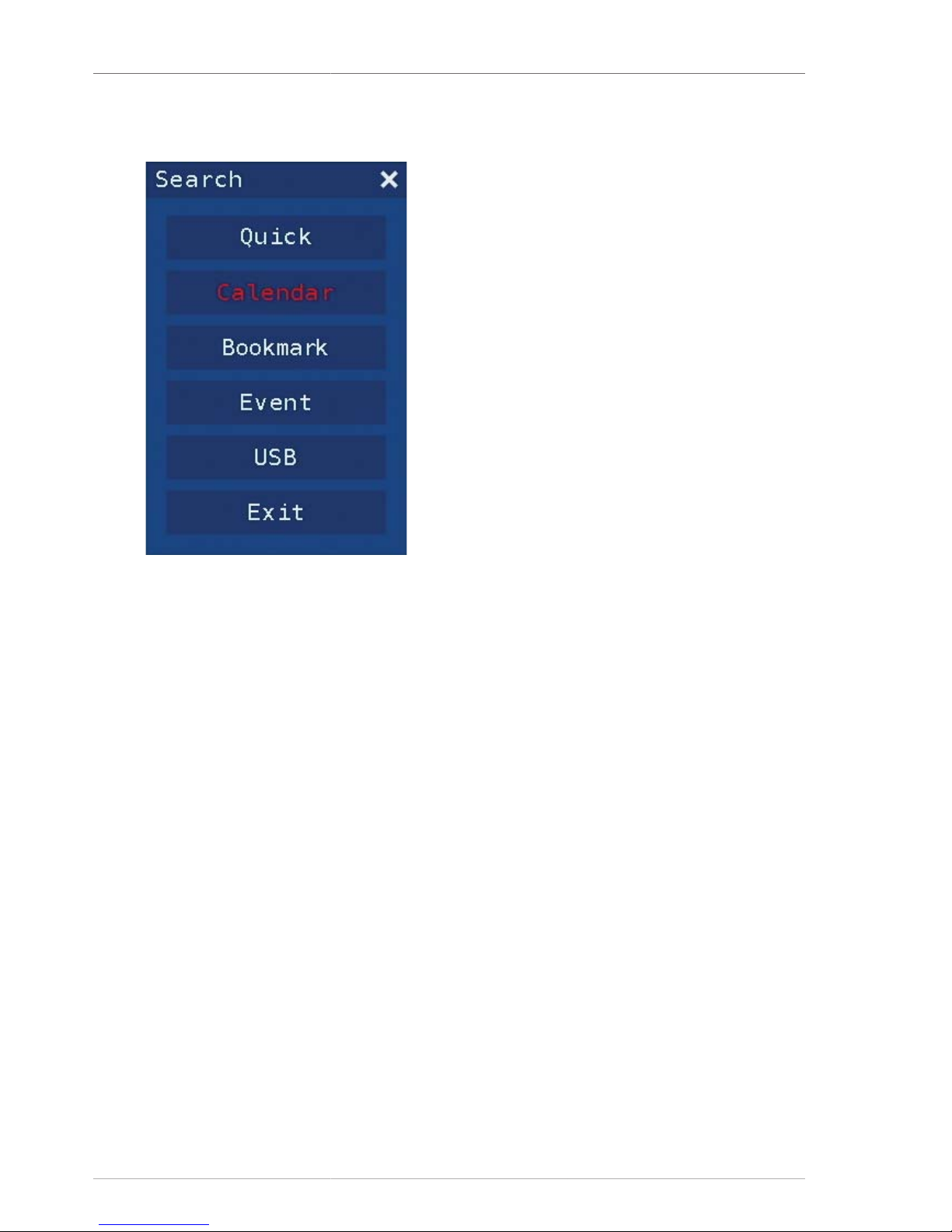
Operation
8
2.4. Search
Figure 2.5. Search menu
Search menu displays as shown above . Depending on search method, Quick, Calendar, Bookmark, Event, USB
search options are available.
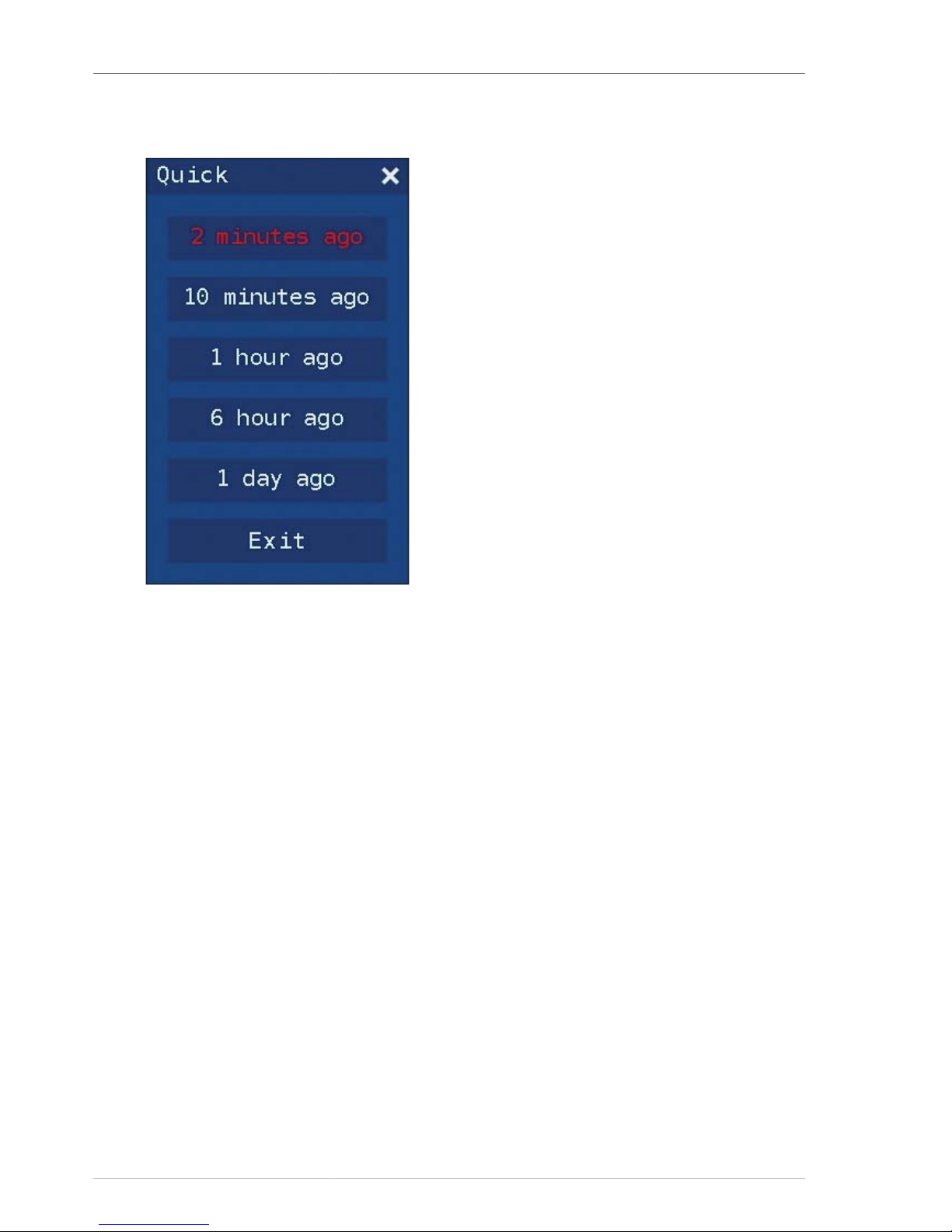
Operation
9
2.4.1. Quick Search
Figure 2.6. Quick Search
Search menu window appeares as shown above. Select the playback start time.
• 2 minutes ago : Playback the video just two minutes ago from the current time.
• 10 minutes ago : Playback the video just 10 minutes ago from the current time.
• 1 hour ago : Playback the video just 1 hour ago from the current time.
• 6 hours ago : Play the video just 6 hours ago from the current time.
• 1 day ago : Playback the video just 1 day ago from the current time.
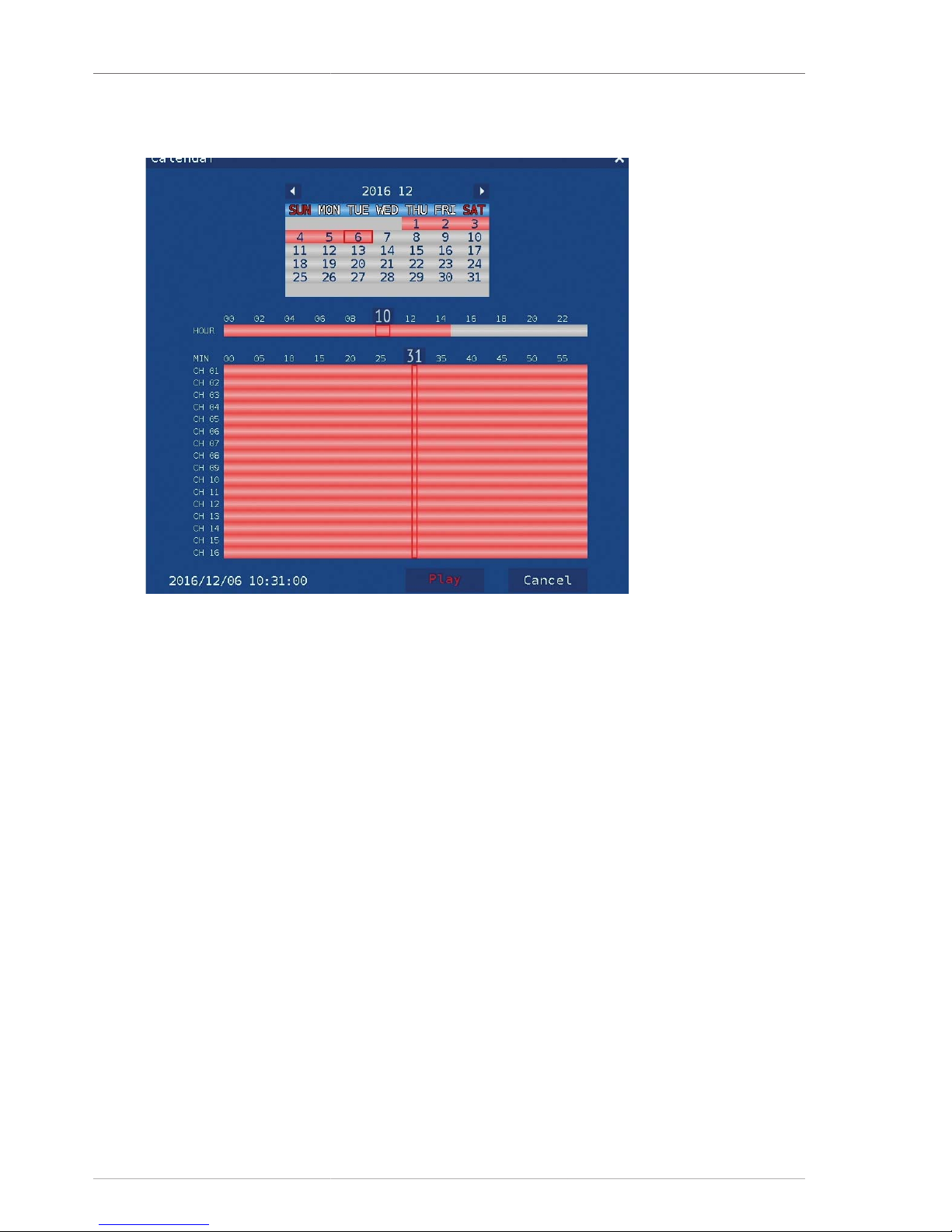
Operation
10
2.4.2. Calendar Search
Figure 2.7. Calendar Search
Calendar search function is supported. Identifying the presence of recorded video per channel is easy. The
time zone which the recording data exists is displayed with different colors. Red(Manual or Continous record),
Green(Motion record), Orange(Sensor record).
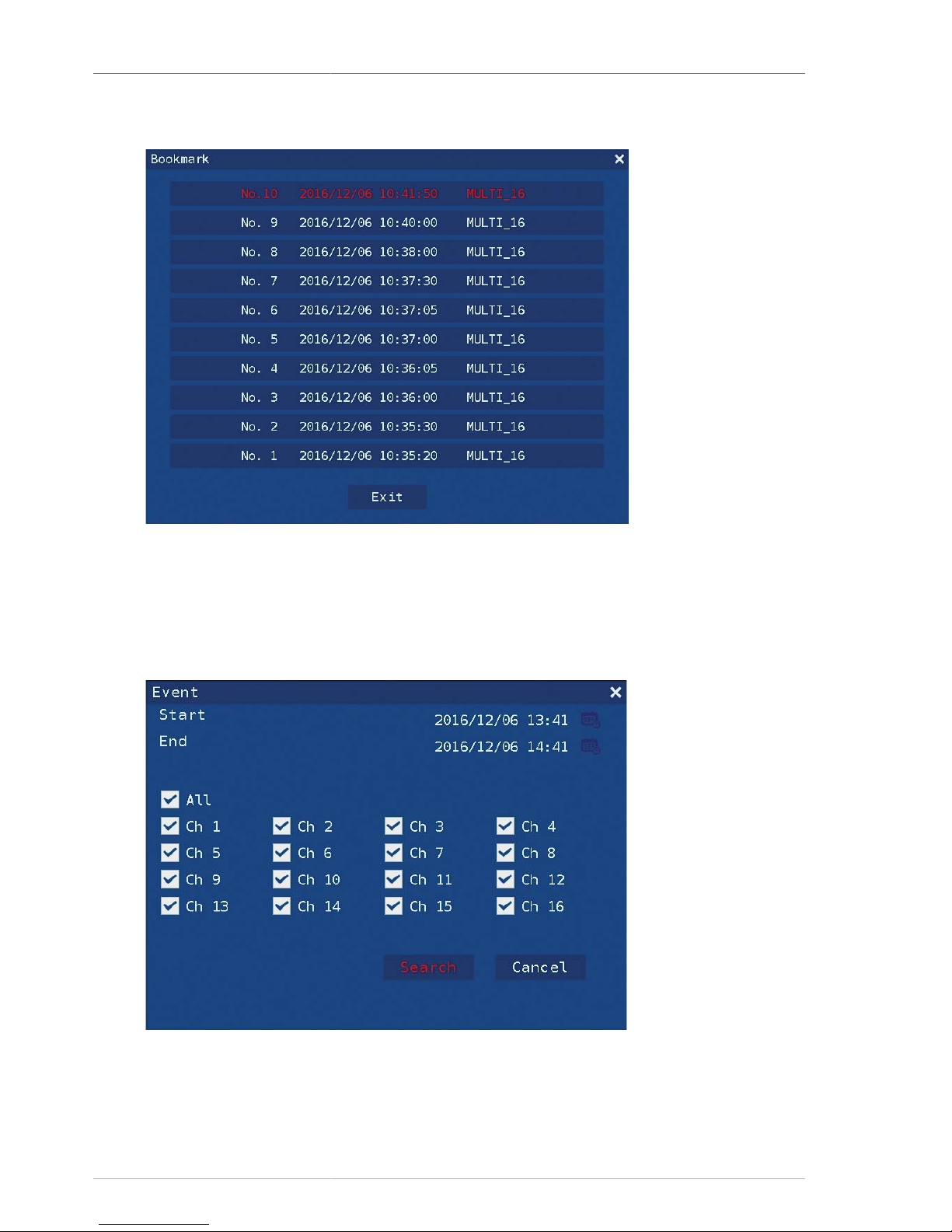
Operation
11
2.4.3. Bookmark
Figure 2.8. Bookmark
Bookmark search function is supported. The list of bookmarks are displayed. It is convenient to use bookmarks
on the plaback buckup.
2.4.4. Event
Figure 2.9. Event
Event search is supported. Select start time, end time and channels that you want to search in the event search
menu, then event lists that occurred during that time period are displayed.
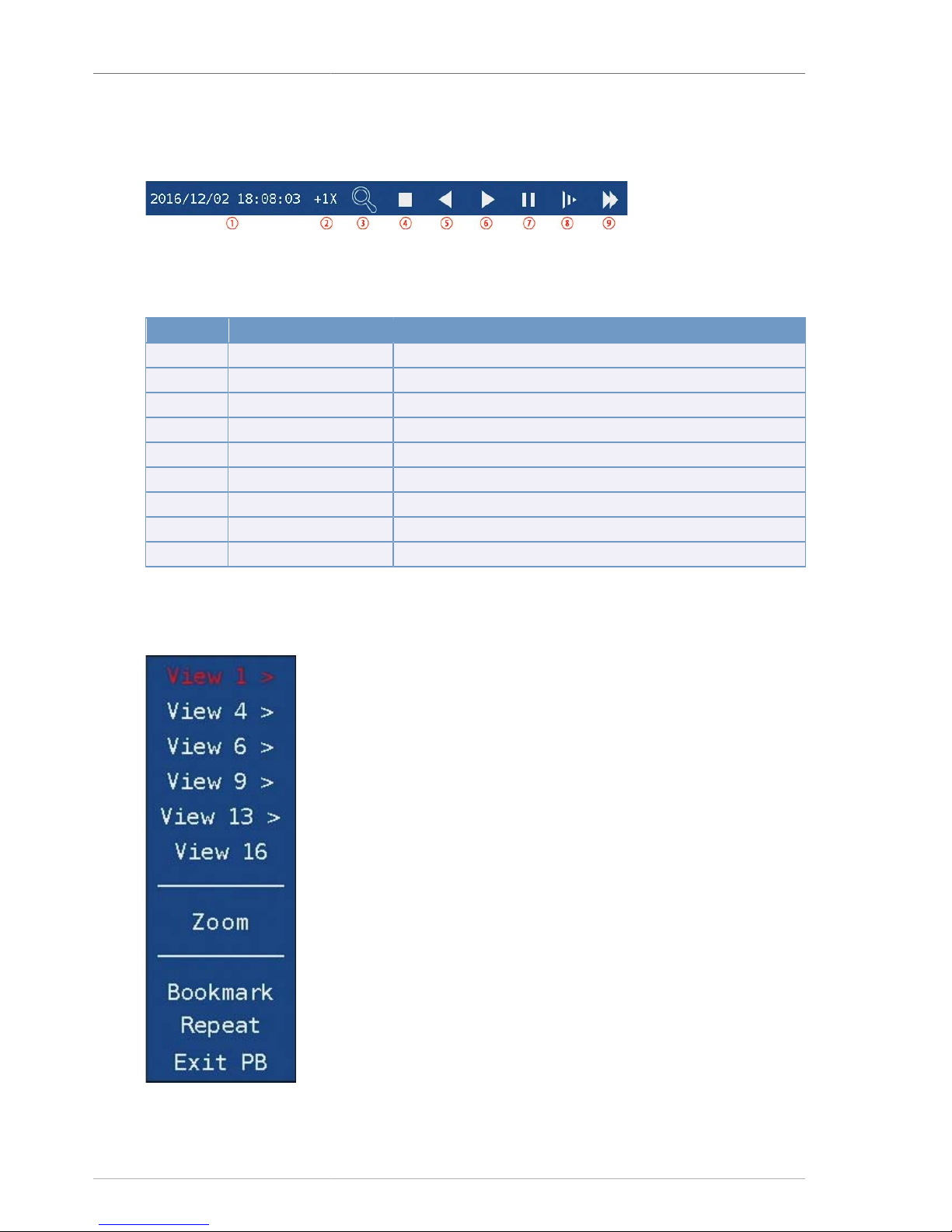
Operation
12
2.5. Playback
2.5.1. Playback menu bar
Figure 2.10. Playback menu bar
Split-screen selection, playback related buttons are displayed during playback.
Number Name Function
1 Time Display playback time
2 Playback speed Display playback speed
3 Search Going to search menu
4 Stop Stop Playback
5 Reverse Playback Reverse Playback
6 Playback Playback
7 Pause Pause playback
8 Slow playback Slow playback (x1/4 ~ x1/2)
9 Fast playback Fast playback (x2 ~ x256)
Table 2.3. Playback menu
2.5.2. Playback Mouse menu
Figure 2.11. Playback Mouse menu
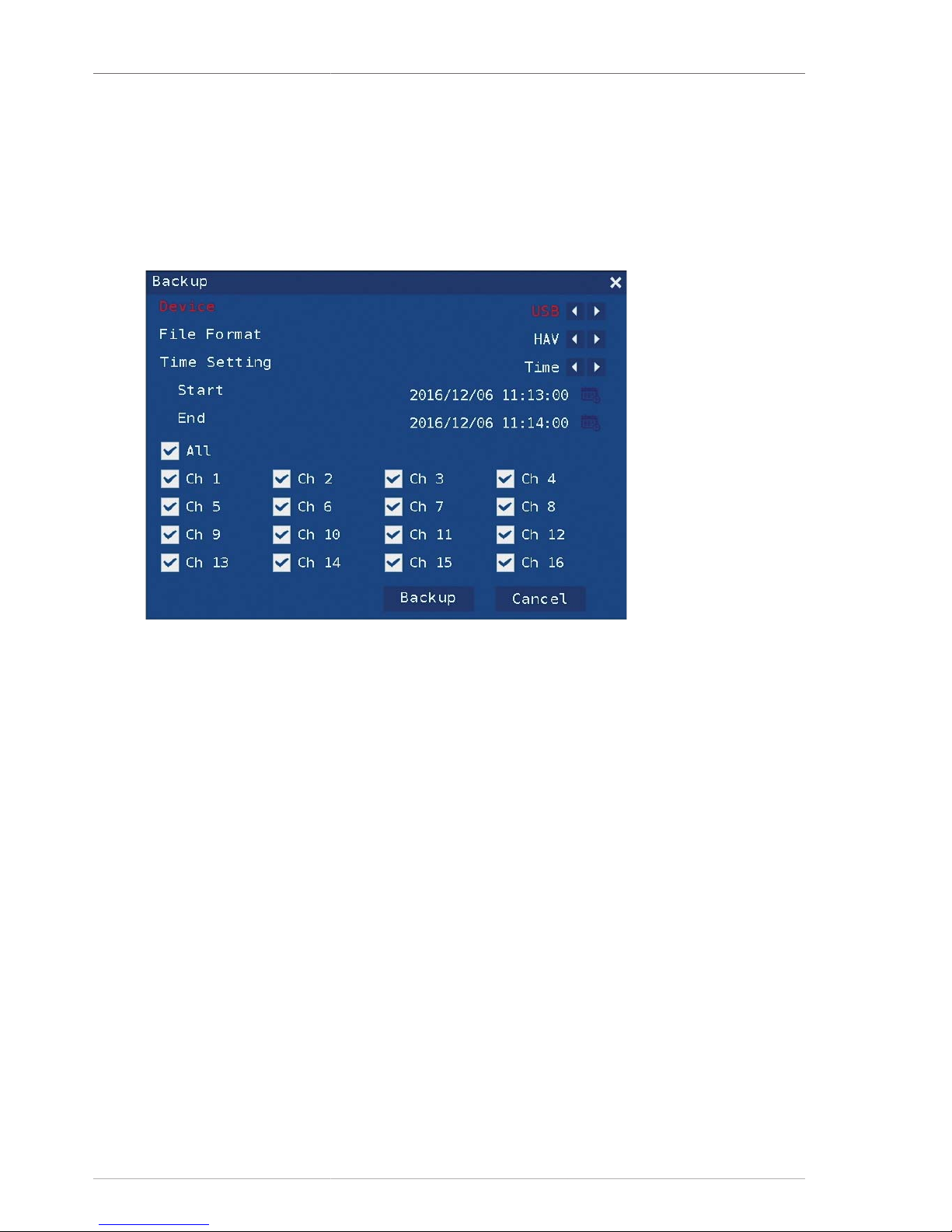
Operation
13
User can select the playback screen mode which is single, 4-split, 6-split, 9-split, 13-split, 16-split. support zoom
fuction at display mode. User can set bookmarks during playback. The saved bookmarks are used A-B repeat
during playback.
2.6. Backup
2.6.1. Backup menu
Figure 2.12. Backup menu
• Device : Select the device. USB memory is available.
• File Format : Select the file format to back up. HAV, AVI can be selected. EZPlayer will be stored together
when HAV format is selected. The backed up data is displayed through EZPlayer without installing additional
program. Files backed up in AVI format can be played back by a normal video player.
• Time Setting : Select the time to back up. Start and end point of backup can be set by time or bookmarks.
• Channel Selection : All channel or individual channel can be selected. After selecting the channel, you can back
up by pressing the Backup button. During backup, the progress bar is displayed for noticing the status.

Operation
14
2.7. Network monitoring
2.7.1. CMS
Figure 2.13. CMS
Network monitoring program is provided. It supports Windows PC and Mac PC.

Operation
15
2.7.2. Mobile
Figure 2.14. Mobile
Smart Phone application is also supported. iPhone, iPAD, Android smartphones are supported.
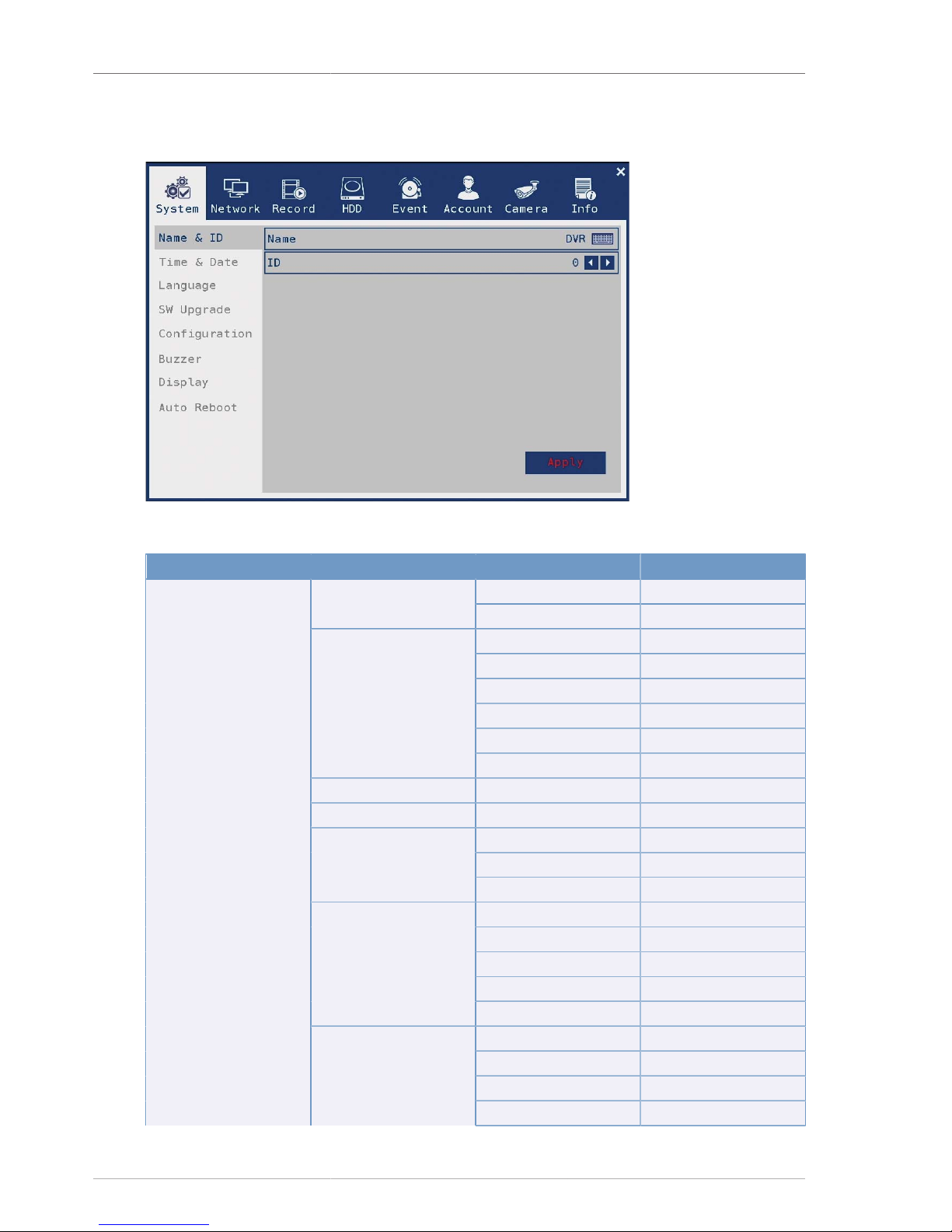
16
Chapter 3. Setup menu
Figure 3.1. Setup menu screen
Level 1 Level 2 Level 3 Level 4
Name
Name & ID
ID
Date Format
Time Format
Time Zone
NTP
Date
Time & Date
Time
Language
SW Upgrade Type Application, Kernel
Factory Default
Conf. file export Configuration
Conf. file import
Sensor
Motion
Video Loss
Record Fail
Buzzer
Record Warning
Camera Name
Camera Resolution
Motion Icon
System
Display
Sensor Icon

Setup menu
17
Level 1 Level 2 Level 3 Level 4
Record Icon
Status Bar
Resolution
HD OUTPUT & VGA
VGA
Day
Auto Reboot
Time
Auto UPnP
Static
DHCP
TCP/IP Type
PPPoE
DDNS Type
Private DDNS,
Dyndns DDNS
Default
DDNS
Hostname
Resolution
QualityStream Channel
Framerate
IP Address
EXT. IP Address
Network Test
UPnP Test
DNS Test
Status
DDNS Test
Client Info
Remote DVR
Address
Port
Network
Health
Health
Record, Video Loss,
Motion, Sensor
Channel ALL, CH1 ~ CH16
Resolution 100%, 50%, 25%
Quality
Low, Medium,
High, Super
Framerate
Channel
Mode
Manual, Continuous,
Motion, Sensor, Motion
+Sensor, Continuous
+Event, Schedule
Schedule Number 1~4
Record
Misc Record
Audio Record
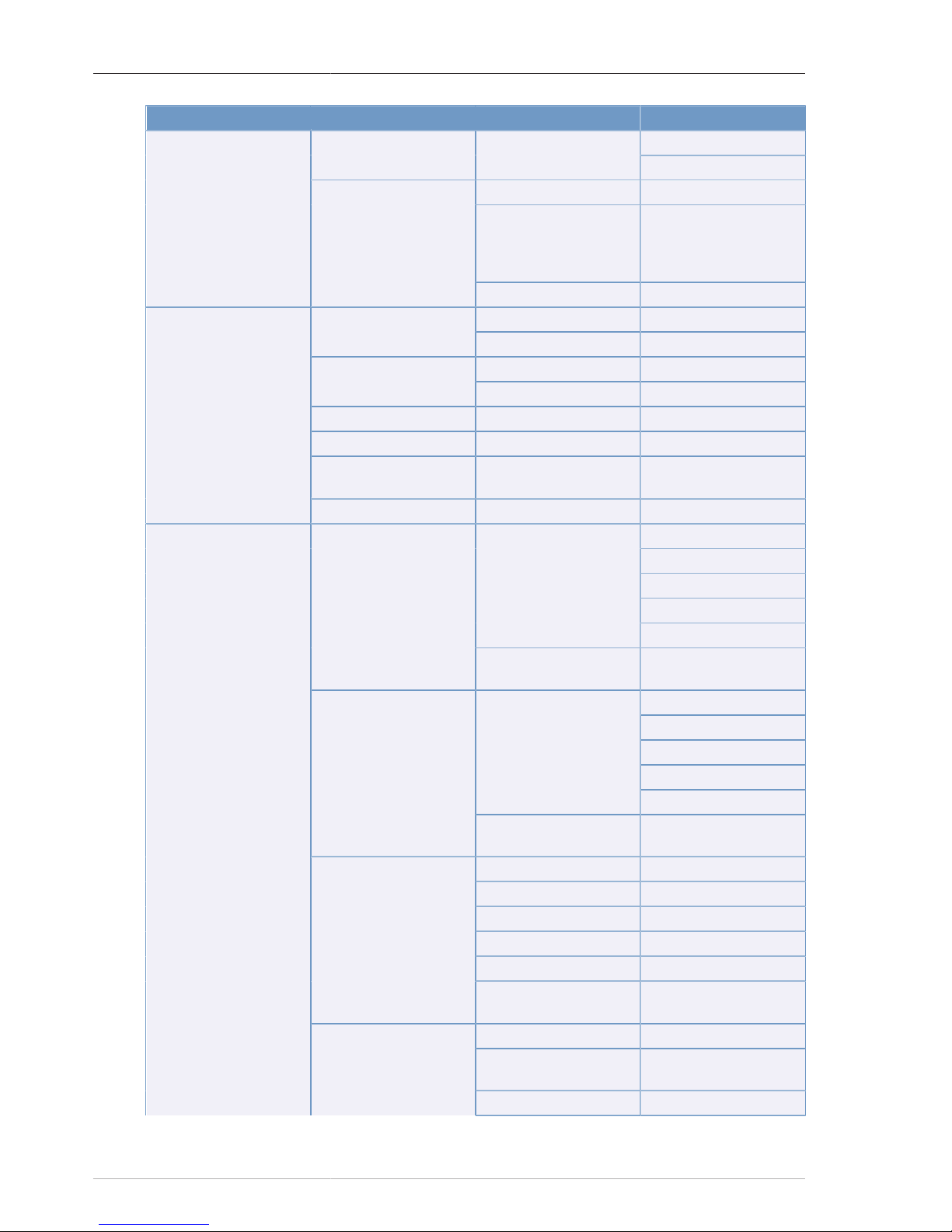
Setup menu
18
Level 1 Level 2 Level 3 Level 4
Time Overlay
Manual Record Time
Channel 1CH ~ 16CH, ALL
Start Point
First Data, 2 minutes
ago, 10 minutes
ago, 1 hour ago, 6
hours ago, 1 day ago
Playback
Audio Play
Mode Overwrite, Once
Mode
Forced Deletion 0, 1day ~ 99days
S.M.A.R.T. On, Off
S.M.A.R.T.
Check Interval 6hours, 12hours, 24hours
Format
Information1 Model, Usage
Information2
Model, Temperature,
SMART test result
HDD
Record Time Available Record Time
Sensitivity
Detection Zone
Pop Up
Email AVI Attachment
Channel
Sound
Motion
Pop Down
Continuous, 5 secs,
10 secs, 30 secs
Type
Link Channel
Pop Up
Email AVI Attachment
Number
Sound
Sensor
Pop Down
Continuous, 5 secs,
10 secs, 30 secs
Sensor
Motion
Video Loss
Record Fail
Record Warning
Relay
Keep Time
None, 5 secs,
10 secs, 30 secs
Address Sender, Receiver
SMTP
Address, Port, ID,
Password, SSL
Event
Email
Condition Period, Prohibition
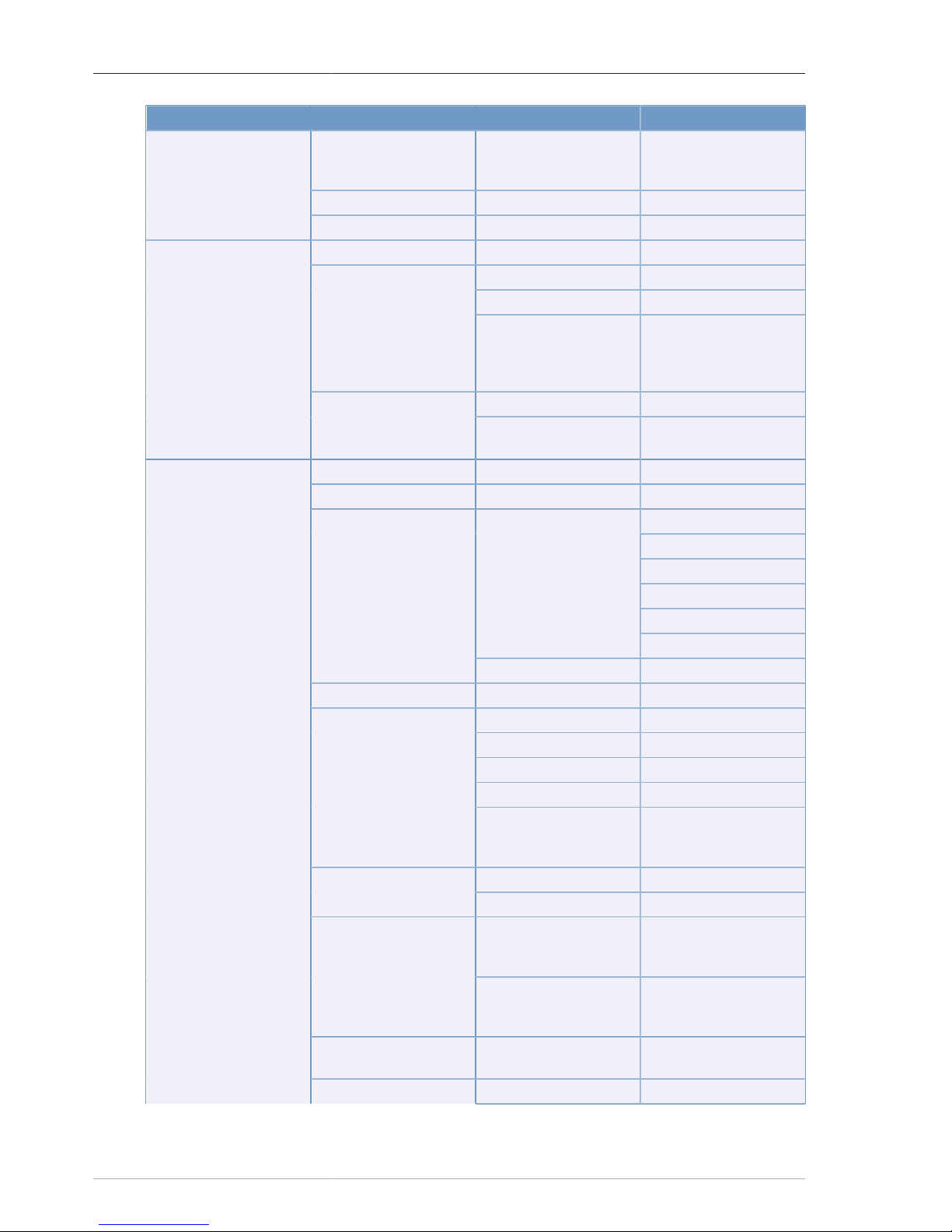
Setup menu
19
Level 1 Level 2 Level 3 Level 4
Contents
Motion, Sensor,
Video Loss, Record
Status, System Access
Post Record Post Alarm Record None, 10 secs ~ 60 secs
IOT IOT Off, 1 ~ 4EA
Admin Password
Name
Password
User
Permission
Channel, PTZ, Playback,
Backup, Network,
Network Timeout,
Network Prohibition
Auto
Account
Log off
Wait Time
30 secs, 1 min, 3
mins, 5 mins, 10 mins
Name
Covert
Channel
Contrast
Brightness
Saturation
H. Sharpness
Channel
V. Sharpness
Adjustment
Sharpness
UTC Channel
Channel CH-1 ~ CH-16
Model PELCO_D, UTC
ID 0 ~ 255
Reverse Control Pan, Tilt, Zoom, Focus
PTZ
Baudrate
1200, 2400, 4800,
9600, 19200, 38400,
57600, 115200
Channel
PTZ Tour
Number Preset, Time
Channel
Ch1 ~ Ch16, Ch1-4,
Ch5-8, Ch9-12, Ch13-16,
Ch1-9, Ch8-16, Ch1-16
Sequence
Wait Time
1sec, 2secs, 4secs,
5secs, 8secs, 10secs,
15secs, 30secs
Spot Mode
Off, Single,
Sequence, Main
Camera
Privacy
Channel
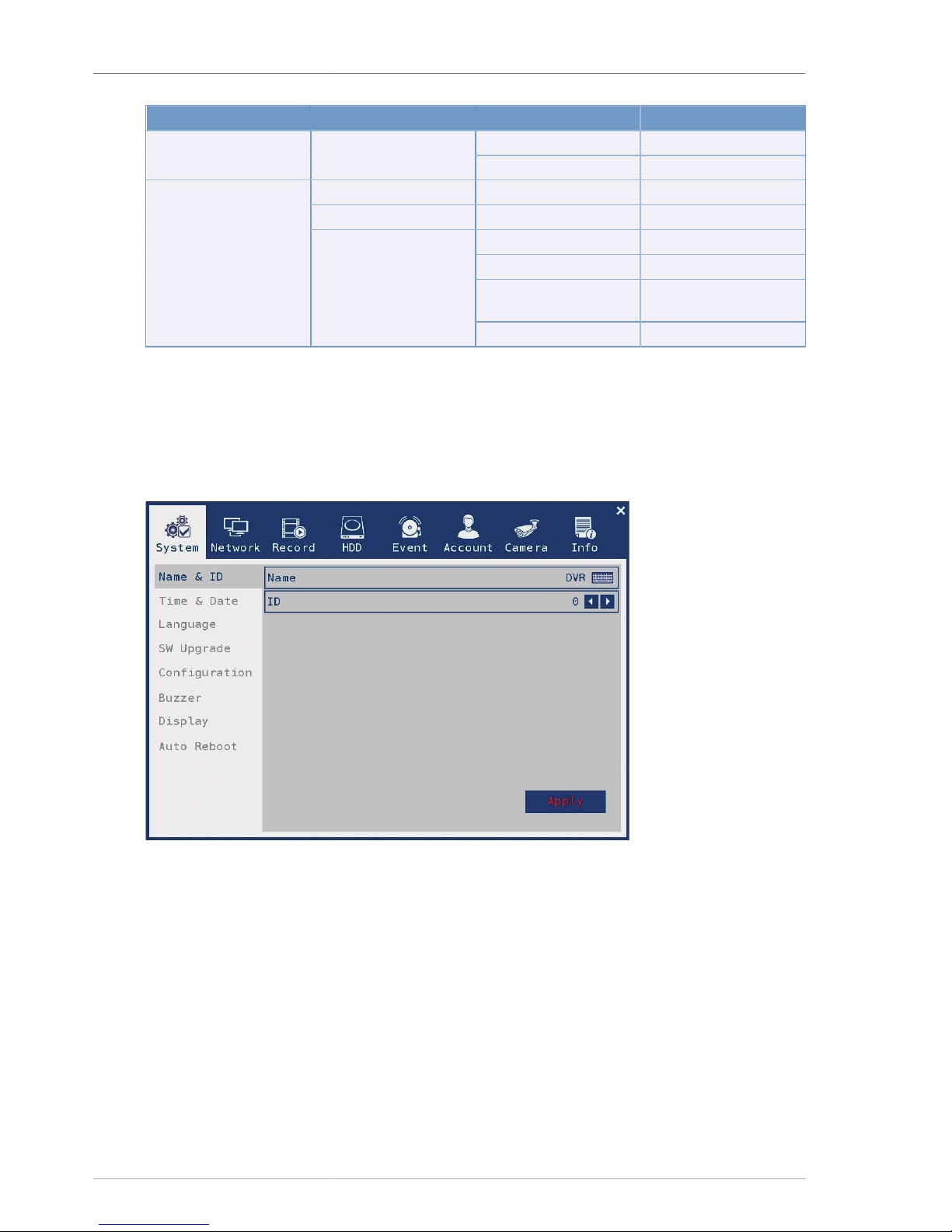
Setup menu
20
Level 1 Level 2 Level 3 Level 4
Enable
Zone
Event Log
System Log
Model
Video Type
Version
Hardware,
Kernel, Software
Information
Information
MAC Address
Table 3.1. Menu tree
3.1. System
3.1.1. Name & ID
Figure 3.2. Name & ID
3.1.1.1. Name
Set the name of the DVR. When keyboard button is clicked, the keyboard input window opens. Set the name you
want. CapsLock button allows you to switch between upper and lower case. OK button saves the information you
entered and CANCEL button exits to the previous menu without saving.
3.1.1.2. ID
ID is used to distinguish DVR when several DVR's are controlled by a remote controller or RS-485 controller.
You must click the Apply button to save your selections.
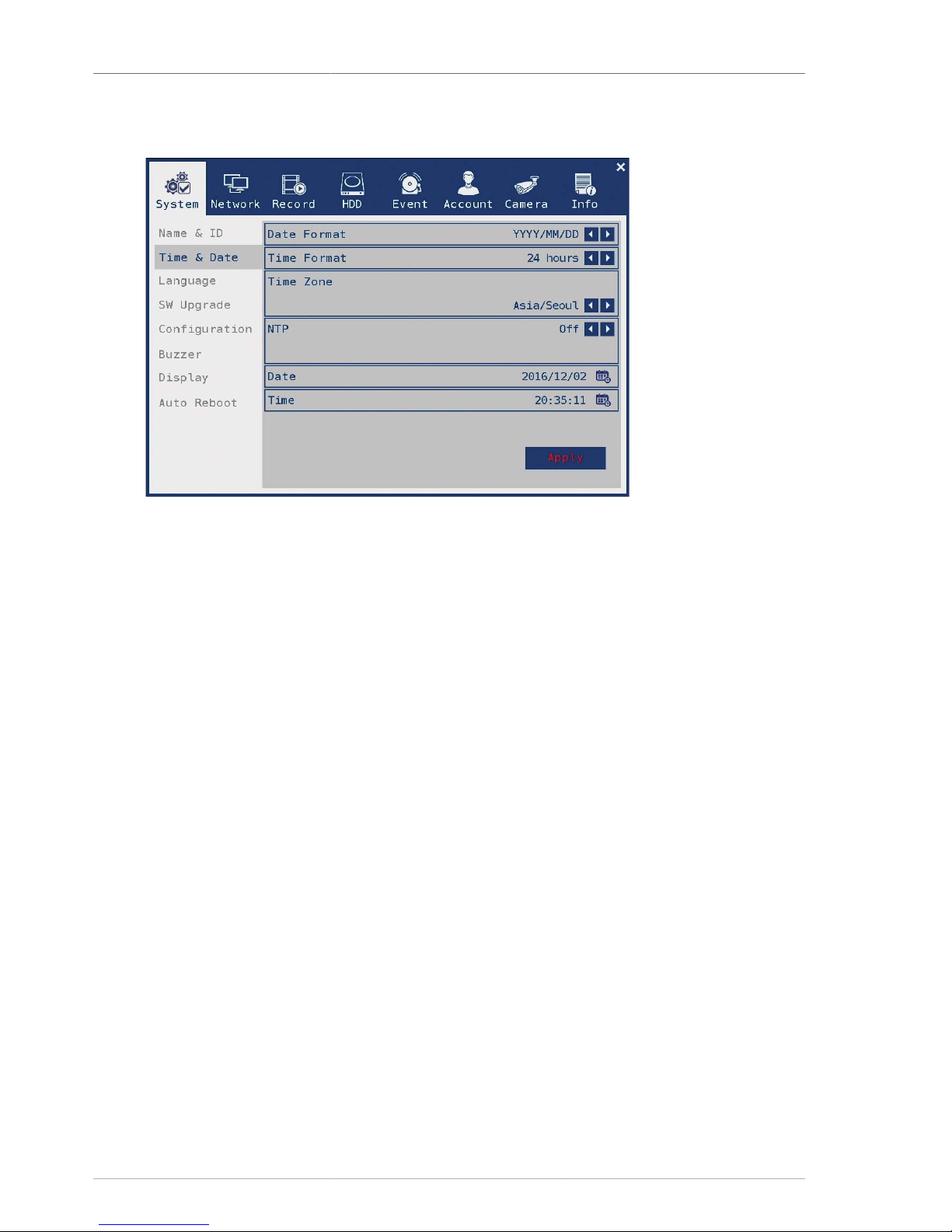
Setup menu
21
3.1.2. Time & Date
Figure 3.3. Time & Date
3.1.2.1. Date format
Select date format. YYYY/MM/DD, MM/DD/YYYY, DD/MM/YYYY three options are available.
3.1.2.2. Time Format
Select time format. 24 hours/12 hours can be selectied.
3.1.2.3. Time Zone
Select the time zone where a DVR is installed. Daylight saving time is set by the time zone.
3.1.2.4. NTP
Select whether to use NTP. When it is ON states, it takes time from network time server and applys to DVR.
Depending on the selected time zone, daylight saving time will be applied automatically. Only ON condition, an
NTP server address can be entered. The address of the default NTP server is pool.ntp.org.
3.1.2.5. Date
Adjust the DVR date manually.
3.1.2.6. Time
Adjust the DVR time manually.
