DAITEM SH423AX Installation Manual
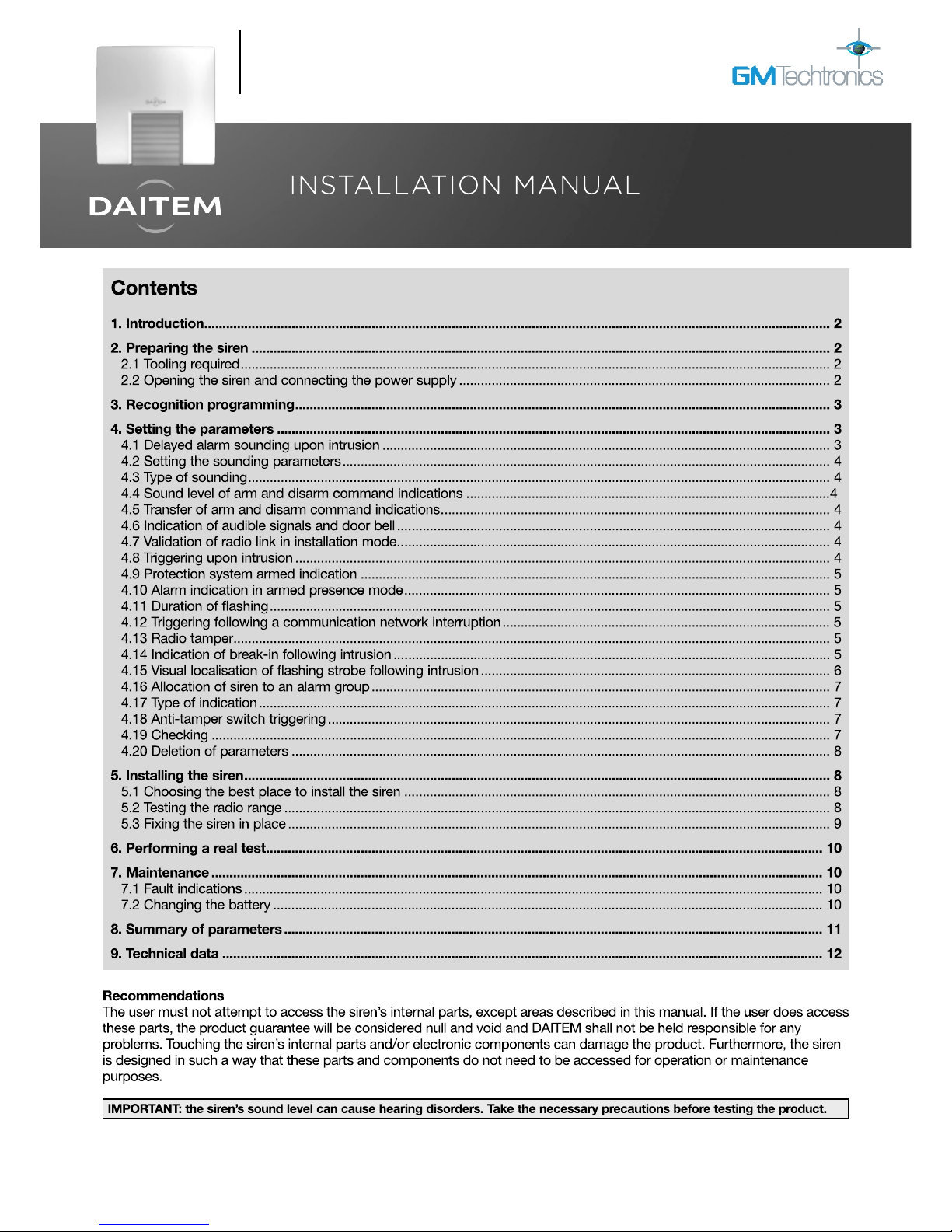
SH423AX
External Siren & Strobe
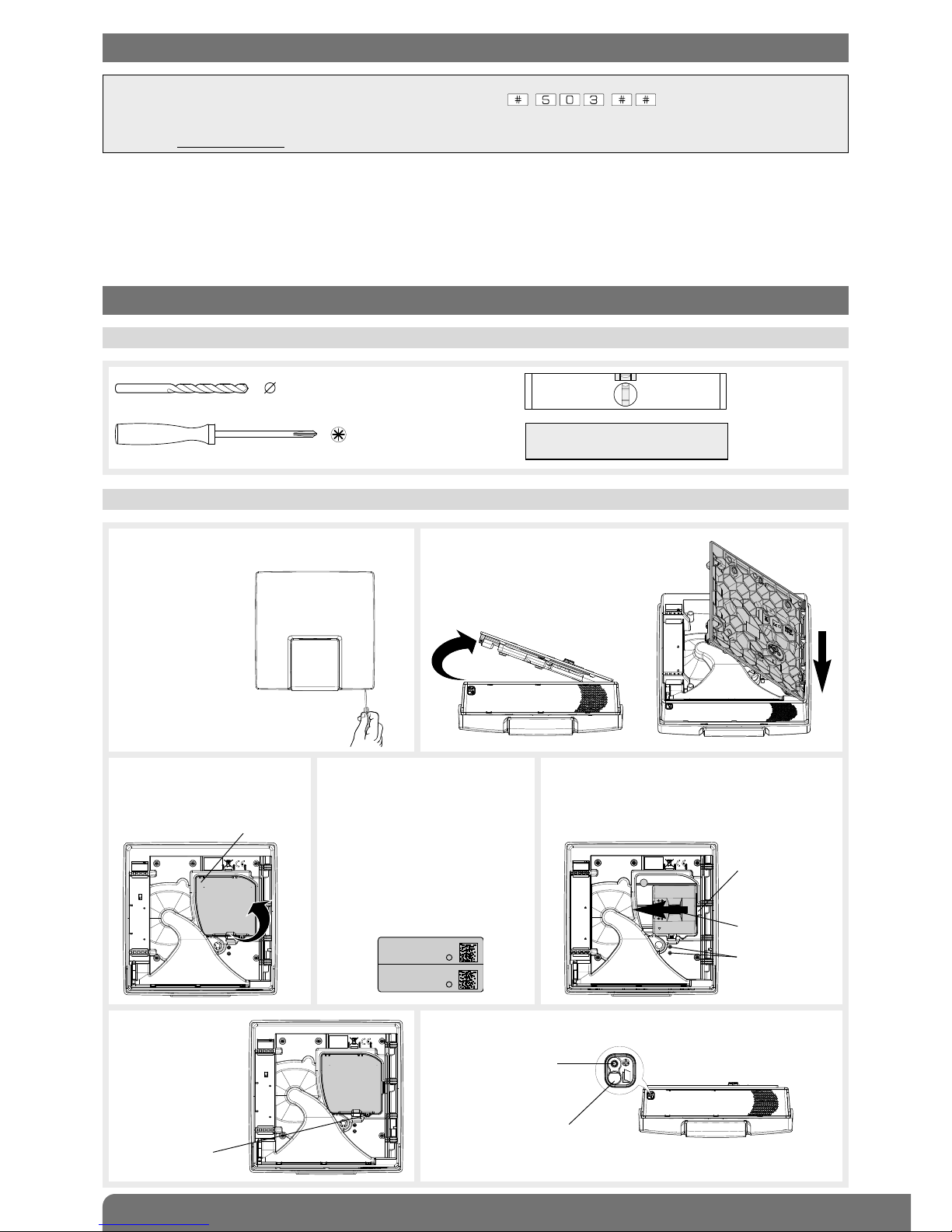
2
2. Preparing the siren
In addition to the protection provided by the control panel with built-in siren and keypad, the external siren with flashing
strobe makes it possible to:
• deters intruders and alert neighbours (external sounding mode),
• easily locate the alarm (flashing strobe).
If a fire is detected, the siren is triggered for 5 minutes in fire sounding mode.
Thanks to its built-in transmitter, the siren informs the control panel when it has a battery problem.
If somebody attempts to pull the siren off the wall, it sounds and then triggers all the alerts and deterrents via the control panel.
1. Introduction
1. Insert a screwdriver into the bottom right-hand
corner between the base and the siren and
apply pressure
to open the siren.
3. Lift up the screw cover and
remove the screw from its
slot.
2. Place the siren on a flat surface, remove
the base by inclining it at a 45° angle (A)
and pull it downwards (B).
2.1 Tooling required
2.2 Opening the siren and connecting the power supply
6 mm
PZ 2
IMPORTANT: the fixing screws
and wall plugs are not supplied.
IMPORTANT
• Some functions are only available with versions 2.0.0 or later (press on the control panel keypad to
check the version).
• The operating differences with former ranges are described in the compatibility booklet available in the Daitem installers
section at www.daitem.co.uk.
5. Position the power pack on the guide rails.
6. Slide the power pack to the left until it is
locked into place.
8. Position the locking screw in its slot.
Coller sur certif
SH421AX
A12260A0963C
SH421AX
A12260A0963C
4. Guarantee sticker
Remove the pre-cut part of
the sticker and stick it to the
guarantee certificate in the
user manual supplied with the
control panel. If you are
adding the siren to an existing
system, use the guarantee
sticker provided with this
product.
Unlocking key
Locking screw
and battery
cover screw
Guarantee
sticker
Screw cover
Bottom view of siren
Siren opening
Locking screw slot
A
45°
7. Reposition the
battery cover and
screw it in place
using one of the
screws (A).
Screw slot
A
B
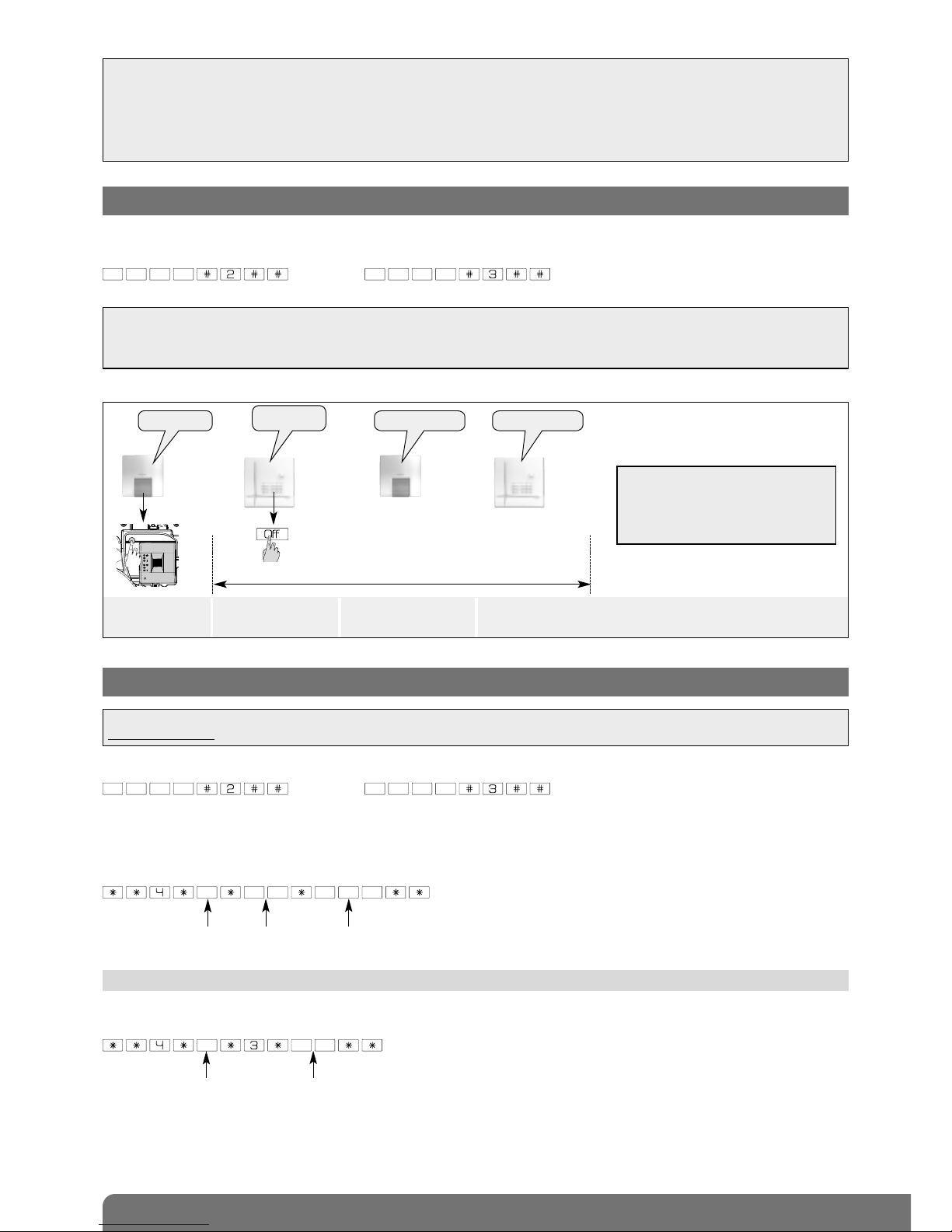
3
IMPORTANT
• The siren does not need to be placed close to the control panel for recognition programming. In fact, it is advisable to move it
away from the panel (to a distance of at least 2 m).
• The control panel gives the siren a n° during recognition programming.
Siren recognition programming sequence:
3. Recognition programming
))))) )))))
10 s max.
Briefly press
the siren “test”
button
Press and hold “Off”
until the control panel
responds
The siren issues
an audible signal to
confirm programming
The control panel
announces
the siren n°.
“bip, siren n°”“beeeep”“bip”
“bip, off,
control panel”
Recognition programming allows the siren to be recognised by the control panel.
It must be done with the control panel and siren in installation mode. If they are not in installation mode, enter:
then
4. Setting the parameters
The siren’s parameters are factory-programmed.
Each parameter can nevertheless be modified using the control panel keypad.
Siren alarm sounding can be delayed by 60 seconds maximum. This gives users enough time to disarm the system before
the alarm siren sounds if, for instance, they have pressed the wrong button. To delay sounding, enter:
Factory setting: 0 s
The control panel and siren must be in installation mode to set the siren’s parameters. If they are not, enter:
then
master code installer code
master code installer code
siren n° from 0 to 60 s
4.1 Delayed alarm sounding upon intrusion
IMPORTANT
• When the siren is powered, it will issue a long beep and automatically switch to installation mode (tamper mechanism
disabled).
• If the siren does not respond as it should: - disconnect the power pack,
- wait for 2 minutes,
- reconnect the lithium power pack,
- check the siren issues a long beep as it should.
To set the siren’s parameters, first choose the parameters to be modified and then enter:
parameter
n°
siren n° parameter
value
IMPORTANT: the control panel and
siren issue three short beeps to
indicate a programming error. When
this happens, perform recognition
programming again from the start.
IMPORTANT: all parameter-setting must be done using TwinLoad®software available in the Daitem installers section at
www.daitem.co.uk.
To remove the lithium power pack, press on the unlocking key and slide the pack towards the right.
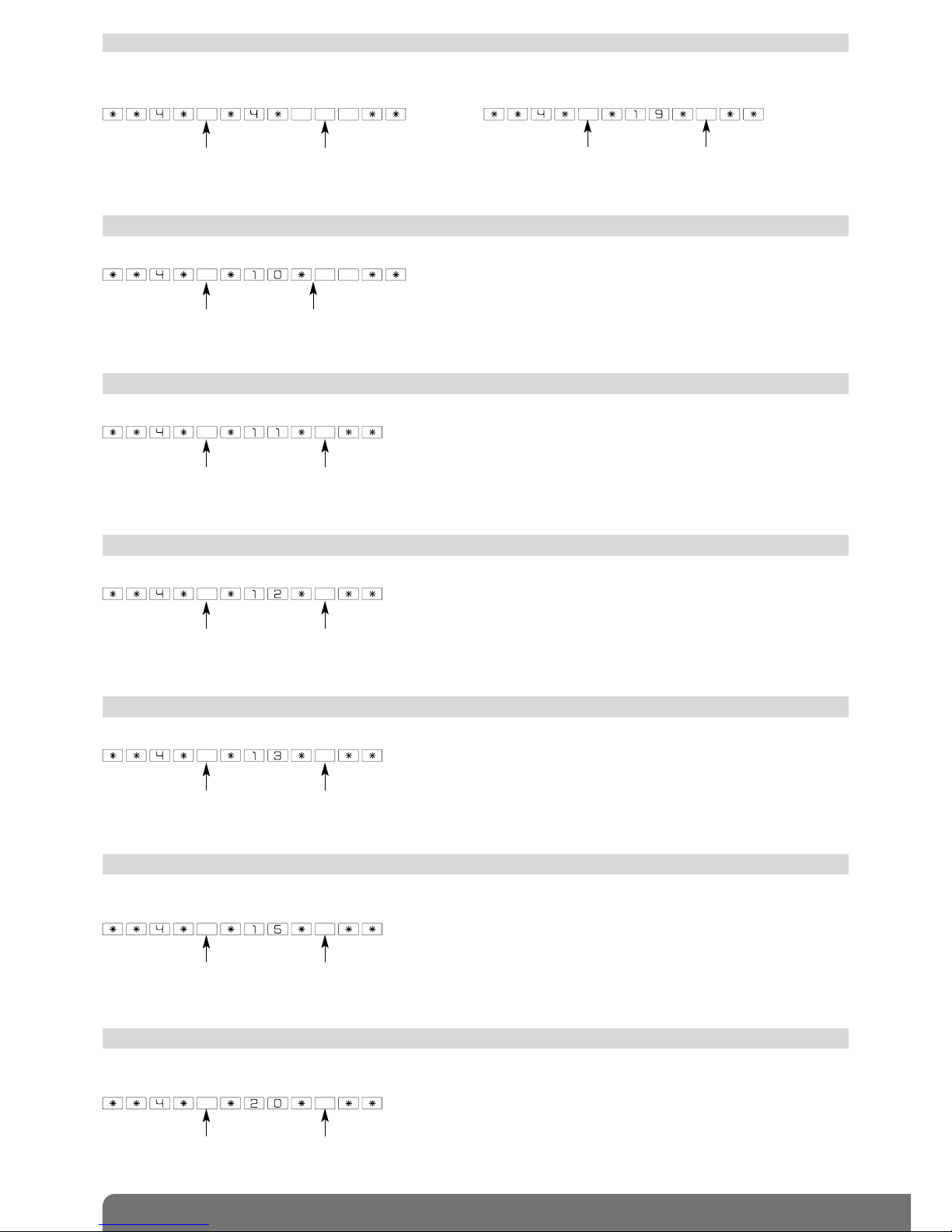
4
To modify the transfer of indications, enter:
Factory setting: 0
siren n° 0: disabled
1: sounding
3: sounding and flashing
5: flashing
4.5 Transfer of arm and disarm commands
This function is factory-set to be disabled. It can be activated if required. To do this, enter:
Factory setting: 0
siren n° 0: disabled
1: sounding
4.6 Indication of audible signals and door bell
This function is used to validate the radio link test in installation mode on 1 of the 2 radio bands.
To switch to 2 bands, enter:
Factory setting: 0
siren n° 0: validation on 1 of the 2 bands
1: validation on 2 bands
4.7 Validation of radio link in installation mode
The alarm is factory-set to be triggered as soon as an intrusion is detected. This function can be deactivated or activated for
intrusion confirmed indications only. To do this, enter:
Factory setting: 1
siren n° 0: disabled
1: single or confirmed intrusion
2: confirmed intrusion only
4.8 Triggering upon intrusion
For greater user-friendliness, the sound level can be increased or decreased. To do this, enter:
Factory setting: 4 = average
siren n° from 1 to 8
4.4 Sound level of disarm and arm command indications
0: internal
1: external
To modify the type of siren sounding, enter:
Factory setting: external
siren n°
4.3 Type of sounding
4.2.1 Duration of alarm sounding
To modify the duration of sounding, enter:
Factory setting: 90 s
siren n° from 20 to 180 s
4.2 Setting the sounding parameters
4.2.2 Level of sounding
To modify the level of sounding, enter:
Factory setting: 0
siren n° 0: normal
1: quiet
