
INSTALLATION MANUAL
SYSTEM Inverter Air Conditioners
MODELS
Ceiling mounted cassette type (Round flow model)
FXFQ25PVE(9) FXFQ63PVE(9)
FXFQ32PVE(9) FXFQ80PVE(9)
FXFQ40PVE(9) FXFQ100PVE(9)
FXFQ50PVE(9) FXFQ125PVE(9)
English
Español
Portugues
READ THESE INSTRUCTIONS CAREFULLY BEFORE INSTALLATION.
KEEP THIS MANUAL IN A HANDY PLACE FOR FUTURE REFERENCE.
LEA CUIDADOSAMENTE ESTAS INSTRUCCIONES ANTES DE INSTALAR.
GUARDE ESTE MANUAL EN UN LUGAR A MANO PARA LEER EN CASO DE TENER
ALGUNA DUDA.
LEIA COM ATENÇÃO ESTAS INSTRUÇÕES ANTES DE REALIZAR A INSTALAÇÃO.
MANTENHA ESTE MANUAL AO SEU ALCANCE PARA FUTURAS CONSULTAS.

FXFQ25PVE(9)
FXFQ32PVE(9)
FXFQ40PVE(9)
FXFQ50PVE(9)
FXFQ63PVE(9)
FXFQ80PVE(9)
FXFQ100PVE(9)
FXFQ125PVE(9)
VRV SYSTEM Inverter
Air Conditioners
Installation manual
CONTENTS
1. SAFETY PRECAUTIONS ..............................................................................................1
2. BEFORE INSTALLATION..............................................................................................3
3. SELECTING INSTALLATION SITE ............................................................................... 5
4. PREPARATIONS BEFORE INSTALLATION.................................................................7
5. INDOOR UNIT INSTALLATION.....................................................................................8
6. REFRIGERANT PIPING WORK .................................................................................. 10
7. DRAIN PIPING WORK................................................................................................. 12
8. ELECTRIC WIRING WORK.........................................................................................15
9. WIRING EXAMPLE AND HOW TO SET THE REMOTE CONTROLLER ...................16
10. INSTALLATION OF THE DECORATION PANEL .......................................................... 22
11. FIELD SETTING...........................................................................................................22
12. TEST OPERATION......................................................................................................24
1. SAFETY PRECAUTIONS
Please read these “SAFETY PRECAUTIONS” carefully before installing air conditioning unit and be sure to
install it correctly. After completing installation, conduct a trial operation to check for faults and explain to the
customer how to operate the air conditioner and take care of it with the aid of the operation manual. Ask the
customer to store the installation manual along with the operation manual for future reference.
This air conditioner comes under the term “appliances not accessible to the general public”.
This unit is a class A product. In a domestic environment this product may cause radio interference in which
case the user may be required to take adequate measures.
Meaning of WARNING and CAUTION notices.
WARNING .........Failure to follow these instructions properly may result in personal injury or loss of life.
CAUTION ..........Failure to observe these instructions properly may result in property damage or per-
sonal injury, which may be serious depending on the circumstances.
WARNING
• Ask your dealer or qualified personnel to carry out installation work.
Do not attempt to install the air conditioner yourself. Improper installation may result in water leakage,
electric shocks or fire.
• Install the air conditioner in accordance with the instructions in this installation manual.
Improper installation may result in water leakage, electric shocks or fire.
• Consult your local dealer regarding what to do in case of refrigerant leakage.
When the air conditioner is to be installed in a small room, it is necessary to take proper measures so that
the amount of any leaked refrigerant does not exceed the concentration limit in the event of a leakage. Otherwise, this may lead to an accident due to oxygen depletion.
1 English

• Be sure to use only the specified accessories and parts for installation work.
Failure to use the specified parts may result in the unit falling, water leakage, electric shocks or fire.
• Install the air conditioner on a foundation strong enough to withstand the weight of the unit.
A foundation of insufficient strength may result in the equipment falling and causing injury.
• Carry out the specified installation work after taking into account strong winds, typhoons or earthquakes.
Failure to do so during installation work may result in the unit falling and causing accidents.
• Make sure that a separate power supply circuit is provided for this unit and that all electrical work is carried
out by qualified personnel according to local laws and regulations and this installation manual.
An insufficient power supply capacity or improper electrical construction may lead to electric shocks or fire.
• Make sure that all wiring is secured, the specified wires are used, and that there is no strain on the terminal
connections or wires.
Improper connections or securing of wires may result in abnormal heat build-up or fire.
When wiring the power supply and connecting the remote controller wiring and transmission wiring, position
•
the wires so that the terminal box lid can be securely fastened.
Improper positioning of the terminal box lid may result in electric shocks, fire or the terminals overheating.
• If refrigerant gas leaks during installation, ventilate the area immediately.
Toxic gas may be produced if the refrigerant comes into contact with fire.
• After completing installation, check for refrigerant gas leakage.
Toxic gas may be produced if the refrigerant gas leaks into the room and comes into contact with a source
of fire, such as a fan heater, stove or cooker.
• Be sure to switch off the unit before touching any electrical parts.
• Do not directly touch refrigerant that has leaked from refrigerant pipes or other areas, as there is a danger
of frostbite.
• Be sure to earth the air conditioner.
Do not earth the unit to a utility pipe, lightning conductor or telephone earth lead.
Imperfect earthing may result in electric shocks or fire.
A high surge current from lightning or other sources may cause damage to the air conditioner.
• Be sure to install an earth leakage breaker.
Failure to install an earth leakage breaker may result in electric shocks or fire.
CAUTION
• While following the instructions in this installation manual, install drain piping to ensure proper drainage and
insulate piping to prevent condensation.
Improper drain piping may result in indoor water leakage and property damage.
• Install the indoor and outdoor units, power cord and connecting wires at least 1 meter away from televisions
or radios to prevent picture interference and noise.
(Depending on the incoming signal strength, a distance of 1 meter may not be sufficient to eliminate noise.)
• Remote controller (wireless kit) transmitting distance can be shorter than expected in rooms with electronic
fluorescent lamps (inverter or rapid start types).
Install the indoor unit as far away from fluorescent lamps as possible.
• Do not install the air conditioner in the following locations:
1. Where there is a high concentration of mineral oil spray or vapour (e.g. a kitchen).
Plastic parts will deteriorate, parts may fall off and water leakage could result.
2. Where corrosive gas, such as sulphurous acid gas, is produced.
Corroding of copper pipes or soldered parts may result in refrigerant leakage.
3. Near machinery emitting electromagnetic radiation.
Electromagnetic radiation may disturb the operation of the control system and result in a malfunction of
the unit.
4. Where flammable gas may leak, where there is carbon fibre or ignitable dust suspensions in the air, or
where volatile flammables such as paint thinner or gasoline are handled.
Operating the unit in such conditions may result in fire.
English 2
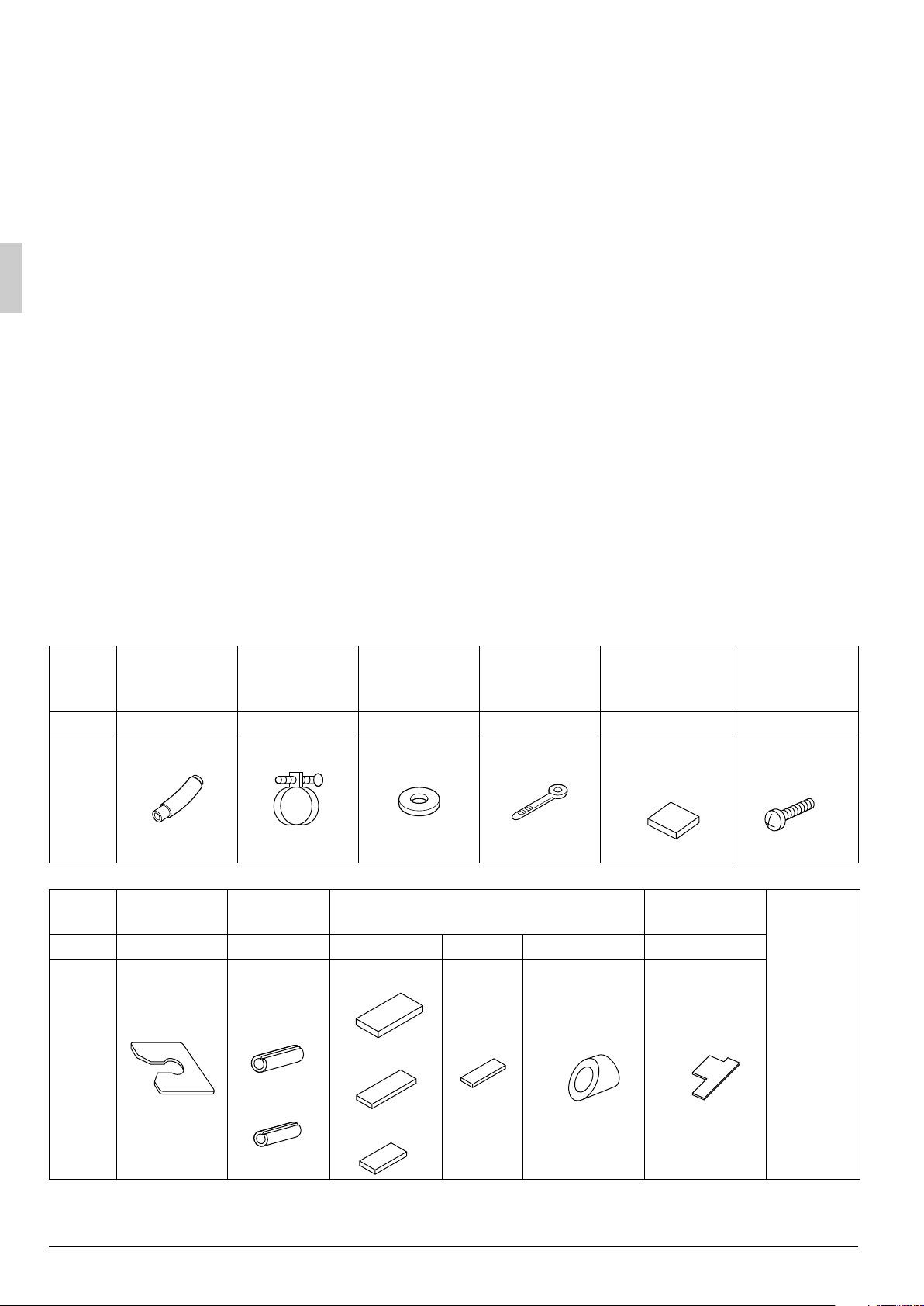
2. BEFORE INSTALLATION
Do not exert pressure on the resin parts when opening the unit or when moving it after opening
Be sure to check the type of R410A refrigerant to be used before doing any work. (Using an incorrect
refrigerant will prevent normal operation of the unit.)
• When opening the unit or moving it after opening, be sure to lift it by holding on to the lifting lugs without
exerting any pressure on other parts, especially, drain piping, and other resin parts.
• Decide upon a line of transport.
• Leave the unit inside its packaging while moving, until reaching the installation site. Use a sling of soft mate-
rial, where unpacking is unavoidable or protective plates together with a rope when lifting, to avoid damage
or scratches to the unit.
• Refer to the installation manual of the outdoor unit for items not described in this manual.
• Do not dispose of any parts necessary for installation until the installation is complete.
1. PRECAUTIONS
• Be sure to read this manual before installing the indoor unit.
• When selecting installation site, refer to the paper pattern.
• This unit is suitable for installation in a household, commercial and light industrial environment.
• Do not install or operate the unit in rooms mentioned below.
• Laden with mineral oil, or filled with oil vapor or spray like in kitchens. (Plastic parts may deteriorate.)
• Where corrosive gas like sulfurous gas exists. (Copper tubing and brazed spots may corrode.)
• Where volatile flammable gas like thinner or gasoline is used.
• Where machines can generate electromagnetic waves. (Control system may malfunction.)
• Where the air contains high levels of salt such as that near the ocean and where voltage fluctuates
greatly such as that in factories. Also in vehicles or vessels.
2. ACCESSORIES
Check the following accessories are included with your unit.
(3) Washer for
Name (1) Drain hose (2) Metal clamp
Quantity 1 pc. 1 pc. 8 pcs. 6 pcs. 1 pc. 4 pcs.
Shape
Name
Quantity 4 pcs. 1 each 1 each 1 pc. 1 pc. 1 pc.
Shape
(7) Washer
fixing plate
Insulation for
fitting
(8) for gas
pipe
(11) Medium-1
(9) for liquid
pipe
(12) Medium-2
hanger
bracket
(10) Large
(4) Clamp
Sealing pad Installation guide
(13) Small
(14)
(5) Paper pattern for
installation
Also used as packing material
(15)
(6) Screw (M4)
For paper pattern
for installation
(Other)
•
•
Installation
manual
Operation
manual
3 English

3. OPTIONAL ACCESSORIES
• The optional decoration panel and remote controller are required for this indoor unit. (Refer to Table 1, 2)
(However, the remote controller is not required for the slave unit of a simultaneous operation system.)
Ta ble 1
Unit model Optional decoration panel
FXFQ25 · 32 · 40 · 50 · 63 · 80 · 100 · 125PVE(9)
• These are two types of remote controllers: wired and wireless. Select a remote controller from Table 2
according to customer request and install in an appropriate place.
Ta ble 2
Remote controller
Wired type BRC1C62
Wireless type (Heat pump type/Cooling only type) BRC7F634F/BRC7F635F
NOTE
• If you wish to use a remote controller that is not listed in “Table 2” on page 4, select a suitable remote con-
troller after consulting catalogs and technical materials.
BYCP125K-W1
Color : Fresh white
FOR THE FOLLOWING ITEMS, TAKE SPECIAL CARE DURING CONSTRUCTION AND
CHECK AFTER INSTALLATION IS FINISHED.
1. Items to be checked after completion of work
Items to be checked If not properly done, what is likely to occur Check
Are the indoor unit and outdoor unit fixed
firmly?
Is the outdoor unit fully installed?
Is the gas leak test finished? It may result in insufficient cooling.
Is the unit fully insulated? Condensate water may drip.
Does drainage flow smoothly? Condensate water may drip.
Does the power supply voltage correspond
to that shown on the name plate?
Are wiring and piping correct?
Is the unit safely grounded? It may result in electric shock.
Is wiring size according to specifications?
Is something blocking the air outlet or inlet
of either the indoor or outdoor units?
Are refrigerant piping length and additional
refrigerant charge noted down?
The unit may drop, vibrate or make noise.
The unit may malfunction or the components burn out.
The unit may malfunction or the components burn out.
The unit may malfunction or the components burn out.
The unit may malfunction or the components burn out.
It may result in insufficient cooling.
The refrigerant charge in the system is not
clear.
2. Items to be checked at time of delivery
* Also review the “1. SAFETY PRECAUTIONS”
Items to be checked Check
Are the terminal box lid, air filter, suction grille attached?
Did you explain about operations while showing the instruction manual to your customer?
Did you hand the instruction manual over to your customer?
English 4

Points for explanation about operations
The items with WARNING and CAUTION marks in the instruction manual are the items pertaining to possibilities for bodily injury and material damage in addition to the general usage of
the product. Accordingly, it is necessary that you make a full explanation about the described contents and also ask your customers to read the instruction manual.
4. NOTE TO THE INSTALLER
Be sure to instruct customers how to properly operate the unit (especially cleaning filters, operating different
functions, and adjusting the temperature) by having them carry out operations themselves while looking at the
manual.
3. SELECTING INSTALLATION SITE
〈Hold the unit by the 4 lifting lugs when opening the box and moving it, and do not exert pressure on to any
other part piping (refrigerant, drain, etc.) or plastic parts.
If the temperature or humidity inside the ceiling might rise above 30°C or RH 80%, respectively, use the highhumidity kit (sold separately) or add extra insulation to the main unit body.
Use glass wool or polyethylene foam as insulation and make sure it is at least 10mm thick and fits inside the
ceiling opening.〉
The direction this product blows can be selected. However, a separately sold shut-off material kit is
needed in order to make the unit blow in two, three, or four (corner shut-off) directions.
(1) Select an installation location with the customer’s approval which matches the following conditions.
• A location from which cool (warm) air will reach the whole room.
• A location with no objects blocking the air passage.
• A location where drainage can be done with no problem.
• A location strong enough to support the weight of the indoor unit.
• Locations where the wall is not significantly tilted.
• A location which leaves enough room for installation and service work.
• A location where there is no risk of flammable gas leaking.
• A location where the length of the indoor-outdoor piping is no longer than the tolerated length (see the
installation manual that came with the outdoor unit for details).
[Space required for installation]
*≥1500
H
Air
discharge
At least 1800mm
from the floor.
FXFQ25 · 32 · 40 · 50 · 63 · 80PVE(9) 256
FXFQ100 · 125PVE(9) 298
5 English
≥
1500
Floor surface
Model H (mm)
Air
inlet
Fig. 1
Air
discharge
≥
1500
*≥1500
*≥1500
*≥1500
Fig. 2

CAUTION
• The indoor and outdoor units and the power supply wiring and remote controller cord must be installed
at least 1m away from any televisions or radios. This is to prevent interference with picture and sound
reception. (Interference may occur even at 1m away depending on the reception quality.)
• If installing the wireless kit, the distance of the signal sent from the remote controller might be shorter if
there are fluorescent lights which are electrically started (such as with inverters, rapid starters, etc.) in
the room. The indoor unit should be installed as far away from fluorescent lights as possible.
(2) Ceiling height
This product can be installed in ceilings up to 3.5m high (4.2m high for the 100 and 125).
If the ceiling height is 2.7m (3.2m for the 100 and 125) or more, field settings will have to be made with the
remote controller. See “11. FIELD SETTING” for details.
(3) Air direction
The air direction shown in Fig. 3 is an example.
Select the appropriate number of directions according to the shape of the room and the location of the unit.
(Field settings have to be made using the remote controller and the outlet vents have to be shut off if two,
three, or four (corner shut-off) directions are selected. See the shut-off materials (sold separately) installation manual for details.)
(4) Use eyebolts for installation. Check if the location for the installation is strong enough to support the weight
of the unit, reinforce it if necessary, and install using eyebolts. (The spacing of the installation is shown on
the “paper pattern for installation (5)”.)
All-round air
[Air direction]
Pipes
Four air direction
Pipes
Three air direction
Fig. 3
Pipes
Two air direction
Pipes
English 6

4. PREPARATIONS BEFORE INSTALLATION
(1) Relation of ceiling opening to unit and suspension bolt position.
Refrigerant
piping
Suspension
bolt (×4)
910 (Ceiling opening)
840 (Indoor unit)
–
950 (Decoration panel)
860
䡵 Installation is possible when ceiling opening dimensions is as follows
• When installing the unit within the frame for fixing false ceiling.
780 (Suspension bolt pitch)
710(Suspension bolt pitch)
840 (Indoor unit)
860 – 910 (Ceiling opening)
950 (Decoration panel)
A
Fig. 4
False
ceiling
View as seen from A
Fig. 5
Hanger
bracket
130
–
125
860
(Opening dimension inside
Frame
False
840
910
840
910
(Dimension inside frame)
Fig. 6
NOTE
• Installation is possible with a ceiling dimension of 910mm (marked with *). However, to achieve a ceiling-
panel overlapping dimension of 20mm, the spacing between the ceiling and the unit should be 35mm or
less. If the spacing between ceiling and the unit is over 35mm, attach ceiling material to part or recover
the ceiling.
ceiling
(Dimension inside frame)
≥20
the flame for ceiling)
860 – *910
(Ceiling opening dimension)
Fig. 7
(Ceiling-panel
overlapping dimension)
≥20
Ceiling material
≥
35
Fig. 8
7 English
35
≥

(2) Make the ceiling opening needed for installation where applicable. (For existing ceilings)
• Refer to the paper pattern for installation (5) for ceiling opening dimensions.
• Create the ceiling opening required for installation. From the side of the opening to the casing outlet,
implement the refrigerant and drain piping and wiring for remote controller (unnecessary for wireless
type) and indoor-outdoor unit casing outlet. Refer to “6. REFRIGERANT PIPING WORK”, “7. DRAIN
PIPING WORK” and “8. ELECTRIC WIRING WORK”.
• After making an opening in the ceiling, it may be necessary to reinforce ceiling beams to keep the ceiling
level and to prevent it from vibrating. Consult the builder for details.
(3) Install the suspension bolts.
(Use either a M8~M10 size bolt)
Use a hole-in anchor for existing ceilings, and
a sunken insert, sunken anchor or other field
supplied parts for new ceilings to reinforce
the ceiling to bear the weight of the unit.
Adjust clearance (50 – 100mm) from the
ceiling before proceeding further.
NOTE
• All the above parts are field supplied.
<installation example>
Ceiling slab
Anchor
Long nut or turn-buckle
50 – 100
Fig. 9
Suspension bolt
False ceiling
5. INDOOR UNIT INSTALLATION
Installing optional accessories (except for the decoration panel) before installing the indoor unit is
easier. However, for existing ceilings, install fresh air inlet component kit and branch duct before
installing the unit.
As for the parts to be used for installation work, be sure to use the provided accessories and specified parts
designated by our company.
(1) For new ceilings
(1-1) Install the indoor unit temporarily.
• Attach the hanger bracket to the suspension bolt. Be sure to fix it securely by using a nut and
washer (3) from the upper and lower sides of the hanger bracket.
The washer fixing plate (7) will prevent the washer from falling.
Field supply
Washer (3) (accessory)
Insert
Hanger bracket
Tighten
(double nuts)
[Securing the hanger bracket]
Fig. 10
(1-2) Refer to the paper pattern for installation (5) for ceiling opening dimension.
Consult the builder or carpenter for details.
• The center of the ceiling opening is indicated on the paper pattern for installation.
The center of the unit is indicated on the triangular mark to the unit bottom and on the paper pattern for
installation.
• Fix the paper pattern to the unit with screws (6) (×4).
• Ceiling height is shown on the side of the paper pattern for installation (5). Adjust the height of the unit
according to this indication.
Washer fixing plate (7)
(accessory)
[Securing the washer]
Fig. 11
English 8
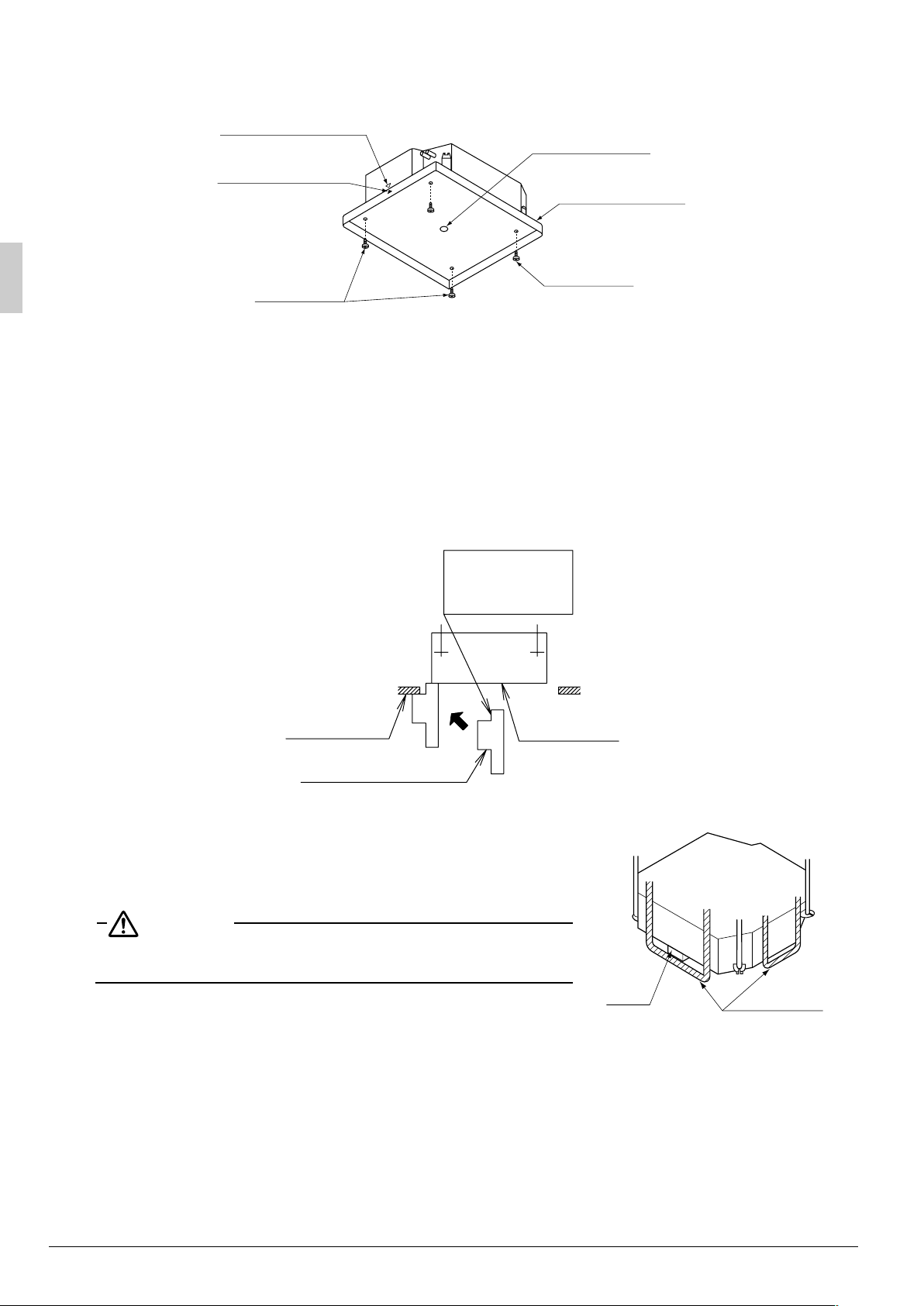
Please perform one of the following, as the shape of the paper pattern for installation differs according to the model.
Center of main unit
Center mark of
main unit
Screw (6)
(accessory)
Fig. 12
Center of
ceiling opening
Paper pattern for
installation (5)
Screw (6)
(accessory)
[Installation of paper pattern for installation]
<Ceiling work>
(1-3) Adjust the unit to the right position for installation.
(Refer to “4. PREPARATIONS BEFORE INSTALLATION-(1)”.)
• Using the Installation guide (15) allows you to check the positions from the underside of the unit to the
lower ceiling surface.
Apply the short
side of the
cut-out section.
Lower ceiling
surface
Installation guide (15)
(accessory)
(1-4) Check the unit is horizontally level.
• The indoor unit is equipped with a built-in drain pump and float
switch. Verify that it is level by using a level or a water-filled
vinyl tube.
CAUTION
If the unit is tilted against condensate flow, the float switch may
malfunction and cause water to drip.
(1-5) Remove the washer fixing plate (7) used for preventing the
washer from falling and tighten the upper nut.
(1-6) Remove the paper pattern for installation (5).
(2) For existing ceilings
(2-1) Install the indoor unit temporarily.
Perform step (1-1) in (1) For new ceilings.
(2-2) Adjust the height and position of the unit.
(Refer to “4. PREPARATIONS BEFORE INSTALLATION-(1)” and (1-3) in (1) For new ceilings.)
(2-3) Perform steps (1-4), (1-5) in (1) For new ceilings.
Underside of
the unit
Level
[Maintaining horizontality]
Fig. 13
Vinyl tube
9 English

6. REFRIGERANT PIPING WORK
〈For refrigerant piping of outdoor units, see the installation manual attached to the outdoor unit.〉
〈Execute heat insulation work completely on both sides of the gas piping and the liquid piping. Otherwise, a
water leakage can result sometimes.〉
(When using a heat pump, the temperature of the gas piping can reach up to approximately 120°C, so use
insulation which is sufficiently resistant.)
〈Also, in cases where the temperature and humidity of the refrigerant piping sections might exceed 30°C or
RH80%, reinforce the refrigerant insulation. (20mm or thicker) Condensate may form on the surface of the
insulating material.〉
〈Be sure to check the type of R410A refrigerant to be used before doing any work. (Using an incorrect refrigerant will prevent normal operation of the unit.)〉
CAUTION
• Use a pipe cutter and flare suitable for the type of refrigerant.
• Apply ester oil or ether oil around the flare section before connecting.
• To prevent dust, moisture or other foreign matter from infiltrating the tube, either pinch the end or cover
it with tape.
• Do not allow anything other than the designated refrigerant to get mixed into the refrigerant circuit, such
as air, etc. If any refrigerant gas leaks while working on the unit, ventilate the room thoroughly right away.
• Do not mix air or other gas with the specified refrigerant in the refrigeration cycle.
• Ventilate the room if refrigerant gas leaks during the work.
• The outdoor unit is charged with refrigerant.
• Be sure to use both a spanner and torque wrench together, as shown in the
drawing, when connecting or disconnecting pipes to/from the unit.
(Refer to Fig. 14)
• Refer to “Table 3” for the dimensions of flare nut spaces.
• When connecting the flare nut, apply ester oil or ether oil to the flare
section (both inside and outside), and spin 3-4 times before screw-
Coat here with ester or ether oil.
ing in. (Refer to Fig. 15)
• Keep all the screw mounting resin parts (e.g., piping presser
plates) away from oil.
If oil adheres, the strength of the screw mounting resin parts may
drop.
CAUTION
Over-tightening the flare nut may break it and/or cause the
refrigerant to leak.
Torque wrench
Spanner
Pipe union
Flare nut
Fig. 14
Fig. 15
NOTE
• Use the flare nut included with the unit main body.
Ta ble 3
Pipe size Tightening torque
Flare dimensions
A (mm)
Flare
φ 6.4 (1/4”) 14.2 – 17.2N·m 8.7 – 9.1
0
2
φ 9.5 (3/8”) 32.7 – 39.9N·m 12.8 – 13.2
0
2
Ⳳ
0
90
R0.4-0.8
Ⳳ
0
45
A
φ 12.7 (1/2”) 49.5 – 60.3N·m 16.2 – 16.6
φ 15.9 (5/8”) 61.8 – 75.4N·m 19.3 – 19.7
• Refer to “Table 3” to determine the proper tightening torque.
English 10

Not recommendable but in case of emergency
You must use a torque wrench but if you are obliged to install the unit without a torque wrench, you may
follow the installation method mentioned below.
When you keep on tightening the flare nut with a spanner, there is a point where the tightening torque
suddenly increases. From that position, further tighten the flare nut the angle shown below:
Pipe size Further tightening angle Recommended arm length of tool
φ 6.4 (1/4”) 60 to 90 degrees Approx. 150mm
φ 9.5 (3/8”) 60 to 90 degrees Approx. 200mm
φ 12.7 (1/2”) 30 to 60 degrees Approx. 250mm
φ 15.9 (5/8”) 30 to 60 degrees Approx. 300mm
After the work is finished, make sure to check that there is no gas leak.
• Make absolutely sure to execute heat insulation works on the pipe-connecting section after checking gas
leakage by thoroughly studying the following figure and using the attached heat insulating materials for
fitting (8) and (9). (Fasten both ends with the clamps (4).) (Refer to Fig. 16)
• Wrap the sealing pad (11) only around the insulation for the joints on the gas piping side. (Refer to Fig. 16)
Gas Piping Insulation Procedure
Insulation for fitting (8)
(accessory)
Piping insulation
Flare nut connection
Turn seams up
material (main unit)
Attach to base
Main unit
Piping insulation
material
(Field supply)
Clamp (4) (accessory)
Tighten the part other
than the piping insulation
material.
Liquid Piping Insulation Procedure
Insulation for fitting (9)
(accessory)
Flare nut connection
Turn seams up
Piping insulation
material (main unit)
Attach to base
Main unit
Piping insulation
material
(Field supply)
Clamp (4) (accessory)
Tighten the part other
than the piping insulation
material.
Wrap over from the
base of the unit to
the top of the flare
nut connection.
Sealing pad
medium-1 (11)
(accessory)
Wrap the
insulator around
the part from the
root.
Sealing pad
medium-2 (12)
(accessory)
Gas piping
Liquid piping
Screw mounting part
of piping presser plate
(2 locations)
Fig. 16
CAUTION
For local insulation, be sure to insulate local piping all the way into the pipe connections inside the machine.
Exposed piping may cause condensation or burns on contact.
CAUTION
CAUTION TO BE TAKEN WHEN BRAZING REFRIGERANT PIPING
“Do not use flux when brazing refrigerant piping. Therefore, use the phosphor copper brazing filler metal
(BCuP-2: JIS Z 3264/B-Cu93P-710/795: ISO 3677) which does not require flux.”
(Flux has extremely harmful influence on refrigerant piping systems. For instance, if the chlorine based flux is
used, it will cause pipe corrosion or, in particular, if the flux contains fluorine, it will damage the refrigerant oil.)
11 English

Before brazing local refrigerant piping, nitrogen gas shall be blown through the piping to expel air from the piping.
•
If you brazing is done without nitrogen gas blowing, a large amount of oxide film develops inside the piping, and
could cause system malfunction.
• When brazing the refrigerant piping, only begin brazing after having carried out nitrogen substitution or
while inserting nitrogen into the refrigerant piping. Once this is done, connect the indoor unit with a flared
or a flanged connection.
• Nitrogen should be set to 0.02MPa with a pressure-reducing valve if brazing while inserting nitrogen into
the piping. (Refer to Fig. 17)
Pressure-reducing valve
Refrigerant piping
Part to be
brazed
Nitrogen
Taping
Hands valve
Nitrogen
Fig. 17
7. DRAIN PIPING WORK
(1) Rig drain piping
• As for drain work, perform piping in such a manner that water can be drained properly.
• Employ a pipe with either the same diameter or with the diameter larger (excluding the raising section) than
that of the connecting pipe (PVC pipe, nominal diameter 25mm, outside diameter 32mm).
• Keep the drain pipe short and sloping downwards at a gradient of at least 1/100 to prevent air pockets from
forming.
• If the drain pipe cannot be sufficiently set on a slope, execute the drain raising piping.
• To keep the drain pipe from sagging, space hanging wires every 1 to 1.5m.
Hanger bracket
GOOD
1–1.5m
1/100 gradient or more
Fig. 18-1
WRONG
Fig. 18-2
CAUTION
Water pooling in the drainage piping can cause the drain to clog.
• Use the attached drain hose (1) and Metal clamp (2).
• Insert the drain hose into the drain socket up to the base, and tighten the Metal clamp securely within the
portion of a white tape of the hose-inserted tip. Tighten the Metal clamp until the screw head is less than
4mm from the hose.
• Wrap the attached sealing pad (10) over the Metal clamp and drain hose to insulate.
• Make sure that heat insulation work is executed on the following 2 spots to prevent any possible water leak-
age due to dew condensation.
• Indoor drain pipe
• Drain socket
Metal
clamp (2)
Metal
clamp (2)
(accessory)
Large sealing pad (10)
(accessory)
Drain hose (1)
Tape (White)
4mm
Fig. 19
Fig. 20
≥
English 12

<PRECAUTIONS FOR DRAIN RAISING PIPING>
Install the drain raising pipes at a height of less than 675mm.
•
The drain pump of this unit has a high delivery flow rate. Therefore, the higher the drain raising height is, the
lower the sound of draining will be. For this reason, a minimum drain raising height of 300mm is recommended.
• Install the drain raising pipes at a right angle to the indoor unit and no more than 300mm from the unit.
Drain hose (1)
(accessory)
Level or
tilted
slightly up
To prevent air bubbles in the
drain hose part, keep it level or
slightly tilted up. Any bubbles in
the hose might cause the unit
Metal clamp
(accessory) (2)
300mm
≥
Fig. 21
1 – 1.5m
Drain raising pipe
Hanger bracket
850
≥
175
Raising section
Drain hose (accessory) (1)
Adjustable
( 675)
≥
to make noise due to backflow
when the drain pump stops.
Ceiling slab
NOTE
• To ensure no excessive pressure is applied to the included drain hose (1), do not bend or twist when install-
ing. (This may cause leakage.)
• If converging multiple drain pipes, install according to the procedure shown below.
Central drain pipe
The drain pipe should have a downward
slope of at least 1/100 to prevent
0 – 675mm
air pockets from forming.
Water accumulating in the drain
Fig. 22
piping can cause the drain to clog.
Select converging drain pipes whose gauge is suitable for the operating capacity of the unit.
(2) After piping work is finished, check if drainage flows smoothly.
WHEN ELECTRIC WIRING WORK IS FINISHED
• Add approximately 1000cc of water slowly from the air outlet and check drainage flow.
• Check drainage flow during COOL running, explained under ‘‘12. TEST OPERATION’’.
• Refer to the figure on the following after checking the draining of water, and mount the thermal insulation
material for drainage (14) and thermal insulate the drain socket.
Thermal insulation
material for drainage (14)
(accessory)
Thermal insulation
material for drainage (14)
Sealing pad (Large) (10)
Be sure to lay the sealing
material on (14).
Make sure that there
is no clearance.
(accessory)
WHEN ELECTRIC WIRING WORK IS NOT FINISHED
CAUTION
• Electrical wiring work should be done by a certified electrician.
• If someone who does not have the proper qualifications performs the work, perform the following after the
test run is complete.
13 English

• Remove the terminal box lid. Connect the single phase power supply (SINGLE PHASE 50Hz 240V) to connections No.1 and No.2 on the terminal block for wiring the units. Do not connect to No.3 of the terminal
block for wiring the units. (The drain pump will not operate.) Connect the ground wire firmly. When carrying
out wiring work around the terminal box, make sure none of the connectors come undone. Be sure to attach
the terminal box lid before turning on the power.
• Put approximately 1000cc of water into the drain pan through the blow-off mouth on the left-hand side of the
drain socket. Make sure not to pour water over the drain pump or any electric parts including those of the
drain pump.
• When the power is turned on, the drain pump will operate and you can check the draining of water through
the transparent part of the drain socket. (The drain pump will stop automatically in 10 minutes.)
After checking the draining of water, mount the thermal insulation material for drainage (14) and thermal
insulate the drain socket.
• After confirming drainage (Fig.23, Fig.24), turn off the power and remove the power supply.
• Attach the terminal box lid as before.
Drain sockets
(Check the
drainage now.)
Drain pump
location
Plastic watering can
(Tube should be
about 100mm long.)
<Adding water through air discharge outlet>
At least
100mm
[Method of adding water]
Service drain outlet (with rubber plug)
(Use this outlet to drain water from
the drain pan.)
Fig. 23
Inter-unit wiring
terminal block
Power supply
single phase 240V
Ground
wire
SR
Ground
terminal
Terminal box lid
Fig. 24
English 14

CAUTION
Drain piping connections
Do not connect the drain piping directly to sewage pipes that smell of ammonia. The ammonia in the sewage might enter the indoor unit through the drain pipes and corrode the heat exchanger.
8. ELECTRIC WIRING WORK
8-1 General instructions
• All field supplied parts and materials and electric works must conform to local codes.
• Use copper wire only.
• For electric wiring work, refer to also “WIRING DIAGRAM” attached to the unit body.
• For remote controller wiring details, refer to the installation manual attached to the remote controller.
• All wiring must be performed by an authorized electrician.
• A circuit breaker capable of shutting down power supply to the entire system must be installed.
• Refer to the installation manual attached to the outdoor unit for the size of power supply electric wire con-
nected to the outdoor unit, the capacity of the circuit breaker and switch, and wiring instructions.
• Be sure to ground the air conditioner.
• Do not connect the ground wire to gas pipes, plumbing pipes, lightning rods, or telephone ground wires.
• Gas pipes: might cause explosions or fire if gas leaks.
• Plumbing: no grounding effect if hard vinyl piping is used.
• Telephone ground wires or lightning rods: might cause abnormally high electric potential in the ground
during lighting storms.
8-2 Electrical characteristics
Units
Model Hz Volts Voltage range MCA MFA kW FLA
FXFQ25PVE(9)
FXFQ32PVE(9) 0.3 15 0.056 0.2
FXFQ40PVE(9) 0.3 15 0.056 0.2
FXFQ50PVE(9) 0.3 15 0.056 0.2
FXFQ63PVE(9) 0.4 15 0.056 0.3
FXFQ80PVE(9) 0.5 15 0.056 0.4
FXFQ100PVE(9) 1.3 15 0.120 1.0
FXFQ125PVE(9) 1.5 15 0.120 1.2
FXFQ25PVE(9)
FXFQ32PVE(9) 0.3 15 0.056 0.2
FXFQ40PVE(9) 0.3 15 0.056 0.2
FXFQ50PVE(9) 0.3 15 0.056 0.2
FXFQ63PVE(9) 0.4 15 0.056 0.3
FXFQ80PVE(9) 0.5 15 0.056 0.4
FXFQ100PVE(9) 1.3 15 0.120 1.0
FXFQ125PVE(9) 1.5 15 0.120 1.2
50 220-240
60 220
Max. 264
Min. 198
Max. 242
Min. 198
Power
supply
0.3 15 0.056 0.2
0.3 15 0.056 0.2
Fan motor
MCA: Min. Circuit Amps (A) MFA: Max. Fuse Amps (A)
kW: Fan Motor Rated Output (kW) FLA: Full Load Amps (A)
15 English
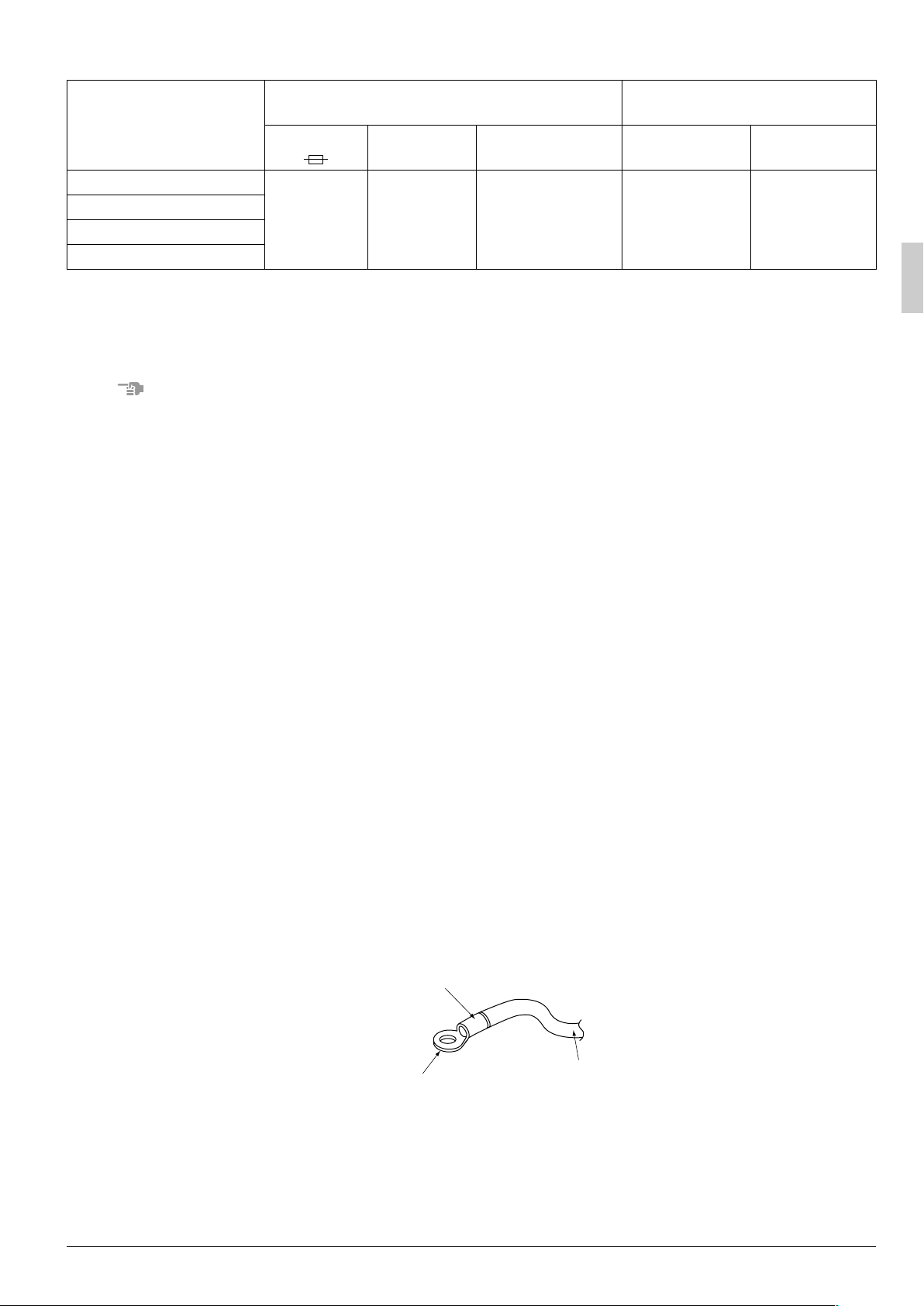
8-3 Specifications for field supplied fuses and wire
Power supply wiring
Model
FXFQ25·32·40·50PVE(9)
FXFQ63PVE(9)
FXFQ80·100PVE(9)
FXFQ125PVE(9)
Allowable length of transmission wirings and remote controller wiring are as follows.
(1) Outdoor unit - Indoor unit:
Max. 1000m (Total wiring length: 2000m)
(2) Indoor unit - Remote controller
Max. 500m
NOTE
1. Shows only in case of protected pipes. Use H07RN-F in case of no protection.
2. Vinyl cord with sheath or cable (Insulated thickness : 1mm or more)
Field fuses
15A H05VV-U3G
Wire Size Wire Size
Wire size must
comply with local
codes.
Remote controller wiring
Transmission wiring
Sheathed wire
(2 wire)
0.75 - 1.25 mm
9. WIRING EXAMPLE AND HOW TO SET THE REMOTE CONTROLLER
2
9-1 How to connect wirings
Connection of wiring between units, ground wire and for the remote controller cord (Refer to Fig. 25)
• Wiring the units and ground wire
Remove the terminal box lid and connect wires of matching number to the terminal block for wiring the units
(3 P) inside. And connect the ground wire to the ground terminal. In doing this, pull the wires inside through
the hole and fix the wires securely with the included clamp (4) (2 points).
• Remote controller cords (not neccessary for slave unit of simultaneous operation system)
Remove the terminal box lid and pull the wires inside through the hole and connect to the terminal block for
remote controller (6 P). (no polarity) Securely fix the remote controller cord with the included clamp (4) (2
points).
• After connection, attach sealing pad (13).
• Be sure to attach it to prevent the infiltration of water from the outside.
[ PRECAUTIONS ]
1. Use round crimp-style terminals for connecting wires to the power supply terminal block.
If unavailable, observe the following points when wiring.
• Do not connect wires of different gauge to the same power supply terminal.
(Looseness in the connection may cause overheating.)
• Use the specified electric wire. Connect the wire securely to the terminal. Lock the wire down without
applying excessive force to the terminal. (Tightening torque: 131N·cm ±10 %)
Attach insulation sleeve
Round crimp-style terminal
Electric wire
Fig. 25
English 16

2. Tightening torque for the terminal screws.
• Use the correct screwdriver for tightening the terminal screws. If the blade of screwdriver is too small, the
head of the screw might be damaged, and the screw will not be properly tightened.
• If the terminal screws are tightened too hard, screws might be damaged.
• Refer to the table below for the tightening torque of the terminal screws.
Terminal Size Tightening torque
Terminal block for remote controller (6P) M3.5 0.79 – 0.97N·m
Power supply terminal block (3P) M4 1.18 – 1.44N·m
Ground terminal M4 1.44 – 1.94N·m
When none are available, follow the instructions below.
3. Do not connect wires of different gauge to the same grounding terminal.
Connect wires of the
same gauge to both
side.
Looseness in the connection may deteriorate protection.
4. Outside of the unit, keep transmission wiring at least 50mm away from power supply wiring. The equipment may malfunction if subjected to electrical (external) noise.
5. For remote controller wiring, refer to the “INSTALLATION MANUAL OF REMOTE CONTROLLER.”
attached to the remote controller.
6. Never connect power supply wiring to the terminal block for remote controller. A mistake of the
sort could damage the entire system.
7. Use only specified wire and tightly connect wires to terminals. Be careful wires do not place external stress
on terminals. Keep wiring in neat order and so as not to obstruct other equipment such as popping open
the terminal box lid. Make sure the lid closes tight. Incomplete connections could result in overheating, and
in worse case, electric shock or fire.
Do not connect wires
of the same gauge to
one side.
Fig. 26
Do not connect wires
of different gauges.
17 English
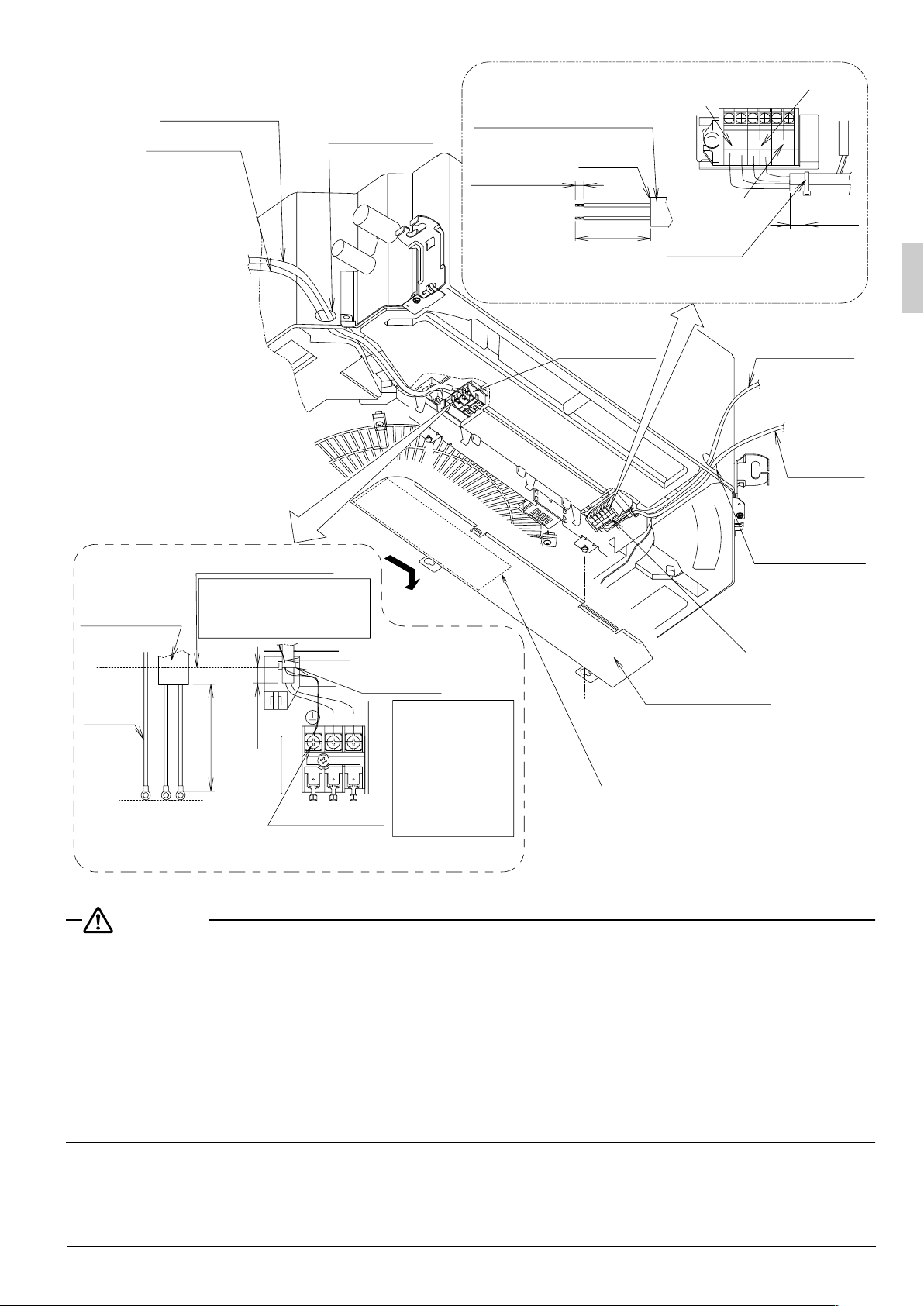
Inter-unit wiring
Ground wire
Wiring
through-holes
Remote controller cord
(weak electric)
Approximately
Sheaths
7mm
Peel back
the sheath
on the power
line and twist.
70 – 90mm
Length of
sheath to
peel back
Remote
controller
Forced off
Transmission
wiring
P1 P2 F1 F2 T1 T2
10 – 15mm
Clamp (4)
Cut off any excess
material after tightening.
Clamping position
Inter-unit
wiring sheath
Secure the ground wire
and inter-unit wiring with
both edges aligned.
Ground wire
Clamp (4)
Ground
wire
SR
Cut off any
excess
material after
10~15mm
80~100mm
tightening the
inter-unit wiring
and ground
Ground terminal
(Length of sheath to peel back)
wire together.
<<Inter-unit wiring (strong electric) / ground wire>>
Inter-unit wiring
terminal block
(3P)
Terminal box lid
Electrical Wiring
Diagram Nameplate
(Inside of terminal box lid)
Fig. 27
Transmission
wiring
Remote
controller
wiring
Wiring
through-holes
Remote
controller
wiring terminal
block
•
(P1
P2)
Observe the notes mentioned below when wiring to the terminal block for wiring the units.
CAUTION
• When clamping wiring, use the included clamping material to prevent outside pressure being exerted on the
wiring connections and clamp firmly. When doing the wiring, make sure the wiring is neat and does not
cause the terminal box lid to stick up, then close the cover firmly.
• When attaching the terminal box lid, make sure you do not pinch any wires.
• After all the wiring connections are done, fill in any gaps in the through holes with putty or insulation (pro-
cured locally) to prevent small animals and insects from entering the unit from outside. (If any do get in, they
could cause short circuits in the terminal box.)
• Outside the machine, separate the weak wiring (remote controller cord) and strong wiring (interunit,
ground, and other power wiring) at least 50 mm so that they do not pass through the same place together.
Proximity may cause electrical interference, malfunctions, and breakage.
English 18

Processing method of wiring through-holes
Inter-unit wiring,
ground wire, or remote
controller cord
Wiring through-holes
Sealing pad (Small) (13)
Putty or thermal
insulation material
(procured locally)
9-2 Wiring example
• Fit the power supply wiring of each unit with a switch and fuse as shown in the drawing.
COMPLETE SYSTEM EXAMPLE (3 systems)
Power supply
Main
switch
Power supply wiring
Transmission wiring
Switch
Fuse
BS unit
(Only for
Heat
recovery system)
Indoor unit
Remote controller
Fig. 28
1. When using 1 remote controller for 1 indoor unit. (Normal operation)
Power supply
220-240V
50Hz
or
220V
60Hz
Outdoor unit
Terminal box
IN/D OUT/D
1 F2 F1 F2
LN
F
No. 1
System
P1P
2
LN LN LN LN
F1F2T1T
Indoor
unit A
P1P
2
Power supply
220-240V
LN
2
Indoor
unit B
50Hz
or
220V
60Hz
P1P
2
F1F2T1T
P1P
2
Power supply
LN
2
Indoor
unit C
220-240V
50Hz
220V
60Hz
P1P
2
or
F1F2T1T
P1P
2
Power supply
220-240V
LN
2
Most
downstream
Indoor unit
50Hz
or
220V
60Hz
P1P
2
F1F2T1T
P1P
2
2
Fig. 29
19 English
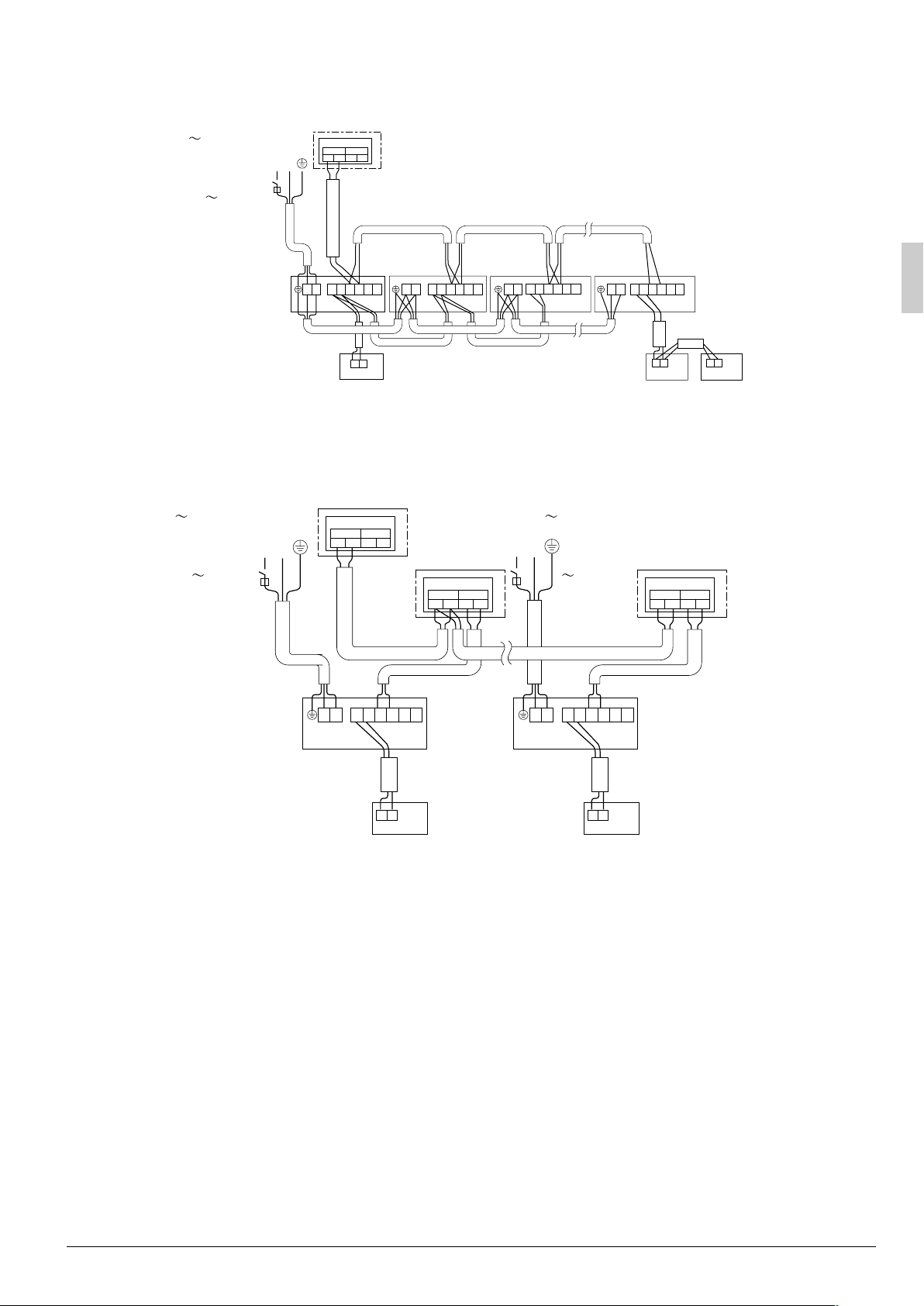
2. For group control or use with 2 remote controllers
Note: It is not necessary to designate
Power supply
220-240V
50Hz
or
220V
Outdoor unit
Terminal box
IN/D OUT/D
1 F2 F1 F2
LN
F
No. 2
System
indoor unit address when using
group control.
The address is automatically set
when power is activated.
60Hz
Indoor
Indoor
unit A
P1P
2
LN LN LN LN
F1F2T1T
P1P
2
unit B
2
P1P2F1F2T1T
2
Fig. 30
3. When including BS unit
Indoor
unit C
P1P2F1F2T
1
For use with 2
remote controllers
Most downstream
indoor unit
T
2
P1P2F1F2T1T
P1P
2
2
P1P
2
Power supply
220-240V
50Hz
or
220V
60Hz
Indoor unit A
LN
Outdoor unit
Terminal box
IN/D OUT/D
F
1 F2 F1 F2
BS unit
No. 3
System
LN LN
P1P2F1F2T1T
Terminal box
F
1 F2 F1 F2
2
IN/DOUT/D
Power supply
220-240V
LN
50Hz
220V
60Hz
P1P2F1F2T1T
or
BS unit
Terminal box
IN/DOUT/D
F
1 F2 F1 F2
Most
2
downstream
indoor unit
P1P
2
P1P
2
Fig. 31
[ PRECAUTIONS ]
1. A single switch can be used to supply power to units on the same system. However, branch switches and
branch circuit breakers must be selected carefully.
2. Do not ground the equipment on gas pipes, water pipes or lightning rods, or crossground with telephones.
Improper grounding could result in electric shock.
English 20

9-3 Control by 2 remote controllers (controlling 1 indoor unit by 2 remote controllers)
• When using 2 remote controllers, one must be set to “MAIN” and the other to “SUB”.
MAIN/SUB CHANGEOVER
(1) Insert a screw driver into the recess between the upper and lower part of remote controller and, work-
ing from the 2 positions, pry off the upper part. (The remote controller PC board is attached to the upper
part of remote controller.) (Refer to Fig. 32)
(2) Tu r n t h e main/sub changeover switch on one of the two remote controller PC boards to “S”. (Leave the
switch of the other remote controller set to “M”.) (Refer to Fig. 33)
Upper part of
remote controller
Lower part of
remote controller
Insert the screwdriver here and gently work
off the upper part of remote controller.
Fig. 32
S
(Factory setting)
S
M
Remote
controller
Only one remote controller needs
to be changed if factory settings
S
M
PC board
have remained untoched.
Fig. 33
Wiring Method (See ‘‘ELECTRIC WIRING WORK’’)
(3) Remove the terminal box lid
(4) Add remote control 2 (slave) to the terminal block for remote controller (P1, P2) in the terminal box.
(There is no polarity.) (Refer to Fig. 30 and 8-3.)
9-4 Computerised control (forced off and on/off operation)
(1) Wire specifications and how to perform wiring
• Connect the input from outside to terminals T1 and T2 of the terminal block for remote controller.
F2 T1 T2
FORCED
OFF
Input A
Wire specification Sheathed vinyl cord or cable (2 wire)
Gauge
0.75 - 1.25 mm
2
Length Max. 100 m
External terminal Contact that can ensure the minimum applicable load of 15 V DC, 10 mA.
21 English

(2) Actuation
• The following table explains FORCED OFF and ON/OFF OPERATIONS in response to Input A.
FORCED OFF ON/OFF OPERATION
Input “ON” stops operation (impossible by remote controllers.) Input OFF → ON turns ON unit.
Input OFF enables control by remote controller. Input ON → OFF turns OFF unit.
(3) How to select FORCED OFF and ON/OFF OPERATION
• Turn the power on and then use the remote controller to select operation.
9-5 Centralized control
• For centralized control, it is necessary to designate the group No. For details, refer to the manual of each
optional controllers for centralized control.
10. INSTALLATION OF THE DECORATION PANEL
Caution:
With a wireless remote controller, field setting and test operation cannot be performed without attaching the decoration panel.
<If performing a test run without attaching the decoration panel, read “11. FIELD SETTING” and “12. TEST
OPERATION” first.>
Refer to the installation manual attached to the decoration panel.
After installing the decoration panel, ensure that there is no space between the unit body and decoration panel.
11. FIELD SETTING
CAUTION
When performing field setting or test operation without attaching the decoration panel, do not
touch the drain pump. This may cause electric shock.
• Check that the outdoor unit has been wired properly.
Make sure the terminal box lids are closed on the indoor and outdoor units.
Field setting must be made from the remote controller and in accordance with installation conditions.
• Setting can be made by changing the “Mode No.”, “FIRST CODE NO.” and “SECOND CODE NO.”.
• For setting procedures and instructions, see “Field settings” provided with the remote controller.
11-1 Setting ceiling height
• Select the SECOND CODE NO. that corresponds to the ceiling height “Table 4”.
(SECOND CODE NO. is factory set to “01”.)
Ta ble 4
Ceiling
height (m)
FXFQ - PVE(9)
25 · 32 · 40 · 50
· 63 · 80 type
Standard · All
round outlet
High ceiling 1 2.7 - 3 3.2 - 3.6 02
High ceiling 2 3 - 3.5 3.6 - 4.2 03
≤ 2.7 ≤ 3.2
100 · 125 type
Mode No.
Note) 1
13 (23) 0
CODE NO.
FIRST
SECOND
CODE NO.
01
Note:
1. “Mode No.” setting is done in a batch for the group. To make or confirm settings for an individual unit, set
the internal mode number in parentheses.
2. The figure of the ceiling height is for the all round outlet. For the settings for four-direction (part of corner
closed off), three-direction and two-direction outlets, see the installation manual and technical guide supplied with the separately sold closure material kit.
English 22

11-2 Setting of air direction
• See the installation manual included with the sealing material of air discharge outlet kit, sold separately and
technical guide, for ceiling height settings for two and three-direction air discharge. (The SECOND CODE
NO. is factory set to “01” (all round outlet) before shipping.)
11-3 Settings for Mounting Options
• When installing an option sold separately, refer to the installation manual provided to the option.
11-4 Setting air filter sign
Remote controllers are equipped with liquid crystal display air filter signs to display the time to clean air filters.
•
• Change the SECOND CODE NO. according to “Table 5” depending on the amount of dirt or dust in the
room.
(SECOND CODE NO. is factory set to “01” for filter contamination-light.)
Ta ble 5
Setting
Air filter contaminationlight
Air filter contaminationheavy
Spacing time of display air filter
sign (long life type)
Approx. 2500 hrs
Approx. 1250 hrs
Mode No.
10 (20)
FIRST CODE
NO.
0
SECOND
CODE NO.
01
02
No Display 3
Note:
1. “Mode No.” setting is done in a batch for the group. To make or confirm settings for an individual unit, set
the internal mode number in parentheses.
2. Make settings for “No Display” in cases where no cleaning display is required, e.g., at the time of regular
maintenance servicing.
• The air conditioner is provided with a long life filter as a standard accessory. Explain to the customer the
necessity of cleaning the filter periodically along with the set time for filter cleaning for the prevention of
clogging.
When using wireless remote controllers
• When using wireless remote controllers, wireless remote controller address setting is necessary. Refer to
the installation manual attached to the wireless remote controller for setting instructions.
SECOND CODE NO.
Mode No.
FIRST CODE NO.
SETTING
FIELD SET MODE
• Set the remote controller to the field set mode. For details, refer to the “HOW TO SET IN THE FIELD”, in
the remote controller manual.
• When in the field set mode, select mode No. 12, then set the first code (switch) No. to “1”. Then set second
code (position) No. to “01” for FORCED OFF and “02” for ON/OFF OPERATION. (FORCED OFF at factory
set)
23 English

12. TEST OPERATION
Refer to the installation manual of the outdoor unit.
• The operation lamp of the remote controller will flash when an malfunction occurs. Check the malfunction
code on the liquid crystal display to identify the point of trouble. An explanation of malfunction codes and
the corresponding trouble is provided in “CAUTION FOR SERVICING” of the indoor unit.
If any of the items in Table 6 are displayed, there may be a problem with the wiring or power, so check the
wiring again.
Ta ble 6
Remote control display Content
“Concentrated Management” is lit up • There is a short circuit at the FORCED OFF terminals (T1, T2).
• The power on the outdoor unit is off.
“U4” is lit up
“UH” is lit up
No display
• If the decoration panel is installed on the indoor unit during the test run, check the operation of the swing
flap on the panel.
• In order to protect the indoor unit, instruct the customer not to operate the air conditioner until the interior
work is completed if the interior work has not been finished at the end of the test run.
(If the air conditioner is operated, substances discharged from the paint, adhesive, etc. can contaminate the
indoor unit, and they may cause splashing or leakage of water.)
NOTE
• After the test run is finished, check the items listed in “2. Items to be checked at time of delivery”.
• The outdoor unit has not been wired for power supply.
• Incorrect wiring for the transmission wiring and / or FORCED
OFF wiring.
• The power on the indoor unit is off.
• The indoor unit has not been wired for power supply.
• Incorrect wiring for the remote controller wiring, the transmission
wiring, and / or the FORCED OFF wiring.
English 24

3P161684-3D EM07A071A
(0808) HT
