Daikin EHVH08S23DAG, EHVH04S23DAG Operation Manual
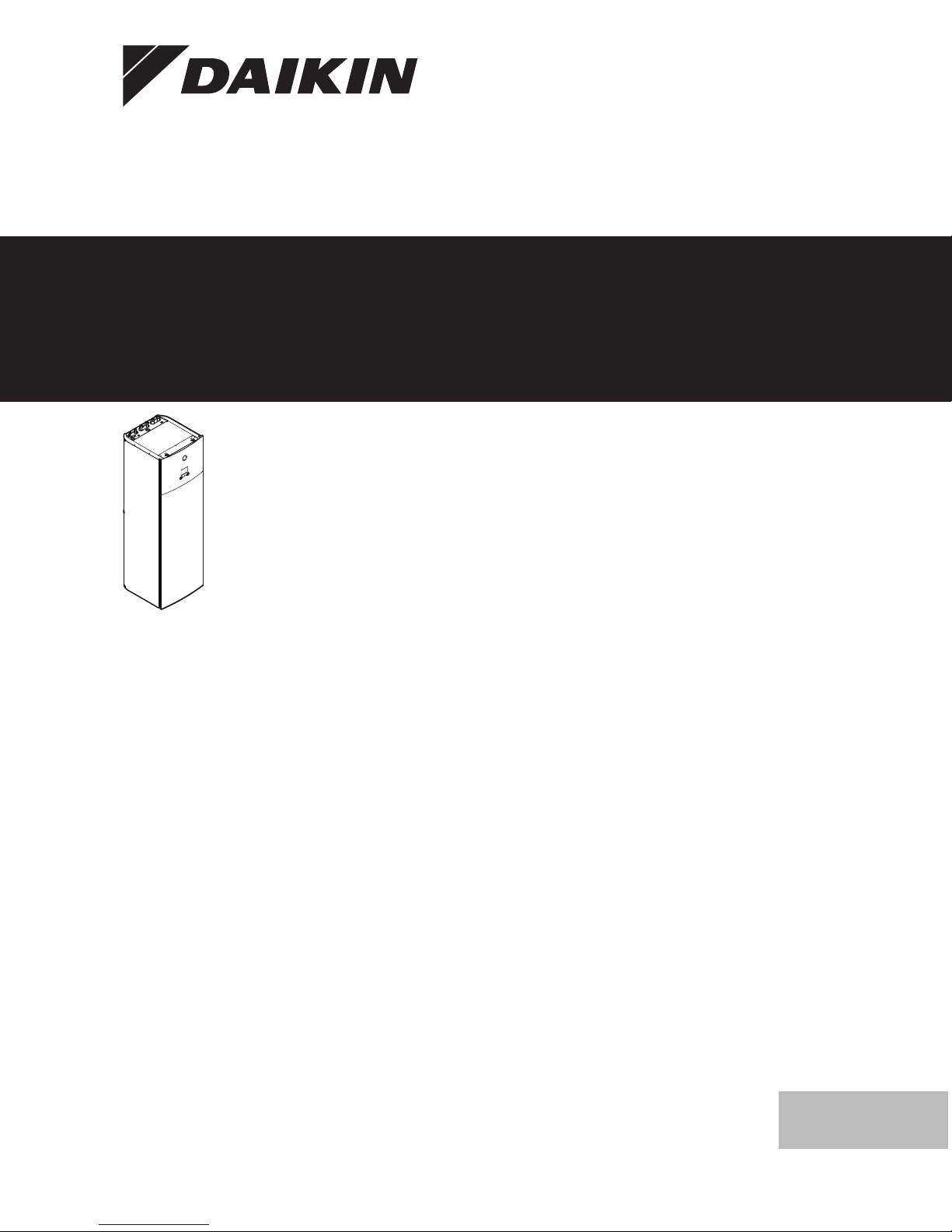
Operation manual
Daikin Altherma – Low temperature split
EHVH04S23DAV(G)
EHVH08S23DAV(G)
Operation manual
Daikin Altherma – Low temperature split
English

Table of Contents
4 4.4
Operation range
Operation range
Table of Contents
1 About this document 2
2 About the system 2
2.1 Components in a typical system layout ..................................... 3
3 Operation 3
3.1 User interface: Overview ........................................................... 3
3.2 Possible screens: Overview ...................................................... 3
3.2.1 Home screen............................................................... 4
3.2.2 Main menu screen ...................................................... 4
3.2.3 Setpoint screen ........................................................... 5
3.2.4 Detailed screen with values ........................................ 5
3.3 Space heating control................................................................ 5
3.3.1 Setting the space operation mode .............................. 5
3.3.2 To change the desired room temperature................... 5
3.3.3 To change the desired leaving water temperature...... 5
3.4 Domestic hot water control........................................................ 5
3.4.1 Reheat mode .............................................................. 5
3.4.2 Scheduled mode ......................................................... 6
3.4.3 Scheduled + reheat mode........................................... 6
3.4.4 Using DHW powerful operation................................... 6
3.5 Advanced usage........................................................................ 6
3.5.1 To change the user permission level .......................... 6
3.6 Schedule screen: Example........................................................ 6
3.7 Menu structure: Overview user settings .................................... 9
3.8 Installer settings: Tables to be filled in by installer .................... 10
3.8.1 Configuration wizard ................................................... 10
3.8.2 Settings menu ............................................................. 10
4 Energy saving tips 10
5 Maintenance and service 10
5.1 Overview: Maintenance and service ......................................... 10
5.2 To find the contact/helpdesk number ........................................ 11
6 Troubleshooting 11
6.1 To display the help text in case of a malfunction....................... 11
6.2 Symptom: You are feeling too cold (hot) in your living room..... 11
6.3 Symptom: The water at the tap is too cold ................................ 11
6.4 Symptom: Heat pump failure..................................................... 11
7 Disposal 11
8 Glossary 12
▪ General safety precautions:
▪ Safety instructions that you must read before operating your
system
▪ Format: Paper (in the box of the indoor unit)
▪ Operation manual:
▪ Quick guide for basic usage
▪ Format: Paper (in the box of the indoor unit)
▪ User reference guide:
▪ Detailed step-by-step instructions and background information
for basic and advanced usage
▪ Format: Digital files on http://www.daikineurope.com/support-
and-manuals/product-information/
Latest revisions of the supplied documentation may be available on
the regional Daikin website or via your installer.
The original documentation is written in English. All other languages
are translations.
Breadcrumbs
Breadcrumbs help you to locate where you are in the menu structure
of the user interface.
1 To enable the breadcrumbs: In the home screen or
main menu screen, press the help button. The
breadcrumbs will appear in the top left corner of the
screen.
2 To disable the breadcrumbs: Press the help button
again.
This document also mentions these breadcrumbs. Example:
1 Go to [4.4]: Space heating/cooling > Operation
range.
This means:
▪ Starting from the home screen, turn the left dial
and go to Space heating/cooling.
▪ Press the left dial to enter the submenu.
▪ Turn the left dial and go to Operation range.
▪ Press the left dial to enter the submenu.
1 About this document
Thank you for purchasing this product. Please:
▪ Read the documentation carefully before operating the user
interface to ensure the best possible performance.
▪ Request the installer to inform you about the settings that he used
to configure your system. Check if he has filled in the installer
settings tables. If not, request him to do so.
▪ Keep the documentation for future reference.
Target audience
Endusers
Documentation set
This document is part of a documentation set. The complete set
consists of:
Operation manual
2
2 About the system
Depending on the system layout, the system can:
▪ Heat up a space
▪ Produce domestic hot water
Daikin Altherma – Low temperature split
EHVH04+08S23DAV
4P499572-1 – 2017.06
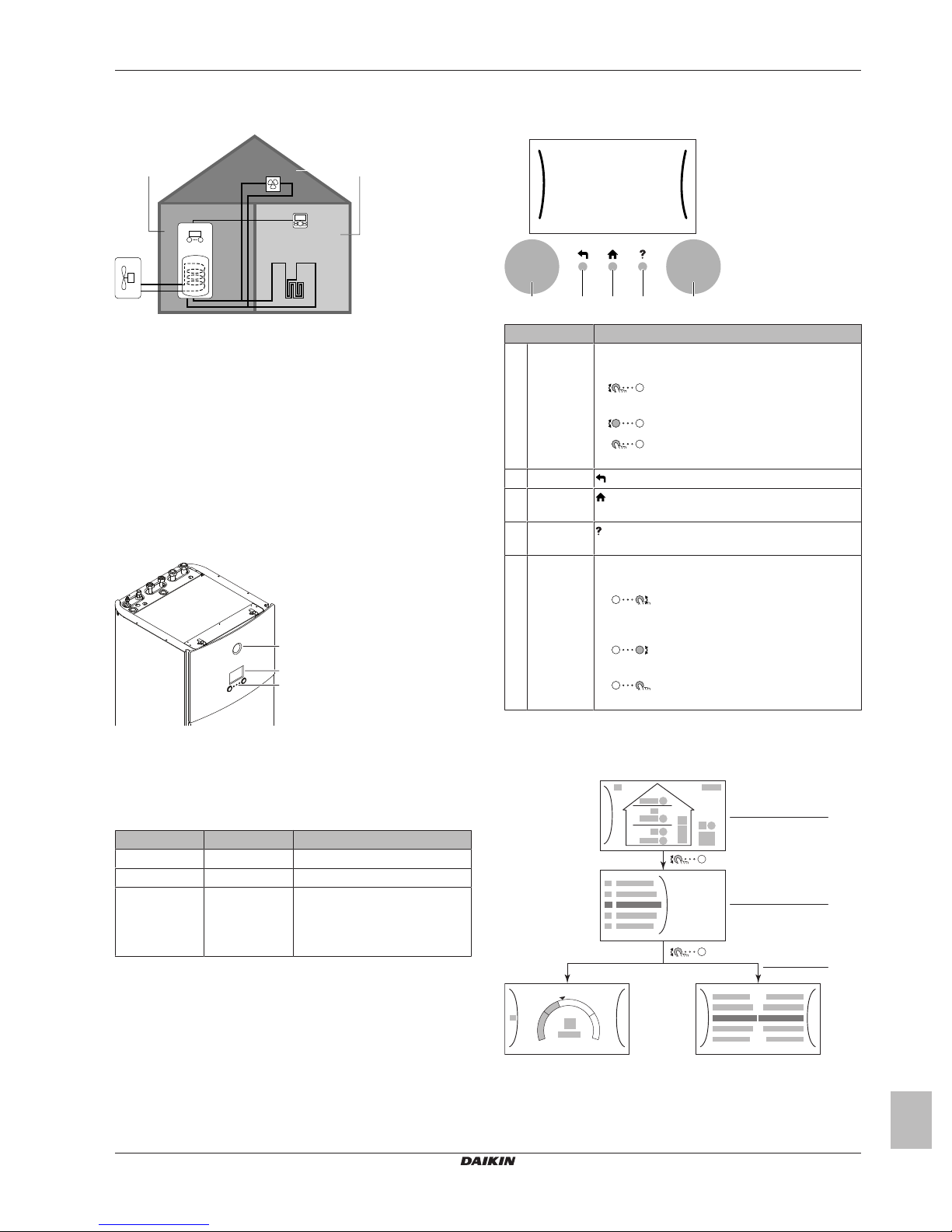
3 Operation
d
a b
c
e
f
g
BC
A
a
b
c
a b c d e
+
–
a
b
c
c2c1
2.1 Components in a typical system
layout
A Main zone. Example: Living room.
B Additional zone. Example: Bedroom.
C Technical room. Example: Garage.
a Outdoor unit heatpump
b Indoor unit heatpump
c Domestic hot water (DHW) tank
d User interface at the indoor unit
e User interface used as room thermostat
f Underfloor heating
g Radiators, heatpump convectors, or fancoil units
3 Operation
3.1 User interface: Overview
The user interface has the following components:
▪ To navigate through the screens, menus and settings of the LCD
screen
▪ To set values
Item Description
a Left dial The LCD shows an arc on the left side of the
b Back button
c Home
button
d Help button
e Right dial The LCD shows an arc on the right side of the
display when you can use the left dial.
▪
▪
▪
: Press to show a help text related to the current
page (if available).
display when you can use the right dial.
▪
▪
▪
: Turn, then press the left dial. Navigate
through the menu structure.
: Turn the left dial. Choose a menu item.
: Press the left dial. Confirm your choice
or go to a submenu.
: Press to go back 1 step in the menu structure.
: Press to go back to the home screen.
: Turn, then press the right dial. Change
a value or setting, shown at the right side of the
screen.
: Turn the right dial. Navigate through
the possible values and settings.
: Press the right dial. Confirm your
choice and go to the next menu item.
a Status indicator
b LCD screen
c Dials and buttons
Status indicator
The LEDs of the status indicator light up or blink to show the
operating mode of the unit.
LED Mode Description
Blinking blue Standby The unit is not in operation.
Continuous blue Operation The unit is in operation.
Blinking red Malfunction A malfunction occurred.
See "6.1To display the help text
in case of a malfunction"on
page11 for more information.
LCD screen
The LCD screen has a sleeping function. After a certain time of noninteraction with the user interface, the screen darkens. Pressing any
button or rotating any dial awakens the display. The time of noninteraction differs depending on the user permission level:
▪ User or Advanced user: 15min
▪ Installer: 1h
Dials and buttons
You use the dials and buttons:
EHVH04+08S23DAV
Daikin Altherma – Low temperature split
4P499572-1 – 2017.06
3.2 Possible screens: Overview
The most common screens are as follows:
a Home screen
b Main menu screen
c Lower level screens:
c1: Setpoint screen
c2: Detailed screen with values
Operation manual
3
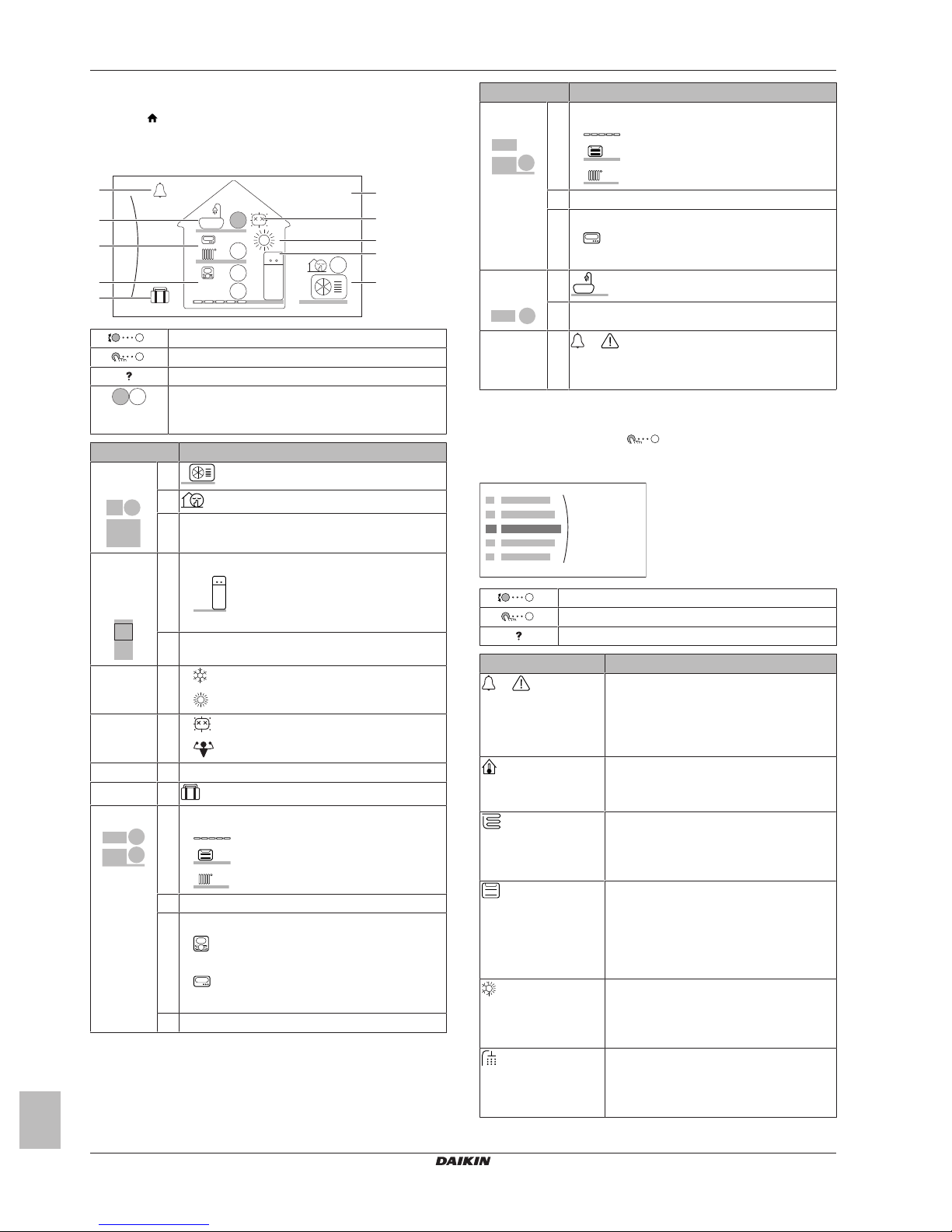
3 Operation
6
1.6
bar
18 Feb 2018
22:19
55
18
21
45
f
i
j
h
g
e
d
a
b
c
21
21
a2
a3
a1
b1
b2
g3
g1
g4
g2
h3
h1
h2
i1
i2
3.2.1 Home screen
Press the
overview of the unit configuration and the room and setpoint
temperatures. Only symbols applicable for your configuration are
visible on the home screen.
Outdoor
unit
button to go back to the home screen. You see an
Go through the list of the main menu.
Go to the main menu screen.
Enable/disable breadcrumbs.
The temperatures are shown in circles. If the circle is
grey, the corresponding operation (example: space
heating) is currently not active.
Item Description
a1
a2
a3 Measured ambient temperature
: Outdoor unit
: Quiet mode active
Item Description
Additional
zone
Domestic
hot water
Malfunction j
h1 Heat emitter type:
▪
▪
▪
h2 Leaving water temperature setpoint
h3 Room thermostat type:
▪
▪ Hidden: Leaving water temperature control
i1
i2 Measured tank temperature
See "6.1To display the help text in case of a
malfunction"on page11 for more information.
: Underfloor heating
: Fancoil unit
: Radiator
: External control
: Domestic hot water
or : A malfunction occurred
3.2.2 Main menu screen
In the home screen, press
From the main menu, you can access the different setpoint screens
and submenus.
to open the main menu screen.
Indoor unit /
domestic
hot water
tank
Space
operation
mode
Disinfection
/ Powerful
Date / time e Current date and time
Holiday f
Main zone
Operation manual
4
b1 Indoor unit:
: Floor-standing indoor unit with
▪
integrated tank
b2 Water pressure
c
: Cooling (not available)
▪
: Heating
▪
d
: Disinfection mode active
▪
: Powerful operation active
▪
: Holiday mode active
g1 Heat emitter type:
▪
▪
▪
g2 Leaving water temperature setpoint
g3 Room thermostat type:
▪
▪
▪ Hidden: Leaving water temperature control
g4 Measured room temperature
: Underfloor heating
: Fancoil unit
: Radiator
: Daikin user interface used as room
thermostat
: External control
Item Description
or
Malfunctioning
Room
Main zone
Additional zone
Space heating/
cooling
Tank
Go through the list.
Enter the submenu.
Enable/disable breadcrumbs.
Restriction: Only displayed if a malfunction
occurs.
See "6.1To display the help text in case of
a malfunction"on page11 for more
information.
Restriction: Only displayed if a room
thermostat is connected to the indoor unit.
Set the room temperature.
Shows the applicable symbol for your main
zone configuration.
Set the leaving water temperature for the
main zone.
Restriction: Only displayed if there are two
leaving water temperature zones. Shows
the applicable symbol for your additional
zone configuration.
Set the leaving water temperature for the
additional zone (if present).
Shows the applicable symbol for your unit.
Put the unit in heating mode or cooling
mode. You cannot change the mode on
heating only models.
Restriction: Only displayed if a domestic
hot water tank is present.
Set the domestic hot water tank
temperature.
Daikin Altherma – Low temperature split
EHVH04+08S23DAV
4P499572-1 – 2017.06
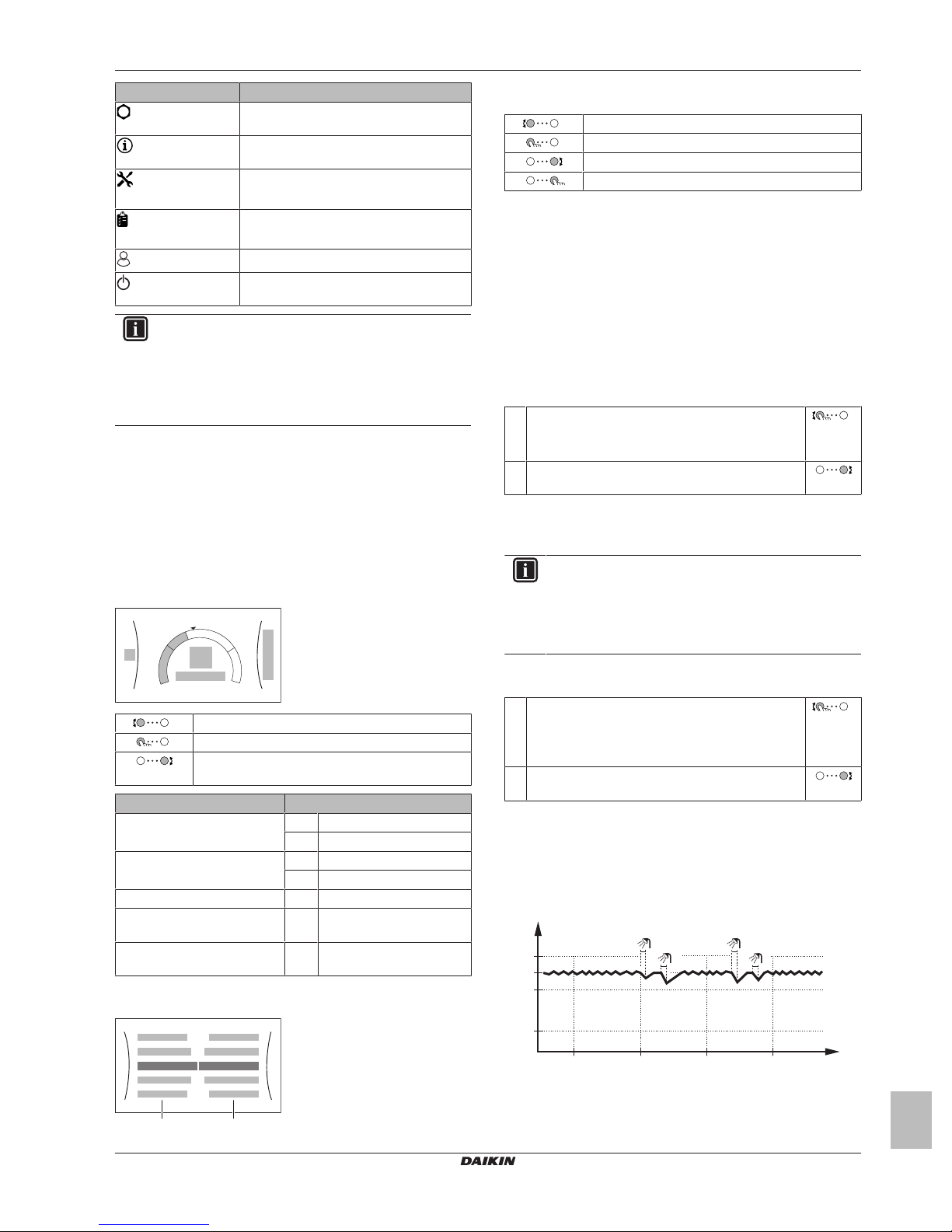
3 Operation
a1
d
+
–
d
e
d
e
c
a2
b1
b2
a b
t
60°C
00:00 07:00
50°C
15°C
40°C
14:00 21:00
1
2
3
4
T
t
Item Description
User settings
Information
Installer settings
Commissioning
User profile
Operation
INFORMATION
The Operation functionality is available in two separate
locations. Example: You can enable the space heating(/
cooling) functionality from these two locations in the menu:
▪ Space heating/cooling > Operation [4.1]
▪ Operation > Space heating/cooling [C.2]
Gives access to user settings such as
holiday mode and quiet mode.
Displays data and information about the
indoor unit.
Restriction: Only for the installer.
Gives access to advanced settings.
Restriction: Only for the installer.
Perform tests and maintenance.
Change the active user profile.
Turn heating(/cooling) functionality and
domestic hot water preparation on or off.
3.2.3 Setpoint screen
The setpoint screen is displayed for screens describing system
components that need a setpoint value.
Example:
▪ Room temperature screen
▪ Main zone screen
▪ Additional zone screen
▪ Tank temperature screen
Go through the list of the submenu.
Go to the submenu.
Adjust and automatically apply the desired
temperature.
Item Description
Minimum temperature limit a1 Fixed by the unit
a2 Restricted by the installer
Maximum temperature limit b1 Fixed by the unit
b2 Restricted by the installer
Current temperature c Measured by the unit
Desired temperature d Turn the right dial to
Submenu e Turn or press the left dial to
increase/decrease.
go to the submenu.
a Settings
b Values
Go through the list of settings.
Confirm changes and proceed.
Change the value.
Go to the next setting.
3.3 Space heating control
3.3.1 Setting the space operation mode
About space operation modes
This unit is a heating only model. The system can heat up a space,
but NOT cool down a space.
3.3.2 To change the desired room temperature
During room temperature control, you can use the room temperature
setpoint screen to read out and adjust the desired room temperature.
1 Go to the [1]: Room menu.
You can read out the desired and actual room
temperature in the center of the setpoint screen.
2 Turn the right dial to adjust the desired room
temperature.
3.3.3 To change the desired leaving water
temperature
INFORMATION
The leaving water is the water that is sent to the heat
emitters. The desired leaving water temperature is set by
your installer in accordance with the heat emitter type.
Only adjust the leaving water temperature settings in case
of problems.
You can use the leaving water temperature setpoint screen to read
out and adjust the desired leaving water temperature.
1 Go to the 2: Main zone or 3:Additional zone menu.
You can read out the desired and actual leaving
water temperature in the center of the setpoint
screen.
2 Turn the right dial to adjust the desired leaving water
temperature.
3.4 Domestic hot water control
3.4.1 Reheat mode
In reheat mode the DHW tank continuously heats up to the
temperature shown on the home screen (example: 50°C).
3.2.4 Detailed screen with values
EHVH04+08S23DAV
Daikin Altherma – Low temperature split
4P499572-1 – 2017.06
TtDHWtank temperature
t Time
Operation manual
5
