Daikin BRP069A71 Installer reference guide
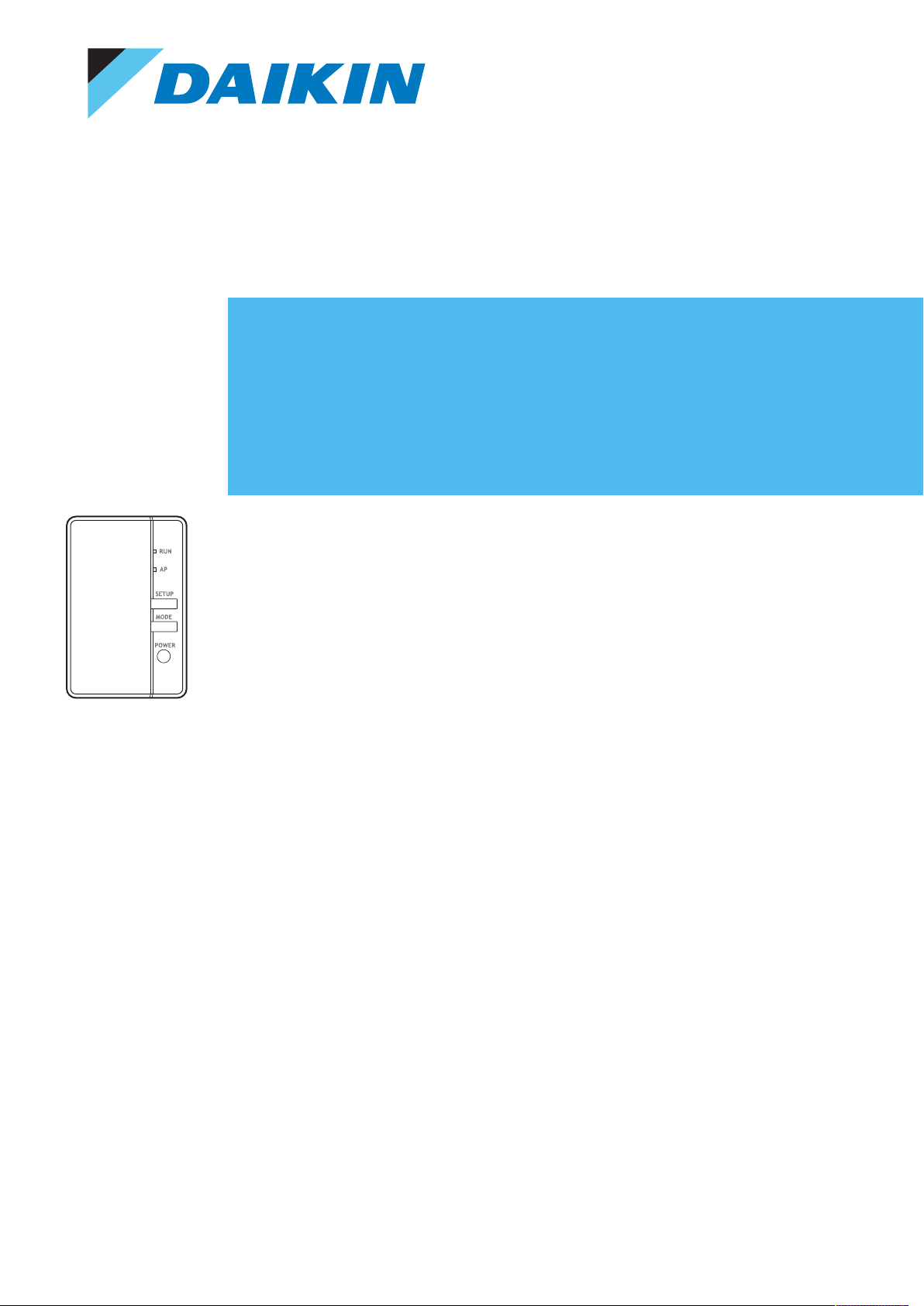
Installer reference guide
WLAN adapter Heating
BRP069A71

Table of contents
Table of contents
1 About this document 3
2 About the adapter 4
2.1 Components.................................................................................................................................................................... 4
2.2 Basic parameters............................................................................................................................................................. 4
2.3 Compatibility................................................................................................................................................................... 5
3 About the box 6
3.1 To unpack the adapter.................................................................................................................................................... 6
4 Preparation 7
4.1 Installation site requirements......................................................................................................................................... 7
4.2 Overview of electrical connections ................................................................................................................................ 7
5 Installation 8
5.1 Precautions when installing the adapter........................................................................................................................ 8
5.2 Overview: Installation ..................................................................................................................................................... 8
5.3 Connecting the electrical wiring..................................................................................................................................... 8
5.3.1 Precautions when connecting the electrical wiring....................................................................................... 8
5.3.2 To connect the adapter with the unit ............................................................................................................ 9
5.4 Closing the adapter......................................................................................................................................................... 9
5.4.1 To close the adapter ....................................................................................................................................... 9
5.5 Mounting the adapter .................................................................................................................................................... 10
5.5.1 About mounting the adapter ......................................................................................................................... 10
5.5.2 To mount the adapter to the unit .................................................................................................................. 10
5.6 Opening the adapter....................................................................................................................................................... 11
5.6.1 About opening the adapter ............................................................................................................................ 11
5.6.2 To open the adapter....................................................................................................................................... 11
6 Starting up the system 13
7 Configuration 14
8 Hand-over to the user 15
9 Troubleshooting 16
9.1 Overview: Troubleshooting ............................................................................................................................................ 16
9.1.1 Symptom: The LEDs do not turn on when the adapter is connected to the unit and the unit is powered
ON ................................................................................................................................................................... 16
9.1.2 Symptom: The adapter is NOT responding to interaction with the indoor unit........................................... 16
9.1.3 Symptom: Nothing happens when the adapter is in AP mode ..................................................................... 16
Installer reference guide
2
WLAN adapter Heating
BRP069A71
4P624189-1 – 2020.06
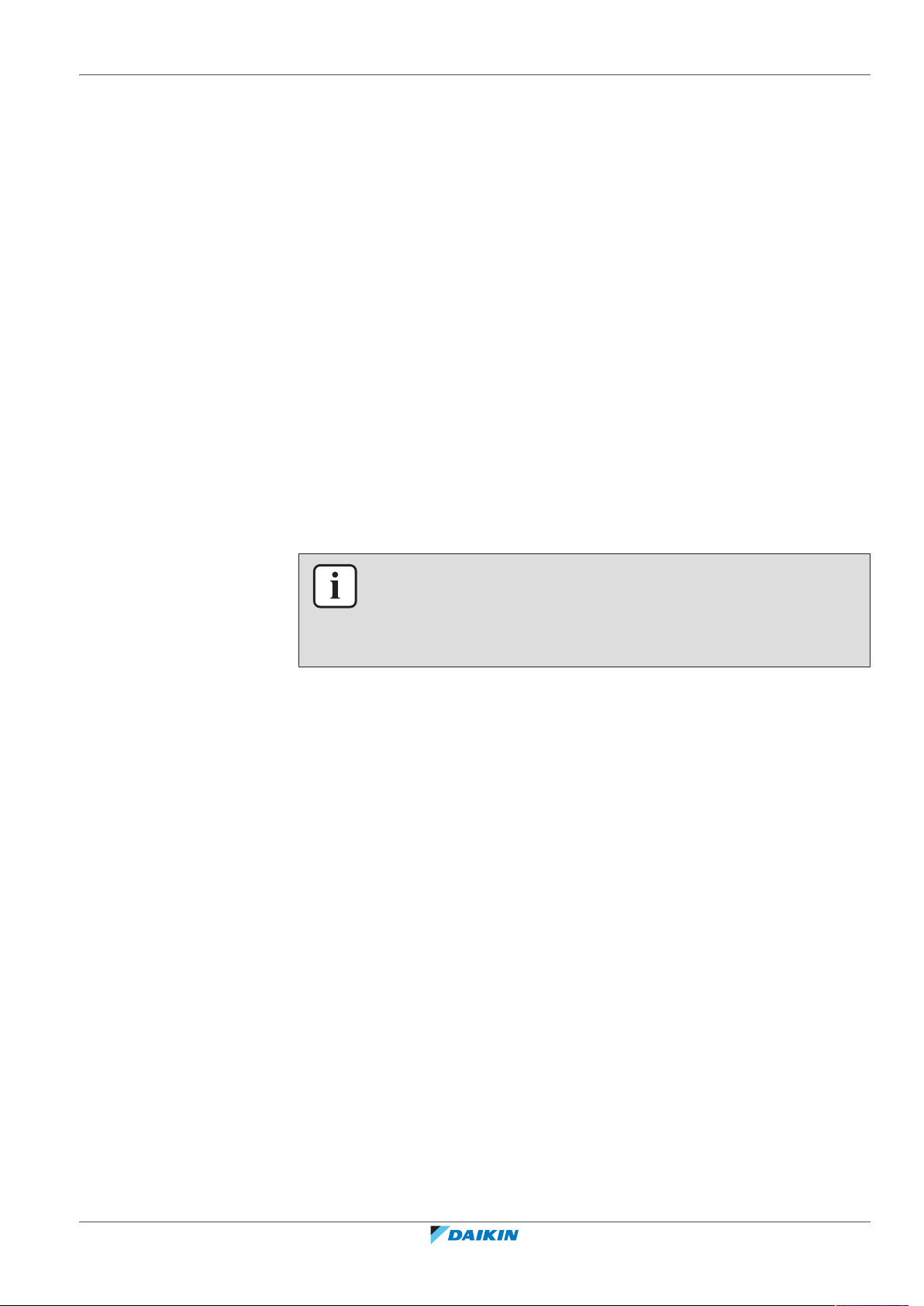
1 About this document
Target audience
Authorised installers
Documentation set
This document is part of a documentation set. The complete set consists of:
▪ General safety precautions
- Safety instructions that you must read before installing
- Format: Paper (in the box of the indoor unit)
▪ Installation manual:
- Installation instructions
- Format: Paper (supplied in the kit)
▪ Installer reference guide:
- Installation instructions, configuration, application guidelines,…
- Format: Digital files on http://www.daikineurope.com/support-and-manuals/
product-information/
1 | About this document
▪ Declaration of conformity:
INFORMATION: Declaration of conformity
Hereby, Daikin Europe N.V. declares that the radio equipment type BRP069A71 is in
compliance with the Directive 2014/53/EU. The original declaration of conformity is
available from http://www.daikineurope.com/support-and-manuals/product-
information/.
Latest revisions of the supplied documentation may be available on the regional
Daikin website or via your dealer.
The original documentation is written in English. All other languages are
translations.
BRP069A71
WLAN adapter Heating
4P624189-1 – 2020.06
Installer reference guide
3
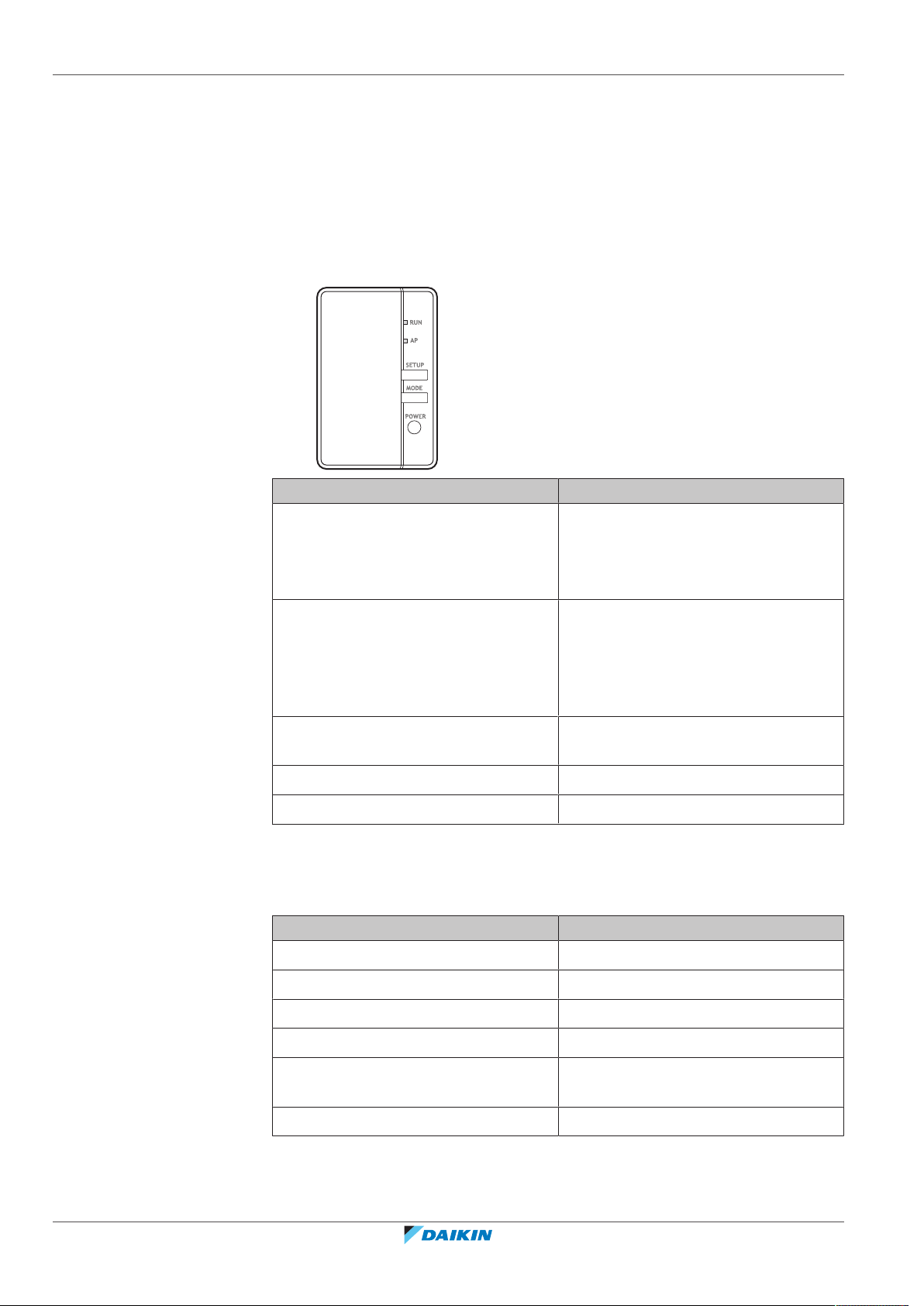
2 | About the adapter
2 About the adapter
2.1 Components
Wireless LAN adapter to connect the heat pump system to the Daikin Cloud via the
internet, allowing for control of the heat pump system with the Daikin Residential
Controller app.
Component Description
2.2 Basic parameters
Parameter Value
Frequency range 2400MHz~2483.5MHz
RUN ▪ LED ON: adapter active as station, and
connected to a network.
▪ LED flashing: adapter active as station
and not yet connected to a network.
AP ▪ LED ON: adapter active as access
point, and mobile device associated.
▪ LED flashing: adapter active as access
point, but no mobile device
associated yet.
SETUP Press to connect the adapter to a
router.
MODE Hold to toggle AP mode on and off.
POWER Press to reset the adapter.
Installer reference guide
4
Radio protocol IEEE 802.11b/g/n
Radio frequency channel 1~13
Output power 0dBm~18dBm
Effective radiated power 17dBm (11b) / 14dBm (11g) / 13dBm
(11n)
Power supply DC 14 V / 100 mA
BRP069A71
WLAN adapter Heating
4P624189-1 – 2020.06

2.3 Compatibility
Make sure the heat pump system is compatible for use with the adapter. For more
information, see the installer reference guide of the heat pump system.
2 | About the adapter
BRP069A71
WLAN adapter Heating
4P624189-1 – 2020.06
Installer reference guide
5
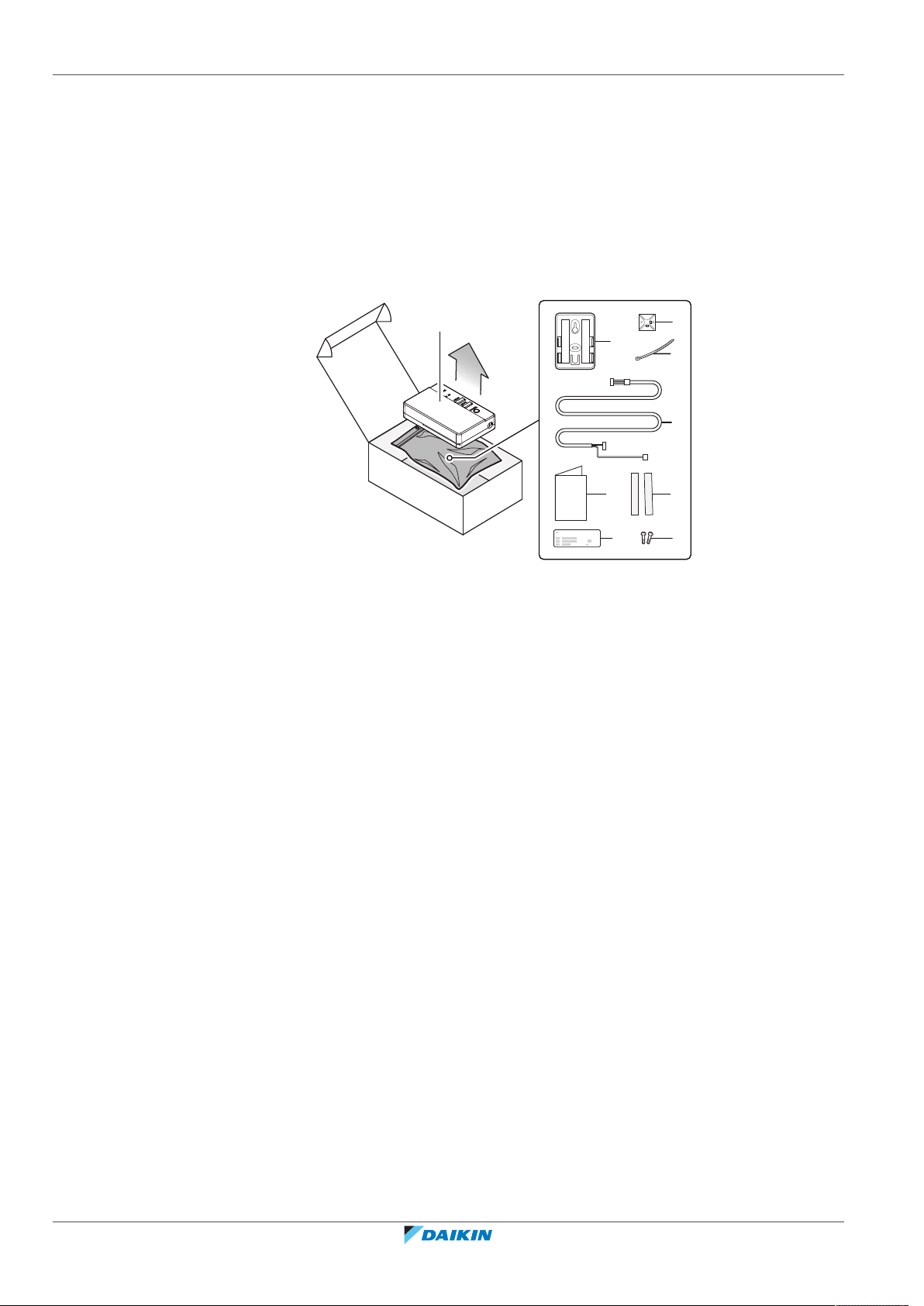
3 | About the box
a
b
i
c
e
gf
h
d
3 About the box
3.1 To unpack the adapter
1 Open the box.
2 Take out the adapter.
3 Separate the accessories.
a Adapter
b Adapter holder with double-sided tape
c Cable tie mounting
d Cable tie
e Connection cable
f Installation manual
g Tape for adapter holder
h Label for manual
i Screws
Installer reference guide
6
WLAN adapter Heating
4P624189-1 – 2020.06
BRP069A71
