Page 1

DIGITAL VIDEO RECORDER
Quick Start Guide
V1.0.0
Page 2
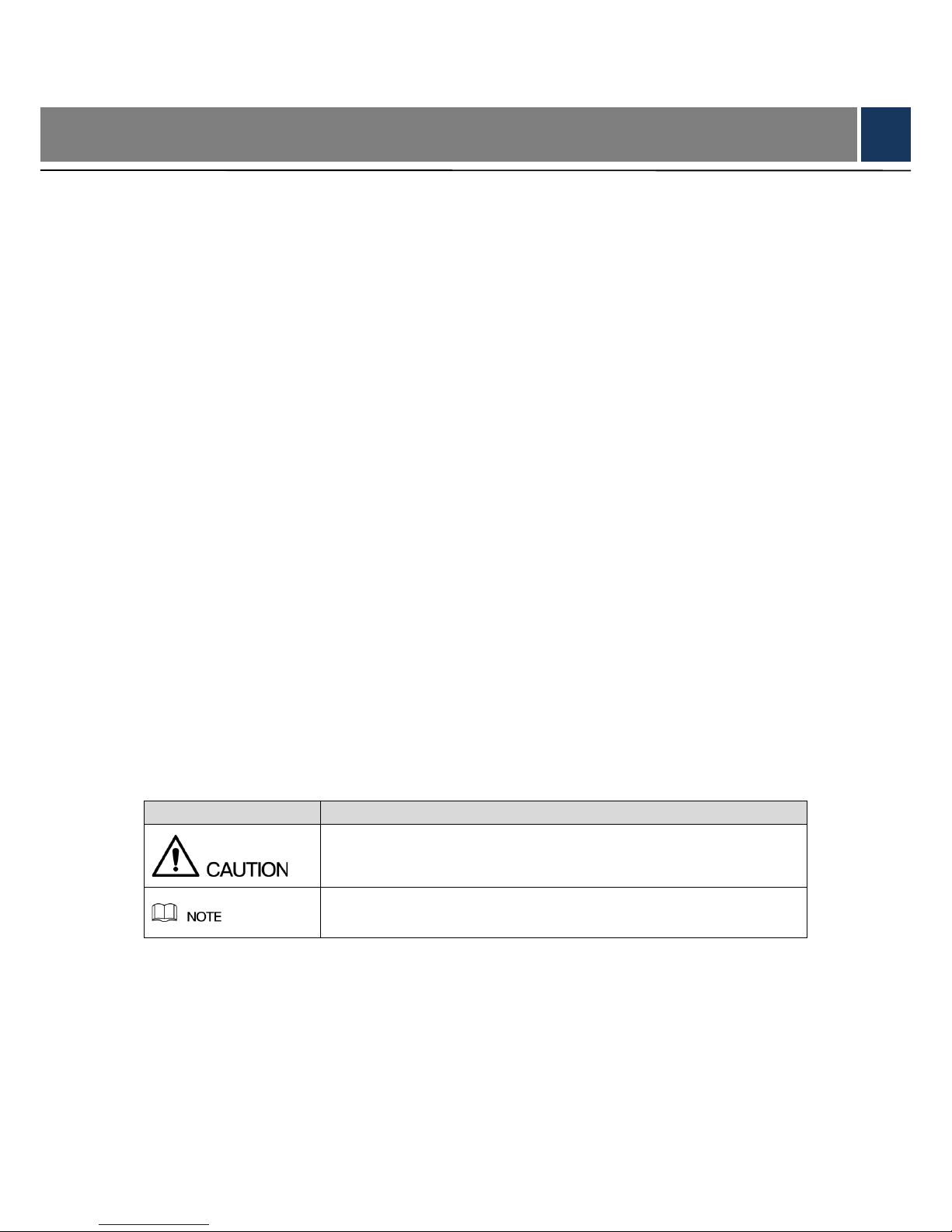
Foreword
Welcome
Thank you for purchasing our Digital Video Recorder (DVR).
This Quick Start Guide (hereinafter referred to be "the Guide") will help you become familiar
with our DVR in a short time.
Please read the Guide carefully before starting using your DVR and properly keep it for future
reference.
Important Safeguards and Warnings
To secure your device, it is strongly recommended to create a strong password and
change it periodically especially in the high security system.
All installation and operations herein should c onform to your local electrical safety codes.
We assume no liability or responsibility for all the fires or elec trical shock caused by
improper handling or installation.
Improper battery use might result in fire, explos i on, or personal injury.
When replacing the battery, make sure the same model is used.
We assume no liability or responsibility for any problems caused by unauthorized
modifications or attempted repair.
Use a power supply that meets the requirements for SELV (Safety Extra Low Voltage) and
complies with Limited Power Source according to IEC 60950-1. Refer to the device label
for detailed information.
Safety Icons
The following categorized signal words wit h defined meaning might appear in the Guide.
Signal Words
Meaning
Indicates a potential risk which, if not avoided, may result in property
damage, data loss, lower performance, or unpredictabl e result.
Provides additional information as the emphas i s and supplement to
the text.
About this Guide
The Guide is a general document for introducing t he product, so there might be some
functions described for DVR in the Guide not appl y to the model you purchased, or the
interfaces might be different, or the operations might be different, and in these cases the
actual product shall govern.
All the designs and software are subject to change without pri or written notice.
Page 3

All trademarks and registered trademarks mentioned herein are the properties of their
respective owners.
Any loss caused by not complying with the operations described in the Guide should be
borne by the user.
Upgrade the reader software or try other mainst ream reader software if the Guide (in PDF
format) cannot be opened.
There still might be deviation in technical data, functions and operations description, or
errors in print. If there is any doubt or dispute, please refer to our final explanation.
Please visit our website or contact your local service engineer for more information.
Page 4
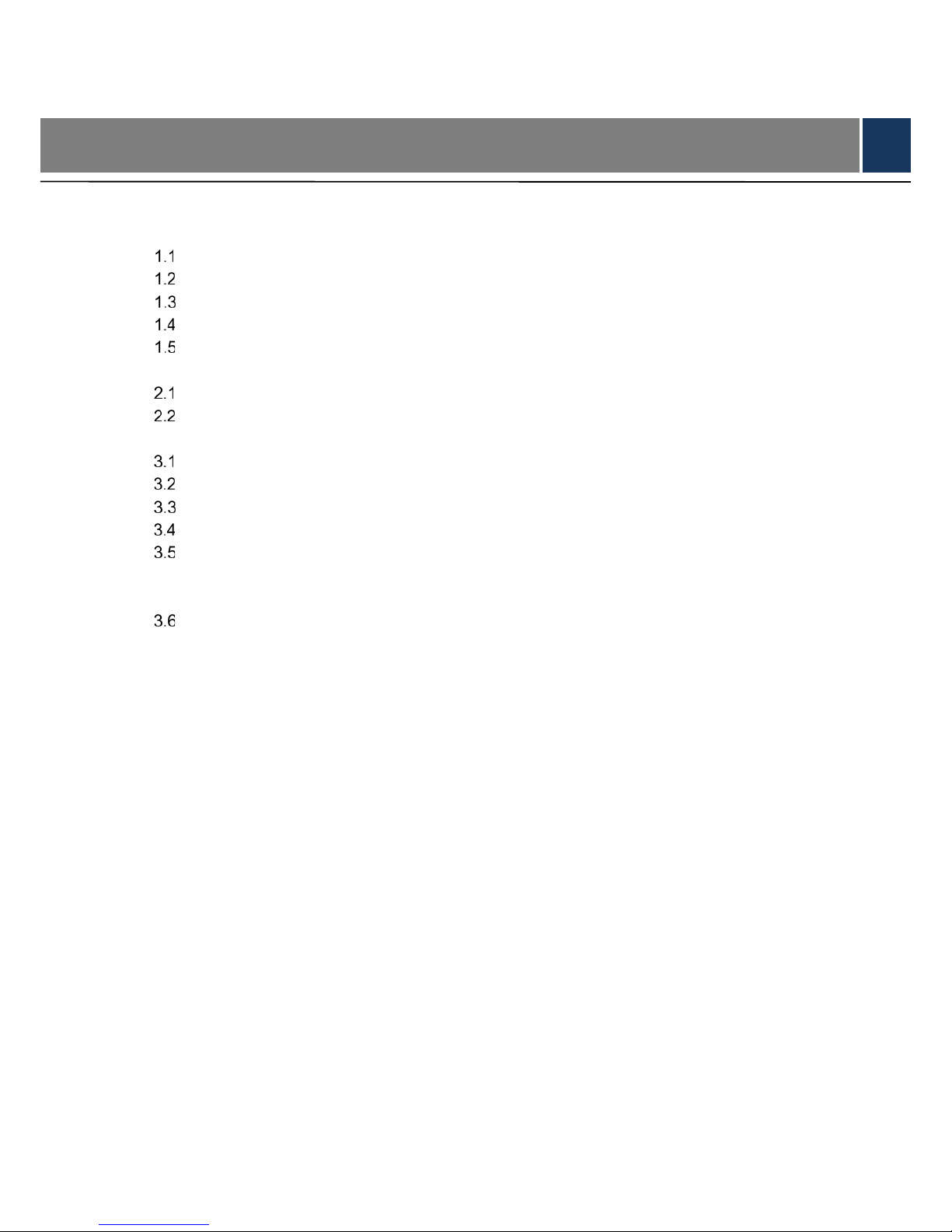
Table of Contents III
Table of Contents
Foreword .................................................................................................................................................. I
1 Quick Start ........................................................................................................................................... 1
Unpacking the Accessories ......................................................................................................... 1
Checking the Components .......................................................................................................... 1
Installing Battery .......................................................................... Error! Bookmark not defined.
Installing Hard Disk Drive (HDD) ................................................................................................. 2
Booting up ................................................................................................................................... 2
2 The Grand Tour .................................................................................................................................... 3
Front Panel .................................................................................. Error! Bookmark not defined.
Rear Panel .................................................................................. Error! Bookmark not defined.
3 Local Configurations ........................................................................................................................ 4
Initializing DVR ............................................................................................................................ 4
Adding Remote Device ................................................................................................................ 5
Configuring Recording Storage Schedule ................................................................................... 6
Playing Back Recorded Video ..................................................................................................... 7
Configuring P2P Settings ............................................................................................................ 7
3.5.1 Entering P2P Interface ...................................................................................................... 8
3.5.2 Adding DVR into Cell Phone Client ................................................................................... 8
Logout ......................................................................................................................................... 9
4 Web Login .......................................................................................................................................... 10
Page 5
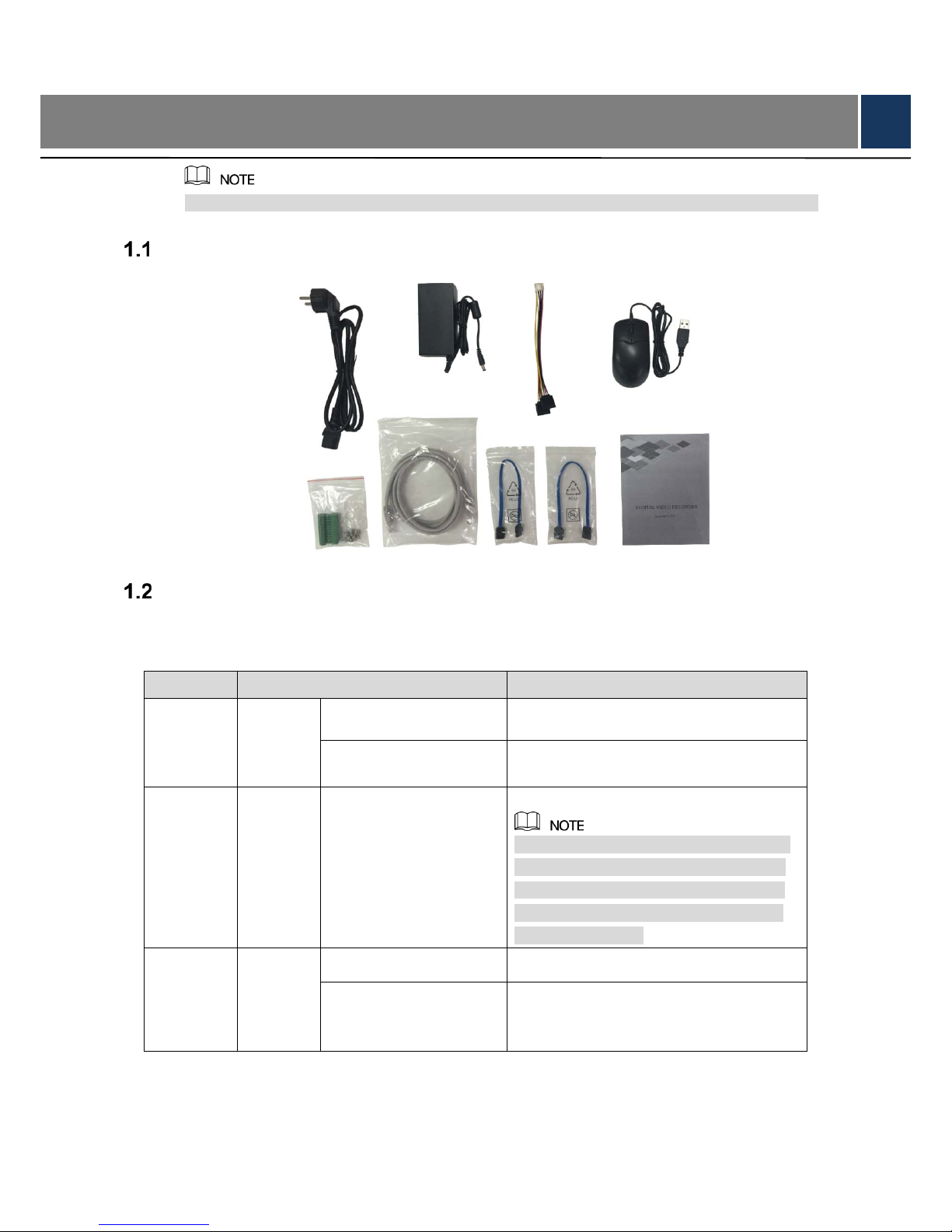
1
1 Quick Start
The actual appearance or quantity might be different depending on the model you purchased.
Unpacking the Accessories
Checking the Components
When you receive the DVR, please check against the following checking list. If any of the items
are missing or damaged, contact the local retailer or after-sales engineer immediately.
Sequence Checking items Requirement
1 Package
Appearance No obvious damage.
Packing materials
No broken or distorted positions that
could be caused by hit.
2 Labels Labels on the device
Not torn up.
Do not tear up or throw away the labels;
otherwise the warranty services are not
ensured. You need to provide the serial
number of the product when calling the
after-sales service.
3 Device
Appearance No obvious damage.
Data cables, power
cables, fan cables, and
mainboard
No loose connection.
Page 6

2
Installing Hard Disk Drive (HDD)
Please use the recommended HDD from the manufacturer.
Shut down the DVR and unplug the power cable before opening the cover to replace the
HDD.
1. Remove the screws to take
off the cover.
2. Fix the screws onto the HDD
but do not fasten them.
3. Put the HDD into the DVR.
4. Turn the DVR to see the
back side of it. Aim the
screws of the HDD at the
holes on the back of the
DVR, and then fasten the
screws.
5. Use the HDD cable and
power cable to connect HDD
and mainboard.
6. Put back the cover and
fasten the screws.
Booting up
Ensure the input voltage corresponds to the power requi rement of the DVR.
Connect the DVR to a display.
Plug in the power cable to the DVR.
Press the power button to turn on the DVR. The power indicator glows. On the
connected display, the live view screen is displayed.
Page 7

3
2 The Grand Tour for Rear Panel
The following figure shows the rear panel of model with 16 video input ports (as an example).
No.
Port Name
No.
Port Name
No.
Port Name
1
Ground
6
HDMI port
11
VGA port
2
Alarm input/output port,
ground
7 USB port 12 Power button
3 Video input port 8 Network port 13 Power cable fastener
4 Audio input port 9
RS
485 communication
port
5 Audio output port 10 Power input port
Table 2-1
Page 8

4
3 Local Configurations
The interfaces in the Guide are us ed for introducing the operations and only for reference.
The actual product shall govern.
For details about operations of the DVR, see User’s Manual.
To enter the Main Menu, right-click on the live view screen to displ ay the shortcut menu,
and then click Main Menu and login the sys tem.
Initializing DVR
When booting up for the first time, the Device Ini tialization interface is displayed, see Figure
3-1. You need to configure the password information for the admin (by default). If needed, you
can also configure the unlock pattern and password protection mode (see Table 3-1).
The new password can be set from 8 characters through 32 characters and contains at
least two types from number, letter and special characters (excluding"'", """, ";", ":" and "&").
Please enter a strong password according to the password strength bar indication.
To secure your DVR, it is strongly recommended to properly keep the password for admin
and modify it periodically.
Page 9

5
Password
Protection Mode
Description
Email Address
In the Email Address box, enter an email address for password reset. In
case you forgot password, enter the security code that you will get from
this reserved email address to reset the password of adm in.
Security Questions
Configure the security questions and answers . In case you forgot
password, enter the answers to the questions can make you reset the
password.
If you want to configure the email or security questions fucntion later or you want to change the
configurations, select Main Menu > ACCOUNT > USER.
Table 3-1
Adding Remote Device
Select Main Menu > CAMERA > REGISTRATION > Registration, the Registration
interface is displayed.
Click IP Search, the searched devices are displayed.
Add the device by either of the following ways.
Double-click the device, or select the check box of the device and then click Add.
Click Manual Add, configure the parameters and then click Apply.
The device is displayed in the Added Device area. See Figure 3-2.
Page 10

6
Configuring Recording Storage Schedul e
Select Main Menu > STORAGE > SCHEDULE > Record, the Record interface is displayed,
see Figure 3-3.
The default setting is 24 hours recording for all channels. You can modify the settings if needed.
Page 11

7
Playing Recorded Video
Select Main Menu > VIDEO, the video search interface is displayed. See Figure 3-4. You can
view, search, and play back the recorded video.
Configuring P2P Settings
You can add the DVR into your cell phone client or the platform to manage. For details, please
refer to the P2P operation manual.
Make sure the DVR is connected into the Internet, and if yes , in the Status box of the P2P
interface, it shows Online.
Page 12

8
3.5.1 Entering P2P Interface
Select Main Menu > NETWORK > P2P, the P2P interface is displayed. See Figure
3-5.
Enable the P2P function.
Click Apply. You can start adding the DVR into Cell Phone Client or the platform.
3.5.2 Adding DVR into Cell Phone Client
To use P2P function, take adding wired device into Cell Phone Client as an exam pl e.
Use your cell phone to scan the QR code under Cell Pho ne Client to download the
application.
Open the application and tap , the menu is displayed.
Tap Device Manager > >Add Device, the Add Device interface is displayed. See
Figure 3-6.
Tap P2P, enter a name for the DVR, the username and password, scan the QR code
under Device SN, and then tap Start Live Preview. The DVR is added and displayed
on the live view interface of the cell phone. See Figure 3-7.
Page 13

9
Figure 3-6 Figure 3-7
Logout
On the top right of the Main Menu interface or any interfac e after you have entered the Main
Menu, click .
Select Logout, you will log out the DVR.
Select Reboot, the DVR will be rebooted.
Select Shutdown, the DVR will be turned off.
You can also press the power button on the DVR to turn it off.
Page 14

10
4 Web Login
Open the browser, enter the IP address of the DVR, and then press Enter. The Login in dialog
box is displayed. See Figure 4-1. Properly enter the us er name and password to login the web.
For details, see User’s Manual.
Device initialization is required at the first login.
The default administrator account is admin. The password is the one that was configured
during initializing settings. To security your account, it is recommended to keep the
password properly and change it periodically.
You can select the protocol type as TCP, UDP, or MULTICAST depending on the
networking structure. The default is TCP.
If you forgot the password, click Forgot Password? to reset the password.
When entering the Live interface for the first time, follow the onscreen instructions "Please
install plugins first!" to install the plugins .
