Dahua VTO5110B, VTO5110BW, VTO5000C, VTO5000CM User Manual

Villa Door Station User’s Manual
For VTO5000 Series
V1.0.0

1
Table of Contents
1 Product Appearance .................................................................................... 2
1.1 Front Panel ..................................................................................................... 2
1.2 Port ................................................................................................................. 4
2 Installation Guide ......................................................................................... 0
3 Basic Function Introduction .......................................................................... 0
3.1 Call User ......................................................................................................... 0
3.1.1 Connect ................................................................................................ 0
3.1.2 Call ....................................................................................................... 0
3.2 Monitor ................................................................ ............................................ 0
3.3 Issue Card/Delete Card ................................................................................... 0
3.3.1 Issue Card ............................................................................................ 0
3.3.2 Delete Card ........................................................................................... 0
3.4 Unlock ............................................................................................................. 1
3.4.1 Unlock Interval ................................................................ ...................... 1
3.4.2 Unlock under Connecting Status ........................................................... 1
3.4.3 2.4.2 Unlock under Calling Status ......................................................... 1
3.4.4 2.4.3 Unlock under Monitoring Status ................................................... 1
3.4.5 2.4.4 Unlock via IC Card ....................................................................... 1
3.5 2.5 Compensation of Light .............................................................................. 1
3.6 2.6 Vandal Proof ............................................................................................. 1
3.7 2.7 Door Unlocked Overtime Alarm ................................................................. 2
4 FAQ ............................................................................................................. 0
Appendix 1 Technical Specifications ......................................................................... 0
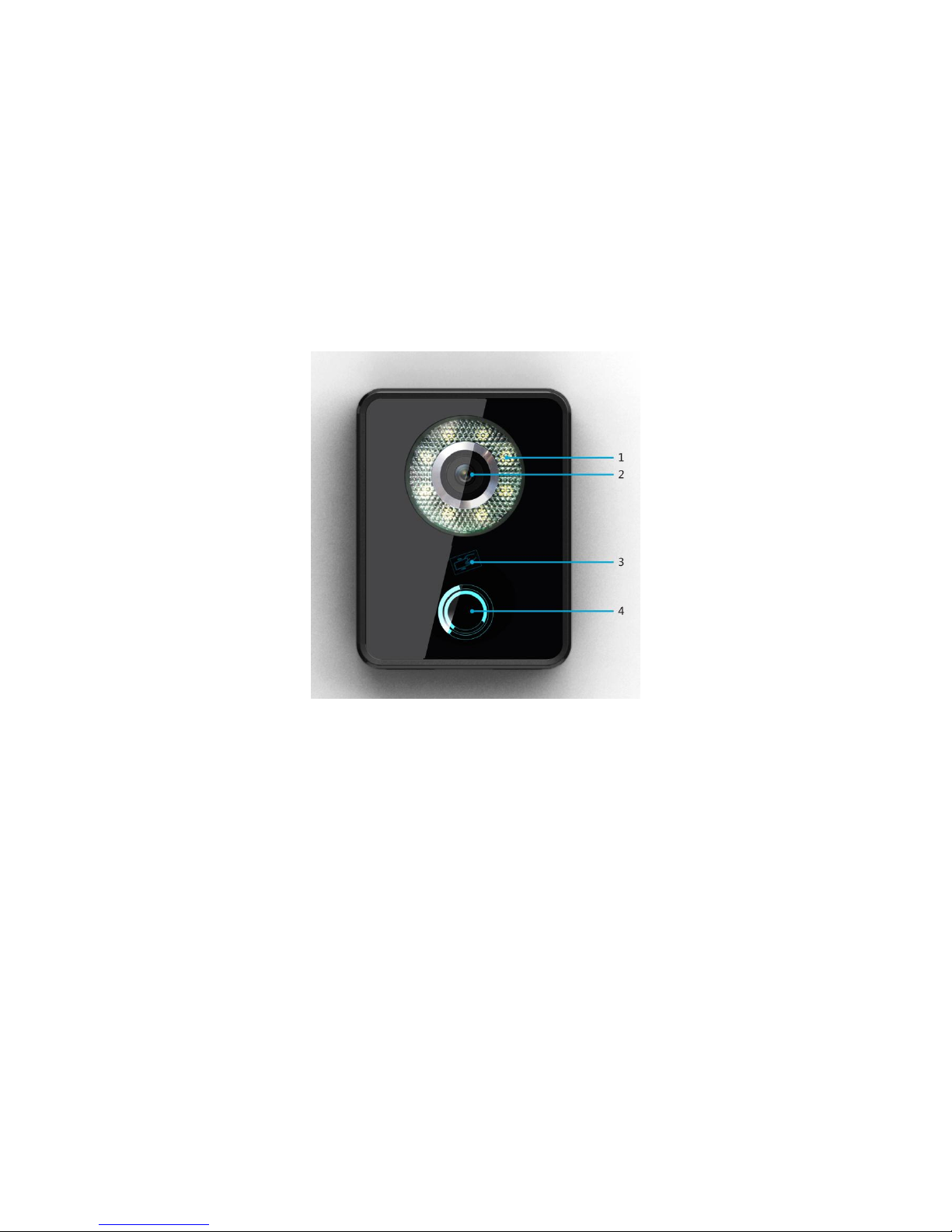
2
1 Product Appearance
1.1 Front Panel
The product appearances of VTO5110B and VTO5110BW are shown in Figure 1- 1
VTO5110B and Figure 1- 2 VTO5110BW.
Figure 1- 1 VTO5110B
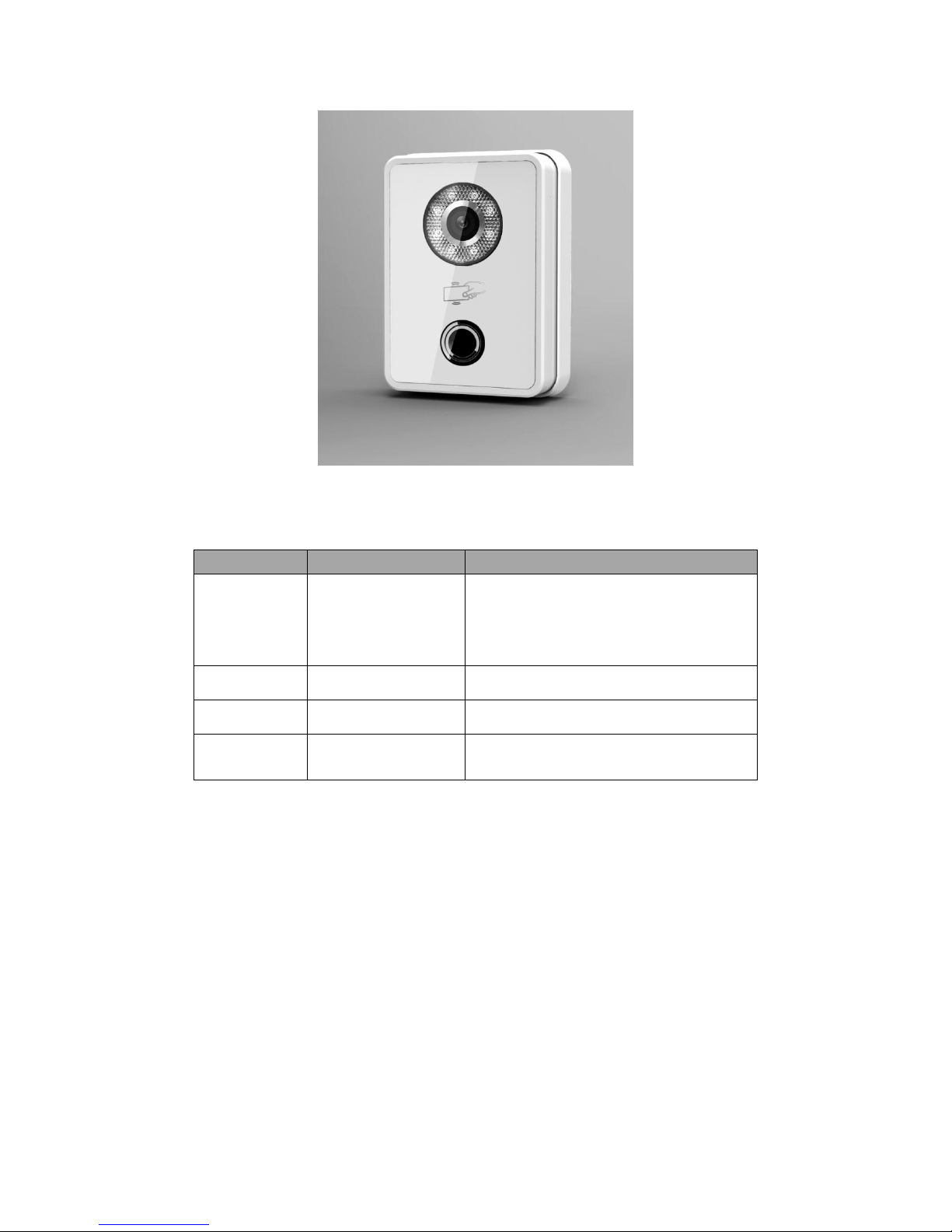
3
Figure 1- 2 VTO5110BW
No.
Name
Function
1
Compensation
LED compensation will automatically
turn on during monitoring, connecting,
call and alarm statuses if there is no
enough light in environment.
2
Camera
It monitors corresponding door area.
3
Card Reading Area
You can swipe card in this area.
4
Touch Button
You can touch this button to call multiple
VTHs at the same time.
The product appearance of VTO5x00Cx series is shown in Figure 1- 3 VTO5x00Cx
Series.
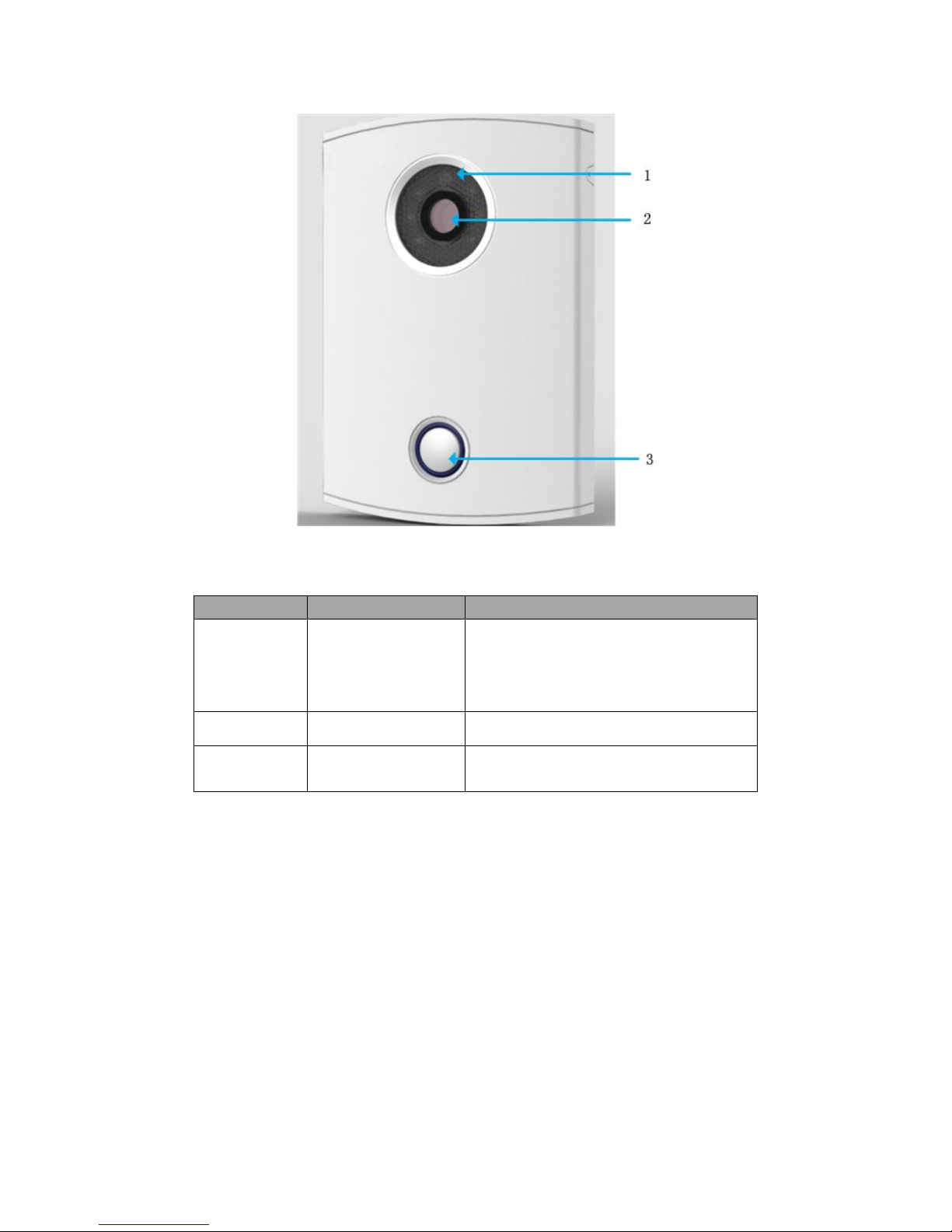
4
Figure 1- 3 VTO5x00Cx Series
No.
Name
Function
1
Compensation
LED compensation will automatically
turn on during monitoring, connecting,
call and alarm statuses if there is no
enough light in environment.
2
Camera
It monitors corresponding door area.
3
Touch Button
You can touch this button to call multiple
VTHs at the same time.
1.2 Port
Port of VTO5110B/BW is shown in Figure 1- 4. Port of VTO5x00Cx series is shown in
Figure 1- 5 VTO5x00Cx Series.
