Page 1

Thermal Hybrid Network Bullet Camera
Quick Start Guide
V1.0.0
Page 2
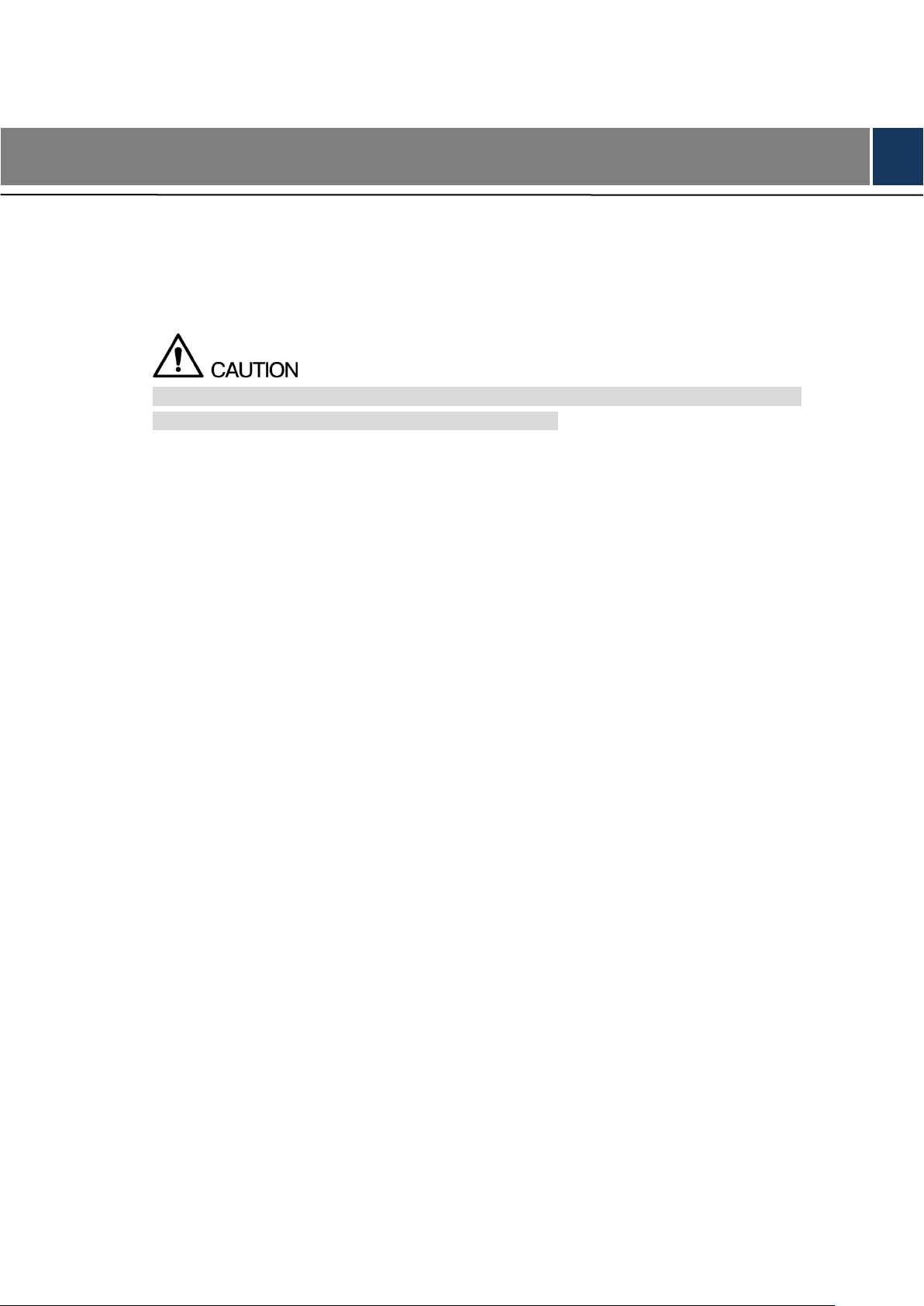
Regulatory Information
The regulatory information herein might vary according to the model you purchased. Some
information is only applicable for the country or region where the product is sold.
FCC Information
Changes or modifications not expressly approved by the party responsible for compliance
could void the user's authority to operate the equipment.
FCC conditions:
This device complies with part 15 of the FCC Rules. Operation is subject to the following two
conditions:
This device may not cause harmful interference.
This device must accept any interference received, including interference that may cause
undesired operation.
FCC compliance:
This equipment has been tested and found to comply with the limits for a digital device,
pursuant to part 15 of the FCC Rules. This equipment generate, uses and can radiate radio
frequency energy and, if not installed and used in accordance with the guide, may cause
harmful interference to radio communication.
For class A device, these limits are designed to provide reasonable protection against
harmful interference in a commercial environment. Operation of this equipment in a
residential area is likely to cause harmful interference in which case the user will be
required to correct the interference at his own expense.
For class B device, these limits are designed to provide reasonable protection against
harmful interference in a residential installation. However, there is no guarantee that
interference will not occur in a particular installation. If this equipment does cause harmful
interference to radio or television reception, which can be determined by turning the
equipment off and on, the user is encouraged to try to correct the interference by one or
more of the following measures:
Reorient or relocate the receiving antenna.
Increase the separation between the equipment and receiver.
Connect the equipment into an outlet on a circuit different from that to which the
Consult the dealer or an experienced radio/TV technician for help.
receiver is connected.
Regulatory Information I
Page 3
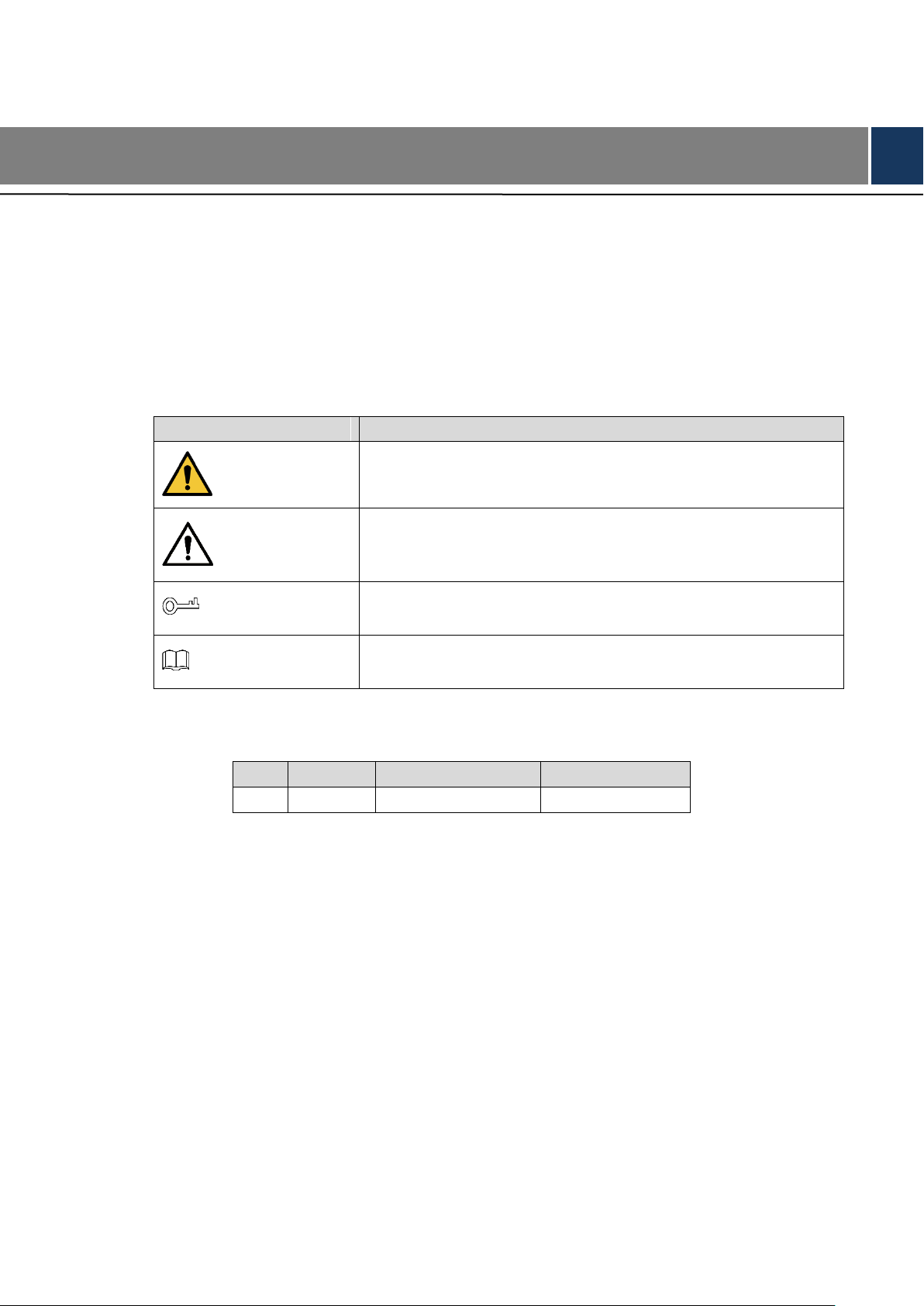
Signal Words
Meaning
WARNING
Indicates a medium or low potential hazard which, if not avoided,
could result in slight or moderate injury.
CAUTION
Indicates a potential risk which, if not avoided, could result in
property damage, data loss, lower performance, or unpredictable
result.
TIPS
Provides methods to help you solve a problem or save you time.
NOTE
Provides additional information as the emphasis and supplement
to the text.
No.
Version
Revision Content
Release Date
1
V1.0.0
First release.
January 21, 2019
Foreword
General
This Quick Start Guide (hereinafter referred to be "the Guide") introduces the functions,
installation and operations of the camera.
Safety Instructions
The following categorized signal words with defined meaning might appear in the Guide.
Revision History
Privacy Protection Notice
As the device user or data controller, you might collect personal data of others' such as face,
fingerprints, car plate number, Email address, phone number, GPS and so on. You need to be
in compliance with the local privacy protection laws and regulations to protect the legitimate
rights and interests of other people by implementing measures include but not limited to:
providing clear and visible identification to inform data subject the existence of surveillance
area and providing related contact.
About the Guide
The Guide is for reference only. If there is inconsistency between the Guide and the actual
product, the actual product shall prevail.
We are not liable for any loss caused by the operations that do not comply with the Guide.
The Guide would be updated according to the latest laws and regulations of related
Foreword II
Page 4

regions. For detailed information, see the paper manual, CD-ROM, QR code or our official
website. If there is inconsistency between paper manual and the electronic version, the
electronic version shall prevail.
All the designs and software are subject to change without prior written notice. The product
updates might cause some differences between the actual product and the Guide. Please
contact the customer service for the latest program and supplementary documentation.
There still might be deviation in technical data, functions and operations description, or
errors in print. If there is any doubt or dispute, please refer to our final explanation.
Upgrade the reader software or try other mainstream reader software if the Guide (in PDF
format) cannot be opened.
All trademarks, registered trademarks and the company names in the Guide are the
properties of their respective owners.
Please visit our website, contact the supplier or customer service if there is any problem
occurred when using the device.
If there is any uncertainty or controversy, please refer to our final explanation.
Foreword III
Page 5
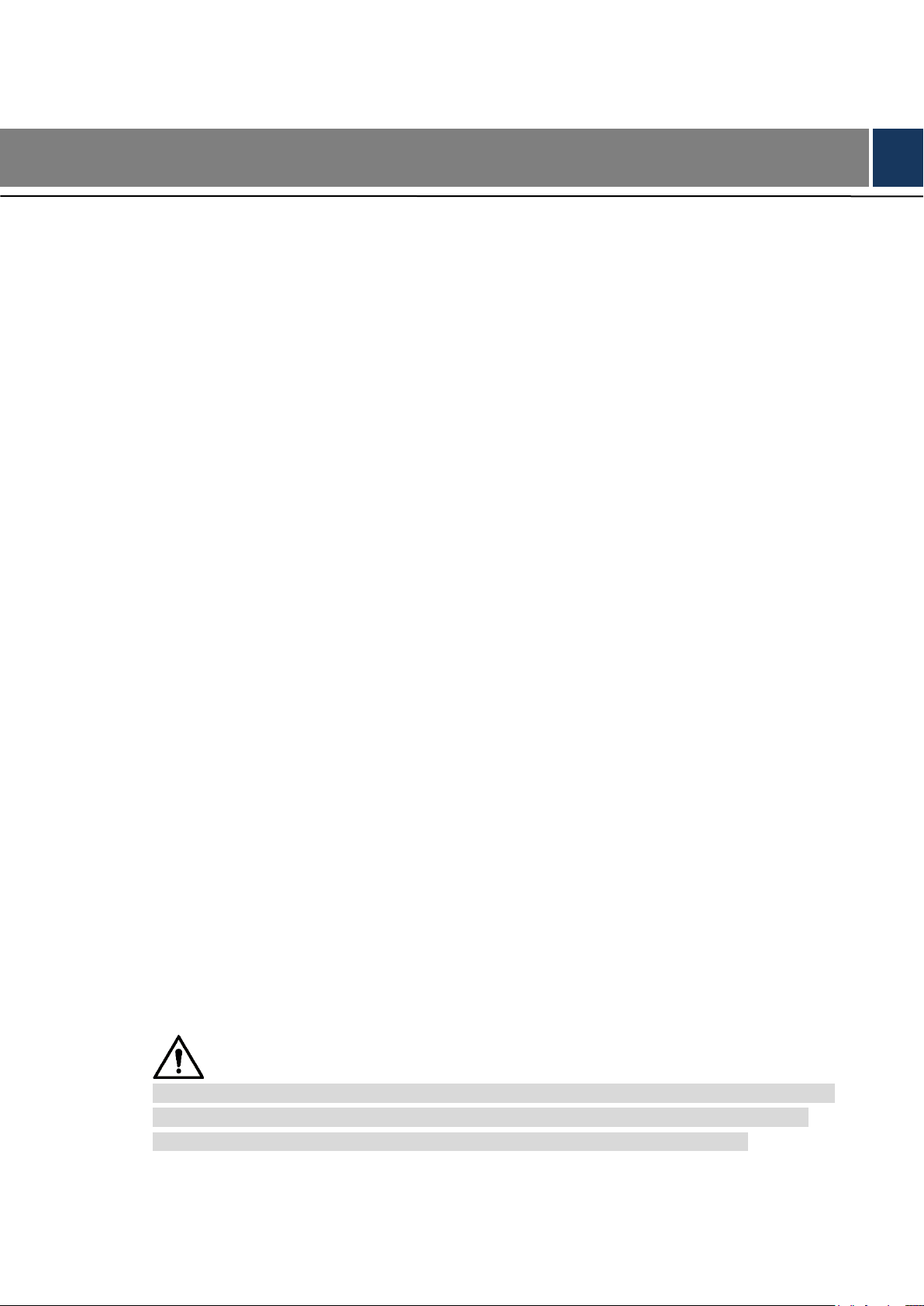
Important Safeguards and Warnings
This chapter describes the contents covering proper handling of the device, hazard prevention,
and prevention of property damage. Read these contents carefully before using the device,
comply with them when using, and keep it well for future reference.
Installation and Maintenance Professionals Requirements
All the installation and maintenance professionals must have qualification certificate or
experiences of installing and maintaining CCTV system, electric apparatus in the explosive gas
environment and working high above the ground. Besides, they have to acquire the following
knowledge and operation skills.
Basic knowledge and installation skills of CCTV system.
Basic knowledge and operation skills of low voltage wiring and low voltage electronic
circuit wire connection.
Basic knowledge and operation skills of electric apparatus installation and maintenance in
hazardous sites.
Power Requirements
All installation and operation should conform to your local electrical safety code.
Please check if the power supply is correct before operating the device.
Use power supply conforming to SELV requirements and power the camera in the rated
voltage conforming to Limited Power Source in IEC60950-1. And, refer to the camera
label’s power supply requirements for your final operation.
Please install easy-to-use device for power off before installing wiring, which is for
emergent power off when necessary.
Please prevent the line cord from being trampled or pressed, especially the plug, power
socket and the junction from the device.
Application Environment Requirements
Please use the device within the allowed humidity (<95%RH) and altitude (<3000m).
Do not use the device in the corrosive environment such as high salt fog area (sea, beach
and coastal area), acid gas environment and chemical plants.
Do not use the device in the strong vibration environment such as in boats and vehicles.
If you still want to use thermal cameras in the three conditions mentioned above, please contact
our sales staff to buy cameras of special model or cameras that are customized. If you use
cameras in improper environments, we shall not take the costs of camera damage.
Please don’t place the device in the humid, dusty, extremely hot and cold site with strong
electromagnetic radiation or unstable illumination.
Important Safeguards and Warnings IV
Page 6
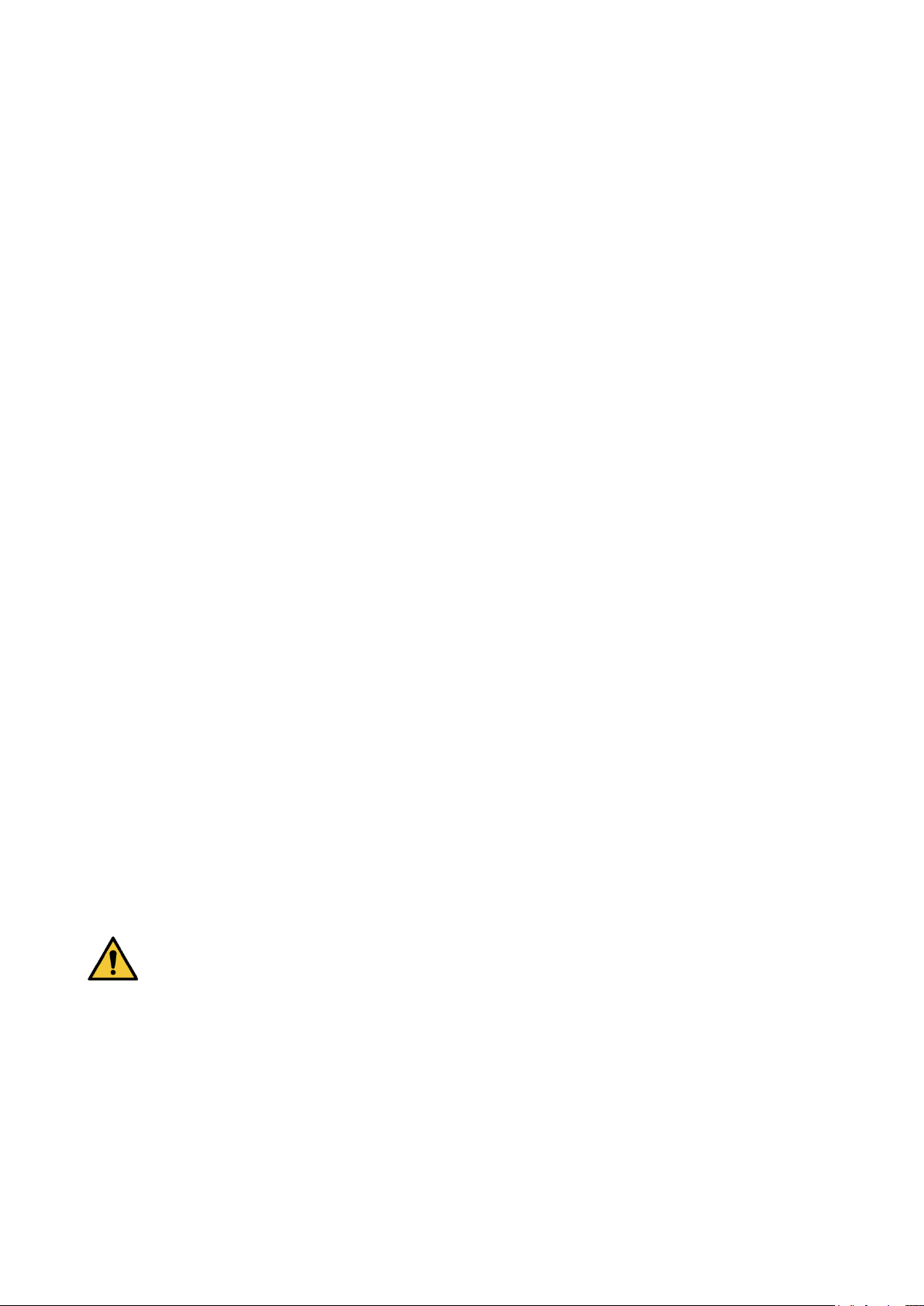
Please don’t block the ventilation opening near the device, which is to avoid heat
accumulation for the device.
Please don’t install the device near the place with heat source, such as radiator, heater,
stove or other heating equipment, which is to avoid fire.
Please don’t aim the lens at intense radiation source directly (such as sun, laser and
molten steel etc.), which is to avoid causing damage to the thermal detector.
Please don’t let any liquid enter the device, which is to avoid causing damage to the
internal components; please stop using the device immediately and cut off the power, plug
out all the cables which are connected to the device if there is liquid entering the device,
and contact the local customer service center.
Please don’t stuff any foreign matter into the device in case that it may cause device short
circuit, which may cause damage to the device or human injury.
Please use the factory default package or material with equal quality to pack the device
when transporting the device.
Please don’t press, vibrate or soak the device during transportation, storage and
installation.
Operation and Maintenance Requirements
Please don’t touch the heat dissipation component of the device in case you may get burnt.
Please don’t dismantle the device; there is no part which can be repaired by users
themselves. It may cause water leakage or bad image for the device if it is dismantled
unprofessionally.
It is recommended to use the device together with a lightning arrester, which is to improve
the effect of lightning protection, it needs to conform to the lightning protection regulation
for outdoor application.
Do not touch the photosensitive device with your hands. To clean the dust and filth on the
lens, an air blower can be used. For further cleaning, please pour a little alcohol into a
piece of dry cloth with which you can softly wipe the dirt away.
Clean device body with a piece of soft dry cloth. For any dirt hard to remove, pick up a
piece of clean and soft cloth, dip it with a little neutral detergent and gently wipe the dust
away with it -- after that, wipe all the liquids on the device away with another dry cloth.
Never use any volatile solvent such as alcohol, benzene and thinner, or any cleaner that is
strong and abrasive. Otherwise, the device’s surface coating will be hurt and its working
performance will be encumbered.
WARNING
Please modify the default password after login, in case it is stolen.
Please use the accessories regulated by the manufacturer, and the device should be
installed and maintained by professionals.
Internal and external ground connection should be stable.
Please don’t provide two or more power supply modes to the device, otherwise, it may
cause damage to the device.
Important Safeguards and Warnings V
Page 7

Around 2.5m long control cable is reserved when the device is delivered out of factory, it
should use explosionproof flexible tube or armor cable to protect when the control cable is
connected to the explosionproof control cabinet.
Please cut off power before device maintenance and overhaul. It is prohibited to open the
cover with power on in the explosion environment.
Please make sure all the explosionproof components and parts are complete without any
cracks and there is no defect which may affect explosionproof performance.
Please contact the local dealer or the nearest service center if the device fails to work
normally, please don’t dismantle or modify the device.
Important Safeguards and Warnings VI
Page 8
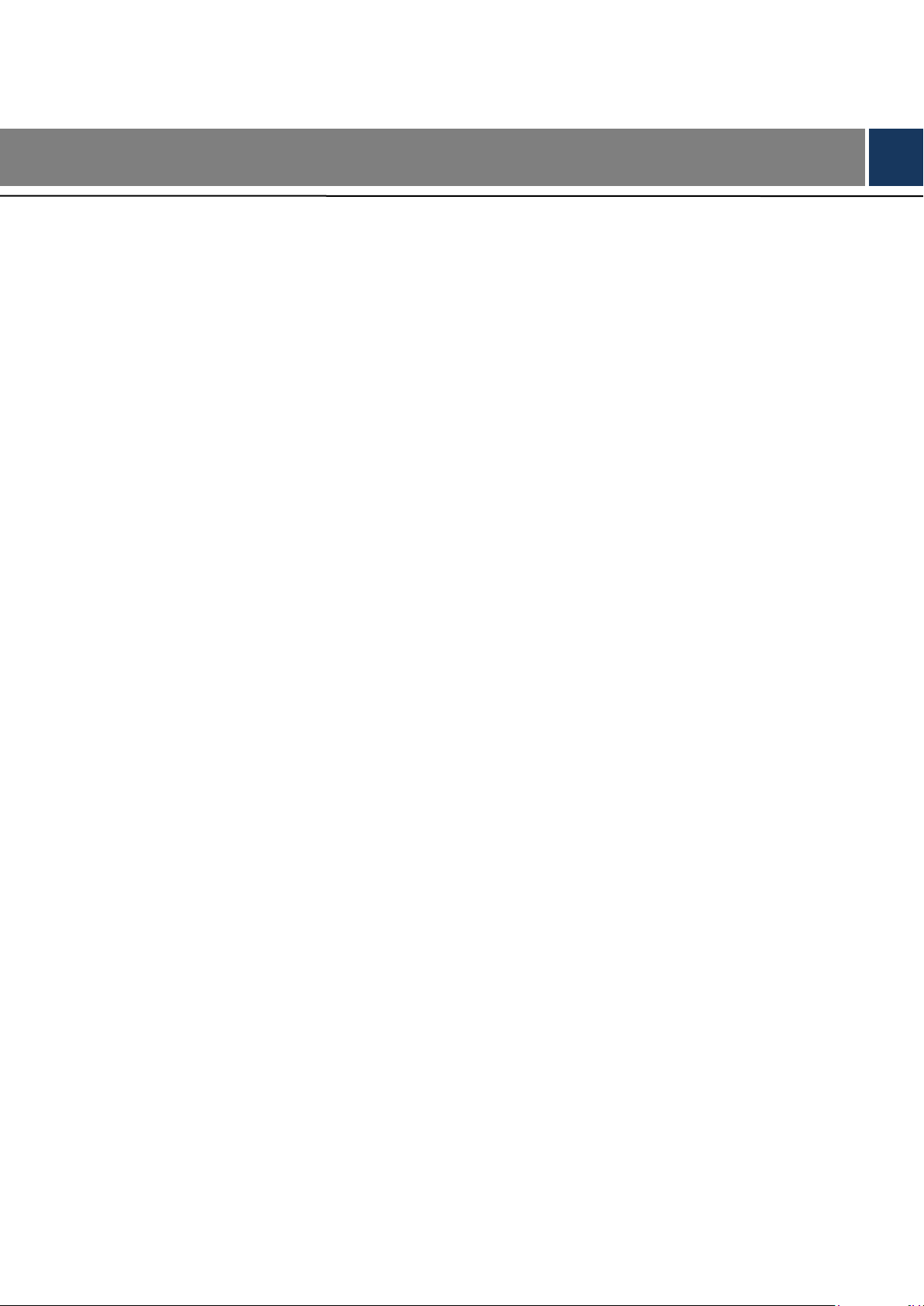
Cybersecurity is more than just a buzzword: it’s something that pertains to every device that is
connected to the internet. IP video surveillance is not immune to cyber risks, but taking basic
steps toward protecting and strengthening networks and networked appliances will make them
less susceptible to attacks. Below are some tips and recommendations on how to create a
more secured security system.
Mandatory actions to be taken for basic equipment network security
1. Use Strong Passwords
Please refer to the following suggestions to set passwords:
- The length should not be less than 8 characters;
- Include at least two types of characters; character types include upper and lower case
letters, numbers and symbols;
- Do not contain the account name or the account name in reverse order;
- Do not use continuous characters, such as 123, abc, etc.;
- Do not use overlapped characters, such as 111, aaa, etc.;
2. Update Firmware and Client Software in Time
Cybersecurity Recommendations
- According to the standard procedure in Tech-industry, we recommend to keep your
equipment (such as NVR, DVR, IP camera, etc.) firmware up-to-date to ensure the
system is equipped with the latest security patches and fixes. When the equipment is
connected to the public network, it is recommended to enable the “auto-check for
updates” function to obtain timely information of firmware updates released by the
manufacturer.
- We suggest that you download and use the latest version of client software.
“Nice to have” recommendations to improve your equipment network security:
1. Physical Protection
We suggest that you perform physical protection to equipment, especially storage devices. For
example, place the equipment in a special computer room and cabinet, and implement well-done
access control permission and key management to prevent unauthorized personnel from carrying
out physical contacts such as damaging hardware, unauthorized connection of removable
equipment (such as USB flash disk, serial port), etc.
2. Change Passwords Regularly
We suggest that you change passwords regularly to reduce the risk of being guessed or
cracked.
3. Set and Update Passwords Reset Information Timely
The equipment supports password reset function. Please set up related information for password
reset in time, including the end user’s mailbox and password protection questions. If the
information changes, please modify it in time. When setting password protection questions, it is
suggested not to use those that can be easily guessed.
Cybersecurity Recommendations VII
Page 9

4. Enable Account Lock
The account lock feature is enabled by default, and we recommend you to keep it on to
guarantee the account security. If an attacker attempts to log in with the wrong password
several times, the corresponding account and the source IP address will be locked.
5. Change Default HTTP and Other Service Ports
We suggest you to change default HTTP and other service ports into any set of numbers
between 1024~65535, reducing the risk of outsiders being able to guess which ports you
are using.
6. Enable HTTPS
We suggest you to enable HTTPS, so that you visit Web service through a secure
communication channel.
7. Enable Whitelist
We suggest you to enable whitelist function to prevent everyone, except those with
specified IP addresses, from accessing the system. Therefore, please be sure to add your
computer’s IP address and the accompanying equipment’s IP address to the whitelist.
8. MAC Address Binding
We recommend you to bind the IP and MAC address of the gateway to the equipment, thus
reducing the risk of ARP spoofing.
9. Assign Accounts and Privileges Reasonably
According to business and management requirements, reasonably add users and assign a
minimum set of permissions to them.
10. Disable Unnecessary Services and Choose Secure Modes
If not needed, it is recommended to turn off some services such as SNMP, SMTP, UPnP, etc., to
reduce risks.
If necessary, it is highly recommended that you use safe modes, including but not limited to the
following services:
- SNMP:Choose SNMP v3, and set up strong encryption passwords and authentication
passwords.
- SMTP:Choose TLS to access mailbox server.
- FTP:Choose SFTP, and set up strong passwords.
- AP hotspot:Choose WPA2-PSK encryption mode, and set up strong passwords.
11. Audio and Video Encrypted Transmission
If your audio and video data contents are very important or sensitive, we recommend that
you use encrypted transmission function, to reduce the risk of audio and video data being
stolen during transmission.
Reminder: encrypted transmission will cause some loss in transmission efficiency.
12. Secure Auditing
- Check online users: we suggest that you check online users regularly to see if the
device is logged in without authorization.
- Check equipment log: By viewing the logs, you can know the IP addresses that were
used to log in to your devices and their key operations.
13. Network Log
Due to the limited storage capacity of the equipment, the stored log is limited. If you need to save
the log for a long time, it is recommended that you enable the network log function to ensure that
the critical logs are synchronized to the network log server for tracing.
Cybersecurity Recommendations VIII
Page 10

14. Construct a Safe Network Environment
In order to better ensure the safety of equipment and reduce potential cyber risks, we recommend:
- Disable the port mapping function of the router to avoid direct access to the intranet devices
from external network.
- The network should be partitioned and isolated according to the actual network needs.
If there are no communication requirements between two sub networks, it is
suggested to use VLAN, network GAP and other technologies to partition the network,
so as to achieve the network isolation effect.
- Establish the 802.1x access authentication system to reduce the risk of unauthorized access to
private networks.
Cybersecurity Recommendations IX
Page 11

Regulatory Information ............................................................................................................................. I
Foreword ................................................................................................................................................... II
Important Safeguards and Warnings .................................................................................................... IV
Cybersecurity Recommendations ........................................................................................................ VII
1 Unpacking the Box ................................................................................................................................ 1
2 Design ..................................................................................................................................................... 2
Dimensions ................................................................................................................................... 2 2.1
Cable ............................................................................................................................................. 2 2.2
3 General Configuration .......................................................................................................................... 4
Initializing Camera ........................................................................................................................ 4 3.1
Modifying IP Address .................................................................................................................... 5 3.2
Live Video...................................................................................................................................... 5 3.3
4 Installation .............................................................................................................................................. 7
Cable Preparation ......................................................................................................................... 7 4.1
Installing Camera .......................................................................................................................... 8 4.2
4.2.1 (Optional) Installing SD Card .............................................................................................. 8
4.2.2 Fixing Camera .................................................................................................................... 9
4.2.3 Connecting Cable Ports ...................................................................................................... 9
4.2.4 Installing Waterproof Connector ....................................................................................... 10
4.2.5 Adjusting Sun Shield Cover .............................................................................................. 10
4.2.6 Adjusting Camera .............................................................................................................. 11
5 Configuring Alarm ............................................................................................................................... 12
Lightening and Surge Protection ..................................................................................... 14 Appendix 1
Table of Contents
Table of Contents X
Page 12
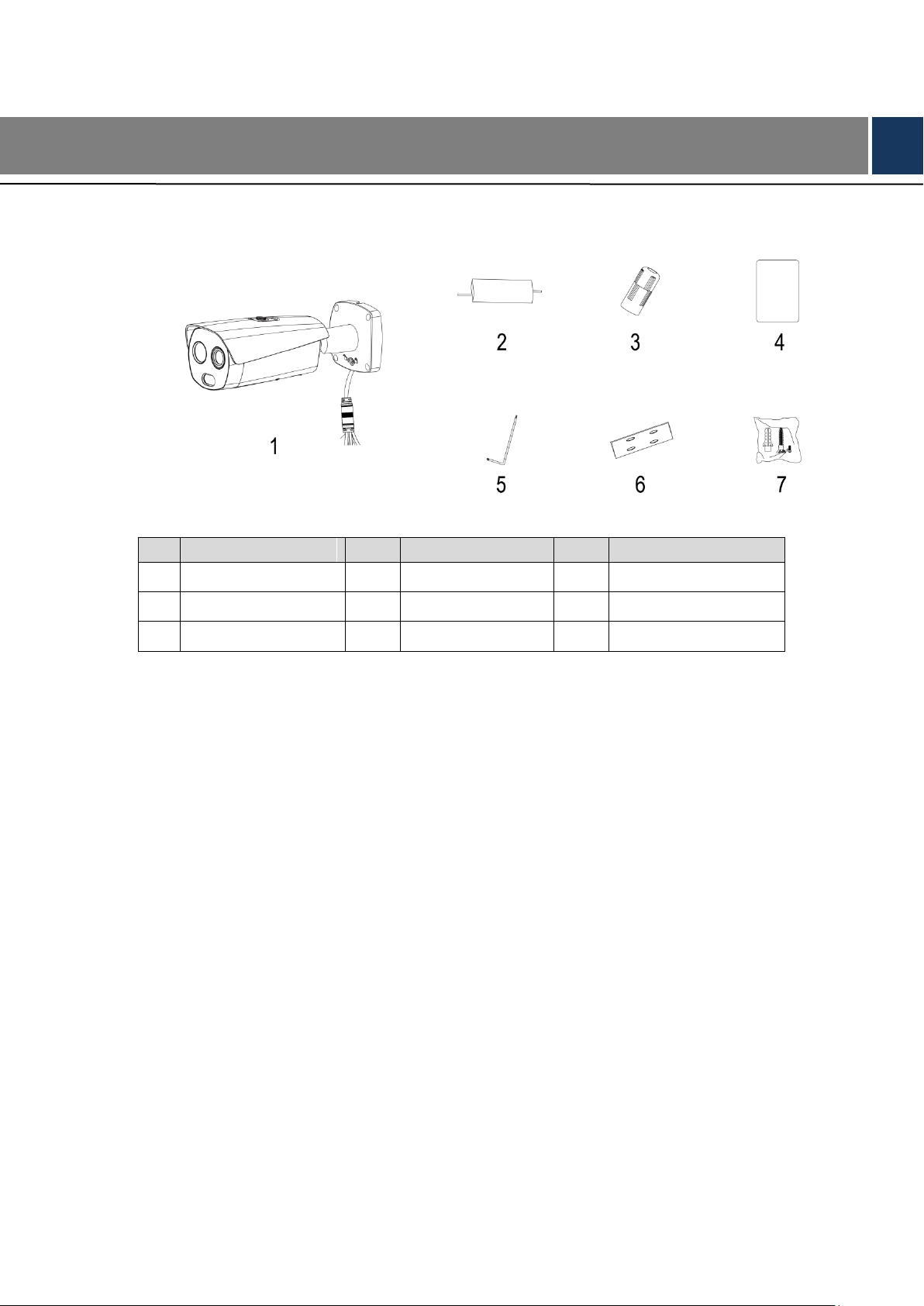
No.
Name
No.
Name
No.
Name
1
Camera
2
Power cable
3
Waterproof connector
4
Quick Start Guide
5
Wrench
6
Positioning map
7
Screw bag
— — —
—
Refer to the following checklist and check the package. If you find device damage or any loss,
contact the after-sales service.
1 Unpacking the Box
Checklist Figure 1-1
Table 1-1 Checklist description
Unpacking the Box 1
Page 13
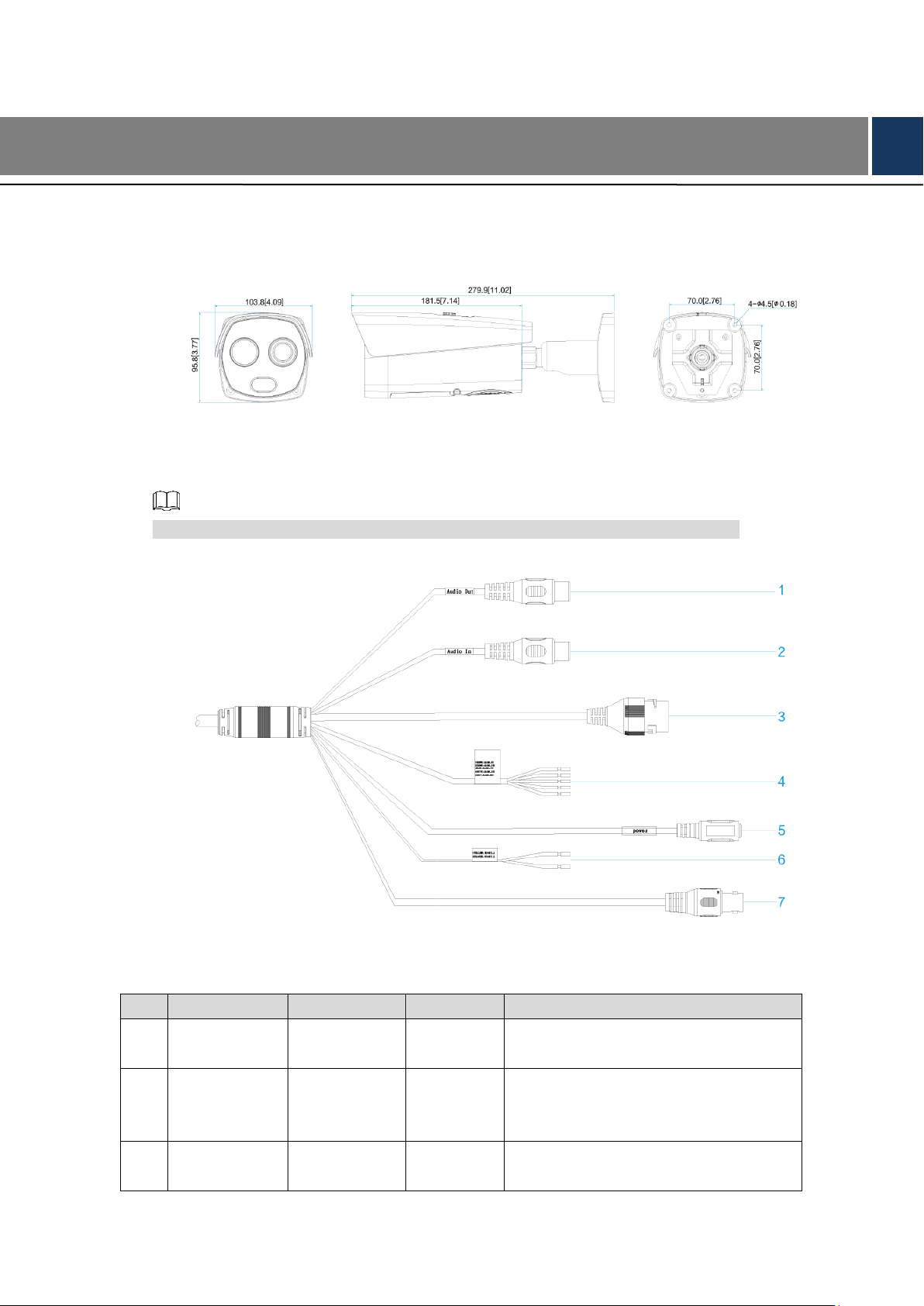
SN
Port
Port Name
Connector
Function Description
1
AUDIO OUT
Audio output
port
RCA
Output audio signal to earphone and
other devices.
2
AUDIO IN
Audio input
port
RCA
Input audio signal, receive analog
audio signal from sound pick-up and so
on.
3
LAN
Network port
Ethernet
port
Connect to standard Ethernet cable
and support PoE power supply.
2 Design
Dimensions 2.1
Dimensions (mm [inch]) Figure 2-1
Cable 2.2
Cable type might vary with different cameras, and the actual product shall prevail.
Cable ports Figure 2-2
Please refer to Table 2-1 for more details about the cable function.
Table 2-1 Cable ports description
Design 2
Page 14

SN
Port
Port Name
Connector
Function Description
4
ALARM_NO
Alarm output
Various
alarm
devices,
such as
smoke
detector
and siren
Alarm output ports, output alarm signal
to alarm device.
Use ALARM_NO port together with
ALARM_COM port.
ALARM_COM
ALARM_IN1
Alarm input
Alarm input ports, receive the on-off
signal of external alarm source.
ALARM_IN2
ALARM_GND
ALARM_GND
Grounded terminal.
5
POWER
Power input
port
—
Input 12V DC.
Actual use shall be in accordance with
device label instruction. Otherwise, it
may cause damage to the device.
6
RS-485
RS-485
—
RS-485 port, control external PTZ and
so on.
7
VIDEO OUT
Video output
port
BNC
Generally it outputs analog video
signal, it can connect to TV monitor to
check image.
Design 3
Page 15
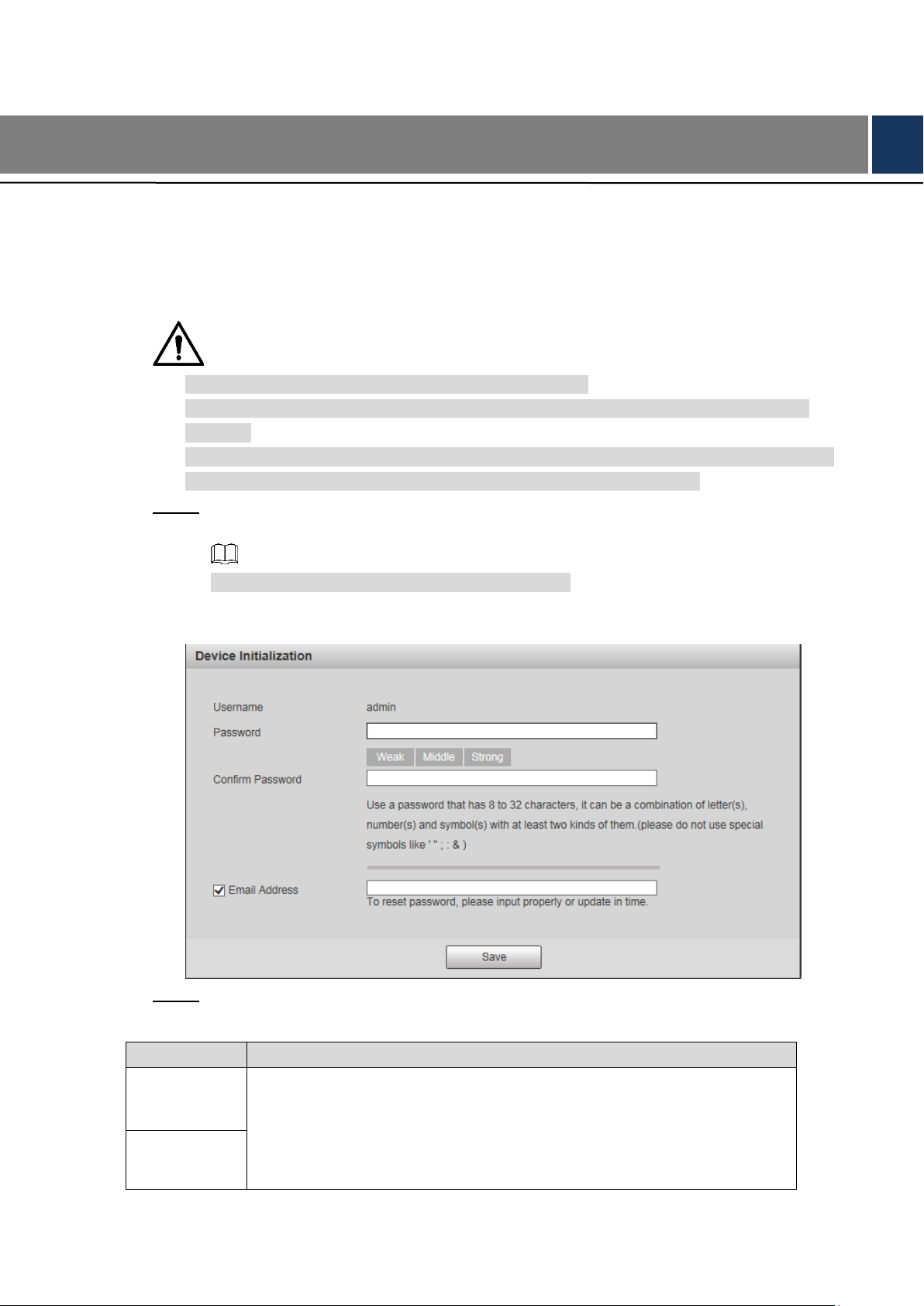
Parameter
Description
Password
The password can be set as 8 to 32 nonblank characters, which can be
made up of number, letter and special character (except “'”,“"”,“;”,
“:”and“&”), and it has to contain at least two types of characters. Please
set the password with high security according to the password intensity
prompt.
Confirm
Password
3 General Configuration
Initializing Camera 3.1
You need to initialize your Camera and set the user password when logging in for the first time.
You can use ConfigTool or web to achieve initialization. Here initialization by web is taken as an
example.
It fails to use the Camera if the Camera is not initialized.
To secure the Camera data, keep admin password well after initialization and modify it
regularly.
It can implement device initialization only when your Camera’s IP address (192.168.1.108
by default) and your PC’s IP address are in the same network segment.
Open IE browser, input camera default IP address in the address bar, and then press Step 1
Enter.
The factory default IP address is: 192.168.1.1087.
The Device Initialization interface is displayed. See Figure 3-1.
Initializing camera Figure 3-1
Set the login password of admin. See Table 3-1 for details. Step 2
Table 3-1 Password description
General Configuration 4
Page 16

Email Address
In order to reset password, input email address properly and update in
time.
Click Save to finish initialization.
Step 3
Modifying IP Address 3.2
In order to make the camera get access to network, please plan IP address reasonably
according to the actual network environment.
Log in camera web interface in the IE browser. Step 1
The factory default IP address is: 192.168.1.108.
The default user is admin; the password is set during device initialization.
Select Setup > Network > TCP/IP and the system will display the interface of “TCP/IP”, Step 2
which is shown in Figure 3-2.
TCP/IP Figure 3-2
Configure relevant info of IP address, and click Save. Step 3
Live Video 3.3
Different devices might have different WEB interfaces, the figure in this document is just for
reference, please refer to the document WEB Operation Manual in the disk and the actual
interface for more details.
Log in camera web interface in the IE browser. Step 1
IP address is the one which has been modified.
Default user is admin; the password has been set during device initialization.
Click Login and the system will display the WEB main interface, which is shown in Step 2
Figure 3-3.
General Configuration 5
Page 17

It will prompt you to install plug-in for the first system login, please save and install
plug-in according to prompt. The WEB interface will refresh automatically after plug-in
installation is completed, then live video will show up.
The live interface Figure 3-3
General Configuration 6
Page 18

International Model
Max Transmission Distance (Ft/M)
RG59/U
750Ft/229M
RG6/U
1,000Ft/305M
RG11/U
1,500Ft/457M
Wire Diameter (mm)
Max. Distance (Feet/M)
0.800
61.06(18.61)
1.000
95.41(29.08)
1.250
149.08(45.44)
2.000
381.66(116.33)
Make sure the mounting surface is strong enough to hold at least eight times of the camera
weight.
The following figure is for reference only, and the actual product shall prevail.
4 Installation
Cable Preparation 4.1
Selecting Needed Video Cable
75 ohm.
Full cable with copper conductor.
95% knitted copper shield.
Table 4-1 Video cable
Selecting Needed Power Cable
It is recommended to implement according to the following requirements when the users need
to lengthen the power cable.
Max. Transmission distance is recommended when the size of wire diameter is fixed and 12V
DC voltage transmission power is 10W. Please refer to the following table for more details.
Selecting Needed Signal Cable
All signal cables (audio, alarm input and output and RS-485 etc.) are recommended to use
0.56mm (24AWG) and above cable as lengthened wire signal cable.
Table 4-2 Power cable
Installation 7
Page 19

Installing Camera 4.2
No.
Name
No.
Name
1
Micro SD card slot
2
Reset hole
4.2.1 (Optional) Installing SD Card
Please cut off the device power before installing SD card.
Be cautious and do not mistake Micro SD card slot for reset hole. Long press the reset
button for 4 seconds–5 seconds and you will reset your Camera.
Please check if the waterproof ring is installed properly before closing the cover, otherwise,
it will affect the waterproof performance of the device.
Installing SD card Figure 4-1
Table 4-3 Camera component list
Installation 8
Page 20
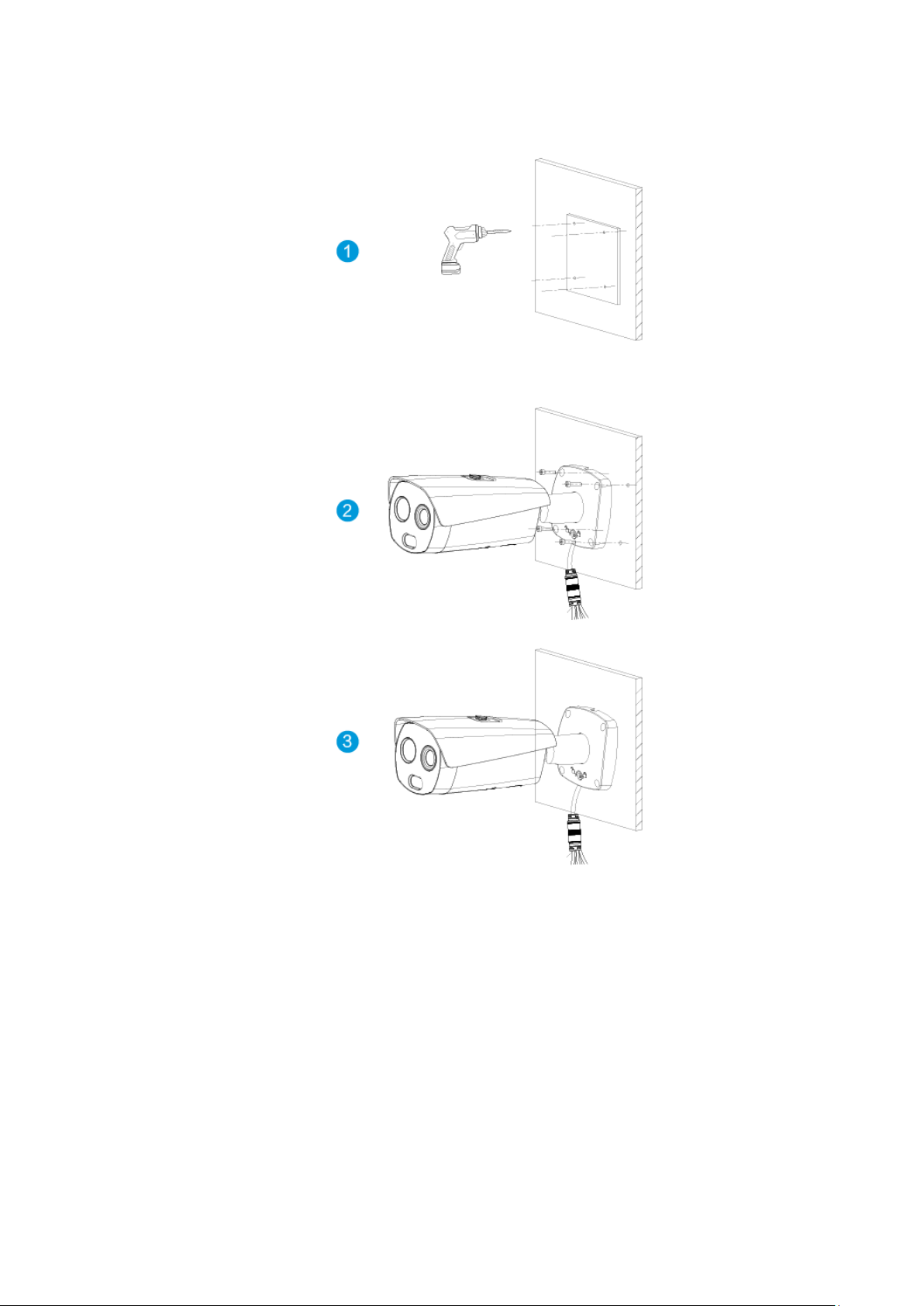
4.2.2 Fixing Camera
Fixing camera Figure 4-2
4.2.3 Connecting Cable Ports
Refer to “2.2 Cable” and connect each cable port to corresponding cables. Then use the
insulting tape to seal each port to prevent water leakage.
Installation 9
Page 21

4.2.4 Installing Waterproof Connector
Installing waterproof connector for network port Figure 4-3
4.2.5 Adjusting Sun Shield Cover
Adjusting sun shield cover Figure 4-4
Installation 10
Page 22

4.2.6 Adjusting Camera
Please make sure the adjusting screw is loosened when adjusting device direction and
monitoring angle. Tighten the adjusting screw firmly after adjustment is completed.
Please do not rotate the device body over 360°when the device body and mounting
pedestal form an angle of 90°and the adjusting screw is firmly tightened.
Adjusting camera Figure 4-5
Installation 11
Page 23

It has to cut off power first when connecting cables.
5 Configuring Alarm
Alarm Input and Output Connection Description
Connect alarm input device to alarm input port of I/O cable. Step 1
Connect alarm output device to alarm output port of I/O cable. Alarm output is relay Step 2
switch output, and the alarm output port can only be connected to NO alarm device.
Open the web interface, select Setting > Event > Alarm.
Step 3
Make corresponding settings upon alarm input and output in the alarm setup interface, Step 4
and then click Save.
See Figure 5-1 for the Alarm interface.
Alarm input is corresponding to the alarm input port of device I/O cable. It is to set
corresponding NO and NC according to the high and low level signal generated by
alarm input device when alarm occurs.
Alarm output is corresponding to the alarm output port of device I/O cable.
The alarm interface Figure 5-1
Alarm Input and Output Figures
Alarm input: input signal is idle or grounded; the device can collect different states of alarm
input port. Input signal is connected to 3.3V or idle, device collects logic “1”; input signal is
grounded, the device collects logic “0”.
Alarm input Figure 5-2
Configuring Alarm 12
Page 24

Alarm output: port ALARM_OUT and ALARM_COM form a switch, which can be used to
provide alarm output. Normally the switch is on, and the switch will be off when there is alarm
output.
Alarm output Figure 5-3
Configuring Alarm 13
Page 25

Lightening and Surge Protection Appendix 1
This series bullet camera adopts TVS lighting protection technology. It can effectively prevent
damages from various pulse signals below 6000V, such as sudden lighting and surge. While
maintaining your local electrical safety code, you still need to take necessary precaution
measures when installing the Camera in the outdoor environment.
The distance between the signal transmission cable and high-voltage device (or
high-voltage cable) shall be at least 50 meters.
Outdoor cable layout shall go under the penthouse if possible.
For vast land, use sealing steel tube under the land to implement cable layout and
connects one point to the earth. Open floor cable layout is forbidden.
For vast land, install a 10KA lightning rod near the Camera’s power input port and Ethernet
port. For Camera with AC to DC power adapter, install a 10KA lightning rod near the
adapter’s input port.
For Camera installed on the iron tower, if there is a wire connected properly into the ground,
connect the Camera’s ground wire to the tower’s ground wire. And:
Make sure that the Camera is over 3 m away from the tower lightning rod’s top point.
Use several strands of copper wire whose total diameter is up to 16 mm
Make sure the Camera is installed within both arcs of circles whose radius is 60m. See
2
.
Appendix figure 1-1.
If there is no ground wire on the tower, connect the Camera’s ground wire into the ground.
In area of strong thunderstorm hit or near high sensitive voltage (such as near high-voltage
transformer substation), you need to install additional high-power thunder protection
device or lightning rod.
The thunder protection and earth of the outdoor device and cable shall be considered in
the building whole thunder protection and conform to your local national or industry
standard.
System shall adopt equal-potential wiring. The earth device shall meet anti-jamming and at
the same time conforms to your local electrical safety code. The earth device shall not
short circuit to N (neutral) line of high voltage power grid or mixed with other wires. When
you connect the system to the earth alone, the earth resistance shall not be more than 4Ω
and earth cable cross-sectional area shall be no less than 25 mm². See Appendix figure
1-1.
Lightening and Surge Protection 14
Page 26
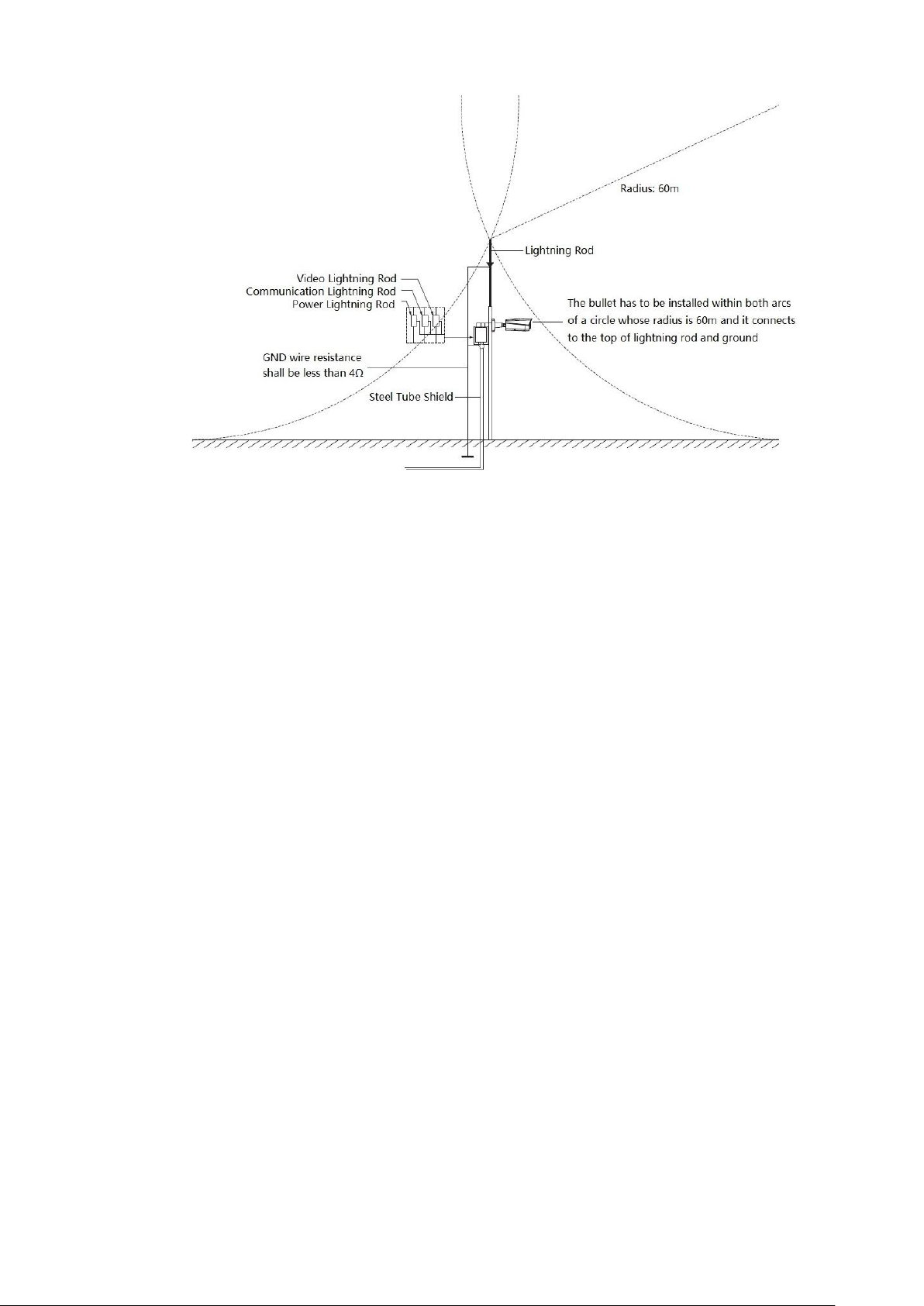
Appendix figure 1-1 Lightening protection
Lightening and Surge Protection 15
