Dahua K Series Quick Start Manual

Dahua K Series Cube Network Camera Quick Start Guide
V 1.0.0
Dahua Technology CO., LTD
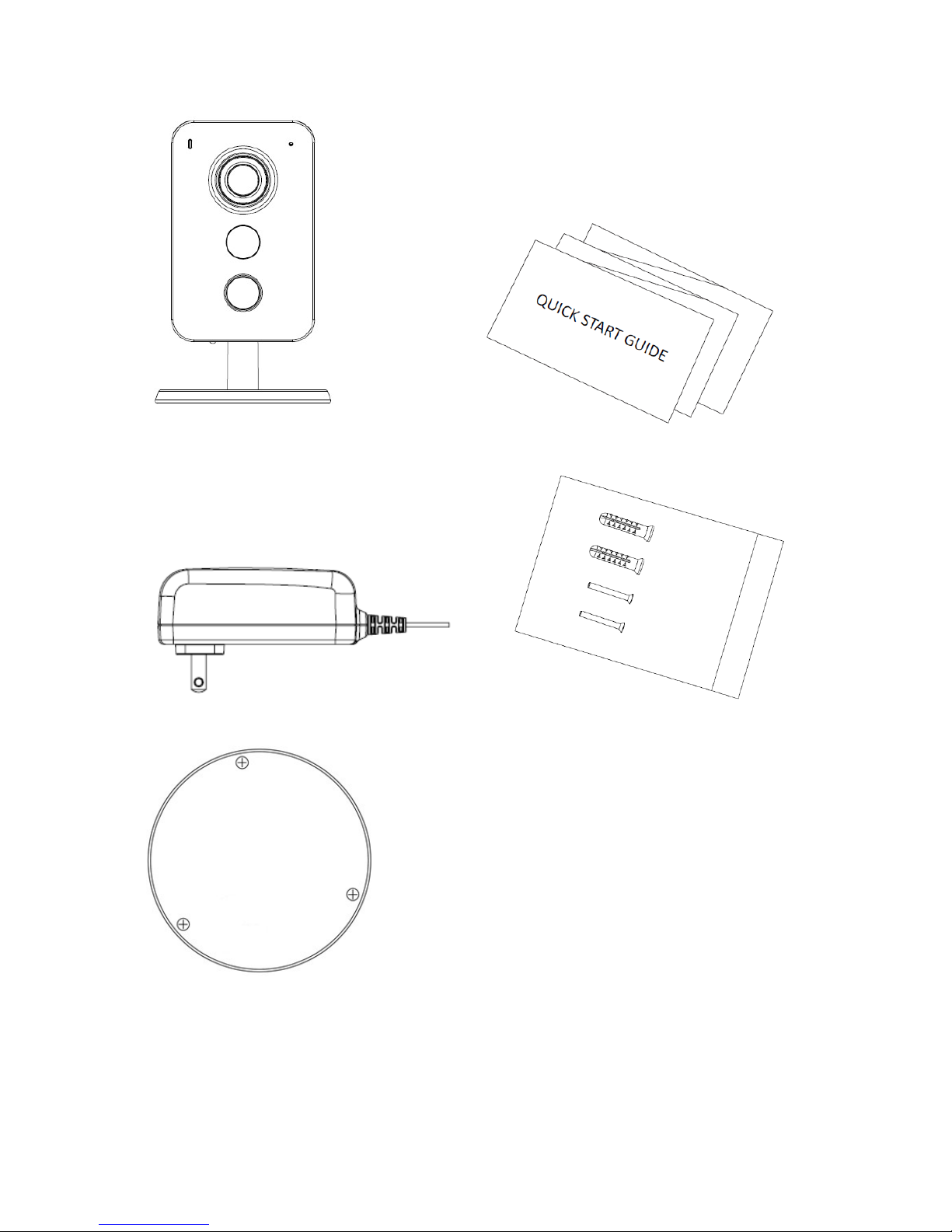
1. Packing List
Device × 1 QSG ×1
Power Adapter ×1 Screw Package ×1
Installation Position Map ×1
2

2. Product Appearance
Figure 2-1 Figure 2-2
Figure 2-3
Please refer to the following sheet for more details about each port.
SN Name
1 Network port
2 Reset/WPS button
3 Digital input/output
4 Power port
5 Built-in speaker
6 Micro SD card slot
7 Indicator light
3
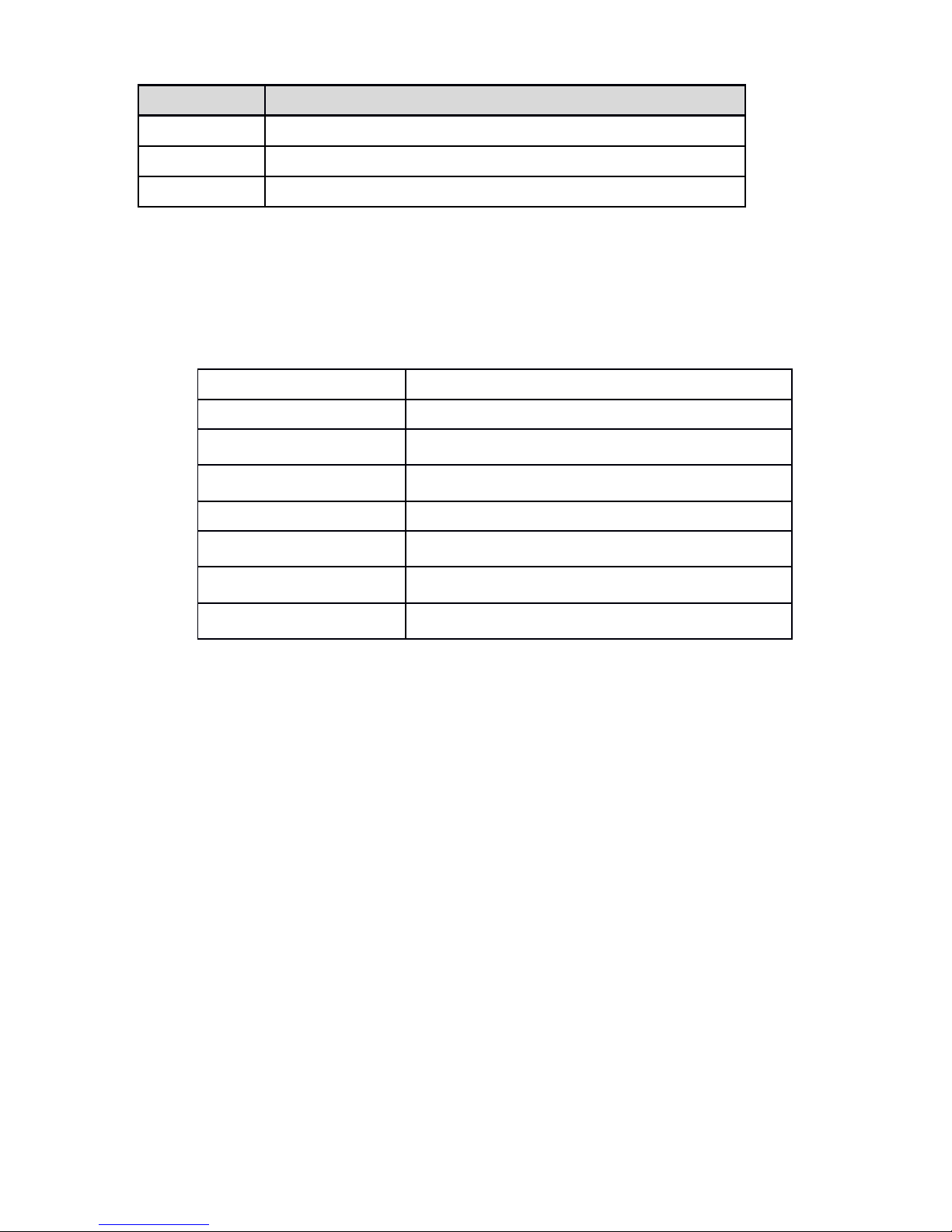
SN Name
8 Built-in MIC
9 IR LED
10 PIR
Sheet 2-1
Note:
For reset, long press for 8 seconds and then the light off; For WPS, one quick press.
Please refer to the following sheet for more details about status of indicator light.
Indicator light status Device status
Red light normally on Booting
Green light slow flashing Booting completed, await wifi config, enter smart
config status;
Green light quick flashing
Wifi smart config in progress, including WPS,
management frame and etc.
Green light normally on Wifi connection succeeded, operate normally.
Red and green lights flash
alternately
Device upgrade
Red light slow flashing Network connection failure or disconnection after
network connection success.
Red light quick flashing Device malfunction, fail to boot up; alarm or SD card
malfunction
Sheet 2-2
4
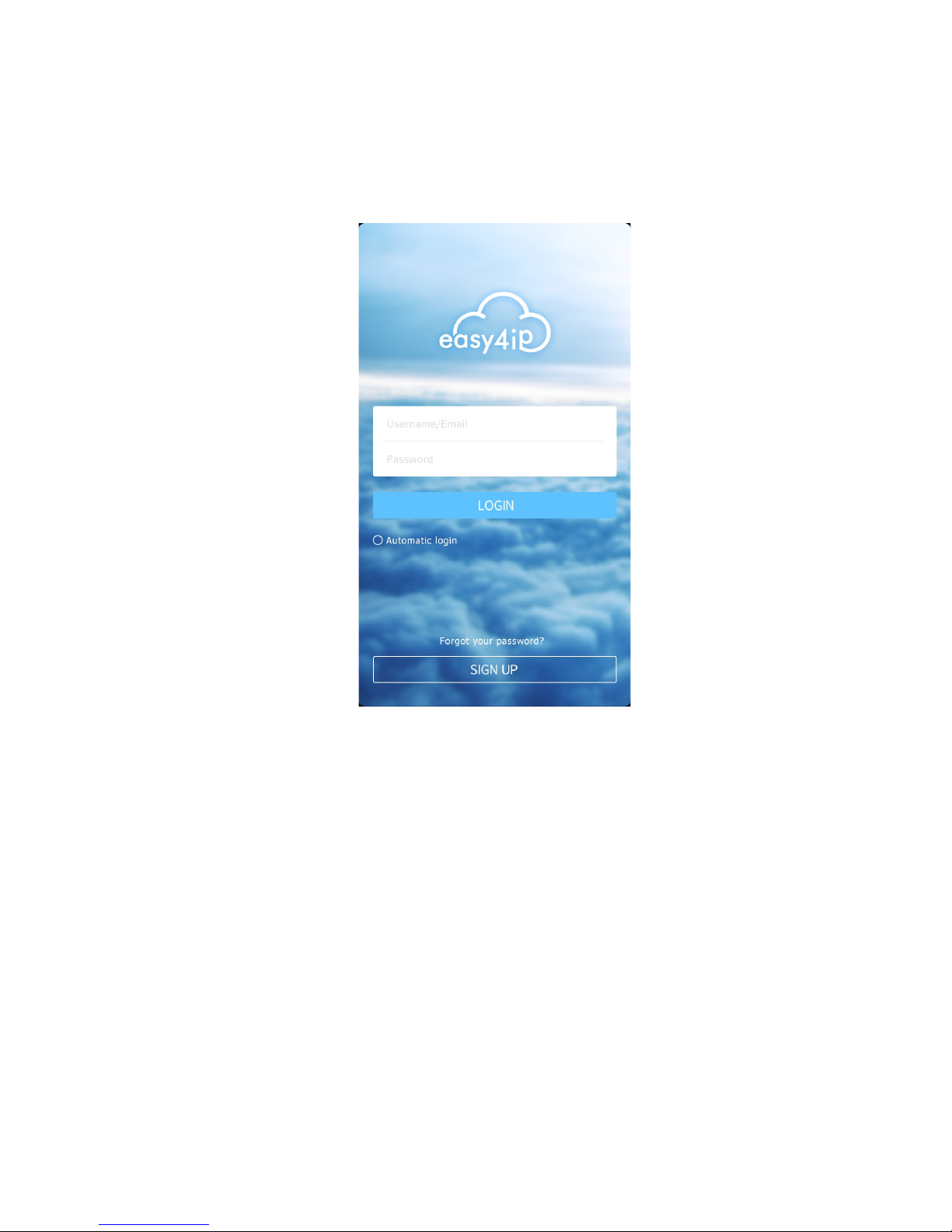
3. Operate by Easy4ip APP
1. Power on the device with power adapter.
2. Connect your smart phone to your WiFi network. Scan the “Easy4ip APP” QR on the packing box,
download and install the Easy4ip APP.
3. Open Easy4ip APP (take IOS as an example), tap login to login the APP, see Figure 3-1.
Figure 3-1
4. Tap “register” for first use.
5
