Dahua ITC114-PH1B, ITC314-PH1B User Manual

2nd Generation Video Parking Detector User’s Manual
Version 1.0.0
For ITC114-PH1B-F3, ITC114-PH1B-F6,
ITC314-PH1B-F2, ITC314-PH1B-F3

Important Safeguards and Warnings
Please read the following safeguards and warnings carefully before using the product in
order to avoid damages and losses.
Note:
Do not expose the device to lampblack, steam or dust. Otherwise it may cause fire or
electric shock.
Do not install the device at position exposed to sunlight or in high temperature.
Temperature rise in device may cause fire.
Do not expose the device to humid environment. Otherwise it may cause fire.
The device must be installed on solid and flat surface in order to guarantee safety under
load and earthquake. Otherwise, it may cause device to fall off or turnover.
Do not place the device on carpet or quilt.
Do not block air vent of the device or ventilation around the device. Otherwise,
temperature in device will rise and may cause fire.
Do not place any object on the device.
Do not disassemble the device without professional instruction.
Warning:
Please use battery properly to avoid fire, explosion and other dangers.
Please replace used battery with battery of the same type.
Do not use power line other than the one specified. Please use it properly. Otherwise, it
may cause fire or electric shock.
Special Announcement:
This manual is for reference only.
All the designs and software here are subject to change without prior written notice.
If there is any uncertainty or controversy, please refer to the final explanation of us.

i
Table of Contents
Important Safeguards and Warnings ................................................................................... ii
1 General Introduction ...................................................................................................... 1
1.1 Product Overview .............................................................................................. 1
1.2 Features ............................................................................................................ 1
2 Framework..................................................................................................................... 3
2.1 Product Appearance ......................................................................................... 3
2.2 Device Dimensions ........................................................................................... 3
2.3 Device Structure ............................................................................................... 4
2.4 Device Wiring .................................................................................................... 5
3 Installation ..................................................................................................................... 7
4 Quick Configuration Tool ............................................................................................... 9
4.1 Overview ........................................................................................................... 9
4.2 Operation .......................................................................................................... 9
5 Web Operation ............................................................................................................ 12
5.1 Introduction ..................................................................................................... 12
5.2 System Login .................................................................................................. 12
5.2.1 Network Connection.................................................................................. 12
5.2.2 Log in Web ................................................................................................ 12
6 Technical Specifications .............................................................................................. 14
7 FAQ ............................................................................................................................. 16

1
1 General Introduction
1.1 Product Overview
This parking detector is a highly integrative and intelligent product used to detect parking status
and vehicle information.
Via vehicle detection and plate recognition technology, snapshot vehicle picture, recognize
plate number, decide parking status, control parking status indicator.
Via back-end management and operation system, screen, search terminal and etc., achieve
highly efficient parking and vehicle locating, improving user experience for parking and
optimizing parking lot operation efficiency and image.
Parking detector is mainly applied in intelligent parking management system, for parking guide,
vehicle locating system in indoor parking lot.
1.2 Features
Intelligent Recognition
Status detection of occupied parking, vacant parking and automatically snapshot.
Plate recognition and plate cutout.
Non-plate detection, settable sensitivity
Vehicle brand, vehicle color, vehicle size type recognition.
Picture OSD info overlay.
Integration
Integrate dome design and parking indicator, in-ceiling installation for neat parking lot
appearance.
Colorful Indicator
The indicator supports seven colors with brightness adjustable, via video detection to detect
vehicle, recognize plate and trigger parking indicator to show parking status.
Parking status indicator supports remote control, network connection supports indicator color
setup.
Multi-parking Detection
ITC114-PH1B series parking detector supports detection of 1~2 parking at the same time.
ITC314-PH1B series parking detector supports detection of 1~3 parking at the same time.
Intelligent Detection
Support drawing of zone and shielded area.
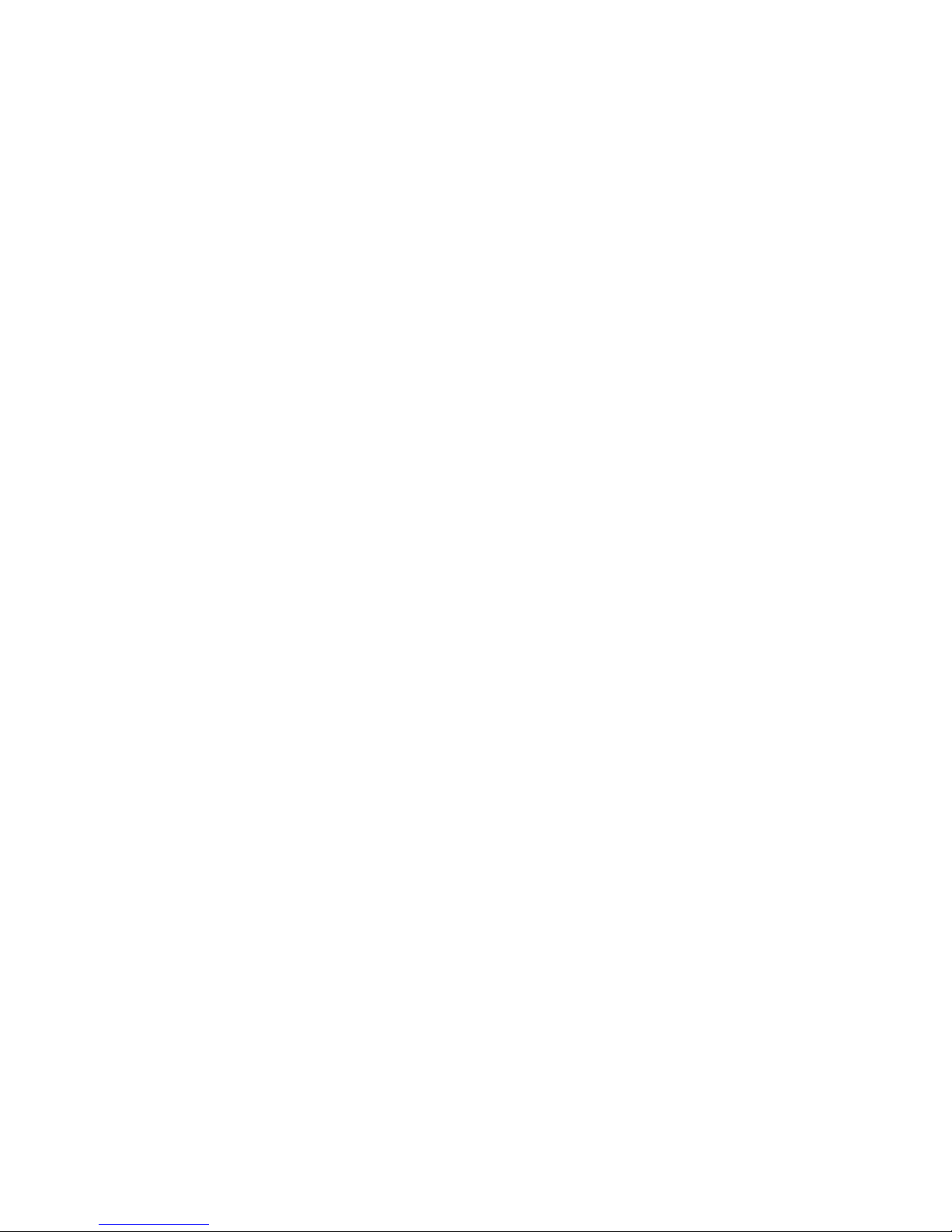
2
Cascading Network
Support network cascading, recommend device cascading <20 units, cascading network length
<100m.
Width Voltage
Standard voltage 12V, adaptable to DC 8V~DC 26V non-standard voltage.
360-degree Rotation
Lens support 360-degree rotation, angle of pitch supports 90-degree adjustment.
Network Same-Link Connection
Network same-link connection, built-in network bypass function. When device has failure or
outage, the link can provide normal communication.
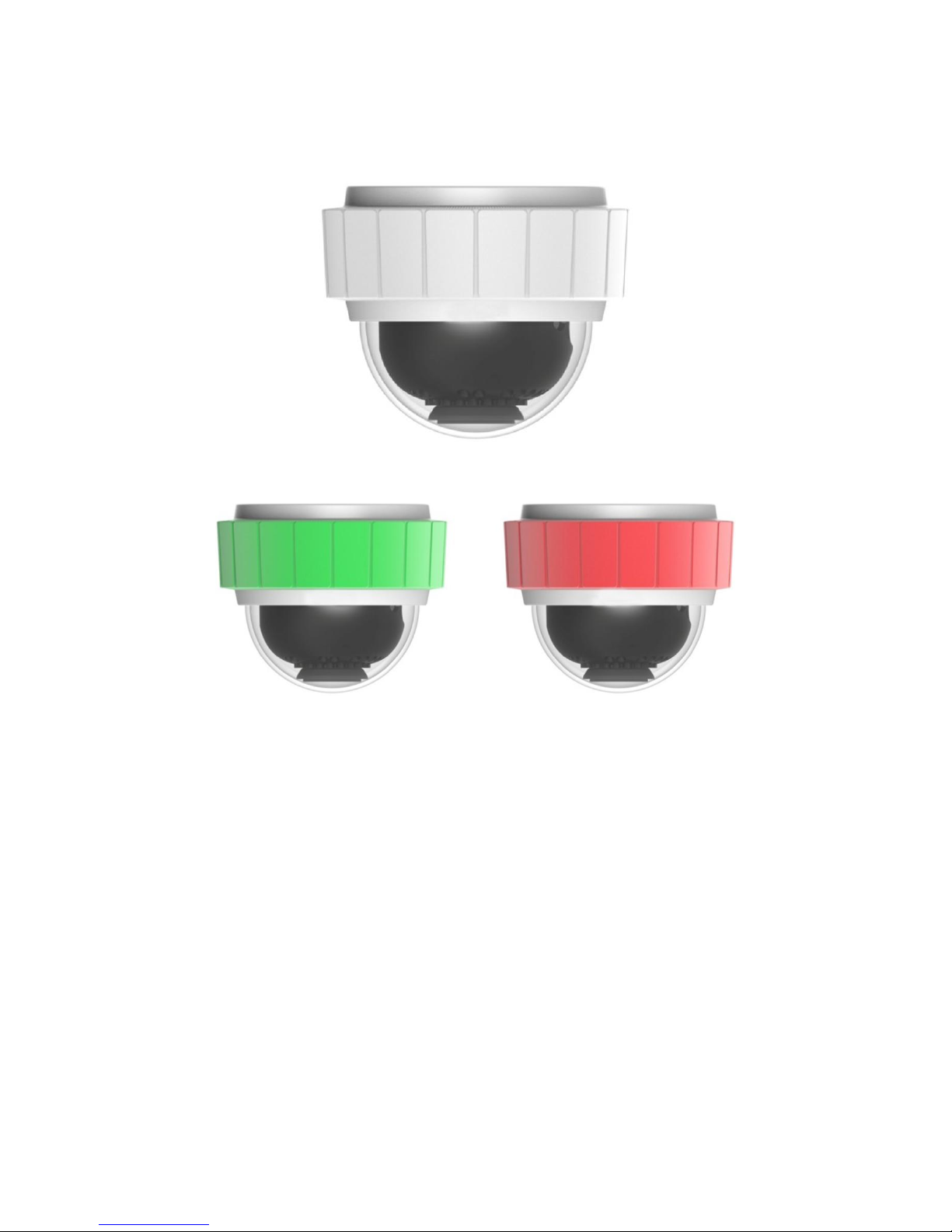
3
2 Framework
2.1 Product Appearance
Figure 2- 1
Figure 2- 2
2.2 Device Dimensions
Device unit height is 118mm, diameter is 105mm.
