Page 1

EZ-IP BULLET NETWORK CAMERA
QUICK START GUIDE
Version 1.0.2
Dahua Vision Technology Co., LTD
ENPLRO DE
Page 2
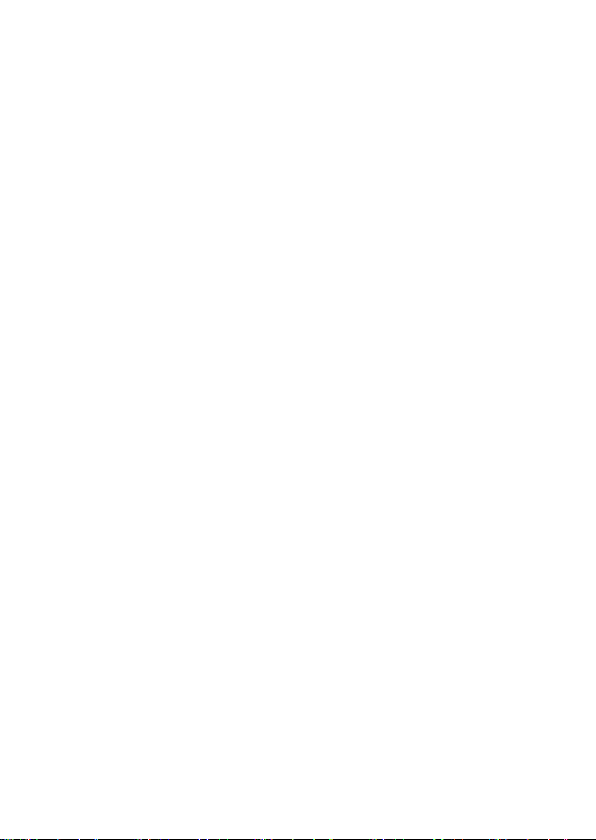
Page 3

Bedienungsanleitung
Vielen Dank, dass Sie sich für unsere Netzwerk-Kamera entschieden haben.
Diese Bedienungsanleitung dient als Referenzwerkzeug für die Verwendung
Ihres Produkts.
Bitte lesen Sie die folgenden Sicherheitshinweise und Warnungen sorgfältig
durch, bevor Sie dieses Serienprodukt verwenden.
Bitte bewahren Sie diese Bedienungsanleitung sorgfältig auf für späteres
nachschlagen.
Wichtige Sicherheitshinweise und Warnungen
Elektrische Sicherheit
• Die gesamte Installation und der Betrieb sollten den örtlichen
Sicherheitsvorschriften entsprechen.
• Die Stromquelle muss den Anforderungen der SELV Norm (Safety Extra Low
Voltage - Kleinspannung) entsprechen und die Stromversorgung mit einer
Nennspannung liefern, die den Anforderungen der begrenzten Stromquelle
gemäß IEC60950-1 entspricht. Bitte beachten Sie, dass die Anforderungen
an die Stromversorgung auf dem Typenschild benden.
• Stellen Sie sicher, dass die Stromversorgung korrekt ist, bevor Sie das Gerät
in Betrieb nehmen.
• Verhindern Sie, dass das Netzkabel mit Füßen getreten oder gedrückt
wird, insbesondere Stecker, Steckdose und Anschluss, die aus dem Gerät
herausragen.
• Wir übernehmen keine Haftung oder Verantwortung für Brände oder
Stromschläge, die durch unsachgemäße Handhabung oder Installation
verursacht werden.
Umgebung
• Richten Sie das Gerät nicht auf starkes Licht scharf aus, z. B. Lampenlicht
und Sonnenlicht. Andernfalls kann es zu Überhellungen oder Lichtecken
kommen, die keine Fehlfunktion des Geräts darstellen, und die Lebensdauer
von CMOS (Complementary Metal-Oxide Semiconductor) beeinträchtigen.
• Stellen Sie das Gerät nicht in einer feuchten oder staubigen Umgebung,
extrem heißen oder kalten Temperaturen oder an Orten mit starker
elektromagnetischer Strahlung auf. Stellen Sie das Gerät nicht an Orten auf,
mit direkter Sonneneinstrahlung oder unstabilem Licht.
• Sorgen Sie für gute Belüftung, um Wärmestau zu vermeiden.
• Transportieren, verwenden und lagern Sie das Gerät innerhalb der zulässigen
Luftfeuchtigkeit und Temperatur.
• Während des Transports, der Lagerung und der Installation dürfen keine
schweren Belastungen, heftigen Vibrationen oder Wasserspritzer auftreten.
• Verpacken Sie das Gerät mit einer Standard-Werksverpackung oder
gleichwertigem Material, wenn Sie das Gerät transportieren.
DE
3
Page 4

Bedienungsanleitung
Bedienung und tägliche Wartung
• Zerlegen Sie das Gerät nicht, da es keine Komponente gibt, die vom Benutzer
selbst repariert werden kann. Anderenfalls kann es zu Wassereindringen
oder schlechte Bildqualität kommen, wegen unprofessionelles zerlegen.
• Wenn sich Feuchtigkeit oder Nebel in den Internen Komponenten der
Kamera bendet, wenden Sie sich an einen autorisierten Kundendienst.
• Es wird empfohlen, das Gerät zusammen mit einem Blitzschutz zu
verwenden, um den Blitzschutz zu verbessern.
• Reinigen Sie das Gerät mit einem weichen, leicht angefeuchteten Tuch. Wenn
der Staub schwer zu entfernen ist, wischen Sie ihn bitte mit einem sauberen
Tuch ab, das leicht mit einem milden Reinigungsmittel angefeuchtet ist und
reinigen das Gerät anschließend mit einem trockenen Tuch. Verwenden
Sie keine üchtigen Lösungsmittel wie Alkohol, Benzin, Verdünner oder
starke Reinigungsmittel mit Abrieb, da sonst die Oberächenbeschichtung
beschädigt wird
• Wir haften nicht für Probleme, die durch nicht autorisierte Änderungen oder
Reparatur-Versuche verursacht wurden.
• Sie können den Staub mit einer Luftpistole entfernen, wenn die Abdeckung
mit Staub verschmutzt ist.
Warnungen!
• Schützen Sie das Gerät vor unbefugtem Zugang, durch starke Passwörter
und regelmäßiges Aktualisieren der Firmware auf die neueste Version.
• Der Benutzer muss sofort nach dem Anmelden, sein eigenes Passwort
einrichten.
• Verwenden Sie die vom Hersteller bereitgestellten Standardkomponenten,
und stellen sicher, dass das Gerät von Fachingenieuren installiert und
repariert wird.
• Die Oberäche des Bildsensors sollte in einer Umgebung, in der ein
Laserstrahlgerät verwendet wird, keiner Laserstrahlung ausgesetzt werden.
• Stellen Sie nicht zwei oder mehr Stromquellen gleichzeitig für das Gerät
DE
bereit. Andernfalls kann das Gerät beschädigt werden (Stromversorgung
und PoE gleichzeitig).
Haftungsausschluss
• Diese Bedienungsanleitung dient nur als Referenz. Bitte beziehen Sie sich
auf das tatsächliche Produkt für weitere Details.
• Der Hersteller haftet nicht für Schäden, die durch unangemessenen
Gebrauch des Geräts verursacht werden.
• In der Benutzeroberäche können geringfügige Unterschiede gefunden
werden und es kann Abweichungen zwischen dem tatsächlichen Wert einiger
Daten und dem in der Bedienungs-Anleitung angegebenen Wert geben, weil
4
Page 5
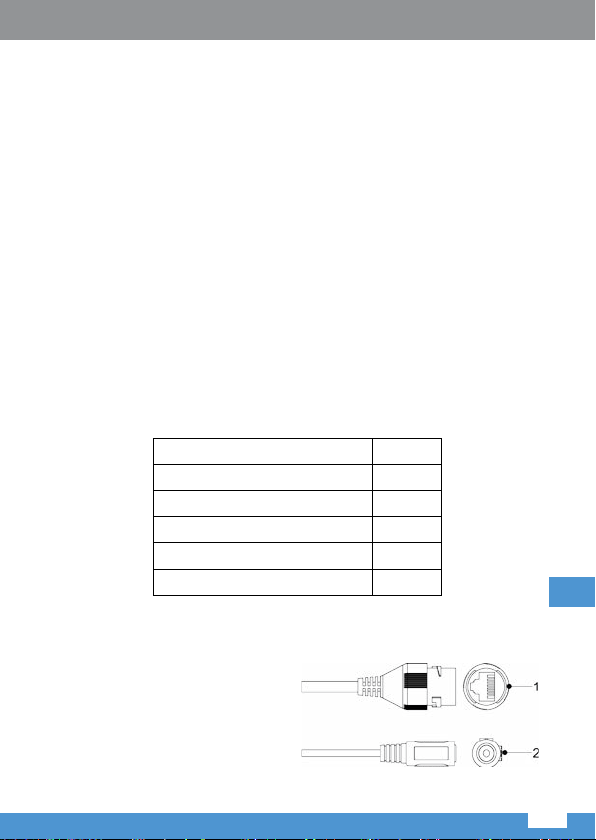
Bedienungsanleitung
die reale Umgebung nicht stabil ist. Bitte wenden Sie sich bei Zweifeln oder
Streitigkeiten an die abschließende Erklärung des Unternehmens.
• Alle Designs und Software können ohne vorherige Ankündigung geändert
werden. Die Bedienungs-Anleitung wird regelmäßig entsprechend der
Produktaktualisierung ohne vorherige Ankündigung aktualisiert.
• Wenden Sie sich an den Lieferanten oder den Kundendienst, wenn bei der
Verwendung des Geräts Probleme aufgetreten sind.
• Bitte wenden Sie sich an den Kundendienst, um sich über das neueste
Verfahren und zusätzliche Dokumentation zu informieren.
• Bitte besuchen Sie die Website www.lechpol.com oder wenden sich an Ihren
lokalen Servicetechniker, um weitere Informationen zu erhalten.
• Das Unternehmen haftet nicht für Schäden, die durch den Betrieb verursacht
werden, der nicht der Bedienungsanleitung entspricht.
• Bei Unsicherheiten oder Kontroversen verweisen wir auf unsere
abschließende Erklärung.
Hinweis
• Weitere Informationen nden Sie auf der CD.
• Önen Sie vor der Installation das Paket und überprüfen, ob alle
Komponenten enthalten sind. Wenden Sie sich so schnell wie möglich an
Ihren Händler, wenn in Ihrem Paket etwas defekt ist.
Zubehörname Anzahl
Netzwerk Kameraeinheit 1
Schnellstartanleitung 1
Wasserdichter Stecker 1
Schraubenpaket 1
CD 1
Table 1-1
DE
1. Rahmen
1.1 Externe Gerätekabel
Hinweis
Die folgende Abbildung dient nur
als Referenz; sie wird benutzt zur
Anzeige der Kabelstecker-Funktionen.
Verschiedene Geräte können
verschiedene Kabel haben.
Abbildung 1-1
5
Page 6
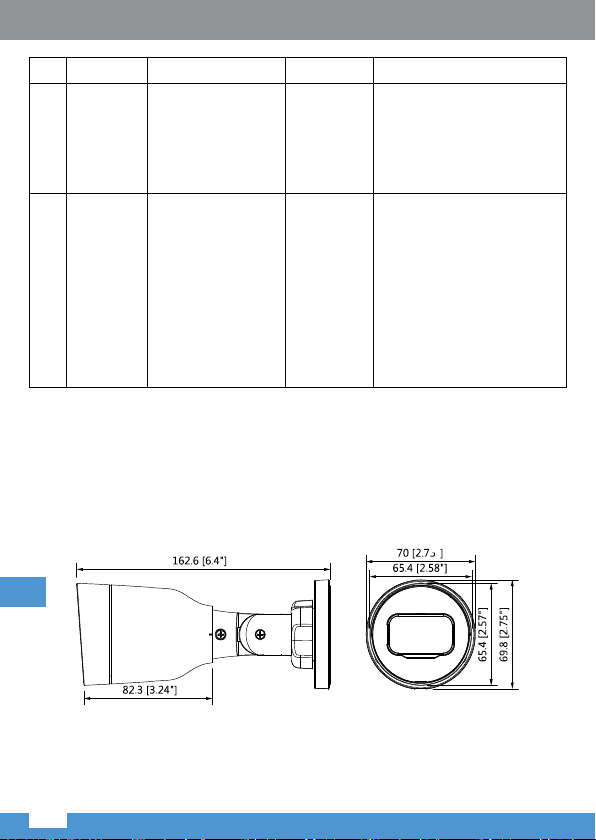
Bedienungsanleitung
SN Anschluss Name Stecker Funktionsbeschreibung
1 LAN Netzwerkanschluss Ethernet
Stecker
Verbindung zu einem
Standard Ethernet Kabel.
Hinweis
Kamera benötigt PoE (802.3
af) Stromversorgung.
2 DC 12V Stromversorgung - Stromanschluss. DC 12V
Eingang.
Warnung
Das Gerät kann beschädigt
werden, wenn die
Versorgungs-Spannung
von der am Typenschild
angegebenen Spannung
abweicht.
Table 1-1
1.2 Rahmen und Abmessungen
Hinweis
Die folgende Abbildung dient nur als Referenz; sie wird benutzt zur Anzeige
der Geräteabmessungen.
DE
Abbildung 1-2
6
Page 7
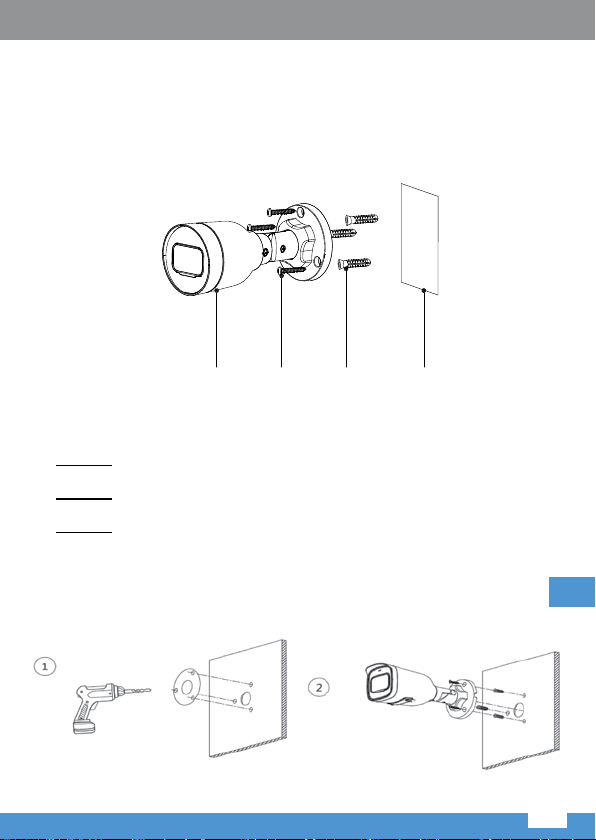
Bedienungsanleitung
2. Geräteinstallation
2.1 Gerätemontage
Hinweis
• Die Montageoberäche muss zumindest das 3-fache Gewicht von Halterung
und Kamera tragen.
Gerät Schrauben Dübel Montageoberäche
Abbildung 2-1
Schritt 1
Bohren Sie Löcher in die Montageoberäche.
Schritt 2
Stecken die Dübel hinein und sichern diese fest.
Schritt 3
Führen Sie das Kabel aus dem Kabelausgangsloch des Gerätes, Sie können
untere oder seitliche Verkablung wählen.
• Verkabelung über die Montageoberäche: Das Kabel wird direkt auf die
Montageoberäche verlegt, wodurch das Kabel eektiver geschützt wird.
DE
7
Page 8

Bedienungsanleitung
Abbildung 2-2
• Seitliche Verkabelung: Das Kabel wird vom Ausgang des Kameragehäuses
verlegt.
DE
Abbildung 2-3
Schritt 4
Befestigen Sie die Kamera mit Hilfe der Schrauben.
8
Page 9
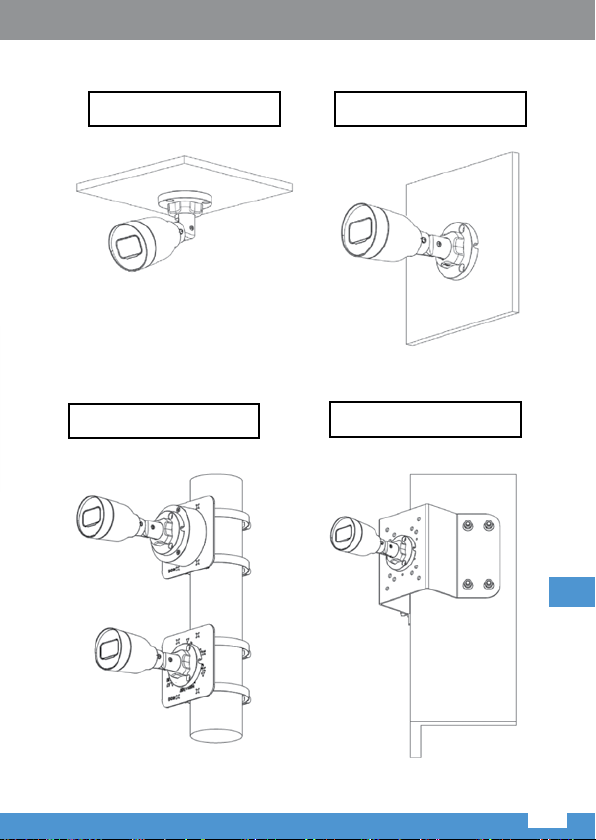
Bedienungsanleitung
3. Installation Type
Deckenmontage
Abbildung 2-4
Mastmontage
Wandmontage
Abbildung 2-5
Eckmontage
DE
Abbildung 2-6
Abbildung 2-7
9
Page 10
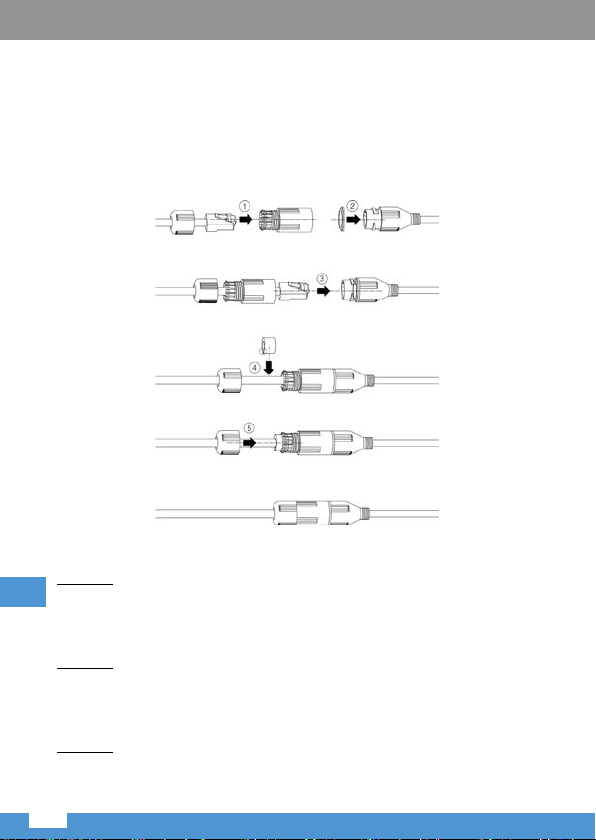
Bedienungsanleitung
2.2 Anschließen des Wasserdichten Kabels (Optional)
Wird benutzt zum anschließen des Stromkabels und Netzwerkkabels.
Hinweis
Der wasserdichte Stecker wird benötigt wenn das Gerät solch einen Stecker
besitzt und im Freien benutzt wird.
Die Montage des wasserdichten Steckers wird in Abbildung 2 -8 gezeigt.
Abbildung 2-8
Schritt 1
Ziehen Sie das Netzwerkkabel nacheinander durch die wasserdichte
DE
Befestigungsabdeckung und den wasserdichten Stecker, halten Sie die konvexe
Mutter nach außen und befestigen den Gummiring am Netzwerkanschluss.
Schritt 2
Stecken Sie das Kabel in den Netzwerkanschluss und drehen den wasserdichten
Stecker im Uhrzeigersinn, um ihn fest mit dem Netzwerkanschluss zu
verbinden.
Schritt 3
Legen Sie den Befestigungsgummiring auf das Kabel zwischen der
wasserdichten Befestigungsabdeckung und der wasserdichten Verbindung
10
Page 11
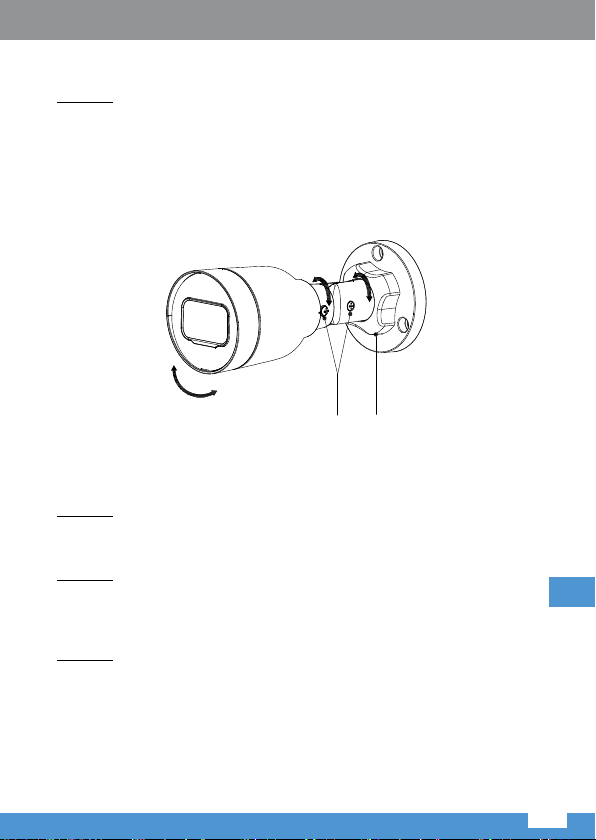
Bedienungsanleitung
und stecken ihn dann in das Hauptgehäuse des wasserdichten Steckvers.
Schritt 4
Bedecken Sie die wasserdichte Befestigungsabdeckung am Hauptkörper des
wasserdichten Steckers. Drehen Sie den wasserdichten Befestigungsdeckel
im Uhrzeigersinn, um ihn fest mit dem Hauptkörper des wasserdichten
Steckers zu verriegeln. Bisher ist die Installation abgeschlossen.
2.3 Einstellen des Gerätewinkels
EinstellringSperrschraube
Abbildung 2-9
Schritt 1
Benutzen Sie einen Kreutzschlitz-Schraubenzieher um die Sperschraube zu
lockern.
Schritt 2
Stellen Sie die Position des Gerätes Aufwärts, Abwärts, Links, Rechts ein
und stellen die Überwachungsrichtung entsprechend den Anforderungen der
Anwendung ein.
Schritt 3
Benutzen Sie einen Kreutzschlitz-Schraubenzieher um die Sperrschraube
anzuziehen und drehen den Einstellring fest.
DE
3. Netzwerkkonguration
Sie können das Gerät initialisieren und die IP-Adresse über die WEB
Benutzeroberäche ändern. Weitere Informationen nden Sie in der WEB-
Bedienungsanleitung auf der CD.
11
Page 12
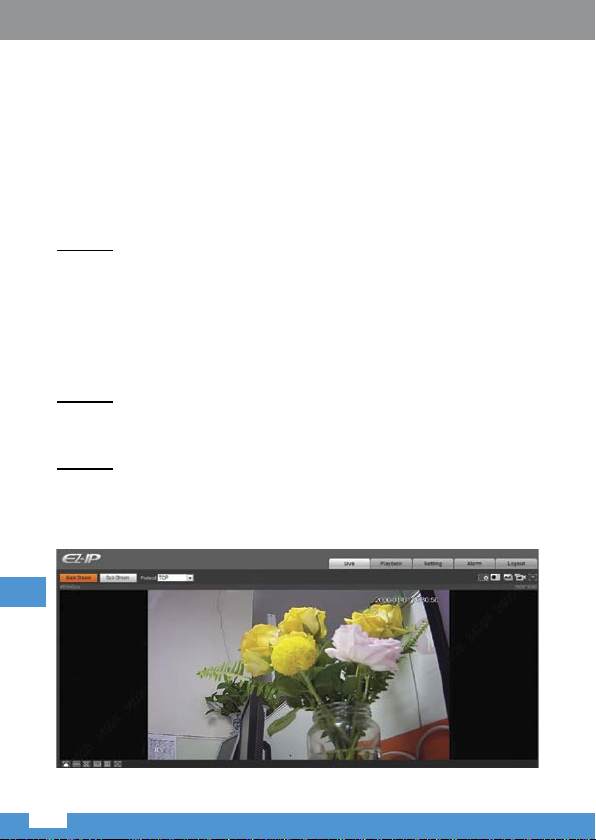
Bedienungsanleitung
Hinweis
• Die Initialisierung muss implementiert werden, wenn das Gerät zum ersten Mal
verwendet wird oder das Gerät auf die Werkseinstellungen zurückgesetzt wurde.
• Sie können die Initialisierung nur implementieren, wenn sich die IP-Adresse des
Geräts (standardmäßig 192.168.1.108) und die IP-Adresse des PCs im selben
Netzwerksegment benden.
• Die folgenden Abbildungszwecke dienen nur als Referenz; unterschiedliche
Modelle können unterschiedliche Benutzeroberächen haben.
3.1 Anmelden in der WEB Benutzeroberäche
Schritt 1
Önen Sie den IE Browser, geben die Kamera IP Addresse in die Adressleiste
ein und drücken Enter. Bitte benutzen Sie die Benutzeroberäche gemäß den
Anweisungen am Bildschirm wenn der Softwarelizenzvertrag und OnlineAktualisierung angezeigt werden.
WICHTIG: Benutzen anderer Browsers als Internet Explorer kann zu
eingeschränktem Zugri auf die Konguration und Verwendung der
Kamera führen.
Schritt 2
Geben Sie Benutzernahmen und Passwort ein, Klick auf Anmelden [Login]
(Voreingestellte Anmeldungsdaten: admin; Passwort: admin).
Schritt 3
Beim der ersten Anmeldung, Hier klicken um das Plug-In herunterzuladen,
installieren Sie die Steuerungen gemäß den Anweisungen am Bildschirm. Die
Hauptbenutzeroberäche erscheint wie in Błąd: Nie znaleziono źródła odwołania1,
nachdem die Installation der Steuerelemente abgeschlossen ist.
DE
Figure. 3-1
12
Page 13
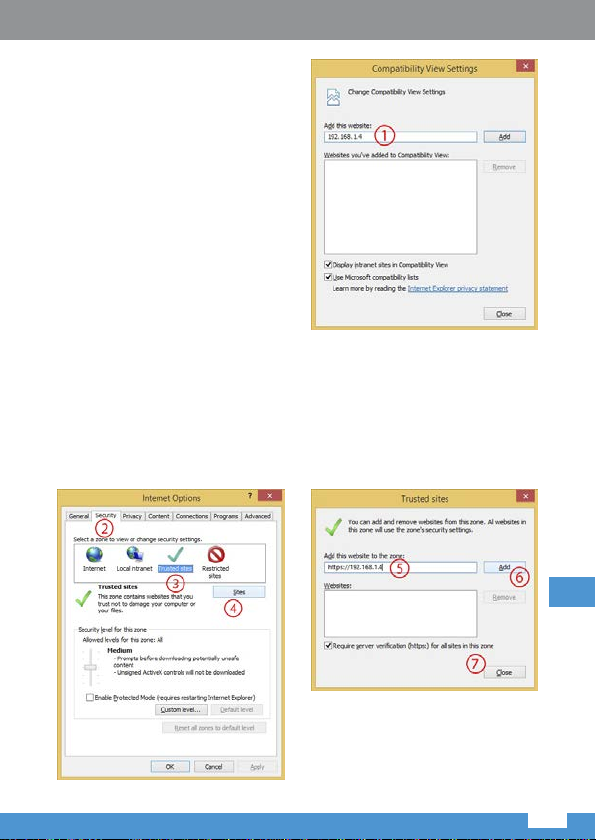
Bedienungsanleitung
Bei Problemen mit der PlugIn Installation, befolgen Sie die
unteren Schritte:
1. Önen Sie den Internet
Explorer Browser, gehen zu
“Werkzeuge (Extras)” (Links
ALT + X) > “Einstellungen
der Kompatibilitäts-Ansicht
ändern” und fügen die IP
Adresse der IP Kamera hinzu;
Klick “Hinzufügen” danach
“Schließen”.
2. Gehen Sie erneut zu “Werkzeuge (Extras)” (Links ALT + X) > “Internet
Optionen” > “Sicherheit” > “Vertrauenswürdige Sites” > “Sites”. Geben
Sie die IP Adresse der IP Kamera in das Feld “Diese Webseite zur Zone
hinzufügen” ein. Stellen Sie sicher dass “Für Sites dieser Zone ist eine
Server-Überprüfung (https:) erforderlich” nicht ausgewählt ist. Drücken Sie
“Hinzufügen” danach “Schließen” um die Änderungen zu bestätigen und
das Menü zu verlassen.
DE
13
Page 14
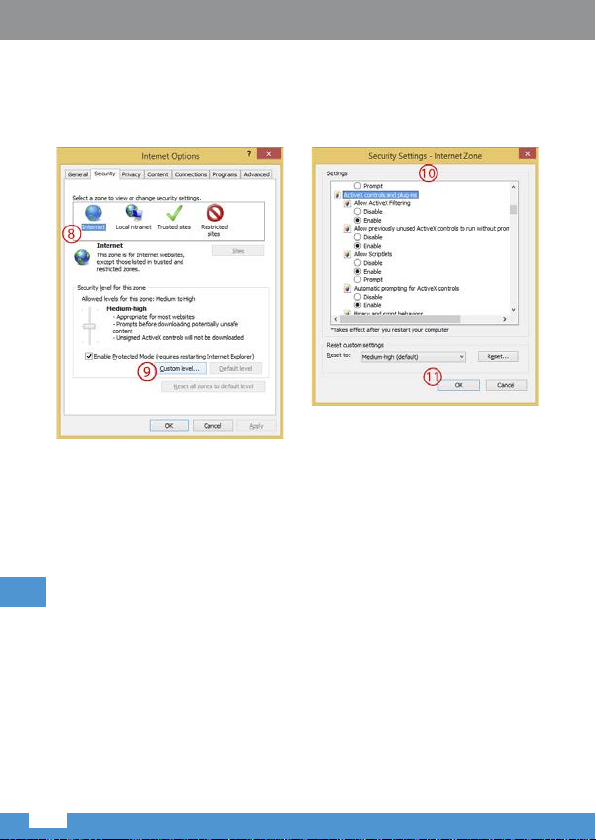
Bedienungsanleitung
3. Nächstens gehen Sie zu “Internet” > “Stufe anpassen” and aktivieren
die Optionen in “ActiveX Steuerelemente und Plug-Ins” (Siehe Abbildung
unten – Punkt 10).Drücken Sie zweimal OK zum bestätigen.
4. Starten Sie den Internet Explorer-Browser neu. Wenn die Einstellungen
abgeschlossen sind, geben Sie die IP-Adresse der Kamera in die
Adressleiste des Webbrowsers ein und führen Sie die automatische
Installation der Plug-Ins gemäß den Richtlinien durch.
DE
14
Page 15
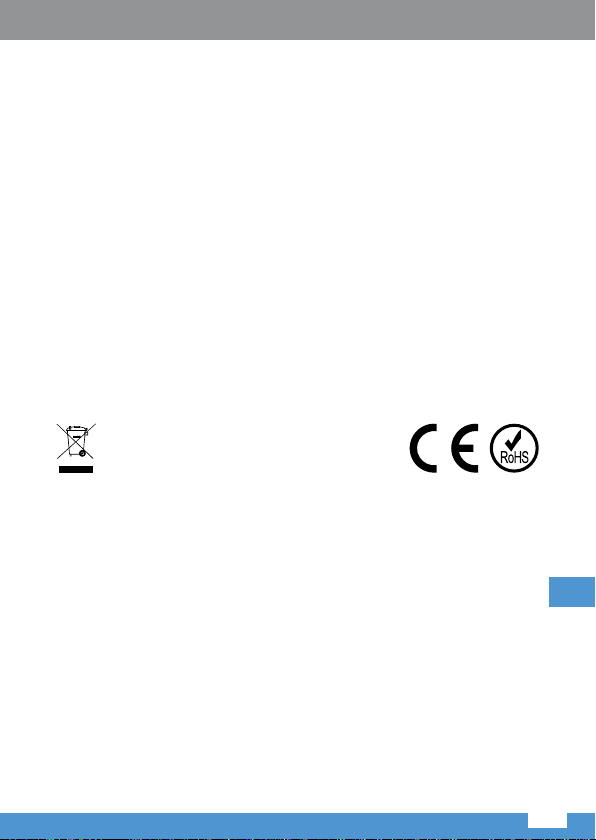
Bedienungsanleitung
Deutsch
Korrekte Entsorgung dieses Produkts
(Elektromüll)
(Anzuwenden in den Ländern der Europäischen Union und anderen
europäischen Ländern mit einem separaten Sammelsystem)
Die Kennzeichnung auf dem Produkt bzw. auf der dazugehörigen Literatur
gibt an, dass es nach seiner Lebensdauer nicht zusammen mit dam
normalem Haushaltsmüll entsorgt werden darf. Entsorgen Sie dieses Gerät
bitte getrennt von anderen Abfällen, um der Umwelt bzw. der menschlichen
Gesund heit nicht durch u nkontrollier te Müllbeseit igung zu schaden. R ecyceln
Sie das Gerät, um die nachhaltige Wiederverwertung von stoichen
Ressourcen zu fördern. Private Nutzer sollten den Händler, bei dem das
Produkt gekauft wurde, oder die zuständigen Behörden kontaktieren, um
in Erfahrung zu bringen, wie sie das Gerät auf umweltfreundliche Weise
recyceln können. Gewerbliche Nutzer sollten sich an Ihren Lieferanten
wenden und die Bedingungen des Verkaufsvertrags konsultieren. Dieses
Produkt darf nicht zusammen mit anderem Gewerbemüll entsorgt werden.
DE
Hergestellt in China für LECHPOL ELECTRONICS Sp. z o.o. Sp.k.,
ul. Garwolińska 1, 08-400 Miętne.
15
Page 16
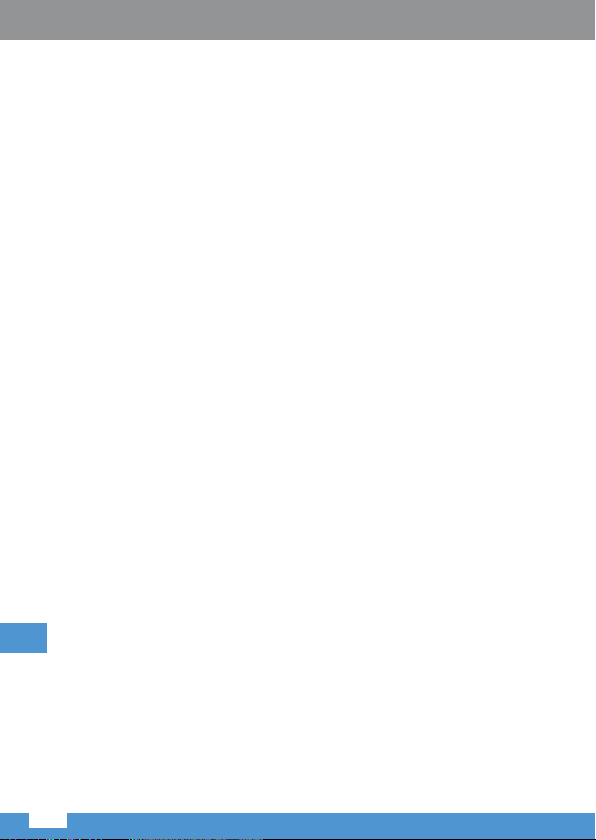
Owner’s manual
Thank you for purchasing our network cameras.
This user’s manual is designed to be a reference tool for using your product.
Please read the following safeguards and warnings carefully before you use this
series product.
Please keep this user’s manual well for future reference.
Important Safeguards and Warnings
Electrical safety
• All installation and operation should conform to your local electrical safety
codes.
• The power source shall conform to the requirement of the Safety Extra
Low Voltage (SELV) standard, and supply power with rated voltage which
conforms to Limited power Source requirement according IEC60950-1.
Please note that the power supply requirement is subject to the device label.
• Make sure the power supply is correct before operating the device.
• Prevent the power cable from being trampled or pressed, especially the plug,
power socket and the junction extruded from the device.
• We assume no liability or responsibility for all the res or electrical shock
caused by improper handling or installation.
Environment
• Do not aim the device at strong light to focus, such as lamp light and sun
light, otherwise it might cause over brightness or light marks, which are not
the device malfunction, and aect the longevity of Complementary Metal-
Oxide Semiconductor (CMOS).
• Do not place the device in a damp or dusty environment, extremely hot or
cold temperatures, or the locations with strong electromagnetic radiation or
unstable lighting.
• Keep sound ventilation to avoid heat accumulation.
• Transport, use and store the device within the range of allowed humidity and
temperature.
• Heavy stress, violent vibration or water splash are not allowed during
transportation, storage and installation.
EN
• Pack the device with standard factory packaging or the equivalent material
when transporting the device.
Operation and Daily Maintenance
• Do not dismantle the device because there is no component that can be xed
by users themselves. Otherwise, it might cause water leakage or bad image
due to unprofessional dismantling.
• If there’s humidity or fog present on the internal components of the camera,
16
Page 17

Owner’s manual
contact an authorized service point.
• It is recommended to use the device together with lightning arrester to
improve lightning protection eect.
• Use the soft, slightly damp cloth to clean the device. If the dust is dicult
to be removed, please wipe it away with a clean cloth wetted slightly by
the mild detergent, and then use the dry cloth to clean the device. Do not
use volatile solvents like alcohol, benzene, thinner, or strong detergent with
abrasiveness, otherwise it will damage the surface coating.
• We are not liable for any problems caused by unauthorized modication
or attempted repair.
• You can use air gun to remove the dust if the cover is stained with dust.
Warnings!
• Please protect the device from unauthorized access with strong passwords
and upgrading rmware to the latest version.
• Please modify the default password after login to avoid being stolen.
• Use the standard components provided by manufacturer and make sure the
device is installed and xed by professional engineers.
• The surface of the image sensor should not be exposed to laser beam
radiation in an environment where a laser beam device is used.
• Do not provide two or more power supply sources for the device
simultaneously; otherwise it might damage the device (power mains supply
and PoE simultaneously).
Disclaimer
• This manual is for reference only. Please refer to the actual product for more
details.
• Producer does not claim liability for any damages caused by inappropriate
use of the device disregarding user manual.
• Minor dierences might be found in user interface, and there might be
deviation between the actual value of some data and the value provided in
the manual due to the reasons such as the real environment is not stable.
Please refer to the nal explanation of the company if there is any doubt or
dispute.
• All the designs and software are subject to change without prior written
notice. The manual will be regularly updated according to the product
upgrade without prior announcement.
• Please contact the supplier or customer service if there is any problem
occurred when using the device.
• Please contact the customer service for the latest procedure and
supplementary documentation.
• Please visit www.lechpol.com website or contact your local service engineer
for more information.
EN
17
Page 18

Owner’s manual
• The company is not liable for any loss caused by the operation that does not
comply with the manual.
• If there is any uncertainty or controversy, please refer to our nal explanation.
Note
• Please refer to the disk for more details.
• Before installation, please open the package and check all the components
are included. Contact your local retailer as soon as possible if something is
broken in your package.
Accessory Name Amount
Network Camera Unit 1
Quick Start Guide 1
Waterproof Connector 1
Screw Package 1
CD 1
Table 1-1
1. Framework
1.1 Device External Cable
Note
The following gure is for reference only; it is used to know the function of cable
port. Dierent devices may have dierent cable.
EN
Figure. 1-1
18
Page 19

Owner’s manual
SN Port Port name Connector Function description
1 LAN Network port Ethernet
port
Connect to standard Ethernet
cable.
Note
Camera requires PoE (802.3
af) power supply.
2 DC 12V Power input
- Power port. Input DC 12V.
port
Caution
It may cause damage to the
device if it fails to power the
device according to the label
description.
Table 1-1
1.2 Framework and Dimension
Note
The following gures are for reference only, which are used to know the device
dimension.
Figure 1-2
EN
19
Page 20

Owner’s manual
2. Device Installation
2.1 Fix Device
Note
• The mounting surface needs to sustain at least 3x weight of the bracket and
camera.
Device Screw Expansion
Figure 2-1
Step 1
Dig holes on the mounting surface.
Step 2
Take out expansion bolts and insert them into the mounting holes and lock
them rmly.
Step 3
Bottom cabling: It is to lead out cable from mounting surface directly, which can
eectively protect cable.
• Bottom cabling: It is to lead out cable from mounting surface directly, which
can eectively protect cable.
EN
20
Mounting surface
bolt
Page 21

Owner’s manual
Figure 2-2
• Side cabling: It is to lead out cable from housing of the camera.
Figure 2-3
Step 4
Use the screws to mount the camera.
EN
21
Page 22

3. Installation Type
Owner’s manual
EN
Ceiling-mounted
Figure. 2-4
Pole-mounted
Wall-mounted
Figure. 2-5
Corner-mounted
22
Figure. 2-6
Figure. 2-7
Page 23

Owner’s manual
2.2 Connect Waterproof Cable (optional)
It is to connect device power cable and network cable.
Note
It needs to install waterproof connector when the device is equipped with
waterproof connector and it is used outdoors.
The installation of waterproof connector is shown in Figure 2 -8
Figure. 2-8
Step 1
Pull the network cable through waterproof fastening cover and waterproof
connector successively, keep the convex groove outward and install the rubber
ring onto the network port.
Step 2
Insert the cable into the network port, rotate the waterproof connector clockwise
to make it rmly locked with network port.
EN
23
Page 24

Owner’s manual
Step 3
Lay the fastening rubber ring onto the cable between waterproof fastening
cover and waterproof connection, and then stu it into the main body of
waterproof connector.
Step 4
Cover the waterproof fastening cover on the main body of waterproof connector,
rotate the waterproof fastening cover clockwise to make it rmly locked with
main body of waterproof connector. So far, the installation has been completed.
2.3 Adjust Device Angle
Adjusting ringLocking screw
Figure. 2-9
Step 1
Use cross screwdriver to loosen the locking screw.
Step 2
Adjust the device UDLR, set the monitoring direction according to the
application requirement.
EN
Step 3
Use cross screwdriver to tighten the locking screw and twist the locking ring
rmly.
3. Network Conguration
You can initialize the device and modify IP address via WEB interface. Please
refer to the WEB Operation Manual in the disk for more details.
24
Page 25

Owner’s manual
Note
• It needs to implement initialization if it is the rst time use device or the device
is restored to factory default.
• It can implement initialization only when the device IP address (192.168.1.108
by default) and the IP address of PC are in the same network segment.
• The following gures are for reference only; dierent models may have
dierent interfaces.
3.1 Login WEB Interface
Step 1
Open IE browser, enter the camera IP address into the address bar and then
press Enter button. Please operate according to the interface prompt if the
interface displays guide of Software License Agreement and Online Upgrade.
IMPORTANT: using internet browsers other than Internet Explorer may
result in limited access to camera’s conguration and usage.
Step 2
Enter username and password, click Login (default login: admin; password:
admin).
Step 3
For the rst login, click Click Here to Download Plug-in, install controls
according to system prompt. The main interface will be shown in Figure 3 -1
after control installation is completed.
Figure. 3-1
EN
25
Page 26

Owner’s manual
In case of troubles with plug-in
installation, follow below steps:
1. Open the Internet Explorer
browser, go to “Tools”
(left ALT + X) > “Compability
view settings” and add
camera’s IP address; click
“Add” then “Close”.
2. Go to “Tools” (left ALT + X) again > “Internet options” > “Security” > “Trusted
sites” > “Sites”. Input camera’s IP address into “Add this website to the zone”
space. Make sure the “Require server verication (https:) for all sites in this
zone” is unchecked. Press “Add”, then “Close” to approve changes and exit.
EN
26
Page 27

Owner’s manual
3. Next, go to “Internet” > “Custom level” and enable options in “ActiveX
controls and plug-ins” (as shown below - see point 10). Then press OK
twice to conrm.
4. Restart the Internet Explorer browser. Once the settings adjustment is
nished, input camera’s IP address into web browser address bar and
complete automatic installation of plug-ins according to guidelines.
EN
27
Page 28

Instrukcja obsługi Instrukcja obsługi
Owner’s manual
English
Correct Disposal of This Product
(Waste Electrical & Electronic Equipment)
(Applicable in the European Union and other European countries with
separate collection systems) This marking shown on the product or its
literatu re, indicates th at it should not be dis posed with othe r household waste s
at the end of its working life. To prevent possible harm to the environment or
human health from uncontrolled waste disposal, please separate this from
other types of wastes and recycle it responsibly to promote the sustainable
EN
reuse of material resources. Household users should contact either the
retailer where they purchased this product, or their local government oce,
for details of where and how they can take this item for environmentally safe
recycling. Business users should contact their supplier and check the terms
and conditions of the purchase contract. This product should not be mixed
with other commercial wastes for disposal.
Made in China for LECHPOL ELECTRONICS Sp. z o.o. Sp.k.,
ul. Garwolińska 1, 08-400 Miętne.
28 29
28
Page 29

Dziękujemy za zakup tego urządzenia. Instrukcja obsługi służy jako przewodnik
przy obsłudze zakupionego przez Państwo urządzenia. Przed użyciem należy
dokładnie zapoznać się z treścią instrukcji obsługi, zawartymi w niej ostrzeżeniami
i wskazówkami oraz zachować ją w celu późniejszego wykorzystania.
Ważne kwestie bezpieczeństwa i ostrzeżenia
Bezpieczeństwo elektryczne
• Instalacja i obsługa powinny obywać się zgodnie z regulacjami dotyczącymi
bezpieczeństwa obowiązującymi w danym rejonie.
• Źródło zasilania powinno być zgodne ze standardem SELV (Safety Extra-Low
Voltage - obwód o napięciu znamionowym bardzo niskim) i zasilać napięciem
zgodnym z wymaganiami IEC60950-1. Należy zauważyć, że wymagania
dotyczące zasilania urządzenia wskazane są na etykiecie urządzenia.
• Przed podłączeniem do źródła zasilania, należy sprawdzić zgodność
parametrów zasilania wymaganego przez kamerę i dostarczanego z gniazda
sieciowego/urządzenia PoE.
• Przewód zasilania powinien być tak umieszczony, aby nie uległ uszkodzeniu
w przypadku nadepnięcia lub przygniecenia przez inne przedmioty. Należy
zwrócić szczególną uwagę na miejsca połączeń, wtyczki oraz miejsce
wyjścia przewodu z urządzenia.
• Producent nie ponosi odpowiedzialności za obrażenia/szkody powstałe
w skutek nieprawidłowego użycia / obsługi / montażu tego urządzenia.
Środowisko pracy
• Nie należy kierować urządzenia na źródło silnego światła, jak światło
słoneczne czy bezpośrednie źródło sztucznego światła, gdyż może to
spowodować np. efekt ary czy efekt prześwietlenia, co nie jest wadą
urządzenia, ale wpływa na żywotność matrycy CMOS.
• Nie należy umieszczać urządzenia w wilgotnym lub wysoce zakurzonym środowisku.
Nie należy używać i przechowywać urządzenia w miejscach o ekstremalnych
temperaturach, silnym polu magnetycznym czy niestabilnym oświetleniu.
• Należy zachować poprawną wentylację urządzenia, aby nie dopuścić do
nadmiernego przegrzania.
• Należy pamiętać, aby warunki podczas transportu, użytkowania
i przechowywania urządzenia zawierały się w zakresach dopuszczalnej
wilgotności i temperatury.
• Silny nacisk, mocne wstrząsy lub zachlapanie urządzenia płynami
są zabronione podczas transportu, przechowywania i instalacji.
Obsługa i codzienna konserwacja
• Urządzenie nie posiada części, które mogłyby być poddane naprawie
PL
Page 30

Instrukcja obsługi Instrukcja obsługi
przez użytkownika. Nie należy samodzielnie demontować urządzenia.
W przeciwnym wypadku może dojść do zalania lub skutkować niską jakością
obrazu ze względu na niewłaściwy demontaż.
• Jeśli wewnątrz kamery pojawi się wilgoć, należy skontaktować
się z autoryzowanym punktem serwisowym.
• Zaleca się użycia ogranicznika przepięć, aby zwiększyć ochronę odgromową.
• Do czyszczenia obudowy należy używać miękkiej, lekko wilgotnej ściereczki.
W przypadku uporczywych zabrudzeń, należ użyć czystej ściereczki zwilżonej
w delikatnym detergencie, a następnie przetrzeć suchą ściereczką. Nie należy
używać rozpuszczalników w aerozolu ani silnych detergentów ściernych, gdyż
może to doprowadzić do uszkodzenia powłoki powierzchniowej.
• Producent ani dystrybutor nie ponoszą odpowiedzialności za jakiekolwiek straty
powstałe w skutek zmian lub napraw przeprowadzanych przez użytkownika.
• Kurz znajdujący się na urządzeniu można usunąć za pomocą sprężonego
powietrza.
• Niniejszy sprzęt może być użytkowany przez dzieci w wieku co najmniej
8 lat i przez osoby o obniżonych możliwościach zycznych, czuciowych
lub umysłowych, a także te, które nie posiadają doświadczenia i nie
są zaznajomione ze sprzętem, jeżeli zapewniony zostanie nadzór lub instruktaż
odnośnie użytkowania sprzętu w bezpieczny sposób, tak aby związane z tym
zagrożenia były zrozumiałe. Należy poinstruować dzieci, aby nie traktowały
urządzenia jako zabawki. Dzieci nie powinny wykonywać czyszczenia
i konserwacji sprzętu bez nadzoru.
Uwaga!
• Należy zabezpieczyć urządzenie przed dostępem osób niepowołanych
poprzez stosowanie silnych haseł oraz aktualizację oprogramowania
do najnowszej wersji.
• Zaleca się zmianę domyślnego hasła po zalogowaniu się w celu zwiększenia
bezpieczeństwa.
• Należy używać oryginalnych komponentów lub akcesoriów dostarczonych
przez producenta i upewnić się, że urządzenie zostanie zainstalowane
i konserwowane przez wykwalikowaną osobę.
• Powierzchnia sensora obrazu nie powinna być wystawiona
na promieniowanie laserowe.
• Nie należy podłączać urządzenia jednocześnie do dwóch lub więcej źródeł
zasilania, gdyż może to prowadzić do uszkodzenia urządzenia (zasilanie
PL
12 V DC i PoE jednocześnie).
Uwaga
• Instrukcja służy wyłącznie w celach referencyjnych. Obowiązujący jest stan
faktyczny urządzenia.
• Producent nie ponosi odpowiedzialności szkody powstałe w wyniku
30 31
Page 31

nieprawidłowego użycia urządzenia niezgodnego z instrukcją obsługi.
• Producent zastrzega możliwość rozbieżności pomiędzy interfejsem
użytkownika a informacjami podanymi w instrukcji obsługi. W przypadku
wątpliwości, należy odnieść się do wyjaśnienia producenta.
• Oprogramowanie oraz konstrukcja produktu mogą ulec zmianie bez
wcześniejszego pisemnego powiadomienia. Instrukcja będzie aktualizowana
regularnie zgodnie z aktualizacjami produktu. Zmiany w instrukcji będą
wprowadzane bez uprzedniego powiadomienia.
• Należy się skontaktować z dostawcą lub obsługą klienta w przypadku
jakichkolwiek problemów podczas obsługi urządzenia.
• Należy się skontaktować z obsługą klienta w celu uzyskania informacji
na temat najnowszych zaleceń i dodatkowej dokumentacji.
• Należy odwiedzić stronę internetową www.lechpol.eu lub skontaktować
się z centrum serwisowym aby uzyskać więcej informacji.
• Producent nie ponosi odpowiedzialności za jakiekolwiek straty wynikłe
z powodu niezastosowania się do instrukcji.
• W przypadku wątpliwości, należy odnieść się do wyjaśnienia producenta.
Wskazówka
• Więcej szczegółów znajduje się na dysku załączonym w zestawie.
• Przed instalacją, należy sprawdzić czy wszystkie elementy znajdują
się w zestawie. W przeciwnym wypadku, należy się skonsultować ze sprzedawcą.
Akcesorium Ilość
Kamera 1
Skrócona instrukcja obsługi 1
Wodoszczelna złączka 1
Paczka wkrętów montażowych 1
CD 1
Tabela 1-1
1. Wstęp
1.1 Przewody
Wskazówka
Poniższa ilustracja ma charakter
poglądowy. Poszczególne modele
urządzenia mogą mieć inne przewody.
PL
Rys. 1-1
Page 32

Lp. Port Nazwa portu Złącze Funkcja
1 LAN Port sieciowy Port
Ethernet
Należy podłączyć kabel
Ethernet.
Wskazówka
Kamera wymaga zasilania
PoE (802.3 af)
2 DC 12V Gniazdo
zasilania
- Gniazdo zasilania. Wejście:
12 V DC
Uwaga
W przypadku podłączenia
zasilania niezgodnego z
wymaganiami urządzenia,
urządzenie może zostać
uszkodzone.
Tabela 1-2
1.2 Wymiary
Wskazówka
Ilustracja i podane wymiary mają jedynie charakter poglądowy.
Instrukcja obsługi Instrukcja obsługi
PL
Rys. 1-2
32 33
Page 33

2. Montaż urządzenia
2.1 Montaż urządzenia
Wskazówka
• Powierzchnia montażowa musi utrzymać co najmniej 3-krotność wagi
uchwytu i kamery.
Urządzenie Wkręt Kołek
rozporowy
Rys. 2-1
Krok 1
Należy wywiercić otwory.
Krok 2
Umieścić w nich kołki rozporowe.
Krok 3
Przeprowadzić przewód z urządzenia (dołem lub bokiem).
• Przeprowadzenie przewodów dołem: wyprowadzenie z powierzchni
montażowej.
Powierzchnia
montażowa
PL
Page 34

Instrukcja obsługi Instrukcja obsługi
Rys. 2-2
• Przeprowadzenie bokiem: należy przeprowadzić przewód przez obudowę
boczną kamery.
PL
Rys. 2-3
Krok 4
Przymocować kamerę za pomocą wkrętów.
34 35
Page 35

3. Sposoby instalacji
Do sutu
Rys. 2-4
Do słupa
Do ściany
Rys. 2-5
Narożna
PL
Rys. 2-6 Rys. 2-7
Page 36

Instrukcja obsługi Instrukcja obsługi
2.2 Podłączanie wodoodpornej złączki (opcjonalne)
Podłączenie przewodów zasilających i przewodu sieciowego.
Wskazówka
W przypadku używania urządzenia na zewnątrz, należy zamontować
wodoodporną złączkę.
Schemat montażu wodoodpornej złączki przedstawiony jest na rys. 2-8.
Rys. 2-8
Krok 1
Należy przeciągnąć kabel sieciowy przez osłonę wodoodpornej złączki
a następnie przez złączkę. Wypustka musi znajdować się na górze. Następnie
PL
należy zainstalować gumowy pierścień na port sieciowy.
Krok 2
Podłączyć przewód do portu sieciowego, obrócić złączkę wodoodporną
zgodnie z ruchem wskazówek zegara, w celu pewnego zamocowania.
36 37
Page 37

Krok 3
Należy umieścić gumowy pierścień na przewodzie pomiędzy osłoną
wodoodpornej złączki a złączką, a następnie umieścić ten pierścień wewnątrz
złączki.
Krok 4
Założyć osłonę na złączce a następnie obrócić ją zgodnie z ruchem wskazówek
zegara. Instalacja jest zakończona.
2.3 Regulacja kąta nachylenia
do regulacji
Pokrętło regulacjiŚruba służąca
Rys. 2-9
Krok 1
Za pomocą śrubokrętu krzyżakowego należy poluzować śruby służące do
regulacji.
Krok 2
Dostosować pozycję kamery.
Krok 3
Za pomocą śrubokrętu, dokręcić śruby.
3. Konguracja sieci
Użytkownik może skongurować urządzenie i zmienić adres IP w interfejsie
użytkownika przez przeglądarkę. Więcej informacji dostępnych jest w pełnej
instrukcji obsługi.
PL
Page 38

Instrukcja obsługi Instrukcja obsługi
Wskazówka
• Należy przeprowadzić kongurację podczas pierwszego uruchamiania lub
po przywróceniu ustawień fabrycznych.
• Konguracja urządzenia jest możliwa tylko, jeśli adres IP urządzenia
(domyślnie 192.168.1.108) i komputera znajdują się w tej samej sieci.
• Przedstawione ilustracje mają jedynie charakter poglądowy; mogą się różnić
w zależności od modeli.
3.1 Logowanie się do interfejsu użytkownika przez przeglądarkę
Krok 1
Należy otworzyć przeglądarkę Internet Explorer, wpisać adres IP kamery
w pasku adresu i nacisnąć przycisk Enter na klawiaturze. Należy postępować
zgodnie z krokami wyświetlanymi na ekranie.
WAŻNE: Dostęp przez inne przeglądarki niż Internet Explorer może być
ograniczony.
Krok 2
Wprowadzić nazwę użytkownika i hasło, zatwierdzić klikając „Login”
(Zaloguj się); (domyślny login: admin; hasło: admin).
Krok 3
Podczas pierwszego logowania, należy kliknąć „Click Here” (Naciśnij tutaj),
aby pobrać i zainstalować wtyczki zgodnie z instrukcjami. Po zakończeniu
instalacji, pojawi się okno jak na rys. 3-1.
PL
Rys. 3-1
38 39
Page 39

W przypadku problemów podczas
instalacji wtyczki, należy wykonać
następujące kroki:
1. Należy uruchomić przeglądarkę
Internet Explorer, wybrać opcję
NARZĘDZIA (lewy ALT+X),
następnie kliknąć w Ustawienia
widoku zgodności i wpisać adres
IP kamery, po czym nacisnąć
DODAJ, następnie ZAMKNIJ.
2. Następnie ponownie wybrać opcję NARZĘDZIA (lewy ALT+X), przejść
do Opcje internetowe i wybrać zakładkę Zabezpieczenia gdzie należy
zaznaczyć Zaufane witryny i kliknąć przycisk Witryny. W polu „Dodaj tę
witrynę sieci Web do strefy” należy wprowadzić adres IP kamery. Następnie
należy upewnić się, że opcja Żądaj werykacji serwera(...) jest odznaczona!
Nacisnąć przycisk DODAJ. Przyciskiem ZAMKNIJ potwierdzamy wszystko,
co do tej pory zostało ustawione i zamykamy okno Zaufane witryny.
PL
Page 40

Instrukcja obsługi Instrukcja obsługi
3. W zakładce ZABEZPIECZENIA, przechodzimy do opcji Internet
i wybieramy Poziom niestandardowy. W grupie Kontrolki ActiveX
i wtyczki zaznaczamy opcje (jak na ilustracji poniżej– punkt 10) po czym
należy zatwierdzić przyciskiem OK w oknie Ustawienia zabezpieczeń
i ponownie OK w oknie OPCJE INTERNETOWE.
4. Następnie zrestartować przeglądarkę Internet Explorer. Po zakończeniu
wprowadzania ustawień, należy wpisać adres IP w pole adresu
przeglądarki i dokończyć automatyczną instalację wtyczek zgodnie ze
wskazówkami.
PL
40 41
Page 41

Poland
Prawidłowe usuwanie produktu
(zużyty sprzęt elektryczny i elektroniczny)
Oznaczenie umieszczone na produkcie lub w odnoszących się do
niego tekstach wskazuje, że po upływie okresu użytkowania nie należy
usuwać z innymi odpadami pochodzącymi z gospodarstw domowych.
Aby uniknąć szkodliwego wpływu na środowisko naturalne i zdrowie ludzi
wskutek niekontrolowanego usuwania odpadów, prosimy o oddzielenie
produktu od innego typu odpadów oraz odpowiedzialny recykling w celu
promowania ponownego użycia zasobów materialnych jako stałej praktyki.
W celu uzyskania informacji na temat miejsca i sposobu bezpiecznego
dla środowiska recyklingu tego produktu użytkownicy w gospodarstwach
domowych powinni skontaktować się z punktem sprzedaży detalicznej,
w którym dokonali zakupu produktu, lub z organem władz lokalnych.
Użytkownicy w rmach powinni skontaktować się ze swoim dostawcą i
sprawdzić warunki umowy zakupu. Produktu nie należy usuwać razem
z innymi odpadami komercyjnymi.
Wyprodukowano w CHRL dla LECHPOL ELECTRONICS Sp. z o.o. Sp.k.,
ul. Garwolińska 1, 08-400 Miętne.
PL
Page 42

Specicatii tehnice
Vă mulțumim pentru achiziționarea camerelor noastre de supraveghere.
Acest manual de utilizare este conceput pentru a un instrument de referință
pentru utilizarea produsului.
Vă rugăm să citiți cu atenție aceste avertismente și precauții înainte de utilizarea
acestui produs. Păstrați acest manual de utilizare pentru consultări ulterioare.
Garanții și avertismente importante
Siguranța electrică
• Toate instalațiile și operațiunile trebuie să respecte reglementarile locale
privind securitatea electrică.
• Sursa de alimentare trebuie să e în conformitate cu standardul SELV (
Safety Extra Low Voltage), și să e alimentată cu o tensiune nominală care
să corespundă cerinței privind LPS (Limited Power Source) în conformitate
cu IEC60950-1. Rețineți că tensiunea necesară este așată pe eticheta
produsului.
• Asigurați-vă că tensiunea de alimentare este corespunzatoare înainte de a
utiliza dispozitivul.
• Nu lăsați cablul de alimentare să e călcat sau presat, în special in zona
ștecherului, prizei sau legăturii care iese din dispozitiv.
• Nu ne asumăm nicio responsabilitate sau răspundere pentru incendiile sau
șocurile electrice cauzate de manipularea sau instalarea necorespunzătoare.
Mediul înconjurător
• Nu îndreptați aparatul la lumină puternică pentru a focaliza, cum ar lumina
lămpii și lumina soarelui deoarece acest lucru afecteaza longevitatea
camerei CMOS.
• Nu puneți dispozitivul într-un mediu umed sau cu praf, cu temperaturi prea
mari sau prea mici, sau în locații cu radiații electromagnetice puternice sau
cu iluminare instabilă.
• Păstrați fantele de ventilație libere, pentru a evita acumularea de căldură.
• Transportați, utilizați și depozitați dispozitivul în condițiile de umiditate și
temperatură permise.
• Presiunea puternică, vibrațiile dure sau stropirea cu apă nu sunt permise în
timpul transportării, depozitării, instalării si utilizarii.
• Împachetați dispozitivul în ambalajul original sau într-unul echivalent atunci
când transportați dispozitivul.
Funcționarea și întreținerea zilnică
RO
• Nu dezasamblați produsul deoarece nu sunt componente care pot reparate
de utilizator. În caz contrar, poate provoca scurgeri de apă sau o calitate
slabă a imaginii din cauza dezasamblării necorespunzătoare.
42
Page 43

Specicatii tehnice
• Dacă se formează condens pe componentele interne, contactați un service
autorizat.
• Se recomandă utilizarea dispozitivului împreună cu paratrăsnetul pentru a
îmbunătății efectul de protecție împotriva fulgerelor.
• Utilizați un material textil moale, ușor umezit pentru a curăța dispozitivul.
Dacă praful este dicil de îndepărtat, ștergeți cu un material textil moale,
ușor umezit cu apă și detergent, apoi folosiți un material textil uscat pentru
a curăța dispozitivul. Nu utilizați solvenți volatili cum ar alcool, benzen,
diluant sau detergenți puternici, abrazivi, în caz contrar se va deteriora
suprafața dispozitivului.
• Nu suntem responsabili pentru problemele cauzate de modicările
neautorizate sau de încercarea de a repara.
• Puteți utiliza pistolul cu aer pentru a îndepărta praful dacă capacul este
acoperit cu praf.
Avertismente!
• Vă rugăm să protejați dispozitivul cu parole puternice împotriva accesului
neautorizat și actualizați rmware-ului la ultima versiune.
• Vă rugăm să modicați parola împlicită după autenticare pentru a evita
furtul de date.
• Utilizați componente sau accesorii standard furnizate de producător și
asigurați-vă că dispozitivul este instalat și întreținut de ingineri specializați.
• Suprafața senzorului de imagine nu trebuie expusă la radiațiile luminii
laserului, într-un mediu în care este utilizat un dispozitiv cu laser.
• Nu furnizați două sau mai multe surse de alimentare pentru dispozitiv, dacă
nu este specicat altfel. Nerespectarea acestei instrucțiuni poate cauza
deteriorarea dispozitivului.
Despre ghid
• Ghidul este numai pentru referință. Dacă există neconcordanțe între ghid și
produsul actual, produsul va luat in considerare ca ind cel conform.
• Nu suntem responsabili pentru pierderile cauzate de operațiuni care nu
respectă ghidul.
• Pot găsite diferențe minore în interfața utilizatorului și ar putea exista
abateri între valoarea reală a unor date și valoarea furnizată în manual .
Consultați explicația nală a producătorului în cazul în care există vreo
îndoială sau neconcordanță.
• Design-ul și programele software pot modicate fără o noticare scrisă
în prealabil. Manualul va actualizat în mod regulat conform actualizării
produsului, fără o noticare prealabilă.
• Contactați furnizorul sau serviciul clienți dacă întâmpinați probleme când
utilizați produsul.
RO
43
Page 44

Specicatii tehnice
• Contactați serviciul clienți pentru a primi cel mai recent program și pentru
documentația suplimentară.
• Vizitați site-ul www.lechpol.eu sau contactați service-ul local pentru mai
multe informații.
• Compania nu este responsabilă pentru pierderile cauzate de operațiuni care
nu respectă instrucțiunile din manual.
• Dacă există vreo incertitudine, consultați explicația noastră nală.
Notă
• Consultați CD-ul pentru mai multe detalii.
• Înainte de instalare, deschideți ambalajul și vericați dacă aveți toate
componentele. Contactați furnizorul local cât mai repede dacă aveți ceva
rupt în pachet.
Denumire accesoriu Cantitate
Uniatete cameră de
supraveghere
Ghid de inițiere rapidă 1
Conector impermeabil 1
Cutie șurub 1
CD 1
Tabel 1-1
1
1. Cabluri
1.1 Cablul extern al dispozitivului
Notă
Imaginea următoare este doar pentru
referință; este utilizată pentru a
cunoaște funcția port-urilor. Diferite
dispozitive pot avea diferite cabluri.
Figure 1-1
RO
44
Page 45

Specicatii tehnice
Lp. Port Denumire
Conector Descrierea funcției
porot
1 LAN Port rețea Ethernet
port
Conectați la cablul standard
Ethernet.
Notă
Camera necesită alimentare
PoE (802.3 af).
2 DC 12V Port intrare
alimentare
- Port alimentare. Intrare DC
12V.
Atenție
Poate cauza deteriorarea
produsului dacă acesta
nu este alimentat conform
descrierii de pe etichetă
(respectati polaritatea
corecta)
Tabel 1-2
1.2 Formă și dimensiune
Notă
Următoarele imagini sunt dooar pentru referință, sunt utilizate pentru a
cunoaște dimensiunea dispozitivului.
Figure 1-2
RO
45
Page 46

Specicatii tehnice
2. Instalarea dispozitivului
2.1 Prinderea dispozitivului
Notă
• Suprafața de montare trebuie să susțină cel puțin de 3ori greutatea suportului
și a camerei.
Dispozitiv Șurub Diblu Suprafața de
Figure 2-1
Pasul 1
Faceți găuri în suprafața de montare.
Pasul 2
Scoateți diblurile și introduceți-le în oriciile pentru montare și xați-le bine.
Pasul 3
Scoateți cablul prin oriciul de ieșire al dispozitivului, puteți selecta cablarea
prin spate sau cablarea laterală.
• Cablarea prin spate: Cablul trece direct prin suprafața de montare, ceea ce
poate proteja ecient cablul.
RO
46
montare
Page 47

Specicatii tehnice
Figure 2-2
• Cablarea laterală: Cablul este trece prin partea laterală a suportului camerei.
Figure 2-3
Pasul 4
Utilizați șuruburile pentru a monta camera.
RO
47
Page 48

3. Tipuri de instalare
La plafon La perete
Figure 2-4
Specicatii tehnice
Figure 2-5
RO
48
La pol
Figure 2-6
Colț
Figure 2-7
Page 49

Specicatii tehnice
2.2 Instalarea conectorului pentru rezistent la apă (opțional)
Se conectează cablul de alimentare al dispozitivului și cablul de rețea.
Notă
Această parte este necesară doar când conectorul rezistent la apă este
furnizat împreună cu dispozitivul și aparatul este utilizat în exterior.
Instalarea conectorului rezistent la apă este așată în Figure 2-8.
Figure 2-8
Pasul 1
Trageți cablul de rețea prin capacul de xare rezistent la apă și succesiv prin
conectorul rezistent apă, păstrați adâncitura convexă spre exterior și instalați
inelul de cauciuc pe portul de rețea.
Pasul 2
Introduceți cablul în portul de rețea, rotiți conectorul în sensul accelor de
ceasornic pentru a-l xa ferm în portul de rețea.
RO
49
Page 50

Specicatii tehnice
Pasul 3
Puneți inelul de cauciuc pentru xare pe cablu între capacul de xare rezitent
la apă și conectorul rezistent la apă, apoi introduceți-l în corpul principal al
conectorului rezistent la apă.
Pasul 4
Puneți capacul de xare rezistent la apă pe corpul principal al conectorului
rezistent la apă, rotiți capacul în sensul acelor de ceasornic pentru a-l bloca pe
conector. Instalarea este nalizată.
2.3 Reglarea unghiului dispozitivului
blocare
Pasul 1
Utilizați o șurubelniță în cruce pentru a deșuruba șurubul de blocare.
Pasul 2
Reglați dispozitivul UDLR, setați direcția de monitorizare în funcție de cerințele
aplicației.
Pasul 3
Utilizați surubelnița în cruce pentru a strânge șurubul și rotiți ferm inelul de
reglare.
3. Congurare rețea
RO
Puteți inițializa dispozitivul și modica adresa IP prin interfața WEB. Consultați
Manual de funcționare WEB de pe CD pentru mai multe detalii.
50
Figure 2-9
Inel pentru reglareȘurub de
Page 51

Specicatii tehnice
Notă
• Este necesar să efectuați inițializarea dacă utilizați dispozitivul pentru prima
dată sau dacă a fost reinițializat la setările din fabrică.
• Puteți efectua inițializarea doar când adresa IP a dispozitivului (192.168.1.108
implicită) și adresa IP a calculatorului sunt pe același segment de rețea.
• Următarele imagini sunt doar pentru referință; unele modele pot avea
interfețe diferite.
3.1 Autenticare în interfața WEB
Pasul 1
Deschideți browser-ul IE, apoi introduceți adresa IP a dispozitivului în bara
de adrese și apăsați Enter. Vă rugăm să acționați conform solicitării interfeței
dacă această așează ghidul Acordul de licență software și Actualizare Online.
IMPORTANT: utilizarea altui browser de internet decât Interner Explorer
poate duce la accesul limitat la congurarea și utilizarea camerei.
Pasul 2
Introduceți numele de utilizator și parola în căsuta pentru autenticare, apoi
faceți click pe Autenticare. (autenticare implicită: admin; parolă: admin).
Pasul 3
Pentru prima autenticaare, faceți click pe Faceți click aici pentru a descărca
Plugin-ul, apoi instala plugin-ul conform instrucțiunilor. Interfața principală va
așată în Figure 3-1 după terminarea instalării de control.
Figure 3-1
RO
51
Page 52

Specicatii tehnice
În cazul în care apar probleme la
instalarea Plugin-ului, urmați pașii
de mai jos:
1. Deschideți browser-ul Internet
Explorer, mergeți la ”Tools”
(ALT stânga + X) > “Compability
view settings” și adăugați
adresa IP a camerei; faceți click
pe ”Add” apoi ”Close”.
2. Mergeți la ”Tools” (alt STÂNGA + X) din nou > “Internet options” > “Security”
> “Trusted sites” > “Sites”. Introduceți adresa IP a camerei în spațiul
“Add this website to the zone”. Asigurați-vă că opțiunea “Require server
verication (https:) for all sites in this zone” este debifată. Apăsați ”Add”,
apoi ”Close” pentru a aproba modicările și pentru a ieși.
RO
52
Page 53

Specicatii tehnice
3. Apoi, mergeți la “Internet” > “Custom level” și activați opțiunile în “ActiveX
controls and plug-ins” (așa cum este arătat mai jos – vezi punctul 10).
Apoi apăsați OK de două ori pentru a conrma.
4. Restartați browser-ul Internet Explorer. Odată ce reglarea setărilor
este completă, introduceți adresa IP a camerei în bara de adrese
a browserului web și completați instalarea automată a plugin-urilor
conform instrucțiunilor.
53
RO
Page 54

Specicatii tehnice
Romania
Reciclarea corecta a acestui produs
(reziduuri provenind din aparatura electrica
si electronica)
Marcajale de pe acest produs sau mentionate in instructiunile sale de folosire
indica faptul ca produsul nu trebuie aruncat impreuna cu alte reziduuri
din gospod arie atunci cand nu mai este in stare de functionare. Pentru a
preveni posibile efecte daunatoare asupra mediului inconjurator sau a san
ata tii oamenilor datorate evacuarii necontrolate a reziduurilor, vă rugăm
să separa?i acest produs de alte tipuri de reziduuri si să-l reciclati in mod
responsabil pentru a promova refolosirea resurselor materiale. Utilizatorii
casnici sunt rugati să ia legatura e cu distribuitorul de la care au achizitionat
acest produs, e cu autoritatile locale, pentru a primi informatii cu privire la
locul si modul in care pot depozita acest produs in vederea reciclarii sale
ecologice. Utilizatorii institutionali sunt rugati să ia legatura cu furnizorul
RO
?i să verice condi?iile stipulate in contractul de vanzare. Acest produs nu
trebuie amestecat cu alte reziduuri de natura comerciala.
Distribuit de Lechpol Electronic SRL, Republicii nr. 5, Resita, CS, ROMANIA.
54
Page 55

Page 56

