Page 1

UHD LED Monitor
User Manual
DHI-LM50-F410
DHI-LM55-F410
Please read this manual before use and retain it for future reference.
i
Page 2

Page 3
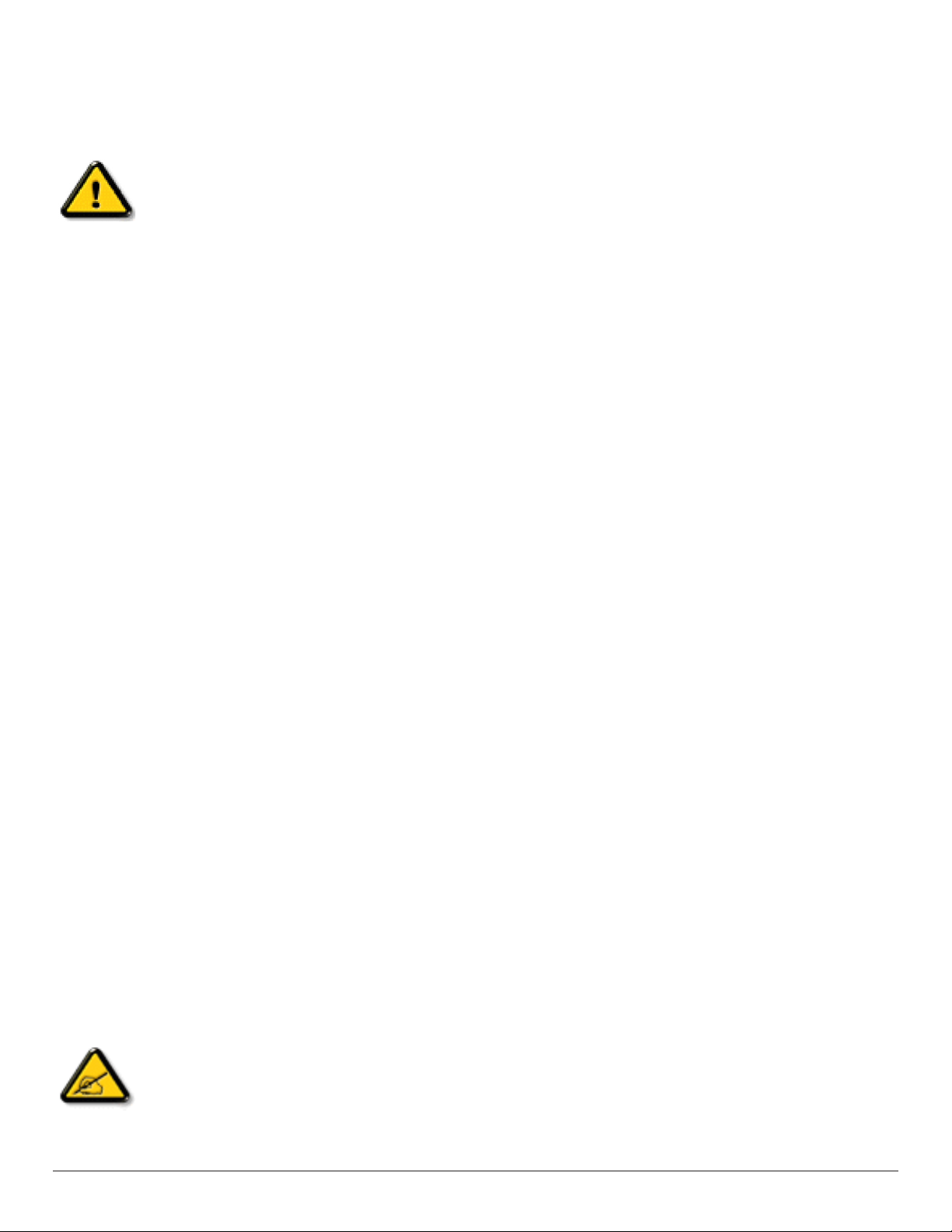
Safety Instructions
Safety precautions and maintenance
WARNING:
exposure to shock, electrical hazards and/or mechanical hazards.
Use of controls, adjustments or procedures other than those specied in this documentation may result in
Read and follow these instructions when connecting and using your display:
Operation:
• Keep the display out of direct sunlight and away from stoves or any other heat sources.
• Remove any object that could fall into ventilation holes or prevent proper cooling of the display’s electronics.
• Do not block the ventilation holes on the cabinet.
• When positioning the display, make sure the power plug and outlet are easily accessible.
• When turning o the display by detaching the power cord, wait 6 seconds before re-attaching the power cord for normal operation.
• Ensure the use of an approved power cord provided by DH at all times. If your power cord is missing, please contact your local
service center.
• Do not subject the display to severe vibration or high impact conditions during operation.
• Do not knock or drop the display during operation or transportation.
Maintenance:
• To protect your display from possible damage, do not put excessive pressure on the LCD panel. When moving your display, grasp
the frame to lift; do not lift the display by placing your hand or ngers on the LCD panel.
• Unplug the display if you are not going to use it for an extensive period of time.
• Unplug the display if you need to clean it with a slightly damp cloth. The screen may be wiped with a dry cloth when the power is o.
However, never use organic solvent, such as, alcohol, or ammonia-based liquids to clean your display.
• To avoid the risk of shock or permanent damage to the set, do not expose the display to dust, rain, water or an excessively moist
environment.
• If your display becomes wet, wipe it with dry cloth as soon as possible.
• If a foreign substance or water gets in your display, turn the power o immediately and disconnect the power cord. Then remove the
foreign substance or water, and send the unit to the maintenance center.
• Do not store or use the display in locations exposed to heat, direct sunlight or extreme cold.
• In order to maintain the best performance of your display and ensure a longer lifetime, we strongly recommend using the display in a
location that falls within the following temperature and humidity ranges.
-Temperature: 0-40°C 32-104°F
-Humidity: 20-80% RH
IMPORTANT: Always activate a moving screen saver program when you leave your display unattended. Always activate a periodic
screen refresh application if the unit will display unchanging static content. Uninterrupted display of still or static images over an extended
period may cause “burn in”, also known as “after-imaging” or “ghost imaging”, on your screen. This is a well-known phenomenon in LCD
panel technology. In most cases, the “burned in” or “after-imaging” or “ghost imaging” will disappear gradually over a period of time after
the power has been switched o.
WARNING: Severe “burn-in” or “after-image” or “ghost image” symptoms will not disappear and cannot be repaired. This is also not
covered under the terms of your warranty.
Service:
• The casing cover should be opened only by qualied service personnel.
• If there is any need for repair or integration, please contact your local service center.
• Do not leave your display under direct sunlight.
If your display does not operate normally, having followed the instructions set out in this document, please contact a
technician or your local service center.
iii
Page 4
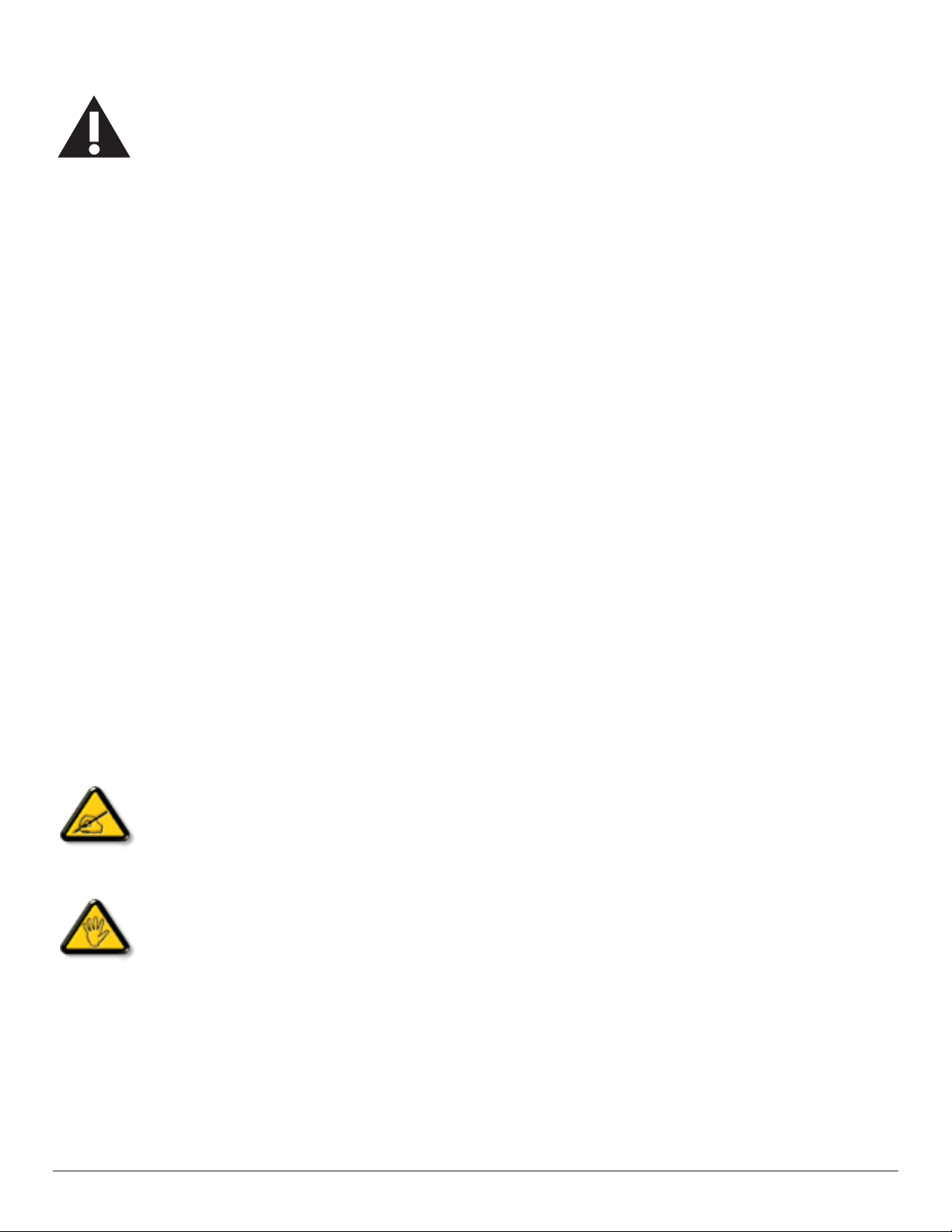
Read and follow these instructions when connecting and using your display:
• Unplug the display if you are not going to use it for an extensive period of time.
• Unplug the display if you need to clean it with a slightly damp cloth. The screen many be wiped with a dry cloth when
the power is o. However, never use alcohol, solvents or ammonia-based liquids.
• Consult a service technician if the display does not operate normally when you have followed the instructions in this
manual.
• The casing cover should be opened only by qualied service personnel.
• Keep the display out of direct sunlight and away from stoves or any other heat sources.
• Remove any object that could fall into the vents or prevent proper cooling of the display’s electronics.
• Do not block the ventilation holes on the cabinet.
• Keep the display dry. To avoid electric shock, do not expose it to rain or excessive moisture.
• When turning o the display by detaching the power cable or DC power cord, wait for 6 seconds before re-attaching
the power cable or DC power cord for normal operation..
• To avoid the risk of shock or permanent damage to the set do not expose the display to rain or excessive moisture.
• When positioning the display, make sure the power plug and outlet are easily accessible.
• IMPORTANT: Always activate a screen saver program during your application. If a still image in high contrast remains
on the screen for an extended period of time, it may leave an ‘after-image’ or ‘ghost image’ on the front of the screen.
This is a well-known phenomenon that is caused by the shortcomings inherent in LCD technology. In most cases the
afterimage will disappear gradually over a period of time after the power has been switched o. Be aware that the
after-image symptom cannot be repaired and is not covered under warranty.
CE Declaration of Conformity
This device complies with the requirements set out in the Council Directive on the Approximation of the Laws of the Member States
relating to Electromagnetic Compatibility (2014/30/EU), Low-voltage Directive (2014/35/EU), RoHS directive (2011/65/EU) and Radio
Equipment Directive (2014/53/EU).
This product has been tested and found to comply with the harmonized standards for Information Technology Equipment, these
harmonized standards published under Directives of Ocial Journal of the European Union.
Warning:
This equipment is compliant with Class A of EN55032/CISPR 32. In a residential environment this equipment may cause radio
interference.
ESD Warnings
When user close to the monitor may cause the equipment discharge and reboot to the display of main menu.
Federal Communications Commission (FCC) Notice (U.S. Only)
NOTE: This equipment has been tested and found to comply with the limits for a Class A digital device, pursuant to part
15 of the FCC Rules. These limits are designed to provide reasonable protection against harmful interference when the
equipment is operated in a commercial environment. This equipment generates, uses, and can radiate radio frequency
energy and, if not installed and used in accordance with the instruction manual, may cause harmful interference to radio
communications. Operation of this equipment in a residential area is likely to cause harmful interference in which case
the user will be required to correct the interference at his own expense.
Changes or modications not expressly approved by the party responsible for compliance could void the user’s authority
to operate the equipment.
Use only an RF shielded cable that was supplied with the display when connecting this display to a computer device.
To prevent damage which may result in re or shock hazard, do not expose this appliance to rain or excessive moisture.
This device complies with Part 15 of the FCC Rules. Operation is subject to the following two conditions: (1) This device may not
cause harmful interference, and (2) this device must accept any interference received, including interference that may cause undesired
operation.
iv
Page 5

Europe – EU Declaration of Conformity
This device complies with the essential requirements of the Radio Equipment Directive (2014/53/EU). The following test methods have
been applied in order to prove presumption of conformity with the essential requirements of the Radio Equipment Directive (2014/53/EU):
- EN60950-1
Safety of Information Technology Equipment
- EN 62311
Assessment of electronic and electrical equipment related to human exposure restrictions for electromagnetic elds (0 Hz-300 GHz)
- EN 300 328 ( For 802.11b/g/n )
Electromagnetic compatibility and Radio spectrum Matters (ERM); Wideband Transmission systems; Data transmission equipment
operating in the 2,4 GHz ISM band and using spread spectrum modulation techniques; Harmonized EN covering essential requirements
under article 3.2 of the R&TTE Directive
- EN 301 489-17
Electromagnetic compatibility and Radio spectrum Matters (ERM); ElectroMagnetic Compatibility (EMC) standard for radio equipment
and services; Part 17: Specic conditions for 2,4 GHz wideband transmission systems and 5 GHz high performance RLAN equipment
- EN 301 489-1
Electromagnetic compatibility and Radio Spectrum Matters (ERM); ElectroMagnetic Compatibility (EMC) standard for radio equipment
and services; Part 1: Common technical requirements
Canada:
Industry Canada statement:
This device complies with RSS-247 of the Industry Canada Rules. Operation is subject to the following two conditions: (1) This device
may not cause harmful interference, and (2) this device must accept any interference received, including interference that may cause
undesired operation.
Ce dispositif est conforme à la norme CNR-247 d'Industrie Canada applicable aux appareils radio exempts de licence. Son
fonctionnement est sujet aux deux conditions suivantes: (1) le dispositif ne doit pas produire de brouillage préjudiciable, et (2) ce
dispositif doit accepter tout brouillage reçu, y compris un brouillage susceptible de provoquer un fonctionnement in
v
Page 6
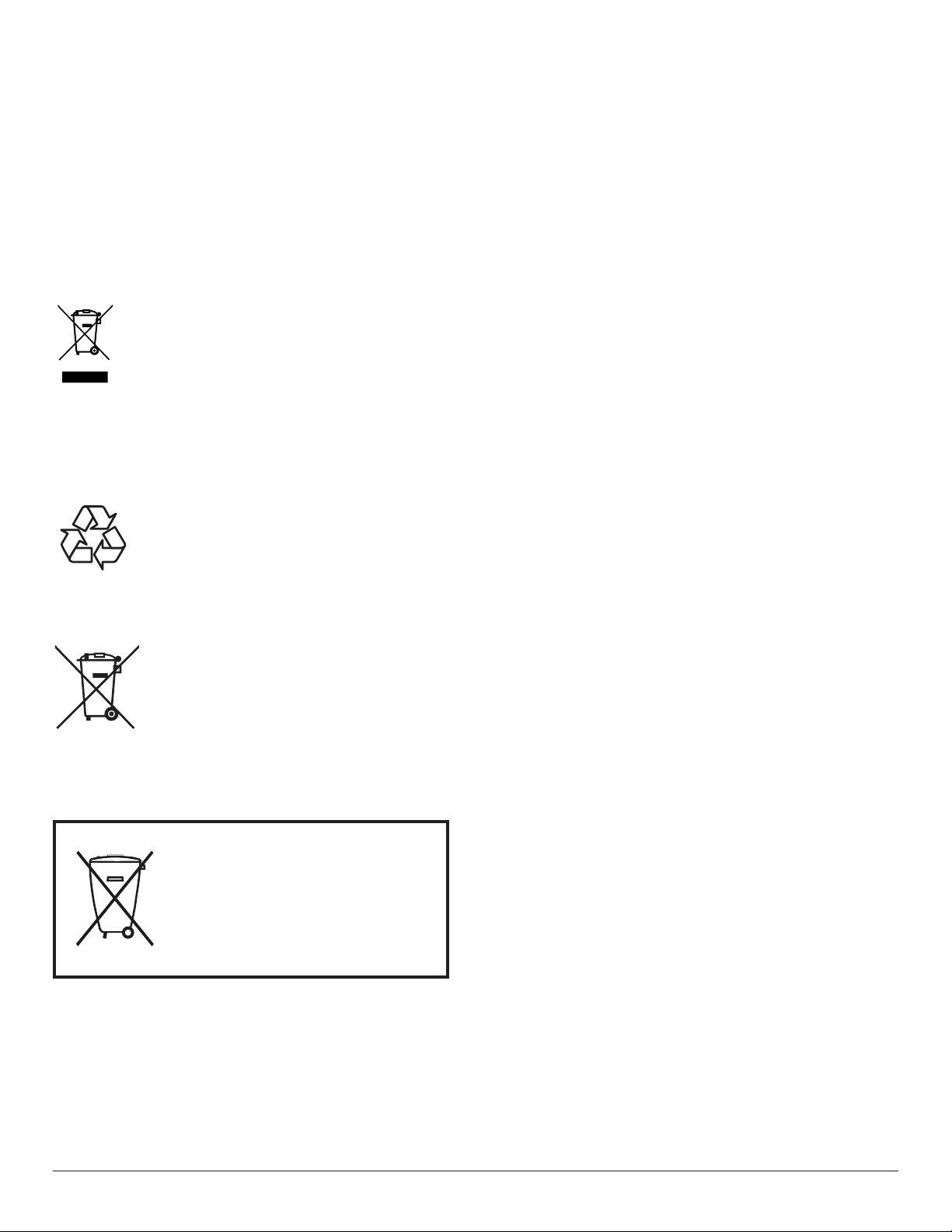
End-of-Life Disposal
Após o uso, as pilhas
deverão ser entregues ao
estabelecimento comercial
ou
e/ou baterias
rede de assistência técnica
autorizada.
Your new Public Information Display contains materials that can be recycled and reused. Specialized companies can recycle your
product to increase the amount of reusable materials and to minimize the amount to be disposed of.
Please nd out about the local regulations on how to dispose of your old display from your local DH dealer.
(For customers in Canada and U.S.A.)
This product may contain lead and/or mercury. Dispose of in accordance to local-state and federal regulations. For additional information
on recycling contact www.eia.org (Consumer Education Initiative)
Waste Electrical and Electronic Equipment-WEEE
Attention users in European Union private households
This marking on the product or on its packaging illustrates that, under European Directive 2012/19/EU governing
used electrical and electronic appliances, this product may not be disposed of with normal household waste. You are
responsible for disposal of this equipment through a designated waste electrical and electronic equipment collection. To
determine the locations for dropping o such waste electrical and electronic, contact your local government oce, the
waste disposal organization that serves your household or the store at which you purchased the product.
Attention users in United States:
Please dispose of according to all Local, State and Federal Laws. For the disposal or recycling information, contact: www.
mygreenelectronics.com or www.eiae.org.
End of Life Directives-Recycling
Your new Public Information Display contains several materials that can be recycled for new users.
Please dispose of according to all Local, State, and Federal laws
Batteries
For EU: The crossed-out wheeled bin implies that used batteries should not be put to the general household waste!
There is a separate collection system for used batteries, to allow proper treatment and recycling in accordance with
legislation.
Please contact your local authority for details on the collection and recycling schemes.
For Switzerland: The used battery is to be returned to the selling point.
For other non-EU countries: Please contact your local authority for correct method of disposal of the used battery.
According to EU directive 2006/66/EC, the battery can’t be disposed improperly. The battery shall be separated to collect by local service.
vi
Page 7

Table of contents
1. Unpacking and installation ................................... 1
1.1. Unpacking ..................................................... 1
1.2. Items in the packing case. ............................. 1
1.3. Installation precautions ................................. 1
1.4. Installation for the base of the
mounting desk: .............................................. 2
1.5. Hang the monitor on the wall ........................ 3
1.5.1. VESA grid plate ................................. 3
2. Parts and functions ............................................... 4
2.1. Control panel ................................................. 4
2.2. Input/output terminal ..................................... 5
2.3. Remote Control ............................................. 6
2.3.1. General functions .............................. 6
2.3.2. Install batteries into the
remote control ................................... 7
2.3.3. Maintenance of the remote control ... 7
2.3.4. Working scope of the remote control 7
3. Connect external devices ..................................... 8
3.1. Connect external devices (DVD/VCR/VCD) .. 8
3.1.1. Use HDMI video input ....................... 8
3.1.2. Use network interface ....................... 8
3.2. Connect PC ................................................... 8
3.2.1. Use HDMI input................................. 8
3.3. Connect USB ................................................ 9
3.3.1. Use USB device ................................ 9
4. Operation ............................................................. 10
4.1. Media Player introduction: ........................... 10
4.2. PDF reader play .......................................... 12
4.3. App customization ....................................... 14
4.3.1. Operation on the OSD menu: ......... 14
5. Compatibility of the USB device ........................ 16
6. Input mode ........................................................... 18
7. leaning and Troubleshooting ............................. 19
7.1. Cleaning ...................................................... 19
7.2. Troubleshooting .......................................... 20
8. Technicalspecication ....................................... 21
vii
Page 8
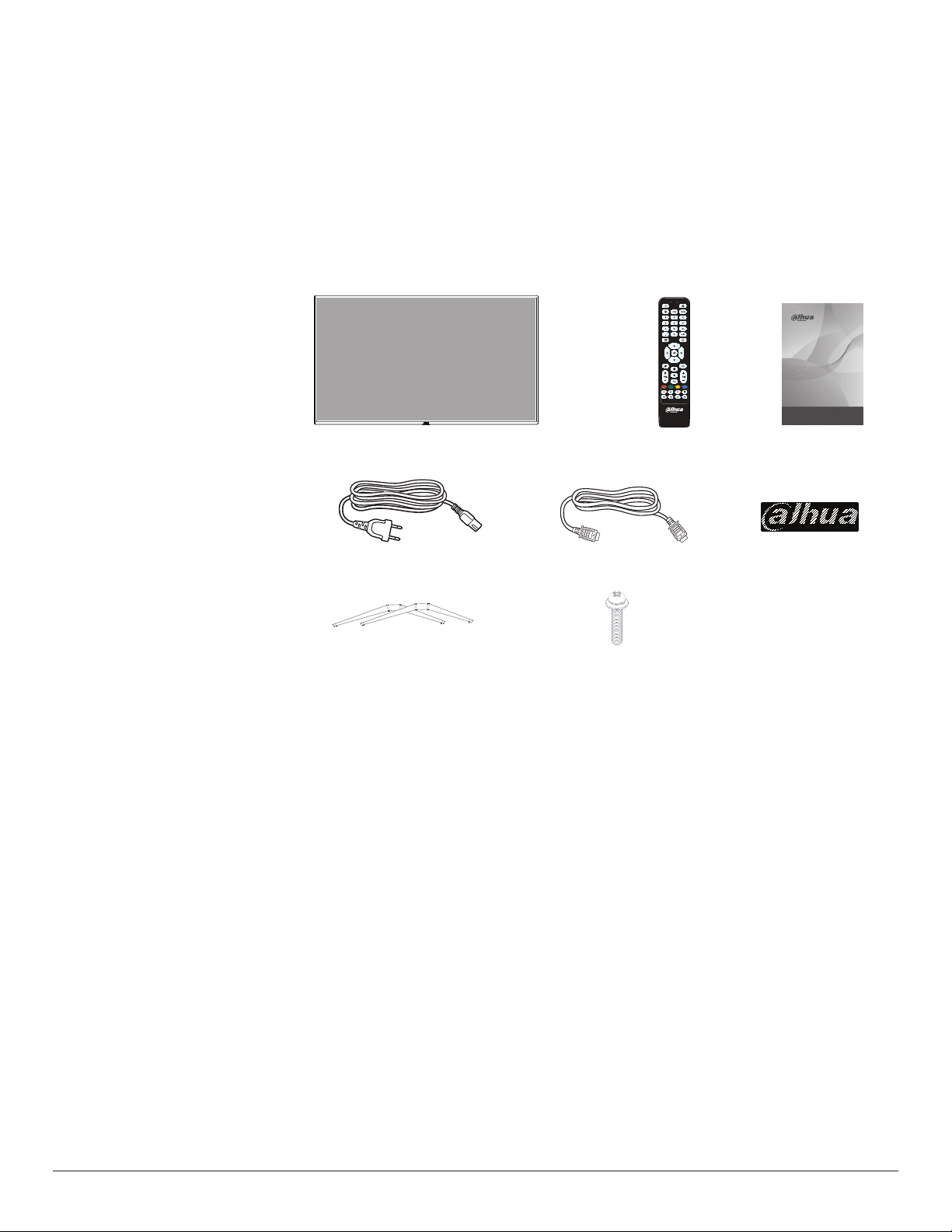
1. Unpacking and installation
1.1. Unpacking
• This product is packed in a paper packing case and comes with standard accessories.
• Any other optional parts are individually packed.
• Considering the size and weight of the monitor, it is recommended to move this monitor by two persons.
• Please conrm that items are complete and intact after opening the packing case.
1.2. Items in the packing case
Please conrm that the packing case contains the following items:
• LCD monitor
• Remote control
• Instructions
• Power cord
• HDMI wire
• Logo
• Bracket x 2
• Screw x 4
* The supplied power cord varies depending on destination。
Remote Control
UHD LED Monitor
User Manual
DHI-LM50-F410
DHI-LM55-F410
User Manual
Power Cord
HDMI Cable
Logo
x4
Bracket
Screw
Notes:
• For all other regions, the power cords shall be matched with the AC voltage of the power socket, conform to the regulations of the
relevant laws of the countries/territories, and pass certication. ( Types H05VV-F, 2G or 3G 0.75 or 1mm2 shall be used.)
• You can keep the packing case and packaging materials for later transport of the monitor.
1.3. Installation precautions
• This product belongs to high-power-consumption products. Please always use the plug specially designed for this product. If you
need to extend the wire, please consult your service provider.
• This product should be installed on a plane to avoid overturn. The rear part of this product should be kept away from the wall at a
certain distance so as to maintain proper ventilation. This product shall not be installed in the kitchen, bathroom or any other locations
with high humidity, to avoid shortening the service life of the electronic components.
• This product works only at an altitude below 3000m. If the installation site is higher than 3000m, some abnormalities may occur.
1
Page 9
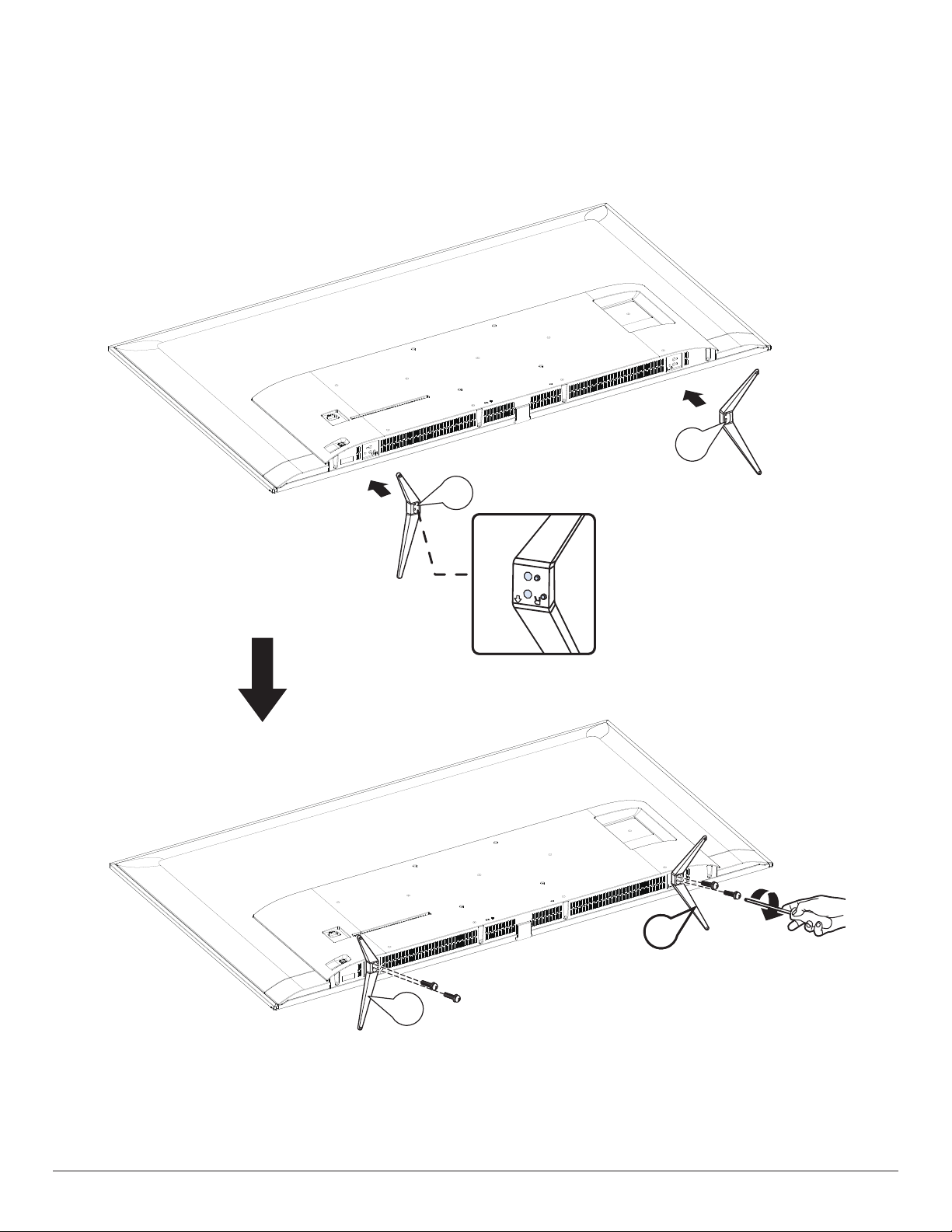
1.4. Installation for the base of the mounting desk:
Install the base:
1. Spread the protective lm (wrapped on the monitored during packing) on the desk, and place the monitor with its front face down on
the protective lm (keep the trademark o the desk) to avoid scratching the screen.
2. Align the base according to the gure (distinguish the left and right supports). There are R and L marks on the base. Lock screws.
3. Lift the monitor and place it.
L
R
R
L
2
Page 10

1.5. Hang the monitor on the wall
In order to install the monitor on the wall, you must prepare a set of standard wall-hanging kit (separately purchased). You are
recommended to use the mounting plate which conforms to the TUV-GS and/or UL1678 standard.
Protective Sheet
VESA Grid
Table
1. Spread the protective lm (wrapped on the monitored during packing) on the desk, and place the monitor with its front face down on
the protective lm to avoid scratching the screen.
2. Make sure all accessories (hanging rack, lifting rack, desk base, etc.) for installing the monitor have been prepared.
3. Follow the use instructions of the base tting kit during the operation. In the case of disobedience to the correct assembling steps,
damage to devices or injuries to users or installation persons may be caused. Damage caused by incorrect installation is not included
in the product warranty.
4. Use M6 assembling screws (with a length 10mm greater than the thickness of the assembling rack to x the wall-hanging kit), and
fasten the screws.
1.5.1. VESA grid plate
DHI-LM55-F410 200(H) x 200(V) mm
Caution:
Prevent the monitor from falling down:
• In the case of wall installation or suspended installation, it is recommended to use the metal assembling rack available on the market
to install the monitor. Refer to the guide attached to the assembling rack for specic installation instructions.
• In order to lower the probability that the monitor falls down and results in personal injuries and property loss under the condition of
earthquake or other natural disasters, please do consult the assembling rack manufacturer to conrm the installation position.
Ventilation requirements for enclosed space
In order to ensure normal heat dissipation, sucient space from items to
four sides shall be kept, as shown in the gure below.
100 mm 100 mm
100 mm
100 mm
3
Page 11

2. Parts and functions
1
3
4
2
5
2.1. Control panel
1
In the shutdown state, press the power key.
Hold the power key for more than 5 seconds to turn o the
power.
Short-pressing is equal to the OK key of the remote control in
the case of menu adjustment.
2
Tuning, decrease the volume.
Android interface: move left.
Main menu: Return to the upper-level menu.
3
Tuning, increase the volume.
Android interface: move right.
Main menu: Go to the lower-level menu.
4
Android interface: Move up.
Main menu: Select the previous menu.
Others: not work.
5
Android interface: Move down.
Main menu: Select the next menu.
Others: not work.
4
Page 12

2.2. Input/output terminal
1 2
USB 3.0 5.0V 900mA
USB 2.0 5.0V 500mA
RS232LAN
HDMI 2 HDMI 1
LINE IN HEADPHONE
9
8
7
6
5
4
3
1
AC IN
AC power input from the wall socket.
2
Safety lock
Provide safety and anti-theft protection.
3
LINE IN
HDMI-source audio input.
4
HEADPHONE
Connect the audio output to the headphone.
5
LAN
LAN network interface.
6
HDMI 2
HDMI 2
7
HDMI 1
HDMI 1
8
RS232
RS232C
9
USB port
Connect to the USB storage device.
video/audio input.
video/audio input.
network input.
5
Page 13

2.3. Remote Control
2.3.1. General functions
1
2
3
4
5
6
7
8
9
10
11
12
13
1
[ ] POWER button
Turn the display on or put the display to standby.
Long press POWER button until power o.
2
[ ] Time button
Go to Time OSD.
3
[CMS] button
This machine is not supported.
4
[NUMERIC] button
Set number.
5
[.] button
Set dot.
6
[ ] Source Button
Choose input source.
7
[ ] [ ] [ ] [ ] [ ] Button
23
22
Up and down operation key & conrmation key.
8
[ ] INFO Button
Show Information OSD.
9
[ ] [ ] Volume Button
Increase and decrease volume.
10
[ ] Return Button
The return on a menu or exit the application.
21
20
11
[ ] [ ] [ ] [ ] Color button
This machine is not supported.
12
[ ] Recording key
This machine is not supported.
13
[ ] Multimedia Button
Back and Forward.
[ ]Pause
14
19
18
17
16
Only Media player APK support
15
[ ]Play
Only Media player APK support
16
[CH] Channel + / -Button
This machine is not supported
17
[ ] Mute Button
Mute or restore volume.
15
14
18
[ ] Adjust menu
VGA Auto Adjust (for VGA input source only).
19
[ ] Root Menu
Go to Android Launcher rst widgets.
20
[ ]Option Menu
Access currently available options, picture and
sound menus.
Rename the playlist.
for Media Input/All App/PDF Player/FileManager).
(
21
[HELP] Button
This machine doesn’t work.
22
[Media] Button
Go to Media player.
23
[ ] Settings Button
Setting.
6
Page 14

2.3.2. Install batteries into the remote control
The remote control is electried by two pieces of 1.5V AAA batteries.
Install or replace batteries:
1. Install and push away the battery cover.
2. Place the batteries according to the marks (+) and (–).
3. Close the battery cover.
Caution:
Incorrect use of the batteries may result in liquid leak or explosion. Please do abide by the following instructions:
• To place the “AAA” batteries in, the marks (+) and (–) of each of the batteries shall correspond to the marks (+) and (–) in the battery
compartment.
• Please do not use batteries of dierent types at the same time.
• Please do not use old and new batteries at the same time, otherwise the service life of the batteries will be shortened or liquid leak
will occur.
• Take out the batteries immediately once the batteries are exhausted so as to avoid liquid leak in the battery compartment. 。
Please do not touch exposed acid liquid of the batteries, or your skin will be injured.
Notes: Take out the batteries if the remote control is not used for a long time.
2.3.3. Maintenance of the remote control
• Protect the remote control against violent collision.
• Do not splash water or other liquid on the remote control. Wipe dry the remote control immediately if there is liquid thereon.
• Keep it away from heat and damp.
• Do not open the remote control except installing the batteries.
2.3.4. Working scope of the remote control
To press buttons on the remote control, please point the front of the remote control at the
remote sensor on the monitor.
When the remote control is in use, the distance to the sensor on the monitor shall be
smaller than 5m/16 inch, and the horizontal and vertical angles shall be smaller than 30
degrees.
Notes: The remote control may fail to work normally when sunlight or other strong light
radiates on the remote sensor of the monitor or there is an obstacle between
the remote and the remote sensor.
3030
7
Page 15

3. Connect external devices
DVD / VCR / VCD
RS232
USB
HDMI 2
HDMI 1
HDMI OUT
[HDMI IN]
INTERNET
LAN
HDMI OUT
[HDMI IN]
PC
LINE IN
HEADPHONE
RS232
USB
LAN
HDMI 2
HDMI 1
[LINE IN]
LINE OUT
3.1. Connect external devices (DVD/VCR/VCD)
3.1.1. Use HDMI video input
3.1.2. Use network interface
3.2. Connect PC
3.2.1. Use HDMI input
8
Page 16

3.3. Connect USB
USB
5.0V 500mA
3.3.1. Use USB device
9
Page 17

4. Operation
4.1. Media Player introduction:
1. The front page of the media player, this page contains three
items: “Play”, “Compose” and “Settings”.
Play: choose to play the playlist.
Compose: edit playlists.
Settings: set the playback content
2. Select the “Play” on the home page, and you should rst
select a playlist to play between FILE 1 and FILE 7.
The pencil icon represents the play list is not empty
.
5. You can edit or delete non empty playlists, just select the
.
- Pho
tos /root/pictures
-
Music /root/music
required playlist with pencil icons
/
/
.
6. You could rename the playlist, just input new name
3. Select the “Compose” on the home page, and you should
rst select a playlist to edit between FILE 1 and FILE 7.
The pencil icon represents the play list is not empty
.
7. After you start editing the playlist, you will see the following
4. If you select the empty playlist, the application will guide you
to choose media sources.
All media les should be located in the root directory. For
example
-
:
Video at /root/movies/
after press the
“OK”
key on the remove control.
screen.
Source - storage device les.
Playlist - playlist le.
There are 4 corresponding to the remote control button icon.
Option key - start rolling
Play key - play media les.
Info key - media information display.
Ok key - select / deselect les.
7-1 in a scroll bar can help you to perform the following
:
items
- Select all:Select all the storage le.
- Delete all:Delete all the playlist le.
10
Page 18

- Add/Remove:Update from the playlist
。
- Sort:Sort playlists.
- Save/Abort:Storage or suspend the playlist
- Back:return.
。
11. If you make a playlist containing all of the image les, the
8. If you are in a scroll bar select “Sort”, you can change the
order of les one by one
.
application will ask you if you want to play background
music while playing the video
.
12. On the rst page of “Settings”, this page contains three
9. In choosing the desired le information and press button,
you can get detailed information
.
10. In choosing the desired le and press the play button, you
can directly play media les
.
parts:
“Repeat Mode”, “Slideshow Eect” and “Eect Duration”.
Repeat Mode: playback mode.
Slideshow Eect: photo slide eect.
Eect Duration: photo duration eect
.
11
Page 19

4.2. PDF reader play
1. Home page of Pdf app, this page has three items:
“Play”, “Compose” and “Settings”.
Play : select playlist to play.
Compose: edit playlist.
Settings: setting play properties.
2. Select “Play” on home page, rst you should
choose one playlist to play between FILE 1 and
FILE 7.
The pencil icon means the playlist is non-empty.
4. If an empty playlist is chosen, the app will guide
you to select the media source.
All media les should be placed in root directory.
For example,
- pdfs in /root/pdf/
5. You could edit or delete a non-empty playlist, just
choose the desired playlist which is with pencil
icon.
3. Select “Compose” on home page, rst you should
choose one playlist to edit between FILE 1 and
FILE 7.
The pencil icon means the playlist is non-empty.
6. You could rename the playlist, just input new
name after press the
“ OK”
key on the remove
control.
12
Page 20

7. Once you start to edit a playlist, you will see
below screen.
Source - les in storage.
Playlist – les in playlist.
There are 4 icons which map to the keys of
remote controller. Option key – launch slide bar
Play key – play media le.
Info key – show media info.
Ok key – select/unselect le.
6-1. In the slide bar, it helps you to do the
following:
- select all : select all storage les.
- delete all : delete all playlist les.
- add/remove : update playlist from source.
- sort : sort playlist.
- save/abort : save or abort playlist.
- back : return.
9. Select “Settings” on home page, this page has
two parts, “Repeat Mode” and “Eect Duration”.
Repeat Mode : play mode.
Eect Duration : photo eect duration.
8. If you choose “Sort” in the slidebar, you can
change the order of les one by one.
13
Page 21

4.3. App customization
The user can set the client-source application programs.
Notes:
1. Display the app installed by users only.
2. Do not display the app pre-installed by the system.
4.3.1. Operation on the OSD menu:
Column 1 Column 2 Column 1, 3 Column 2, 3 or Column 2, 2 Remarks
Standard
Vivid
Soft
User
“[ 0 … 100 ]
Step 1
Default: Depend on (picture mode)”
“[ 0 … 100 ]
Step 1
Default: Depend on (picture mode)”
“[ 0 … 100 ]
Step 1
Default: Depend on (picture mode)”
Standard( 9300K )
Cool( 12000K )
Warm( 6500K)
“On/O
Default: O”
“PC / Video
Default: PC”
Depend on HDMI
Default: Depend on (picture mode =
user)
Default: Depend on (picture mode =
user)
Depend on PC mode = Video
You can use this function to change the
PC timing or video timing.
Picture
Picture Mode
Advanced
Screen Orientation
Mode
Brightness
Contrast
Backlight
Color temp
Over scan
PC Mode
Screen Orientation 0,90,180,270
Sound
Lock
Audio Source
Sound Device
Advanced
Key Lock
Change Password
Standard
News
Music
Movie
HDMI
Line in
Balance
Volume
O Default password: 0000
[type password]
Current Password
New Password
Conrm Password
Cancel/OK
"[-50 … +50]
(0 :default)"
"[0 … 100]
(25 :default)"
Audio cannot be set through restoring
settings.
You can reset audio by Restore Default.
Available only in the HDMI Source
Switch Key Lock On:
Step 1: Lock the remote control, button
and mouse operation functions after
30s if there is no operation.
Step 2: After the functions are locked,
press the “Set” button on the remote
control, and then enter the correct
password in the password dialog box to
unlock the functions.
Step 3: Repeat step 1 after operation.
14
Page 22

Time Setting Date Picker Set Year/Month/Date Time:Minute
Shutdown Time
Power Time
Time Time Setup
Sleep Time
Auto Sleep O/5 s /10 s /30 s /60 s
Time Sync network Time/OFF
Time Zone
English Execute Restore Setting, and the
Language
HDMI Version
Power On Mode
Boot On Source
Advanced
Boot Wake
RS322 Control On/O Default: O”
Pixel Shift On/O Default: O
Restore
Notes: To wake up PD in the
This product supports timed shutdown and timed startup functions. Refer to the “Shutdown time/Startup time” in the upper table for
details.
HDMI
Chinese
HDMI1.4
HDMI2.0 (default)
Power On
Standby
Last Status
Switch
Source
UART Wake
HDMI Wake
Restore Setting Cancel/OK
Restore Default Cancel/OK System resetting
source, you can set
Repeat OFF/Once/Everyday/Workday
Time Set time
Repeat OFF/Once/Everyday/Workday
Time Set time
Source
“File Number [1 … 7]” Depends on Source = MEDIA / PDF
“OFF/10 min /20 min /30 min /60
min /90 min /120 min /180 min /240
min ”
Shanghai/Calcutta/Harare/Karachi/
Brazzaville/Beirut/Jerusalem/
Tehran/Baghdad/Ulaanbaatar/
Damascus/Sydney/Paris/Rome/
London/Dubai/Tokyo
“On/O
Default: O”
HDMI1/HDMI2/PDF/MEDIA/
CUSTOMER/Last Status
Default: Previous state
“On/O
Default: O”
“On/O
Default: O”
HDMI
wakeup
“On”
.
HDMI1/HDMI2/PDF/MEDIA/
CUSTOMER
default is not restored.
Execute Restore Default, and the
default is restored.
In the o state, the next item "Source
item" is grayed, and the poweron source is (for SI series, HDMI1,
operator: Android), the power-on source
of OTS/ Sinocloud Center is last source,
displayed as last source;
in the on state, the power-on source
is the signal source designated by the
"Source item" .
1. When SCHEDULE is set with startup
time, but the startup time has not
arrived yet, boot the device according
to the signal source set in the “Boot On
Source”.
2. If the source is set in USB, the
booting page is the “U disc homepage”.
When UART wake = On,, RC o or
power saving can both be waken up by
UART wake.
When HDMI Wake = On, and the
current source is HDMI1/2, power
saving and the current HDMI source are
waken up with signals.
Restore Settings and OSD settings,
except for the Time option, Language
and volume options.
15
Page 23

5. Compatibility of the USB device
Format of the USB multi-media coder-decoder
Video decoding
Type
MPEG1/2 MPEG1/2 File format: VOB V
MPEG-4 MPEG4
H.263 H.263 File format: 3GP, MP4 V
H.264 H.264
VC-1 VC1 File format: MKV V
Video coder-
decoder
Container Decoding Coding Channel
File format: MKV, MP4,
3GP
File format: MKV, MP4,
3GP,
Remarks
Supported size in a range from 48x48
pixels to
1920X1088 pixels
Max. frame rate:30fps
Max. bit rate: :80Mbps
Audio coder-decoder: MP2, MP3
Supported picture size in a range
From 48x48 pixels 1920x1088 pixels
Max. frame rate:30fps
V
V
Max. bit rate: 38.4Mbps
Audio coder-decoder: MP2, MP3, AAC,
(1) MS MPEG4 v1/v2/v3 is not supported.
(2) GMC (global movement compensation)
is not supported.
Supported picture size: SQCIF(128x96),
QCIF(176x144),
CIF(352x288),4CIF(704x576)
Max. frame rate: 30fps
Max. bit rate: 38.4Mbps
Audio coder-decoder: MP3
(1) Not support H.263+
Supported picture size: from 48x48 pixels
to 1920x1088 pixels
Max. frame rate:30fps
Max. bit rate: 57.2Mbps
Audio coder-decoder: MP2, MP3, AAC,
(1) Not support MBAFF
Supported picture size: frame 48x48 pixels
to 1920x1088 pixels
Max. frame rate:30fps
Max. bit rate: 45Mbps
Audio coder-decoder: MP2, MP3, AAC,
WMA
16
Page 24

Audio decoding
Type
MPEG audio
Windows
Media Audio
AAC audio
Picture decoding
Type Picture coder-
JPEG JFIF le format
BMP BMP File format: BMP V Supported max. picture size: 4096x4096
GIF GIF File format: GIF V No limit in resolution ratio
PNG PNG File format: PNG V No limit in resolution ratio
Notes:
• If the standard bite rate/frame rate of the contents is higher than the compatible frames/second listed in the above table, audio or
video may not work.
• Video contents with a bit rate or frame rate higher than the designated rate in the above table may result in discontinuation of video
during display.
Audio coder-
decoder
MPEG1/2/2.5
Audio Layer1/2/3
WMA version
4,4.1, 7, 8, 9,
wmapro
MAIN, ADIF, ATDS
Header AAC-LC
and AAC-HE
decoder
1.02
Container Decoding Coding Channel Remarks
Decode: MP1, MP2, MP3 V 2
Decode: WMA V 2
File format: AAC、M4A V 5.1
Picture Decoding Coding Channel Remarks
File format: JPG, JPEG V Decode: Resolution ratio 48X48 to
“Bit rate”: 8kbps~320Kbps, CBR and VBR
Sampling rate: 8KHZ~48KHz”
“Bit rate”: 8kbps~320Kbps
Sampling rate: 8KHZ~48KHz
Do not support WMA Pro non-destructive
and MBR"
“Bit rate”: N/A
Sampling rate: 8KHZ~48KHz”
8176X8176
(1) Row-by-row scanning is not supported.
(2) Software supports SRGB JPEG.
(3) Software supports Adobe RGB JPEG.
pixels
17
Page 25

6. Input mode
HDMI computer mode
Standard resolution ratio
VGA 640 480
WVGA 720 400 70 Hz 28.32 MHz 4:3
SVGA 800 600 60 Hz 40 MHz 4:3
SVGA 832 624 75 Hz 57.28 MHz 4:3
XGA 1024 768 60 Hz 65 MHz 4:3
WXGA 1152 870 75 Hz 100 MHz 4:3
WXGA 1280 720 60 Hz 74.5 MHz 5:3
SXGA 1280 1024 60 Hz 108 MHz 5:4
WXGA 1440 900 60 Hz 106.5 MHz 16:9
UXGA 1600 900 60 Hz 108 MHz 4:3
UXGA 1680 1050 60 Hz 146.25 MHz 16:10
HD1080 1920 1080 60 Hz 148.5 MHz 16:9
UHD 3840 2160 30 Hz 297 MHz 16:9
UHD 3840 2160 60 Hz 597 MHz 16:9
Available resolution ratio
Horizontal
pixel
Perpendicular
line
Refresh rate Pixel rate Aspect ratio
60 Hz 25.175 MHz
4:367 Hz 30.24 MHz
75 Hz 31.5 MHz
Recommended resolution ratio: 3840*2160@30Hz
HDMI video mode
Available resolution ratio
Standard resolution ratio
Horizontal
Perpendicular
pixel
3840 x 2160 P 60 Hz 3840 2160 60 Hz 594 MHz 16:9
3840 x 2160 P 30 Hz 3840 2160 30 Hz 297 MHz 16:9
3840 x 2160 P 25 Hz 3840 2160 25 Hz 297 MHz 16:9
3840 x 2160 P 24 Hz 3840 2160 24 Hz 297 MHz 16:9
1080 P 59.94/60 Hz 1920 1080 60 Hz 148.5 MHz 16:9
1080 P 50 Hz 1920 1080 50 Hz 148.5 MHz 16:9
1080 P 29.97/30 Hz 1920 1080 30 Hz 74.25 MHz 16:9
1080 P 25 Hz 1920 1080 25 Hz 74.25 MHz 16:9
1080 P 23.97/24 Hz 1920 1080 24 Hz 74.25 MHz 16:9
1080 I 59.94/60 Hz 1920 1080 60 Hz 74.25 MHz 16:9
1080 I 50 Hz 16:9 1920 1080 50 Hz 74.25 MHz 16:9
720 P 50 Hz 16:9 1280 720 50 Hz 74.25 MHz 16:9
720 P 59.94/60 Hz 1280 720 60 Hz 74.25 MHz 16:9
576 I 50 Hz 4:3 720 576 50 Hz 13.5 MHz 4:3
576 I 50 Hz 16:9 720 576 50 Hz 13.5 MHz 16:9
480 I 59.94/60 Hz 720 480 60 Hz 13.5 MHz 4:3
576 P 50 Hz 4:3 720 576 50 Hz 27 MHz 4:3
576 P 50 Hz 16:9 720 576 50 Hz 27 MHz 16:9
480 P 59.94/60 Hz 720 480 60 Hz 27 MHz 16:9
480 P 59.94/60 Hz 720 480 60 Hz 27 MHz 4:3
Refresh rate Pixel rate Aspect ratio
line
18
Page 26

7. leaning and Troubleshooting
7.1. Cleaning
Caution When Using the Display
• Do not bring your hands, face or objects close to the ventilation holes of the display. The top of the display is usually very hot due
to the high temperature of exhaust air being released through the ventilation holes. Burns or personal injuries may occur if any
body parts are brought too close. Placing any object near the top of the display could also result in heat related damage to the
object as well as the display itself.
• Be sure to disconnect all cables before moving the display. Moving the display with its cables attached may damage the cables
and thus cause re or electric shock.
• Disconnect the power plug from the wall outlet as a safety precaution before carrying out any type of cleaning or maintenance
procedure.
Front Panel Cleaning Instructions
• The front of the display has been specially treated. Wipe the surface gently using only a cleaning cloth or a soft, lint-free cloth.
• If the surface becomes dirty, soak a soft, lint-free cloth in a mild detergent solution. Wring the cloth to remove excess liquid. Wipe
the surface of the display to remove dirt. Then use a dry cloth of the same type to dry.
• Do not scratch or hit the surface of the panel with ngers or hard objects of any kind.
• Do not use volatile substances such as insert sprays, solvents and thinners.
Cabinet Cleaning Instructions
• If the cabinet becomes dirty, wipe the cabinet with a soft, dry cloth.
• If the cabinet is extremely dirty, soak a lint-free cloth in a mild detergent solution. Wring the cloth to remove as much moisture as
possible. Wipe the cabinet. Use another dry cloth to wipe over until the surface is dry.
• Do not allow any water or detergent to come into contact with the surface of the display. If water or moisture gets inside the unit,
operating problems, electrical and shock hazards may result.
• Do not scratch or hit the cabinet with ngers or hard objects of any kind.
• Do not use volatile substances such as insert sprays, solvents and thinners on the cabinet.
• Do not place anything made from rubber or PVC near the cabinet for any extended periods of time.
19
Page 27

7.2. Troubleshooting
Symptom Possible cause Solution
No display
The monitor cannot display the booting
process of the PC.
The monitor receives interference or
noise can be heard..
Abnormal color
The display is twisted, and there are
abnormal patterns.
1. The power cord has been disconnected.
2. The main power switch on the back of
the monitor is not turned on.
3. The selected input is not connected.
4. The monitor is in the standby mode.
1. The input signals exceed the mode
supported by the monitor.
2. The HDMI wakeup function of the
monitor is not enabled.
This is caused by the surrounding electrical
devices or uorescent light.
The signal wire is not correctly connected. Make sure the signal wire is rmly
1. The signal wire is not correctly
connected.
2. The input signal is beyond the capability
of the monitor.
1. Plug the power cord.
2. Make sure the power switch is turned
on.
3. Link signals to the monitor.
1. Make sure the input signals are within
the range of the mode supported by the
monitor.
2. Enable the HDMI wakeup function of the
monitor, Advanced→Boot Wake→HDMI
Wake→On.
Move the monitor to other positions to
check if the interference is reduced.
connected to the rear of the monitor.
1. Make sure the signal wire is rmly
connected.
2. Check if the video signal source is
beyond the range of the monitor. Please
check the specication of the monitor
against its specications.
The displayed picture does not cover the
whole screen.
There is sound, but no picture.
There is picture, but no sound.
Some picture elements are dim.
There is picture retention on the monitor
display after the monitor is powered
o.(Examplesofmotionlesspictures
include: icon, video game, computer
image, and pictures displayed in 4:3
standard mode.)
1. The aspect ratio is incorrect.
2. The scanning mode may be incorrectly
set in Underscan.
3. If the picture size exceeds the screen
size, the scanning mode may need to be
set to be Underscan.
The input source signal wire is incorrectly
connected.
1. The input source signal wire is
incorrectly connected.
2. The volume is minimized.
3. {Mute} has been enabled.
4. The external loudspeaker is not
connected.
Some pixels on the screen may be not
activated.
Too long display of the motionless picture Never display the motionless picture
Use the aspect ratio in the screen menu
or the self-set zooming function to tune
the geometric shape of the screen and the
clock frequency parameter.
Make sure video input and voice input are
both correctly connected.
1. Make sure video input and voice input
are both correctly connected.
2. Use [ ] or [ ] button to adjust the
volume.
3. Use [ ] button to disable Mute.
4. Connect the external loudspeaker and
adjust the volume to a proper level.
This monitor is made by very high precision
technology. However, sometimes, some
pixels on the monitor may still be not
displayed. This is not a failure.
for a long time, or the monitor will have
permanent picture retention.
20
Page 28

8. Technical specification
MonitorDHI-LM50-F410
Item Specication
Screen size (eective area) 50 inch (127 cm) diagonal line LCD
Aspect ratio 16:9
Pixel number 3840 (H) x 2160 (V)
Dot Spacing 0.2853 (H) x 0.2854 (V) [mm]
Displayable color 10bits 1.07G Color
Brightness (classic) 350 cd/m2 (classic)
Contrast (classic) 5000:1
Visual angle 178 DEG
Input/output terminal:
Item Specication
Loudspeaker output Internal loudspeaker 8 W (L) + 8 W (R) [RMS]/6 Ω
78 dB/W/M/20 Hz ~ 20 KHz
Audio output 3.5Mm Headphone
jack x 1
Audio input 3.5Mm Headphone
jack x 1
HDMI input HDMI interface x 2
(A type) (19 pins)
USB input USB2.0 A type x1
USB3.0 A type x1
0.5V [rms]( normal mode) / 2 sound track (L+R)
0.5V [rms]( normal mode) / 2 sound track (L+R)
Digit RGB: TMDS (video + audio setting)
Max.: Audio - 720p、1080p、3840 x 2160/60 Hz
Audio - 48 KHz/ 2 sound track (L+R)
Support LPCM only
USB2.0
USB3.0
General:
Item Specication
Power input 100-240V~, 50-60Hz
Power consumption (max.) 170 W
Power consumption (classic) 110 W
Power consumption (standby and power-o) <0.5 W
Dimension (without base) [W x H x D] 1118.2 x 642.9 x 62.5 mm
Net weight 12.3 Kg
Gross weight 16.3 Kg
Environmental conditions:
Item Specication
Temperature Running 0 ~ 45
Storage -20 ~ 60
Temperature Running 20 ~ 80% RH (no dew)
Storage 5 ~ 95% RH (no dew)
Altitude Running 0 ~ 3,000 m
Storage/transport 0 ~ 9,000 m
℃
℃
21
Page 29

9. Technical specification
MonitorDHI-LM55-F410
Item Specication
Screen size (eective area) 54.6 inch (138.7 cm) diagonal line LCD
Aspect ratio 16:9
Pixel number 3840 (H) x 2160 (V)
Dot Spacing 0.315 (H) x 0.315 (V) [mm]
Displayable color 8bits+FRC 1.07G Color
Brightness (classic) 350 cd/m2 (classic)
Contrast (classic) 1200:1
Visual angle 178 DEG
Input/output terminal:
Item Specication
Loudspeaker output Internal loudspeaker 8 W (L) + 8 W (R) [RMS]/6 Ω
78 dB/W/M/20 Hz ~ 20 KHz
Audio output 3.5Mm Headphone
jack x 1
Audio input 3.5Mm Headphone
jack x 1
HDMI input HDMI interface x 2
(A type) (19 pins)
USB input USB2.0 A type x1
USB3.0 A type x1
0.5V [rms]( normal mode) / 2 sound track (L+R)
0.5V [rms]( normal mode) / 2 sound track (L+R)
Digit RGB: TMDS (video + audio setting)
Max.: Audio - 720p、1080p、3840 x 2160/60 Hz
Audio - 48 KHz/ 2 sound track (L+R)
Support LPCM only
USB2.0
USB3.0
General:
Item Specication
Power input 100-240V~, 50-60Hz
Power consumption (max.) 170 W
Power consumption (classic) 110 W
Power consumption (standby and power-o) <0.5 W
Dimension (without base) [W x H x D] 1231.6 x 707.7 x 62.5 mm
Net weight 14.2 Kg
Gross weight 18.8 Kg
Environmental conditions:
Item Specication
Temperature Running 0 ~ 45
Storage -20 ~ 60
Temperature Running 20 ~ 80% RH (no dew)
Storage 5 ~ 95% RH (no dew)
Altitude Running 0 ~ 3,000 m
Storage/transport 0 ~ 9,000 m
℃
℃
22
Page 30

