Dahua Bullet Wi-Fi Camera Quick Start Manual

Dahua Bullet Wi-Fi Camera Quick Start Guide
Dahua Bullet Wi-Fi Camera
Quick Start Guide
USA Version 1.0.0
ZHEJIANG DAHUA VISION TECHNOLOGY CO., LTD.
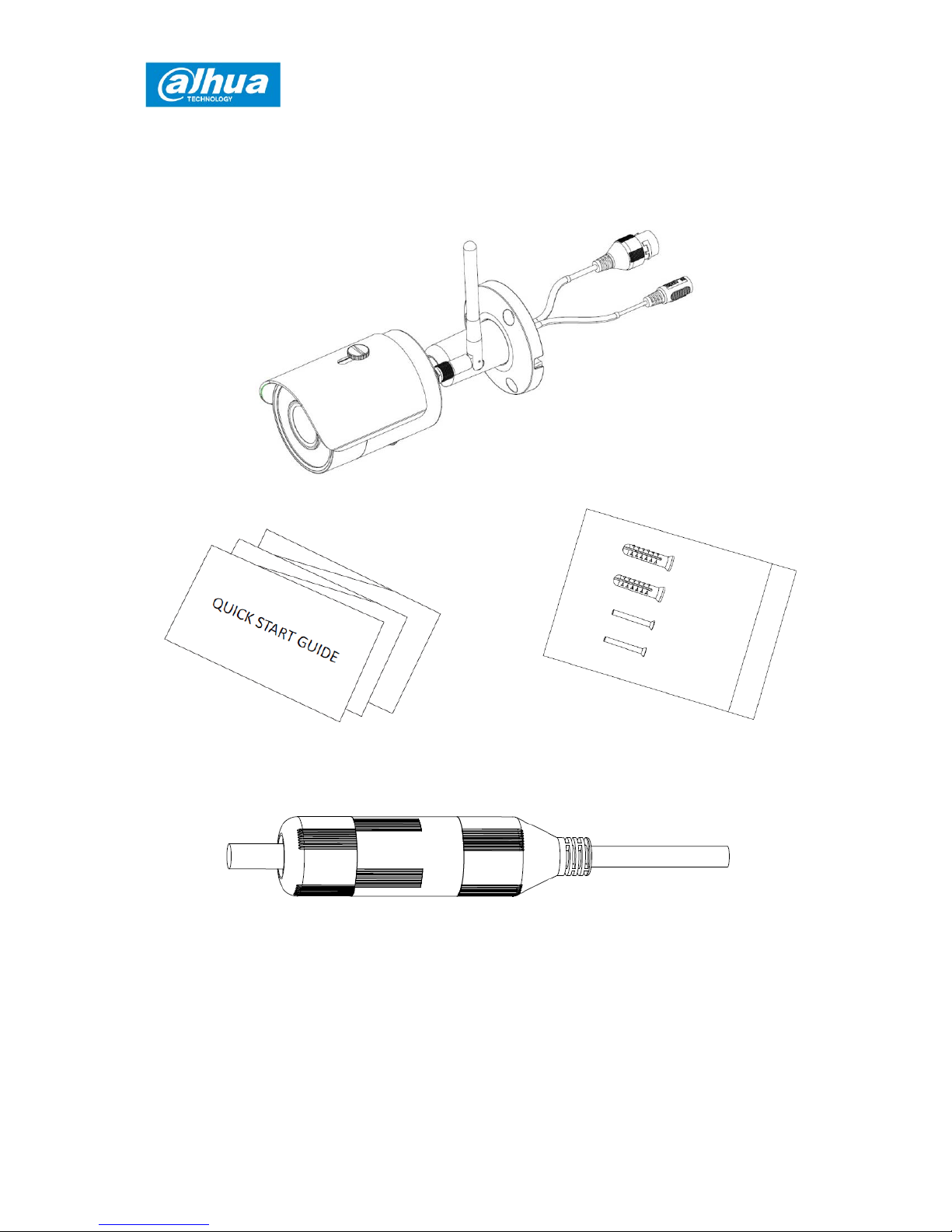
Dahua Bullet Wi-Fi Camera Quick Start Guide
2
1 Packing List
Device ×1
QSG ×1 Screw Package ×1
Waterproof Connector ×1
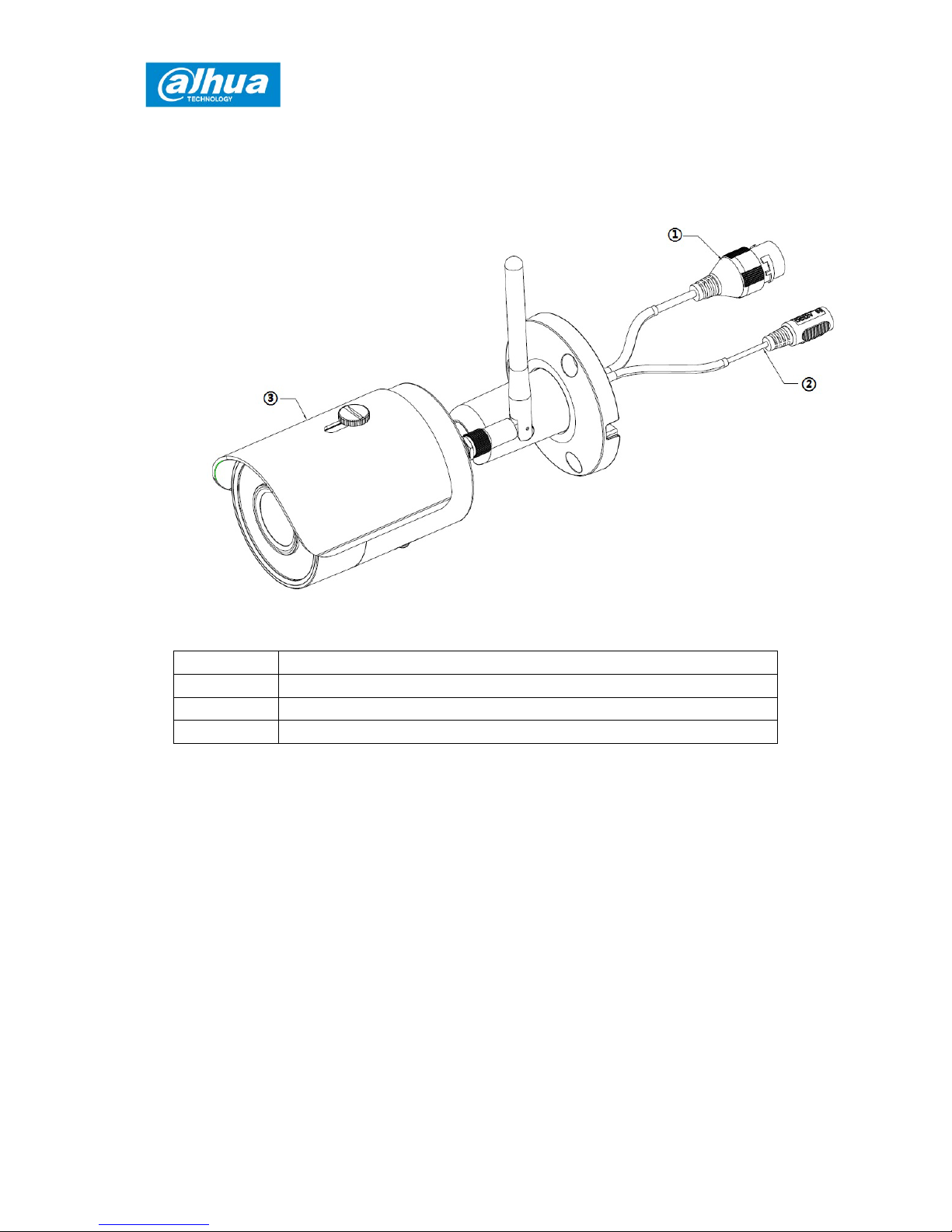
Dahua Bullet Wi-Fi Camera Quick Start Guide
3
2 Product Appearance
Please refer to the following table for more details a bout each port.
SN
Name
①
Ethernet port
②
Power port
③
Unit device
Table 2-1
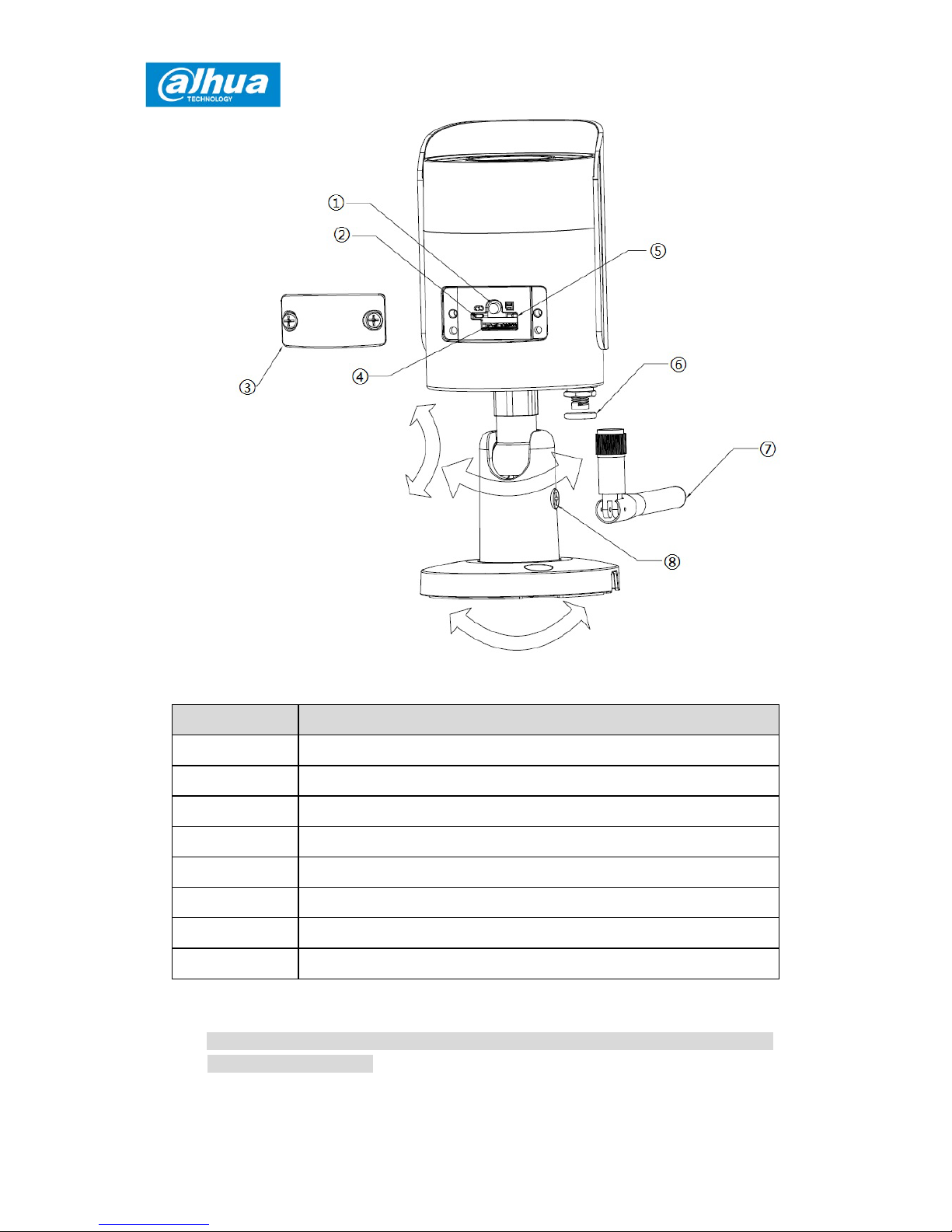
Dahua Bullet Wi-Fi Camera Quick Start Guide
4
Please refer to the following table for more details a bout each component.
Table 2-2
Note
For reset, long press for 8 secon ds and then the light off; For WPS (Wi-Fi Protected
Setup), one quick press.
SN Name
① Reset/ WPS (Wi-Fi Protected Setup) button
② Indicator light 1
③ Lower cover
④ Micro SD card slot
⑤ Indicator light 2
⑥ Waterproof ring
⑦ Wi-Fi antenna
⑧ Locking screw
